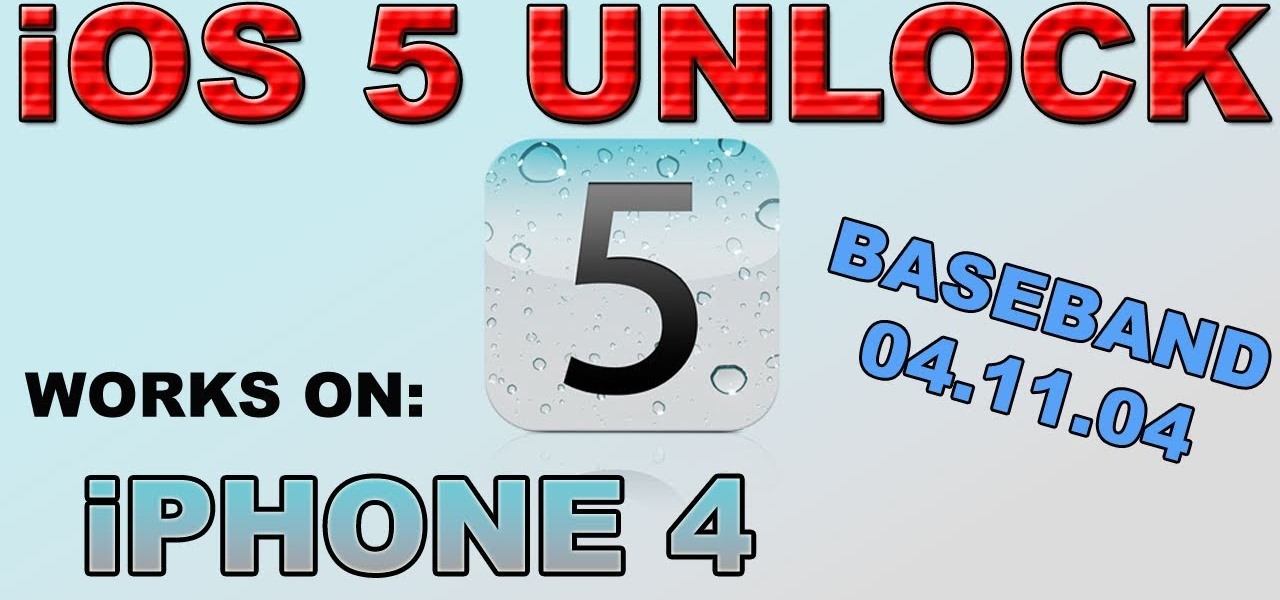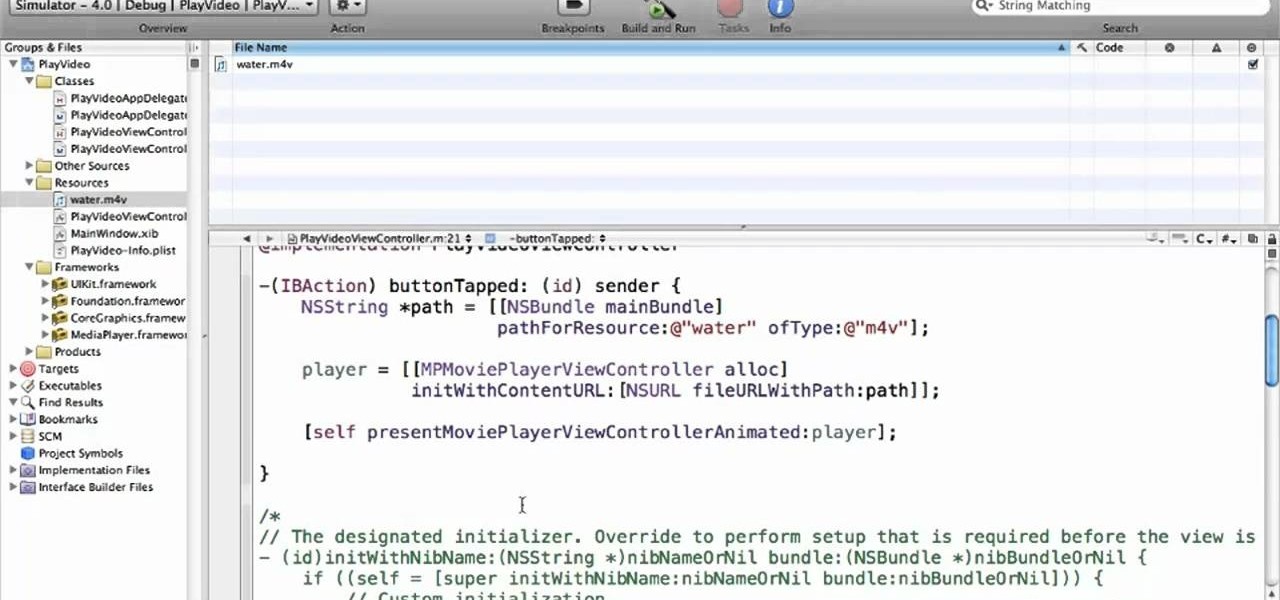So, I'm playing Injustice: Gods Among Us and whooping some serious superhero ass when out of nowhere I receive a stupid notification that ruins my game and subsides my thunder!

One of many cool features in iOS is the ability to listen to your Music app and have the player options, as well as album art, available on your lock screen. While that's super convenient, it's not all that easy on the eyes. The player is placed over a blurred version of whatever your lock screen wallpaper is.

So, you've finally converted from an iPhone to a Samsung Galaxy S3 smartphone. Great. Only now you're overwhelmed with the unfamiliar look and feel of the Android operating system.

Inverting colors on your mobile device not only saves battery life, but also helps prevent straining your eyes, especially during the nighttime. Bright white screens interfere not only with your eyes, but with your sleeping patterns, as well. The bright lights greatly reduce your melatonin, a hormone secreted by the pineal gland in the brain that helps you go to sleep. Thus, the onset of sleep is delayed and the possibility of deep sleep is reduced greatly.

Even though iOS 6 has only been out for a day, the folks over at iPhone Dev-Team have already released a Redsn0w jailbreak that works on the iPhone 4, iPhone 3GS, and iPod touch (fourth generation). As of right now, there's only a tethered jailbreak available, which means that you'll have to connect your device to your computer every time you power it up, but an untethered version that works on more devices is more than likely on the way. Until then, tethered is better than nothing, so here's...

Want to make a phone call on an iPhone 4 running Apple's iOS 4.1, but don't know its passcode? Not a problem. In this clip, we learn a simple trick that will allow you to bypass the lock screen entirely and permit you to view the phone's contact list and place phone calls to any number you like. This glitch has been fixed with iOS 4.2, so treasure this hack while it still lasts! This will let you unlock someones password on an ipod or iphone touch.

This video reveals a technique for using a Gevey Sim to unlock iOS 5 on your Apple iPhone. If you want to see iOS 5 running on your iPhone unlocked, watch this video and follow the instructions to perform this tethered unlock.

If you are on Verizon and have iOS 4.2.8, download this file. For AT&T iOS 4.3.3, download this one. Now, watch this video and follow along to learn how to jailbreak your phone. You'll also want to download Sn0breeze 2.7.1

I hate waiting to play, and I hate bugging my Facebook friends even more. But that's what Candy Crush Saga makes you do if you want to get new lives and levels faster.

Want to play video in your iOS 4 app? This clip will teach you everything you'll need to know. If you're interested in writing apps for the iPhone, iPod Touch or iPad, you'll need to know how to use the iOS SDK. If you're entirely new to the dev kit, however, never fear: the web is awash in high-quality, free tutorials like this one, which will teach you everything you'll need to know. For more information, including detailed, step-by-step instructions, and to get started writing your own app...

In this clip, you'll learn how to utilize the Event Kit UI in the iOS 4 development kit. If you're interested in writing apps for the iPhone, iPod Touch or iPad, you'll need to know how to use the iOS SDK. If you're entirely new to the dev kit, however, never fear: the web is awash in high-quality, free tutorials like this one, which will teach you everything you'll need to know. For more information, including detailed, step-by-step instructions, and to get started writing your own apps and ...

The latest set of emoji characters, Emoji 14.0, was approved on Sept. 14, 2021, less than a week before iOS 15 and iPadOS 15 hit supported iPhone and iPad models. There wasn't any time to get any new emoji into iOS 15.0, but they're out now in the iOS 15.4 update. So get ready for "Melting Face," "Biting Lip," and "Troll," to name just a few.

While iOS 14.3 is available to everyone right now, Apple is currently working on iOS 14.4 in its beta programs, and the second iOS 14.4 beta just came out for developers. The public beta version of iOS 14.4 beta 2 was released soon after. But what's in these new betas?

When you post a photo or video on Instagram, it's always nice to see positive comments from friends, family, and even fans. On the other hand, it's never fun to see spam or hate messages underneath your posts. Before, you'd have to delete these comments one by one, but now you can delete comments in bulk.

Over the past few months, Google has prioritized the development of its video communications products as the demand for social distancing solutions continues to increase in response to the COVID-19 pandemic.

Staying inside during the coronavirus pandemic isn't easy for most of us. As important as it is to keep away from others, it can be challenging to keep to ourselves day after day. That's why mobile game developers are stepping in to help; many are making their games free for a limited time, to provide some much-needed fun during scary times.

When it comes to iOS beta updates, developers get their updates first, and once they do, public testers play the waiting game. Sometimes Apple releases the public version three hours later. Other times it waits 24 hours. It's a roll of the dice almost every time. As for iOS 13.4 public beta 2, it's the latter case, coming exactly one after developer beta 2.

So far, iOS 13's major point updates have all been pretty exciting for iPhone. We've seen iOS 13.1, 13.2, and 13.3 come and go, offering more than 60 new features and changes combined to that very first version of iOS 13. While iOS 13.3.1 was a minor update, its successor, iOS 13.4, is a return to form.

While we all refer to Apple's latest iPhone operating system as iOS 13, in truth, we're well beyond that number. The company has issued numerous updates to its big 2019 release since September, including major steps like iOS 13.1 and iOS 13.2. We've also seen minor updates, like iOS 13.2.2 eleven days ago. Today, Nov. 18, Apple releases another "minor" update, this time dubbed iOS 13.2.3.

Semi-untethered jailbreaks are here to stay, as evidenced by iOS 11's Electra method, Chimera for iOS 12, and even the new bootrom-based Checkra1n tool for iOS 13. While not as convenient as fully untethered, re-enabling a semi-untethered jailbreak is still pretty easy once you get used to the steps involved.

There's no denying that native Dark Mode in iOS 13 is awesome. Stock apps that were blindingly white for over a decade can now be comfortably used in the middle of the night. You might find, however, that some of your third-party apps aren't taking the hint. Why won't YouTube switch to dark mode when iOS as a whole does? We put together a troubleshooting checklist to get your apps cooperating.

Apple has pulled quite the headscratcher in anticipation of its big iPhone unveiling next week. Its latest iPhone update, iOS 13.0, is just on the horizon, going through eight beta versions so far. And yet, before that software's official release, the company has started beta testing iOS 13.1, with no explanation why. And the second public beta for iOS 13.1 is now out, so let's see what's new.

Your writing is just that — yours — so the work you do in Apple Pages should remain private until you choose to share it. Apple seems to share this sentiment. As another symbol of its dedication to user privacy and security, the company includes a feature in its word-processing app for iOS that allows you to lock documents behind a password, as well as with Face ID or Touch ID.

While all eyes might be on the next beta release for iOS 13, Apple is still pumping out updates for iOS 12. The company released iOS 12.4.1, the first update since iOS 12.4, on Aug. 26. The latest update includes a patch for the jailbreak vulnerability recently discovered in 12.4. One month later, on Sept. 26, iOS 12.4.2 came out for older iPhone models.

Life's pretty good for iOS public testers — we get to check out new iPhone features months before the general public even knows they exist. That said, we aren't first to the party. Developers get priority during beta testing, as evidenced by yesterday's iOS 13 dev beta 6 release. It's not all bad though since Apple just released the public version of that software, public beta 5, this afternoon.

Years ago, in 2013, Occipital introduced its original Structure Sensor for iOS, a mobile 3D scanning device for measuring three-dimensional objects. Soon after, in an unrelated deal, Apple acquired PrimeSense, the company that made one of the components for Occipital's scanning device.

The wait wasn't so long this time. Apple released public beta 3 for iOS 13 on Thursday, July 18, just one day after the release of developer beta 4. For context, Apple took five days to seed public beta 2 after releasing dev beta 3, so it's a pleasant surprise that the latest public beta dropped so soon.

If you're worried about the security of your Mac, there are easy measures to prevent the most dangerous attacks. Named after the tactic of accessing an unattended computer in a hotel room, we can thwart "evil maid" attacks with Do Not Disturb and LuLu, free macOS tools by Objective-See that keep an eye on unattended computers and flag suspicious network connections that indicate a malware infection.

Public beta testers are in for a treat today. While Apple is extremely inconsistent with the release schedules for the developer and public betas, the company has once again released both versions of iOS 12.2 beta 5 today, March 11. If you're a public tester, you now get to experience all of iOS 12.2's new additions for yourself, instead of needing to read about them for up to 24 hours in advance.

If you're an iOS app developer, your Monday just got better; Apple just released iOS 12.2 developer beta 5 to your Software Updates today, March 11. This fifth beta includes a number of small UI changes and tweaks, and likely some degree of under-the-hood improvements and bug fixes.

Apple released iOS 12.2 beta 4 to developers on Monday, March 4, and that means public beta testers will likely get the update on Tuesday. The update features a fresh "News" app icon, a new "Apple TV Remote" tile in Control Center, and a tweaked "About" page, in addition to seemingly under-the-hood updates. If you're not yet on the beta, now's your chance to see it for yourself.

The battery icon in your iPhone's status bar gives you a visual idea of how much power is left, and there's a battery percentage option you can switch to or view in the Control Center, depending on your model. But what you may not know is that there's a way to view the battery percentage of every device connected to your iPhone, from AirPods to Bluetooth speakers and your Apple Watch.

Not all enterprise augmented reality tools require a high-end headset and heavy computing power. Sometimes, a smartphone can do the job just as well. Along those lines, software maker Atheer is now bringing its workforce AR platform to iPhones and iPads via a native app.

Apple released iOS 12.1.3 public beta 2 for iPhones on Wednesday, Dec. 19. Yes, that's confusing, since there was no first beta for iOS 12.1.3, but it indicates that it's the actual successor to iOS 12.1.2 public beta 1. Apple dropped iOS 12.1.2 unexpectedly to fix major issues but did not include everything in the beta, so we're picking up right where we left off.

Developers opened their iPhones on Wednesday, Nov. 7, to find an update to the iOS 12.1.1 beta. Apple seeded developers the first 12.1.1 beta on Halloween, marking one week between it and the second beta. It's a quick update turnaround but in line with trends as Apple typically waits at least a week in between beta releases.

Get ready for more software testing. Just two days after the official release of iOS 12.1, Apple seeded public software testers iOS 12.1.1 — one day after developers received the update. While the rest of the iOS world is just getting to know all of the cool, new 12.1 features, testers are now sinking their teeth into what the next iteration of iOS has to offer.

Apple released the first major iOS 12 update Tuesday, Oct. 30, just hours after the company's iPad and Mac presentation. While iOS 12.1 is the first official update to hit iPhones since iOS 12.0.1, beta testers had enjoyed an exclusive first-hand look at all the new features the latest OS has to offer. So what's new in iOS 12.1?

Good news for beta testers — Apple released iOS 12.1 beta 4 to public testers Monday, Oct. 15. The update comes just hours after the company seeded beta 4 to developers and only six days after all beta user received iOS 12.1 beta 3.

Just six days after the release of dev beta 3, developers now have their hands on the fourth iOS 12.1 beta. While Apple has recently followed a lengthy and inconsistent release schedule with its beta software, the company seems to want to keep testers happy with 12.1 — beta 4 might have come less than the standard seven days after beta 3, but at least it's here quickly.

It wouldn't be iPhone season without a new controversy. Chargegate, Apple's latest PR nightmare, is the name being used for charging issues on some iPhone XS and XS Max devices. If you plug in your iPhone at night — or whenever — then wake up or come back later and see that your iPhone has even less battery power, you're affected. But there is a fix you can implement right now.