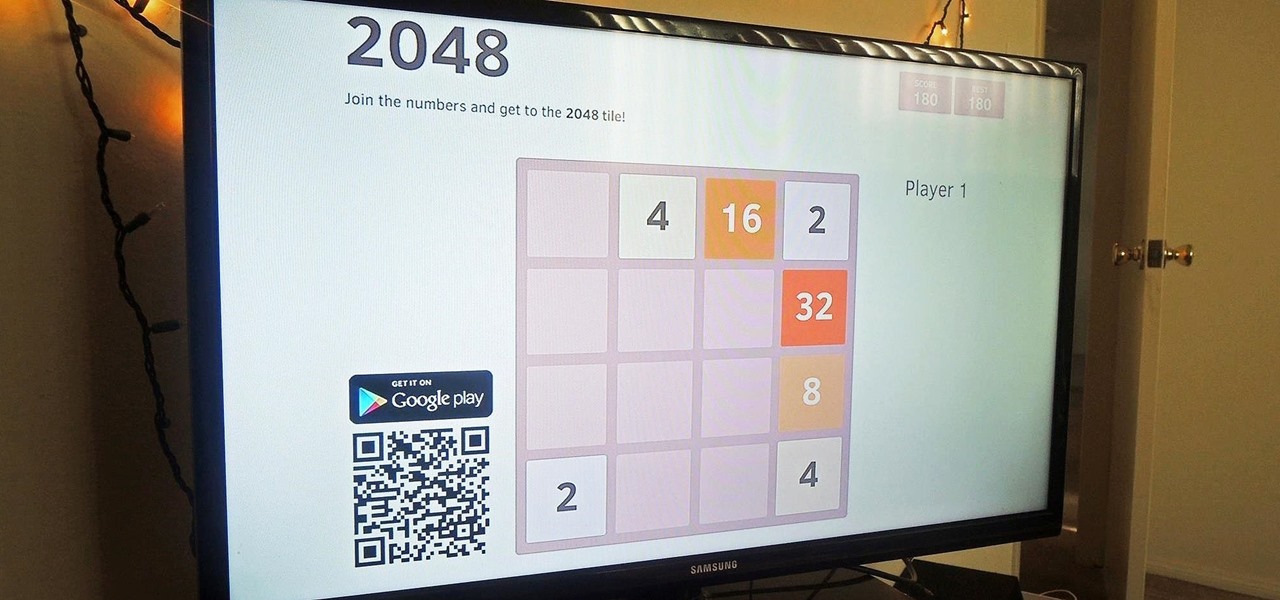Supercell's highly anticipated Brawl Stars has soft launched in Canada, with gamers worldwide salivating at the prospect of a full debut around the corner. Unbeknownst to many, this game can be played on your iPhone right now, regardless of where you live.

Vuzix Corporation has lifted the preorder status on its M300 Smart Glasses, making the augmented reality device available for purchase by resellers, registered developers, enterprises, and consumers.

A fairly hidden feature in iOS 10 let you turn websites and documents into PDFs, but thanks to the new Markup function in iOS 11, this process has become a lot more streamlined.

With iOS 11, Apple is working hard towards breaking down language barriers to bring people closer together than ever before, as evidenced by Siri's newfound ability to directly translate words and phrases in different languages. In the near future, it's easy to imagine Siri as our very own real-life BabelFish.

Arguably the most impressive aspect of the iPhone 7 Plus is its dual-lens camera, or better yet, the Portrait mode that comes with it. This mode creates a dramatically shallow depth of field behind a subject, and was pretty impressive as is. Now, in iOS 11, Apple is making it even better with support for more camera options.

It really is a pain getting an Apple device fixed ... What's a gal to do when there's jelly stuck in your Macbook Pro fan and no Apple Store in sight? (Yes, this actually happened to me. Stop laughing.)

Pot, weed, bud, herb – whatever you want to call it, the green earthy treat makes everything way more fun. Now that marijuana is legal to some extent in more than half of all US states, we thought it was high time to showcase some apps that enhance your experience with the controversial pastime known as rolling up.

Last month, Google introduced the Family Link app. This app, much needed in a world where the average age of kids first getting a smartphone is just over 10 years old, allows parents to set some limits on their children's phone usage. However, the app premiered with one caveat: Both the parent and the child had to have an Android phone. Now, Google has updated the app so it works on iOS devices.

No one is safe anymore, it seems. Google's Project Zero has just uncovered how easy it is for attackers to target your phone's Wi-Fi chip, which is essentially a mini processor for Wi-Fi that detects and processes networks.

Google Home now helps users to discover new music with an added "Listen" tab in the app. The feature offers suggestions based on the Cast-enabled apps on a phone, while offering other apps to download if you'd like to broaden your musical horizons. The playlists are curated to your individual taste and will adjust for different artists and activities, which is a pretty nifty feature. This means that Google Home can cater to your momentary mood change with music, which is a welcome addition to...

We've been hearing rumors for months now that suggest Apple will be getting rid of the 3.5 mm headphone jack in the iPhone 7, which will presumably be replaced by an adapter that connects your earbuds directly to the Lightning port. But finally, thanks to Vietnamese site Tinhte, we now have some hard evidence to back up this claim.

Apple unveiled huge improvements for Messages in iOS 10 at WWDC '16, and my favorite new feature is that searching for emojis will be much, much easier. But there's a lot more to this update besides emojis.

New technologies in current-generations smartphones allow for much faster charging—Qualcomm Quick Charge 3.0, VOOC Flash Charge, and USB Type-C, for instance, can charge a phone up to 4 times faster than traditional methods. However, the majority of phones on the market still don't support these standards. So for the rest of us, I'll go over an easy tip that can charge any smartphone as much as 25% faster.

At this point, it'd be surprising if an iPhone release wasn't coupled with some sort of new scandal or controversy; it's gradually becoming Apple's new modus operandi. First, there was antennagate with the iPhone 4. Then it was scuffgate with the iPhone 5. Last year, it was bendgate with the iPhone 6 models. This year, it's chipgate with the iPhone 6S models, which affects something important to all on us—battery life.

Enabled from the moment you first booted up your device, there's a feature deep in the iPhone's settings that automatically backs up your device in the background. As long as you're connected to Wi-Fi and a power source and your screen is locked, your photos, text messages, apps, and everything in-between gets safely stored to your iCloud account.

Apple has once again improved functionality of Siri, their personal voice assistant for iPad and iPhone, in iOS 9—and this update is a big one. You can now use Siri to find photos based on location and date, set up contextual reminders, find your friends and family, and more.

The Ring/Silent switch on the side of the iPhone has always had one purpose—to toggle ring mode/silent mode. But in iOS 9, Apple gave us another choice, and that's locking the orientation of the screen.

These days, there is no shortage of ways to exchange files to and from friends and family: text messages, email, Bluetooth transfer, and cloud services are just a tiny sliver of what you can use to share music, photos, videos, and more.

If your iPhone is rebooting or your Messages app is constantly crashing, you might be the victim of an iOS exploit or just a buggy software update. While one problem sounds worse than the other, they both can get annoying real quick when you can't send any messages or even read new ones.

In the era of smartphones and cloud-based computing, it almost seems irresponsible to keep a stash of paper documents. Not only is a physical paper printout environmentally impractical, it's also a lot harder to organize and keep track of than a digital file stored on a hard drive.

There's a reason that YouTube continues to be the most popular video sharing site on the planet—ever since its purchase by Google, they've always made sure to load YouTube up with extra features to keep it ahead of the pack.

While you can do a lot of things on your smartphone that were once only done on a computer, having a laptop is still necessary and critical for many tasks. Often times, the two devices work very well together.

I may not be a parent just yet, but I've dealt with enough worrisome mothers to know that keeping a watchful eye over your child is of the top-most importance. Since most people cannot afford to stay right by their child's side 24/7, developers are always looking for ways to make the pain of stepping away a little less stressful for parents.

There's a feature that debuted in iOS 7 that lets you to save your credit or debit card information in Safari so that you can auto-fill text boxes when purchasing something online. Unfortunately, you still had to manually fill in your card info the first time, and if you wanted to disable the feature for security concerns, it was entirely useless.

Among the additions that Apple's included in iOS 8 for iPhones are a couple of new features to the Camera app, including a timer and manual control of the exposure setting. Hit up the video to see how these new features work, of scroll down for the written walkthrough.

Oddly enough, stock Android does not come with a "do not disturb" function out of the box. Samsung has their own version built into to TouchWiz called "Blocking Mode," and Apple has had their "Do Not Disturb" feature since iOS 6, so why is stock Android so late to the game?

With over a million apps and counting, it's not exactly easy to browse the iOS App Store to find fresh and interesting new apps for your iPad or iPhone. Even rummaging through the featured apps and games isn't easy.

Yes, I know. Nexus owners aren't exactly the biggest Apple fans out there. That "Pure Android" experience was one of the main reasons we bought our Nexus devices. But give the other side some credit—the iPhone's operating system has come along way, and is still the champ when it comes to aesthetic design (at least until Material Design dethrones it this fall).

Rather than just use the stock Apple keyboard, iOS 8 now lets you use keyboards from TouchPal, Fleksy, SwiftKey, Swype, and more. I'll be showing you how to set up a third-party keyboard on your iPad, iPhone, or iPod touch, as well as giving you a firsthand look at TouchPal's keyboard for iOS 8.

Battery life is and most likely always will be an issue with iPhones and other smartphones and tablets, but Apple is making it easier for us to save juice when we need to. To help monitor per-app battery usage, iOS 8 now lets us view battery usage stats for individual apps.

It started in Australia, and now seems to have made its way statewide—hackers are remotely locking iOS and Mac devices, holding them for a $100 ransom. Users awoke to the loud "lost iPhone" ringtone, with a message on their lock screen stating that "Oleg Pliss" has hacked their device, and that "they" will unlock it after being sent $100 through PayPal.

Twitter found a sweet spot with its 160-character limit, but Snapchat sports a social media low of 31 characters, forcing us to condense our ideas into a few short words when typing in picture captions because of their ephemeral nature. While this severely limited amount of words is Snapchat etiquette, I've got so much more to say than 31 characters!

This week, Google sidestepped their usual "Update Wednesday" strategy by dropping a huge update to their Maps app for both Android and iOS. We're accustomed to seeing new features and bug fixes to their stable of apps on Wednesdays, but today's Maps update was presumably big enough to get its own release day (it's Tuesday, folks).

Apple has acknowledged a problem with the sleep/wake key, better known as the power button, on a certain number of iPhone 5's manufactured through March 2013. As a result, the company has announced the iPhone 5 Sleep/Wake Button Replacement Program, which will replace the power button mechanism, free of charge, for certain iPhone 5 models.

Just like some of its popular puzzle predecessors, 2048 is an extremely simple yet insanely addicting game that pits you against a slew of blocks, to be configured into increasing sums with fervid, high-paced moves. If you have yet to play it, check out either the iOS (by Ketchapp) or Android (by Estoty) versions of the game. Due to its overwhelming popularity, dev TalkLittle has ported the puzzle game as 2048 for Chromecast (available for Android only), which lets you play the game solo or b...

If you've got a MacBook, I'm sure you've spent some time messing around with the Photo Booth app. Who would have thought that adding simple effects like Comic Book or Stretch could make a selfie look so hilarious. Photo Booth is available for all Mac OS X computers running 10.4 or higher with an iSight camera, and it's also available on a few of Apple's iOS devices. Actually, it's only for the iPad 2 and all newer iPads since. It is NOT available on the iPhone, don't ask me why.

There are definitely some great things about iOS 7, but like any good piece of software, it's got some things to kink out—and how wallpapers work seems to be one of the biggest issues, since it's so much different than in previous iOS versions.

Personally, my favorite new feature in iOS 7 is the Control Center. With it, you can very quickly and efficiently access popular and much used settings, such as Wi-Fi, Bluetooth, brightness and more—all with one simple swipe.

The transition from an iPhone to a Samsung Galaxy Note 2 or other Android device can be a tough one. A vastly different operating system and the ability to customize anything and everything might be too much for some people. Taking in all that new, while having to let go of the old, can be as daunting as climbing Mount Everest.

A man once told me to never complain about gas prices. With the average price of regular unleaded gas at $3.34 a gallon, it's hard not to, even if it is the holiday season. Since my car averages about 22 mpg, the man offered me this proposition: "If I offered you $3.34, would you walk 22 miles?"