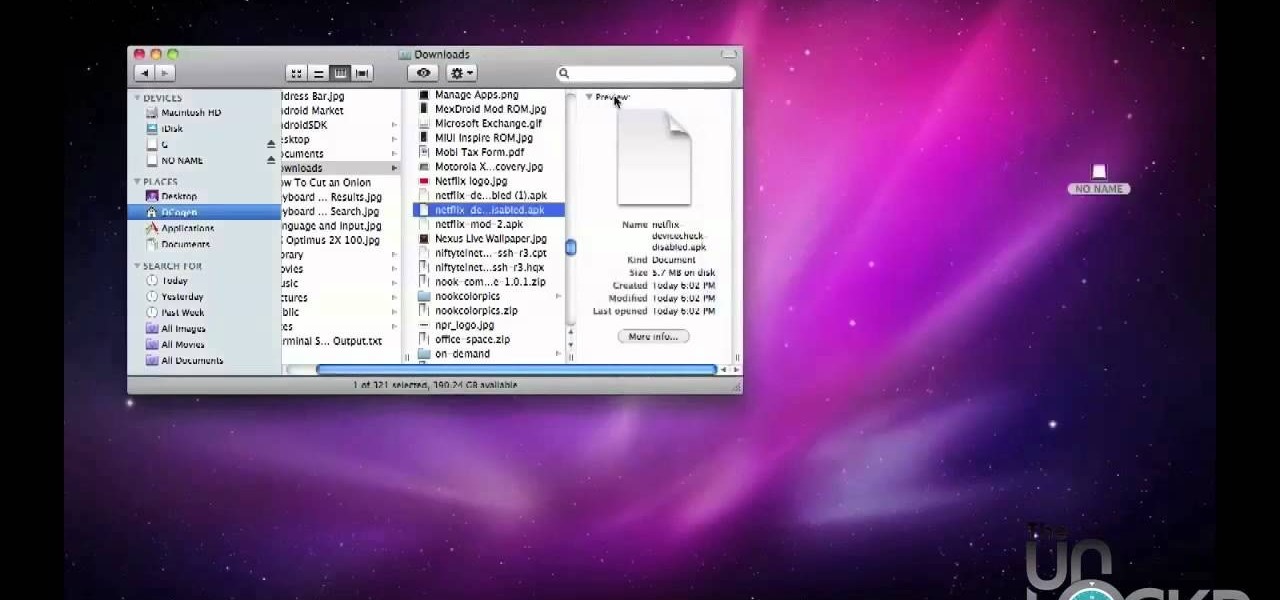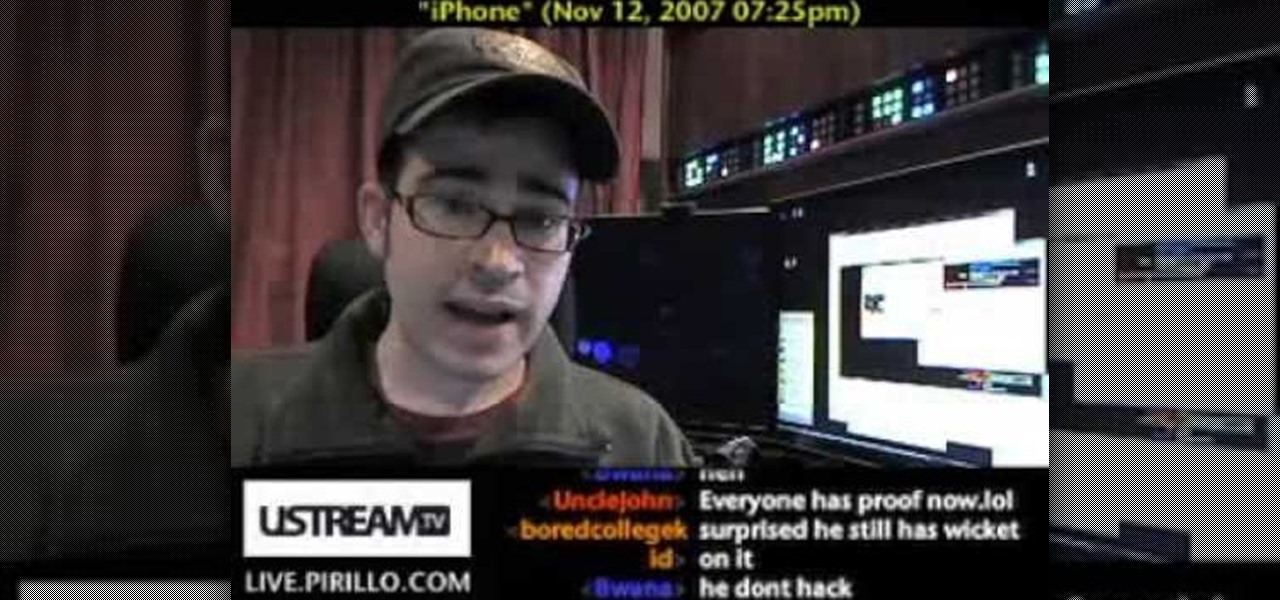Systm is the Do-It-Yourself show designed for the common geek who wants to quickly and easily learn how to dive into the latest and hottest tech projects. They will help you avoid pitfalls and get your project up and running fast. In this DIY episode, see how to build and use a handheld automated warspying device.

Listen to conversations over long distances with a homemade laser listening device. All you'll need is a laser pointer, tripod, old pair of headphones, photocell, a recording device, and the step-by-step instructions in this how-to video. The creator of this video tutorial does not mention the need for sophisticated software. But the principle is quite sound. If you can figure it out, you can eavesdrop and spy on whoever.

If you're looking for the hacker device on Moon while playing the Rezurrection DLC for Black Ops, take a look at this guide on where to find it. Make sure that you pay attention to the airlocks, as you can only carry the hacker device or the space suit, but not both at the same time.

Want to be able to move music files onto your Android device simply? Watch this video to learn how to set your Android to Mass Storage mode so that you can easily drag and drop music onto the Android device.

Check out this video to learn how you can play games on your Android Honeycomb device with an Xbox 360 controller. Looking for a better way to enjoy your tablet? This is it. This video will show you how to use an adapter to attach an Xbox 360 controller to your Android 3.1 device.

In this Electronics video tutorial you will learn how to use Bluetooth connectivity to share cell phone files. You are not hacking in to other people's phones as you need their permission to access their phones. You can change ringtones and pictures or share them with your friends. For this both people have to have Bluetooth on. Go to options > Bluetooth > visibility > shown to all. Now go back to Bluetooth and make sure it's ON. Now select 'paired devices'. The same steps have also to be fol...

In this video you will learn how to setup a Bluetooth mobile phone in OS X. To do this go at system preferences select Bluetooth click on Discoverable, Open Bluetooth Setup Assistance and Show Bluetooth Status in the menu. Then click Sharing and mark all the options. Now go at devices, select set up new device, mark mobile phone, click continue, wait until the device will find your mobile device, click continue and you will get a pass key. Enter that passkey. A window will pop-up where you ca...

Want to watch Netflix Watch Instantly on your Android device? Watch this video and follow these instructions to learn how to hack any rooted Android device with an APK to work with Netflix. Watch thousands of streaming movies and TV shows with your hacked Android tablet or smartphone.

Watch this video to learn how to get Hulu streaming video on your Nook Color or other Android device. To do this, you'll need to download a modified Adobe Flash player and Dropbox. Turn your Nook Color or Android device into a full service entertainment machine.

If you are looking for an alternative to Odin, you can try Heimdall, a third party software designed for flashing firmware to Samsung mobile devices, including smartphones and tablets. Watch this video to learn how to use Heimdall to install firmware on your Samsung Android devices.

Want to show a friend something on your iPhone but don't want them messing up your Angry Birds game or peeking at your private emails? Enter Locktopus, the perfect solution to locking your iOS apps from prying eyes. The only catch—you need to jailbreak your iPhone.

If you're new to the Bluetooth hacking world, here's a little background on using Linux BackTrack to hack a Bluetooh device: Linux Backtrack is a Live DVD device that offers security tools - like password crackers - that allow you penetrate networks.

Looking for a way to boost your iTouch device's wifi signal at home? The answer is rather simple - all you need is an Asian cooking wok! The shape of the pan functions like a satellite dish, boosting your signal!

This tutorial shows you how to jailbreak your Apple touch device using blackra1n downloaded onto your computer. Make sure your iPhone or iPod touch is using version 3.1.2 of the operating software, then sync the device with your computer and run the blackra1n program. Now you can put apps from any publisher on your device, not just from the Apple store!

You can easily set up your devices in studio one. Run the studio one. You should now on the start page of the studio one. There you can see the recent files, news feed etc. Now studio one automatically select an audio device

Jeremy teaches us how to unbrick an iPod touch in this tutorial. First, hold the bottom button and top button simultaneously until the device shuts off. Hold these together until the logo comes on the device, then let go. The Apple logo will stay around for several seconds, maybe even minutes. Once the logo has disappeared, your regular screen should come back on the device. Now you will be able to resume using your device. If the logo stays on the screen for a long time, don't get worried, i...

DO you have an iPod Touch, but not know how to use Bluetooth devices with it? This video is here to show you the way. It features a simple demonstration of how to connect a Bluetooth device to an iPod touch using it's internal menus. Wireless headphone, playing your music in your car, and all other sorts of Bluetooth functions are now part of your iPod Touch's repertoire!

This video tutorial from Magix presents how to burn (S)VCDs and DVDs using Magix Movie Edit Pro 15 application.First you need to group videos you want to burn.If you want to play movies using remote control you have to place chapter markers. You can set markers manually or choose automatic? marker setting which places markers before each new scene.Once all chapter markers are placed, click Burn button.Here you can choose Start Menu Templates. To change movie titles and chapter headings double...

In this video, the instructor shows us how to tell if a device (cell phone or other device) is tethered or un-lockable. Before you begin, you must download a tool called f0recast onto your laptop or desktop computer. After the application is downloaded, you must plug in your device to your computer (Windows only). Once you've done this, a window will show up from F0recast that will show you all of your phone's information. This includes if it's lockable, if it's tethered, the serial #, model ...

This video demonstrates how to restore your iPhone or iPod Touch if you are experiencing freezing or errors. You will need to restore your device if you experienced problems after attempting to have a jailbroken device. First, you have to make sure the device is turned on and plugged into your computer and connected to iTunes. To start restoring the phone, you want to hold onto the "home" button and the "unlock" button at the same time and continue to hold it until the device turns off. Next,...

In this video we learn how to disassemble a T-Mobile G1 HTC phone for repair. First you want to make sure to wear an ESD wrist strap and make sure it's secure around your wrist. Then remove the battery from the device. Next unfasten the screws from the back of the housing on the G1. Then separate the housing from the device and then the speaker from the housing. Next unplug the UMTS cable and the GPS coaxial cable. Then remove the UMTS board and GPS boards from the device. Then disconnect the...

If you own an Apple iPod or iPhone, and you want to unbrick it, you'll need to prepare the device first. This video will show you how to put your Apple iPod or iPhone into DFU mode, which means Device Firmware Update. You'll need to attach the Apple device to your computer for iTunes. If you're looking to jailbreak the iPod, this will help you get to that step.

With .Mac Sync, you can ensure your contacts, bookmarks and other information is synchronized between all of your Apple devices. For more, and to learn how to synchronize your own Apple devices using .Mac Sync, watch this video tutorial from Apple.

Want to play old school Nintendo on your Windows Mobile devices, such as smartphones? Well, this video tutorial will show you how to install the NES emulator on that Windows Mobile electronic touchscreen device. Just sync up your cell phone, and download the software off of the Internet. Just think, you could be playing Mario in the palm of your hand, on your mobile phone.

I have never had any device that is easier to update the firmware than my iPhone. For anyone who may not be sure, firmware is basically the 'software' that runs a device's hardware. That's the easiest way I can think of to put it.

When iOS 17 first came out, the iPhone's Clock app received a giant new feature, one that lets you set multiple timers and keep track of them on the Lock Screen, Notification Center, and Dynamic Island. Now, the iOS 18 software update gives us something just as exciting for the stopwatch.

It's no secret that Apple's Notes app supports attachments such as photos, videos, and web links, as well as other file types like PDFs, word documents, spreadsheets, locations on a map, and audio tracks. While images, videos, and document scans are simple to add on an iPhone or iPad, other file types aren't as easy — at least until you know how.

Apple's latest iPhone software update — iOS 17.5 — is finally ready for prime time. Released on May 13, it includes at least 32 new features and changes you need to know about, from a new game and offline news access to new wallpapers and anti-stalking capabilities.

In the iOS 17.5 software update, released May 13, there are new features for EU countries and mobile device managers only, but there are also more widespread user-facing changes to Books, Podcasts, and other apps. News is one of those other apps, and it gives us more preferences for automatic downloads.

Apple's Live Voicemail lets you preview what an incoming caller is speaking to your voicemail system in real time. It's a revolutionary feature like Visual Voicemail on the original iPhone, only better since it helps you screen calls to quickly decide whether to answer or ignore callers. It's similar to answering machines, whose popularity peaked in the mid-90s, but you quietly read transcribed messages instead.

Apple's controversial iMessage-editing feature in iOS 16, iPadOS 16, and macOS 13 Ventura is now less likely to be abused by malicious users.

When the very first iPhone was unveiled by Steve Jobs in 2007, it sported a clownfish wallpaper throughout the keynote presentation — a wallpaper that never actually ended up on any iPhone models. Now, 15 years later, it's finally made its appearance in the latest iOS 16 beta. If you don't want to run beta software, you can still download the wallpaper for whatever iOS version you use.

The iPhone has included a real-world magnifying glass called "Magnifier" since iOS 10. Still, it remained relatively obscure until iOS 14 when it received significant upgrades such as a new interface, hideable controls, a customizable toolbar, improved filters management, multi-image shooting, and people detection. But one of the best things about the update is that you can open it more easily.

Your iPhone's Sound Recognition feature is a powerful tool to help keep you alert to the world around you. With it, iOS will inform you if it hears a fire alarm, a door bell, glass breaking, among many other kinds of sounds. In iOS 15, Apple is updating the feature, allowing you to choose the alert tone that plays when iOS recognizes a specific sound.

Many of us choose to use an iPhone — as well as other devices in the Apple ecosystem — because of the company's dedication to user privacy and security. If you need more proof of that commitment, look no further than iOS 14.5, released April 26, which adds new tools to protect our data while browsing the web and more control over the data installed apps collect on us.

If you want to try out one of Apple's beta programs on your iPhone — whether that's by becoming a developer, joining the public beta, or using an IPSW of an available beta update — there's always a possibility that you'll want to go back to the stable iOS version you were using before. Likewise, if you updated to the latest stable release but liked how iOS worked on the previous version.

No matter how expertly crafted a playlist is or how long your favorite album runs, they all come to an end eventually. And nothing quite kills the vibe like your DJ suddenly running out of steam. But a feature in Apple Music for iOS and Android will continue playing songs after an album or playlist is over, choosing tracks that fit perfectly with what you were just listening to.

When you can't touch the shutter button on the screen in the Camera app, your iPhone has another way to snap a picture or take a video — just press the Volume Up or Volume Down button. But when it comes to bursts and QuickTakes, however, things are a little bit trickier in iOS 13, iOS 14, and iOS 15.

It's not hard to let your iPhone's home screen get cluttered. Apps pile up one after another, and while you don't use every app every single day, you can't quite seem to part ways with even those one-use apps you've collected over the years. But you can apply the KonMari method to your home screen, getting rid of apps you don't love — without actually trashing any of them.

Introduced in the Messages app back in iOS 8, audio messages are a fun way to spice up an iMessage thread when you're bored with text, emoji, and GIFs. However, it can be frustrating to lose an important, funny, or otherwise-interesting sound clip because iOS auto-deletes it two minutes after you send or listen to it. Thankfully, there is a way to stop this from happening.