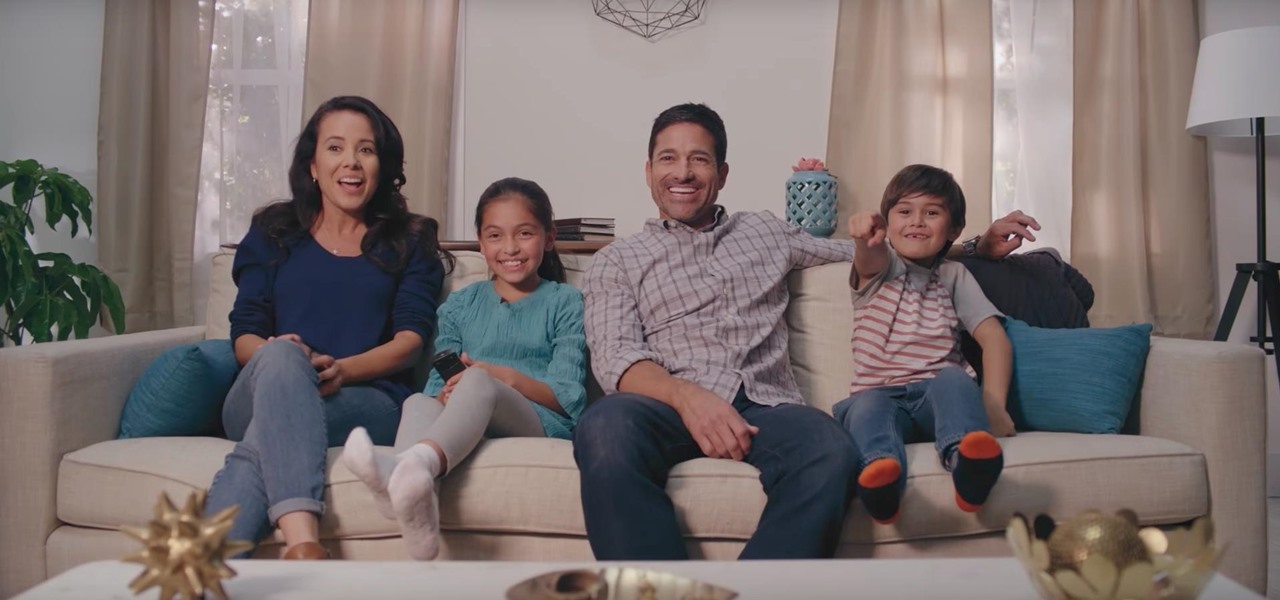It's really easy to binge-watch episode after episode, and that's exactly what Netflix wants us to do. Before you can even think twice, the next video is playing and you're stuck wallowing in the abyss of unintentionally marathon-viewing your new favorite TV show, and there's nothing you can do. Except there is something you can do — and it's as simple as disabling one little feature.
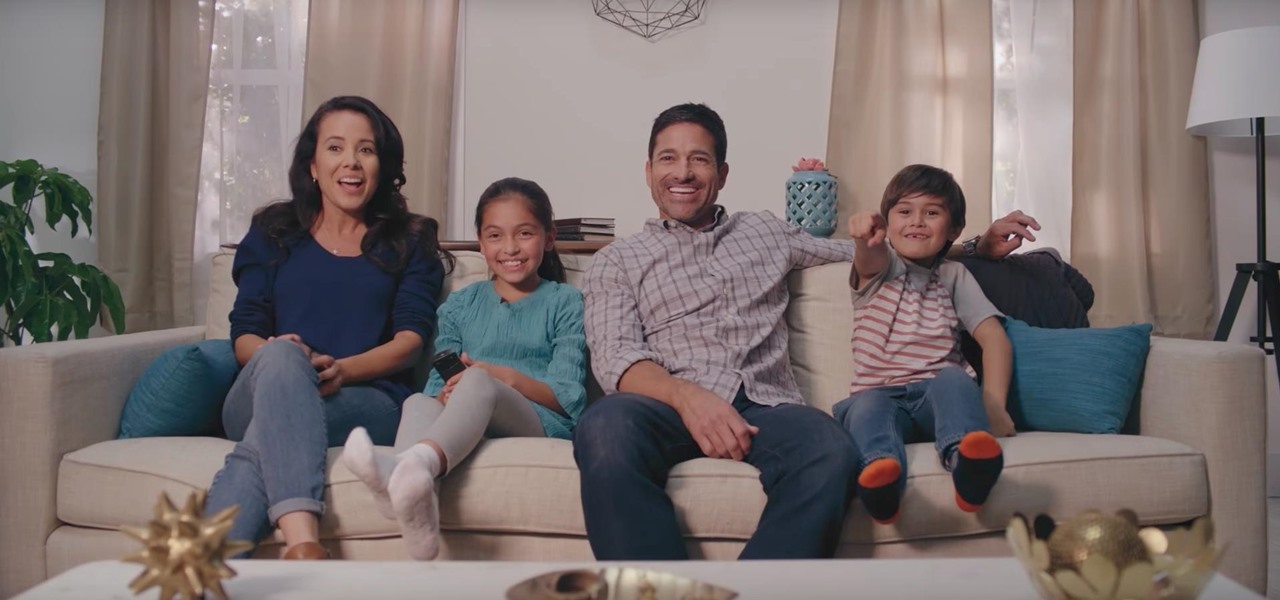
Have you ever been on a Netflix binge and thought to yourself "man, these characters are so dumb. Why would you go back to the haunted house, Jenny? You know what's in there, and now you're going to die. This whole situation was so easily avoidable, JENNY." If you've ever thought you'd make better decisions than the characters in your favorite TV shows, Netflix has your back.

New updates to the journaling app Day One include more security for journal writers' data. For example, users can now enable end-to-end encryption. The encryption does not happen automatically; however, users must go to Settings — within Journals — then select each journal they want encrypted.

Before many games make it to the US-based iOS App Store, they get "soft launched" in a smaller country to get real-world testing for bugs. It's a pilot program, so to speak, as countries like Vietnam or the Philippines have far fewer iPhone users than the US, thus offer a more controlled environment for developers to get feedback and zero-in on issues that may occur in a game's early development phases.

The Google Play Store is known for some pretty random promotions and offers, most of the time it's a free book or a discounted movie. But this time, an entire season for Game of Thrones is up for grabs. Yes, that's right, all of Season 5 of Game of Thrones is free to download, watch, or just stash in your library for later.

It's the bane of many a tech geek's existence that the customizability of Android software cannot be combined with the sleek design of the iPhone. A new Kickstarter project titled Eye, however, is looking to change that with a new iPhone case that allows you to combine the two.

Bitcoin, the decentralized cryptocurrency notorious for its status as the currency of the dark web, seems to be shedding its shady past and is now enjoying soaring highs not seen since 2014. The highly volatile online commodity reached parity with an ounce of gold back in March amid speculation of a pending ETF approval from the Federal Trade Commission. Since then, Bitcoin has doubled in value and analysts predict a bitcoin could reach $100,000 in value in 10 years.

Google's Gboard is by far the most popular keyboard available right now. Gboard lets you search almost anything—from regular Google searches, to emojis, and even GIFs—just by using your keyboard. The app even lets you share search results, saving you a great deal of time, which would've otherwise been spent juggling between apps and programs.

Bluetooth 5 was announced and made officially available on December 7, 2016. It comes with a handful of improvements to speed, range, maximum device connectivity, and anti-interference from other nearby devices. While this might be great for those special few who use Bluetooth on a daily basis to send and receive (or steal) data, what about the average Joe?

When you want to see something far away with a little more clarity or you're having a hard time reading small letters right in front of you, you can point your iPhone's camera at the subject and "pinch" to zoom for a better look. But there's actually something built into iOS for the exact purpose of magnifying objects, and it goes above and beyond the normal camera features.

Apple's plans for virtual, mixed, and augmented reality have remained a mystery for some time, but now we at least have some idea of what they're thinking about. UploadVR uncovered a patent showing a VR headset design that looks like a thick pair of sunglasses and utilizes an iPhone to provide an experience similar to the Samsung Gear VR.

It's always a pain to make sure you have enough storage on your smartphone. Pictures and videos occupy a lot of space, so your music library has to take a back seat—otherwise, you might see that pesky "Storage Full" notification at any time.

After a relatively short beta-testing period, Pokémon Go is now rolling out to Android and iOS devices right now. If you want to catch 'em all in the real world, your wait is over.

Android phones may soon be able to send and receive iMessages thanks to a new open-source app called PieMessage.

Facebook Messenger is getting ready to roll out a Snapchat-esque feature that will let users send messages that self-destruct after a certain amount of time, so you'll have an extra level of security when you need to send sensitive financial information or, more likely, risqué texts or images.

A new iPhone exploit has recently been discovered by YouTube user videosdebarraquito, who has found many other exploits and bugs in iOS over the years. This new exploit allows someone to bypass the lock screen and gain access to contacts and photos via Siri, Apple's digital voice assistant—but it only affects the iPhone 6s and the iPhone 6s Plus because it requires 3D Touch functionality.

Normally, you have to hold down the on-screen button to record videos on Snapchat, but if you want to go hands-free for some more creative video selfies or less shaky landscapes, there's a workaround on iPhones that lets you do just that.

3D printers have been surging in popularity for both professional and personal applications, and now OLO is on the verge of making 3D printing practical wherever you go. Their eponymous 3D printer is battery-powered and uses the light from your smartphone's screen to create 3D objects out of special "daylight" resins.

If you're using an up-to-date version of Google Maps on your Android device, there's a little-known feature you can use to apply stickers to saved places, making them visually easier to find while you're looking at the map.

We knew it was coming eventually, but this is a bit out of left field—early builds of the next version of Android have been released almost two months ahead of schedule. Android N, as it's being called for now, is already available for the last two generations of Nexus devices, though it's just an early preview build for now.

The Google Cast feature that serves as the primary interface for the Chromecast and comes bundled with Android TV devices like the Nexus Player is a marvel of modern technology. But as these things go, troubleshooting issues can be difficult with something so groundbreaking, especially when you consider that there are two parts to the equation—the casting device (your phone, tablet, or computer) and the receiver.

If you purchased something from iTunes, the iOS App Store, iBooks Store, Apple TV App Store, or the Mac App Store and it doesn't work, didn't download, is buggy, or wasn't what you thought it was, you can get a full refund from Apple—you just have to know how to ask.

When someone asks me why they should root their phone, one of the top reasons I always give is that it enables you to install the Xposed Framework. Created by developer Rovo89, Xposed basically hooks into the Android system, then allows users to simply install mini-apps called modules that can change almost anything in a device's interface or other installed apps.

Theming is one of the many facets of Android that gives it a leg up on its iOS competition. With the right home launcher and icon theme, you can completely change the look and feel of your device in just a few minutes.

I have a personal rule when it comes to an app's interface: If it doesn't follow Android's design guidelines, it was probably written with Apple's iOS in mind first and foremost.

Checking the weather ranks among the most mundane but essential tasks you can do on your smartphone. Thankfully, both the iOS App Store and Google Play are loaded with weather apps that add some much needed spice to this daily routine, giving you less of a reason to be caught unaware.

Texting has become the king of communication—gone are the days where everyone called each other. These days, it's down-right weird when someone calls first. Whether it be on a phone or on a computer, SMS and MMS messages are the most common way people keep in contact, so why not make sure your app of choice is the best possible one out there?

If you updated to iOS 8.4 already to try out the new Apple Music service, there's one important change you need to know about—there's no longer a "Shuffle" option for all songs in your library.

Apple announced the release of their newest Mac OS X version at this year's Worldwide Developer's Conference, and it's called "El Capitan." Like the majestic rock formation it's named after (located within Yosemite National Park), El Capitan promises to emphasize and expand on some of the great features we used on 10.10 Yosemite.

There's a recently discovered flaw by iDownloadBlog that lets thieves reset a stolen Apple Watch without a hitch, which is the result of Apple not including the Activation Lock feature that iPhones have had since iOS 7.

It probably doesn't happen much, but occasionally you'll run into a frozen or bugged-out app on your iPhone or other iOS device. That's where force-closing comes in, allowing you to close any app manually through a few clicks and swipes.

With the sheer number of pictures stored on my iPhone, using the tap gesture on the status bar is extremely convenient and time-saving when I want to reach the beginning of my Camera Roll album in the Photos app.

You can find a plethora of tennis games on the Google Play Store, but if you're a true tennis fan and gaming enthusiast, you should check out Tennis Racketeering by Core Aplikacije. The game lets you use an additional Android device as a racket, giving you Wii-like abilities without Nintendo. It's simple to set up and extremely fun to play, so follow along below to see how it works.

Tinder, the extremely popular dating app, has the wonderful tagline, "Any swipe can change your life." However, if you downloaded their most recent update, your next swipe could cost up to $19.99.

A highly useful, yet unrecognized and under-appreciated feature in Apple's iOS 8 is the ability to seamlessly convert incoming texts regarding future dates into calendar events. Messages like "Let's chill tomorrow" can be tapped on and quickly added to the calendar. It's convenient and easy, but unfortunately, not available on most Android devices. However, it's pretty easy to get using Inviter (SMS to Calendar) from developer Sergey Beliy.

Animal lovers, especially dog owners, know that pets are a part of the family, but it's often incredibly frustrating to know if and when something just isn't right with our furry companions. If you're out and about most of the day, your dog will be so happy to see you when you come home that you may have no idea they were tired and listless all day long, which can be a sign of health problems for your pup. This is where FitBark comes in.

Wearables were everywhere at CES 2015... you literally couldn't walk 10 feet without seeing some new and innovative device. Among the sleep, fitness, dog, and baby wearables, we came across one with a different, more important purpose—the Linx IAS injury prevention headband.

If you own multiple Android devices, you're surely familiar with the struggle of keeping apps and games in sync. While games with proper Google Play Games support will indeed sync progress across your phone and tablet, many developers neglect to include this feature in their wares.

Facebook is really good at two things: connecting people all over the world and force-feeding changes to its users (ahem...Facebook Messenger).

Like most iPhone users, I place my most essential apps in my dock as it allows for easier access to them from the home screen. Unfortunately, iOS restricts the dock to just four measly apps, but there may be five or six that I really want to place in it.