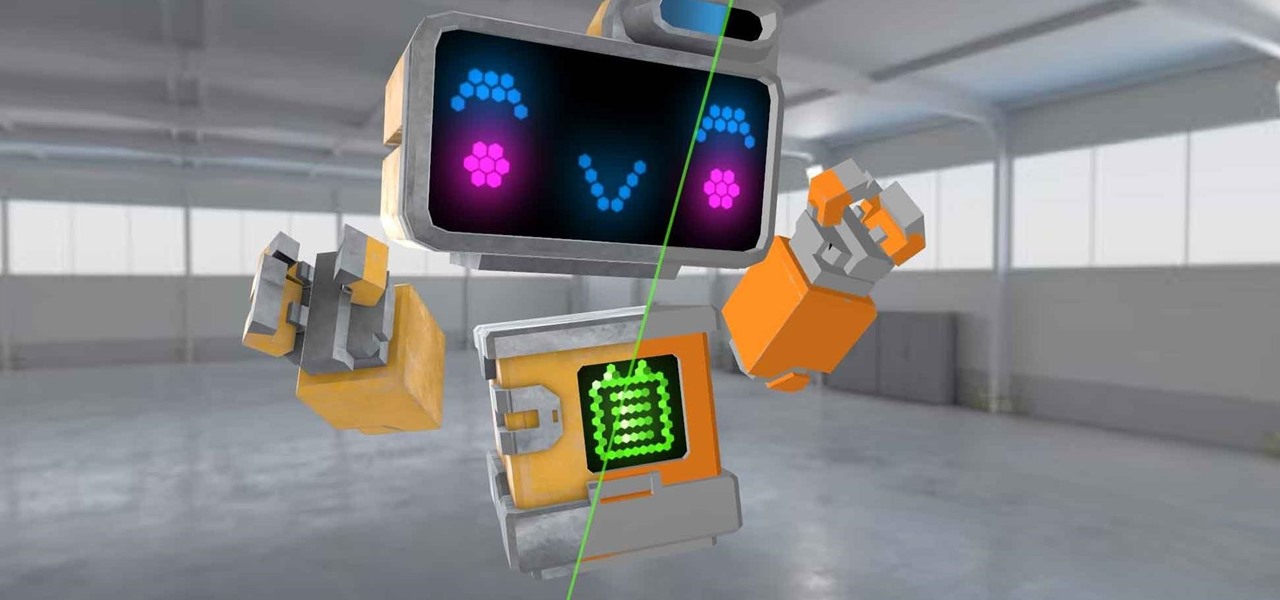The iPhone XR is the best bang for your buck option among the 2018 iPhones. Splitting the XR and XR Max right in the middle with screen size, it makes small compromises to to keep the price low. However, with the release of the Galaxy Note 9, Samsung has their own formidable middle option as well, the Galaxy S9+.

Think back to when you last wanted to transfer some music or videos to your friend's smartphone and how difficult and slow it was. As powerful as our phones are, the default file sharing options are limited. There are, fortunately, some better options which make moving files easy, secure, and painless.

You can feel it in your bones. You may die if you don't get this phone. There's just one problem — the price. Suddenly, you come across what seems like manna from heaven. That very device, at a deeply discounted rate, can be yours.

Now that the Magic Leap One is officially out in the wild, users are already beginning to find out exactly how it works and what it might be useful for in the augmented reality space. But there are still other, more unique questions that remain unanswered.

Look, tests are no fun, and doing poorly on them is rarely an option. Whether you're studious or a slacker, everyone needs a little boost now and again. While students have found ways to cheat as long as tests have existed, the invention of smartphones has greatly enhanced the potential to get ... creative.

If you have an Apple Watch, you might know that the activity awards you earn can be shared with your friends as iMessage stickers on your iPhone. However, you first have to earn achievements in order to use them as stickers. That changes somewhat with iOS 12, as Apple added animated activity stickers for all Apple Watch users, whether they've earned award badges or not.

Ever since 3D Touch's introduction in iOS 9 for the iPhone 6S and 6S Plus, a little-known trick for moving the cursor around and selecting text was built into Apple's stock keyboard. On iOS 12 or later, it works for all iPhone models with or without 3D Touch or Haptic Touch baked in.

In iOS, Apple provides a few live wallpapers that you can use for the background on your iPhone's lock screen, but these animated options are just wavy color shifts and ink-in-water effects. To really customize your lock screen, you can use a Live Photo for your wallpaper. If you can't find the right Live Photo, GIFs are the next best thing, and experimenting with them feels like a game almost.

Developers can now publish augmented reality experiences that are viewable through the experimental version of Chrome and ARCore.

Setting up Face ID is simple, but getting it to work correctly every time is a different story. While there are numerous tips for getting Face ID to work every time you need it on your iPhone X, XS, XS Max, or XR, Apple has added a better option in iOS 12 that lets you add an "alternative appearance."

Thanks to Apple's ARKit 2.0 augmented reality framework in iOS 12, we now have a "Measure" app built right into our iPhones that can measure real-world objects. No more physical tape measure or ruler. No more guessing. Just whip out your iPhone, open the app, put your camera, and get measurements. Before you do, however, there are a few things you'll want to know.

Department store chain Target is the latest retailer to offer an augmented reality cosmetics app for customers to virtually try on lipstick.

Before starting any drive where you're using Google Maps for directions, it's vital to make sure the app is functioning correctly, specifically, navigation prompts. After initiating turn-by-turn directions on your Android or iPhone, the last thing you want to worry about is Google Maps not audibly telling you where or when to turn, especially in an unfamiliar area.

This week, we're beginning to see the wide ranging impacts of some of the early iterations of augmented reality hardware and software.

Last month, we told you about U2's new augmented reality-powered music tour. But if you don't have the means to travel to the show, the group recently revealed an inside look at what it will be like and what inspired the band to dive into immersive technology.

You're at the bar, but your friend can't find you. You could call them, but that wouldn't feel very 2018. Instead, let your iPhone do the talking. Right in the Messages app, you can easily send your friend your current location — all without interrupting the friends you're hanging out with.

Following San Francisco-based Occipital's successful Structure Sensor Kickstarter campaign, the release of its Bridge AR/VR headset, as well as a string of technology and company acquisitions, the company has built a rather strong name for itself in the AR community. And now, with the first public release of its Bridge Engine on Thursday, the company continues to expand the features its platform has to offer, with hopes of bringing in more developers to utilize it.

The augmented reality and VR arm of Verizon, Envrmnt, wants to make it really easy for anyone to create AR apps.

The NCAA College Basketball Tournament, colloquially known as March Madness, is arguably the most exciting postseason format in US sports, and the team behind Thyng want to take advantage of the annual event with AR content.

If you're a fan of Gboard, Google's third-party keyboard for iOS, then you can already search Google, YouTube, and Google Maps from any screen you're on. But if you prefer Apple's stock keyboard or another third-party one on your iPhone, you don't have any Google search options ... at least, until now.

If you're a Harry Potter fan who has ever wanted to have your own Hogwarts adventure, you're in luck — Jam City is close to releasing "Harry Potter: Hogwarts Mystery," a mobile game that allows you to attend the magical school yourself. In fact, it's so close you can pre-register for the game right now.

Amazingly, SpaceX founder Elon Musk just launched a Tesla into space, bound for Mars. But just because you're not a billionaire with drone rockets at your disposal, that doesn't mean you can't participate in the automobile-infused future of space here on Earth.

No matter your reasons, you might need a second phone number that's a little more disposable than your primary number — a "burner" number, so to speak. If you create this burner number using Google Voice, you'll get new functionality like call forwarding and voicemail transcripts, and best of all, it's completely free.

Well, that was annoying. Earlier today, iOS users — including myself — were getting plagued with the same CNN news alert over and over again. While the news itself is significant (the guy who sent that false missile alert in Hawaii was fired), people usually get the gist after just one alert, not dozens.

If you love to hear yourself talk, you can now enjoy seeing your words materialize in augmented reality with an ARKit-compatible iPhone or iPad.

Swipe actions are an integral multitasking feature of any good email client, and Outlook is no exception. The application allows for two swipe actions at a time, but offers seven total options for those actions. We'll show you how to choose which actions go with which swipes to best tailor the app to your needs.

There are over 3 million apps in the Google Play Store, all optimized for the small screen in your hands. While that number sounds staggering, there are still many online tools and websites that require you to use a mobile browser since app development is expensive. However, that's where Progressive Web Apps (PWAs) come into play, a cost-effective way to turn websites into mobile apps.

Augmented reality was recently named the "Mobile Disruptor of the Year" for 2017 by Mobile Marketer, but the technology is showing no signs of slowing down as we head into 2018. In fact, the technology appears to be gaining momentum.

WhatsApp is a great app to keep in touch with friends and family across phone brands and countries, but sharing a post on Instagram hasn't always been as easy as it should have been considering Facebook owns both companies. Now, whether you have Android or iOS, all it takes is a few taps.

Who likes to buy apps? The answer is no one, of course. Unfortunately, as in life, the best apps and games don't come free. That's why it makes sense to wait until those apps go on sale before handing over your hard-earned cash. And what better day to find discounts in the iOS App Store than Cyber Monday?

Apple CEO Tim Cook told us that augmented reality would change everything, and now we have a better idea of exactly what he meant.

If you've running iOS 11.1 through iOS 11.1.2, whether you have an iPhone X or an iPhone 5S, you'll notice that Apple's Calculator app can't keep up with your calculations. That's a because a bug has seriously slowed it down so that operation buttons won't always trigger when you press them. Luckily, there's something you can do about it.

If you need a little inspiration for tonight's Halloween festivities, this augmented reality magazine cover featuring the Dark Knight himself, Batman, may do the trick.

Apple Music, Apple's answer to Spotify, has many interesting features packed in to make that $9.99/month price tag as attractive as possible. One of those features is geared towards social listeners — those who want to follow other Apple Music users and who want to be followed back. But here's the thing: how do you know if your account is public or private?

Apple introduced Portrait Mode with the iPhone 7 Plus, a feature which utilized the iPhone's dual cameras to create a shallow depth of field around a subject. This effect replicates the look of DSLR cameras, making your photos look more professional. Apple, of course, carries Portrait Mode to the iPhone X and iPhone 8 Plus in iOS 11, however, with it comes a twist — Portrait Lighting.

One of the byproducts of the success of Pokémon Go was the viral images that made the rounds on social media of people putting Pikachus, Charmanders, and their brethren in compromising positions. Snapchat has a similar claim to fame, most recently with the inexplicable popularity of the dancing hotdog.

The Franklin Institute is rolling out the augmented reality carpet for the arrival of the Terracotta Warriors of the First Emperor exhibit, which will open on Sept. 30 in Philadelphia.

Advertisers must love when their commercials go viral. Take for instance the Esurance commercial where an elderly woman completely misunderstands Facebook jargon.

If thieves, hackers, law enforcement, or other would-be enemies should ever gain entry to your smartphone, they could also access conversations you've had in Signal Private Messenger. To better secure your encrypted communications, you can password-protect the whole app and its contents — but only on Android. Even then, it's necessary to perform data deletion on a periodic basis, if not immediately.

Crossfades are a great way to get from one scene to another. They bridge the gap between two video clips in a fresh, fun way. But can you even use this transition in a smartphone editor? You bet you can, and it's extremely easy.