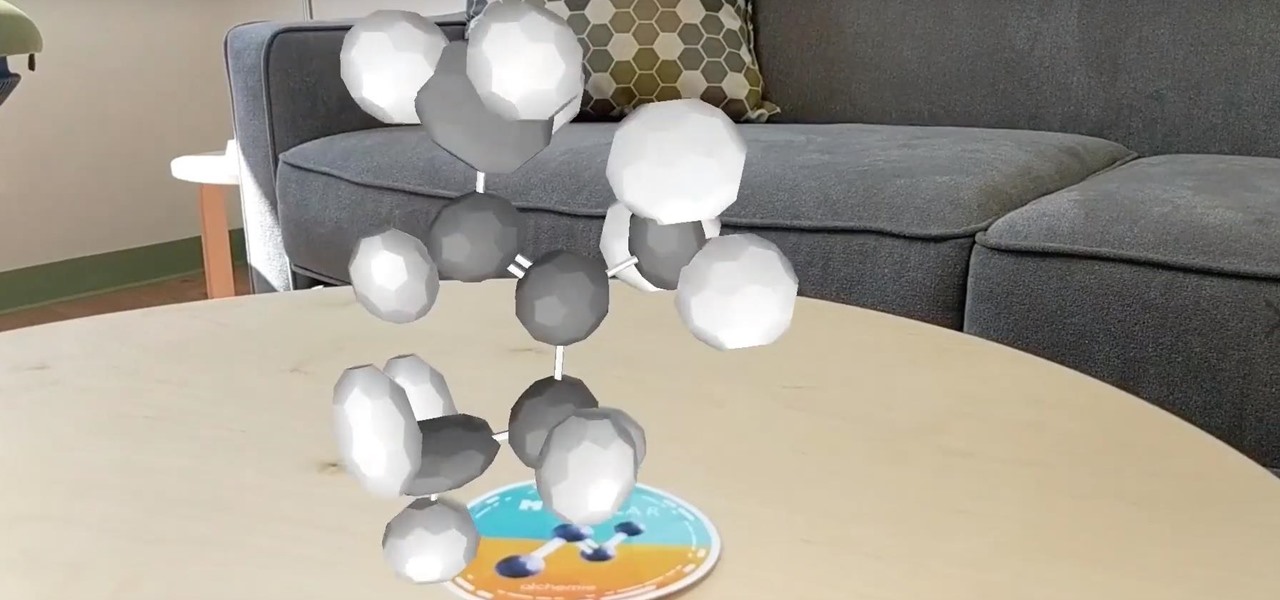Every single photo you take carries with it a considerable amount of seemingly "invisible" yet important information known as metadata. Although metadata is usually helpful to sort your photographs by location and date, that same information could potentially be used against you, especially if the pictures are taken during a precarious situation.

Working from home is going to be a reality for more people than ever. With Twitter CEO Jack Dorsey announcing that his employees will be working remotely for an extended period of time (and even permanently, in some cases), the workforce is rapidly changing. More companies are certain to follow suit.

It's finally here. After years of rumors and speculation, Apple unveiled the new iPhone SE on April 15. While it doesn't have a 4-inch display like the original SE, it's the smallest new iPhone you can buy today, with the chipset of the iPhone 11, 11 Pro, and 11 Pro Max. So, when can you get your hands on it?

While much of the world is currently in some form of quarantine due to the COVID-19 pandemic, augmented reality (AR) gives us all the opportunity to see virtual content while stuck in our homes.

The rumors have been circulating for months, but now there's a source attached to the notion that Magic Leap is looking to sell itself off after a rough couple of years following the launch of its Magic Leap 1 augmented reality device.

Samsung's new line of Galaxy S20 flagships have a water resistance rating of IP68. This means you don't have to worry as much about getting the phones wet, but there's a limit to that.

Group chats in Facebook Messenger can devolve into outright noise pollution as people chit chat randomly and bombard you with distracting notifications. Unfortunately, leaving the group outright alerts everyone inside, so if you want to get out of the thread unnoticed, what exactly can you do?

It's easy to block a person or a website from appearing in your Facebook feed, but it isn't as easy to undo that. Thankfully, there are still ways to unblock people directly from your phone.

Samsung, like other OEMs, partners with third-party companies to include their apps on Galaxy devices. For example, Microsoft pays Samsung millions to pre-install certain Office apps. But one of these partners might not be on the up and up.

Screen recording on your iPhone is one of the easiest ways to share what's happening on your screen with family and friends. The problem is, everyone knows it's a screen recording when you pull open Control Center to tap the record button. What if we told you there's a better way to end a recording, so what you're left with is a clean video?

Although the Health app mostly focuses on fitness, Apple has slowly added features to help with other aspects of well-being, including hearing. In iOS 13, there's now a headphones volume tracker in Health that monitors audio levels and lets you know when your music, podcast, movie, or whatever else is too loud.

In the case of Apple Watch v. Fitbit, the winner comes down to the judge at hand. Apple currently offers two smartwatches — the Series 5 and the Series 3 — while Fitbit offers three models — the Fitbit Versa 2, Fitbit Ionic, and Fitbit Versa Lite. Whatever your assumptions about these devices are, throw them out the window, as each has something unique to bring to the table.

While the App Store is filled with news aggregators, Apple News is a solid choice when it comes to keeping up with current events. Apple recently made it easier than ever to stay informed, thanks to a daily newsletter sent straight to your inbox. The problem? It's unclear how to sign up for this newsletter, and it's equally unclear how to unsubscribe.

The USB Rubber Ducky and the Digispark board both suffer from the same issue when attacking macOS computers: a keyboard profiler pop-up which tries to identify any non-Apple USB keyboards. While it's an annoying setback, the solution is a simple modification that allows Mac computers to be targeted, which affects the ability to target Windows and Linux devices.

Everyone seems to be talking about Elon Musk's new futuristic Tesla Cybertruck, the vehicle that either looks like a cool moon rover or an outlandish video game replica, depending on your tastes.

The Pixel 4 comes with a new "Styles and wallpapers" app that lets you change icons, accent colors, and more. But if you're on a first-gen Pixel, a Pixel 2, or a Pixel 3, you don't get this feature. On the bright side, there's still a way to use it.

The longest-running children's television show in the United States, Sesame Street, hasn't survived 50 years without leveraging new technology along the way.

With the files on our devices getting more important as the years go by, the need to keep things organized continues to rise. The longer you have a device, the messier the internal storage might become. Having a file manager would be extremely useful in this situation. You could also reorganize the folder structure as well, just like you could on a desktop computer.

In November 2016, the RCS Universal Profile (Rich Communications Services) was introduced. The technology takes text messaging to the 21st century, emulating many of the features found in IM apps like WhatsApp and iMessage, but working through your phone number like regular SMS or MMS. The only thing is, your carrier needs to support RCS-UP to use the feature. Thankfully, the list is growing.

Google's "Go" line of apps are lightweight counterparts designed to be limited speedy alternatives to their full-featured sibling apps. There is a Go version of Photos, Search, Maps, and more — but are they the right apps for you?

Live Photos capture the seconds before and after you take a photo, creating a fuller and also unique moment to share with friends and family. Unfortunately, it has been nearly impossible to share Live Photos with non-iPhone users — until now. Thanks to iOS 13, you can easily convert a Live Photo into a video, and even stitch multiple Live Photos together to create one long video.

There is power in the detail. Sending an email at a specific time can give you an edge. Depending on what you are doing, it can help your email get read or it can put you at the top of someone's inbox. With the Gmail app for Android and iOS, you can now schedule your messages to maximize the efficiency of your email.

Apple Arcade actually looks like a refreshing change of pace for subscription services. The platform costs just $4.99 a month and includes access to over 100 unique and exclusive games. That's not to mention the one-month free trial each new user can claim. But know this: you shouldn't cancel that free trial until you're ready to give up Apple Arcade.

Remember Photo Booth on Mac and iOS? It still exists, but there was a of time where everyone was using it. And why not? It was so cool to take photos with any background imaginable. Underwater? Check. On the moon? Of course. Now, Instagram wants to bring back the fun by introducing AR backgrounds for stories.

While browsing the web on a computer, most of us are familiar with using Ctrl + F (or Command + F) to search for a specific word on a page — but what if you want to do that on mobile? If you're using Google Chrome, there's a simple way to search for specific words on iPhone or Android.

When it comes to augmented reality (AR) on Android, you might be wondering how you can get those cool new games and apps on your unsupported phone. Google has an officially supported device list for its ARCore platform, which usually consists of the more modern devices. You won't find very many older devices on the list for a reason, but that doesn't mean your "old" phone can't use ARCore still.

Here at Next Reality, our typical approach to all things augmented reality involves vision combined with remote control, either via a handheld device, gaze control, or hand/finger tracking.

Starting in iOS 13, Apple introduced a robust suite of video-editing tools to its Photos app. The majority of editing tools were only available for images in iOS 12 and older, but iOS 13 leveled the playing field to allow even a novice to tweak videos like a pro before sharing.

Imagine being able to play a video instantly on hundreds of thousands of devices across the globe. It's totally possible, as long as all of those devices have a Chromecast plugged in. When Chromecasts are left exposed to the internet, hackers can use add them to a botnet that can play YouTube videos at will. The "attack" is made even easier thanks to a simple Python program called CrashCast.

After raising more $100 million in funding from some of the tech world's biggest names, Mojo Vision is finally ready to show the world the building block of its "invisible computing" platform.

In the wake of Apple and Google pitching augmented reality to schools, McGraw-Hill is stepping up its own augmented reality efforts for education.

MouseJack vulnerabilities were disclosed over three years ago. Some wireless keyboard manufacturers have since issued firmware updates, but millions (if not billions) of keyboards remain unpatched worldwide, either because they can't be updated or because the manufacturer never bothered to issue one.

Many native New Yorkers, like myself, get a chance to visit the famed Statue of Liberty during school trips when they're a child in grade school. And if you're not lucky enough to be born in the city, you have to make a special trip to the monument as a tourist.

During the Google I/O 2019 keynote, the latest Android Q Beta was released to the public for Pixel smartphones along with 15 other non-Pixel devices. It's the third Developer Preview for Android 10, but it's the first official public beta outside of Google's Pixel smartphones. A new public beta means good things are on the way as the future of Android continues to evolve.

It looks like Microsoft will finally make good on its promise to bring Minecraft to augmented reality, as foreshadowed via a HoloLens demo in 2015.

The Avengers aren't the only shiny new toys available to Pixel handset owners, as the animated stars of the upcoming Pokémon Detective Pikachu movie have arrived in the Google Playground app.

The Pixel is the phone to beat when it comes to cameras, and it's largely due to software. While its hardware is solid, Google's machine learning prowess and general coding wizardry are the biggest reasons the Pixel is so good with taking photos and recording video. What this means is that if you can get the Pixel's camera software, you can replicate the Pixel camera experience on other phones.

On Monday, the world watched in horror as the historic Notre Dame Cathedral went up in flames in Paris.

While The New York Times' augmented reality section has largely been dormant in 2019 (so far), USA Today has continued to crank out AR news stories.

The era of AT&T and Magic Leap has quietly entered a new phase that ramps up the mainstreaming of the cutting edge augmented reality device.