
How To: Trace IP Addresses to a Location
Need help tracing an IP address to a location? Well, Tinkernut has a clear and effect way to help out.


Need help tracing an IP address to a location? Well, Tinkernut has a clear and effect way to help out.
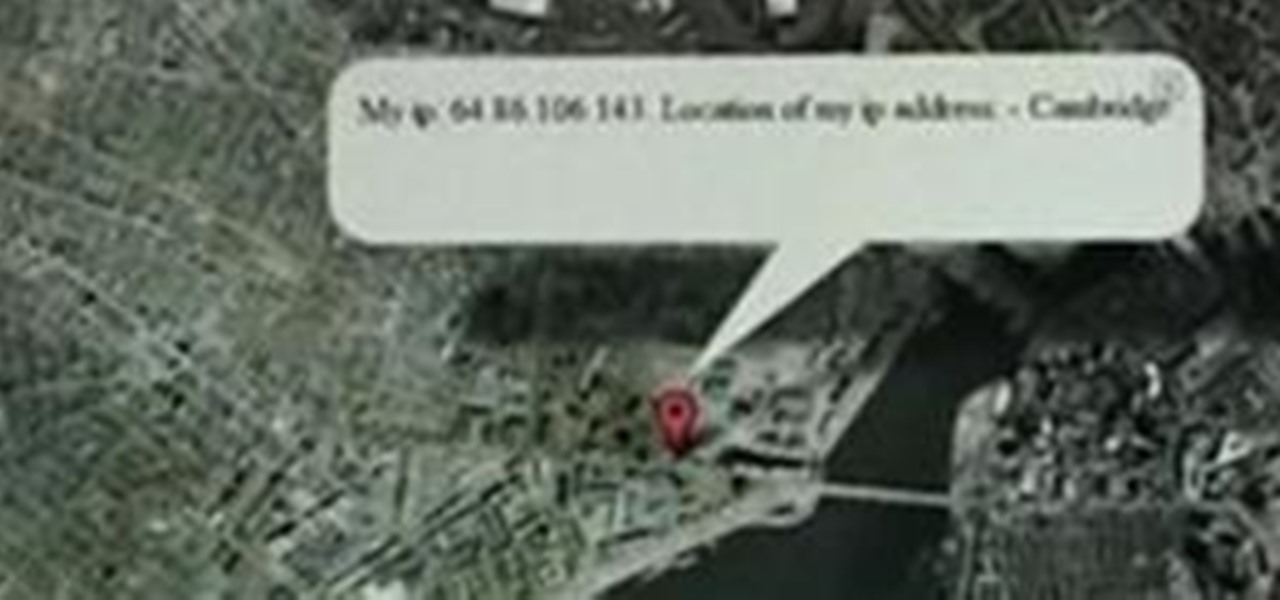
It works. Very cool. Thanks, Kip. You will get to the nearest subnet of the ISP. You will not get to the actual street address.

Ever wondered where someone was located? Check this out to find out where in the world someone is located by using their IP address. Trace any IP address in the world and see location.

Tutorial showing how to trace and locate any IP using tracert. Trace any IP address with tracert.

In this tutorial, we learn how to find an external IP address on your PC using different websites. First, find a website that will let you find your IP address for free. Once you find this site, it will not only give you your IP address, it will show you where you are in the world. Not only will it tell you where you are in the United States, it will tell you your exact coordinates and pin point your location on a map. There are many sites available online that will do this, a great site is I...

In this tutorial, we learn how to find an IP address in Hotmail. First, open up your Hotmail in box and right click on the email you want the IP address of. Now, select "view source" and find where it says "received: from" or "X-Originating IP". This will give you the exact IP of where this email was sent from. You can use this for any email you receive and the best part is that it only takes a few simple clicks of the mouse and a few seconds out of your day! This can help you bump up securit...
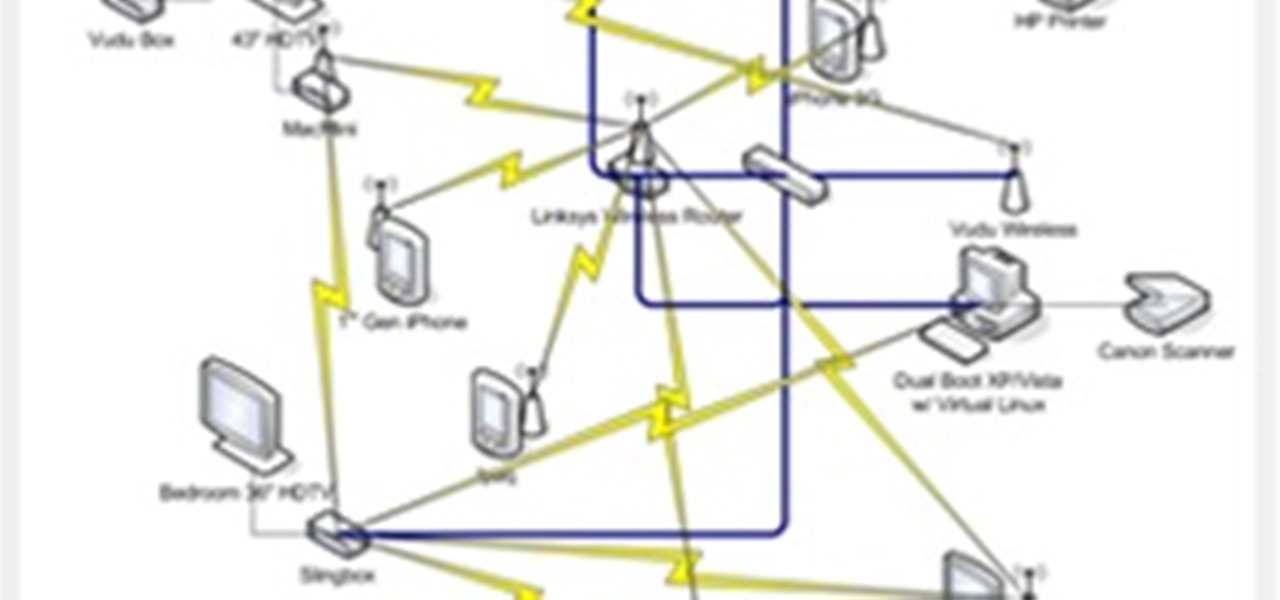
This article will be about setting up a static IP (Internet Protocol) address in Windows Seven. To see whether you should set one up, ask yourself the following: Do I have many computers in the house hold? Do I get connection issues often? Did you answer yes to both? Then you should set one up.

IP Hider masks the real IP of a user, allowing him to browse all kind of pages without ever worrying that the ISPs or any other marketing tool is monitoring your surfing habits or spammers are attacking your computer. The simplest way to do this is to have traffic redirected through anonymous proxies.

Your IP (Internet Protocol) address is your unique ID on the internet. It's synonymous with your home address. Anyone in the world can contact your computer through its IP address, and send a retrieve information with it.

A proxy is a server that lets a client to connect to it and forward its traffic. This enables a certain "layer" of protection by masking your IP. An IP address can be used to learn your location and track you on the Internet, thus eliminating any form of anonymity that you may have.

OpenVPN is the open-source VPN (Virtual Private Network) client, used over the PPTP (Point to Point Tunneling Protocol). It allows you to connect to a remote network over a secure, encrypted connection and mask your IP addresses over all ports. Since there is only one "hop," the network speeds are barely effected and are far more secure.

In this video we learn how find out IP addresses of websites and shut down the computers with those IP addresses. To do this click "start", then "run" then type command prompt. In the command prompt type "tracert website" (example tracrt Google.com) then hit enter. Various IP addresses should be returned. Then in the command prompt type "shutdown-i" and hit enter, this opens the remote shutdown dialogue. In this dialogue you can add the IP addresses and adjust the various other options then c...

Imagine you're in Paris and you need to get to Versailles. Looking around for directions, you come to a cold realization—you do not speak a lick of French! How are you going to get to Versailles and what happens if there is a detour? It will be a difficult struggle, and you'd probably get lost and eventually fail. This is why it's important to know some of the country's language before taking that trip in the first place.

In this tutorial, we learn how to find your computer's IP address. An IP address is used to know the exact location of someone using a computer with internet access is located at. First, turn your computer on and go to your main desktop. Then, click on "start", (which is located on the lower left hand side of the tool bar at the bottom), then click "run" and once that opens up, type "cmd" into the white empty space. Hit "ok" and when this comes up, type in "IPConfig" and hit "enter". Your com...

This video will show you how to easily find out what your IP address is. In your windows computer, you should go to the start icon and find a button which says "Run". After clicking on this button, type in "cmd" and a black box will appear. In this black box, you should then type in "ipconfig". In the data that appears after you type this in, you will see a section which says "IPv4". The numbers that follow this section is your IP address. Viewers might need to know their IP address for vario...

How to Hide IP from Hackers. Hide your IP address to get more security. Hotspot Shield (free) change your IP address and your location. To see the changes visit http://www.ip-adress.com/ before and after running program.

This video demonstrates how to hid your IP address on a PC.

Check out this cool hack from The Emo Lab. This video tutorial will show you how to change your IP address in Windows!

In this how-to video, you will learn how to find the IP address you are using on your computer without using any third party sites. First, go to the start menu and click run. If you are using Vista, go to search in order to the run the file. Next, you should type in cmd.exe into the prompt. A window should now open up. In this window, type in ipconfig /all. From there, your IP address should be listed. This simple video shows you a very easy way to find your IP address without having to use a...

This video will show you a few easy steps to remain anonymous on the Internet by replacing your ip address for a fake one.

This video will show you how to use the Windows command prompt and ip-address.com to find the location of any website. This is a PC based trick and will not work with a MAC OS.

Learn how to hide your IP address when web browsing using Proxy 4 Free.

Your IP address or Internet Protocol address is your computer's unique identifier. Here is our quick guide on how to change your IP address when using Windows. Change your IP address when using Windows.

Someone got a hold of your IP address and you need to change it? Find out how to use Windows command prompt to change your IP address. Change your IP address.

This video shows how to get your IP address from your computer. Get your IP address.

This video will show you how you can trace IP address or websites to a specific location using Windows command functions.

Well, you've got your friends & family email account, your email account for buying junk and that little secret email you keep for all other reasons. If you've been looking for a way to get them all onto your AT&T BlackBerry, here's a clear & concise tutorial teaching you how to do just that.

The video is about how to change the IP address. MAC address is the unique identifier a site of the most network adapters. MAC address is used to determine what IP address the computer will have and one way to change the IP address is by changing the MAC address. The method is only applicable for the windows systems and for the MAC systems you need to look at the link provided. In Windows in the start menu, type cmd in the run/search box, which will launch the command window. Type ipconfig/al...

In this video Guides4tech teaches the secrets of finding your local IP and MAC address in simple steps. First click 'Start' and select 'Run' on your computer. Now type 'cmd' to open the command prompt. In the command prompt type 'ipconfig/all' and press 'Enter'. Your IP address will displayed under the 'Ethernet adapter local area connection' menu. Your MAC address will be displayed as 'Physical address' under the same menu.

Apple Pay can be used at retail stores, restaurants, markets, and millions of other locations in the US and abroad. It's used to buy everything from clothing to groceries and vending machine snacks, so it's important to ensure that the cards in your Wallet are always up to date with the correct billing and shipping addresses.

Whenever you move into a new home, whether that's a house or apartment, changing addresses on all your online accounts is one of the most monotonous tasks that needs to be done. It's even more tedious when you have to update both shipping and billing addresses. But it's necessary, and if you regularly use PayPal, it'll be one of the first places you'll want to update.

When typing an email or website address in a compatible input field on an iPhone, most people will manually type in the domain extension. But there's a much faster way to enter domain suffixes for email addresses and website URLs that you should be using on your keyboard. Even better, there's a way to customize what domain extensions appear in the keyboard shortcut!

Tracing any IP hostname or web address free online is demonstrated in this video. To trace any IP, website and hostname free online firstly go to the websiteGeoLocationWhen the webpage appears you will get a find option. Enter your IP address, website or hostname here. Then click the find option. Your IP hostname or web address is traced. So easy. Quick and simple to use. Your IP address, city, country, continent and time zone will be displayed in a rectangular box in your location in the wor...
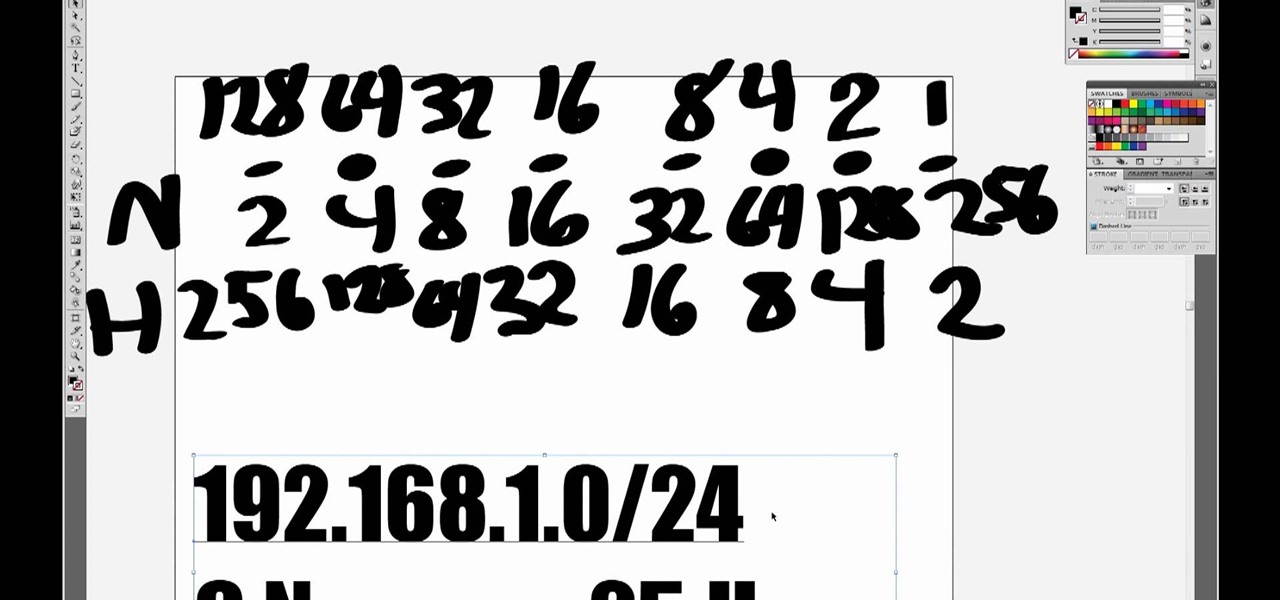
One you understand how a subnetwork works on an Internet Protocol (IP) network, creating one becomes very easy. In this five-part video, you'll learn about IP address and subnets, along with creating an IPv4 (IP version 4) address using Class C, which leaves each network with 256 local addresses. If you're new to subnetting, this is where you start!

This video discusses how to bypass your router to access your server. In the search window type in CMD to open up a command prompt. Then type in ipconfig to bring up the ip configuration. You want to look for the ip address for the default gateway and the one for your computer. They should both start with 192.168. Once you find them open up internet explorer and type in the ip address for your default gateway and it should then prompt you for a user name and password. Log in and look for a po...

Welcome back, my greenhorn hackers! As expected with Null Byte's dramatic growth over the last year, we have added many new aspiring hackers who are still lacking in the basics of networking. In addition, with the new "White Hat" certifications coming out shortly, the exam will require some basic networking skills and knowledge to pass.

In this Computers & Programming video tutorial you will learn how to hack into a compuuter, the easiest way. Go to start > run, type in ‘cmd’ > OK. To find the IP address of a website, type in ‘tracert myspace.com’. This example is to find IP address of myspace.com. Then all the IP addresses of the website will be displayed. If you want to shut down a computer, now you type in ‘shutdown’. A remote shutdown dialog box will open up where you put in the IP address. That’s all. The ...

You may not know it, but the IPv4 address of your computer contains tons of useful information about whatever Wi-Fi network you're on. By knowing what your IPv4 address and subnet mask are telling you, you can easily scan the whole network range, locate the router, and discover other devices on the same network.

Welcome, my neophyte hackers!

The video provides you two easy ways to get onto MySpace at school. There is no need to install anything at all. If you have a Windows operation system, open a command prompt window and just ping MySpace. Then copy and paste the IP addresses you found directly into your browser's address bar. In case you have a Mac computer, try search 'ip address finder' on Google and tool sites such as ip-address.com can help you find the same information. Now getting onto your favorite MySpace will never b...