
Reduce Timeline Clutter: Stop Tweets from People You Don't Follow
If you've used Twitter on your smartphone sometime in the past two weeks, you've probably noticed that tweets from users you don't follow have been popping up on your timeline.


If you've used Twitter on your smartphone sometime in the past two weeks, you've probably noticed that tweets from users you don't follow have been popping up on your timeline.

What if someone asks you to do a Nmap scan but you left your pc at home? What if a golden opportunity shows during a pentest but you were walking around the building, taking a break?

Welcome back, my greenhorn hackers! In my continuing effort to demonstrate to you how to hack the ubiquitous Windows 7, we will going after that notoriously vulnerable Adobe Flash that is on nearly every client Windows system (you are not likely to find it on servers).

The Samsung Galaxy S5 was just officially announced at Mobile World Congress. The new flagship device will be available worldwide beginning April 11, 2014, including all major U.S. and international carriers. With over 200 million Galaxy devices sold to date, the S5 doesn't stray too far from the trend, at least not aesthetically. We've still got a high-grade plastic shell with perforated back covers, and four color choices at launch. Our highlights of the release event are as follows.

Welcome back, my greenhorn hackers! After the disaster that was Windows Vista and the limited and reluctant adoption of Windows 8 and 8.1, Windows 7 has become the de facto standard operating system on the desktop/client.
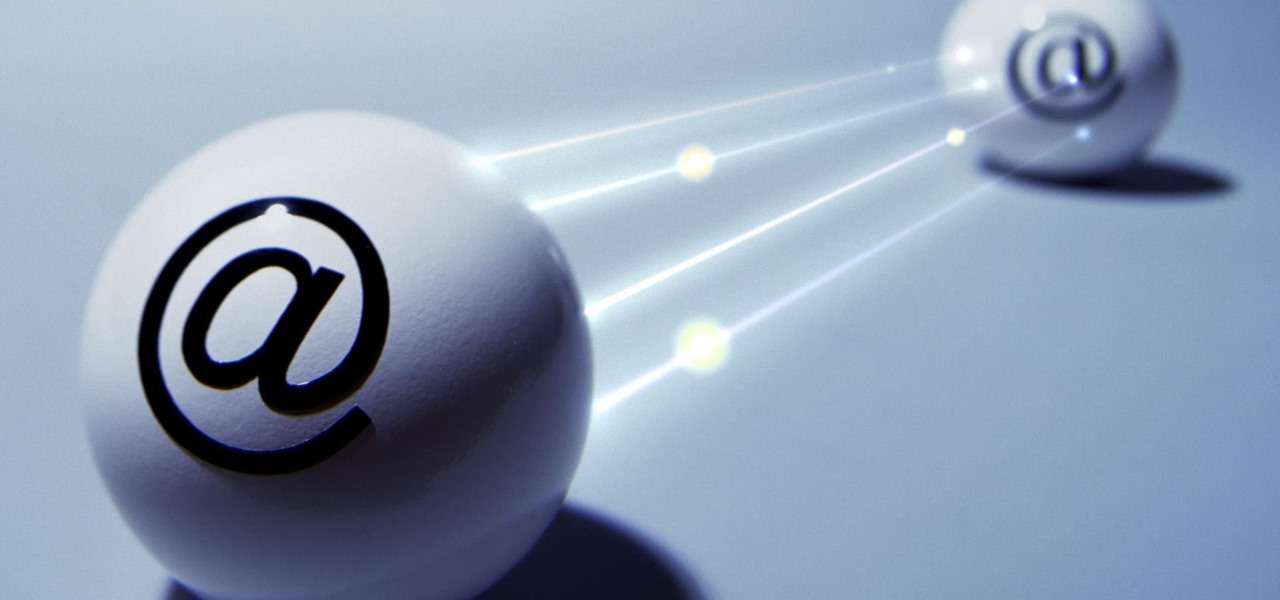
Welcome back My sleepless army of young hackers, Everyone uses internet, right? So for this tutorial, i'll start with the basics and slowly we'll get to the UPD Protocol.

Welcome back, my fledgling hackers! Awhile back, I demonstrated one of my favorite little tools, netcat, which enables us to create a connection between any two machines and transfer files or spawn a command shell for "owning" the system. Despite the beauty and elegance of this little tool, it has one major drawback—the transfers between the computers can be detected by security devices such as firewalls and an intrusion detection system (IDS).

A few days ago, Russian hacker Alexy Borodin found a way to get free in-app purchases on an iPhone or iPad. In-app purchases include things like items and power-ups for iOS games, as well as subscriptions and "premium" memberships for certain apps.

So you've sent your query letter off to your favorite literary agent, but a response has been slow in coming. Should you follow up? When is too soon? Should you follow up by email, or is a phone call better?
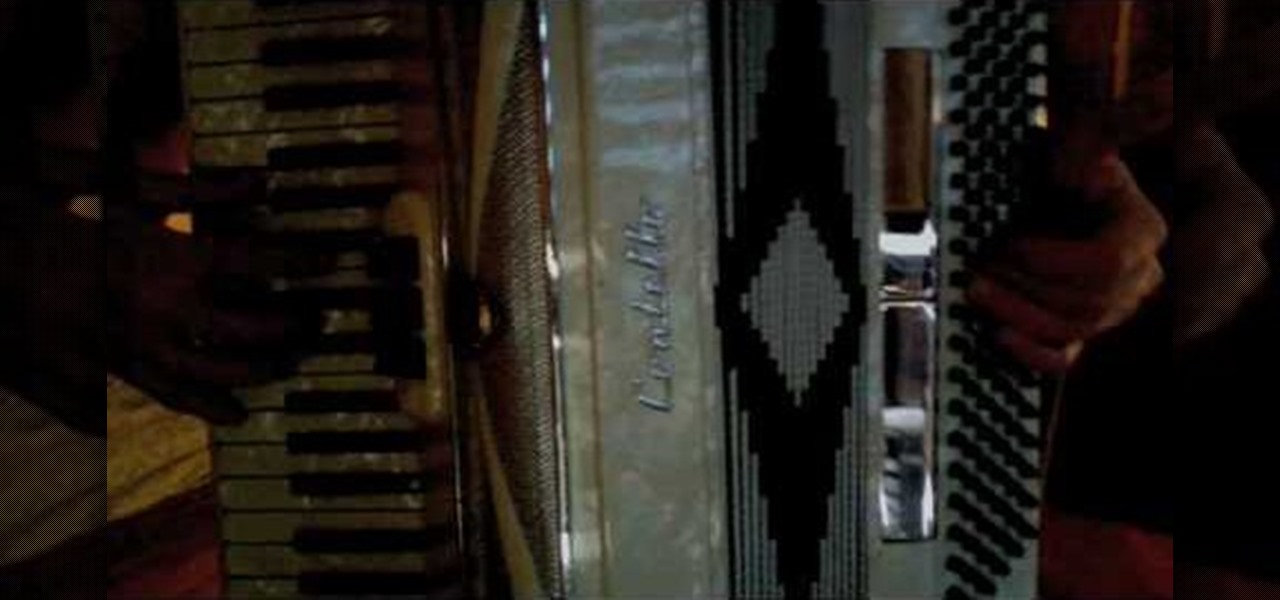
To play If I Were a Rich Man, on the accordion, begin by playing a G major cord, playing the keys (of the right hand) in this order: D, C, D, C, B, and then G. Then, play B, C, D, C, D, C, B, C, F, E, and then D.
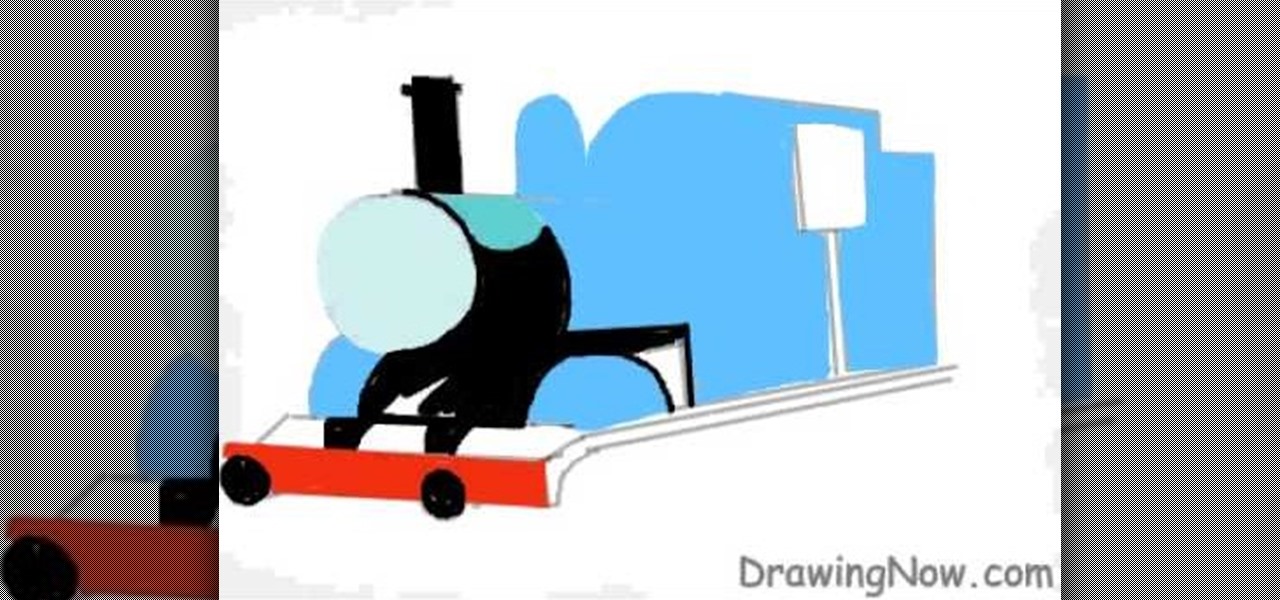
Watch this video to learn how to draw Thomas the Train. 1) First start out with a circle, followed with a rectangle attached, to make a cyclinder
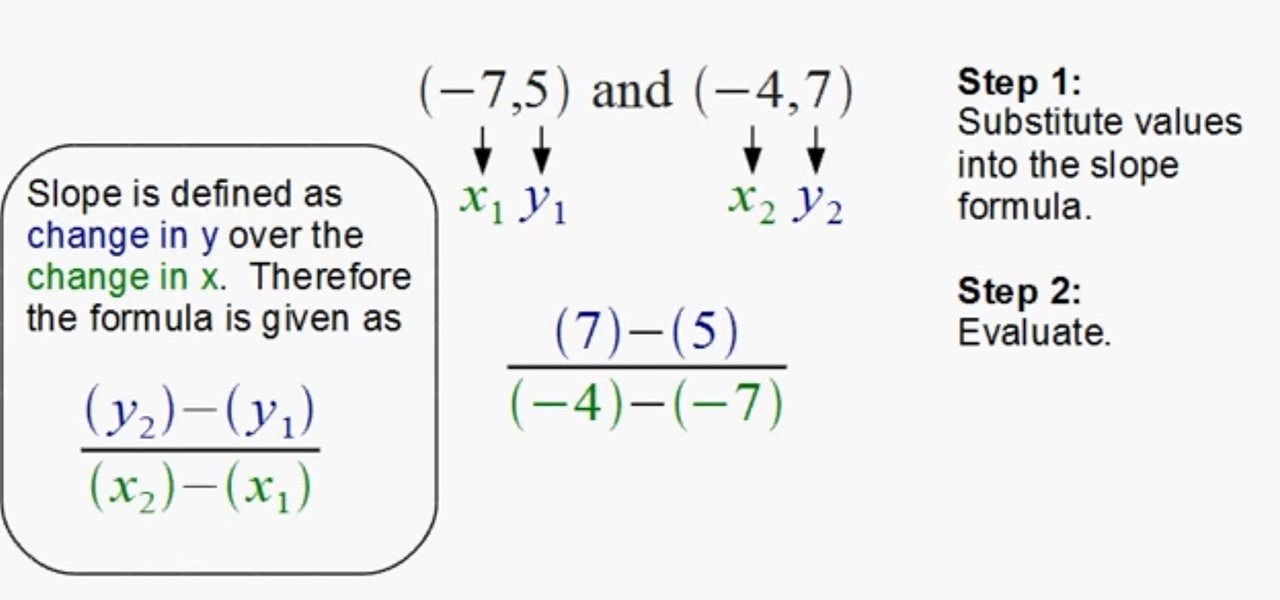
Slope is the change in Y over the change in X. Written out, the formula looks is as follows: (y2-y1)
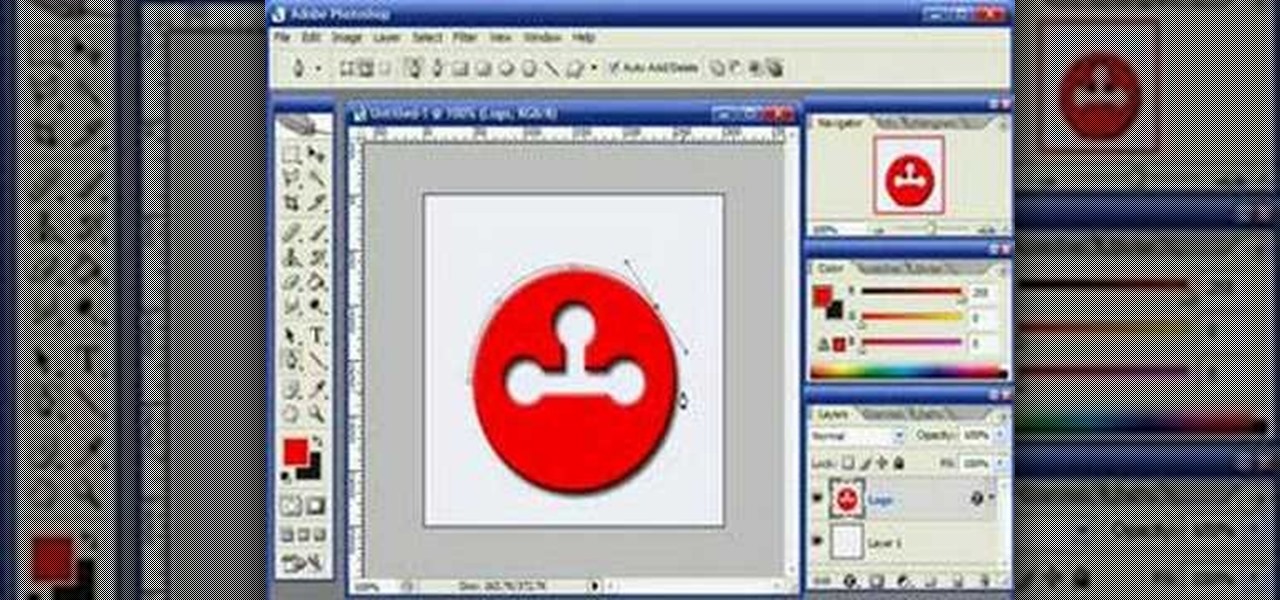
This video demonstrates how to use Photoshop to make text follow a path. First use the pen tool and draw the path you want your text to follow. They demonstrate by drawing a curved line above a circular logo. Select the type tool and start from the beginning of your path, then type your text. Select the path selection tool and fine tune the text placement by dragging the X. This video is easy to follow and shows how you can make text on a curved path.

If you're a big fan of Kiss and you want to learn how to play their song "Beth" on guitars, Bobby Crispy shows us how using his own arrangement of the song. Watch Bobby play the chords first so you will know how it will sound and if you're doing it correctly. Follow the guitar tabs shown on the video. Pause the video whenever a guitar tab/guide is shown so you can follow them properly. At the last part of the video, follow the finger picking of each guitar chord that you tried to learn throug...
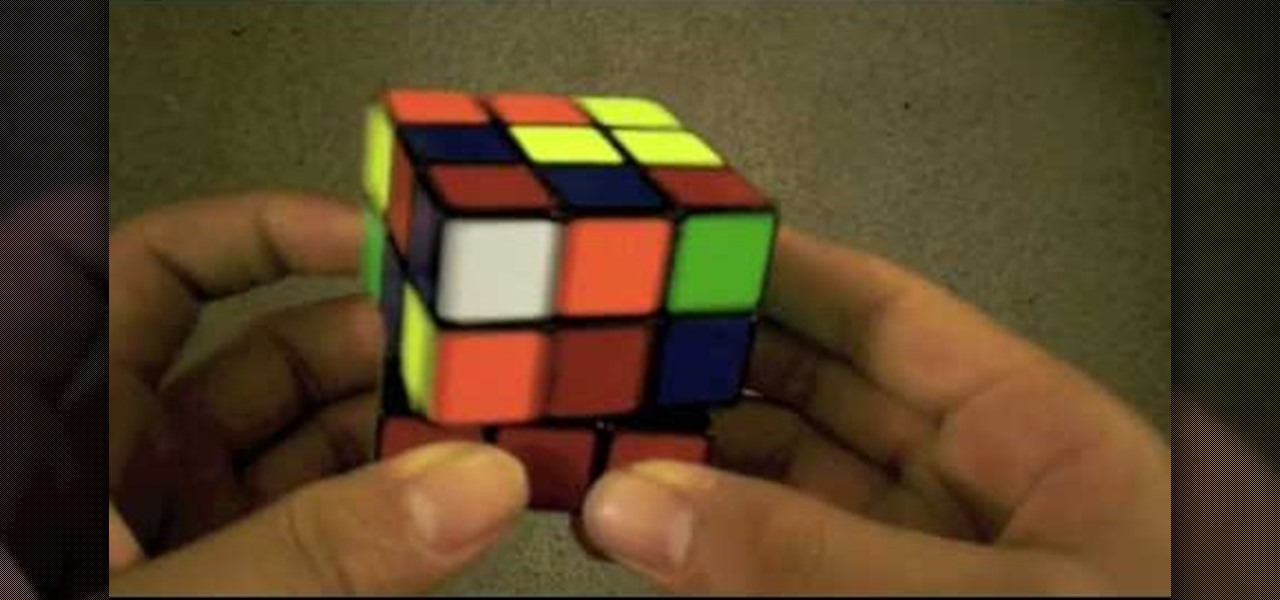
This video relates to the Games. This video relates to a cube puzzle game. This video relates the various F2L techniques to be followed in the cube puzzle game He uses some techniques that he come across while trying to improve his F2L techniques he does use it correctly. It is still hard. He cube he is using here is an Edison with bright cube sticker. In this video he narrates the different advanced techniques to be followed to improve in solving the cube puzzle game and different angles to ...

Here is a basic description of stop shots, follow shots, draw shots and how English has an effect on the ball. This billiards video tutorial will show you how to perform stop draw and follow pool shots, if you think you can handle it...

This one is a neat little Flash tip that is fun for sticking on a blog or MySpace page. Put your picture up and have the eyes follow the mouse.

This video will teach you how to hack a WEP wifi network on a Mac. You'll need to follow the link, grab the prog and follow the steps. It's not too hard, so give it a try. Remember, stealing is illegal!

Still wondering why you need a follow focus for your digital camera? Curious about how it works, or how you can get the most out of yours? This video has the answers! Learn everything you need to know about the z focus.

Ever wanted to replicate the effect of writing text in a circle or other shape? You can set up a path for your text to follow using the GIMP free image software. This tutorial shows you a straightforward technique to achieve this effect.

Losing weight can be simple if you follow one rule: Cut calories! In this Ask Amy tutorial, your neighborhood nutritionist shows you how to cut back on the calories and lose the weight easily without feeling like you are sacrificing your favorites. Follow Amy's advice and you will be fitting into your jeans easier sooner than you think!

In this how-to video, you will learn how to use the website Wefollow for twitter. This will allow you find more people to follow you on twitter. You can list yourself under a category so people can find and add you. If you are an antique dealer, you can label yourself as one. This allows you to be searched for and added. You will get higher on the search list as you get more influence and more people following you. If you are looking for people to follow in your niche, you can type in the nic...

This video shows you how to draw peter pan step by step. The instructor begins the video by having a preset outline to follow that must be copied to understand how the character will be formed correctly. The face is the first object placed on the outline followed by the shoulders and then legs. After this step the picture will appear completed and colored in leaving the student to have to pause the video and follow the lines carefully with much reflection and reviewing. The coloring for this ...

Want to learn how to make your own comic book? This instructional video will teach you how to take your created character and their powers and enter them into a comic book world. The first step, is to decide whether your character will be acting as a hero or villain. Next, you must create the setting. This is followed by the conflict of the story. Finally, the resolution. The hero must defeat the villain and everything is back to normal. The video then takes you through a sample comic book an...

In this Photoshop tutorial, learn how to use the software program to remove tan lines from a photo subject. To complete this editing process in Photoshop, follow the steps in this tutorial to learn how to utilize a layer mask, eye dropper tool, and adjust colors. By following the steps in this Photoshop tutorial, you can tan the parts of a subject's skin by learning how to blend colors within the software program so that someone comes out with a more even skin tone.

In this video tutorial from ShebasRecipes, learn how to make a spicy Indian chicken stew called Doo Piyaza. The recipe calls for slightly less than one pound of chicken, two medium onions thinly sliced, one tomato, 1 teaspoon of salt, 2 teaspoons of coriander powder, 1/4 teaspoon of garam masala (a combination of 11 spices), 1/2 teaspoon of red chili or cayenne pepper, and 1 teaspoon of garlic and ginger mixed. To start, you will need to fry the onions in five tablespoons of oil in a pressure...

Welcome to a tennis lesson from FuzzyYellowBalls, the the best place to learn how to play tennis online. Our free video tennis lessons teach you how to play the game in a new way that combines technical analysis, visual learning, and step-by-step progressions.

Welcome to a tennis lesson from FuzzyYellowBalls, the the best place to learn how to play tennis online. Our free video tennis lessons teach you how to play the game in a new way that combines technical analysis, visual learning, and step-by-step progressions.
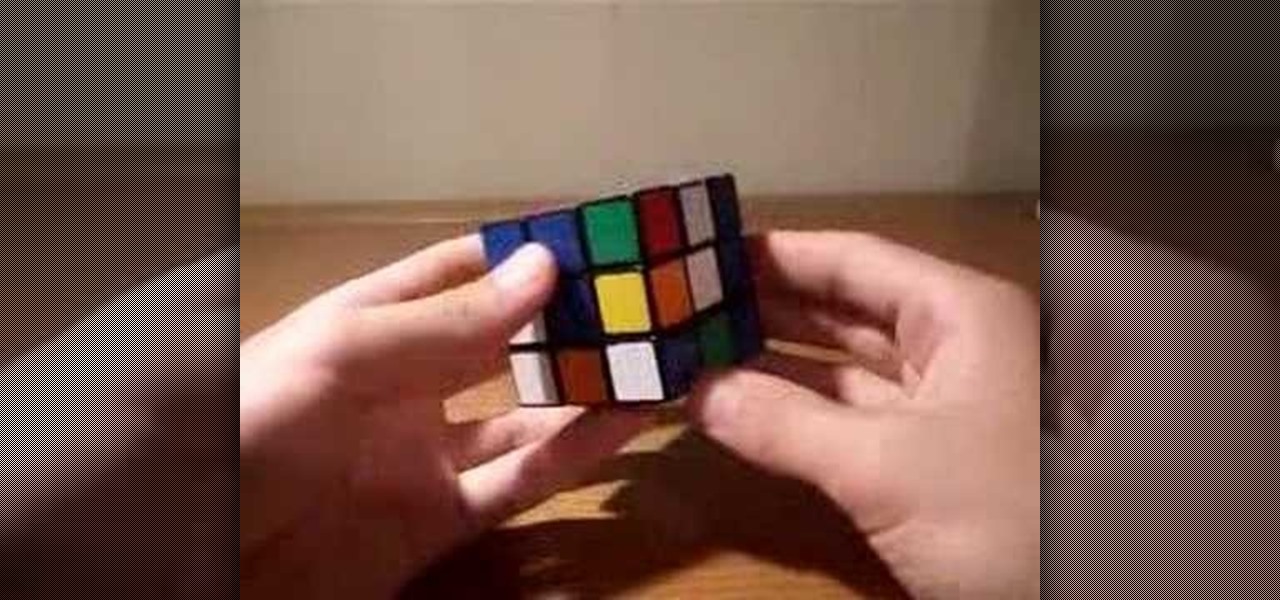
Following these tips will not make you a speedsolving fool, but following these cubing tips, you can become a little bit quicker than you were before. Trust me. You will. Lubrication is a must.
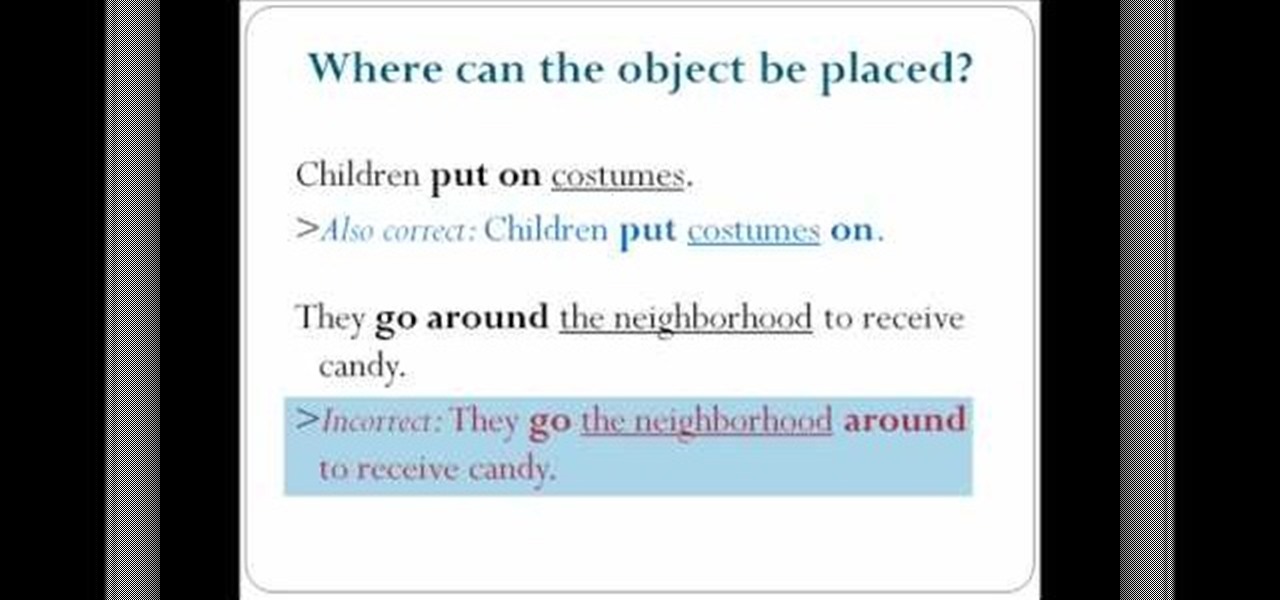
In this video, we learn how to speak English by changing the structure of phrasal verbs. Phrasal verbs can be transitive or intransitive, which means followed or not followed by an object. Transitive phrasal verbs can be separable or inseparable, which means the object can come between the verb and a particle. With a phrasal verb that is separable, pronouns as direct object must be placed between the verb and its particle. Examples of this include: children put on costumes, children put costu...

What do President Obama, the Dalai Lama and Justin Bieber have in common? Why, they're all on Twitter, of course. Join the party. Whether you're new to Twitter's popular microblogging application or just missed a few of the essentials along the way, you're sure to benefit from this free video tutorial, which presents detailed, step-by-step instructions on how to follow an account on Twitter.
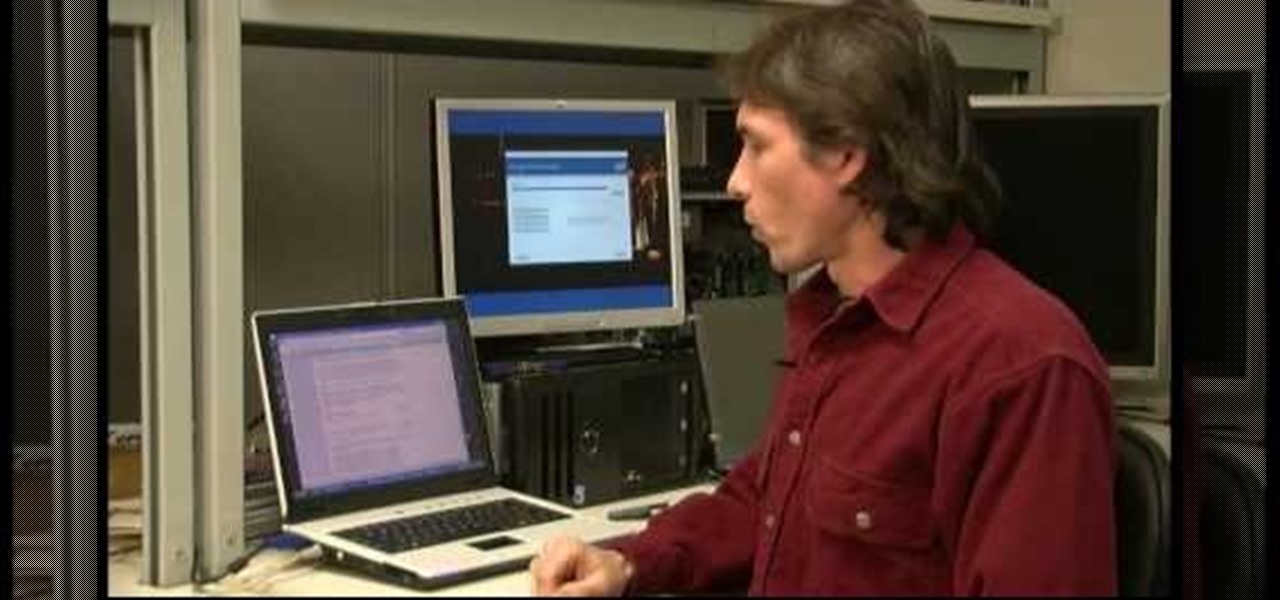
In this how-to video, you'll learn how to update the firmware on your Intel SSD. It is really easy to do, so long as you follow the steps correctly. Just follow along with this video, and you'll have your firmware updated in no time!

In this video from Creative Tips, learn how to help increase your personal productivity and stop snoozing! As a freelancer, it is sometimes hard to remember to get up and going without a boss breathing down your neck. Follow these useful tips and stay productive throughout the entire day, even if you work from home. Make more money and see more success by following a few simple tips.

Spice up your next movie project with new and interesting camera angles. In this tutorial, learn all about the different options for aiming your camera that you can use to convey new moods or effects. These instructions are easy to follow and are great for first time filmmakers. So, follow along, grab your camera and start shooting!
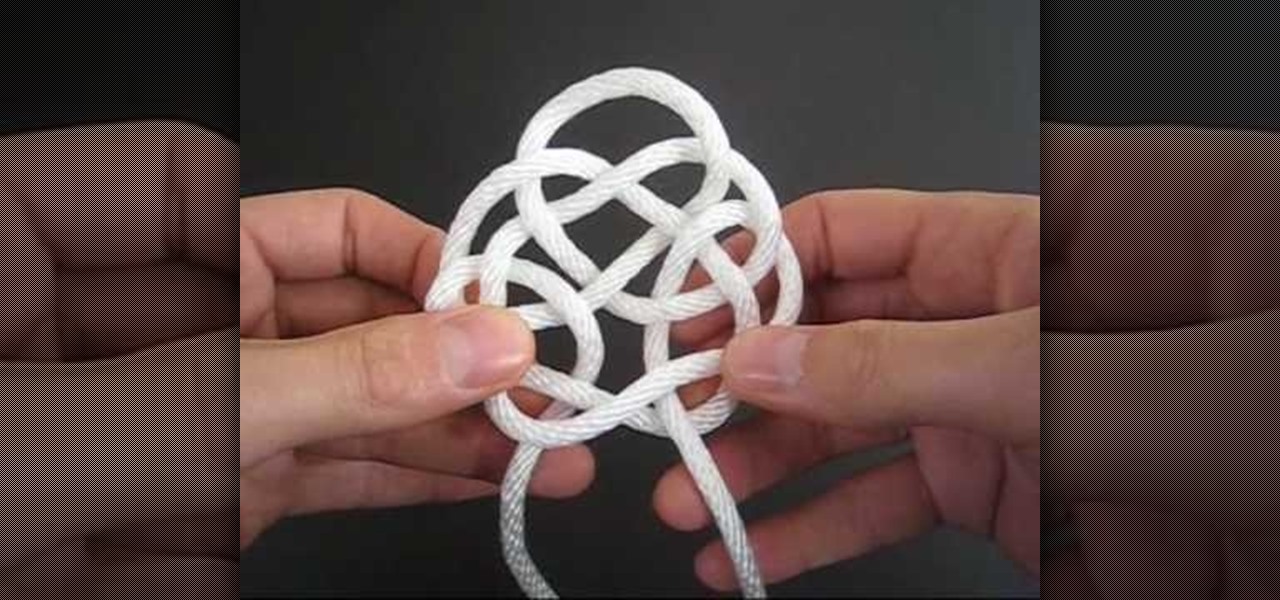
In this beautifully crafted video by Tiat presents the keyhole weave method of tying the rising sun. Grab about a yard of smooth decorative twine and you are ready to follow along. You will end up tying both the double coin and the ring of coin knots to make create the rising sun. But, fear not, the demonstration is clear and simple to follow.

For anyone interested in creating a slideshow with stationary photos, follow the steps in this video tutorial. The video shows how to take multiple images to create an animated slideshow in Flash, with fluid transitions between each image change. Using this technique can add motion to pictures and added interest. By following these steps, you can learn how to take your photos to the next level with a professional touch in a matter of minutes.

You can make a rollover button in Flash by following the instructions shown. You start by opening up Flash to work on your project. You then follow along and draw a shape for the actual button. Then follow the steps given to turn your shape into a button that is click-able and links to your movie clip. This is great for placing on a website instead of placing a bulky video clip on the site. If you complete the directions correctly you will have a fully working click-able button that will link...

Enchant that special birthday boy or girl with a unique origami birthday pop-up card by following this well produced instructional video. 1. All you need is a two sided square piece of colorful wrapping paper to create your origami birthday pop-up card. As long as your paper is square, the finished card can be any size you wish. 2. Make a series of simple sharp folds on both sides, carefully following the video instructions. Pay particular attention to the final intricate folds which create t...

Want to look like the terminator for Halloween or have an upcoming costume party? Learn the easy steps to get the look of the terminator with the easy to follow instructions to applying arm makeup to your arm to get the terminator look. With a couple of simple materials and makeup you will easily get that robotic look. The easy to follow steps demonstrated in this video will allow you to follow along and complete your look and make it more authentic with these makeup tricks.

Learn how to keep a knife sharp with this video. Just follow a few steps. When your knife is not sharp it poses some problems so follow the steps.