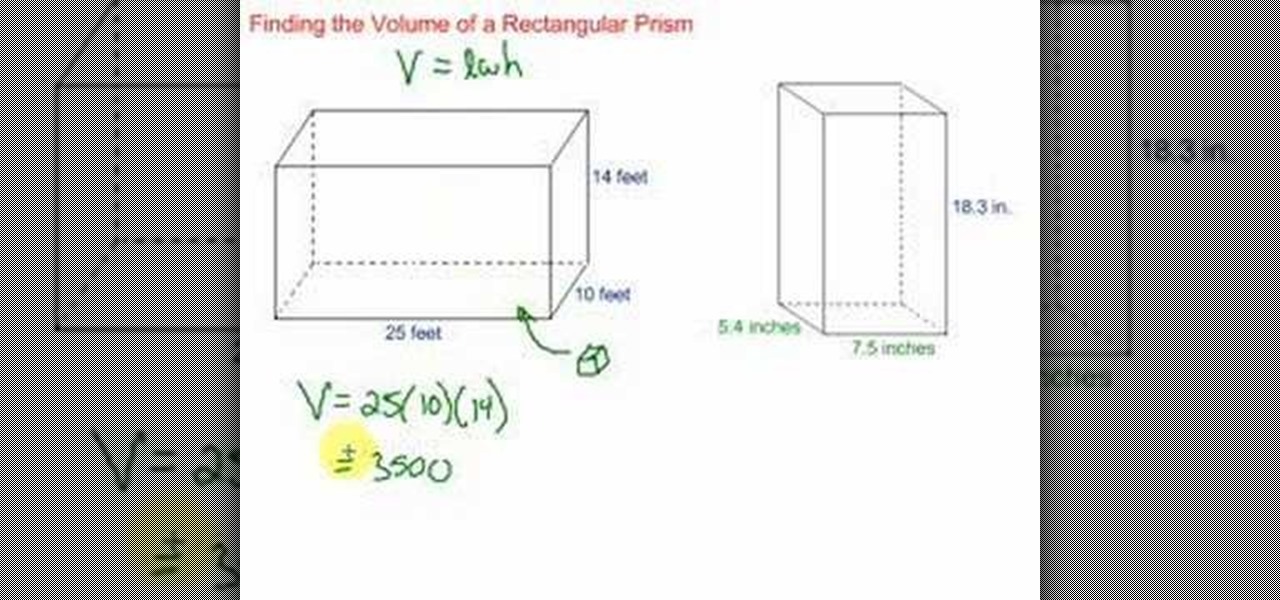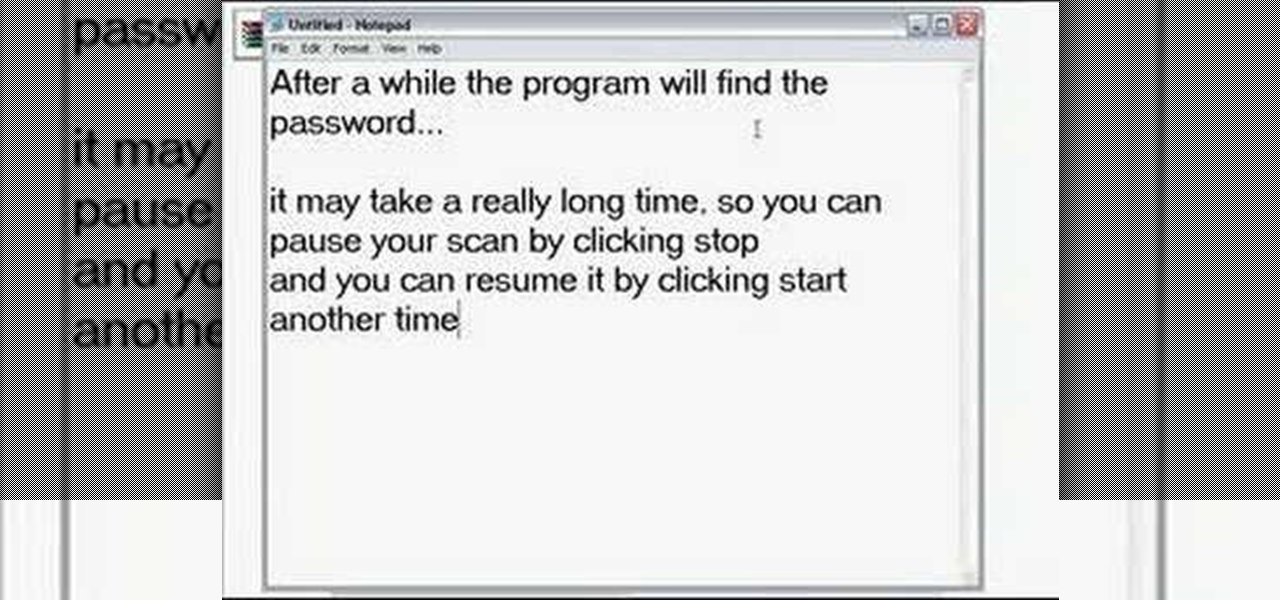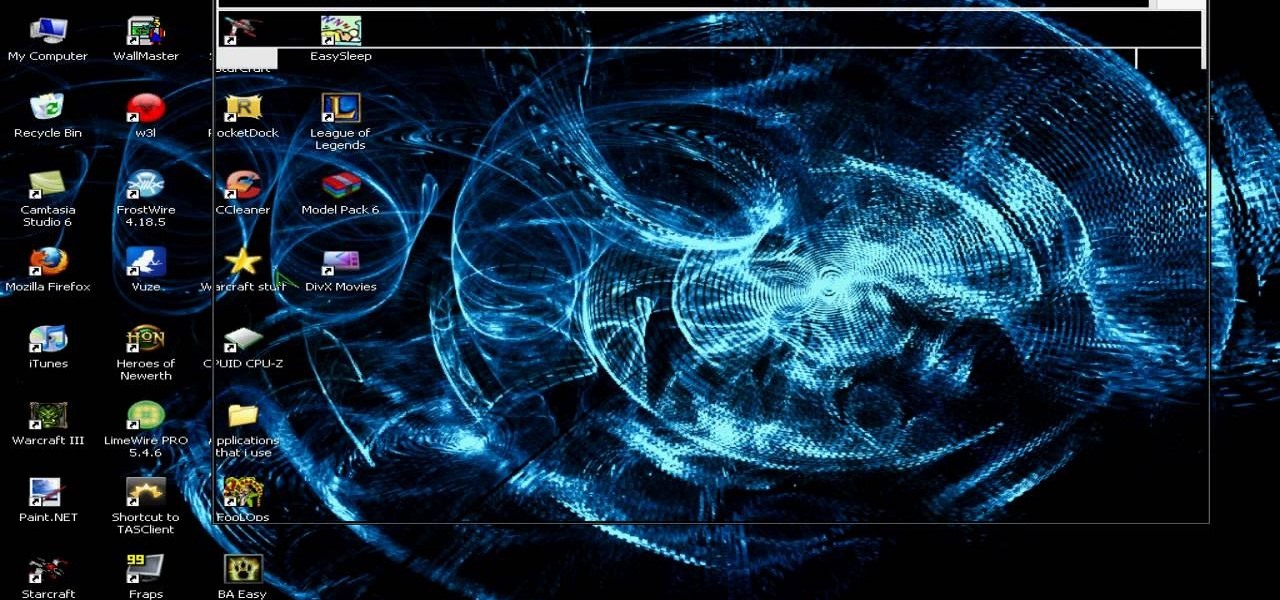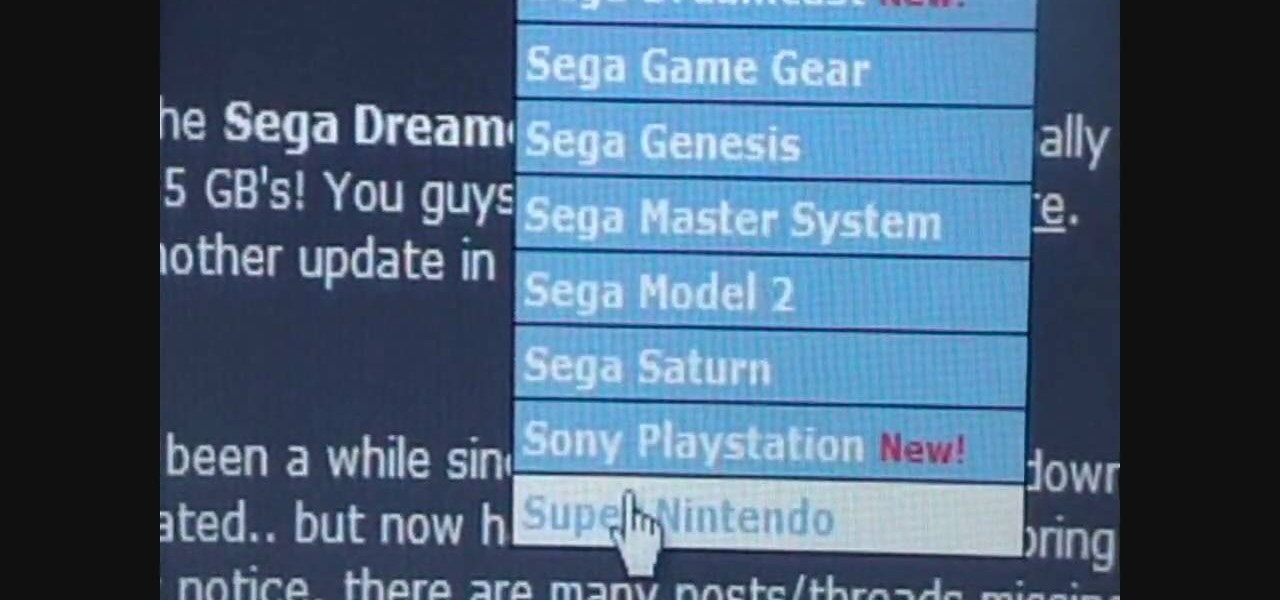Watch this video to learn how to format your computer properly. It's not as hard as you think. All you need is your startup CD. This video will work for Windows XP. Just follow the simple steps, and you'll be well on your well to a properly formatted computer that runs smoothly. For more videos on computers, search WonderHowTo for computers.

In the following video, "Beef with Broccoli" the viewer is thought, how to prepare from scratch an Asian style beef with broccoli. The chef on the video lists and shows all the required steps as well as all of the required ingredients for the said dish. The video by "Panlasangpinoy" is a very quick as well a convenient way for any beginner on the kitchen to learn by example, how to prepare a tasty home made Asian style beef with broccoli.
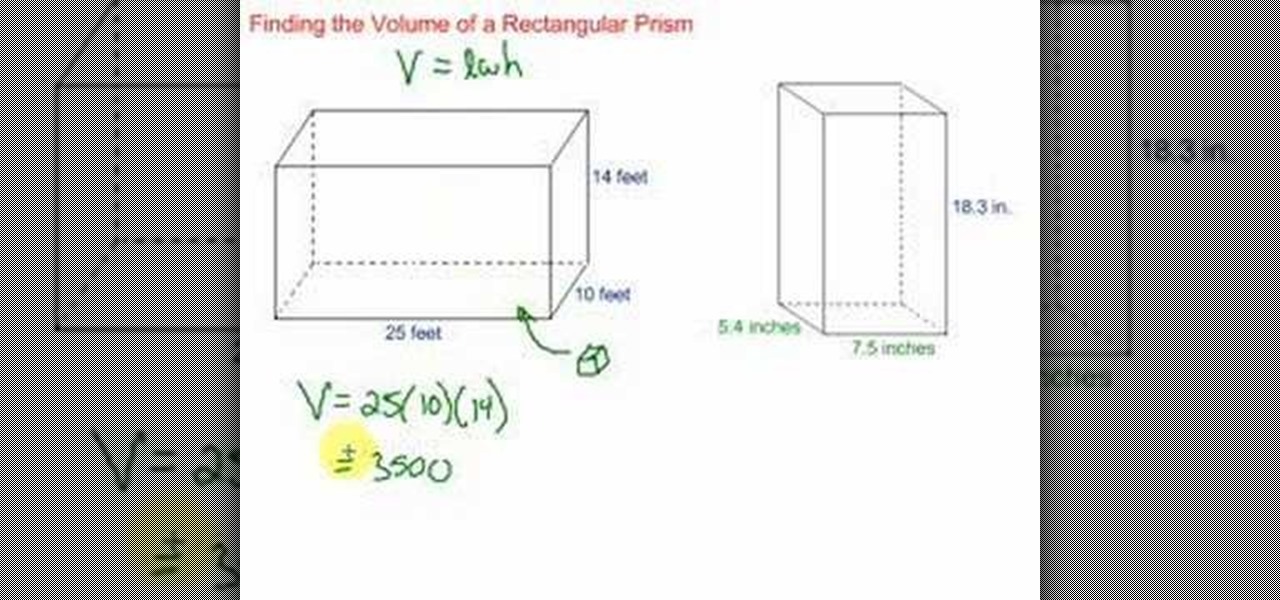
Finding the volume of a rectangular prism is something you will need to master to pass geometry. You may also use this equation in some science classes. This tutorial will show you exactly how to find the volume of a common rectangular prism. The video also offers two different examples and step by step instructions. Follow along with this video and you will soon have this concept down pat.

Follow Crazy Chris' instructions, and crazy antics to make your own Monster Footprints. All you need is some wet ground, some gullible friends, and a hunk of Styrofoam. Chris shows us how to cut out Styrofoam monster feet, strap them to your shoes, and go tromping through the forest. He uses these fake prints to show how easy it is to make false claims about Big Foot sightings, and explains how no convincing evidence for these creatures has ever been put forward.

The Google mail service can be quite confusing in the beginning. If it is your first time using it, you may be having a hard time trying to find where to change your password. This video tutorial will show you exactly what to do in this situation. Just follow the steps and you'll be able to change your password without any hassle.

Subtracting integers is easy to do after watching this video. In this math tutorial, the narrator explains and illustrates the process of subtracting integers. He explains the rules of converting the plus and minus signs to make addition and subtraction easier to understand. Following the steps explained in this video will make these math problems a breeze.

The video shows you how to watch movies on your Nintendo DS. After a few required downloads, the video tells you how to encode your videos into .DPG. All you need to do after that is insert it on your removable SD. After doing so, running Sakura or Moon shell on your DS will allow you to pull up your files and watch them. If you follow the simple steps in the video, you'll be able to view your movies anywhere you have your DS with you.

You will need about 3 yards of ribbon. Make a loop and twist it. Continue making more loops and twisting them until you have 4 or 5 loops. Make sure to secure the bow in the center with a tie of some sort. Snip off the edges. Following this video you can make a pretty bow for your friends gifts and they will love it.

This how-to video explains how to fix DVD/CD player related issues with error code 31,32 or 19 in the computer that is having either Windows Vista or Windows 7 as their operating system.

Ever wonder how much delicious chocolate pudding you could fit inside a sphere as large as the earth? Maybe not, but after watching this video, you could figure it out! Follow along with the narrator as the formula for determining the volume of sphere is explained, accompanied by helpful visual animations that make the calculations come to life. And if you can't hear the instructions, you may need to check your volume.

This video describes step by step how to delete your MySpace account using a yellow circle around the cursor so you know exactly where to go. It's a very simple process that shows you exactly how to do it in a few easy steps. It also tells you the importance of removing your pictures and videos from MySpace before deleting it so you don't lose them. If you follow the steps in the video you should have no problems deleting your MySpace.

WaysLinn demonstrates how to play "Use Somebody" by Kings of Leon, in this acoustic guitar lesson. This video is easy to follow, as she lists the chords used in the song, and demonstrates three different chord progressions that can be used, so you can choose the style that is easiest for you to play, making this lesson a great choice for beginning guitarists, and experienced players alike. With her help you'll learn how to play this song in just a few short minutes.

This informational video from YouTube user curlmarx takes us through the step by step process of how to take on the intimidating process of soldering, or "sweating" copper pipes for the do it yourselfer at home. He illustrates the materials and tools you will need to successfully complete this type of plumbing project. Those of you who have never taken on a task like this will much appreciate the effort of this author to illustrate the complete process in a detailed and easy to follow informa...

This step by step instructional video will show you how you are able to make your own tortilla press at home using simple everyday materials. Shows the best sizes of wood to make the tortilla press and what tools you will need to complete this project. Including tips and tricks to make sure that the tortilla press makes the tortillas well. After watching this quick and easy to follow how to video you can easily make your own tortillas at home.

Have you ever wondered how to tie a slip knot on your grocery bags? When we go to the grocery store, the clerks always tie the bags in a carrying knot. With this easy to follow video, tying these knots is made easy. Knots always seem perplexing, but now they are easy to do. This is a must watch video for anyone who goes shopping.

This look is kind of Christmas-like, but it could apply to any day you want to sparkle and shine! Follow Princess Pinkcat as she shows you the steps to creating a gold and silver eyeshadow makeup look.

Create a butterfly on your nail with this video tutorial. •First take some black nail polish.

This video demonstrates how to clean a wood burning stove. Cleaning the wood burning stove is a rather uneasy and untidy task. But this video has good advice and simple to follow steps to simplify the task, in a clean way.

What do you do with a password protected WinRAR archive? You hack it - naturally. And how do you hack it? First, download RAR Password Recovery v1.1 RC17 then follow along with this video to crack almost any WinRAR password. So much for security.

Hunting and pecking through your gaming session can be a real drag, so why not ease your play with hotkeys? Download the appropriate set of custom keys and then follow the video to learn how to install and enable them. Now isn't that a lot easier?

Got something to hide? Learn how to censor or "GMask" an image simply by using the Mosaic option in PhotoFiltre to pixelize the entire thing or just a small (Naughty!) area. It's not that difficult to protect the identities of the not-so-innocent, especially after following the instructions in this video.

In this video, learn how to play the last section of Beyoncé's song, "Halo" on the piano. This instruction has added an A to the notes, allowing it sound better (in his/her opinion). If you want to play "Halo" exactly how it is in the song, the notes are (just for the last part of the right hand) as follows:

Spotify can be a really great music streaming program, but there's nothing like a loud, annoying ad to ruin your aural zen. With this video, you'll learn how to remove ads from Spotify in just a couple easy steps. When it comes to setting the Proxy, copy and paste the following:

New user to Windows 7? Microsoft has put out a series of video tutorials explaining how to maximize your Windows 7 experience. Follow along with this computer lesson and learn how to:

Not sticking to your New Year's resolution of finally getting rid of that spare tire? Trade in those love handles for a slender waistline by following these tips starting today!

The Lady Gaga "Bad Romance" music video is one of the hottest videos of the year, if not this decade. Follow along as Jkim shows you how to do the dance moves from "Bad Romance", just like Lady Gaga. Remember that the key is not perfection, but attitude, and lots of it. Without the attitude, you can't pull the moves off.

Nuts n Bolts is great at giving easy-to-follow instructions for do-it-yourself projects. Check out this tutorial for a fun woodworking project - building a wine rack to hold your burgeoning wine collection. Impress your friends with your beautiful handiwork. For more videos from Nuts n Bolts, search on diy on WonderHowTo.

Check out this video to learn how to install the Super Nintendo, also known as SNES, on your iPod Touch 1G & 2G, as well as the iPhone, 3G, and 3GS.

Ready to make the big switch from Windows XP or Windows Vista to Windows 7? In most cases, you can do an in-place upgrade of Vista to Windows 7. This video tutorial from CNET shows you how. Follow along and start using the new Windows 7 OS.

New user to Windows 7? This video lesson will explain how to maximize your Windows 7 experience. Follow along with this computer lesson and learn how to use the new Windows 7 OS.

Rocketboom Tech correspondent Ellie Rountree recommends 5 tips for installing Windows 7. Before making the big switch to Windows 7, check out these tips. Some topics covered are backing up your files, picking out the right version of Windows 7 for you, and when to make the switch. Follow along and learn how to prepare yourself, and your computer, for an upgrade to Windows 7.

New user to Windows 7? Microsoft has put out a series of video tutorials explaining how to maximize your Windows 7 experience. Follow along with this computer lesson and learn how to:

New user to Windows 7? Microsoft has put out a series of video tutorials explaining how to maximize your Windows 7 experience. Follow along with this computer lesson and learn how to:

New user to Windows 7? Microsoft has put out a series of video tutorials explaining how to maximize your Windows 7 experience. Follow along with this computer lesson and learn how to:

New user to Windows 7? Microsoft has put out a series of video tutorials explaining how to maximize your Windows 7 experience. Follow along with this computer lesson and learn how to:

New user to Windows 7? Microsoft has put out a series of video tutorials explaining how to maximize your Windows 7 experience. Follow along with this computer lesson and learn how to:

New user to Windows 7? Microsoft has put out a series of video tutorials explaining how to maximize your Windows 7 experience. Follow along with this computer lesson and learn how to:

New user to Windows 7? Microsoft has put out a series of video tutorials explaining how to maximize your Windows 7 experience. Follow along with this computer lesson and learn how to:

New user to Windows 7? Microsoft has put out a series of video tutorials explaining how to maximize your Windows 7 experience. Follow along with this computer lesson and learn how to:

New user to Windows 7? Microsoft has put out a series of video tutorials explaining how to maximize your Windows 7 experience. Follow along with this computer lesson and learn how to: