
News: New iPhone App Fills Your Living Room with a Virtual Orchestra
It may take practice to get to Carnegie Hall, but a new mobile app gives the average iPhone or iPad owner the experience of walking on stage with a live orchestra.


It may take practice to get to Carnegie Hall, but a new mobile app gives the average iPhone or iPad owner the experience of walking on stage with a live orchestra.

While flying can be a frustrating and sometimes nerve-racking experience, Airbus is banking on augmented reality features in its new iflyA380 app for iPhones and iPads to help passengers learn to love the ordeal.

In many ways, the latest version of the MakeSpace iPhone app, now updated with ARKit, makes it the bizarro world IKEA Place; instead of measuring your living space for new furniture, it measures your furniture so you can move it into storage.

If you love to hear yourself talk, you can now enjoy seeing your words materialize in augmented reality with an ARKit-compatible iPhone or iPad.

Instagram is all about sharing and interacting with others, but sometimes we hide in the shadows and lurk. Whether their ex-lovers, current crushes, former high school classmates, or future coworkers, we silently view their content without them knowing. You can deny it all you want, but we've all lurked at one time or another.

Royal Dutch Airlines (KLM) is making it easier for its passengers to travel by employing an incredibly practical new augmented reality feature included an update to its iOS app.

While holographic Whitney Houston is hitting the road, a new mobile app is bringing volumetric captures of up and coming performers directly to the iPhones and iPads of fans.

We've been able to download our Facebook data onto our computers for a while now, but now you can do so right from the comfort of your iPhone or Android phone. With it, you'll be able to integrate your data into other apps that support it or even just download it before you deactivate your account.

Augmented reality and drones already go together like turkey and stuffing, but a new iOS app adds some spice to the combination with a new kind of flight path automation.

Augmented reality content makers often position the technology as a new storytelling medium. And who loves stories more than children?

While many retailers have introduced try-before-you-buy features in their apps, Walmart has gone in another direction by bringing shoppers an augmented reality tool to help them compare products they want to buy.
The team over at Spatial isn't done innovating its way through augmented reality in 2020. Just days after adding a mobile option to its groundbreaking Spatial virtual collaboration product, the company is releasing Tele, a new app geared toward more casual, AR-powered video chats.

With the release of Object Capture this fall, Apple is giving everyone with a Mac and a camera the means to create their own 3D objects.

Look, we all like getting things for free. That's why we can stomach things like advertisements and optional purchases in freemium apps and games — we're willing to pay for our mobile experiences in every way but currency. Although freemium seems to be the model for the future of iPhone entertainment, it looks like a different scheme might win out in the end.

While clicking random links on the internet probably isn't the best idea to begin with, now you can rest easy knowing that your iPhone won't repeatedly dial 911 after tapping a malicious link in Twitter, Facebook, or other apps that use iOS's WebView.

There are a ton of great new features in iOS 8, and one of the most interesting (and perplexing) ones is called "Family Sharing."

For some of us, mornings are difficult. But if you can manage to start your morning right, you can trigger a chain reaction that leads to a more productive day. Fortunately, our phones have the tools to help us get off to a good start.

When there's a crappy stock app you want to hide, the easiest thing to do is just bury it in the back of a miscellaneous folder. But what if there's an app you want to hide on your home screen that you actually use? For instance, what if you don't want everybody in eyeshot to see what banks you use, or don't want anyone to know about your "dating" apps or porn shortcuts?

Your iPhone has hidden apps that work behind the scenes to filter SMS messages, trust computers, deal with payments, test ads, and perform other actions. You won't find any of them in your App Library, but there are tricks you can employ to unlock and use some of these secret apps.

The biggest feature in the iOS 13 update is a new system-wide Dark Mode. It's a simple switch that you enable to turn system menus and Apple apps dark, but it can also darken third-party apps if their developers elect to support it. Trouble is, most haven't yet, so half of your apps likely still have a blinding white background.

If you've ever wanted to be a graffiti artist, but you also frown upon vandalism, then augmented reality is for you.

Everything is documented these days, thanks to the Internet and mobile devices. Most people who own a smartphone use it to take lots of pictures. If you're one of those people, an app called Scoopshot can help you turn some of those photos into extra cash. Scoopshots lets you post your pics so that news organizations can pay you to use them. Companies can also post tasks, so if someone is looking for a particular photo in your area, you can accept the task, go take the photo, and earn money f...

Notifications keep us connected to our apps and contacts, but sometimes, they just get out of hand. While you can make blanket adjustments to your notifications with iOS 15's new Focus modes, you don't have to go that extreme — if there's one app bugging you right now, you can temporarily disable its notifications.

Many apps on your iPhone want to use your location, most of which are for valid reasons. But some apps can function perfectly fine without location permissions, while others have no business even requesting it. If you want to be more selective about which apps and services you give away your coordinates to, the best thing you could do is start from scratch.
Whether you want to create a custom icon for an iPhone app or simply ape the glossy style, with Adobe Photoshop, the process is a snap. And this free graphic design tutorial will walk you through the entire process. For more information, including step-by-step instructions, watch this handy designer's how-to.
On your Apple iPhone or Apple iPod Touch, your applications have icons, and those app icons have an automatic glossy feel to them, which presents a white streak on the top. If you don't particularly like that gloss effect, there is a way to remove it. This video tutorial will show you how to remove the gloss from any iPhone or iPod Touch app icon.
You can create your own custom icons in the same style as icons in the Apple Store. Then you can upload these to your phone as custom icons - or if you're an app developer, attach these icons to your program!

Apple offers many ways to customize the Home Screen on your iPhone, from adding widgets and scheduling rotating wallpapers to hiding apps and entire pages. But some of the best ways to customize your Home Screen are options Apple won't even tell you about, either because they haven't become official features yet or because Apple is OK with the workarounds.

It's no secret that Apple's iOS 16 update is packed with useful features, but some of them Apple never even mentioned. Not at the software's unveiling in June and not even after iOS 16's public release in September. It's actually surprising considering that one little-known new feature may actually be one of the most important upgrades iOS 16 has to offer for iPhones.

Augmented reality takes another step forward with the new Word Lens iPhone application. This nifty little application is compatible with the iPhone 3GS, iPhone 4, and iPod Touch. This is how it works - just take a snapshot of any text, and it'll automatically translate it from English to Spanish and vice versa. Take it with you when you travel! This video shows you the best way to use it.

It's the most eco-friendly way to decorate a tree this holiday season - an e-tree! The iPhone or iPod Touch app Christmas Delight lets you pick out your tree and then decorate it however you want. When you're done, turn it into an e-card for friends and family!

Taxi Hold'em is the perfect app to use when trying to get hold of a cab. When you tilt your iPhone horizontally, it flashes a catching "TAXI" sign in black and yellow. Taxi Hold'em makes sure that cab stops just for you!

Farmville is one of the most popular games to ever be played on the Internet and Facebook and now you can play it on your iPhone, too! Take your farm with you wherever you go by installing this free app and connecting it to your Facebook account. Your phone farm will look exactly like your Facebook farm and you will get all the good stuff: push notifications, gifts, crops and everything in between. This tutorial will walk you through the installation, basic set up and controls so you can get ...

Augmented reality comes to the iPhone at least in the Yelp application. Check out this video iPhone tutorial and learn how to turn on this handy function. Now you can use Yelp on the go. Follow along with the steps and learn how to use the iPhone's Augemented Reality Yelp application.

It seems like everyone who is anyone has an iPhone app these days. In this video, learn how to create and develop your own app. If you have a great idea, but are not sure what the next step is, check out this video from Nick. Nick will offer you advice on finding and working with a developer and getting your app up and running and sent to Apple for approval.

The CubeCheater iPhone app takes pictures of Rubik's cubes and shows you how to solve them. This is a brand new iPhone application that takes a picture of your Rubik's cube and then solves it for you, step by step. Solve your cube in 0.01 seconds, easy.

Interested in finding your friends with Foursquare's iPhone application? This clip will show you how it's done. It's simple! So simple, in fact, that this home-computing how-to can present a complete, step-by-step overview of the process in just over three minutes. For more information, including complete, step-by-step instructions, take a look.
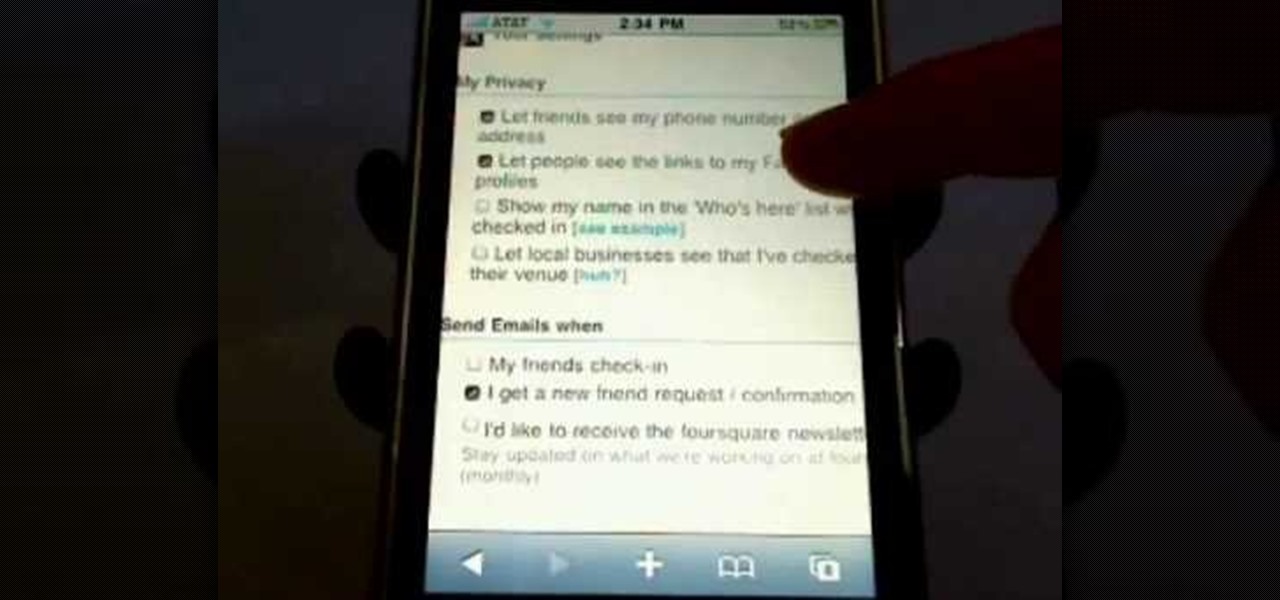
Want to change your privacy settings on Foursquare? This clip will show you how it's done using the iPhone Foursquare application. It's easy! So easy, that this video tutorial can present a complete, step-by-step overview of the process in about two minutes. For more information, including detailed, step-by-step instructions, watch this video guide.

Looking for a primer on how to view location information with the Foursquare application on an Apple iPhone 3G, 3GS or 4? This clip will show you how it's done. It's easy! So easy, that this video tutorial can present a complete, step-by-step overview of the process in about two and a half minutes. For more information, including detailed, step-by-step instructions, watch this video guide.

In this video from XcodeMod we learn how to make an iPhone app with Xcode. Open up XCode and go to File...New Project. Pick what kind of app you'd like to save it as and come up with a name to save it as and save it to your desktop. Open the Classes folder and go into the AppDelegate.H. In the space above @end, type - (IBAction) buttonTapped to create a button. Save that, copy that line and paste it where you want the button in your appdelegate.M. Now in Resources folder open the Mainwindow.x...