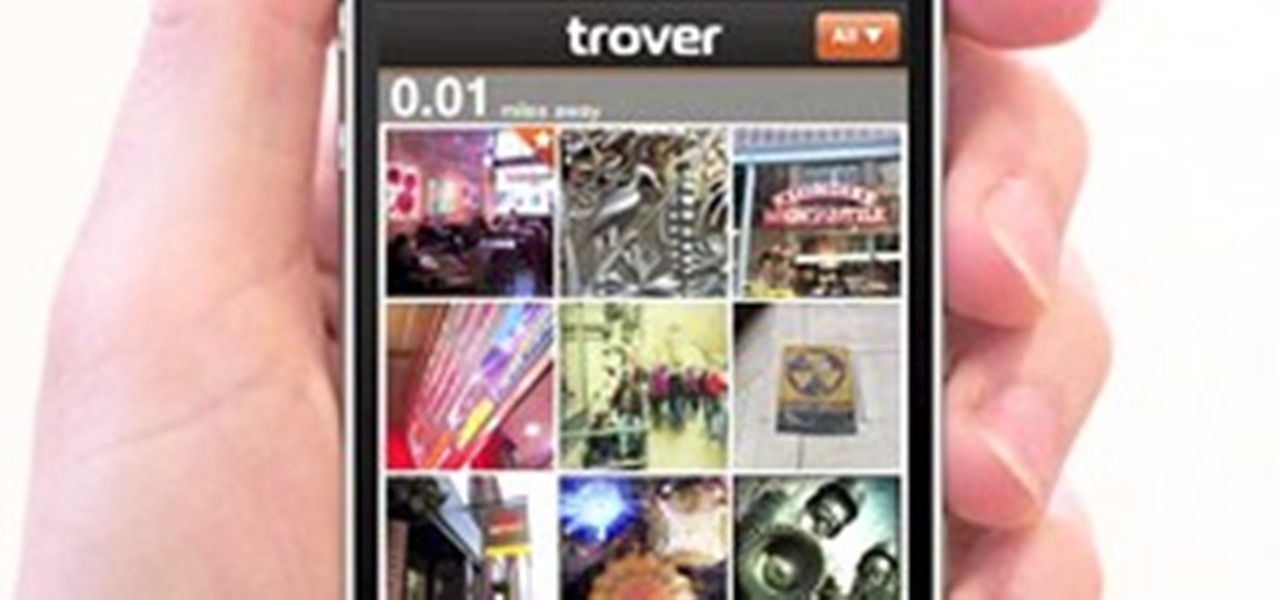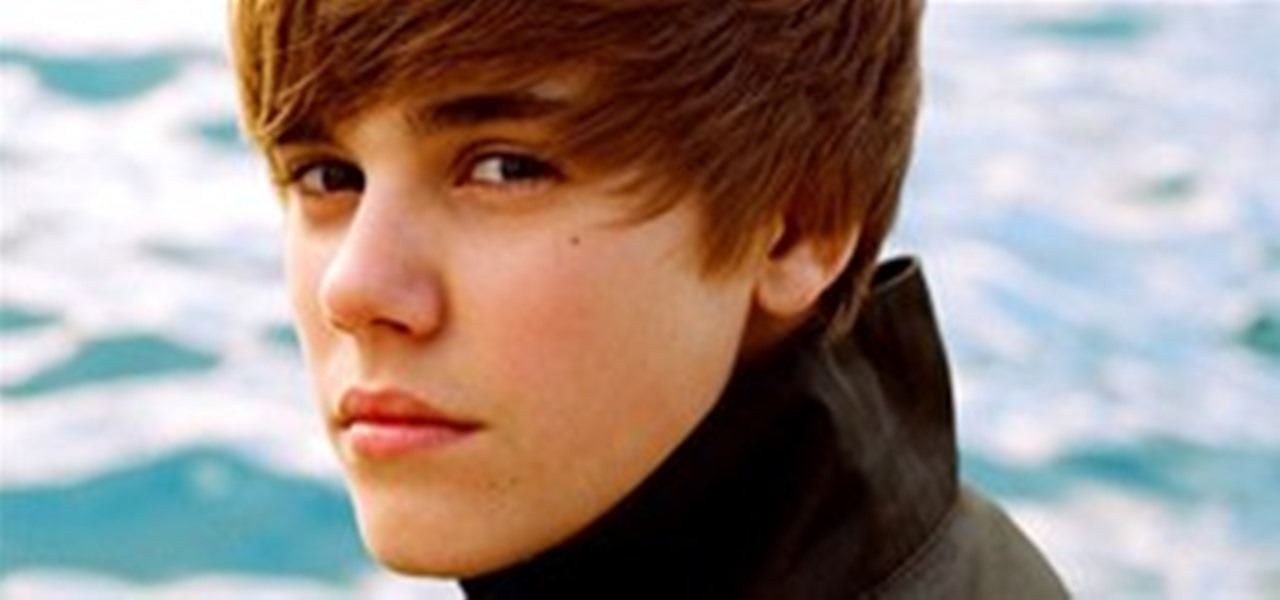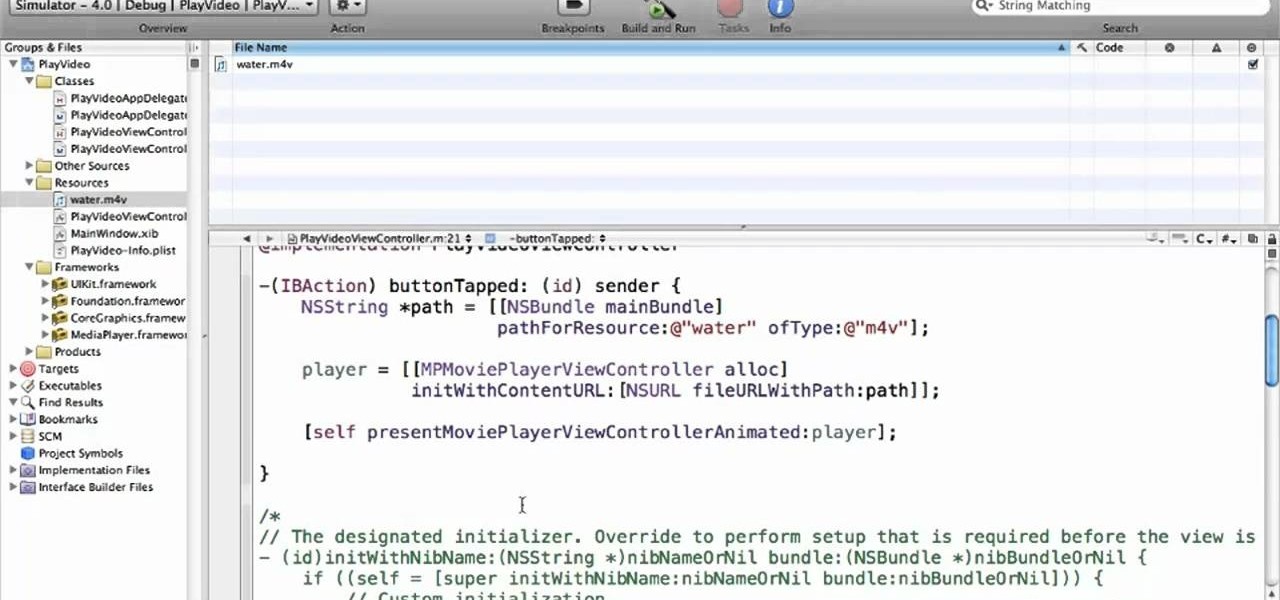Follow along as O'Reilly's Elisabeth Robson shares her experience in learning how to build iphone apps. In this screencast, Robson offers advice on how to avoid common beginner errors and provides a practical follow-along exercise to build an app with a tab bar, navigation bar and table view controllers.

In this Electronics video tutorial you will learn how to use the ScreenSplitr and DemoGod iPhone apps. First you download something called DemoGod. Once you have done that download ScreenSplitr from Cydia on your iPhone. It is very easy to use this application. To turn it on, you just open it up and it will turn on. To turn it off just open it again and it will turn off. After you download DemoGod open it up and you will get the 'welcome to DemoGod' screen. You will get a pop up accept or rej...

Arno Puder, a master of the XML coding field, gives a great rundown of Apple's new proprietary Java coding. This is especially helpful for Cocoa implementation

This programmer's guide provides an introduction to Xcode, Interface Builder and the iPhone simulator. Specifically, you'll learn how to write, build and test a simple "Hello World" application. For more information, including a complete overview of the process, take a look.

In this clip, you'll learn how to switch views within an iPhone app through the use of View Controllers in Xcode. Whether you're new to the Objective-C operating language and Xcode IDE or are a seasoned developer merely looking to pick up a few new tips and tricks, you're certain to be well served by this tutorial. For more information, including a complete overview and detailed, step-by-step instructions, watch this free video Objective-C programming lesson for iPhone & iPod Touch developers.

Watch this iPhone video tutorial to learn how to save those iPhone Web apps so you can use them even when you have no connection. This how-to video will help you learn how to use offline iPhone applications like a pro in no time. Perfect for new iPhone owners.

Your iPhone is full of search bars. Messages, Notes, Photos, Reminders ... these apps and more allow you to search for specific items to speed up whatever it is you're doing. But the fastest way to search in iOS might not be by typing.

This is a tutorial on coding an iPhone App in XCode.

Think you have what it takes to amputate your own arm? What about somebody else's foot? Now, thanks to the wide array of mobile apps available from the iTunes App Store, you might not need to attend medical school to perform a tracheostomy.
You can read the full story at :

Befriending someone on Facebook is like second nature for most of us these days. We see someone we know or knew or would like to know and ask for their friendship. They approve and you've just gotten another Facebook friend. On the other side of the Ethernet cable, someone finds your Facebook profile. They know you, knew you, or want to know you and they send you an invite. You approve and it's another one added to your list. But after awhile, this starts to add up and before you know it, you...

Can you really teach yourself to do a bilateral orchiectomy by reading a book? Would watching a few YouTube videos make you confident enough to perform an appendectomy? Could an iPhone app actually help you learn the skills needed to amputate a toe?

I'm not going to lie. I was Catholic. But one of my reasons for my faithful departure was having to tell my innermost secrets— my sins— to a silhouetted figure behind a latticed screen. With the creepy enclosed booth structure and separation of sinner and confessor, its anonymity was clear, yet deceiving. You always knew the priest and he always knew you. If I wanted total privacy, was there really a need for this intermediary to God?

Exploring a new city is tough if you're all by your lonesome. But if you have your iPhone on you, you're not alone at all... there's tons of great apps available for discovering the city around you. We've previously featured an app that helps you decide on what bar or club to attend, as well as one that shows you the hidden world unbeknown to most tourists (sometimes even the local population). When it comes to dining out, Yelp helps considerably, but it doesn't provide you with personalized ...

It's amazing how the years seem to slip by. One day you're a dreamy, starry-eyed college student. Hopeful intern the next. Before you know it, you're just a hard working stiff like the rest of them. Even though those college years don't seem too far in the past, it's always a shock when you come across an old photo and see a somewhat fresher, baby-faced version of yourself. Think about how shocking it would be to see a time-lapse recording of years gone by, each day incrementally displaying t...

Public Radio Exchange (PRX) has teamed up with music intelligence company The Echo Nest to bring us music lovers Bandito, an easy way to find out what's going on with our favorite artists. Their new mobile app uses the existing iTunes library on your iPad, iPhone or iPod touch to find your most-played bands and singers, serving up the latest news from around the web on them.

F.A.T. creates the illusion of graffiti with an iPhone application and a projector. The best part? There's a HowTo (click through & scroll down). Previously, Magical LED Graffiti "Paints" With Video.

You're in a new city and you want to explore—what mobile app is best? If you want to know what club is hopping that night, use SceneTap. If you want to know if any friends are at a nearby get-together, use Foursquare. If you want to know what restaurant is best, try Yelp. But if you're looking to get a real feel for the city, skip the more touristy destinations and take to the streets—discover where some great graffiti is located or where the best view of the city is with the Trover iPhone ap...

There are two kinds of beer drinkers—those who just want to drink and those who want to enjoy it. The former usually sticks to the same kind of beer, drinking it habitually, while the latter is always on the lookout for new varieties. They like savoring the taste of a freshly poured dark lager and the roasted aroma of a hearty stout and are always looking for that "Holy Grail" of beer—the perfect combination of hops, malt and yeast. Thankfully, there's a mobile application that gets you once ...

TGIF. What better day to take a break from the week's dwindling grind? Below, a video demo plus instructions for indulging in a little tech-aided vanity during your next water cooler hiatus. An iPhone is necessary, so if you don't have one, find a co-worker stat. 1. Buy & Download.

In the past, geocaching has been an activity overlooked by most. Partly because nobody really knew what it was and partly because you needed a GPS-enabled device to participate, like a Garmin. But now, thanks to GPS-enabled Android and Apple devices, geocaching will finally be noticed by the masses in Garmin's own OpenCaching.

Change what it says in the 'time' area of the status bar on your iPhone with this application.

Listen to and watch your podcasts without connecting to iTunes with MobileCast on your iPhone.

Use your iPhone and iPod touch as a compass(only during the day time) with this app

SMSD is an alternative to the SMS application that comes stock on your iPhone. This video gives an overview of how to use it.

Stumbler is an iPhone application that is a Wifi access point scanner.

Sim City clone ported right to your iPhone. See how to use the Open TTD application.

Learn about professional features for your iPhone camera and how to install CameraPro.

Oh, the iPhone 4 antenna. We've heard so much about how the vile human hand has impeded your perfect designs sublime functionality. But finally Apple has come down from it's high horse, admitted it was wrong, and started distributing free signal-fixing bumper cases to all of their iPhone 4 customers via, appropriately, an App for the iPhone. This video will show you how to use the Free Case Program App to order a free case from Apple or get a refund from them if you've already bought your own...

Apple really ate some mud in the media over the iPhone 4's blatant antenna problems, but they're finally trying to make good by offering free problem-solving bumper cases to all of their iPhone 4 customers. Keeping true to their "There's an App for that" slogan, they've made an App that allows you to order the free bumper case that they're promised you right from you iPhone. If you have service that is! This video will show you how to use it and get what you deserve from Apple.

Now available for download in the official App Store, Skyfire is a mobile web browser that converts Flash video to iPhone-friendly HTML5 on the fly. Because Apple has heretofore not supported Flash video, that's kind of a big deal! In this iPhone owner's guide, we learn how to use and navigate the various features of functions of the Skyfire smart browser. For all of the details, and to get started watching Flash video clips on your own iPhone 4, 3G or 3GS, iPad, iPod Touch or other iOS devic...

This video is about how to fix an iPod Touch that will not open applications. You fix it by pressing and holding the power or home button which will restart your iPod that will only take a few minutes. If this does not work, fix it by uninstalling or deleting all the applications and re-installing it from the Appstore for it to work again. If both these two methods will not work, then you can restore your iPod through iTunes by clicking the button "restore". The whole process takes for just a...

If you don't want to spend an extra $130 to get 3G for your iPad, you can use the app MyWi to tether your iPhone's 3G connection to your iPad. This video shows you the easy way to tether your iPhone's 3G or EDGE Data Connection to your iPad, or any other Wi-Fi enabled device. So skip paying the extra dough and get a 3G connection for free! Be careful, as this can drain your iPad's battery!

Super Fly Life brings this iPhone, three-part, traveling video tutorial to teach you how to ease travel with iPhone travel apps. You could even double your dating experience with these time saving applications on the Apple iPhone. Some of them are free from the Apple Store and iTunes. These iPhone travel tips will help you live a Super Fly Life!

iPod and iPhone home automation remote control using Girder is only an install away. Run the lights, heat, security system among other things in your space age home for the 21st century. Make your home a modern marvel with this app for iPhone.

In this video, we learn how to use the iPhone map app. First, go to Google Maps and click on the bottom to find your current location. This will show up in a blue button, which you can tap on to find out more information. The map will go in the direction your iPhone is facing and you can zoom in on information about places around you. You can also type in a place you are searching for, and get directions, then save them to your phone if you prefer. The key is the button on the bottom right wh...

Want to get started winning mayorships and badges on Foursquare with the Apple iPhone Foursquare application? This clip will show you how it's done. It's easy! So easy, that this video tutorial can present a complete, step-by-step overview of the process in about two and a half minutes. For more information, including detailed, step-by-step instructions, watch this video guide.

Learn how to export your Adobe Flash CS5 projects as Apple iPhone OS applications. Whether you're new to Adobe's popular Flash-development platform or a seasoned web developer looking to better acquaint yourself with the new features and functions of the latest iteration of the application, you're sure to benefit from this free software tutorial. For more information, watch this video guide.

Want to play video in your iOS 4 app? This clip will teach you everything you'll need to know. If you're interested in writing apps for the iPhone, iPod Touch or iPad, you'll need to know how to use the iOS SDK. If you're entirely new to the dev kit, however, never fear: the web is awash in high-quality, free tutorials like this one, which will teach you everything you'll need to know. For more information, including detailed, step-by-step instructions, and to get started writing your own app...

Need to get rid of some cracked apps that are just taking up room? Delete your cracked apps on your jailbroken iPhone (just like you would AppStore apps) with an application called CyDelete. This video will show you an easy way to uninstall jailbroken applications without going into Cydia, viewing packages, and tapping uninstall. To get CyDelete, go into Cydia, and search for "CyDelete".