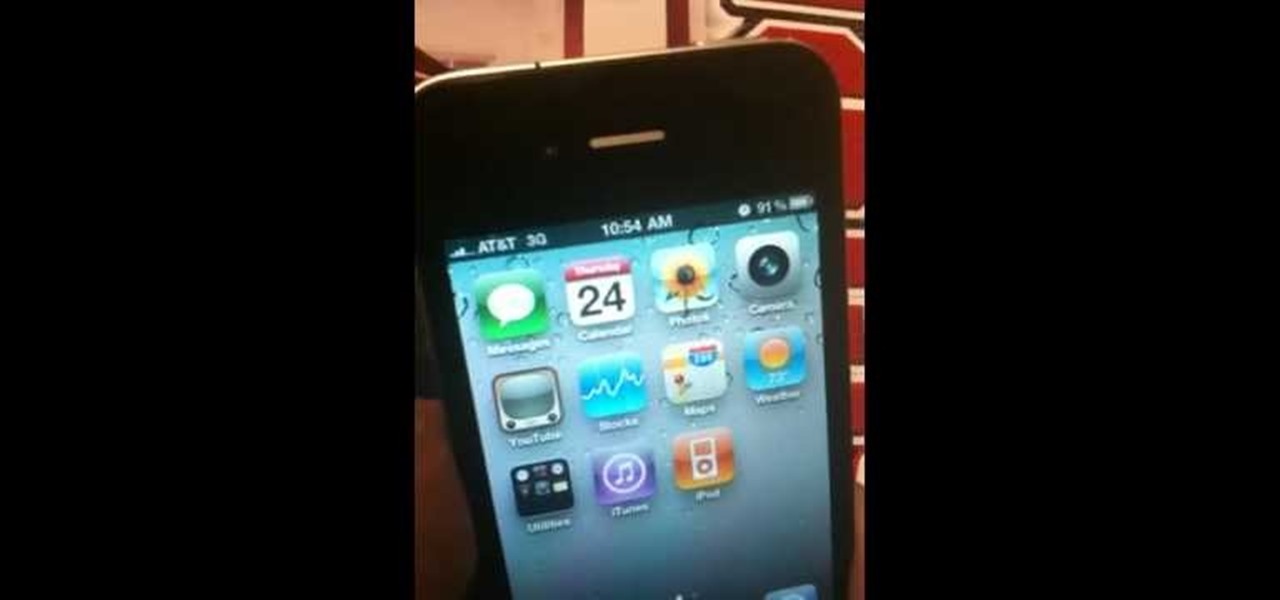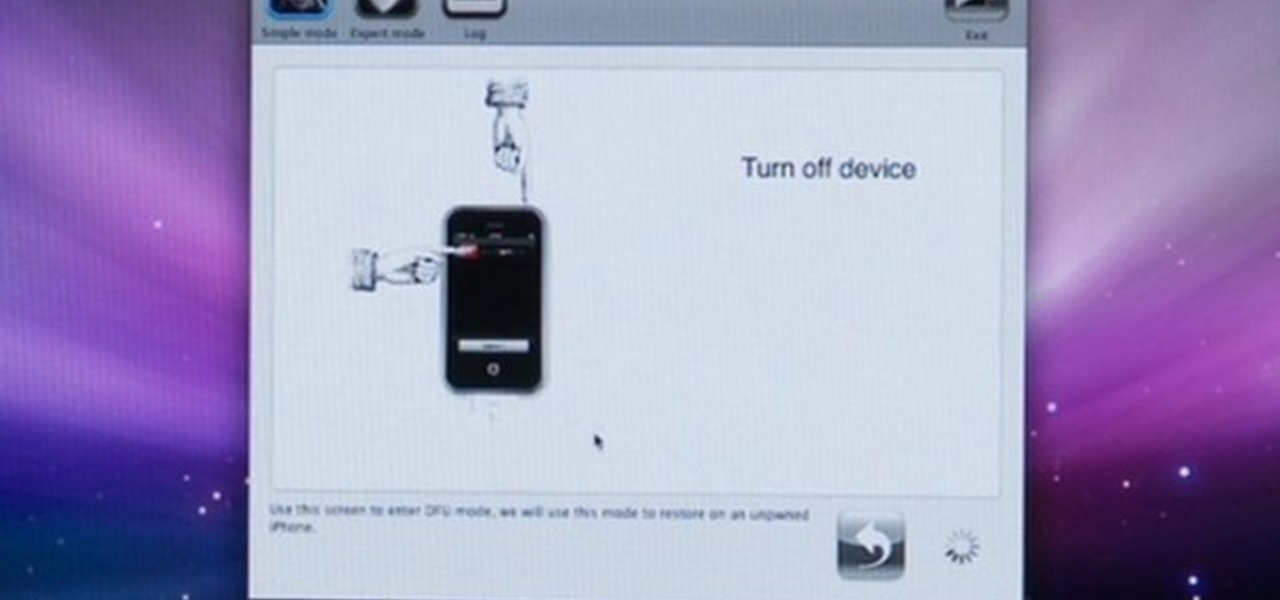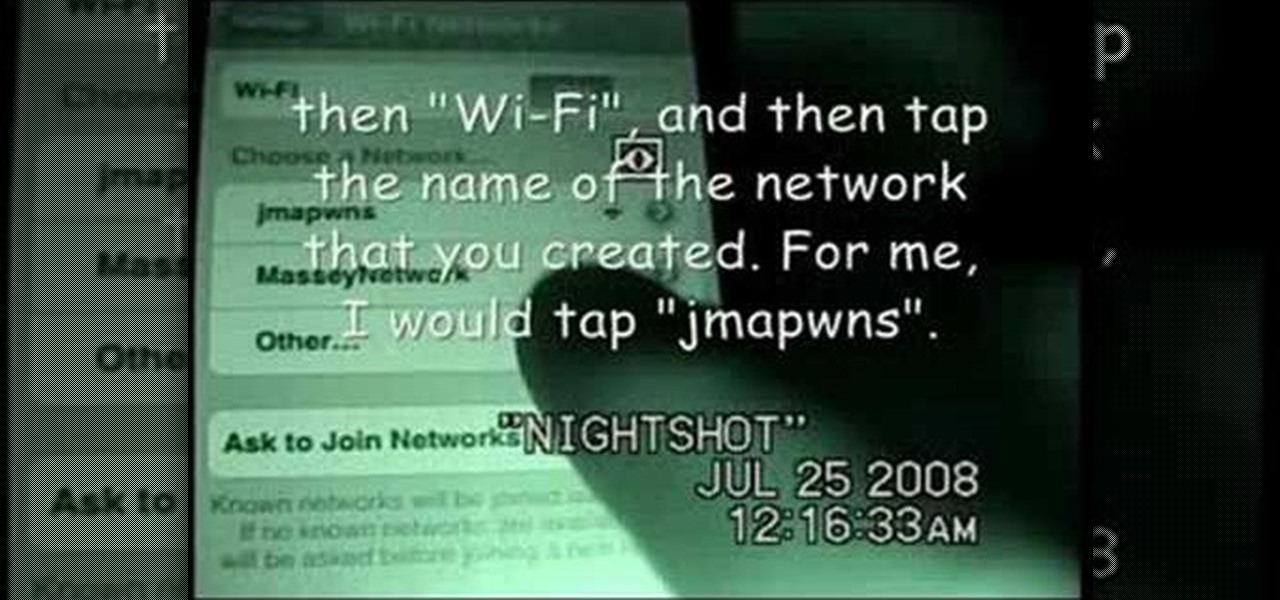This tutorial is for PC users who have both iTunes and an iPhone, and shows you how to get iTunes ringtones on your phone for free. All you really have to do is convert your chosen track to the right format, then clip and download onto your iPhone!

Antrim Escape is a popular game available for the iPhone, iPad or iPod Touch. You're trapped in a room and need to use what's around in your environment to solve all the puzzles so you can get out of the room. This tutorial shows you how to solve both the basic exit and the secret exit puzzles.

This clip presents a whirligig tour of the various functions and features available on the Apple iPhone 4. Whether you're the proud owner of an Apple iPhone 4 or perhaps just considering picking one up, you're sure to benefit from this free video tutorial. For more information, including complete, step-by-step instructions, take a look.

In this clip, you'll learn everything you'll need to know to run applications and multitask on an iPhone 4 or iPod Touch running iOS 4. Whether you're the proud owner of an Apple iPhone 4 or perhaps just considering picking one up, you're sure to benefit from this free video tutorial. For more information, including complete, step-by-step instructions, take a look.

iLiberty+ is a new program that will let you not only jailbreak your iPhone or iPod Touch so you can get free apps not from the Apple Store; you can also use it to unlock your iPhone to make it compatible with a different service provider. This tutorial shows you precisely how the program works to jailbreak your Apple device.

In this video, MacMost explains to you how to get the free bumper case for the iPhone 4 from Apple. If you've already bought the bumper case, you'll get an automatic refund. Just go to Apple's app store and go to the iPhone 4 Case program app. You'll be on your way to a free case in no time at all!

This clip will introduce you to an app that will allow you to send free SMS and MMS messages to your friends' cell phones. Whether you're the proud owner of an Apple iPhone 4G or perhaps just considering picking one up second hand, you're sure to benefit from this free video tutorial. For more information, including a detailed overview, watch this iPhone user's guide.

Tired of paying for ringtones? With the right software, it's easy to make your own. This guide will show you how. Whether you're the proud owner of an Apple iPhone 3G or perhaps just considering picking one up second hand, you're sure to benefit from this free video tutorial. For more information, including a detailed overview, watch this iPhone user's guide.

See how to force your Apple mobile device to restart with this video tutorial. Whether you're the proud owner of an Apple iPhone 4G or perhaps just considering picking one up, you're sure to benefit from this free video tutorial. For more information, including a detailed overview, watch this iPhone user's guide.

See how to use the new folders feature within iOS 4 to keep track of your documents and applications. Whether you're the proud owner of an Apple iPhone 4G or perhaps just considering picking one up, you're sure to benefit from this free video tutorial. For more information, including a detailed overview, watch this iPhone user's guide.

In this clip, learn all about iPhone 4's coolest new app - iMovie. The iPhone version of this popular program is just as easy to use as the one on your computer and is capable of doing nearly all of the same things. Edit an entire film in the palm of your hand with this handy application.

The iPhone 4 shipped with a poorly designed antenna that can be disabled simply by holding the phone in the manner that most people hold phones. To make matters worse, when asked about it, Steve Jobs responded like the snooty prick that he is, saying that people should just change the extremely natural way in which they have always held phones just to accommodate the iPhone. If you don't want to do that, this video is here to help. It demonstrates how putting a large bumper case on the iPhone...

One of the many apps that is currently only available on iPhone 4G HD is iMovie. This app is just like the program on your computer and offers all of the same capabilities. You can even record clips at the last minute with your phone and add them into your Timeline. You can edit a whole movie in the palm of your hand - how cool is that? This app will NOT work on iPhone 3G, 3GS, 2G or iPod Touch, so do not waste your money if you haven't bought the new iPhone 4. Have fun!

Everyone is excited about the new iOS 4 update for the iPhone and iPod Touch, right? Well, if you have installed it and decided you liked the 3G version better, check out this clip. In this tutorial, learn how to get back to your familiar 3.1.3 version of iPhone firmware and back into your comfort zone.

In this tutorial, learn how to get a little bit of Droid on your iPhone. You will get a step by step on how to install the Android locking screen on your iPhone 3G or 3GS. This requires a jailbroken, Cydia-enabled phone and a little work, but the cool effect is totally worth it. Check it out!

Selling your old iPhone to make way for the latest generation? Before you get all Ebay happy, make sure to take a quick look at this video, which will demonstrate how to completely erase all data from your iPhone - including your contacts from the SIM card. Your friends will thank you for it.

In this video tutorial, learn how to open & take the back off the iPhone 2G. This shows how to crack open the iPhone 2G case, specifically to hardware flash the radio by shorting the test point. This was considered the first hack freeing the iPhone 2G from its simlock.

iPod and iPhone home automation remote control using Girder is only an install away. Run the lights, heat, security system among other things in your space age home for the 21st century. Make your home a modern marvel with this app for iPhone.

This video tutorial will show you how to use the Dev Team PwnageTool 2.0.1 to Jailbreak and unlock the orignal iPhone with 2.0 software update. This is also how to jail break the iPhone 3G on Mac and Windows. It can't get any easier than watching this easy to follow video. Jailbreaking is easy... and worth it.

Don't get us wrong: We love the iPhone, but given that every other person we know has one, it doesn't exactly make us feel unique. Yes, it comes in black and white, but that sure doesn't give us a lot of options, you know?

This is a video demonstration on how to tether your iPhone 3G to a Mac laptop to use the 3G network for surfing the web on the laptop. This is against AT&T's policy so try at your own risk. This is in place of the NetShare app that keeps getting removed by Apple or ATT. This let's you connect your computer to the 3G wireless network by using a proxy on your jailbroken iPhone.

This video from AT&T describes the process for giving your original iPhone to someone else when you buy iPhone 3G.

A pre-release version of fring for the iPhone available from fring.com. This is a great App that lets you use your iPhone to instant message or Skype. Never pay for international calls again!! This is the new release for 1.1.4 Jailbroken phones.

If you use iBooks on your iPad or iPhone, you can only read books in EPUB format. If you have books in text or PDF format you may want to convert them to EPUB so you can read them in iBooks. You can do this with Calibre, a free open-source e-book library application. It's easy! So easy, in fact, that this home-computing how-to from MacMost can present a full overview of the process in about five minutes. For more information, including detailed, step-by-step instructions, watch this Apple lov...

Learn how to use Automator to convert selected text, or text from a file, to audio. You can listen to the result on your Mac, iPod or iPhone while on-the-go. It's easy! So easy, in fact, that this home-computing how-to from MacMost can present a full overview of the feature in exactly four minutes. For more information, including detailed, step-by-step instructions, watch this Apple lover's guide.

By default, iPhoto will open as soon as your Mac detects a digital camera or iPhone. In this tutorial, learn how to change your iPhoto settings so that it does not automatically open. The auto open is a good feature, but can be annoying, especially if you are just using your computer to charge your device and do not need to import any files. iPhoto's auto-open can disrupt other activities you may be involved in on your computer. In this video, Luke will take you step by step through the proce...

This video is about how to fix an iPod Touch that will not open applications. You fix it by pressing and holding the power or home button which will restart your iPod that will only take a few minutes. If this does not work, fix it by uninstalling or deleting all the applications and re-installing it from the Appstore for it to work again. If both these two methods will not work, then you can restore your iPod through iTunes by clicking the button "restore". The whole process takes for just a...

Using your iPhone is cool, but why not take it to a whole new level and use your iPhone on the computer? This video shows you how to install an application called ScreenSplitr to allow you the ability to operate your iPhone from your computer. This is especially great if your iPhone screen is broken, and you still need to use it.

Right out of the box, iPhone is incredibly easy to use. If you want to get the most out of every feature, you’ve come to the right place. This video tutorial straight from Apple will teach you how to customize the Home Screen on the Apple iPhone 3G. The iPhone redefines what a mobile phone can do.

Want to watch Hulu on your iPhone? Maybe Netflix on your iPod Touch? YouTube videos? The best way to watch these hits is with a brand new… and FREE… paperclip iPhone stand.

This slide show video, with helpful notes, demonstrates how to disassemble the Apple iPhone 3G. First remove the iPhone SIM card, then remove the display. Then dive right in to the bare components! This iPhone disassembly video breaks down the interior components for deeper understanding. Interesting for those who don't want to risk taking their own iPhone apart.

This is a nifty tutorial guide on how to tether your hacked iPhone or iPhone 3G to a windows computer for use as a high speed modem. Just Jailbreak your iPhone using one of the many tutorials on WonderHowTo, and install 3proxy. This video explains the rest of the configuration steps required to properly tether an iPhone 3G in Windows XP so that you can use its EDGE or 3G internet connection on your PC, for free.

You can solve some of your iPhone bugs with a swift reboot. Watch this iPhone video tutorial to learn how to reboot your iPhone to help fix some of the bugs. This how-to video is good for new iPhone users.

Don't lose your friends' numbers; save them to the address book. Watch this iPhone tutorial video to learn how to save numbers in your iPhone's address book. This how-to video is intended for new iPhone owners.

You can have as many iPhone e-mail accounts as you have addresses. Watch this iPhone tutorial video to learn how to add multiple email accounts to your iPhone. This how-to video is intended for new iPhone owners.

Watch this iPhone tutorial video to learn how to more easily manage your music on your iPhone. This how-to video will teach you how to drag and drop songs onto the iPhone. Perfect for new iPhone owners who are music enthusiasts.

Watch this iPhone video tutorial to learn how to save those iPhone Web apps so you can use them even when you have no connection. This how-to video will help you learn how to use offline iPhone applications like a pro in no time. Perfect for new iPhone owners.

Apple released iOS 13.4 to public beta testers on March 18. The update comes the same day we learned that iOS 13.4 would be made available March 24. The sixth beta is iOS 13.4's GM (golden master), even though Apple refers to it as "beta 6."

You're halfway through reading an article on your iPhone, when the display just turns off. Frustrated, you open the article again, only for the display to go black again. You shouldn't have to keeping touching the screen to keep your iPhone from going to sleep. Luckily, you can delay or even stop your iPhone from doing so with just a few taps.

While there is a lot to love about Apple's latest suite of iPhone models, the real draw comes down to the cameras. The iPhone 11, 11 Pro, and 11 Pro Max all have killer rear camera systems, but the front camera was also improved. Apple claims Face ID works at more angles than before in these models, which begs the question: can you unlock your iPhone when it's flat on a table?