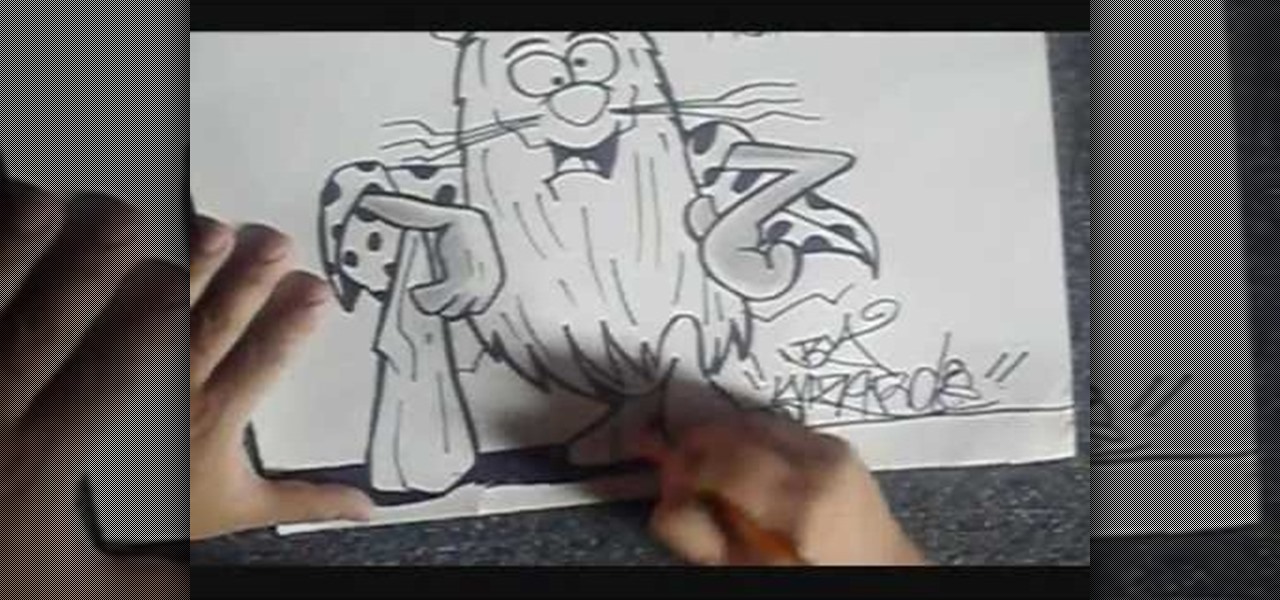
How To: Draw Captain Caveman
This video explains about how to easily draw cartoon characters. Wizard demonstrates the process. The step-by-step procedure is as follows:

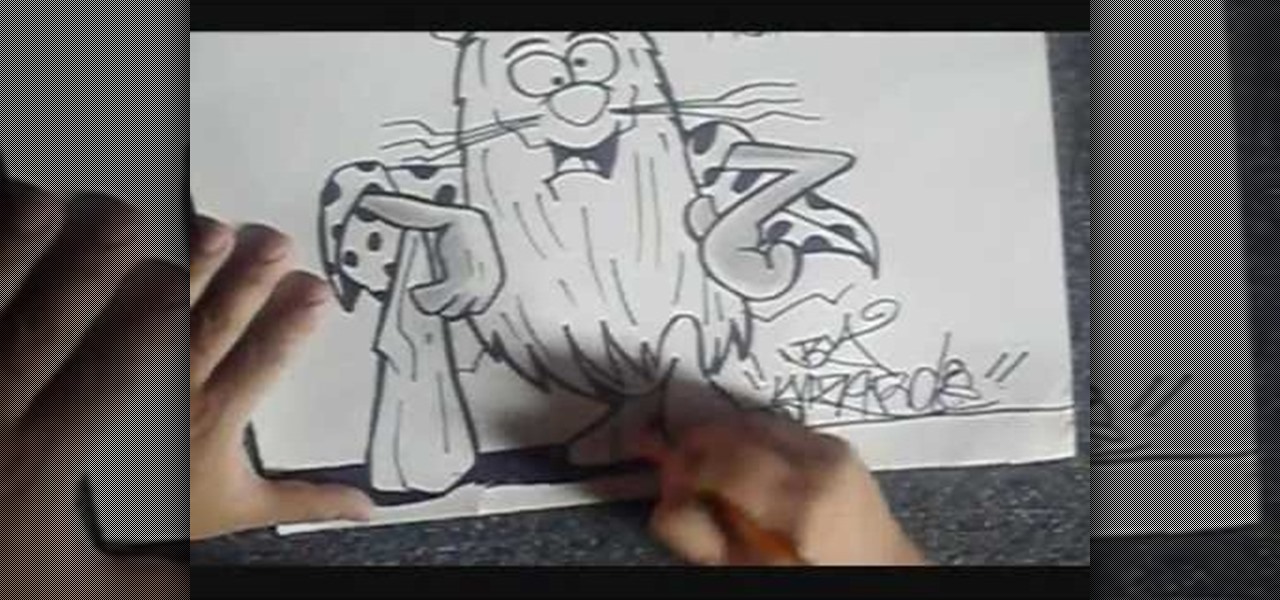
This video explains about how to easily draw cartoon characters. Wizard demonstrates the process. The step-by-step procedure is as follows:

Need a way to keep the kids busy on a rainy day? Making a pop-up card is quick, easy, and will entertain them for hours! Watch this video to learn how to make a pop-up card.

An instructional video by tradigital artist Merrill Kazanjian. Step 1- Scan the image

Take inspiration for scrapbook paper from anywhere, and don't let scrapbooking be limited by what is and isn't available for sale. In these video scrapbooking tutorials, Debbie Buckland takes designs from her day to day life, a Kleenex tissue box pattern and her daughter's sock, to make paper. Watch these instructional videos and follow along to learn how to make floral and striped scrapbooking paper just using stamps, paper, and markers.

Watercolor looks beautiful, but can make a huge mess. The same effect can be created with both pencils and markers. Stamps can then be colored in with vibrant detail. Watch this video crafting tutorial and learn how to color in stamps using watercolor pencils and markers.

The Unity 3D engine is not only responsible for facilitating the creation of 60% of AR and VR content but it also plays a significant role in producing the immersive stories that increasingly push the boundaries of cinema.
After opening up its Spark AR platform on Instagram for all creators, Facebook is already expanding the platform's capabilities on its Snapchat killer.

When it comes to building luxury cars, Bentley certainly knows what it's doing. However, when it comes to building an AR app, Bentley is looking less Continental GT and more Geo Metro.

Even though smartphone audio quality has improved in recent years, the tiny built-in speakers aren't always loud enough. But if you want to turn the volume up to 11, all you need is a few household items to make a rig that will amplify your phone's speakers throughout the whole house.

Cant find a smooth textured metallic polish? Check this quick & easy way to make your own metallic nail polish at home!

The holiday season wouldn't be the same without decorations. Ornaments and fancy lighting brightens up a neighborhood and helps spread the holiday cheer. While decorations and Christmas lights are fantastic, why not get a little more creative and some fun in the process?

For those of us with small children, bath time can be very fun. Kids usually love splashing about and playing with their toys in the water! One thing they don't love however, is getting water in their eyes or on their face.

Valentine's Day can seem like Singles Awareness Day if you're newly broken up, but that's all the more reason to treat yourself on this pink-and-red consumerist holiday. Whether you're happily single or bitter and bitchy, there's definitely something on this list of Anti-Valentine's Day treats to fit your mood. Remember: cake is still cake!

Video: . Step 1: Today We Are Going to Draw an Airplane. Let's Start with a Rectangle in Two Point Perspective. Before We Begin We Need to Figure Out Where Our Horizon Line and Vanishing Points Will Be. Sit Back and Think What Kind of Look You Are Going for.

Flip flops are the ultimate summer shoe, they can take you from the beach to the bar without a problem! Everyone has a pair, so why not make yours unique? In this tutorial, learn how to make the coolest pair of flippers on the boardwalk, completely out of duct tape.

It looks like Snap's foray into augmented reality billboards last year was successful, as the company has returned with two more outdoor advertisements for its Snap Originals series.

The company that supplied some of the technology behind the Star Wars Jedi Challenges AR playset now has its own headset to offer.

With the third season of Netflix's hit series Stranger Things set to debut July 4, it's time to crank up the hype machine, this time, in augmented reality.

On Thursday, Snap released three new templates for its Lens Studio that will give creators access to augmented reality capabilities previously only available to Snap's own design team.

It's fitting that students at the University of Washington can catch a glimpse of the new, 135,000 square-foot computer science building in augmented reality before construction is completed.

Walsh, a new community under construction on 7,200 acres of former ranch land near Fort Worth, Texas, will one day contain 15,000 homes.

Video: . The following are 5 Simple household pranks you can pull off on friends and family this upcoming April Fools' Day! All the material needed you already have at home so lets get started! Check out the video tutorial for further instruction.

One thing the whole Internet can agree with is that cats are cute and (sometimes) cuddly. But what those endless cat videos you find yourself watching for hours on YouTube don't tell you is that cats stink. While cats aren't the source of the smell, owning a cat means a stinky litter box.

Cheese makes everything better. It's just a fact. Sandwiches, burritos, and even plain bread all get a benefited flavor quotient when cheese is involved.

Using your favorite pencil, you can sketch the picture of a bird (like a red-breasted robin) and then use markers to color it in. The tutorial shows you the steps, starting from a blank piece of paper, to draw a multicolored bird.

If you prefer glow sticks over candles during a power outage, then this how-to is for you! Although glow sticks are used as temporary light sources, there are other applications for them. Divers use them for night diving, fisherman use them to catch swordfish, and the military uses them for light markers, along with infrared versions used in conjunction with night vision devices. But with all these handy uses for glow sticks, the most popular is — recreational use, like dancing at raves, some...

When it comes to winter weather, the garage should not be neglected, especially if you have a room directly above it. Neglecting to properly insulate and seal your garage doors will create a constant rush of cold air inside, making the garage really cold, in turn making the floor upstairs really cold. This will drive up your gas or electric bill in no time during the winter months. But you can fight higher heating costs with some DIY ingenuity, and Dave Mars will show you how!

Andy Field shows us a trick that has little set up and carries a high reaction. This trick is called the wrong prediction trick. You will need a deck of playing cards a wallet and a black magic marker. Take out the queen of hearts and write "9 of clubs" on the back of it. Stick the card in the wallet face side up this will be called the "force card". Find the 9 of clubs in the deck and slightly bend it to give a slight concave effect. Do the same to the queen of hearts. Fan out the deck face ...

Kipkay's ingenuity is enough to amaze us all, especially all of you indie filmmakers. These five tips for aspiring filmmakers will help you keep your sanity and avoid frustrating times. Have you ever got stuck in the rain while shooting? Have your recorder tapes ever gotten disorganized? Is your camera's display getting scratched up more than you want? Kipkay answers all of these questions with his five ingenious video tips.

Always smudge when using Copics? This tutorial takes you through how to use Copics, alcohol-based markers, by applying the specific pigment-ink evenly throughout so to not smudge when coloring.

Watch to learn how to correctly use Stampin Write markers.

Predictive text is a common feature in most mobile keyboards these days. However, many times, its guesses are way off, sometimes hilariously so. As absurd as it can be, predictive text can also continuously suggest the same wrong word over and over. Thankfully, Gboard offers users a way to quickly remove these suggestions for good on both iOS and Android.

When you accidentally close out of an important tab on your iPhone, Safari's "Recently Closed Tabs" list really comes in handy. However, when it comes time to clear the list, things get a bit complicated. There's no "Delete" or "Erase" button on this page, but don't let that fool you — there are three easy ways to clear your recently closed tabs list.
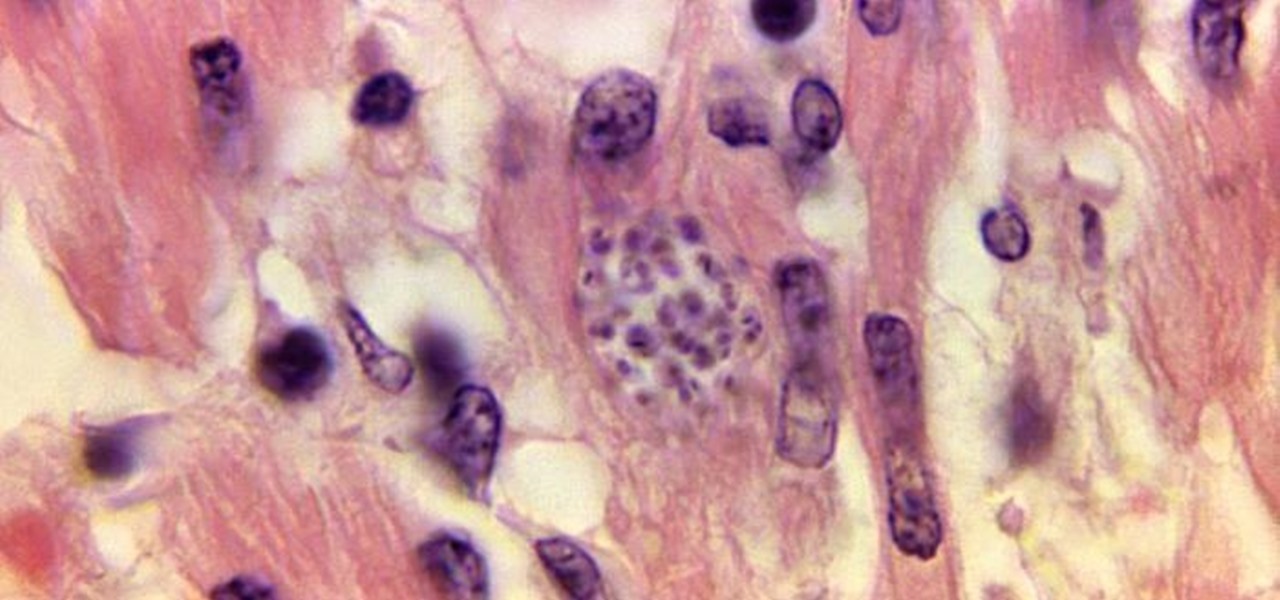
For the first time, the US Food and Drug Administration (FDA) has approved medication to treat children with a serious infection called Chagas disease, which stealthily infects and damages the hearts of millions of victims a year.

In this how-to video, you will learn how to maintain your recorder instrument. First, label your recorder with a permanent marker in case you leave it somewhere. This will allow someone to identify who it belongs to. First, use the cleaning rod and put a piece of cotton cloth on it. Push it through the opening of the recorder to get any spit and dirty out of the recorder. To clean the mouth piece, use an old tooth brush and scrub it. Once in a while, it is a good idea to wash the recorder in ...

This video describes how to edit images and videos in MS Power Point 2010. For example, we will take a slide with picture added. If you want to edit the picture, first go to the "Picture Tool" button and click on the format tab. If you want to change the contrast and sharpness of the picture use the "Corrections" menu, and to change the saturation, tones, and to do recoloring we can use the color option tab, and then the "Artistic effects" which can be used to see a real time preview like usi...

Without looking, peeking, or even cheating, you will be able to figure out who will win in a virtual game of rock-paper-scissors.

In this ten-step video tutorial, you'll learn how to quickly copy keys using a camera, printer and Dremel tool. With this ten-step process you'll learn the necessary steps to copy almost any key... even if you only have access to it for a brief period of time.

Watch this video to learn how to fill in stamps with watercolor markers.

In order to install Warmups Underfloor heating system, you will need the following: a Warmup Thermostat, a Warmup Kit, RCD, a multimeter, a permanent marker, measuring tape, tape, and scissors.