
News: Make Movie Magic on the HoloLens with Microsoft's New Actiongram Fantasy Contest
Want to go to Seattle and meet the Actiongram team?


Want to go to Seattle and meet the Actiongram team?

Unless you've been living under a rock for the past five years, you've at least heard murmurs of Google's self-driving car, with Big G even getting California and Nevada to sign off on legislation to allow these motorist-less vehicles on the road. But now, Google is showing off their in-house manufactured vehicle, as opposed to the Prius' that doned their hardware in the past. And it's...well, it's something.

If you have an iPhone 15 Pro or 15 Pro Max, your Action button has even more actions it can perform thanks to the iOS 18 software update. These actions are also available on the iPhone 16 series lineup — the iPhone 16, 16 Plus, 16 Pro, and 16 Pro Max — all of which have the Action button.

One of the most exciting additions to iOS 12 for iPhones is called Shortcuts, a tool integrated with Siri to help you get things done faster. While there are a few recommended shortcuts available to you in Siri's settings in iOS 12, the Shortcuts app brings the functionality of Workflow to Siri so you can build your own custom actions or select from the gallery of available shortcuts.

An invaluable button on your iPhone can do hundreds, even thousands, of amazing things, but most iPhone users don't even know it exists. You can't push it. You can't click it. You can't press it. But it's the largest button on your iPhone, more powerful than the versatile Side button, and it's hiding in plain sight.

We recently covered an app called Touch Controls for YouTube that allows you to swipe up or down on any YouTube video to quickly adjust volume levels or brightness. As awesome as that app is, commenters here and on our YouTube channel thought it was lacking one big feature—the ability to seek forward or backward in the video by swiping the screen.

Nothing else quite sums up my childhood like Super Mario, the Italian plumber who constantly had to defeat Bowser to save Princess Peach (aka Princess Toadstool) from danger. While it's easy to relive the classic gameplay on your Android with Nintendo emulators, not everyone has time for lengthy quests. Instead, you can get your Mario nostalgia fix with a live wallpaper for your home and/or lock screen.

Getting things done isn't easy when you're bombarded with alert sounds and notifications all day long on your Mac. Here's how you can quickly remove those distractions with just a single click.

Lock screen apps are a dime a dozen, but every now and then one pops up that defies expectations. We've already covered some good ones for the Samsung Galaxy S4, including Picture Password Lockscreen (which gives you secret unlock gestures), SlideLock (which improves notifications), and TimePIN (which gives you a more clever PIN).

Ever wondered what the inside of a burning rocket looks like? Well, thanks to Valve engineer Ben Krasnow, now we know. He built a homemade hybrid rocket engine that's see-through so you can actually watch how it works. And even though it's probably a really bad idea to try this at home, he made a video so you can build one, too. Just don't say I didn't warn you.
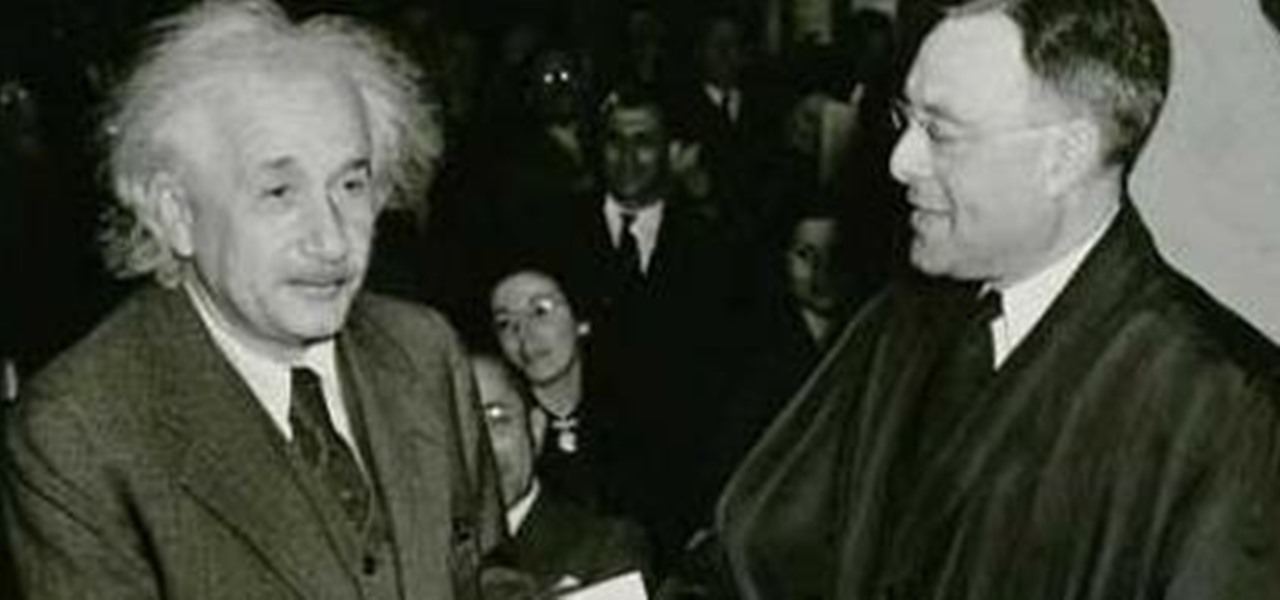
Particles, such as electrons, have a property called spin which can be measured at any angle, but when measured always results in one of two answers—up or down.

Want to take vibrant photographs like this one? You won't find this filter in Instagram, and that's because it's a little more difficult than just slapping a digital filter on a solo photo. The extra RGB colors are created using a special strip device called the Harris shutter, invented by Robert Harris of Kodak.

It looks like Pokémon GO players may get a surprise gift from the game's developer, Niantic, this holiday season.

Augmented reality startup Nreal was a hit at this month's CES event, with some even calling the device a worthy challenger to the Magic Leap One.

Ads aren't the only annoying part of navigating websites in Safari. Colorful banners, autoplaying videos, embedded objects, and other distracting elements can make it harder to read or watch what you want. Although ad blockers are one answer, they only get rid of advertisements, so you'll need something else to remove other irritating elements from your favorite websites.

You only 'thought' the HoloLens 2 was the most expensive augmented reality device on the market. As with many things tech, Japan is here to up the ante with what may indeed be the most expensive AR-dedicated wearable we've seen—the Canon MREAL S1.

Remember trying to express yourself over the 160-character limit on SMS texts? We've come a long way since then, and messaging services have nearly taken over with emoji, chat effects, custom interface colors, and other personalizations. Necessities for messages these days include GIFs and stickers, and Telegram makes it easy to find those perfect reactions for any moment.

Visit a webpage on your iPhone, iPad, or Mac, and there's a good chance you'll be bombarded with distractions such as ads, fullscreen pop-ups, cookie consents, log-in requests, notifications, email signups, sticky videos, and calls to action. If you're using Safari and content blockers, "Block Pop-ups," and Reader mode can't hide the elements you need, Apple's got a new tool you should be excited about.

There's a powerful tool on your iPhone that can fine-tune your iOS experience based on what you're doing and when, and it's completely customizable. With it, you can control what notifications appear or are silenced, who can call you, which Home Screen pages you want to view, the Lock Screens you can pick from, and more. And you can automate it based on a variety of triggers.

For its latest augmented reality trick, Snapchat has brought the world an AR Lens that has become a bit of a viral hit on Twitter as users turn themselves and their favorite movie stars into characters out of a Pixar movie.

Even if you pay for YouTube Premium, you are not exempt from ads. YouTube will stop adding pre-roll and interstitial ads, but content creators still have their own advertisements baked into videos. These product placements can be even worse than ads, and they're not the only annoyance embedded into videos. To put it nicely, YouTube is starting to have a problem with distractions.

As a developer, before you can make augmented-reality robots that move around in the real world, controlled by a user's finger, you first need to learn how to harness the basics of designing AR software for a touchscreen interface.

The game of Amtgard was created in El Paso, Texas by Peter La Grue in 1983. He borrowed aspects from other role playing games such as Emarthnguarth and Dagorhir to create the rules and format for Amtgard.

How to animate live action scripts using Flash and animate over live footage.

This is a video in the Adobe Flash family advances the Flash Action script from 2.0 to 3.0. This video teaches you how to make a flash action script 3.0 button using frames and adding the flash action script coding. Starting with a box and adding text and adding flash coding events, specifically a mouse event and an indication that the button was clicked. Then the programmer adds a variable to the button. She also gives us a hint for the next tutorial which includes a target.

An Object within Flash CS3 is a thing - a thing that has attributes and can perform actions. That thing may be a ball bouncing in your animation or a dog barking. In this short tutorial, author Bill Dallas Lewis presents the concept of Objects within ActionScript 3 and Flash CS3 as well as how to interact with objects within your presentation.

1. This video shows how to use getURL in Flash ActionScript. 2. Create a new flash application and draw a circle with blue color using tools. 3. Place a text box over the circle and enter the text inside the text box. 4. Then make that circle and text box a button object using the "convert to symbol" menu. 5. Then open the action script window. 6. Create a variable named "url" with string value named Wen Arene. 7. Then create UrlRequest object. 8. Then add a button click event listener for th...

Learn how you can dance the Melbourne Shuffle with this tutorial. This is a great dance move that involves a lot of heel toe action. Watch this how to video and you can do the Melbourne shuffle the next time you are at the clubs.

Associate editor Tom Skowronski of Videomaker demonstrates how to cut video transitions for action scenes. Create an illusion of continuity by keeping only key shots of continuous motion, while taking out aspects that slow the pacing of the video. Use the technique of 'cutting on the action' to transition from one video clip to another clip of the same action. Maintain screen direction between shots by making sure that any moving subject is always moving in the same direction on screen across...

How To Describe Action In A Film Script: This video provides you with the screenwriting basics to getting action down on paper. VideoJug shows you these tips which will send you on your way to Hollywood, so learn how to describe action in a film script with us. Describe action in a film script.
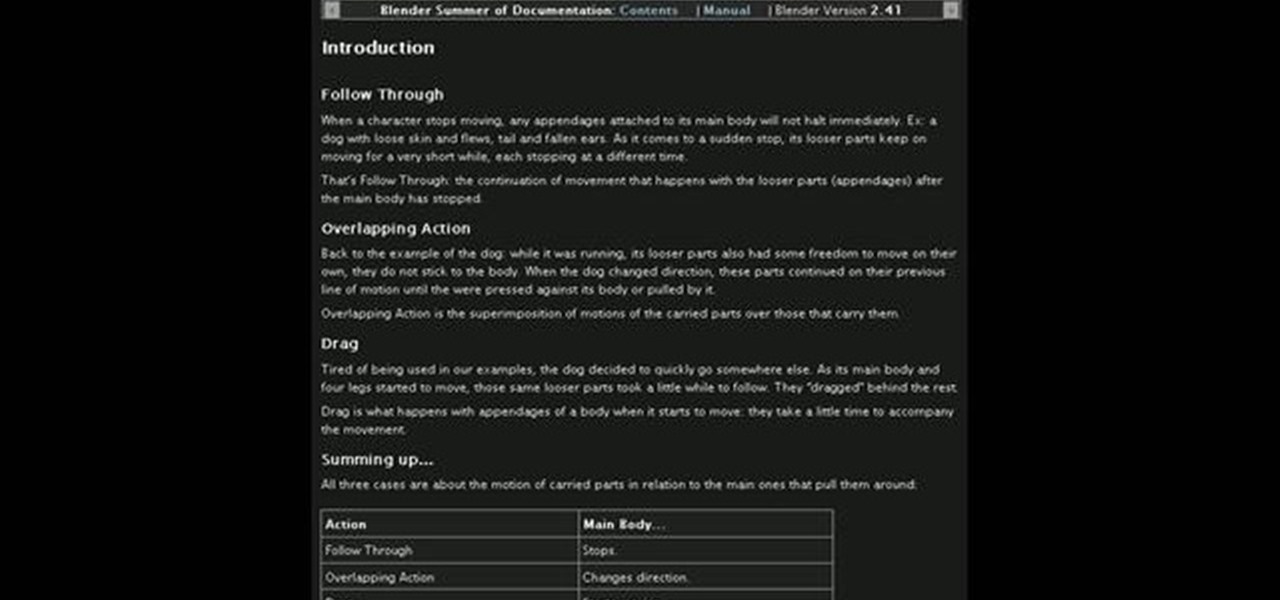
Eager to get started creating 3D animations in 3ds Max? Let this video be your guide. Whether you're new to Autodesk's popular 3D modeling program or a seasoned graphic artist just interested in better acquainting yourself with the application, you're sure to be well served by this free video tutorial. For more information, including detailed instructions, take a look. Animate with drag, follow-through & overlapping action techniques in 3ds Max.

K'NEX is the world's most famous constructive toy, which means you can build just about anything. You can take the K'NEX plastic pieces and build all kinds of contraptions, everything from boats to airplanes to robots to weapons.

Giveaway Tuesdays has officially ended! But don't sweat it, WonderHowTo has another World that's taken its place. Every Tuesday, Phone Snap! invites you to show off your cell phone photography skills.

Looks like Disney's next nerd blockbuster will come with some pretty cool action figurines. These figures have "impulse projection technology", which means that when you make the figures talk, an image of the actor's face is projected onto the figurine helmet. Interesting!

Well, we have had a pretty basic story structure in the previous couple of blogs. However, for the third act there is considerable leeway on how this story can play out. You can turn a story like this into a tragedy or comedy. Remember the line from the film Stranger Than Fiction "Tragedy, you die. Comedy you get hitched." Well in the Action/Adventure story, almost anything goes. For instance, GUY does not have to die, but CHICK could perish tragically. However, avoid cliches like someone jum...

Read the entire story here.

Giveaway Tuesdays has officially ended! But don't sweat it, WonderHowTo has another World that's taken its place. Every Tuesday, Phone Snap! invites you to show off your cell phone photography skills.

Under question from Sen. Sessions at a Senate Armed Services Committee hearing today, Defense Secretary Leon Panetta and Joint Chiefs of Staff Chairman Gen. Martin Dempsey indicated that "international permission," rather than Congressional approval, provided a 'legal basis' for military action by the United States.

Hey everybody, This feed is about the traditional three act structure when writing an action/adventure story or screenplay.

Giveaway Tuesdays has officially ended! But don't sweat it, WonderHowTo has another World that's taken its place. Every Tuesday, Phone Snap! invites you to show off your cell phone photography skills.