
News: See the Car-Accident-Causing Optical Illusion in Action
UPDATE: Here's the latest on the optical illusion disaster waiting to happen: the "warning illusion" has been installed, and now you can now see it in action below.


UPDATE: Here's the latest on the optical illusion disaster waiting to happen: the "warning illusion" has been installed, and now you can now see it in action below.

Today, on his Tumblr, Notch shared two very odd—and, to all appearances, completely unrelated—fan-produced Minecraft ads.

When it comes to webcams these days, most people are using their laptops over desktops. The cameras are centered, integrated, and require no configuring. They're a cinch and usually have great resolution. So, then what do we do with all of those old wired desktop webcams that we've accrued over the years? Even if you still use an external USB one, chances are you're not using it daily, so why not come up with a better use for it?
Moscow, May 21 — Some Western countries are still considering a military operation against Iran as an option over its nuclear programme, a Russian minister said Sunday.

Would it have been possible to build a rudimentary telegraph network in the stone age? Not too long ago, Jamie O'Sheathe of the Office for the Development of Substitute Materials set out to discover just that, venturing into the wilderness to determine whether a working telegraph might be built without the use of modern tools. Inspiring? Certainly. Green? Don't be fooled:

So our GUY has traded wallets with a gangster, met a beautiful Grocery Store cashier, and used the Gangsters credit card.
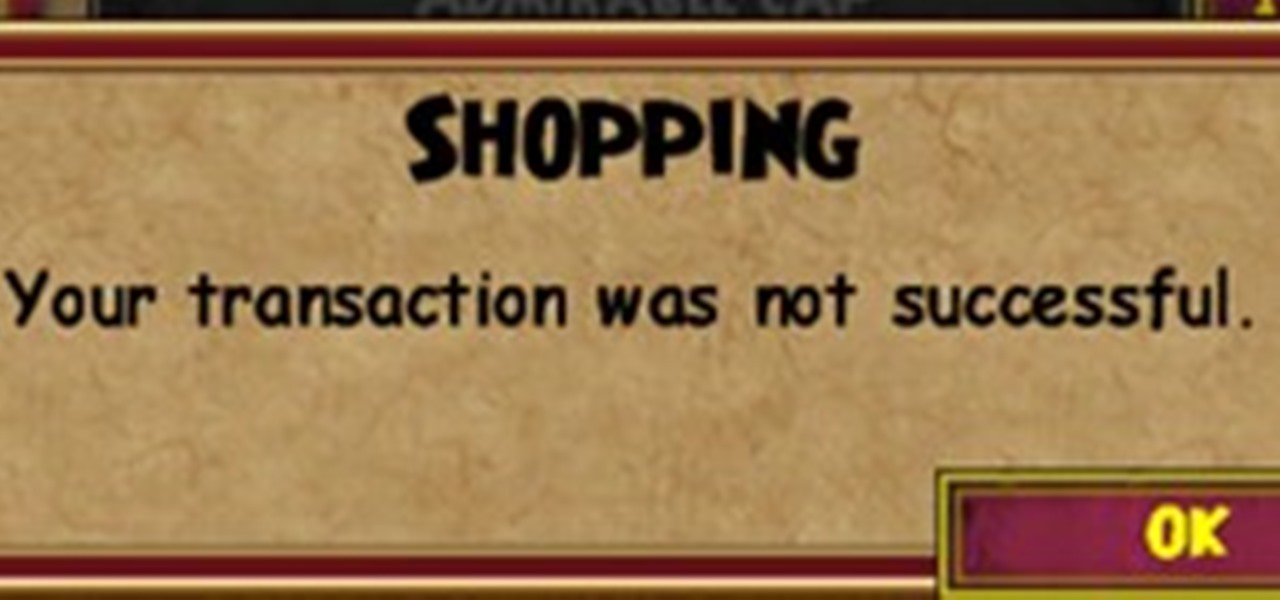
So many of you like to save up your gold coins to buy things like castles, treasure cards and clothing. But sometimes when you buy something, an error message pops up. One of them is this extremely annoying one: "Transaction was not successful."This error happens mostly when buying clothes. Let's say you want to buy a robe, but it is too expensive. You change the color of the robe to brown, yellow or white and try to buy it. When you click Buy, the error pops up. You switch realms. No differe...

When I was attending college, my friends had a phantom thief in their dormitory. Almost every night, a different item of food would go missing, never to be seen again. There was constant speculation as to whom the thief was and how to catch them. Security cameras were deemed too invasive, but none could think of another method of surveillance... until today.

I think everyone with an iPhone should be making every purchase they can with Apple Pay. I also think everyone who uses Apple Pay should open the Wallet app ahead of time, instead of simply tapping their iPhone to the card reader. But there's a much faster way to open Wallet than slogging through the sea of apps on your iPhone. You can open it right from the lock screen.

If you've set up a way with the IRS to pay off your taxes, you may want to consider signing up for the new Online Payment Agreement. This simple method lets you pay from your home computer and you can even set up direct debit for even more convenience.
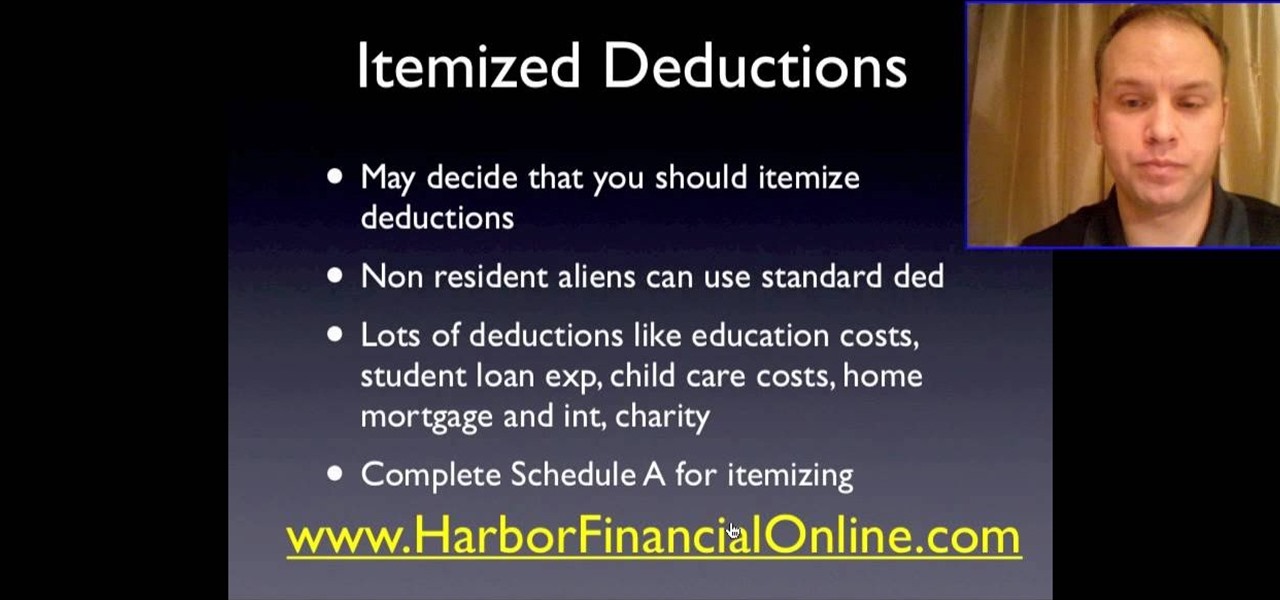
Getting ready to file your taxes? Good, but you're not sure how much you're going to be expecting in a refund? Need to calculate your deductions still? No worries. In this video you will learn how to use the IRS tax deduction calculator to figure out how many deductions you qualify for and what your refund will end up being.

If you're looking to start a retirement plan for your employees, this how to from the IRS is a great, informative video. Everyone knows that keeping great employees is essential to staying competitive and growing in today's business world. Find out how to start a retirement plan to keep those great workers right there where they are.

If you think you may have goofed on your tax return, you're going to want to file a 1040-X, which is an amended tax return. This quick video by the IRS shows how to do it, for this, or any of the previous 3 years.

Being busted for re-gifting is like getting nabbed by the IRS—you’re not sorry you did it, you’re just sorry you got caught. Don’t let that happen. Learn how to re-gift without getting caught.

If you haven't filed a tax return in the past few years, you can go to the IRS to help you with filing past taxes and get you back on track. Find out in this video how you can get all caught up with your taxes.

Every year, many people fall victim to scammers trying to dupe taxpayers out of their hard-earned money. The IRS compiles an annual list of the twelve most popular tax scams perpetrated on the public. Check out this video to learn out about the top tax scams to avoid.

If you've made any donations to charity this year, there are several important rules about deducting charitable contributions on your tax return. Most importantly, the correct paperwork is needed to document the transaction for the deduction. Find out in this informative video from IRS.gov.

Whether I'm in my car or making dinner, I always have music playing. And since I don't like to keep my headphones on me at all times, I end up using my Android's built-in speakers a good portion of the time.

The US Department of Treasury isn't generally known for being on the very edge of technology innovations (see the current hubbub around crypto), instead usually waiting until certain tools have been battle-tested in the mainstream or enterprise sector.

The Null Byte community is all about learning white hat hacking skills. In part, this is because I believe that hacking skills will become the most valuable and important skill set of the 21st century.

Have you been yearning to join a crime syndicate? Wishing you could you mob-like skills to proper use? Want to bust heads with a thick accent? Well, you don't need to live in a crime-filled city to become a gangster in the mafia, because Mafia II lets you do it right from home, from your Xbox 360.

Open-source intelligence researchers and hackers alike love social media for reconnaissance. Websites like Twitter offer vast, searchable databases updated in real time by millions of users, but it can be incredibly time-consuming to sift through manually. Thankfully, tools like Twint can crawl through years of Twitter data to dig up any information with a single terminal command.

In Ableton, you can set follow actions to tell clips to do something on a timed basis. The time can be immediate or random, but it is automated. This is more efficient than doing the follow actions manually. Go to clip view, type "L". This launches the settings which gives the space of time in which the follow action happens. You can set more than one follow action. You can determine when and how often the action will take place. You can determine when the clips occur automatically. The clips...

Shown here is another video tutorial made possible through TutVid. In this video, you are learning the basics of Action Scripting in Flash. This lesson is titled "Action Scripting:101." Action scripting is one of the coolest thing about flash. The thing that makes flash special is the ability to make simple actions interactive. Flash possibilities are endless!

Coinbase is the primary go-to for many users when it comes to investing in Bitcoin (BTC), Ethereum (ETH), Litecoin (LTC), Ripple (XRP), and more, due to its user-friendly interface. But before you join them, know that the ease of use comes with a price. Coinbase charges fees for each transaction, and your bank might even add charges on top of that. Plus, there is some fine print to be aware of.

Heidi Hewett demos the Action Recorder feature in AutoCAD 2009. Recording actions with the Action Recorder can increase your productivity by automating repetitive tasks you have to perform on every AutoCAD 2009 drawing. You can record actions from the command line, toolbars, ribbon panels, and more. See how in this AutoCAD 2009 lesson.

If you use Photoshop for work or regularly for fun, there are repetitive tasks that have probably made you want to throw your fancy monitor out the window to vent your boredom. Fortunately, there's help. This video will teach you how to create actions for batch processing in Photoshop CS4, allowing you to automate processes that you repeat regularly and saving you time and the money you would have spent on a new monitor.

Here is a simple technique to resize multiple pictures in Photoshop by creating an action, to adjust the image size. The only requirement is for the pictures to more or less the same size. First we go to windows and select action then we open up an image to determine the appropriate size that we require. Then click on the create new action and, give it a name then hit record now go to image the image size resize the image and then save and hit ok .You can see that its still recording your act...

Learn how to create actions in this Photoshop tutorial. Actions are a way of recording one or more moves or steps you would take to modify an image. This way, every time you need to resize or modify another image the same way, you only have to click the action. A great time saver and a must for batching photos.

In this video tutorial you will learn to load and play actions in Photoshop CS2. Actions are sets of recorded commands. They are particularly useful to perform repetitive or multi-stepped tasks. The examples in the video are available if you are a member, but even if you're not, the process you learn is the same for any action you want to import or use.

This how-to video produced by Photoshop Universe gives step-by-step instructions on how to batch automate a process in Adobe Photoshop. With this tutorial you'll be able to learn to correct white balance, enhance colors, resize, and save for the web whole folders' worth of images in one go. The first step to doing this is to open up one of the images in your folder and correct the white balance, enhance the colors, resize the photo and save. The next thing you want to do is to record all of t...

In this video tutorial by photoshopuniverse, from Free Photoshop Video Tutorials, shows you how to automate the process of resizing images using Photoshop, primarily for sending over the internet. The guide takes you through the step by step process of creating a new action to record the process of resizing an image. Using this recorded action, you will learn how to go about applying that action to an entire folder, which will resize all the images contained in that folder.

Increased speed is what every runner wants. Enabling your legs to move freely but in perfect form is key to getting the most out of each step as you run. This video will demonstrate how to increase speed and stride length by running stairs.

There are two core components to any Tasker automation: A profile and a task. Profiles are basically a set of conditions that must be met before Tasker will do anything. Tasks, on the other hand, are the actions Tasker will perform when your profile's conditions have been met. Think of them like triggers and actions, respectively. Or a cause and an effect.

Having a wasp problem? Take action and get rid of them. This video guide from Mahalo will help you to determine how serious the problem is, whether you should take action at all, and what sort of action you should take if you do elect to do something.

In this clip, we learn how to make use of the Adobe Flash Professional Actions panel Toolbox. Whether you're new to the Adobe's popular Flash authoring application, new to ActionScript 3.0 or are a seasoned Flash developer merely looking to better acquaint yourself with Flash Professional CS5, you're sure to be well served by this clip. For more information, and to get started using the Actions panel Toolbox yourself, watch this video guide.

This tutorial shows how to create what's called a Folder Action, which means that when files are dropped into the folder, it automatically triggers certain actions. In particular, this folder action will resize image files dropped into it, and it will move those files to the desktop. For detailed, step-by-step instructions, and to get started using this great Mac OS X trick yourself, watch this free video guide.

This is a video tutorial showing its audience how to link a button to external urls in Flash CS3. First create a exoscript 3 document with a rectangle textbox that says youtube. Next select your rectangular box and convert it to a button. Next name your button and click okay. Next give your new button an instance name, remember this name. Now click on actions and create your actions. Start with a stop action and then put the name of the button as an action. Next name your function that you wa...

This video illustrates to create the skin components in Flash CS3. The procedure to create the skin components are, If you set an FLA to export for Action Script 1, or Action Script 2, the components panel will automatically refresh with the components that you are familiar with from Flash 8 Professional. If you change the file to export for ActionScript 3.0, you will see the new components. Flash will always show you all the components that you are able to use given your export target. In Fl...

Watch to learn how to do stop shots and stun shots in pool by making the cue ball stop and stun at the right time.