
How To: Use automation in Pro Tools easily
Bob and Brett explain all about automation options when using Pro Tools. Automation is a way to allow volume control and automate fade rides etc.


Bob and Brett explain all about automation options when using Pro Tools. Automation is a way to allow volume control and automate fade rides etc.

Keep the hot water heater control valve free of moisture by installing a drip leg.
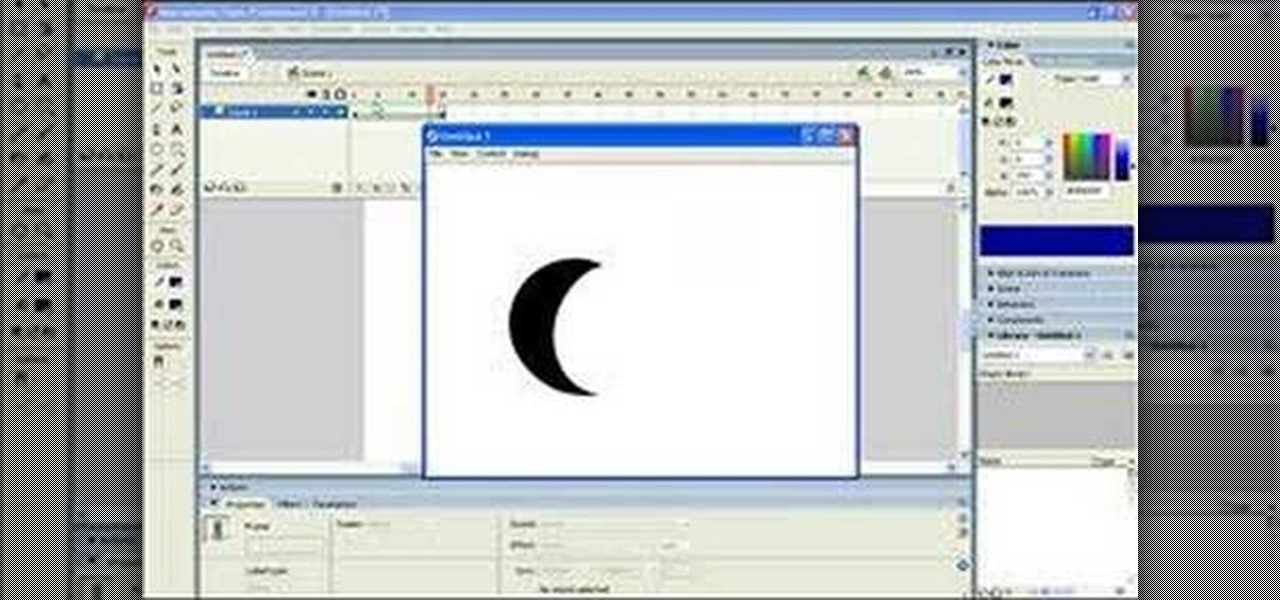
To control more complex or improbable shape changes in Macromedia Flash, you can use shape hints. Shape hints identify points that should correspond in starting and ending shapes. This video tutorial teaches you how to use shape hints to make a cool 3D effect.

This video is all about creating dolly shots. If you have ever wondered about how to use and control this type of shot, then let Israel Hyman show you. This is a great alternative to zooming in and out which is unnatural for our eyes.

This tutorial tells you how to use pitch and speed in GarageBand '08. In GarageBand '08, they work independently from each other to allow for greater control of key and tempo.

All of us remember "Twinkle Twinkle Little Star" for a reason. As a fond part of our childhood, it was a song that taught us about the wonders of the sky while also connecting us with our parents, who learned the song from their parents before them. Continue the tradition by teaching your kids how to sing "Twinkle Twinkle Little Star."

In Numbers '08 you can enter data dynamically with interactive buttons and sliders known as cell controls. This tutorial goes over using check boxes and sliders.

Pages '08 gives you precise control over the layout of your text in a document. This iWork tutorial goes over how to create sections, layouts and page breaks to create the look you desire for your documents.

It's not as hard as you think to create your own monograms for your wedding invitations, napkins or whatever else you need. With so much needing to be controlled by others, just think how helpful it will be to have one more thing you can take care of yourself! See how to create monograms in MS Word.

You might know that you can increase text size on your iPhone by digging around in Settings. But you also have the ability to text size with a quick toggle so you can use a larger font only when you need it.

For a long time, Apple has had Remote—an app that can be used on any iOS device in order to remotely control iTunes. Remote allows users to walk around their home and change the music by simply going through their phone. And now, Android has released its own version of the Apple Remote app! Retune is a free app found on Google Play that has the capability to control iTunes—change songs, TV shows, and movies—using your Android device. You can view the entire iTunes library on your Android devi...

The Obama administration has given the Department of Homeland Security powers to prioritize government communications over privately owned telephone and Internet systems in emergencies. DHS emergency power extended, including control of private telecom systems - Washington Times.

Young C. Park, retired dentist of Honolulu, Hawaii, has satisfied a life long interest in model airplanes with his meticulous, incredibly detailed models of the Corsair and P-51 Mustang. Pictured below is Young Park's Corsair.

These soccer playing robots from TU Freiberg Robotics are programmed using Knesthetic Bootstrapping, which control the Bioloid's motions. Players can send commands to the soccer bots via Wii Remotes, and users abroad can control them directly online. If soccer's not your game, robots can play chess, too.

What will they think of next? iDriver is an incredible iPhone application that enables the user to remote control a car (essentially drive an unmanned vehicle with your iPhone). The project is a collaboration between Spirit of Berlin and Appirion.

Interested in amplifying your ukulele? Provided your ukulele has an electrical pickup, it's quite easy. And this free video ukulele lesson from Live Ukulele will show you how it's done.

In this video tutorial you are told how to use the Wagon Wheel Cue Ball Control training method. This is called Wagon Wheel because each target ball is aligned to RESEMBEL the spokes of a wagon wheel. Set your cue ball and your object ball in the same position each time. The objective is getting the cue ball to one balls width of the target ball. Using THE FOLLOWING cue ball, direction and speed. By using a piece of chalk the instructor helps line up the balls. By using either a quarter stick...

Systm is the Do It Yourself show designed for the common geek who wants to quickly and easily learn how to dive into the latest and hottest tech projects. We will help you avoid pitfalls and get your project up and running fast.

Watch this science video tutorial from Nurd Rage on how to make silver different colors by electrochemical anodizing. Without using paint, you can give a silver surface various colors by anodizing it.
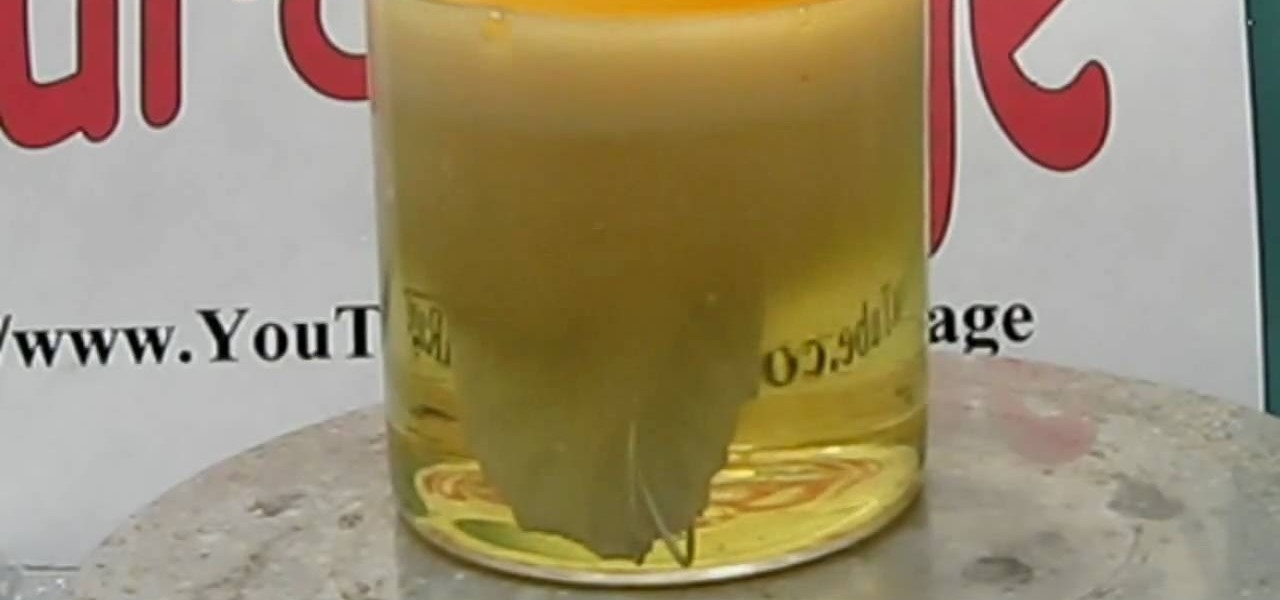
Watch this science video tutorial from Nurd Rage on how to make silver nitrate from silver and nitric acid. They show the chemistry of making this cool chemistry, colorless solid.

Apple has a new flashlight feature for iPhone models with Dynamic Island on iOS 18. This feature lets you adjust not only the brightness level but also the beam pattern, giving you control over how wide or narrow the light shines.

Since Shazam became available on iPhone, it's been easier than ever to identify a song playing somewhere in the background. You could hear something you like while watching a movie or sitting in a coffee shop, and all you have to do is open the Shazam app and have it listen for you. But what about music playing on your iPhone via Instagram, TikTok, and other social media apps?

Your voice is the key to unlocking many features on your iPhone. For example, you can ask Siri to send a text message to a friend, add items to a list, run a custom shortcut, or turn on your lights, but Apple does not allow you to unlock your iPhone with a Siri voice command. Instead, you can turn to a lesser-known feature to unlock your iPhone without Face ID, Touch ID, or typing your passcode.

Android 11 made a pretty significant UI change to the menu that appears when you press and hold your power button. Google created an entirely new system that apps can use to populate quick toggles in this menu, but the trouble is, not many apps are using this system yet.

As you test out the new Quick Settings media controls in Android 11 and form an opinion, you'll notice one of the changes they made to the player besides the new location. For example, when you swipe away the mini version of these controls, the music keeps playing and the player still appears in the expanded view.

There are two main ways to view how much battery is remaining on an iPhone: the battery level icon and battery percentage. Out of the box, the second-generation iPhone SE only shows the battery level icon in its status bar, which only gives you a rough idea of how much juice is left. But there are ways to view the exact percentage instead.

The Home button on an iPhone does a lot. That's not necessarily news for anyone who's ever owned an iPhone with a Home button, but what you might not know is that it's capable of so much beyond the standard everyday functions. So if you have an iPhone 7, 8, or the new SE model running iOS 13 or later, keep reading to learn about 17 secret Home button tricks you're missing out on.

Every home is a little different, and for a smart home app to work, it has to be able to be customized to work with each person's unique setup. With the iPhone's Home app, everyone can set up a smart home just how they want, including the number and names of rooms, and where those rooms are in the house.

We're a few weeks away from the fireworks associated with New Year's celebrations, but that doesn't mean you can't start a little early — in augmented reality.

Apple unveiled the latest generation of its flagship earbuds, AirPods Pro, on Monday, Oct. 28. Aside from the increased price tag, new in-ear design, and wider charging case, the biggest change by far is in Active Noise Cancellation. Finally, we can listen to AirPods on a plane, walking by a busy road, anywhere with a lot of noise pollution. But how does it work?

We have seen Kickstarter-launched wearables before, but this one is particularly unique and may even have you blinking a bit in wonder when you see how it functions.

For all its faults, you can't say that Facebook hasn't been instrumental in connecting friends and family together, no matter where in the world everyone is. That's why one of its upcoming features — watching videos together with Facebook friends directly in Messenger — is so novel. It's just another example of the internet bridging gaps that couldn't be bridged just a short while ago.

Overall, iOS is more impressive than ever with its stability enhancements, security tools, suite of apps and services, and intuitive user interface. With each passing update, things just get better and better for iPhone users. But don't think for a second that this is all because of Apple's genius — many of these features were at least partly inspired by tweaks made by the jailbreak community.

In iOS, the Control Center is an easy way to toggle settings such as Wi-Fi, Do Not Disturb, and Low Power Mode. Its Android counterpart is called "Quick Settings," which provides much of the same functionality with a few bonuses. If you're curious about how this toggle menu works or miss having it before you made the switch from Android, you can test it out on your iPhone right now.

The new and improved Side button, as well as a plethora of new swipe gestures, are responsible for picking up the slack left by the missing Home button on the iPhone X. If you're really missing that Home button, however, Apple's built-in AssistiveTouch tool can help you out by adding a virtual Home button on your iPhone X's screen.

Not only has there been difficulty finding consensus on a name for driverless, autonomous, self-driving, or automated vehicles, there is also the issue of what we actually mean when we say a vehicle is self-driving, automated, and so on.

When you're sitting at your desk trying to get some work done, your Android device can be a big distraction. If a text comes in, you have to pick up your phone, unlock it, then respond with the clumsy touch screen keyboard—and by then, you've probably forgotten what you were doing on your computer.

Fighting fires has always been a dangerous and noble venture, even with the proliferation of aerial firefighting. But things are looking to get a lot safer for firefighters with the help of the Boeing and mixed reality.

There's not much you can do to customize the look and feel of your iPhone's home screen, at least when it comes to official options provided by Apple. But thanks to a new bug discovered by YouTuber iDeviceHelp, you can now hide text labels for app icons and folders on your iPhone or iPad, and this hack doesn't even require a jailbroken device.

They say all marriages are made in heaven, but so are thunder and lightning. It's so weird, it's like a license that gives a person the legal right to control their spouse/their other half.