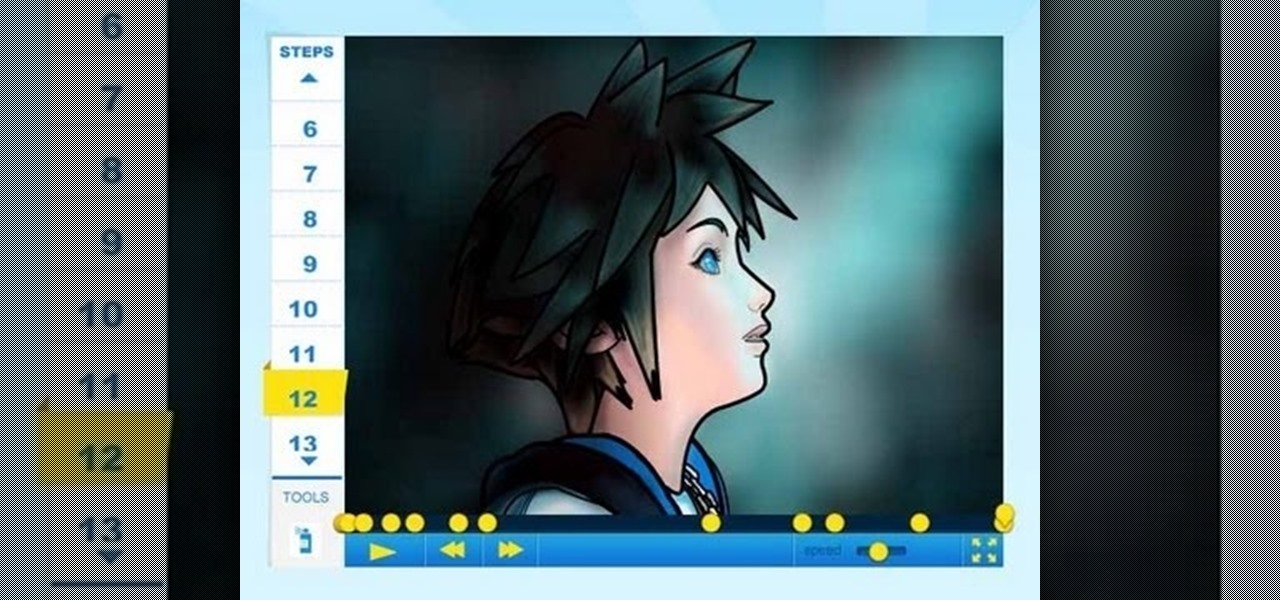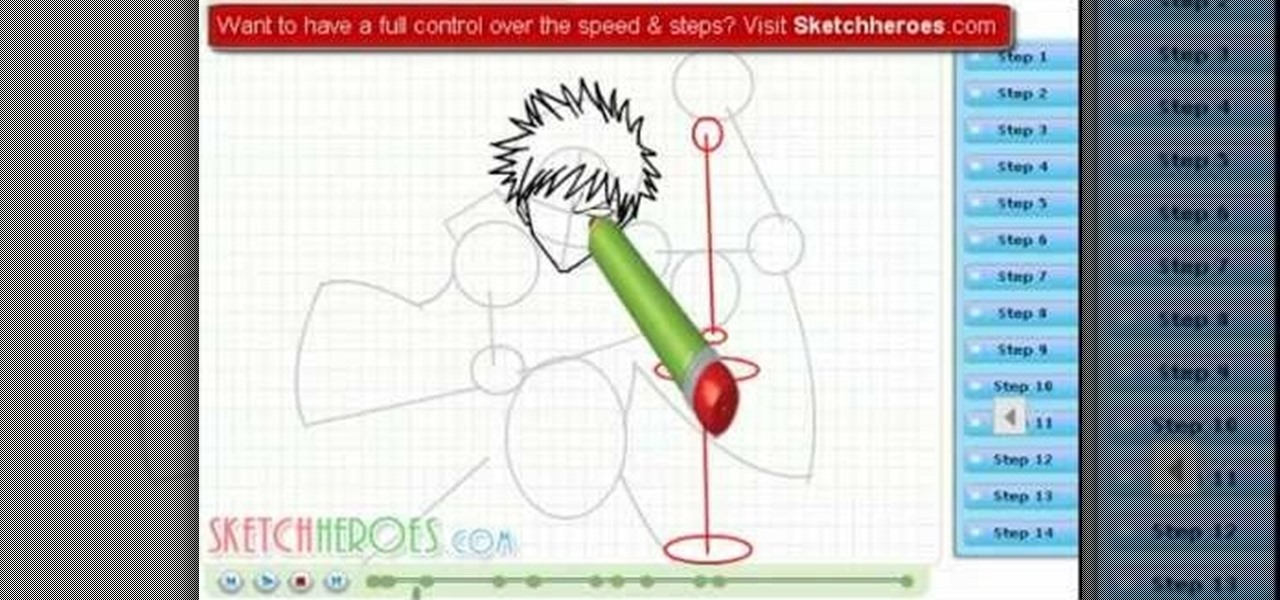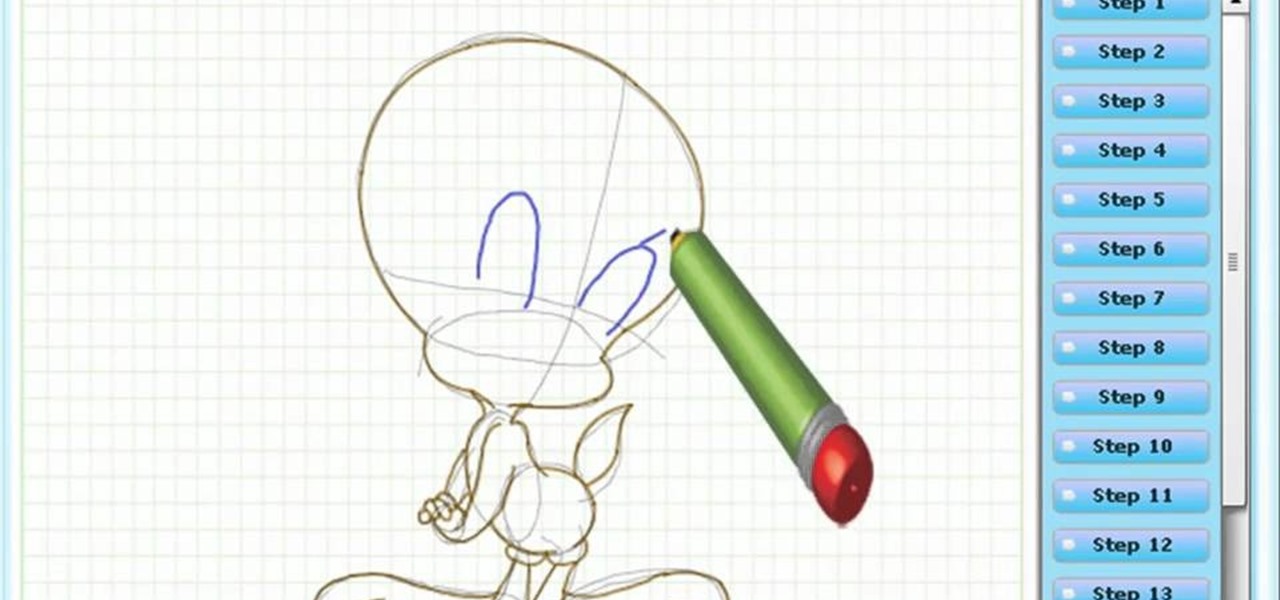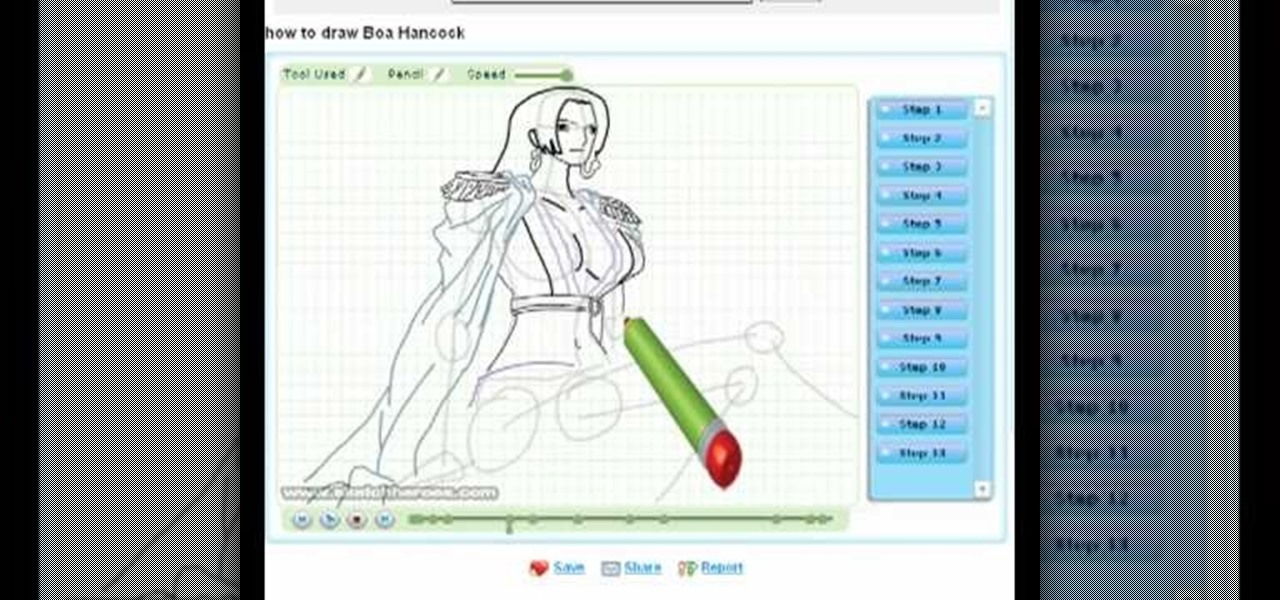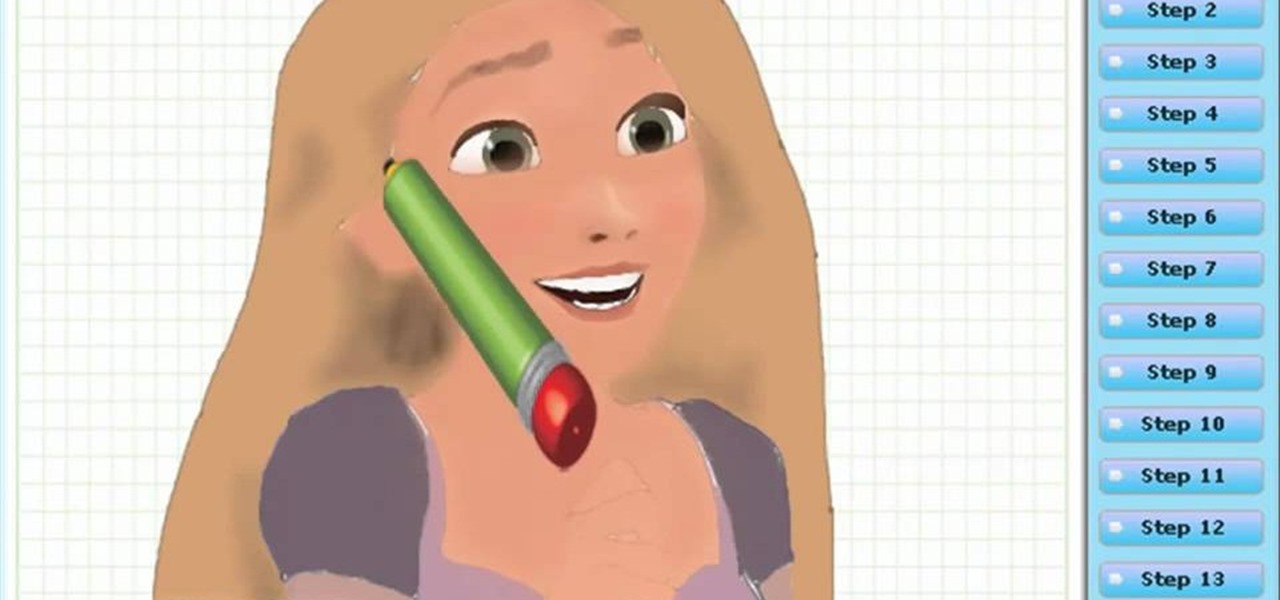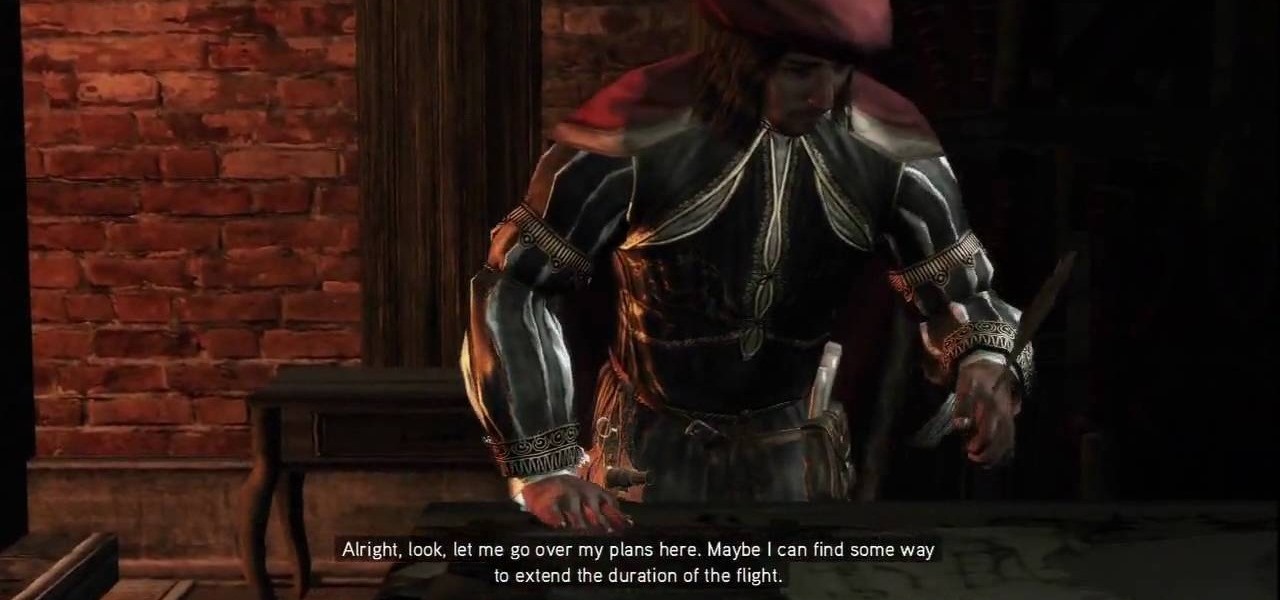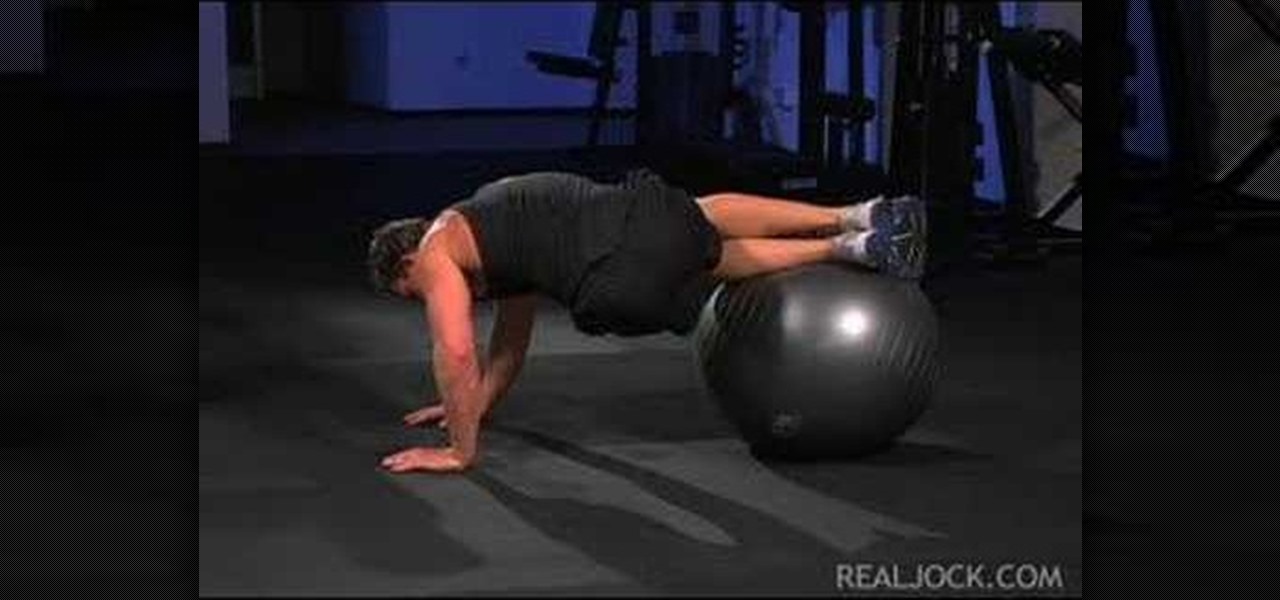This is Asa Butterfield from the upcoming movie HUGO. Asa has recently been cast as the main character, Hugo in Martin Scorsese new 3-D film Hugo How to draw Asa Butterfield from the Movie HUGO. For the full tutorial with step by step & speed control visit: how to draw.

In this tutorial it will show you How to draw a Cow step by step in an easy way. Begin making a pattern on the background layer and draw your final sketch on the drawing layer. For the full tutorial with step by step & speed control visit: how to draw.

"The new fighter body of Arios is meant for high speed flight and combat and is capable of atmospheric or zero-gravity flight. Learn How to draw Arios (Gundam). For the full tutorial with step by step & speed control visit: how to draw.
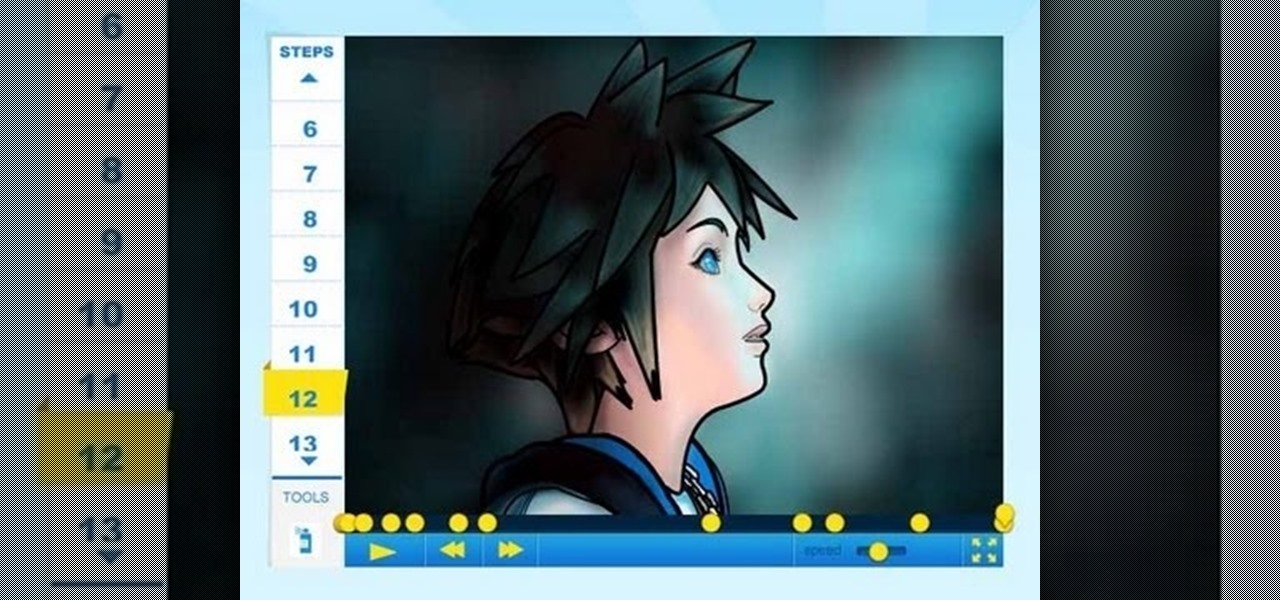
At the beginning of Kingdom Hearts, Sora lives on Destiny Islands along with his two best friends, Riku and Kairi. Learn How to draw Sora of Kingdom Hearts. For the full tutorial with step by step & speed control visit: how to draw.

Learn How to draw a frog. For the full tutorial with step by step & speed control visit: how to draw.

Learn How to draw Sulley and Mike from Monster University Movie Nearly 12 years after the film's release, Monsters, Inc. is scheduled for a 3D re-release on January 18, 2013, while a prequel, Monsters University, is scheduled a few months later with a June 21, 2013 release. For the full tutorial with step by step & speed control visit: how to draw.

RISE OF THE GUARDIANS is an epic and magical adventure that tells the story of Santa Claus, the Easter Bunny, the Tooth Fairy, the Sandman, and Jack Frost – legendary characters with previously unknown extraordinary abilities. How to draw Tooth Fairy from the movie Rise of the Guardians. For the full tutorial with step by step & speed control visit: how to draw.

How to Draw Sasuke Uchiha (Naruto) - In the anime and manga, Sasuke is a member of the Uchiha clan, a highly skilled clan of ninjas allied to the village of Konohagakure. For the full tutorial with step by step & speed control visit: how to draw.

Learn How to Draw Ichigo Kurosaki of Bleach a fictional character in the anime and manga franchise Bleach by mangaka Tite Kubo. For the full tutorial with step by step & speed control visit: how to draw.

Learn How to draw tweety in a few simple steps. For the full tutorial with step by step & speed control visit: how to draw.

Learn How to draw Sakura Haruno from (Naruto) with the best drawing tutorial online. For the full tutorial with step by step & speed control visit: how to draw.

Learn How to draw Boa Hancock (One piece) (manga & anime) with the best animated drawing tutorial online. For the full tutorial with step by step & speed control visit: how to draw.

Learn How to draw Rapunzel from the film Tangled with the best drawing tutorial online. For the full tutorial with step by step & speed control visit: how to draw.

Learn How to draw Nami (One Piece)I know Nami will be popular to most guys out there. So here it is. She is just too cute to handle. How to draw Nami from One Piece. For the full tutorial with step by step & speed control visit: how to draw.

This is a step by step drawing tutorial How to draw Takashi Komuro (Highschool of the Dead). For the full tutorial with step by step & speed control visit: how to draw.

Melvin from QZPStudios takes you on a quick tutorial in which he creates an embedded text effect in Photoshop. This could be a useful trick for website designers who want to create banners containing text which have a shadow effect.

It’s nice to have pollinated flowers and honey, but we could do with out the sting. Thankfully, there are ways to lessen your chances of being barbed.

Note: Little Brother is available as a free ebook download. Warnings

In this how-to video, you will learn how to add text and titles to videos using Final Cut Pro. First, place a time line play head where you want the text to appear. Move the mouse to the lower right corner of the viewer window and click the add text pop up menu. Select text and the viewer will change to a black box with Sample Text in the middle. Click on the tab labeled Controls. You can edit the text in this new window. You can move the text by selecting Image and Wire Frame. This will allo...

First of all put your video on the timeline where you have a wave form representing your audio track control tools. If you right click on the audio tracks then you get a lot of options available to you. Click on the 'switches' then 'normalize' and this shall choose the highest peak and calibrate the whole audio to that peak. So if your audio is little low or it is too noisy then you can normalize it. Now click on 'channels' and then you have the option of picking left or the right channel. No...

Advance Photoshop shows viewers how to make the Photoshop CS3 icon in Photoshop. First in Photoshop go to File and then click New. Make a new blank at 500 x 500 pixels. Go to your layer button and create a new layer. Next, go to your rectangular marquee tool, hold down shift, and make the rectangle slightly smaller than the canvas itself. Set it from foreground to background and change the background color to a dark blue, enter 15396F for the color. Click on foreground color and enter 3070CA ...

If you do not like your desktop background in Windows 7 and you do not know how to change it, this video will be very useful. In this video tutorial you will learn how to change desktop background in Windows 7.

In this video the instructor shows how to check if your computer has a home group setup or setup one if required. Home group is Microsoft's new way of making networking easier with computers. They allow you to share documents, pictures, videos and all kinds of media between computers that are a part of a home group. Go to the start menu and go to Control Panel. In the Control Panel select the Network and Internet link. Now in the Network and Internet window select the Home group. In this page...

This video demonstrates how to make cotton candy using the Gold Medal X-15 machine. Plug in the three-prong chord in its own independent jack. Use a heavy duty three-prong extension cord if needed. Remove the clips from the net and spread the net around the inside of the pan, and clip it onto the sides of the pan in four places. Use commercially prepared floss mix, and carefully pour it into the spinner head while the machine is off. Cover the pan with the dome and turn the power on, setting ...

This how-to video is about how to make PS3 controller work on the computer that have either Windows XP, or Vista or 7 as their operating system.

Don't let L4D2 get the best of you. Take control by checking out this video on Campaign 2: Dark Carnival - Concert. Grab your guns and go out the door. There is really only one path to follow, so move right around the venue until you reach the stage. Feel free to use up your ammo as there will be a refill when you reach the end. There are bathrooms to your right and left, but it isn't worth your time to search them. Clear out any zombies in the stage area. You must then flip the switch on the...

Nothing Ventured, Nothing Gained: But everything is on the tightrope. Find Leonardo's new shop in Venice and pay him a visit. He and Ezio move to a rooftop to test out Leo's rad flying machine. As the cut scene ends, you get to play with the flight controls a bit. You don't really have to do anything—in fact, we crashed into the first building we came to (...the controls are inverted...). After you've landed or crashed, the mission is over. For more info, watch the whole gameplay.

Learn how to reduce your risk of allergies. Transform your home into a sanctuary for your eyes, nose, and throat by reducing the risk of allergies.

Learn how to do Gravitron speed pull ups with a neutral grip. Presented by Real Jock Gay Fitness Health & Life.

Learn how to do plyometric clap push ups. Presented by Real Jock Gay Fitness Health & Life. Benefits

Learn how to do superman holds with freestyle kicks. Presented by Real Jock Gay Fitness Health & Life.

Learn how to do stability ball skiers. Presented by Real Jock Gay Fitness Health & Life. Benefits

Having sausage legs and wobbly toes in soccer is equivalent to career death. Whether you play a striker or a midfielder, dribbling, passing, and controling the ball are the most important basic abilities needed to be a good soccer player.

This is full blown cheating - no ifs, ands or buts about it. Introducing the RC900, a remote-control bowling ball invented by San Antonio, Texas-based 900 Global.

A TAS, in case you're outside too much to have heard of them before, is a tool-assisted speedrun. Basically you take a video game ROM and use some software like Mupen 64] to control the game's many parameters on a previously unattainable level. This allows for perfect manipulation of glitches and timing, and thus for much faster completions of the game than are possible unaided. This ...

In this tutorial we learn how to take photographs using bulb photography. First, set your mode to manual and then you can adjust your shutter speed to thirty seconds. Once you go down this far, you an go into bold mode. When you hold down the shutter in this, it will constantly take this picture until you remove your finger. But, you don't want to do this for an entire 20 minutes. The easiest way to do this is to buy a remote control for the camera. This will allow you to press the shutter on...

Your "check gauges" light comes on inside your vehicle, which prompts you to notice your oil pressure gauge, which is reading pretty low. What do you do to resolve this car problem? In this video, Scotty Kilmer shows you what you can do to shut that low engine oil light off for good!

Most people who are really serious about rocketry prefer solid-fueled rockets, but if your passion is for water rockets, then this video should help you with your advanced eater rocket project. It will show you how to construct and troubleshoot a 9mm Gardena nozzle to control water flow that costs much less than a storebought one.