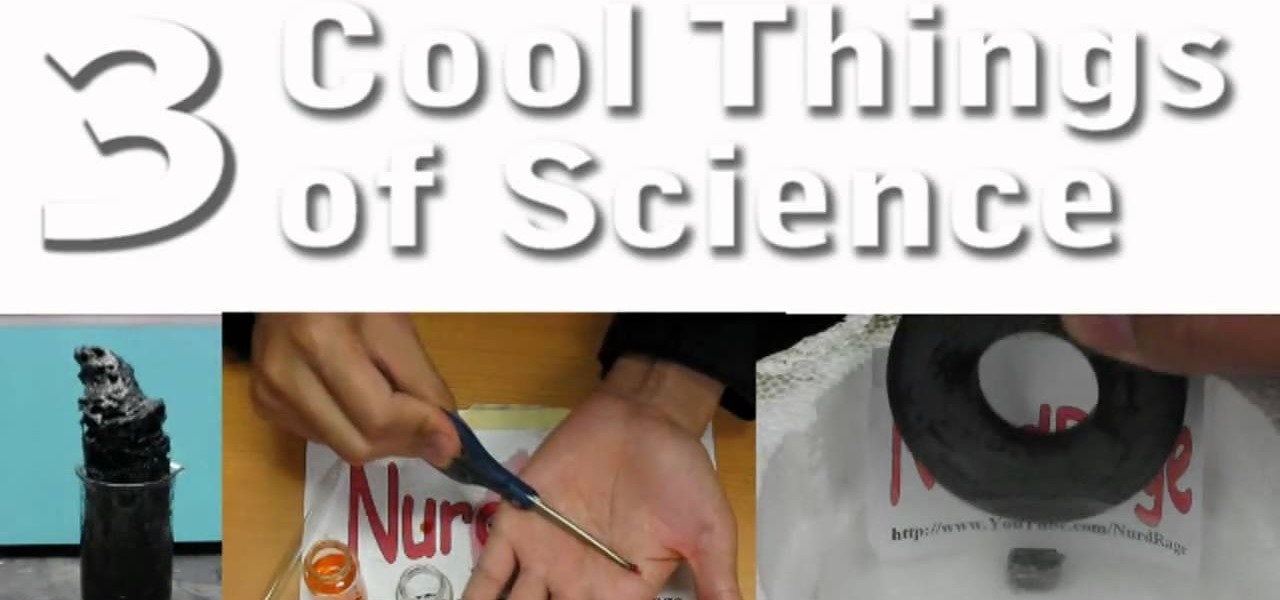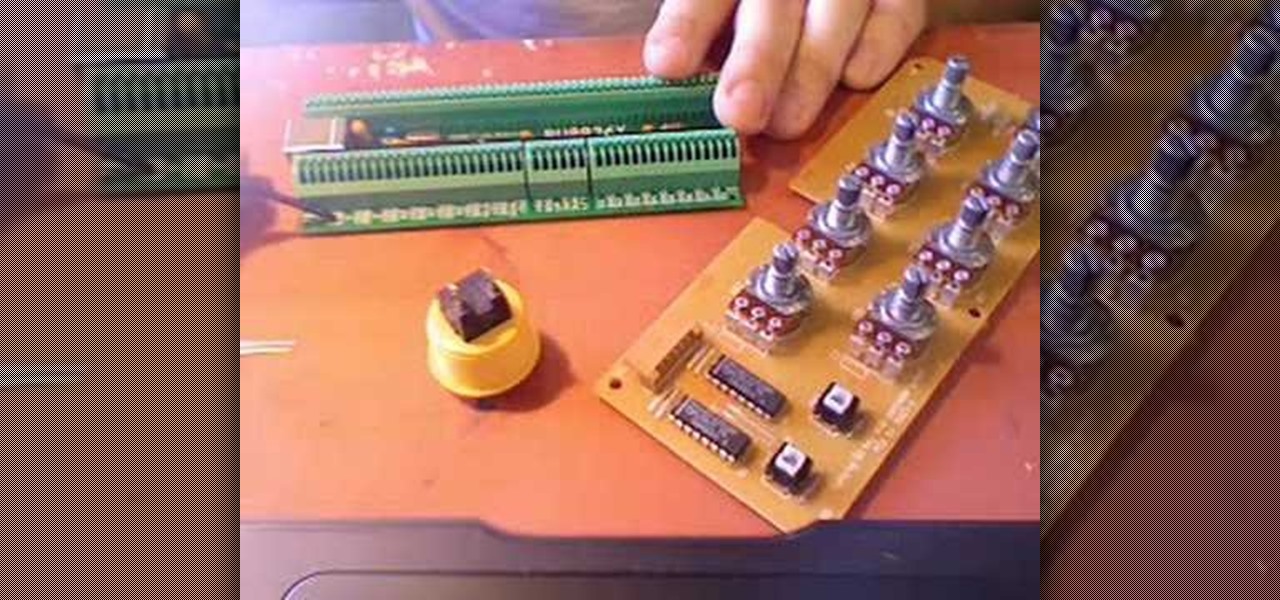Google is the biggest and best search engine on Earth, and if you are a webmaster and want your website to be a big success it would really behoove you to know as much about how it works as possible. The Google Webmasters series of videos and website were created to teach webmasters, SEO professionals, and others how Google works by answering their questions and giving them insights into how they can best integrate and utilize Google's functionality to improve their business. This video will ...

In this video tutorial, viewers learn 4 different hacks that will make typing easier in Windows. Begin by clicking on the Start button and select Control Panel. Then click on Ease of Access Center and select "Make keyboard easier to use". Now users are able to configure the keyboard options for easier use such as: turning on/off the mouse keys, sticky keys, toggle keys and filter keys. All the features have more specific settings for self-adjusting to the user's liking. This video will benefi...

This video aimed at electricians, is designed to help employers and employees what is required in the standard that is applied for the control of energy during maintenance and servicing of equipment and machinery. Employers are required by law to develop proper lockout safety procedures and provide proper protection materials and safety training. This video is highly important for any electrician, apprentice or journeyman, because it will help prevent injury… or even death.

Want to grab some great shots at your friend or family member's wedding? Create a glowing, diffused, soft focus wedding photo effect through the power of Adobe Photoshop CS4. Add a whole lot of "mood" to an image by softening and increasing contrast, that also features a vignette around the focal point of your choosing. The beauty of this technique is that by using adjustment layers you can have full control over the final effect's strength and color. Create the perfect wedding photo and give...

This how to video shows you how to restart Windows without rebooting the computer. Press control, alt, and delete on the keyboard at the same time. Your task manager program will open. Select processes and click image name to sort it. Select explorer.exe and press end process. Click yes in the warning dialog. Your start menu will disappear. This is usually bad considering you cannot do anything when this happens. Go to file and select new task. Click browse and click on any folder and right c...

The temperature control onto hot and the fan is turned off. A bleeder is loosened with a 12mm screwing object. A funnel attachment is placed onto the cooling system and the actual funnel placed ontop. A pre-mixed liquid is poured into the funnel. The bleeder valve is then tightened. Another set of liquid is poured into the funnel and some is poured into a reservoir at about 3/4. The vehicle is started and druiven a few steps back and left on, to run at about 2500 rpm until the cooling fan com...

The Shiva sisters fight in Final Fantasy XIII is more to prove yourself to the sisters so you may summon them than to actually fight them. To win the battle, you must fill up the gestalt meter which appears over the sisters' heads. No one will die, one sister will actually heal you throughout the battle, but you do have a timer over your head which will give you a game over if it runs out. To begin, use Libra on the sisters to determine their weaknesses, which will make you realize that physi...

Bob Doyle shows how to make a layered latte at home. You need an espresso machine, any brand, and milk. Skim milk foams better but whole milk tastes better, so choose which you prefer. First, steam about 3 ounces of milk until your glass is about full. Set it aside. Start the espresso. Plan for about 6 ounces of espresso. Use a container with a lip to control how you pour because the key to a layered espresso is how fast you pour your espresso into your milk. Pour slowly, alternating with a f...

In a previous video by NurdRage, he showed you how to make manganese sulfate ("How to make MnSO4 from MNO2 (two separate ways)"), but there can be situations where the iron in the precursor would carry over and contaminate the product. Recrystallization doesn't work for this high level of contamination, so a different approach is needed.

Make sure you're getting the best experience from your Blu-ray movies on your PS3 by optimizing your PlayStation 3's audio, video and display settings. Scott Lowe for IGN, shows you step-by-step, the exact process for an enhanced Blu-ray experience.

This fun tutorial features Ed, who shows you how to use an iPhone application called Everyday Looper. Everyday Looper is a musical application that lets you loop music, sounds and your voice. Ed shows you all the functions of the Everyday Looper, from the playing control, to the First Loop and the merge. Watch this video if you want to get in on the fun and start using the Everyday Looper to make your day just a little more special. Check it out!

In video shooting, it's always best to select manual focusing on the Canon OES 7D digital SLR camera. If you need to adjust focus during filming, then you can manually refocus when needed, but there are also powerful autofocus options available. Watch this to see how to change the movie mode settings for your needs.

Join NASA (National Aeronautics and Space Administration) as they give the basics on the concepts of weight and balance as applied to aerospace. There's no better place to learn about aviation theory than NASA, the United States government's most infamous agency--the powerhouse of space exploration.

With the recent recall of 3.8 million vehicles from Toyota for falty acceleration pedals or the "floor mat problem", it's important to know what to do if your car gets a mind of its own and starts accelerating out of control. If you own any of the recalled car models including the Camry or Prius, be sure to listen up! This video might just save your life! Learn how to stop your car during sudden acceleration with help from the car safety video.

Looking to get into the weird world of circuit bending? In this four part video tutorial geared towards beginners, learn in thirty minutes how to circuit bend. Tools you will need include a soddering iron with innerchangeable tips (thin pencil preferred), thin sodder, hook-up wire, a wire cutter, a wire stripper, a drill with drill bits, plyers (needle nose included), and screw drivers of various small sizes. Other useful tools include cresent wrenches for toggle switches, jewelers files, & a...

Watch this science video tutorial from Nurd Rage on how to make sodium silicate from drain cleaner and gel beads with Dr. Lithium.

Watch this science video tutorial from Nurd Rage on how to perform three cool science experiments with Dr. Lithium. Follow the vid and you'll now have more than one example of an investigatory project!

brusspup has tons of ingenious tips and tricks for everybody! In this video tutorial, he shows you how to achieve smoother pans on a camera with a rubber band.

Check out this informative video tutorial from Apple on how to stream music wirelessly with AirPort Express and a Mac. If you have a Mac or a PC and iTunes, it's easy to stream music wirelessly. It's called AirTunes. All you need is an AirPort Express and a set of powered speakers, or stereo, or AppleTV, and the room you want to hear music in.

Right out of the box, iPhone is incredibly easy to use. If you want to get the most out of every feature, you’ve come to the right place. This video tutorial straight from Apple will teach you how to make calls and use voicemail on the Apple iPhone 3G. The iPhone redefines what a mobile phone can do.

See how to shoot a time-lapse video using a DSLR and intervalometer. This video tutorial covers everything from settings you should use to making the time-lapse video in QuickTime.

Easily turn your pics into table top style miniatures with this easy to create effect. This takes panarama photographs from afar and fades certain areas creating a toy scene effect. It's magical. Turn cities into model like images that resemble fantasy more than real life. To do this in Photoshop you're going to use the blur tool, layer masks, copies and gradient tools.

Snowboarding: Hit the Slopes With Style There was a time when simply riding a snowboard made you the extreme guy on the slopes. But now, with more people strapping on a board instead of skis, the stakes have been raised. Fortunately, we've lined up this video tutorial to keep you on the cutting edge. See how to tailslide a rail on a snowboard.

Do you need just a few more controls? Perhaps your wondering how hard it is to make your own controller? Then follow the steps in this 2 part series and build your first MIDI controller in about an hour for very little cash. Using only 8 electronics parts, a pre-made case and a DIY midi interface that is USB powered- you can build a controller and it wont require a degree in electrical engineering. For detailed, step-by-step instructions, on building your own DIY MIDI controller watch this vi...

Watch this instructional video brought to you by Richard Berry to learn how to operate the Nikon D90. This Nikon D90 video tutorial demonstrates how to use the control dial (auto mode, scene modes, program [P], shutter priority [S], aperture priority [A], and manual [M]); read the display and viewfinder; adjust the aperture, shutter speed, focus, spot meter, matrix, exposure compensation, etc.; use the back command dial; and more. Use this Nikon D90 tutorial to familiarize yourself with your ...

Live action role-playing. LARP. LARPing. The battlefield. Boffer. Sword fighting. DEAD. Do these terms ring a bell? They should, if you're anywhere but heaven.

This lesson in boffer sword fighting with the Knights of Gray is the most important of them all! This video tutorial for all you LARPers out there focuses on the rules and the code of foam boffer weapon fighting.

Learn how to strike your attacker when facing a hand gun attack. This is step three in surviving a hand gun attack, following how not to get shot, and how to gain control of the weapon. Learn how to get inside the gun's danger circle using different strikes and stay in there. Also learn what to do against a two handed gun grip.

Learn how to hack Google with this amazing video. This video will teach you how to hack Google by using advanced search operators and esoteric search terms to find “hidden” files and mp3s quickly and easily; you'll also learn how to use Google to hack unprotected Internet-controlled devices like webcams and security cameras. For more information on Google hacking, and how to get started using these hacks yourself, take a look at this instructional video!

You know the drill: After booting up your iPhone, you need to swipe up or press the Home button, then punch in the passcode to unlock Face ID or Touch ID. It's the way things have always been — but it doesn't have to be. Instead, you can unlock your iPhone using just your voice, even after a restart.

Using your iPhone for a smart home remote just keeps getting better and better. Apple has consistently improved its HomeKit platform since the Home app came out, adding new features, tweaks, and refinements to the system with each update. And iOS 14 continues this trend with a few changes to help make your home even smarter and easier to use.

AirPods are not only a great way to listen to audio on your iPhone, but they're also a great way to activate Siri and control your music using simple gestures. If the default actions aren't quite what you're looking for, you can easily change them, and each AirPod can perform a different action.

With more digital content than ever, the search feature on smart TVs is essential. But typing is such a terrible experience when you're forced to use voice dictation or peck around with the remote control. Thankfully, there's a better way.

In a departure from Apple's newer iPhone models with Face ID technology, the 2020 iPhone SE goes back to the old days where the Home button ruled, and Touch ID was the biometrics method. But if you've never owned an older iPhone with a Home button, something as simple as shutting down and restarting the iPhone SE could elude you.

The recent Oculus conference in California revealed just a bit more about Facebook's secretive plans to compete in the augmented reality space with its own wearable devices.

Your Xbox Wireless Controller is a great way to play games on both Xbox One consoles and Windows 10 computers. However, you don't need to have any of those devices to enjoy your controller with your favorite games — you can seamlessly connect the Xbox Wireless Controller to your iPhone for an enhanced mobile gaming experience.

If you have a modern iPhone, you have an excellent video recorder at your disposal. Every iPhone since the 6S has the ability to shoot in 4K resolution, and each new iteration has brought new capabilities to the table. But even the best mobile shooter can use a little extra help. That's where these video recording apps come into play, to ensure the footage you capture is as good as can be.

Dark themes are all the rage these days, and both Android and iOS have system-wide versions. Many big-name apps and device manufacturers have already jumped on board the night train, and Google Chrome is no different. But the Chrome mobile browser offers various ways to enable its dark theme.

Giving up your Wi-Fi password can be giving up more control than you think. Because of the way Chromecast and other IoT devices communicate, anyone on the same Wi-Fi network as your device can often make it do whatever they want. With a script called "Cast All the Things," we can hijack a Chromecast to play nearly any kind of media with a single command in terminal.

A relay is an electrical component that works like a light switch, where it's turned on or off with an electrical signal. By connecting a relay to a Wi-Fi connected microcontroller like an ESP8266, you can build a connected switch that can be controlled from the web browser of any device connected to the same Wi-Fi network — all for just a couple of dollars.