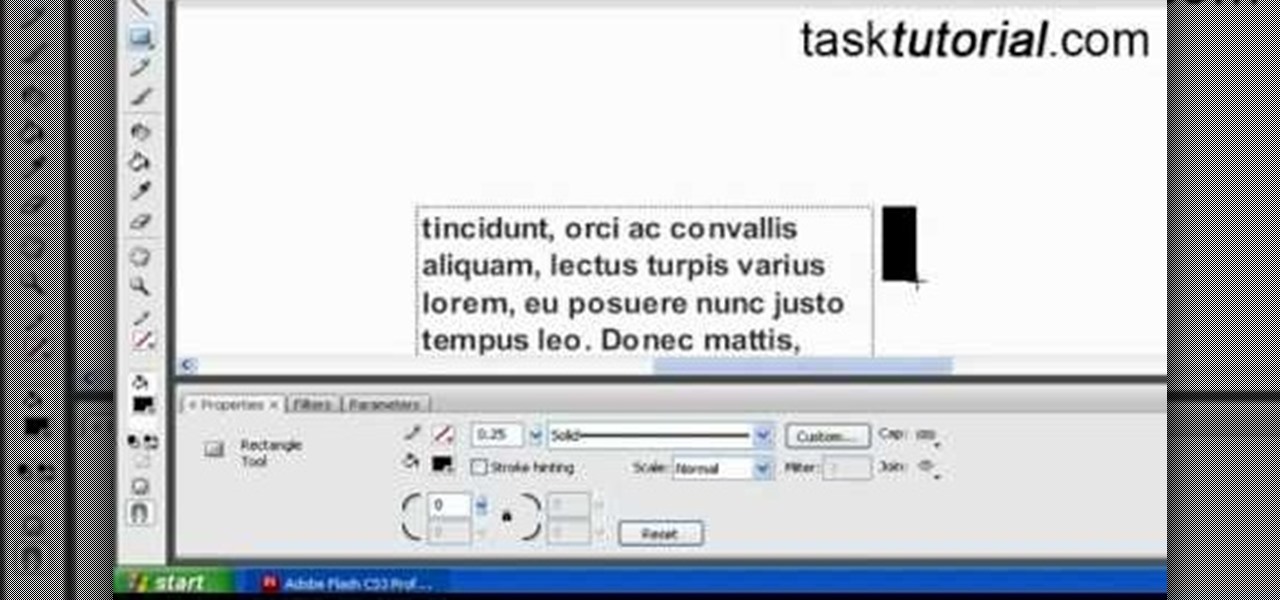This is a video from HelpVids.com that discusses how to set and adjust tab stops and indents in Microsoft Word 2007. The video starts off with a Word 2007 document open on the screen. First the presenter shows how to show and hide the rulers. This is accomplished by clicking on a small icon above the vertical scroll bar. Tab Stops are only applied to text that has been selected and not the entire document (unless you select the entire document). The sliders on the ruler control the amount of ...

This video tutorial will teach you how to troubleshoot a HomeGroup network in Windows 7. In order to do this follow these steps: Go to the Start Menu and then go into Control Panel. Now go to Network and Internet and then in Network and Sharing Center. Now click the Troubleshoot Problems link located on the bottom of the window. Here you can select which part of networking you want to troubleshoot, in this case select HomeGroup. A process will start and you will have to answer the questions t...

This video is a tutorial on how to set the screensaver in Windows 7. To start, you need to click on the start menu. Next, click on control panel. Click on the personalization link in the first column. On the next screen, go to the bottom right and click on the box labeled 'screensaver'. It will open up a new window. From that window, you can click on the drop-down menu to select a variety of screensavers. You can see the preview of the screensaver in the animation above the buttons. You can a...

A video from HelpVids that shows how to disable Windows Aero visual style in Windows 7. Nero makes your windows look more beautiful by adding effects like transparency / translucency, live thumbnails, live icons etc. All these effects however use valuable system resources like memory (RAM) and processor time. This may lead to a noticeable decrease in performance in some PC configurations especially those in which the processor speed and the amount of RAM is low.

Follow along as we are shown how to set a password for a new user in Windows 7. -First, go to the Start menu.

The video shows how to join a home group on a Windows 7 network by helves shows you how to join a home group on a Windows 7 network of computers. It is approximately one minute thirty seconds long. To join a home group on a Windows 7 network you first go to control panel, then you click on Network and Internet, after that you click on network and sharing center, and finally click join a home group in the top right. You now select what file types you want to share with the other Windows 7 comp...

To scratch on a pioneer CDJ turntable, first select the sound you are going to use. Observe the position of the black line on the turntable in relation to the sound you've selected. Understand how much room you have to manipulate the sound and position your fingers accordingly. The platter will move in accordance to the black line and your finger. You can also lift your hand off the platter in the play and pause mode to let the sound move itself by its own accord and at its own speed. Move yo...

Tasktutorial teaches you how to create a scrolling text box using buttons and ActionScript in Flash. Create a dynamic text field and then right click and make it scrollable. Create scroll buttons using two simple rectangles. Convert those to buttons using shortcut F8. Click the button and go to Window - ActionScript. Copy the text from the video to make the buttons scroll the text. You can test the movie by going to Control and then Test Movie. This will bring up a new window and you can see ...

Learn how to set up an Epson printer wirelessly when you bring your new printer home you will want to start by installing the software that came with the new printer. You can set up your printer to work without wires and it will print from all over the house. There are 3 ways to set up the printer including the Epson way, with cables, and WPS. To determine is you need to use WPS, which is more complex, check your router to see if it has a sticker on it that says Wi-Fi Protected Setup. If that...

In this video tutorial by Tasktutorial, learn how to make a paper scroll in Photoahop. Select the rounded rectangle tool and draw a shape similar to the shape shown. Open layer options. Go to gradient. Select the indicated gradient and delete the marker shown. Adjust the other markers as indicated and use the control+g shortcut to duplicate the layer. Position the shape as shown and using the pen tool draw the paper outline by clicking and holding to obtain the required shape. move the paper ...

This video shows you how to set up an active speaker system with a built-in amp. Move the gain up and have it halfway up on the mixer. The actual volume control should be set to 0 prior to moving the gain up and down. Mess around with the gain, and slowly bring the gain up until you are slowly tapping into the ampere. You can mess with the gain until it sounds right. This will increase the bass on our mixer.

Keep looking for Mr. Right but ending up with Mr. Wrong? You can follow the ten golden rules shown in this video to help you find the perfect man. If you're shy this video can help you gain a little insight on approaching a man so that you will be confident and sure of yourself which is a major plus for a man. In no time, you will be asking out the man of your dreams instead of waiting on just any old guy to ask you. Take control of your love life and live happily ever after.

In this Photoshop tutorial the instructor shows how to mask a photo to itself and produce a glowing effect. First open the image in the Photoshop tool and duplicate a layer and add another layer in between filling it with white. Now select and copy the whole layer. Add layer mask to it and alt click it. Now paste the copied layer on the masked layer. Now do the control+I to invert the masking. Now the images gets a glowing effect on which you can apply the glossy effect on it. Now merge all t...

clipping mask Sponsored by SimpleRetouch.com Start by creating a task with the name Mask, then Choose a color and a font size.

Are your side bangs getting a little long and unruly? Need a new way to keep you hair out of your eyes without chopping off your hair? Growing out your bangs and they're getting in the way? This instructional video will show you how to keep your bangs tame and under control. Our host narrates and uses simple and easy to follow instructions to simple clip longer bands back and hold them in place. This hair style only requires one bobby pin to complete it.

To speed up the shutdown time for your computer, start by working on the regedit. To access the regedit click the start button. In the search box, type regedit. When the regedit comes up, click it and go down to HKEY_LOCAL_MACHINE. Click hkey_local_machine and go down and click system. Click currentcontrolset in the the system list. In currentcontrolset, click control once. In the control window click waittokillservicetimeout. In waittokillservicetimeout, there will be a value. If the value i...

Check out this masterclass on Houdini 9.5 and how to rebuild the fire simulator. Houdini's Fluid Tools offer a powerful simulation environment for visual effects artists. Senior Mathematician Jeff Lait introduces you to the basic building blocks for generating fluids and low level tools that make it easier to control the simulations.

Want to know how to use the Pyro FX tools in Houdini 10? This masterclass will tell you everything you need to know about using Pyro FX fire and smoke tools in Houdini 10. The discussion covers the addition of exciting new fire and smoke tools. Topics covered include a powerful new fluid up-resing technique, advanced noise and turbulence control, and a highly tweakable custom fire and smoke shader.

Roughly half of all Americans believe in extra sensory perception... Are you part of that statistic? Ever get the feeling you have a paranormal ability? You can investigate your psychic abilities and hone your skills with these tips.

Don't let an overpriced mechanic take control of your Chevy Tahoe repairs, learn to fix your car yourself. Learn from an ASE certified Master Automobile Technician with over 14 years of experience. He'll teach you how to replace the electric fuel pump in a Chevy Tahoe. This step-by-step video tutorial will show you the exact actions to make when replacing the fuel pump. Pay for only parts and use your own time!

New to Apple's Aperture 2? Aperture 2 offers photographers a streamlined way to speed through edits, make essential adjustments, and deliver photos online and in print.

Street Fighter IV: Ryu, An old favorite returns, stronger than ever. Street Fighter IV is a 2008 fighting game produced by Capcom. Street Fighter IV is currently released for PlayStation 3 and Xbox 360, with a Microsoft Windows version in the works as well.

Street Fighter IV: Quick, cunning, and flashy, Ken Masters brings his A game to the latest Street Fighter.

Street Fighter IV : Rufus may be portly, but his size obviously doesn't slow him down. Street Fighter IV is a 2008 fighting game produced by Capcom. Street Fighter IV is currently released for PlayStation 3 and Xbox 360, with a Microsoft Windows version in the works as well.

Check out this Mahalo video walkthrough of Marshlands in Resident Evil 5. Resident Evil 5 (RE 5) is the sequel to 2005's Resident Evil 4. This game guide shows you BSAA emblem locations, treasures, and includes strategies for all 6 missions and boss fights.

This video shows in detail and with annotations how to add plugins as sources in XBoxMediaCenter. With these plugins, you can watch selected media content from the web without browsing the websites with the computer. You browse through the items as if they were on the hard drive of the console. Available plugins include Joox, TVLinks, surfthechannel, seeqpod, powerflv, alpha centauri (german edutainment), stage6, lindenstrasse (german soap), myspace, Apple Movie Trailers, BBC radio, youporn, ...

Stick it to them! Learn how to resize, rotate, and stamp your sticker collection in LittleBigPlanet.

Get some clothes on! Dress up or Dress down, learn how to express your own SackFashion for Little Big Planet on PS3.

If you call yourself a hobbyist or a kid at heart, you know that remote-controlled vehicles are more than just fun. If you're a serious R/C man, you'll know all about doing everything to your model truck or car, like fixing wheels, vamping the pinion gears, waterproofing, troubleshooting, electronic diagnostics, setting up, programming, and finally... racing. As much as you know about these remote-controlled vehicles, it will never be enough; you'll always be looking for more...

In order to keep your PC safe from annoying or potentially dangerous threats on the Internet, a properly-configured firewall is a crucial item in helping prevent your system from becoming compromised. The Windows Firewall in Windows Vista™ is the first line of defense in helping to keep your computer safe. By preventing your computer from being infected by malware, Windows Firewall is designed to be easy to use and is automatically enabled to protect your computer as soon as Windows starts. T...

Do I need a sound card for the Vestax VCI-100? What sound card is the best for beginners? There are a lot of unanswered questions about sound cards. So here is a short instructional guide that answers most of your beginning questions about DJing with sound cards, a laptop and/or the VCI-100. The VCI-100 is just a MIDI control. No sound of any kind will come out of it. This is a sound card 101 demonstrational video.

Have you tried working out with an isolated lateral bench press? Iso-lat bench presses are an essential part of lifting weights and strength training. This fitness how-to video tutorial demonstrates how to do an isolated bench press to strengthen the upper body. Learn tips and techniques for working out the chest, back, shoulders, and arms in this weightlifting video.

Check out this martial arts tutorial video that demonstrates how to do Brazilian Jiu-Jitsu chokeholds. Choke holds are a Jiu Jitsu technique you can use to control your opponent. Get expert tips and advice on martial arts and grappling in this video. There are hundreds of variations of chokes, but this video provides instruction on a simple choke from the back. Practice your Brazilian Jiu-Jitsu skills and techniques with this tutorial video.

Watch this quick RV tutorial video to find out how to maintain or repair your furnace. All of the items shown are simple steps you can do yourself. Some motor homes have two furnaces and some have one. They should be located on one of the sides of the unit. In the shape of a medium sized rectangle. This compartment will also have a grill and it does stay hot. In order to open it up, remove the screws, remove the first door, and then there will be another one that just comes down as well. Then...

Check out this demonstrational video to learn how to create lighting FX and fog behind the back of a tombstone that's a great prop for Halloween sets.

Holding your drumsticks correctly will reduce tension and give you greater speed and control in playing while reducing fatigue. In this video tutorial, DRUM! Magazine music editor Wally Schnalle demonstrates how to properly hold drumsticks and provides tips for best performance. Get a handle on drumstick grips with this how-to.

In this video tutorial you will learn about a very powerful feature in Houdini called Copy Stamping.

Watch this instructional photography video that introduces a very important principle (the law of reflection) when applied to photographing shiny objects in the studio.

Plug this baby into your FiOS-powered computer and simulate the real-time climate of any location in the country -- rain, lightning, fog, sunshine.

This robot is BEAM bot inspired. First we build up the Motor Drive, an excellent and cheap Robot Bot-Base. We start with the Tamiya kit, get it going, then strap on a battery and a drag wheel, center the drag wheel. Tape it all in place with bright yellow tape and make a BEAM Bot with batteries. Plans for this BEAM framework are to add smarts.