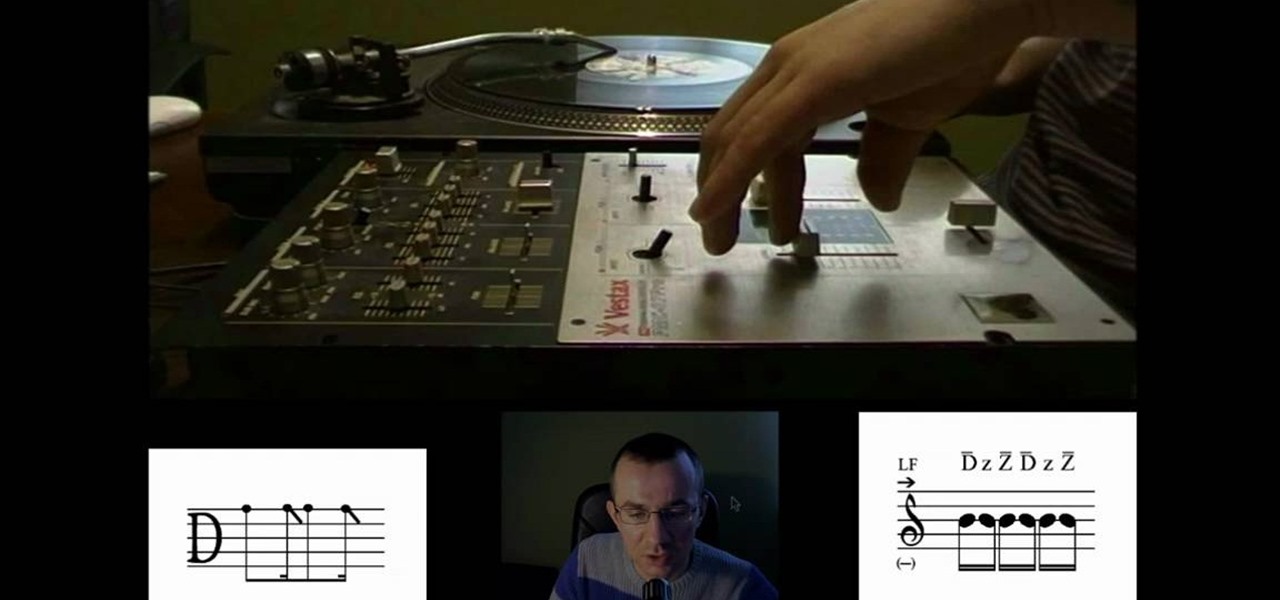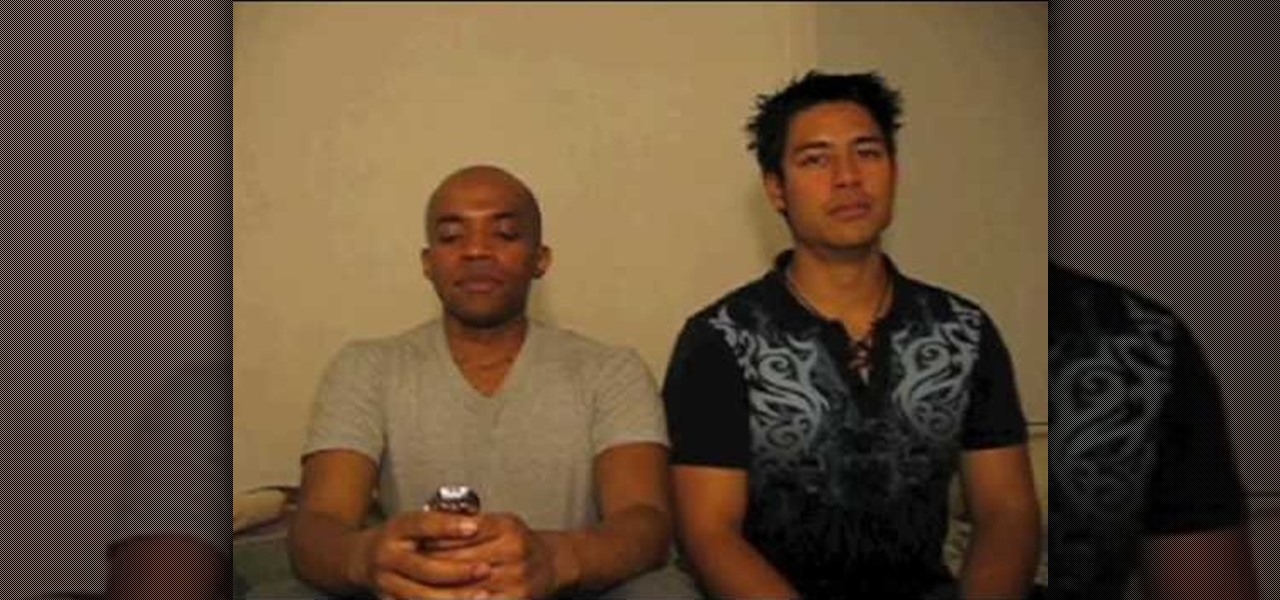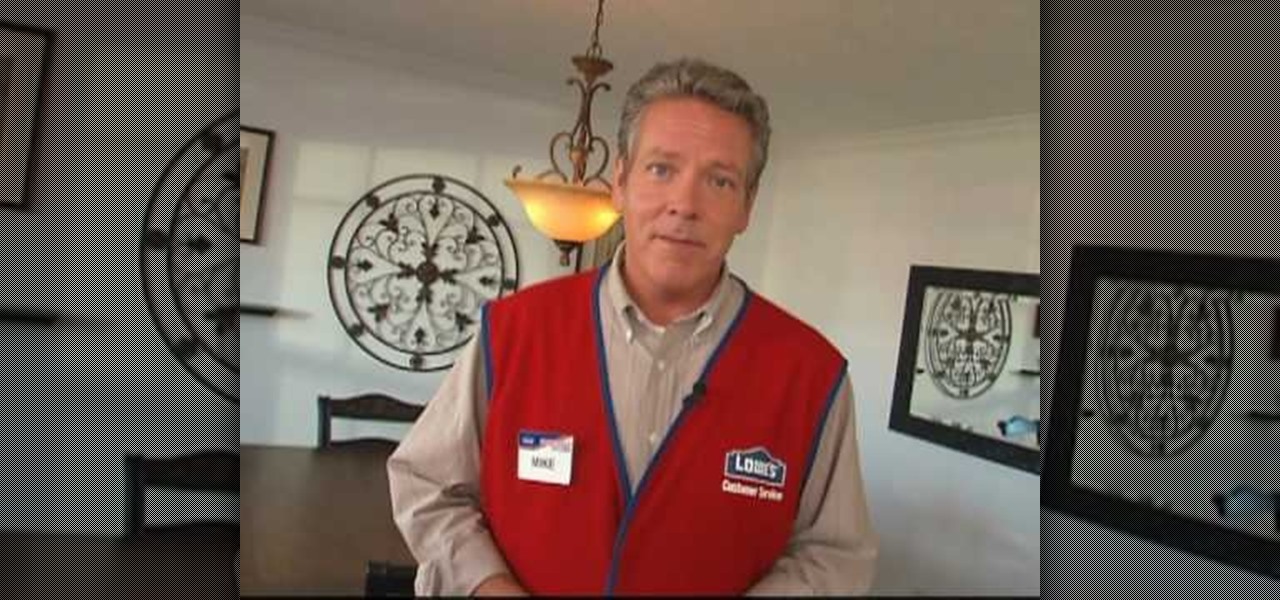Most of the time when a partner is quick to yell at you or wants to control you, it is because that person is upset with themselves. It also seems that maybe the partner is overly stressed due to new situations. Tell your partner how you feel. You need to find out what is bothering him/her or else the relationship might be over. When you express how you feel, talk about your feelings, it helps the relationship. It is not helpful if you accuse your partner. Accusations are only going to create...

This video is from the Dummies video series. The video will describe the process of replacing a standard light switch with a dimmer switch. First you must pick a dimmer switch that has the capacity to control the light fixture you would like to dim. Add up the wattages of all light bulbs in the fixture and make sure it is less than the rated capacity of your dimmer switch. Next turn off the power to the existing switch from the breaker panel and test with a voltage meter. You will then remove...

This video walks you through how to jailbreak an iPhone 3GS using a Windows operating system. Warning: This tutorial only covers the 3.0 iPhone firmware on the iPhone 3GS. If you are using a different version of the iPhone or a different firmware version, this video is not for you. The author also states he does not know if this process works on Vista, as he's tried it on Vista and has had problems. He demonstrates using Windows XP.

This is a helpvids video that demonstrates how to use the pan and zoom features in the Pinnacle Studio. By clicking on the video camera icon above the time line, you will see the special effects options. First select the scene you would like to add the effect to. Then chose the Pan and Zoom special effect. Key frames are used to control the zoom level and the panning. Insert the first key frame, set the zoom and pan position. Next insert the last key frame and set ending zoom level and pan po...

In this video the instructor shows how to activate Windows 7 forever. There is a program called 7Loader that will activate your Windows forever without having to pay for anything. Download the program from the internet or from the link given in this video. After downloading it, scan it with your antivirus program to make sure that it is free of any virus. Now run the tool and on the screen pick your computer make. If you don't know your computer make, look for it in the control panel, as show...

User mel_bone teaches you how to use navigation and selection techniques in Microsoft Word 2007. You will notice in the bottom right corner of the main window a slider. This controls the zoom. You can thus increase the page size or decrease it, as you need. When you have a document that has more than one page, you can go to the end of the document by pressing ctrl+end. Ctrl+home brings you to the start of the document. Clicking and holding the mouse button pressed on the navigation bar lets y...

Jonathan demonstrates how to right click on a Mac using the Apple mouse. There is a short cut: holding down control while left clicking to make the right click menu come up. The Mighty Mouse has a right click function but you have to enable it. To enable this feature, go to system preferences and click on mouse and keyboard. The mouse and keyboard menu will now open up. Locate the right drop down menu. The default is set to "Primary Button" so you will need to change that to the "Secondary Bu...

Eyepatchentertainmen teaches you how to use a Canon 7d and understand the recording audio issues. The 5D only shoots 30 frames per second, as opposed to the 7D, which records in a standard frame rate, which will help you sync the audio to the video. The microphone that comes with the Senheiser G2 wireless kit plugs directly into the Canon 7D and works well. There is no manual control over the audio yet. The 5D and the 7D are amongst the best audio recording DSLRs out there. To make sure you h...

Learn how to use Windows Vista remote desktop on your computer in simple steps. First go to Control panel, select 'User accounts' and create a password for your account. Now right-click on My Computer, select 'Properties' and click on 'Remote settings'. Now select the user you created by searching and return back to the properties area. Go to 'Advanced system settings', click the Computer name tab and find your computer name. Now open the Remote desktop connection, enter your name and enter y...

New to Excel? Looking for a tip? How about a tip so mind-blowingly advanced as to qualify as a magic trick? You're in luck.

This video shows you how easy it is to operate the headlights manually on a 2010 Toyota 4Runner. On the end of the directional lever is the control knob to your exterior lights. When the white hash mark is pointing at "O" the lights are off. In the DRL position when the engine is running and the parking brake is released, the amber lights next to the fog lights come on to make it easy for other drivers to see you during the day. The next position rotated upwards is the parking lights. Rotatin...

Sonya MacDaniel demonstrates how to make a fruit salad with strawberry poppy seed vinaigrette dressing. The salad has less than ten ingredients and is very easy to make. Also, the salad is much healthier than the one made using a pre-made dressing as you can control the amount of fat added. This salad is not just festive and pretty, but also helps you get your recommended amount of fruits and vegetables for the day! The fruit is layered on top of the spinach and then topped with the vinaigret...

The 2010 Toyota 4Runner comes with a feature called Active Trac or A-TRAC. A-TRAC traction control has the traction benefit of locking front and rear differentials, but with less weight. The ABS (anti-lock braking system) will automatically brake a slipping wheel. This will provide extra torque so that wheels with more traction can continue to push the car along. This automatic feature works seamlessly and the driving experience is not hindered in any way. However, the driver can turn this on...

This task tutorial explains how to use Photoshop to create a YouTube subscribe button. First, select the rectangle tool and draw a bar. Select color options and deselect the color overlay. Then, go to gradient. Using the dropper tool, select the first and second color. Open layer options again and select the stroke color using the eyedropper tool. Increase the stroke size and change the position to inside. Click okay. Select type tool, create text field and type in the text. Open layer style ...

In this tutorial, viewers will learn how to use the synthesizer functions of the Yamaha PSS-780 keyboard. Starting with the basic piano voice, the presenter shows how this can be modified to create a new sound. He shows how the attack rate of the sound can be modified with one setting, how the modulation button affects the tones of the sound, and how sounds can be further modified with the frequency control. The presenter concludes by noting that with practice the user will learn to create ot...

This video tutorial shows you the ins and outs of the keyless remote system on the new 2010 Toyota 4Runner. One of the remote controls that the system offer is to lock and unlock your doors. The locking will be signaled by the lights flashing. The unlock button if hit once will unlock your front doors and show two flashes of the lights. If you hit the unlock button twice within three seconds the lights will flash four times and it will unlock all of your doors. Finally it is installed with a ...

The video describes the effect known as the Boomerang Scratch. The author describes the technique and shows the sheet musical note equivalent. After explaining the sheet music notation, the author shows a video of the technique being performed on a scratch deck with a cross fader. The video then covers volume levels as indicated on sheet music and how to read these notations. This video provides a few different examples of the boomerang scratch along with close-up videos of the authors and ha...

Shawn Phan teaches how to perform the Poppin' move in the dance technique referred to as Fishing. To be able to perform this step, it requires upper body control. Phan explains what the step consists of and where the move can be commonly found. Phan then shows the tricks to be able to move your body to create the desired effect. He provides examples of how the move is performed and then slowly breaks down the move so that anyone can learn how to perform it.

The 2010 Toyota 4Runner comes with several features – one of which is Downhill Assist Control or DAC. When the driver turns the DAC feature on by simply pressing a button, it will help the car as it descends along slippery and/or steep slopes. When DAC is activated, a green icon will be lit up. DAC works with the A-TRAC (or the Active Traction system) and the ABS (or anti-lock braking system) to help keep the 4Runner's speed below 15 mph, a safe speed for driving down steep grades.

This video is about becoming a "total driver" in golf.

It's never a bad time to get excellent abs. This instructional video demonstrates how to exercise your lower abdominal muscles with hanging leg raises. This routine is especially effective because it maximizes spinal flexion and extension. The focus of the exercise should be about rolling the hips up to generate an abdominal contraction, then returning to a good lumbar curve to relax and stretch out the abs. A good stretch at the end range of motion allows for a better workout and builds flex...

This how-to video shows you how to rip a DVD to a hard disk drive. You need VLC media player installed to rip the media. Start by turning on VLC media player and going into the view tab and clicking Advanced Controls, you can then close VLC player and play the DVD on your computer in VLC media player. As the video is playing you can click the record option under the video to begin recording. Once done recording the video will be saved on your hard drive.

This video is an Excel magic trick which shows how to select cells in Excel through keyboard shortcuts. He starts by the basics where he shows how to select a range of cells in excel work book. He shows how to jump to the top and bottom of the selection area. He even shows how to use shift key to select the whole range. Finally he shows how to hold control, shift and click to select the whole ranges. He even shows how to select ranges top to bottom and from left to right. This video shows how...

In this video the author talks about the secrets of quitting smoking forever. there are basically four tips to achieve this result. The first is you need to keep your hands busy, so that you can avoid the desire to hold a cigarette. Similarly you also need to keep your mouth busy, by chewing gum or anything to draw your attention away from cigarettes. It also helps to keep a pack of cigarettes in your pocket all the time to continuously remind yourself that you have to stop smoking and there ...

In this ClearTechInfo tutorial the author shows how to install Adobe Flash Player on Microsoft Internet Explorer 8. He opens the Internet Explorer and goes to the website get.adobe.com/flashplayer. After navigating to that website he scrolls down and points to the location where there is an option to agree to the terms and condition and download the flash player. He also shows how to enable the active-x control to download the flash player and finally after downloading the player he shows how...

"Euchante", the narrator of this video, shows you how to get over having feelings for ("a crush") on someone, specifically a boy (it's geared for girls). She begins by talking about a personal experience where she was rejected by a crush. She proceeds to discuss how actually, even though it hurts at first, if you get rejected at the "Crush stage", you are better off because the guy is being honest with you. It has nothing to do with you, it has to do with him. She recommends not wasting time ...

Create your own animation in Flash with this easy to follow, step by step guide to make a vine grow right before your eyes. He shows you first a simple, less complicated way of doing a basic animation. While it may not look as nice as the later demo, it gives you a good starting point to master the controls that he demonstrates. He then goes on to show a more complicated and magnificent way of making this effect, and in no time flat you'll be creating your own digital plants on your computer....

Formatting the hard drive on Windows Vista is easy. First click Start, then Control Panel, Administrative Tools, Computer Management. When that opens up, click Storage Disk Management. This will open a window showing all the computer's partitions. It isn't possible to format C: because that is where the operating system is installed. We will format disk 2. Right click on that, and select New Simple Volume. This will open the wizard. Follow the prompts through the wizard to Finish. The compute...

Corey Millligan takes you through the instruction needed for knife sharpening. He explains that all knives, regardless of cost, needs to be sharpened. He shows you the diamond steel sharpener. He explains the positions you can hold the sharpener and which one is best for beginners. You learn how to get and control the angel needed and how paying attention to pressure is important. Corey also teaches you how to sharpen serrated knives and different techniques for advanced sharpeners. Watching ...

Gary Rosenzweig of MacMost is describing how we can use sound input and output controls on one's Mac computer. He mentions of the availability of multiple input and output devices like built-in mic; line-in etc and speakers , USB headset and provides a detailed information of using each of it; by selecting the one the user requires. He shows how the user can use popular communicating tool the Skype with the Mac laptop. One must go through this video to understand the selection of the output o...

This video shows you how to easily install the Adobe Flash Player in Internet Explorer. The first thing you have to do is open the Internet Explorer and surf to http://get.adobe.com/flash/player/ . Scroll down the page, uncheck the Download Free Google Toolbar box and then click the "Agree and Install Now" button. Then, click the pop-up bar in the upper side of the browser that just appeared, and click the Install ActiveX Control. A pop-up window will appear. Click install and then wait until...

Breathing Challenges with Erik Dillard and Athan Datu is the name of this video and they will show you the correct way to breathe as you sing. Breathing is everything and the shown "S‚" drill helps you to learn how to exhale the right way. Tips like using a stop watch to help time and how to soften the "S‚" to get more out of your breathing will soon have you being able to exhale much longer and have much more control, which is necessary for singing.

A dimmer switch lighting system in your home can offer a relaxing midpoint to the standard on-off option and even cut down on energy costs. This video tutorial by Lowe’s shows how to install a single pole dimmer switch in your home lighting system. Depending on the total wattage of the lights to be controlled you’ll need to install a compatible dimmer switch. Before replacing the actual switch plate, check the power with a circuit tester to insure that the power is off.

This video on transmission operation by TOYOTA USA shows you how to use the transmission on a 2010 Toyota 4Runner. V 6 4Runner models have a wide ratio, 5 speed auto transmission with a gated shifter as shown. When shifting out of park the engine should be running and the break should be pressed while moving the lever to the 'D' position as shown. Activate the sequential mode move the lever from the 'D' position to the left and move it up or down to shift to higher or lower gears as demonstra...

This how to video describes how to use the dodge, burn, and paint in Photoshop. This video is part of the pixel perfect series and is over half an hour long, but thoroughly describes the process to create professional grade effects in Photoshop the proper way. The authors suggest the use of a tablet for better control over the pointer for it is very difficult to draw with a mouse. They then begin to create a full painting in Photoshop to explain how to use all the various Photoshop tools to t...

This video shows you how to recover and read someone else's text messages with a SIM card. It's called a SIM reader professional. It reads the information on the SIM card. You can either buy one or rent it. This device can give you information that has been deleted from the user's phone such as phone numbers, phone calls, contacts, text messages and MMS messages. Then you can block numbers and control who is calling your child.

This video, created by ClearTechInfo, shows you how to easily install fonts in Windows. The tutorial refers to Windows XP and Windows Vista. First thing you have to do is download a font. Usually, you can find license-based fonts or free fonts on Google or any other searching engine. If you have downloaded a ZIP file, containing a font, un-zip it. All you have to do is open the Control Panel, and then the Fonts folder. Simply copy and paste the font to the Fonts folder, and your font is now i...

Jill Jaxx teaches some simple techniques you can use to improve your singing voice. These techniques are easy enough that you can practice them at home. The main focus is focusing on your breathing but includes some great (and funny) tips including holding your tongue! The student featured in this demonstration has a retainer and Jill helps her to not only relax her breathing to sing better, but to control her tongue to help get her notes and voice out the way she wants it!

To get rid of fleas start by giving your pet a bath every other week. Another good thing to do every other week is to wash all your pet's bedding in hot water. Vacuum all of your carpets once a week to get rid of any flea eggs, baby fleas, and adult fleas that are in the carpet. Flea collars are a problem because they leave a residue on your pets. When you pet your pet you get that residue on your hands and if you put your hands in your mouth you will ingest those chemicals. Natural methods a...

The step by step methods to isolate colors in Photoshop have been shown in the video. In a layer we have to place an image and first select the particular part to be isolated with the pen tool which has free form pen tool, add subtract, intersect and exclude overlapping path options. After that make a right click and select make selection option. Keep the feather be in 3 and click ok. Paste this in a new layer by pressing control+d keys. Create a copy layer of 2 and open Hue and saturation pa...