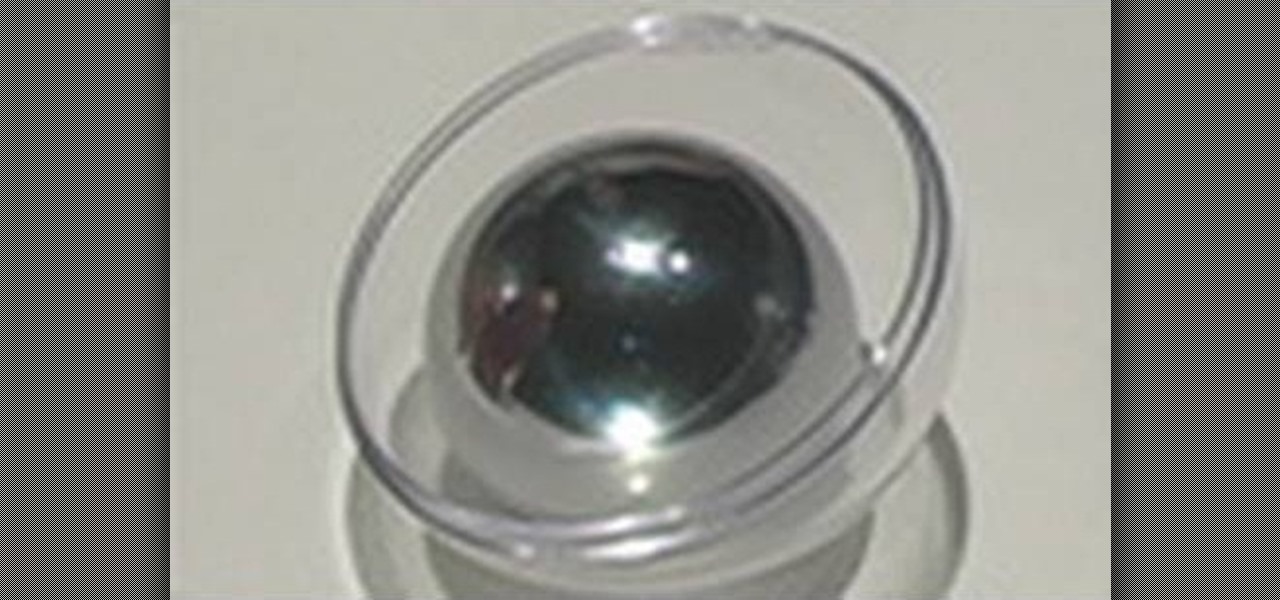In the wealthy oil man's world of Arabian camel racing, the tradition of using child jockeys has been replaced with the use of small robo-jockeys in recent years. But after finally ridding the game of the mistreatment of children, the sport is now under scrutiny again. The Dubai police have discovered a new feature illegally added to the torturous, whip-endowed robots: hidden stun guns.

Nearly all humans (admittedly childishly) admire the ability to emit uncannily musical armpit or hand farts, or even rarer- mouth fart motor engine aping. However, it is the rare occasion that a performer's gaseous-sounding melodic notes are indeed truly gaseous (meaning literally discharged from the butt-hole).

Gain control over your files online with Windows Live SkyDrive 2011, just one of the many new features of the newly released Windows Live Essentials 2011. You get 25GB of free online storage and tons of new features. You can store tons of documents, access all your important files and share the plethora of pictures you've amassed, all within SkyDrive.

Wee-man is in a baby carriage. (Carriage is on a huge hillside going down hill, busy sidewalk) “Daddy” (Jack-Ass character in disguise) asks for directions from someone.

This prank is inspired by my "airbag couch prank". Place at least 2 airbags in the ground and tell someone that we are playing hide and seek and have them stand over the airbags.

Build a fake hotel bed that is entirely hollow. Have it look like it’s just a normal bed with sheets on the side and everything.

This is a short tutorial about the application of shape keys to create control to animate architectural elements. Whether you're new to the Blender Foundation's popular open-source 3D computer graphics application or are a seasoned digital artist merely on the lookout for new tips and tricks, you're sure to be well served by this free video software tutorial. For more information, including step-by-step instructions, take a look! Animate sliding doors with shape keys in Blender 2.5.

In this clip, you'll see how to create custom shaped light sources using simple meshes and adding an Arch&Design shader to it to render the scene with Mental Ray. Whether you're new to Autodesk's popular modeling software or a seasoned 3D artist just looking to better acquaint yourself with the application, you're sure to be well served by this video tutorial. For more information, and to get started using shape lights in your own Max projects, take a look!

See how to create a realistic depth of field effect with Mental Ray in 3ds Max 2010. Learn how to add it to a scene, working with its parameters, and how to control it to achieve desired results. Whether you're new to Autodesk's popular modeling software or a seasoned 3D artist just looking to better acquaint yourself with the application, you're sure to be well served by this video tutorial. For more information, and to get started using this useful effect in your own Max projects, take a lo...

In this clip, you'll see how to use sub-surface scattering inside modo, learning how to create a simple skin shader for a goblin creature using diffuse color and a custom procedural map to control skin roughness and bump effect. You'll also see how to create a simple but efficient lighting setup using two point lights and one area light source. Whether you're new to Luxology's popular 3D computer graphics application or are a seasoned digital artist merely on the lookout for new tips and tric...

See how to add motion blur effect in animated scenes, how to control it and which kind of type of motion are supported by modo. Whether you're new to Luxology's popular 3D computer graphics application or are a seasoned digital artist merely on the lookout for new tips and tricks, you're sure to be well served by this free video modo tutorial from the folks at CG Cookie. For more information, including step-by-step instructions, take a look! Create realistic motion blur effects in modo 401.

One of the greatest innovations in the DSLR revolution is not only being able to execute shots you never dreamed possible, but you'll find it's affordable, too. I can't think of a better example than this remote controlled DSLR helicopter rig, designed specifically for the Canon 7D and 5D. Advertised as "high definition, low altitude photography and videography," HeliVideo's founder, Eric Austin combines his experience and love of remote controlled helicopters with his knowledge as a videogra...

Robot Unicorn Attack It's a very small flash game from adultswim that's like nothing else you've ever played. http://games.adultswim.com/robot-unicorn-attack-twitchy-online-game.html

Very cool project by Benjamin Gaulon. Gaulon has created a graffiti writing paintball robot, entitled PrintBall. He uses technology from (previously posted) EyeWriter to tag with his eyes, plastering a wall with paintballs.

An iPhone-controlled drone unveiled at the recently held CES is expected to revolutionize the world of video gaming. Called the AR.Drone (AR stands for augmented reality), this new product will literally bring video games to the streets.

This software tutorial shows you how to use Trapcode Echospace, an After Effects plug-in. Trapcode Echospace speeds and automates the creation of sophisticated 3D layer effects in Adobe After Effects. Layer iterations can be controlled as a group or individually for sophisticated 'house-of-cards' or 'Cover Flow'-style animations. If you are unfamiliar with Echospace, this After Effects tutorial will get you started. Use Trapcode Echospace After Effects plugin.

The Displace modifier in 3ds Max acts as a force field to push and reshape an object’s geometry. You can apply its variable force directly from the modifier gizmo, or from a bitmapped image. The 3D Studio Max displace modifier works on Shapes, Meshes, Polys, Patches, NURBS. Displace is often used to make terrains or to add finer texture to 3D models with out having to model in extra texture. It can also be used in a very controlled way to manipulate geometries. With the use of procedural text...

This intermediate level CAD software tutorial gets into the basics of creating shared parameters in Revit and how to create schedules to access them. In this Revit tutorial scheduling is meant to be used more as a spreadsheet interface for driving the model and not so much for putting schedules in a drawings set. That being said this video covers the basics of making a schedule in Revit which one could easily then place on a sheet.

This After Effects CS4 tutorial shows you how to animate 3D effects. After opening and then saving a 3ds file in Photoshop Extended, bring it into After Effects CS4 for some 3D animation. The new CS4 version of After Effects includes some new controls for animation, as well as abilities to add a broad range of effects to the 3D object. This tutorial will show you how to animate in 3D with these new features of After Effects CS4. Experiment and enjoy the new CS4 capabilities. Animate 3D effect...

Learn how to use camera and light targeting in modo 302. Camera and Light targeting adds a finer level of control to an already robust system. In modo 302, targeting allows the Camera or light to automatically track the selected target item. In camera mode you can even have the target set the focus distance. The modo 302 update is free of charge to all registered modo 301 users. Use camera and light targeting in modo 302.

This 3D software tutorial shows you how to animage with the vertex map deformer in modo 302. The vertex map deformer provides a simple method for accurate control over subtle organic animations. In this video we utilize the deformer to create the "jiggle" in a gelatin desert. Yum! modo 302 is free to all registered modo 301 users. Jiggle jello with the vertex map deformer in modo 302.

As a home owner, you should pay careful attention to the trees that surround your house. Dead limbs and some smaller "roughage" can pose a danger to you and your family, as well as your home, if your trees are not cared for properly. Essentially, proper pruning is essential for a healthy and aesthetically pleasing tree. Pruning is needed when first planting a tree to control its growth and to help develop its shape. Pruning can help spur growth in foliage, fruit and flowers as well as remove ...

Learn how to use the different shapes of the FocusBug and the tilt function to simulate tilt-shift lenses within the Blur It! tool of the Essentials plug-in for iPhoto. The Blur It! tool allows for precise control over the blur effects on your iPhoto images. This is a great tutorial for anyone new to the Essentials plugin for iPhoto. Use advanced techniques in the Blur it iPhoto plugin.

The largest muscle in the back is scientifically known as the latissimus dorsi. You might see it referred to as the "lats" or "wings." The lats are used any time you pull something. For example, when you open a fridge or a car door, you are primarily using your lat muscles. The lat pulldown is a great way to target the back muscles. The following are instructions for performing this exercise:

The largest muscle in the back is scientifically known as the latissimus dorsi. You might see it referred to as the "lats" or "wings." The lats are used any time you pull something. For example, when you open a refrigerator or a car door, you are primarily using your lat muscles. The one arm lat pulldown is a great way to work the back. The following are instructions for performing this exercise:

Cable crossovers are great for building and shaping the chest muscles. This exercise is performed using a cable pulley machine. First, ensure that the cable pulley is mounted above shoulder height. Adjust the weight (usually a weight stack) as needed.

Bring harmony to your digital world by getting your iPhone and your computer to work together. Watch this video to get the scoop on RemoteMouse from Cydia, a hack that will turn your iPhone into a remote control for your computer.

With the TSA's full-body scanners occupying a great deal of airports nationwide, the debate remains as to whether air travelers should continue to be subject to immoral security techniques and possible health risks due to the x-ray scanning devices. The "advanced imaging technology" may help keep obvious weapons out of major airports, but scanning naked bodies seems more voyeuristic than crucial to national security. But while the argument continues, one woman is taking a stand… well, not rea...

Are you addicted to Google Reader? If so, you may be looking for an even faster way to scroll through all of your favorite RSS feeds. Well, Matt Richardson has the solution…

Do you have what it takes to join the elite and become a sniper? Maybe not in real life, but in a video game, you surely have the guts to become a military sniper. In Sniper: Ghost Warrior, you control a highly trained sniper, amongst a team of US Special Forces, as you try to control a military coup d'état (or just "coup") in the island of Isla Truena, which is a small fictional Latin Amercian country. Can you and your sniper team save the country from ruin?

Battery life is a constant problem with cell phones today, and the Droid smartphones running Android software are no exception. If you want to learn how to get the most out of your Droid battery, then check out this helpful video that provides 8 tips on cutting battery-eating apps and features. If you want more battery life and are willing to sacrifice the cool features of the Droid cell phones, then you have to do these things. Don't let you Droid battery get drained!

This ball isn't like any you've ever seen before. It's stubborn, it's unpredictable — it's practically immovable. Gravity cannot control this magic ball.

If you want to learn how to serve in tennis this is for you. The serve is the most important aspect in the game because the server has complete control. You have two attempts to serve the ball; if both attempts hit outside of the service box the server double faults and their opponent receives a point. When you are serving the ball your front foot should be at a 45 degree angle and your rear foot should be parallel to the baseline. Your weight should be evenly distributed over both feet. The ...

This video is a makeup tutorial by Image Consultant Sharon Connolly, showing us how to look younger and more polished in just five minutes a day.

Chris Davis with the Educational Technology Center shows us a few easy steps to putting YouTube videos in our Microsoft PowerPoint 2007 presentations. To start you'll need to have an active internet connection and you should have the developer tab in PowerPoint active. To do this go to the Office menu, PowerPoint options, popular and click show developer tab. Locate the hammer looking more control option button and scroll down to Shockwave Flash Object and click it. This allows you to draw a ...

In this video tutorial, viewers learn how to record songs on the Internet without a microphone. Begin by putting the sound control icon into the application bar. Then go to Volume Control and click on Properties. Click on Recording and then select all the recording options. Now close the window. Then select the mixage on the volume control, but do not close it. Then open the sound recorder in the Start menu and find the song that you want to record on the Internet. Play the song and click on ...

Andy Field shows you how to perform the “Whispers” card trick by John Mendoza. This is a more advanced trick that requires a detailed setup that Andy demonstrates.

Learn how to remove braces with Photoshop. First find a photo with some visible teeth; you don’t want a picture with no visible teeth because you would need to redraw an entire set of teeth. Now select the first layer and duplicate it (command control J). Grab the patch tool from the toolbar and set it to "source". Zoom in on the teeth and make sure you are working on the new layer. Select around one part of the braces and drag it to a skin area. Now grab the clone tool and begin cloning the ...

In this "super" video tutorial, you'll learn how to convert a Super Nintendo controller to PC controller. Now, dig deep into your garage and pull out those old SNES pads (or controllers) and get ready for some "super" modding!

Watch this science video tutorial from Nurd Rage on how to test if a fertilizer has nitrates rather than urea or ammonia as its nitrogen source.