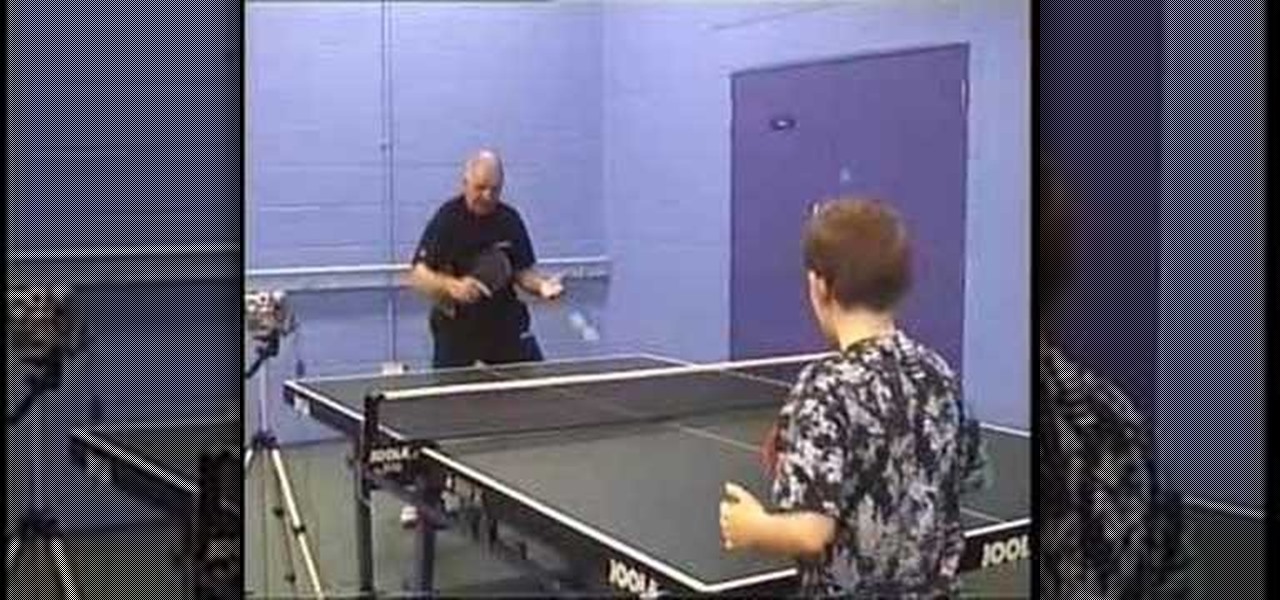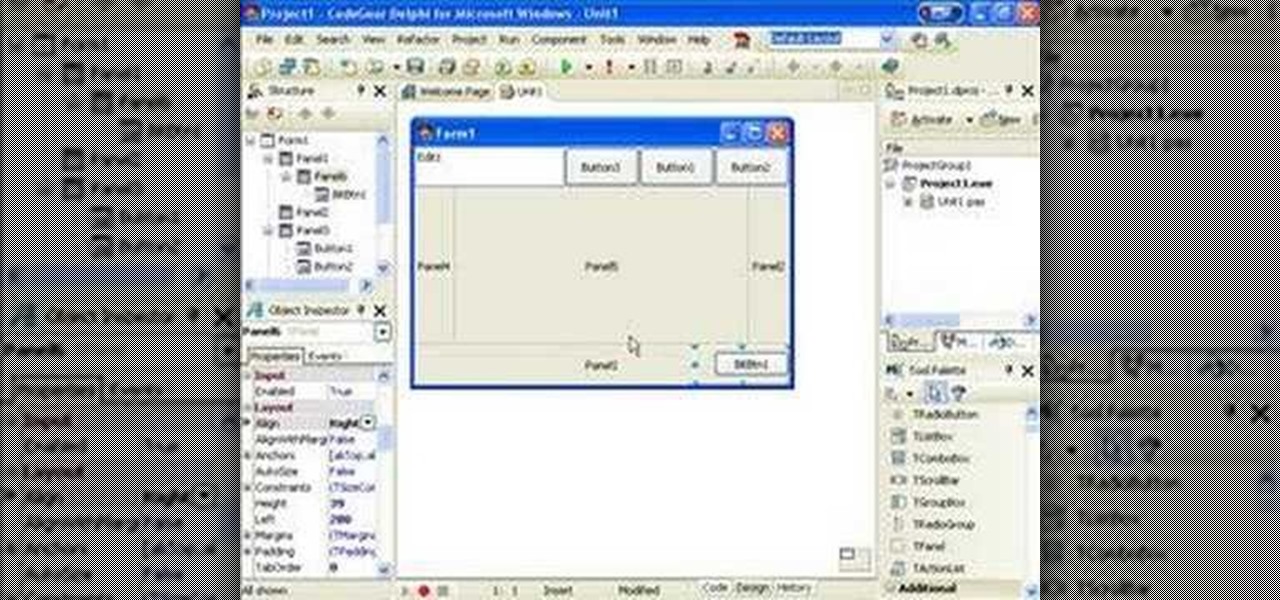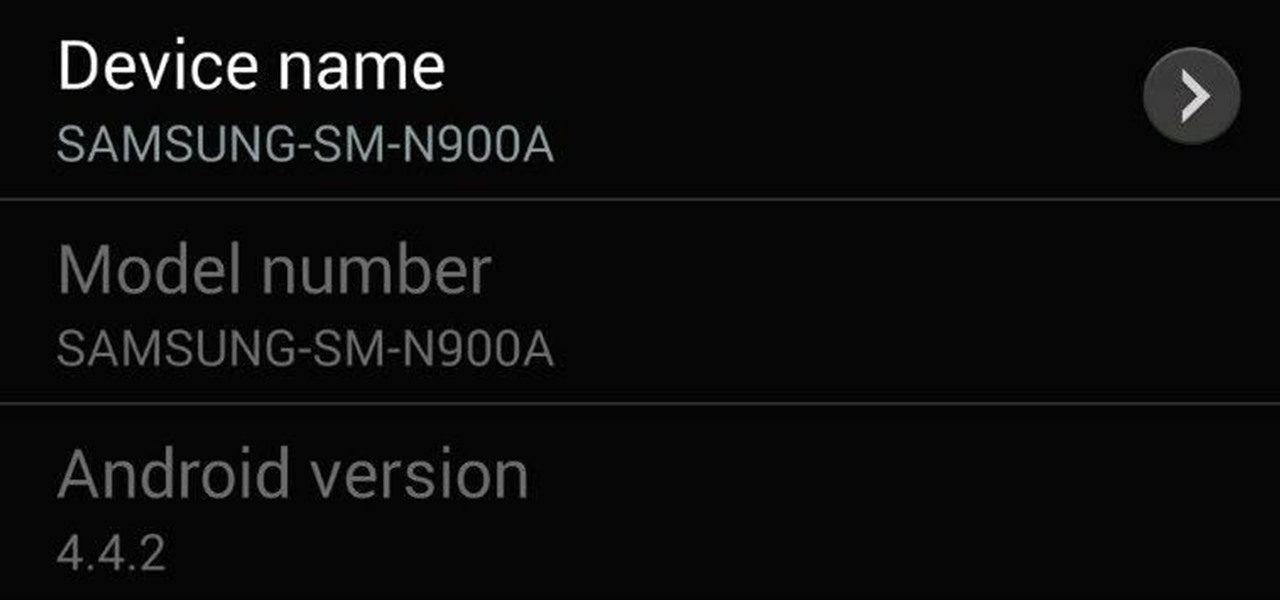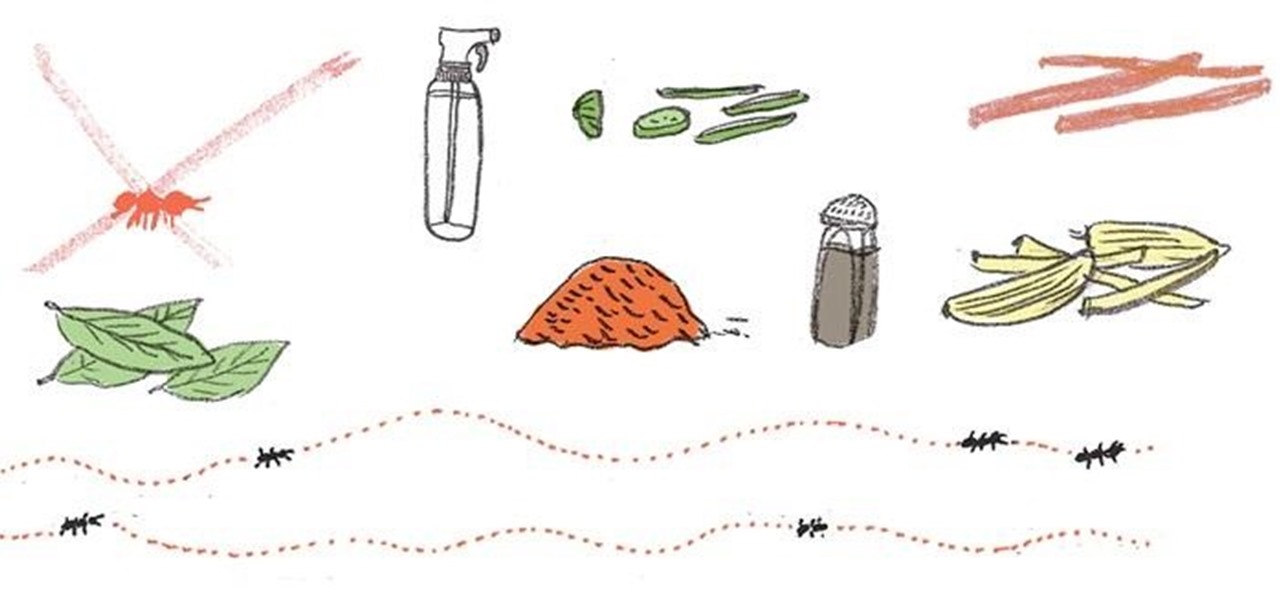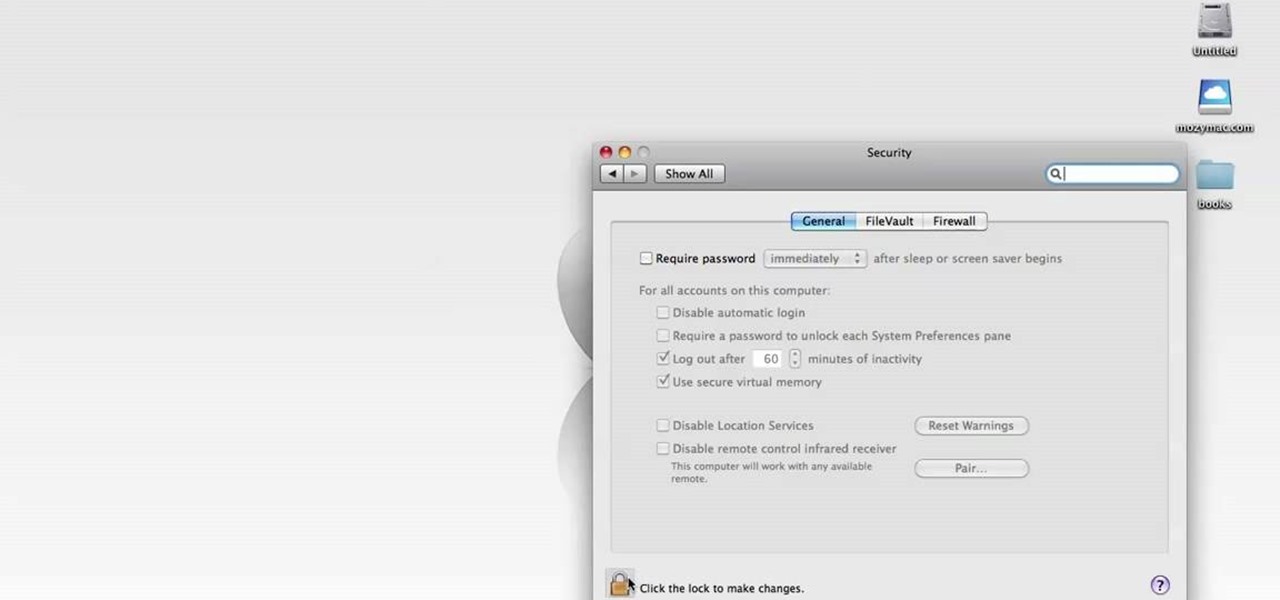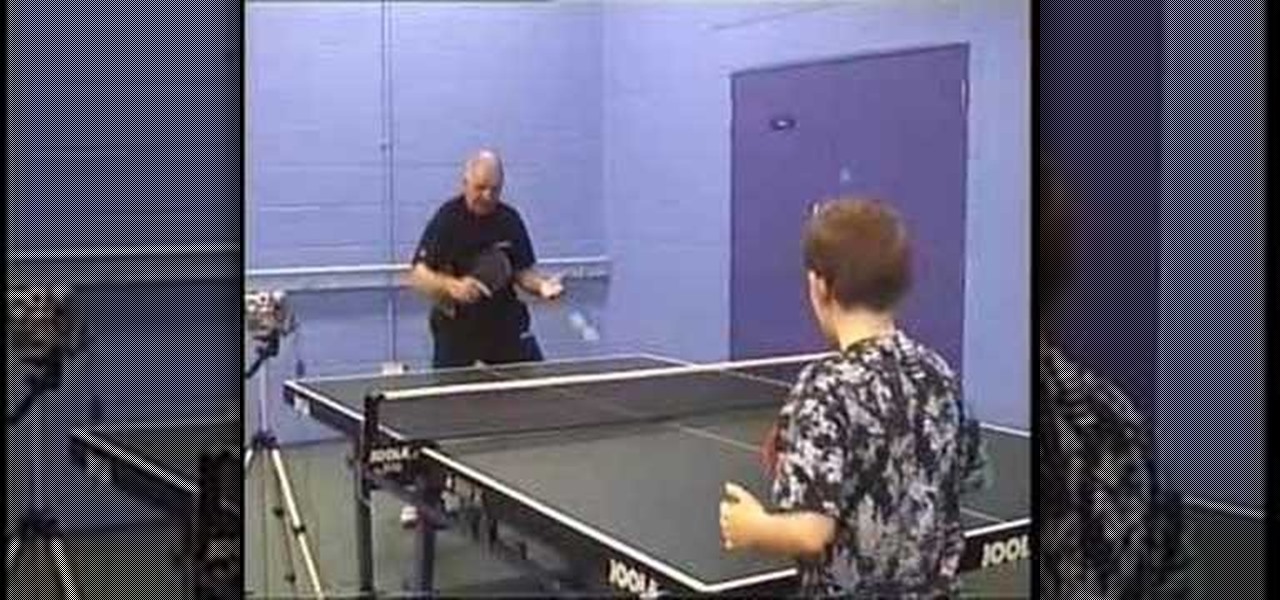
This series of ping pong / table tennis videos demonstrate how to master the backhand drive. Jim Clegg, a Level 4 Coach with the English Table Tennis Association and Head Coach of the Preston Table Tennis Association, explains and demonstrates how you play a backhand drive correctly.

A light meter can prove to be an invaluable tool on any film set, allowing you to quickly and efficiently set lights and know the correct exposure values of those lights. Light meters were initially designed for still photographers and cinematographers can easily calibrate them to a given film stock speed for shooting film. But what about today’s digital cinematographer? I’m glad you asked. In this video tutorial you'll see how you can use a light meter to quickly and efficiently light a scen...

XSS Shell is a cross-site scripting backdoor into the victim's browser which enables an attacker to issue commands and receive responses. During a normal XSS attack an attacker only has one chance to control a victim's browser; however, the XSS Shell keeps the connection between the attacker and the victim open to allow the attacker to continuously manipulate the victim's browser. XSS Shell works by setting up an XSS Channel, an AJAX application embedded into the victim's browser, that can ob...

A CNC router machine is probably the most useful tool a hobbyist can own, but the price for a CNC machine on the market is way more than the average hobbyist is willing to spend. You can build your own CNC with very basic tools, little knowledge of machinery, mechanics, or electronics, but be warned, these machines are inherently dangerous, so wear the proper protection and use common sense. At the very least, read the instructions and precautions on every tool you use.

A CNC router machine is probably the most useful tool a hobbyist can own, but the price for a CNC machine on the market is way more than the average hobbyist is willing to spend. You can build your own CNC with very basic tools, little knowledge of machinery, mechanics, or electronics, but be warned, these machines are inherently dangerous, so wear the proper protection and use common sense. At the very least, read the instructions and precautions on every tool you use.

Learn how to do speed tube shoulder presses. Presented by Real Jock Gay Fitness Health & Life. Benefits

Learn how to do dumbbell step-up with shoulder press. Presented by Real Jock Gay Fitness Health & Life.

Learn how to do step-ups. Presented by Real Jock Gay Fitness Health & Life. Benefits

In this movie we look at how you can use Align and Margins to control how your visual controls behave when you resize your form.

If you get distracted or stressed out easily, your iPhone might be able to help you focus or calm you down. It can even help you fall asleep with white noise, and you don't have to install a third-party app or buy an audio track to turn your iPhone into a personal sound machine.

The iPhone's ingenious trackpad function offers an intuitive way to place the cursor where it's needed. Not to be outdone, Samsung phones like the Galaxy S20 have a similar feature baked in. If you're running One UI 2, it's even enabled by default.

While Samsung's three-tabbed gesture controls are pretty intuitive, there's still a learning curve. By removing the buttons, you seemingly lose the ability to jump between apps with the quick switch gesture. I say seemingly since there's still a way, it's just not very obvious.

Your iPhone is full of search bars. Messages, Notes, Photos, Reminders ... these apps and more allow you to search for specific items to speed up whatever it is you're doing. But the fastest way to search in iOS might not be by typing.

Not long ago, connecting your iPhone to Bluetooth devices was a true pain in the neck. Control Center's AirPlay button made connecting to certain devices much easier, but it was with iOS 13 that Apple finally made connecting to wireless acceessories like AirPods, speakers, and keyboards so much better.

So you've been playing Call of Duty Mobile for some time but can't seem to get MVP at the end of the battle. Well, since the game is a competition of players and bots, you're in an uphill battle. But you don't have to languish at the bottom. With the help of these tips, you might just nab your first MVP.

Figuring out the Wi-Fi at a new location is challenging enough. Connecting to said Wi-Fi should be as easy as possible. Unless someone you know is already connected on their iPhone, you're probably used to the usual routine of heading to the Wi-Fi page in the Settings app to get yourself online. Luckily, there's now a much better way to do so.

Apple's iOS 13 has been available for beta testing since June, and the stable release pushed out to everyone on Thursday, Sept. 19. To help you make the most out of iOS 13 for iPhone, we've rounded up everything you'll want to know, whether a colossal feature, small settings change, interface update, or hidden improvement.

A few months ago, iOS 12.1 came out with a handful of useful new features, and iOS 12.2 goes even further. While some of iOS 12.2's new features for iPhone are much welcomed, there are some that we'd be better without.

Samsung has finally rolled out the Android Oreo update for the Galaxy S8 and S8+. If you're just now getting the update, you'll be happy to know that your Galaxy just got upgraded with plenty of cool new features. Like previous updates, Samsung has improved upon its software by including a new look and new functionality.

Your iPhone has a lot of personal information contained within it, so of course you want your device to be secure. You don't want that information getting into the wrong hands — or any hands other than your own, for that matter.

Controlling a tiny monster army is not something I'd ever thought I'd be able to do, but it looks like Apple's ARKit is going to make it possible.

There has been a built-in flashlight on iPhones and iPod touches ever since the release of the Control Center in iOS 7, but it has stayed exactly the same since then. In iOS 10 and higher, you can actually adjust the brightness from the toggle if you have 3D Touch.

You may not own an Android TV device, but your current smart TV may have Android TV functionality built-in already. If not, your next TV could. Either way, you won't need an Android phone or tablet for a remote, because there's a new iOS app for iPhone that'll let you control the service with a D-pad or voice. Google has just officially released Android TV to the iOS App Store, specifically for the iPhone and iPad running iOS 8 or higher. With the app, you can control your Android TV with the...

After leaks and rollouts from rival carriers, AT&T has finally released their official Android 4.4.2 KitKat update for the Galaxy Note 3. If you haven't received your update notification, force a manual check by going to Settings -> More -> About Device -> Software Update -> Check for Updates. Make sure you're connected to Wifi and have at least 50% battery remaining. This update includes:

Maybe your kids are using iPhone/iPad too much, as a parent, you want to know what they are having to deal with to help guide them through of that. Here is the tutorial on how you can parental control your kids on iPhone/iPad. You are able to monitor as well as take control of their devices. Kids’ activities on iPhone/iPad like SMS, chats, web browsing will be recorded and you can check them remotely with e-mail without getting access to the devices. OK, here comes the steps: Step 1:

There is thousands of motor driver, do you find an easy way to measure the drive current? That is what this motor shield do. The drive chip is L298N. The following steps is how to control two DC motors and how to measure the drive current. With it, you will make your control system more smart.

Are ants invading your living space? Start peeling some raw onions. Or add a sprinkle of black pepper to your floor and countertops. Or make yourself some coffee and sprinkle the leftover coffee grounds in areas where ants have been spotted. Somewhere in your pantry shelf or refrigerator, you probably have at least one of the many possible ingredients for repelling ants that doesn't involve reaching for the toxic bug spray.

Every new Apple computer ships with an Apple remote, which can activate the Front Row program and let you play music, view photos or watch videos when you are away from your computer. However, Apple remotes will connect to all nearby devices, so people with multiple Macs or iPods close to each other, may have trouble controlling them with the remote. In that situation, it's wise to disable the Apple remote connection on the devices you do not want to connect to.

The art of persuasion (or subtle emotional manipulation, depending on how you're looking at it) does not necessarily have to be an evil thing.

This lesson covers the basics of the Visual Studio IDE. Topics include the Toolbox and Properties window, as well as controls such as the button, label, MenuStrip, StatusStrip, and ToolStrip.

In this tutorial, we learn the proper way to start a STIHL trimmer. Before you begin, make sure you are wearing the proper protection gear. Next, check the fuel level, throttle trigger, stop switch, cutting tool, and harness. Everything should be tightened and in good starting condition. Make sure you are away from any obstructions before you turn on the cutter. Pull the starter grip and guide it to rewind it properly. Pull the rope several times, then move the choke to the starter position. ...

In this tutorial, we learn how to allow only your computer to access your Wi-Fi while using Apple Airport. First, select the Apple Airport Express item on the base station chooser. Double click this and press Configure, then enter your password in the new window that pops up. Now, a new window will open, and you will need to click to "Access Control" tab on the top of the window. Next, click "add" and then select "Mac address" and enter in your MAC address and description. Once finished, clic...

In this video tutorial, viewers learn how to make their information more private on My-Space. Users will need to begin by logging into their account. On your homepage, click in Account Settings and click on the Privacy tab. Under General Privacy, users are able control who sees their online status, birthday and photos. To only allow friends to view your profile, select "my friends only" from Profile Viewable by. Users are also able to block other users by age and to block specific users from ...

In this video tutorial, viewers learn how to prune conifers. When pruning, use the cutters and reach for the healthy part of the plant at the back. Take off the dead material by cutting as close to the base as possible. Pruning will improves the conifers overall appearance and health. If users do not cut off the dead material, the conifer will not grow any more branches. To control the conifer's size, do heading back cuts to decrease the size and increase the fullness. This video will benefit...

In this episode of the Southwest Yard & Garden series, John White discusses common plant problems with the help of Dr. Natalie Goldberg an extension plant pathologist. The common shrub problem discussed is Powdered mildew, which is shown on a japonica shrub. The common tree problem discussed is cotton slime flux or bacterial wet wood on a cottonwood tree. They begin by describing the common symptoms to look out for as well as conditions for infection and growth in the dry southern climate. Th...

Raelle Cook provides skaters with the basics of turning while on roller skates. The first thing skaters need to know is they have to be skating at a comfortable speed and a comfortable position. The most comfortable position would be not to have your knees locked. The biggest mistake is attempting to turn while going to fast. To slow down you simply drag your toe stop. Turn your body in the direction you'd like to turn and look in the direction of the turn. Don't look in the opposite directio...

This video describes the process of installing a moisture barrier over a concrete subfloor. The presenter is using 6 mil thick poly barrier. The barrier comes in rolls about twenty-four inches wide. When rolling out the moisture barrier you want to go from wall to wall and cover the entire floor. For optimal moisture control you will want to overlap the poly barrier by at least six inches. The barrier plastic does not need to be taped or secured to the floor at all, it simply lays on top of t...

This video demonstrates how to read a nutrition label. From the people who brought you the Dummies instructional book series, brings you the same non-intimidating guides in video form. Watch this video tutorial to learn how to read a nutrition label, For Dummies.

This video demonstrates how to create and apply PowerPoint templates. From the people who brought you the Dummies instructional book series, brings you the same non-intimidating guides in video form. Watch this video tutorial to learn how to create and apply PowerPoint templates, For Dummies.

This video demonstrates how to make handouts to accompany a PowerPoint presentation. From the people who brought you the Dummies instructional book series, brings you the same non-intimidating guides in video form. Watch this video tutorial to learn how to make handouts to accompany a PowerPoint presentation, For Dummies.