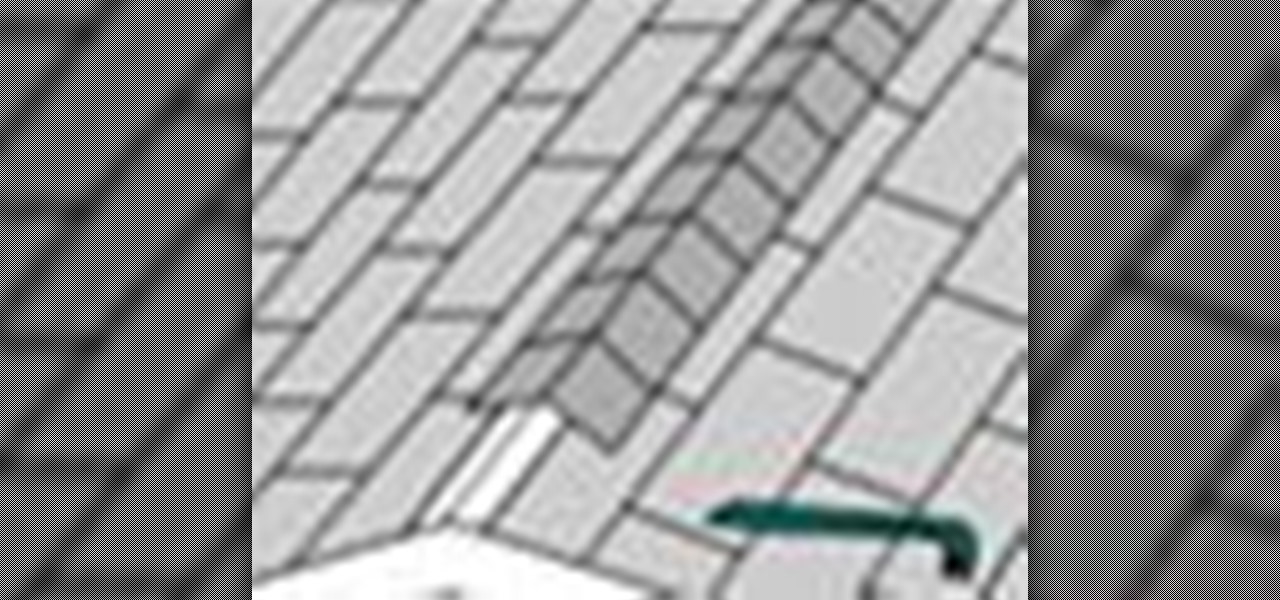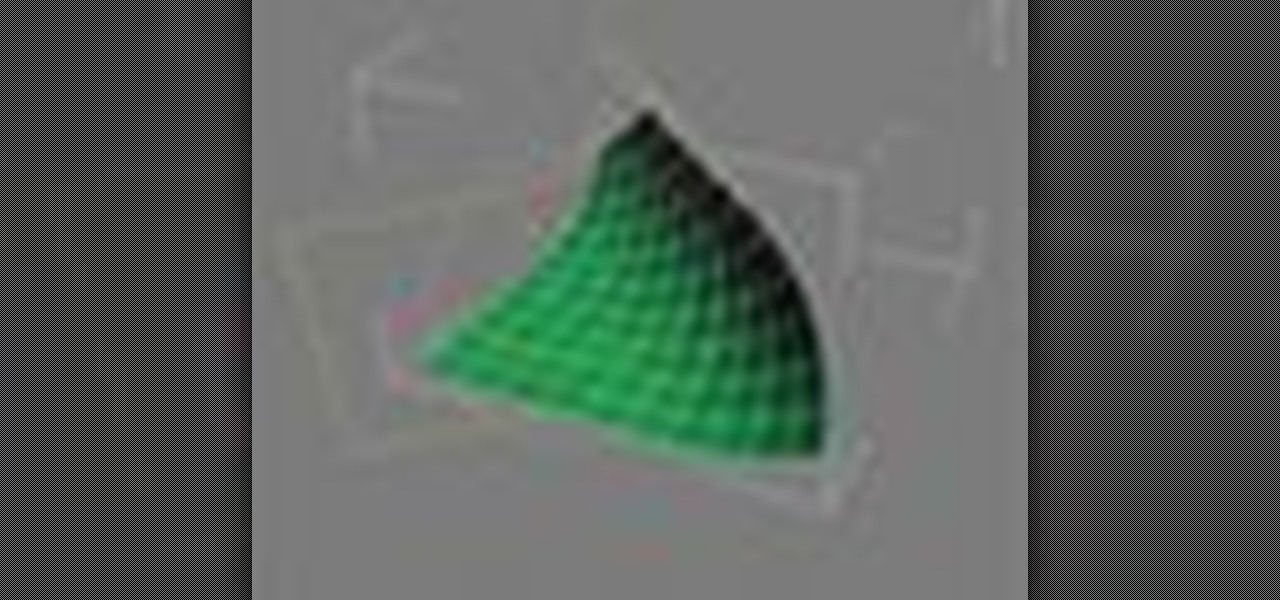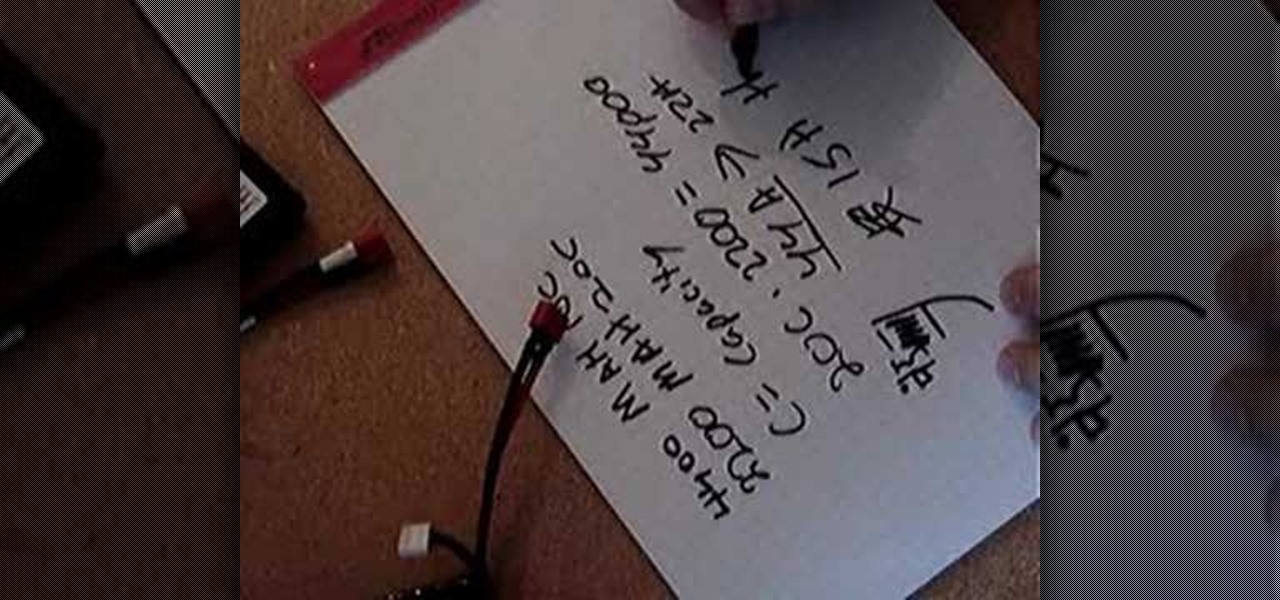This video demonstrates how to sharpen a knife. From the people who brought you the Dummies instructional book series, brings you the same non-intimidating guides in video form. Watch this video tutorial to learn how to sharpen a knife, For Dummies.

This software tutorial shows you how to use the Trapcode Starglow plugin for After Effects. Add Hollywood glamour to text or shapes with the fast-rendering Starglow plug-in. With multiple colors and point and shimmer controls, the star power is all at your fingertips. If you have never used Starglow in After Effects, this tutorial will get you started. Use Trapcode Starglow After Effects plugin.

This 3D software tutorial shows you how to work with editable polys in animate mode in 3ds Max. The idea is to use edit poly modifiers to control and have selections active when working in 3D Studio Max. See how to use modifiers like features in 3ds Max, a parametric modeling software. Learn how to use parameters to store design intent and avoid having to remodel geometry in Max. The tutorial is best viewed full screen. Use edit poly modifiers to animate in 3ds Max.

Interested in creating your own dynamic, web-based applications using Microsoft Visual Web Developer? In this lesson, you will explore the various ASP.NET 2.0 server controls available in Visual Web Developer. In addition, you will begin to get familiar with the windows in VWD. For more, as well as tips on becoming a more effective user of Visual Web Developer, take a look. Create a Web forms UI in Visual Web Developer.

Interested in creating your own dynamic, web-based applications using Visual C#? In this installment from the Absolute Beginner's Series of Visual C#/ASP.NET video tutorials, you will learn how to use the Background Worker control to create a multi-threaded application. For more information, as well as tips for being a smarter user of Microsoft Visual C#, take a look! Create a multi-threaded application in Visual C#.

Interested in creating your own dynamic, web-based applications using Visual Web Developer 2005 Express? This video shows how to use the Windows Media Player ActiveX control to play wma and MP3 audio files in your application.his lesson will be particularly helpful to programmers to those with experience using both Visual Basic and simple HTML syntax. For more information, as well as tips for being a smarter user of Microsoft Visual Web Developer, take a look! Play MP3s in ASP.NET web applica...

Adobe instructor A.J. Wood shows viewers how to export a Flash presentation from InDesign CS4. This page presentation will include hyperlinks and buttons, created with the buttons panel in InDesign, whose action will be to move through the pages of the presentation once it has been exported to Flash. Learn how to setup the controls in InDesign CS4 and then export everything to Flash in this video. Export a Flash presentation from InDesign CS4.

In this tutorial, you'll learn how to exploit weak security questions to take control of a given Yahoo! Mail account in much the same way Sarah Palin's Yahoo! account was recently "hacked." (To access Sarah Palin's account you will need, in addition to the tutorial, some manner of time travel device.) For a detailed, step-by-step reenactment of the "hack" (scare quotes very much intended), take a look. "Hack" Sarah Palin's Yahoo! Mail account.

Roof ventilation principles are very straightforward -- a cool attic is a happy attic! You need to create a flow of air that enters the overhang of your roof through soffit vents, then flows straight up through the rafters and out through a ridge vent. To help facilitate airflow, it may be necessary to install a thermostat-controlled exhaust fan.

Want to shake things up? Want to affect the mood? An effective way to quickly change the mood of a room is by dimming or brightening the lights. A softer light results in a more comforting, relaxing atmosphere. Brighter lighting is more suitable for normal room use and reading. An easy way to control your lighting is to install a dimmer switch.

This iPhoto tutorial shows you how to navigate your way around the user interface of the Blur It tool in the Essentials plug-in. This tutorial covers the control panes, preview area and menu bar navigation of Blur It! This Essentials iPhoto plug-in tool makes it easy to visualize and adjust the focal point and areas of a photo you want blurred. Navigate the interface of the Blur It plugin in iPhoto.

The Bend modifier in Autodesk's 3ds Max lets you bend the current selection up to 360 degrees about a single axis, producing a uniform bend in an object’s geometry. You can control the angle and direction of the bend on any of three axes. You can also limit the bend to a section of the geometry.

In this quick tip for after effects users, CreativeCOW contributing editor, Bob Thompson creates a complex looking animation using only a camera, 3d layer, null object, and some duplicated layers. In only minutes, you can get an animated look with only one layer to worry about to control the motion. It's a quick fix to let you spend more time on other facets of your project workflow. Create an animation in one layer in After Effects.

After watching this tutorial you will learn how to make your Volume Meter more dynamic by reacting to sound playing in the background while keeping total control over its sensitivity. The key to doing this is by using expressions in After Effects. You might have seen similar tutorials on the net, but this one takes this subject a step further and because of that, it's worth watching. Create a volume meter in After Effects.

Animating a Camera: Tracking to a Null Object. Rick Gerard presents a five minute tutorial movie as the first in a series that teaches basic After Effects Camera animation. In this first example you'll learn how to simplify animating a camera over a still image and how to control where the camera is looking by tracking the movement of a null with a simple expression. Animate the camera with expressions in After Effects.

This is a short video tutorial from Stuart Little showing you how to move a layer mask between different layers. You can do it simply by holding down the Command key (for Macs) or Control key (for PCs) as you click and move the mask layer to the intended layers. Watch the video, and try it yourself! Click on the small video window and it will open in a larger Flash pop-up. Move a layer mask in Photoshop.

The camera raw functionality in Adobe Photoshop provides fast and easy access within Photoshop to the "raw" image formats produced by many leading professional and midrange digital cameras. By working with these "digital negatives," you can achieve the results you want with greater artistic control and flexibility while still maintaining the original "raw" files. In this video tutorial Scott Kelby explains how to edit JPG images using camera raw adjustments. Edit JPG files in Camera Raw CS3.

Facebook is at it again. First they invaded your privacy with Instant Personalization, now they plan to take it a step further with their controversial plans to share users' home addresses and mobile phone numbers with third-party developers and websites.

This video shows you how to control your computer from your iPod touch. 1. Go to UVNC. Click on Installation. This will take you to download options. Download the latest stable version. 2. Install Hamachi, which helps you find your computer's IP address. Click on Download Here link, fill in the registration information, and click submit. 3. Install a VNC listener on your iPod so it can connect to your desktop. Jailbreak your iPod, and open the installer. Click All Programs; scroll down until ...

It’s late at night and your remote control runs out of batteries. When you go to replace them you realize you only have one batter left. Now you’ll have the quick fix knowledge to power your remote with just one battery until you can find another.

If you call yourself a hobbyist or a kid at heart, you know that remote-controlled vehicles are more than just fun. If you're a serious R/C man, you'll know all about doing everything to your model truck or car, like fixing wheels, vamping the pinion gears, waterproofing, troubleshooting, electronic diagnostics, setting up, programming and finally... racing. As much as you know about these remote-controlled vehicles, it will never be enough, you'll always be looking for more...

An electric mandrel spinner is a tool that grips materials to be spun or machined. Watch this instructional lampworking video to see how molten glass may be shaped with a mandrel spinner. Mandrels are commonly used to shape beads of glass into a desired size and shape for jewelry manufacturing. The rheostat dial on your power box will control your "set" spinning rate.

A CNC router machine is probably the most useful tool a hobbyist can own, but the price for a CNC machine on the market is way more than the average hobbyist is willing to spend. You can build your own CNC with very basic tools, little knowledge of machinery, mechanics, or electronics, but be warned, these machines are inherently dangerous, so wear the proper protection and use common sense. At the very least, read the instructions and precautions on every tool you use.

Take a look at this instructional video and learn how to build your own miniature computer numerical control (CNC) machine. A CNC machine acts as a controller that reads G Code instructions for machine tools such as drills and printers. To perform this task, you'll need some geared motors you can find in old analog camcorders with optical zoom.

This video tutorial shows the basics of how to use Railroad & Co train control software. This show will document the learning of RR&Co and how to control a Marklin layout.

Milky Spore is the safe, all natural way to control grubs and Japanese Beetles. Watch this video to learn how use it.

There's a world of hidden features on your iPhone just waiting to be explored, and one of them is hiding in plain sight right in front of you. You likely see it multiple times a day after performing a routine action without ever thinking twice about what else it can do, and you're not the only one.

Drones give you the joy of experiencing the sky without any of the downsides of gravity. Copernicus was the astronomer who put the sun at the center of the solar system. This little drone is aptly named after him because it similarly gives you a true look at the sky through a crystal clear camera and agile, intuitive controls.

You might think that you have your microwave all figured out, but chances are you don't know all of its secrets. Some microwave tricks are truly hidden; obscure information nowhere to be seen in the user manuals. Other tricks are hiding in plain sight, often overlooked or tossed to the curb because a microwave oven is so simple that instructions aren't needed, right?

Apple released the fourth public beta for iPhone today, Monday, Mar. 15. The update (build number 18E5178a) comes three hours after the fourth 14.5 developer beta, and includes references in its code to a new "City Charts" playlist feature in Apple Music.

For a long time, digital creators have had to make do with clumsy mice that don't capture the minute movements they need to do their best work. Unless you were willing to spend potentially over $600 for a drawing tablet with a high-resolution screen, you were stuck with a mouse. Creators who work with audio or video were just out of luck, period.

Since its introduction in iOS 11, the Screen Recording tool has been a great way to show less tech-savvy users how to use their iPhones better. It's never been easier to show your grandmother how to disable Live Photos or lower screen brightness. However, banner notifications can appear during a recording, forcing you to start over. They can even interrupt a screen share during a Zoom or Skype meeting.

Last week, Apple released the first iOS 13.4 beta with fun and useful new features, such as new Memoji, an upgrade Mail toolbar, and the ability to control your NFC-compatible car via CarKey. To add to that, Apple just released iOS 13.4 developer beta 2, but does the update have any more new changes to be excited about?

Chance are, you or someone you know is that person in the gym: flexing in front of a mirror, posing for the perfect photos to show off your workout results. But finding the right picture is hard. The thing is, it doesn't need to be.

When you're checking out photos and video on Instagram, its default bright white layout can literally be an eyesore, especially in dimly lit settings where the bleached UI feels blinding. Luckily, there's a really simple way to switch from the normal light mode to a dark mode look in the iPhone and Android app.

Augmented reality plays a key role in the evolution of adjacent technologies, such as 5G connectivity and brain-control interfaces (BCI), and the business news of the week serves up proof points for both examples.

It's finally out. After months of testing, iOS 13 is available to install on your iPhone, which means over 200+ new features you can use right now. The update, released on Sept. 19, can be installed over the air or from a restore image using iTunes in macOS Mojave and older or Finder in macOS Catalina. Ditto for the 13.1 update issued on Sept. 24.

Every summer for the last 26 years, hoards of hackers have descended on the Las Vegas Strip for DEFCON, the biggest hacker conference in the US. There's a wealth of talks every season (DEFCON 27 has at least 95 scheduled), and there have been some essential topics to learn from in past discussions. We've dug through the last ten years and found the 15 most popular talks you should watch.

If you find yourself with a roommate hogging limited data bandwidth with video games or discover a neighbor has invited themselves into your Wi-Fi network, you can easily take back control of your internet access. Evil Limiter does this by letting you control the bit rate of any device on the same network as you, allowing you to slow or even stop data transfer speeds for them completely.

In a world of seemingly endless streaming services, podcasts continue to offer free, unlimited entertainment for all. When you find a podcast that's just too good to keep to yourself, sharing it with family and friends is inevitable, but how you share may determine whether or not they listen to it or not. Links alone aren't enough. Audio and video clips are how you get them sucked in.