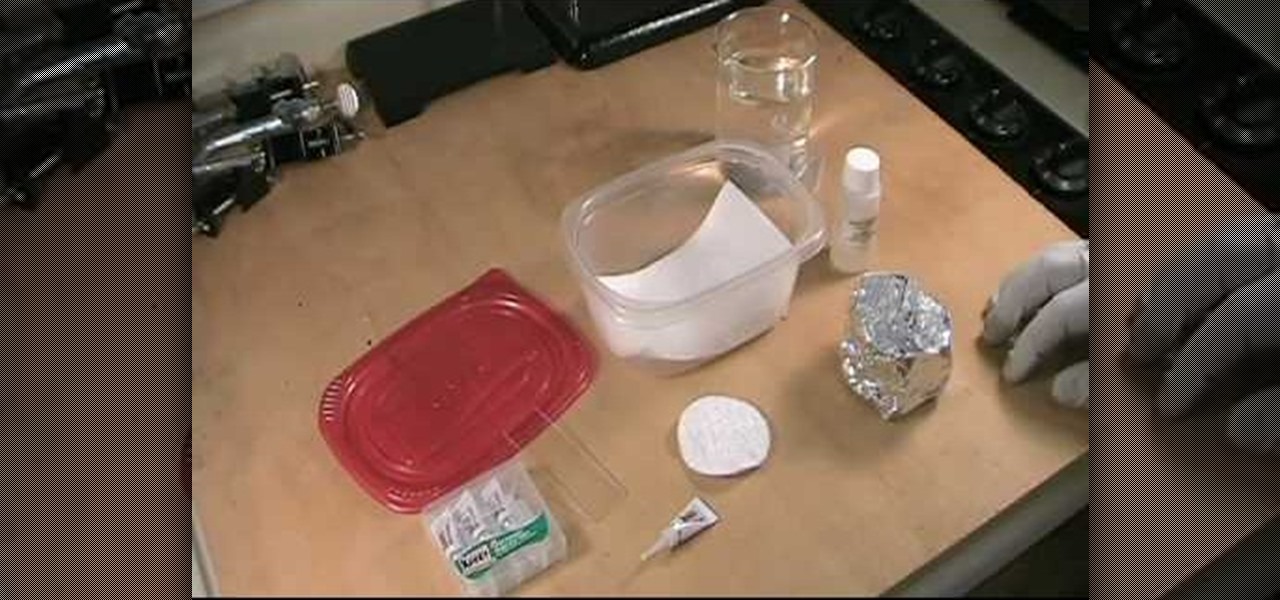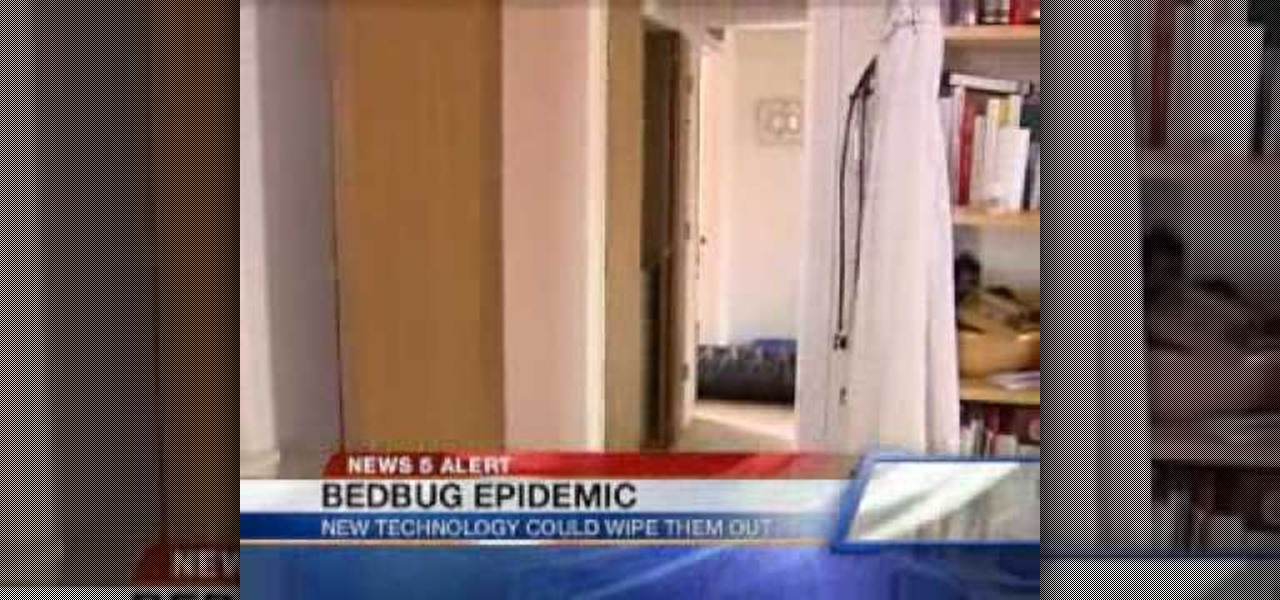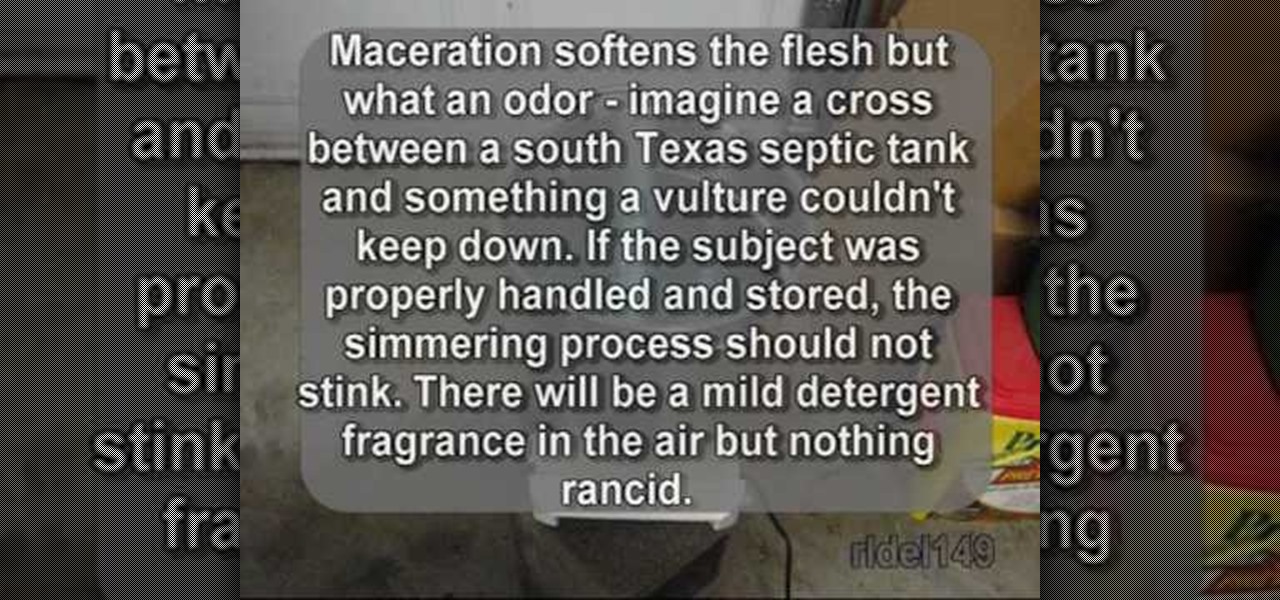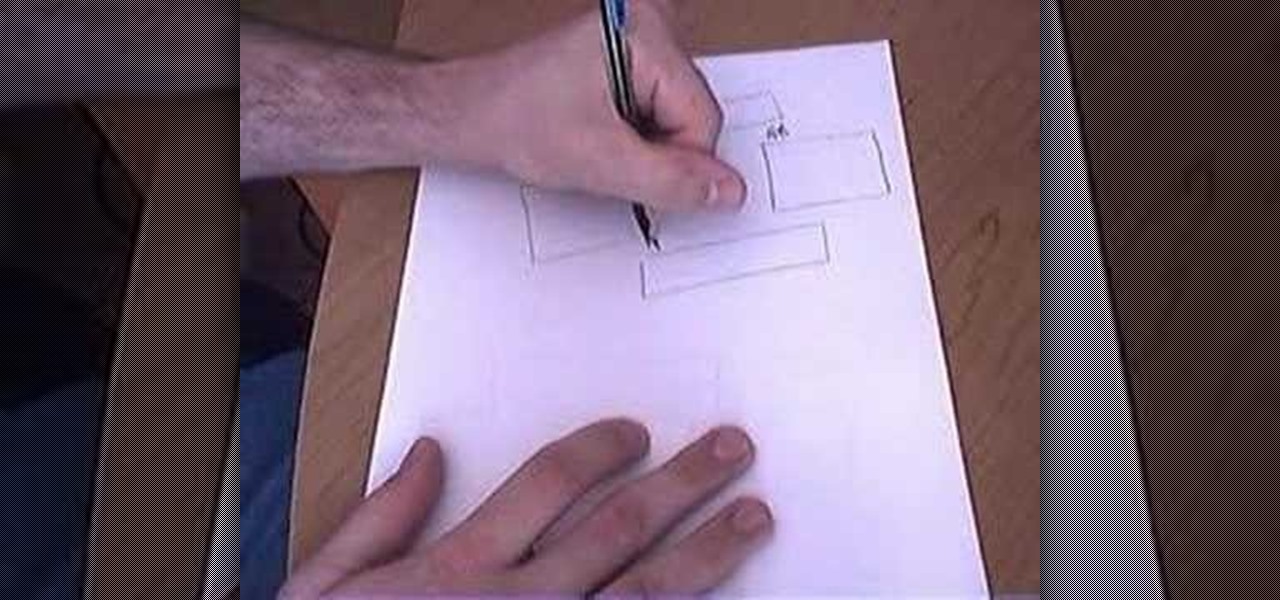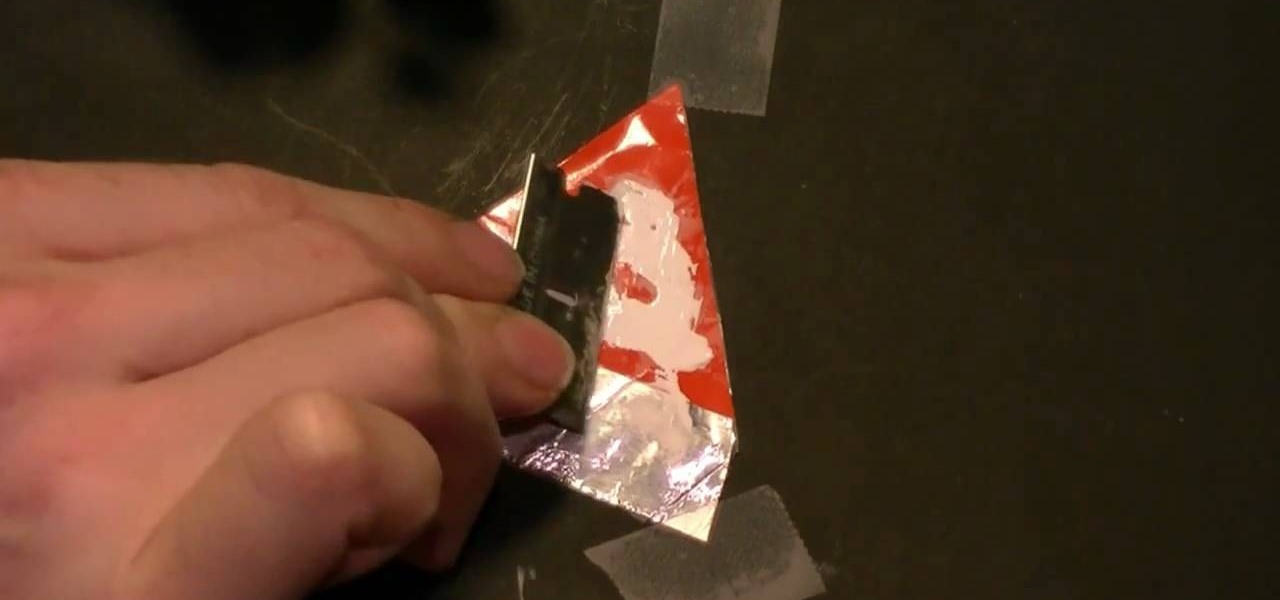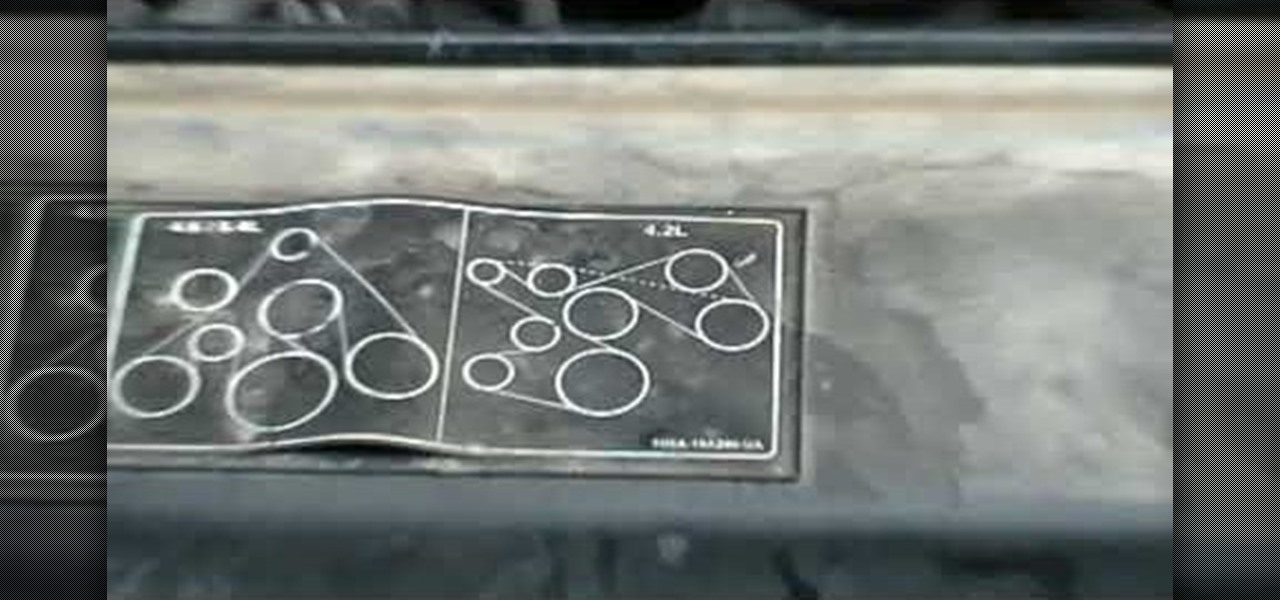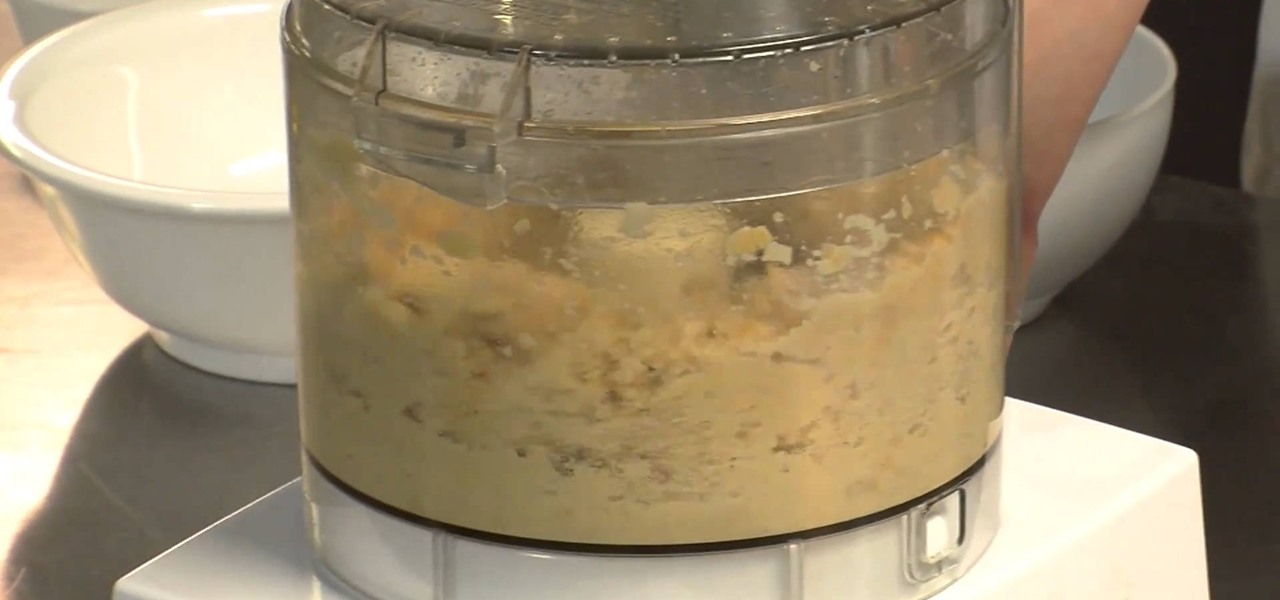The author of this video takes us through the process of smoothing the skin in Photoshop. The video helps you to conceal blemishes in your photos. It is an easy way to soften and smooth someone’s skin in a photo without blurring out any important image details. One would definitely look few years younger after this editing. Though the sound quality for the video was somewhat less, the explanation was so clear that one could understand the entire process very easily.

Do you want to know how to make an installer using Visual Studio 2008? In this 9 minute video, the viewers will be taught the process of how to do so. All the viewer requires is a computer and the software. Some of the knowledge in this video is quite advance and require prior computer knowledge. However, the process itself is easy and if the viewer follows each step correctly, they should have no problem creating a setup file using Visual Studio 2008. However, prior computer knowledge is sti...

In this how-to video you learn how to apply neon color nail polish. The process begins by applying a base white coat and allowing it to dry. You use white because it brings out the neon the best. Once you have the base coat you begin applying the neon colors in any design of your choosing. If you use an outline it helps solidify your design and the results are much clearer. The entire process takes about six to seven minuets and is perfect for teenage girls.

In this four-part butchering tutorial, learn how to break a deer carcass down to prepare for processing at home. Tools & preparation are gone over, as well as where to start and finish piecing the deer apart. Just think, once finally through the long process you can enjoy yummy venison dishes like venison straganoff or venison goulash!

Kirkwood Community College's Chef David shows you how to sharpen knives in this episode of gazetteonline presented by Gazette Food Editor Anne Kapler. Chef David takes you through the process of sharpening a knife using a whet stone highlighting common misconceptions associated with knife sharpening. He also speaks about the options available to lubricate a whet stone. The sharpening process is explained in great detail including the stance, angle of sharpening, application of pressure, using...
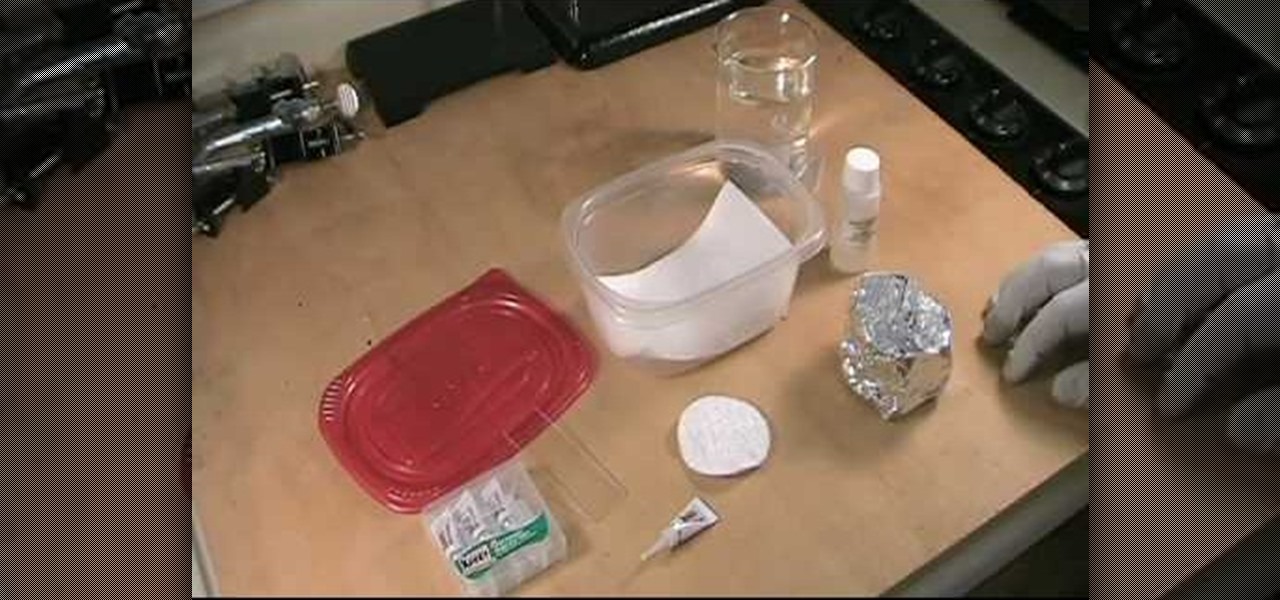
Do you need to check a scene for prints, or are maybe just curious about the techniques of forensic science? In this video, Robert Bruce Thompson from the Home Scientist unravels the mysterious of forensic fingerprinting using common materials that you may already have sitting around in your home right now. Explains and demonstrates the process of superglue fuming step-by-step to reveal latent fingerprints. Includes great tips on how to improve and speed up the process using household products.

YouTube user s2pandapple shows viewers and subscribers how to self French braid. Before beginning with simple step by step instructions, s2pandapple provides personal tips on simplifying the braid process. Using down to earth terminology, s2pandapple proceeds to verbally instruct viewers on the process of French braiding while performing the tasks and providing viewers with multiple angles of the braiding procedure. While this tutorial is mainly a precursor to s2pandapple's instructional vide...

This how to video describes how to apply multi-layer nail polish patterns using common nail polish products. The process begins by applying a good base coat letting it dry and then applying other colorful designs on top of it then finishing with a top coat for shine. In this video they create a yellow and pink paw print that looks very professional. The whole process takes about 8 minutes to complete and is prefect for girls on the go.

Learn how to kill bedbugs with heat in this video. * You can kill bedbugs with a new process called Thermapure.

Looking to stick your winning game on your wall? In this two part tutorial, learn how to deflesh the skull and antlers of a deer and make it into what is commonly known as a Dry Skull, Desert, European, Texas, or Western Mount. Part one covers starting with the harvested animal, a typical plaque, discussing set-up and basic methods, the bone overview and the processes' start. Part two continues the defleshing of the skull base, tightening of the nasal bones, whitening, detailing, antler base ...

Etsy is the place to get all your handmade needs and wants met. Etsy encourages personal connections between sellers and consumers. On Etsy you can connect with the handmade and crafty communities, and learn more about the process of making handmade goods like soaps, candles, invitations and more.

This cooking how to video demonstrates the process for velveting chicken for stir fry dishes. Velveting is a cooking process that gives the meat in a stir fry dish that silky and smooth texture that everyone craves. This method of cooking is common in Asian cultures. Follow along with this cooking how to video to learn how to velvet chicken. The ingredients you need to velvet chicken are: chicken cubes, salt, Sherry, egg white, cornstarch, and vegetable oil.

For all your jousting and costume needs, finally, an instructional video guide to building a chain mail suit of armor. While periodically inaccurate for Renaissance Fairs, Medieval Times employees or reenactment actors might be curious to either learn how to make the suit or at least witness the process. Chain mail was used as a protective armor in Medieval times, and was nearly impervious to arms of the period, but new advances in weaponry caused it to become obsolete. Chain mail is essentia...

Take a look at this instructional video and learn how to run a USB cable through existing phone cords. You'll need two phone jacks, a USB extender, and a phone cord. Although dual jacks are featured in this video tutorial, single jacks are preferred. The process is fairly simple, what you need to do is open up the jack and cut the USB extender in half. Strip to the multicolored wires and match up the the wires with the opened phone jack's, all except for the white wire which will go to the ye...

Take a look at this instructional video and learn how to analyze how a process or other area is actually performing by connecting data to the shapes in your diagram with Microsoft Visio 2007. You can also add different visual effects based on the data values. For example, you can link sales data from an Excel workbook to the shapes it relates to. When a phase of the sales process takes longer than guidelines recommend, the shape for that phase changes color or shows an icon that alerts you to...
Although a business plan is a technical document, remember that this first draft will not be. The audience and author of this document will be the owner/manager of the small business. The purpose is to get as much information written as possible so this draft can be used as a starter for versions of the business plan that are crafted for other audiences. It eliminates the possibility of the first business plan you write for other audiences actually looks like your first attempt. Since the lat...

This Diablo 3 beta gameplay starts at level 3 of Cathedral near Tristam, where the wizard has been tasked with completing the "Reign of the Black King" quest. This guide walks you through the steps leading up to the Skeleton King boss fight and walks you through the process of fighting and beating King Leoric as the wizard class.

Perfecting the right headstand pose in yoga can be a complicated process. You need to be sure that you are practicing the right procedures before you accomplish the headstand so that you do not hurt yourself and so that you can hold the yoga pose for the full duration. This segment will help guide you into it safely.

Pandora is a fantastic website that will let you listen to music for free. One of the greatest features of the music service is the ability to create your own station so you can listen to your favorite songs and even discover music you'll like. This segment will walk you through the process of creating a Pandora station.

The HP TouchPad is a webOS tablet capable of displaying media, browsing and connecting to the web, downloading and accessing apps, and more. This guide walks you through the process of configuring a number of settings on the device. Learn how to adjust the time, location services (GPS), screen lock, privacy features, and more.

Why pay a mechanic when you can quickly learn how to do it yourself? This process is quite easy. You can also use this video to learn how to do the same thing for a '97-'01 Lincoln Navigator, as well.

This tutorial is for people who are already using the cPanel Hosting account, and want to learn how to add a new email address to the existing account (such as for a new employee). It's an easy, quick process - this video shows you how!

A custom application directory partition is a method of dividing your DNS servers for replication, and allows replication to occur between domain controllers. This video shows you the process of setting up your own using Windows Server 2008, though it will also work for the 2003 version as well.

The Media Manager that comes with Keynote is a useful tool for adding in all sorts of media to your slideshow or project; and videos can add an extra level of depth and information to your project. Take any movie or clip from your iTunes library and then use the Media Manager tool to insert it into Keynote. It's a very simple process - the whole video showing you how to do it takes barely a minute!

In this epic, 23-minute guide, we learn how to root the T-Mobile G2 Google Android smartphone. Whether you're interested in rooting your own G2 or just want to learn more about the process and its effects, you're sure to enjoy this exhaustive walkthrough from the folks at Zedomax.

This tutorial uses a title screen from the Kick Ass trailer as its inspiration. Learn how many of the tools, functions and processes work within Adobe After Effects by completing this tutorial. You'll be an AE master by the time you're done.

Make a flexible aluminum electroluminescent display using aluminum foil, EL phosphors and a simple electrolytic etching bath. This video shows the chemical process behind etching foil in an electrolytic bath, and develops it into a practical application for it by creating an electroluminescent caution display.

Evoke a dramatic effect in your 720p60 video by upsampling and converting to 24p and 24p slow motion, and adding a little bit of color grading with Adobe After Effects. This informative video shows the footage before, during and after treatment, showing the difference that this editing process can make in ordinary footage.

Time lapse photography is a common film technique to capture subtle processes, such as star movement or sunst. This tutorial shows you all the equipment you'll need, how to set your camera up properly, and how to string it together for a film.

Interested in rooting your HTC Evo, Desire, Incredible, Aria or Wildfire phone? With the unrEVOked jailbreaking tool, it's easy! So easy, in fact, that this hacker's how-to can present a complete overview of the process in about four and a half minutes. Learn how to root your Google Android smartphone with this video jailbreaking walkthrough.

Looking for a quick primer on how to email someone a photo from within Apple's iPhoto 11? It's easy! And this brief home-computing how-to from MacMost presents a complete, step-by-step overview of the process. Get started sharing pictures and photos within iPhoto 11 with this video guide.

Tired of endlessly turning hidden file visibility on and off on your Microsoft Windows PC? In this home-computing how-to from Tekzilla, you'll learn about a free application that makes the process as easy as a mouse click. For all of the relevant details, and to get started using this time-saving app yourself, just take a look.

The days of the fan belt in cars are no more. Most modern cars have a very similar drive belt, but changing them is a bit of a different process. In this video you will learn how to inspect a drive / fan belt and replace it if it's worn or broken.

In this tutorial, we learn how to download and install a Chrome extension that will enable you to check your Gmail without losing your present page or pages. It's an easy process and this video presents a complete guide. For more information, including a full demonstration and detailed, step-by-step instructions, watch this helpful home-computing how-to.

In this tutorial, we learn how to use the Terminal to change the default file format of screengrabs taken on an Apple computer running the Mac OS X operating system. It's an easy process and this video presents a complete guide. For more information, including a full demonstration and detailed, step-by-step instructions, watch this helpful home-computing how-to.

In this tutorial, we learn how to import Facebook profile pictures into the Address Book on an Apple computer running the Mac OS X operating system. It's an easy process and this video presents a complete guide. For more information, including a full demonstration and detailed, step-by-step instructions, watch this helpful home-computing how-to.

In this clip, you'll learn how to use Rules to set up and use custom autoresponders within Apple's Mail email client. With a little know-how, it's easy. So easy, in fact, that this video guide can offer a complete overview of the process in a matter of a few minutes. For more information, including a complete demonstration and detailed, step-by-step instructions, watch this home-computing how-to from MacMost.

Looking for a Variable-ND filter without having to spend $300? There's a way that you can actually make your own for as little as $10-$20 using some cheap circular polarization filters! Instead of getting a picture tutorial, in this video, you will get a fully commentated walkthrough of the process that he uses to remove the lenses and more to create his own filter!

Accidents will happen. This brief how-to will guide you through the process of opening up an Apple iPod Touch 3G MP3 player quickly and efficiently without damaging any of the components, the first necessary step of any successful repair. This tutorial will also be of use to those who wish to learn more about the guts of their iPods without actually disassembling their units.

Hummus is one of those rare foods that are both delicious and healthy. It's made mostly of beans and tahini, which means it's packed with belly blasting fiber and lots of antioxidants, which deccelerate the aging process.