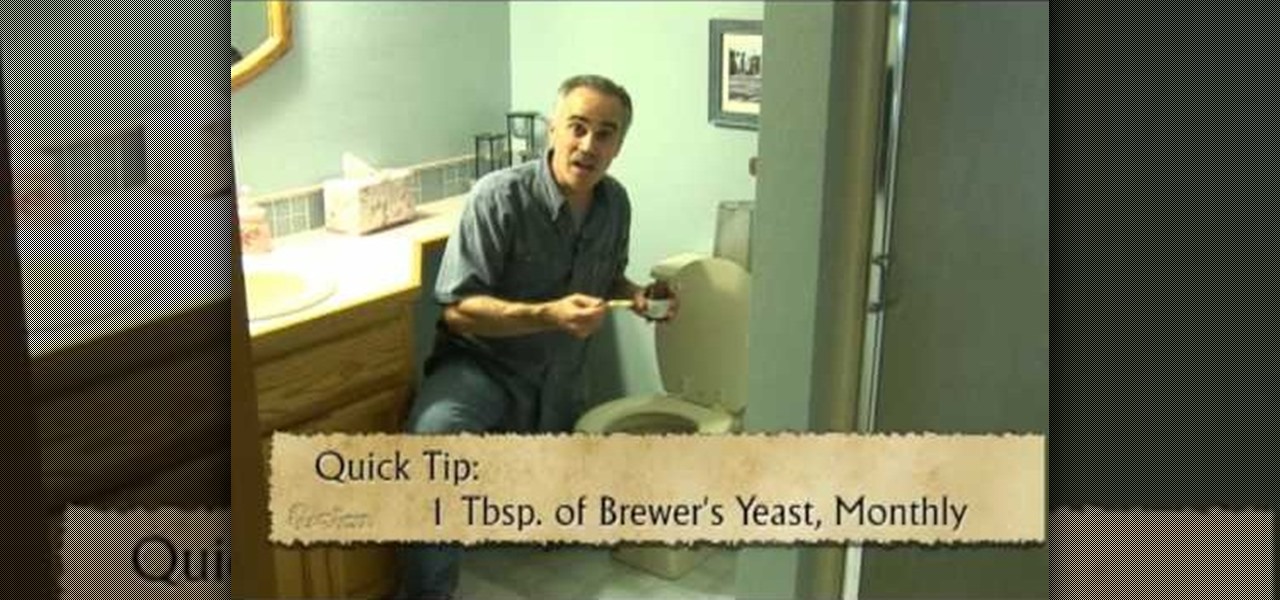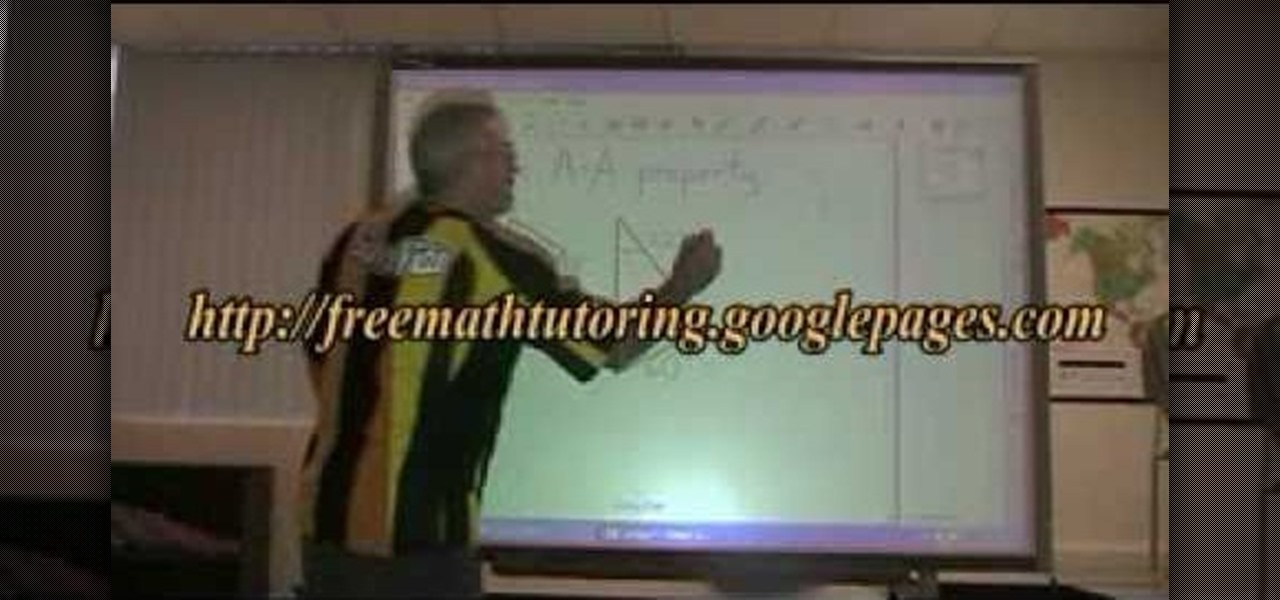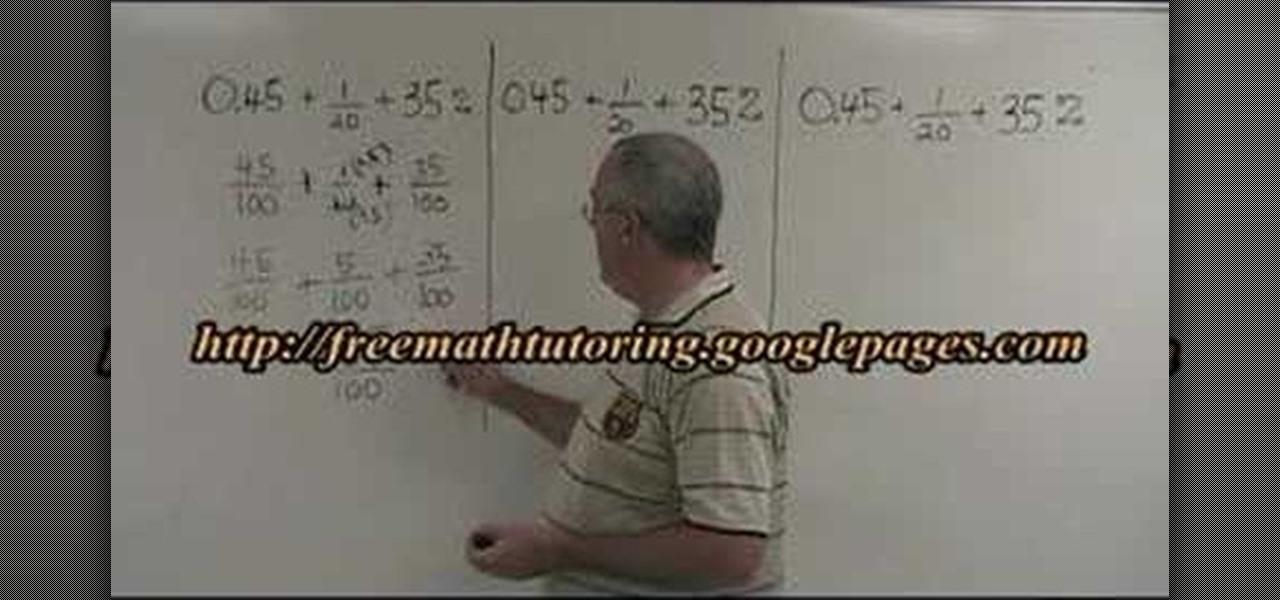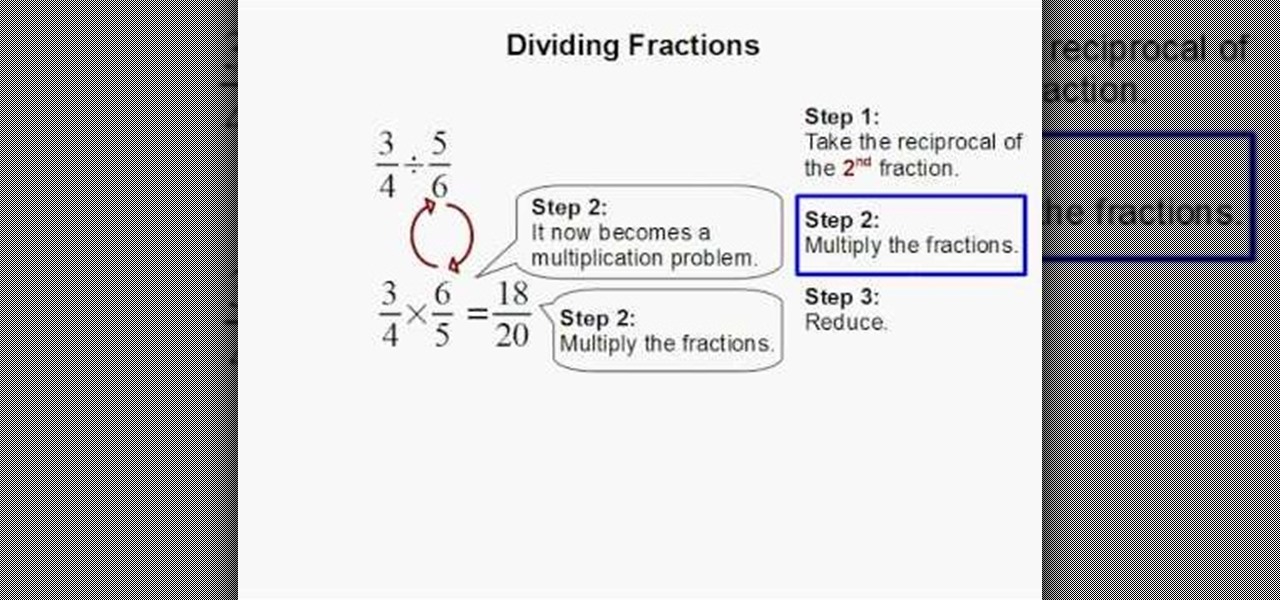See how to use Chromakey to enhance your videos and photos. Chromakey is the process of removing one color and replacing it with another but it most often refers to removing green screen or blue screen backgrounds and replacing them with composited videos or images. This lesson uses Pinnacle software for the final video editing, but any editing software can be used - it's more about the principles of the process and setting up the cameras that you'll learn from this video.

This video is a presentation of the cold process method of soapmaking.

If your iPhone is acting up, frozen on a screen, and/or won't respond to you, force-restarting it is a surefire way to whip it back into shape. And the process is easy on older devices ... just hold down a two-button combo until the Apple logo appears. That's no longer the case with the iPhone 8 and iPhone 8 Plus, which require a more extensive procedure that's harder to remember.

Water makes up about 60% of your body weight. Whether you like it plain, flavored, bubbly, or in beverages or food, we all need water daily to avoid dehydration and stay healthy. For communities in need of clean drinking water, new research using bacteria may offer a simplified, lower-cost method for boosting potable water supplies.

A group of researchers from Stanford University and Princeton University has put together the largest RGB-D video dataset to date with over 1,500 scans of over 700 different locations across the world, for a total of 2.5 million views.

Ah, wine. The bouquet fills your nose. The rich finish fills your mouth with soft flavors of oak and raspberries. The wine warms your belly and soothes your mind. Yeast and their biochemical factory help create this feast for your senses. Thanks to a research group from France, we now have a little more information on how that process works and a little more appreciation for yeast's contribution.

The HoloLens is the world's first untethered holographic head-mounted computer, which Microsoft has been rather proud of—and they have every reason to be. Of course, as soon as we developers get adjusted to the idea of keeping the scope of our projects inside the bounds of the HoloLens' processing power, Microsoft hits us with the Holographic Remoting Player.

In recent weeks, Unity has made a few great leaps forward for HoloLens development. These new features will increase iteration speed inside Unity and quickly increase the output of applications in the mixed reality space. Of these new features, let's take some time to talk about Holographic Emulation and why this will do so much for the development community.

While LG G3 users have been patiently waiting, developer the cubed and his Codefire team have been diligently working on a successful unlock method for the heavily locked-down bootloader. Now it's finally here, and the unlocking method is extremely easy to do—and it works for all G3 variants.

You don't need to be a hardcore audiophile to know that Dolby is pretty much synonymous with rich and immersive sound. While we often associate them with home theater systems, Dolby has brought their surround sound processing to the mobile phone arena with Dolby Digital Plus being offered on several Android devices.

Apps that save your passwords have been around for quite a long while. But apps that complete the entire login process automatically? Now that's a different story.

Update (March 18, 2014): Skype has issued an update to their Android app, and among other things, has "fixed" the runaway camera process issue by creating a workaround...and that's about all we know. No details were provided, but with the considerable uproar over the bug, let's hope it's been squashed for good.

Welcome back, my newbie hackers! We've already saved the world from nuclear annihilation and covered our tracks afterwards, but the world is still threatened by a malicious, megalomaniacal dictator with missiles and nuclear weapons.

Welcome back, my greenhorn hackers! Several of you have you have emailed me asking whether it's possible to install a keylogger on a victim’s computer using Metasploit. The answer is a resounding "YES"!

Automator is a built-in Mac utility found in Mac 10.4+ and can be used to convert a PDF file to text format.

In this tutorial, we learn how to make a snowflake with beads. You will need: clear crystals, beads, and thread. First, string six beads onto the thread. After this, string a crystal next to the beads. Now, tie this and start to repeat the process on the left side of the beads. Continue to do this process until you have created a shape that looks like a snowflake. You can do as many or as few of these as you would like. This creates a beautiful necklace, or you can use it as a bracelet if you...

Are you an aspiring tattoo artist, but don't have your own equipment yet? Tattoo guns can be expensive, but not when you build your own, DIY-style! This video is broken up into two parts. The first shows the process of making the homemade tattoo gun, taking you step-by-step through the process. The second video is to address questions and concerns of the first video, giving you more details about the construction.

White balance is an important aspect of photography. Balance your camera correctly and you will take impressive pictures, balance it poorly and your photos will appear washed out or blurry.

Having downloadable files on your website is often an essential. It is an easy and fast way to share programs via the web and allow your visitors to experience software and files that you enjoy. In this tutorial, you will learn how to make a file downloadable for you website, so your visitors can easily download any file. This process is surprisingly straight forward and easy. You can follow this same process whether it is a text file, image, movie or music file. You will also learn how to tu...

This FoodieKitchen video shows how to prepare steak with roast vegetables. This is possible to do on a budget, when you buy veggies that are local, in season, and still delicious. You start this process by seasoning the steak with a combination of salt, pepper, garlic power, and cumin powder, all designed to bring out the natural flavor of the steak. While the meat is sitting you then prepare the vegetables for roasting. Asparagus, zuchinnis (white or green), and yellow squash all work great....

This Dreamweaver CS4 tutorial takes you on a step by step process for installing an automated comment box system for your website. The system is a great way for communicating and interacting with your website users. It has a great feature that automatically sends you an email everytime someone comments in your website. Also it will allow you to post a reply by email.

This video shows you how to keep your itunes library, music information, and song ratings intact after reinstalling your computer's operating system. Before you begin the reinstallation process, you must make sure your music is in the same location and will be in this location after the reinstallation process. After reinstalling, open itunes while holding down the shift key. In the window that pops up, click on the "choose library" button. Locate your itunes library file. This should be an "i...

This video illustrates the quick and easy method to Dual boot Windows XP & Vista . The process is comprised of the following steps:Step 1: Install Windows XP OS on your PC. Run it and see if it works fine.Step 2: By using the Windows Vista OS setup , start the installation process and choose "Custom Installation" as the installation method.Step 3: Make sure you install Windows Vista on a Local Disk different from the one where Windows XP or any other Windows OS is installed as this may result...

Are your high resolution photos taking too much space on your hard drive? Tired of getting file too large error when emailing photos? Don't worry Photoshop Samurai will help you batch resize your photos as fast as a ninja! You will need: Photoshop (Not Elements version), photos that need to be resized Go to file, then scripts and select image processor. Select the source folder (where your pictures are stored on your computer). Then select a destination location (where you would like the proc...

Antivirus software is needed to prevent junk from the internet effecting your machine. Norton Antivirus comes equip with almost all new Windows machines but can bog down your system. This video will demonstrate exactly how to uninstall any version of Norton Antivirus.

This is a video about the topic "Yeast in Your Toilet". It is quick tipped video clip and the tip to add the yeast in toilet in order to increase the growth of micro-organisms in the toilet and your septic tank systems. To perform this quick tip process, flushing one or two tablespoon of Brewer's Yeast down the toilet for every months and do not stop the process and check the septic tank systems regularly. This method will extend the life of the septic tank systems because of the grown level ...

Learn how to cast on to knit using a circular loom. Start at the beginning with an empty loom and wrap your yarn around the beginning peg. Working to the right, wrap the yarn behind each peg, and around in a clockwise fashion. Do the same on the next peg, until you have returned to the beginning again. Repeat this process for the second row. Take your tool, which will come with the loom, and lift the bottom stitch over the top stitch and off the peg. Work all the way around the loom to the be...

The video is about the process required to remove vinyl record noise. You should have audacity programmed software installed in your computer. First clean the records as best as possible. The noise between the songs are first visualized, then go to the selection tool and press noise removal. The portion depicting the noise is enlarged to view clearly their removal. The portion between the songs is chosen and noise removal is selected and pressed. You can put in your pre-recorded songs in this...

Dougsimmsonline shows how to determine whether or not 2 triangles are similar. Not only does he go on to show that they are but he describes step by step how to do the math to find missing angles. He does this process twice to show one set of triangles being similar and show the other set of triangles as not being similar. Doug is using a large computer touch screen as his drawing board to show you how this process is done.

This video shows the process to solve a mixed equation with decimal, percent and fraction. The presenter explains the process in a way, which is easy to understand. The video is candid and well presented. The video shows three ways to solve the problem. This can be done by converting the equation into fractions or decimals or percents. The video explains all the three ways in detail. The video is very simple and easy to comprehend. This video is a must for people wanting to learn mathematics.

Need to learn how to divide two fractions? This one minute instructional video will teach you the steps to teach you how to divide. It will take you through the simple process and will make it much clearer. With notes on the side of each step learning to divide will become a breeze. Highlighted notes and numbered steps will make it possible for you to learn the simple process of dividing two fraction and that will later on help you tackle bigger division problems.

Every has faced it at one time or another, a clogged toilet. The family handyman takes you through the process of unclogging a toilet in a step by step manner. Learn how to properly use a plunger, the importance of water to the flushing process and how to keep you bathroom dry and safe while plunging. For more difficult clogs an auger is needed to unclog the toilet. Once again the proper augering techniques are displayed. The working of the auger are also shown and the viewer learns how it wo...

Using blue tape and a dental bib during tattooing to protect a portable tattoo armrest from ink and blood. The process of protecting the armrest is simple. This process would prevent ink from being transferred to another person or even onto their clothes. Using the dental bib you place it over an armrest and use blue 3m tape to secure the dental bib. Once this is done you are ready to start tattooing. Very cost effective and efficient way to protect an armrest and others.

Brought to you by www.how2soap.com this video shows you how to make a cold process to make soap. By measuring accurately and using proper equipment such as a container that won't break under more extreme conditions. Lye and other ingredients are used in this so it's important to mix properly and to have a well ventilated area. By following the steps in this video will show you exactly how to make your own soap that can be scented or have an added moisturizer if you choose for it to.

This video shows you how to sharpen a jack knife or wood-carving knife using coarse, medium, and fine stones and cooking oil. Use the coarse stone, applying oil to the stone first then pushing the knife down on the stone in each direction, matching the bevel to the stone. Next is the medium stone. Add oil before continuing the sharpening process. Apply cooking oil to the fine stone and finish the sharpening process. Using a leather strop will remove any burrs and polish the knife.

In this video, learn how to set-up a Canon EOS 7D camera for slow motion. Learn about the settings you need to use to prepare to shoot in one of the high speed modes. To see more of the videos on this subject, check out the parts below, especially on processing the slow motion film.

Warning: this video does not demonstrate the actual instructions for making this spooky Halloween LED light up pumpkin that blasts a truck horn. Check out http://blog.makezine.com/archive/2008/10/howto_tuesday_scariest_pu.html for more information and a complete build process. Learn how to make it with the text and image process step by step. Halloween fun!!

In this video, we learn how to install Windows 7 on your computer. First, place the disk inside your computer and start the installation process. Setup will start, then it will start to copy files, expand files, install features, install updates, and then complete. As it runs through each of these, it will show you a percentage of how far through the process it is. Once it has finished installing, you will be able to set up your user account. After this, you will need to enter in the product ...

In this video, Sarah teaches us how to do a spider web hairstyle on your American Girl. You can do this with any doll, even if they have short hair. To start, you will pull the hair from the front of the head back and then clip it in the middle. Next, take the sides of the hair and do the same process. Repeat this on the other side of the hair, doing the same process. Next, you will split the hair in half from each clip and then meet it up with the half of another piece. Continue to do this a...

Spyware are programs that infect your system and / or at the same time collect personal information without your consent.