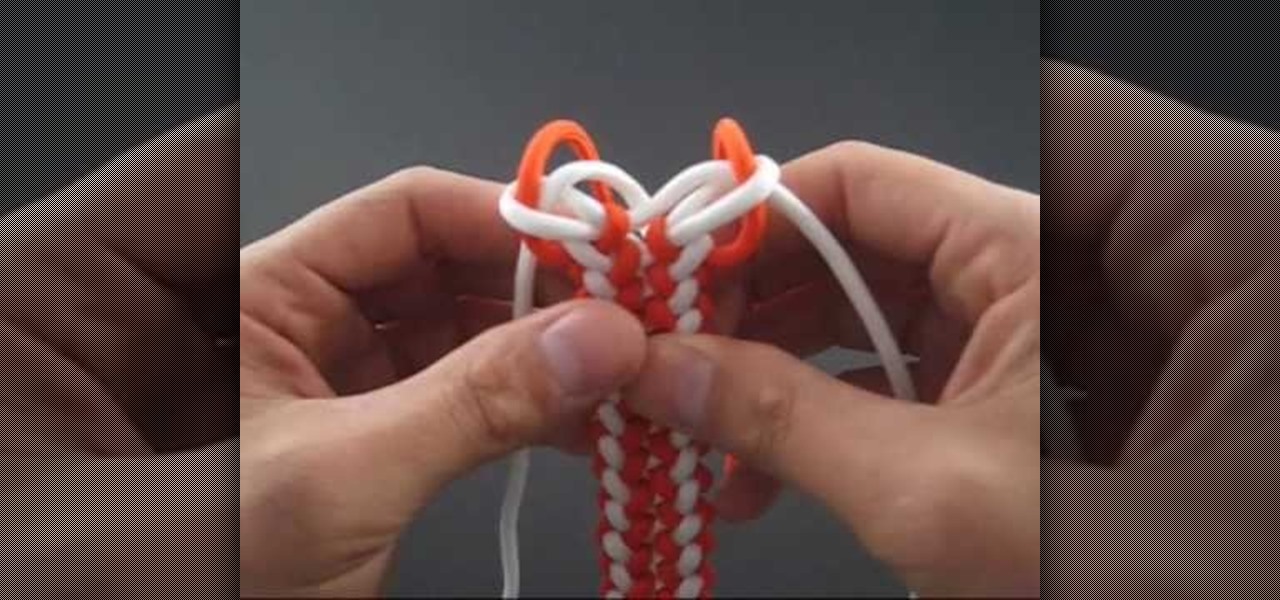This clip offers a look at how to measure objects and distances in Blender. Whether you're new to the Blender Foundation's popular open-source 3D computer graphics application or are a seasoned digital artist merely on the lookout for new tips and tricks, you're sure to be well served by this free video software tutorial from the folks at CG Cookie. For more information, including step-by-step instructions, take a look!

In this quick clip, you'll see how to easily create a procedural noise texture that's stable during animation, unlike the default "Noise" procedural texture that's available in Blender. Whether you're new to the Blender Foundation's popular open-source 3D computer graphics application or are a seasoned digital artist merely on the lookout for new tips and tricks, you're sure to be well served by this free video software tutorial from the folks at CG Cookie. For more information, including ste...

Making use of multiple modifiers and projection painting this tutorial covers the entire process of modeling and texturing an old, wooden barrel in Blender. Whether you're new to the Blender Foundation's popular open-source 3D computer graphics application or are a seasoned digital artist merely on the lookout for new tips and tricks, you're sure to be well served by this free video software tutorial from the folks at CG Cookie. For more information, including step-by-step instructions, take ...

Appending nodes allows you to reuse node trees from previous files. This can be a huge time saver, particularly when working with complex setups. Whether you're new to the Blender Foundation's popular open-source 3D computer graphics application or are a seasoned digital artist merely on the lookout for new tips and tricks, you're sure to be well served by this free video software tutorial from the folks at CG Cookie. For more information, including step-by-step instructions, take a look!

In this clip, Jonathan Williamson discusses modeling and texturing a steampunk-style telescope within Blender. Whether you're new to the Blender Foundation's popular open-source 3D computer graphics application or are a seasoned digital artist merely on the lookout for new tips and tricks, you're sure to be well served by this free video software tutorial from the folks at CG Cookie. For more information, including step-by-step instructions, and to get started modeling your own distressed, ge...

Meet the Blender Loop Cut tool! Whether you're new to the Blender Foundation's popular open-source 3D computer graphics application or are a seasoned digital artist merely on the lookout for new tips and tricks, you're sure to be well served by this free video software tutorial from the folks at CG Cookie. For more information, including step-by-step instructions on how to use the Loop Cut tool in your own Blender projects, take a look!

This clip presents short video overview of the Blender Bridge Modifier tool. Whether you're new to the Blender Foundation's popular open-source 3D computer graphics application or are a seasoned digital artist merely on the lookout for new tips and tricks, you're sure to be well served by this free video software tutorial from the folks at CG Cookie. For more information, including step-by-step instructions on using the Bridge Modifier tool in your own Blender projects, take a look!

The Mirror Modifier can be extremely helpful in modeling objects with Symmetry. Whether you're new to the Blender Foundation's popular open-source 3D computer graphics application or are a seasoned digital artist merely on the lookout for new tips and tricks, you're sure to be well served by this free video software tutorial from the folks at CG Cookie. For more information, including step-by-step instructions, and to get started using the Mirror Modifier in your own Blender projects, take a ...

Fake wounds are one of the most popular makeup elements to include in Halloween costumes, and are also very useful in making films. This video will teach you how to create a realistic open facial wound using makeup. It looks so real, any doctors that you run into will probably try to rush you to the hospital immediately.

We've all heard of dying paper with tea dye for an aged, vintage effect. But did you know you could use tea (and coffee) to dye other things as well, including T-shirts and yarn?

Learn how to change the focal plane of images and check out tips on creating custom edges! Whether you're new to computer graphics, new to Adobe Photoshop CS4 or a seasoned design professional just looking to pick up a few new tips and tricks, you're certain to like this free video software tutorial. For more information, including detailed, step-by-step instructions, and to get started using these tips in your own Photoshop, watch this guide!

Learn about skin softening techniques and the controlling of color and tones when working in Adobe Photoshop! Whether you're new to computer graphics, new to Adobe Photoshop CS4 or a seasoned design professional just looking to pick up a few new tips and tricks, you're certain to like this free video software tutorial. For more information, including detailed, step-by-step instructions, and to get started managing skin tones in Photoshop yourself, watch this designer's guide!

Learn to create fern leaves by using custom brushes and adjusting brush settings along paths. Whether you're new to computer graphics, new to Adobe Photoshop CS4 or a seasoned design professional just looking to pick up a few new tips and tricks, you're certain to like this free video software tutorial. For more information, including detailed, step-by-step instructions, and to get started making your own digital fern leaves in Photoshop, take a look!

Learn to create snakeskin leather boots using textures and paths with Adobe Illustrator and Photoshop. tricks, you're certain to like this free video software tutorial. For more information, including detailed, step-by-step instructions, and to get started making your own volcanic eruptions in Photoshop, watch this guide!

In this video, learn how to decorate a cake that looks like a perfect soccer field. This is a great way to celebrate the upcoming World Cup game and includes everything from grass to players to goal posts. This adorable little cake will make an impressive - and delicious - addition to any event!

See how to make a Radio Wave animation that encircles a 3D sphere. First, the clip demonstrates how to achieve this effect using After Effects. Next, it offers instructions on how to do the same thing within Cinema 4D. For more information, including detailed, step-by-step instructions, and to get started creating your own custom radio wave animation, watch this free video software tutorial.

These origami ninja stars have been modified to include a small box for storing everything from candy for a celebration to your keys. Made out of a square piece of foil origami tissue paper, these storage boxes are perfect for summer celebrations or birthday parties.

Learn how to work with the Adobe Flash Builder 4's numerous UI button controls with this video guide. Whether you're new to Adobe's popular Flash IDE (previously titled Adobe Flex Builder) or simply wish to become better acquainted with the program, you're sure to find benefit in this free video software tutorial. For more information, including specific, step-by-step instructions, take a look.

Looking for a guide on how to work with the ViewStack container in Adobe Flash Builder 4? Look no further. Whether you're new to Adobe's popular Flash IDE (previously titled Adobe Flex Builder) or simply wish to become better acquainted with the program, you're sure to find benefit in this free video software tutorial. For more information, including specific, step-by-step instructions, take a look.

See how to create custom image libraries when working in Adobe Flash Builder 4. This clip will show you what to do. Whether you're new to Adobe's popular Flash IDE (previously titled Adobe Flex Builder) or simply wish to become better acquainted with the program, you're sure to find benefit in this free video software tutorial. For more information, including specific, step-by-step instructions, take a look.

Learn how to create custom MXML and ActionScript templates in Adobe Flash Builder 4. This clip will show you what to do. Whether you're new to Adobe's popular Flash IDE (previously titled Adobe Flex Builder) or simply wish to become better acquainted with the program, you're sure to find benefit in this free video software tutorial. For more information, including specific, step-by-step instructions, take a look.

Need a little bit of help figuring out how to build custom data entry form components in Flash Builder 4? This clip will show you what to do. Whether you're new to Adobe's popular Flash IDE (previously titled Adobe Flex Builder) or simply wish to become better acquainted with the program, you're sure to find benefit in this free video software tutorial. For more information, including specific, step-by-step instructions, take a look.

Need a introduction to the List and DropDownList Flash Builder data-aware controls within Adobe Flash Builder 4? This clip will show you what to do. Whether you're new to Adobe's popular Flash IDE (previously titled Adobe Flex Builder) or simply wish to become better acquainted with the program, you're sure to find benefit in this free video software tutorial. For more information, including specific, step-by-step instructions, take a look.

Learn how to create vector graphics using MXML when working within Adobe Flash Builder 4. Whether you're new to Adobe's popular Flash IDE (previously titled Adobe Flex Builder) or simply wish to become better acquainted with the program, you're sure to find benefit in this free video software tutorial. For more information, including specific, step-by-step instructions, take a look.

Can't quite figure out how to use inline CSS declarations when working in Adobe Flash Builder 4? This clip will show you what to do. Whether you're new to Adobe's popular Flash IDE (previously titled Adobe Flex Builder) or simply wish to become better acquainted with the program, you're sure to find benefit in this free video software tutorial. For more information, including specific, step-by-step instructions, take a look.

Troubleshoot your Flash clips by using the debugging version of the Flash Player. Whether you're new to Adobe's popular Flash IDE (previously titled Adobe Flex Builder) or simply wish to become better acquainted with the program, you're sure to find benefit in this free video software tutorial. For more information, including specific, step-by-step instructions, take a look.

Need an introduction to Adobe Flash Builder 4's Spark component framework? This clip provides just that. Whether you're new to Adobe's popular Flash IDE (previously titled Adobe Flex Builder) or simply wish to become better acquainted with the program, you're sure to find benefit in this free video software tutorial. For more information, including specific, step-by-step instructions, take a look.

Want to create an Action list in OmniFocus? See how it's done with this free video guide. Whether you're new to the Omni Group's popular task management application or simply wish to get better acquainted with the program, you're sure to find value in this free tutorial. For more information, including step-by-step instructions, take a look.

See how to make rings out of polymer clay with this free video craft lesson. While this tutorial is best suited for those with some familiarity of polymer clay sculpture, novice sculpters should be able to follow along given a little effort. For specifics, including step-by-step instructions, and to get started crafting your own mini polymer clay jewelry, watch this sculpture tutorial.

Learn how to sculpt simple beads out of polymer clay with this free video art lesson. While this tutorial is best suited for those with some familiarity of polymer clay sculpture, novice sculpters should be able to follow along given a little effort. For specifics, including step-by-step instructions, and to get started crafting your own polymer-clay jewelery, watch this sculpture tutorial.

Learn how to sculpt colored pencils out of polymer clay with this free video art lesson. While this tutorial is best suited for those with some familiarity of polymer clay sculpture, novice sculpters should be able to follow along given a little effort. For specifics, including step-by-step instructions, and to get started making your own polymer-clar colored pencils, watch this sculpture tutorial.

Learn how to sculpt miniature potato chips out of polymer clay with this free video art lesson. While this tutorial is best suited for those with some familiarity of polymer clay sculpture, novice sculpters should be able to follow along given a little effort. For specifics, including step-by-step instructions, and to get started making your own miniature polymer-clay potato chips, watch this sculpture tutorial.

Need some help figuring out how to tie a wide-zipper sinnet? You've found it. This video crafts tutorial from TyingItAllTogether will walk you through the entire process. For specifics, including step-by-step instructions, and to get started tying your own wide-zipper sinnet, check out this crafty crafter's guide.

Broken umbrellas are all over the place. Blame it on the rain? Planned obsolescence is more like it—meaning the stuff is made to break. Carrying groceries never looked so good and reuseful. For more information, including detailed, step-by-step instructions, and to get started making your own custom broken-umbrella tote back, watch this crafter's guide.

In the Godfather II you will need every advantage you can get to climb your way to the very top of your own criminal empire. These strategies from the experts at IGN should help you take over crime rings with ease. This video includes multiple tips and tricks in order to get going on your trip to becoming the number one Don.

Learn how to use 2D and 3D library patterns in the Paneling Tools plugin for Rhino. Whether you're new to Rober McNeel & Associates' popular NURBS-based modeling application or a seasoned 3D arts professional just looking to better acquaint yourself with Rhino 4's new features, you're sure to be well served by this video tutorial. For more information, including step-by-step instructions, watch this free video guide.

In this video, Elizabeth Gleeson shows us how to repurpose those plastic shopping bags that pile up around the house into fun crafts that make perfect gifts for the holidays. You can use this new fabric for tons of projects including new purses, wallets, shopping bags or anything else you would use normal fabric for! So, get started and help save the Earth - one bag at a time!

See how to capture your screen view for quick proofs when working in Rhinocerous 4. Whether you're new to Rober McNeel & Associates' popular NURBS-based modeling application or a seasoned 3D arts professional just looking to better acquaint yourself with Rhino 4's new features, you're sure to be well served by this video tutorial. For more information, including step-by-step instructions, watch this free video guide.

For many youth football coaches, especially those who lack experience, managing a game can be a massive challenge. This video features tips from a real high school football coach on how to manage a game effectively. These include making sure that every player knows where they need to be at all times, keeping written notes of what is going on in the game, and keeping your head in tough in-game situations.

Fast-pitch softball is fast becoming one of the most popular youth sports in America. This video features softball coach Cirssy Rapp demonstrating some advanced techniques for developing athletes fast pitch softball skills. These include learning how to throw hard before working on accuracy, and once the accuracy is there down the middle, giving corner assignments regularly to improve the athlete's accuracy further.