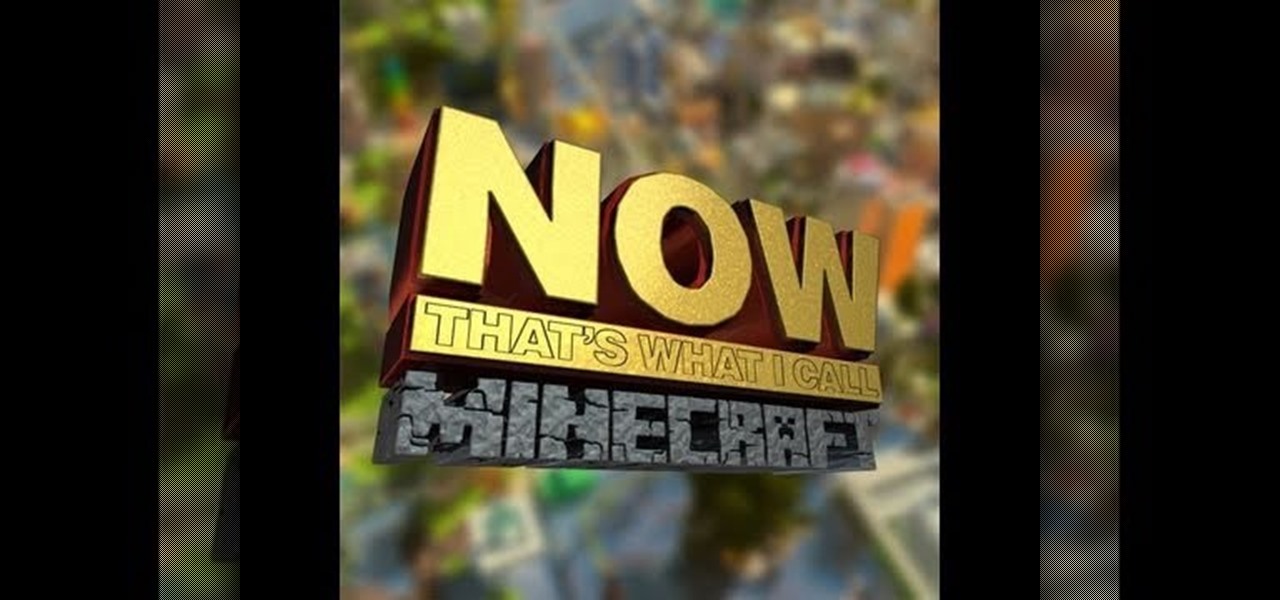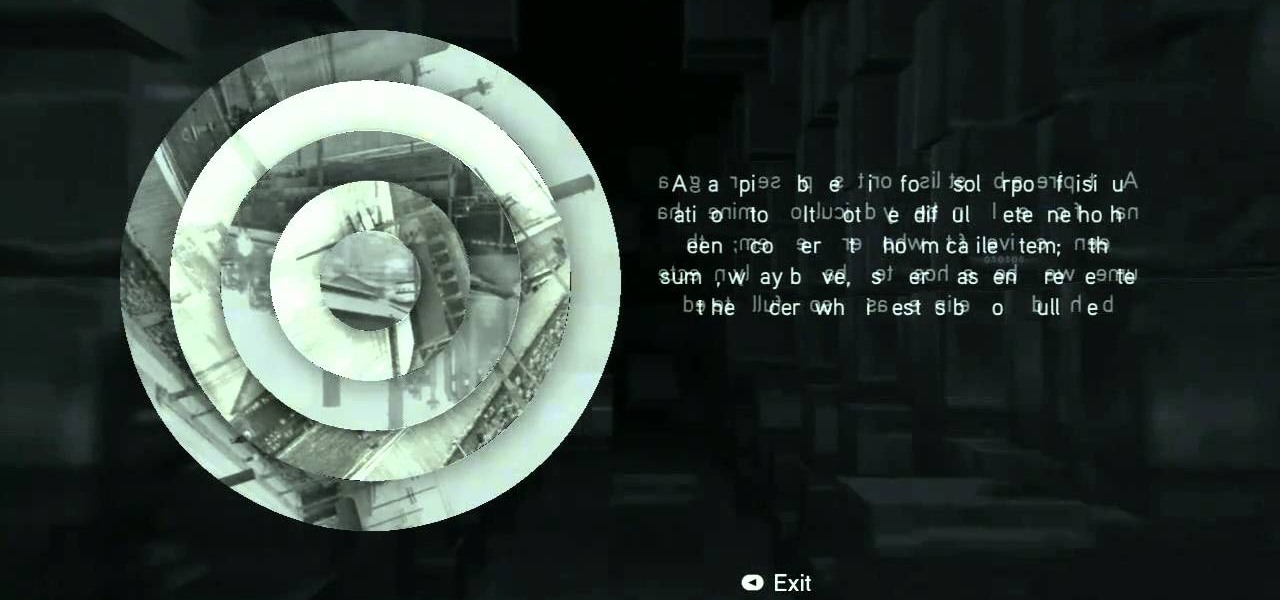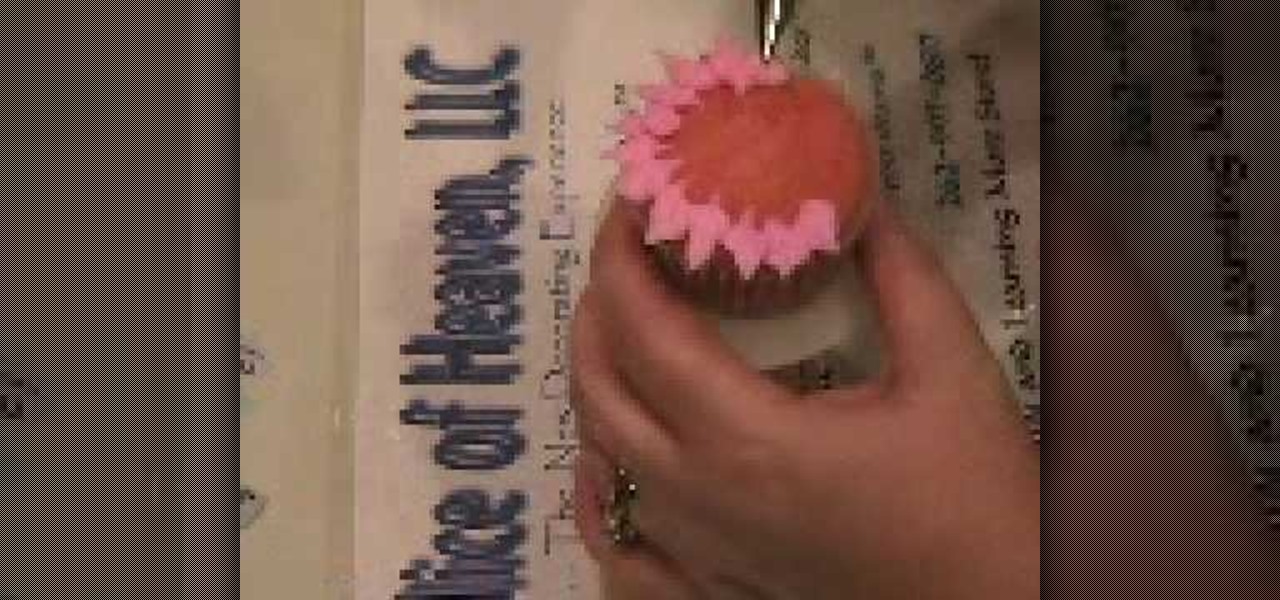Whether you're trying to get an unconventional angle or just want to include yourself in the picture, there are plenty of times when a remote trigger can come in really handy. Of course, if you want to buy one, you have tons of options. But if you already have an Xbox 360 headset, all you have to do is plug it in. YouTube user Gurnarok accidentally found that by plugging his Xbox headset into his camera's remote port, the on/off toggle triggered the shutter release and flash.

The discomfort and inconvenience that comes from knee and hip pain can prevent you from enjoying the things you love. As part of the Johnson & Johnson Family of Companies, DePuy is a global leader in finding solutions in orthopaedics, spinal care, sports medicine, and neurosciences. Check out this video from DePuy to learn how a real-life patient was able to enjoy one of DePuy's many movement solutions and return to living a normal life.

While there is definitely no shortage of video game emulators in the Android Market, it lacks in modern gaming consoles. Nintendo 64, Game Boys, and Sega Genesis are all accounted for, but what about emulators for some of the gaming consoles that have come out in the, let's say...past decade?

Google Glass, the augmented reality head-mounted display, has sent ripples through the technology world ever since its inception in 2012—even warranting Time Magazine to recognize it as one of the "Best Inventions of the Year 2012". Today, Google announced that it’s now opening up an exclusive opportunity to become a Glass Explorer. What this entails is that if you're chosen to be a Glass Explorer, you'll have the opportunity to purchase one Glass device, long before it becomes available to t...

One of the roles our government has taken on is to provide us with information to be used in making decisions.

Small studio apartment decorating can be challenging, especially when it comes to creating separate zones and keeping clutter at bay. In this video, you'll see how to create an entryway using Ikea Billy bookcases and natural jute grasscloth. This bookcase room divider serves many functions, including separating the bedroom from the rest of the space, and providing extra storage, crucial to organizing small spaces. And best of all, you can take your bookcase wall with you when you move out!

Frustrated with a bedroom closet that doesn’t work for you? You’re not alone, and you don’t have to live with it the way it is! In this episode, a renter’s closet gets a makeover so she can have easy access to everything and have more hanging space. Taking the sliding doors off and getting rid of the shelf above the rod opens up all sorts of possibilities, including adding a double hanging rod. You’ll see how easy it is to organize your bedroom closet to maximize the space, all on a budget.

For those interested in jailbreaking their A4 Apple devices (iPhone 4, 3GS, and 4th Gen iPod touch), a new update has been released that makes things a little easier. Unlike the previous Redsn0w iOS 6 jailbreak, the newest version, 0.9.15b1, comes with full support of the Cydia App store.

Want to build your own life-sized, working replica of WALL-E? Be prepared to take on a second job! Mike Senna spent two years perfecting his own version, working 25 hours a week and totaling somewhere around 3,800 hours for the whole project. He had no blueprints to go by, so he spent a lot of time watching the movie over and over to get everything just right. The video below shows some of the construction; skip to about the one minute mark to see WALL-E in action.

The Nokia Social hub is a fairly useful piece of software available to owners of the Nokia Booklet 3G netbook. From the Social hub, you can connect to facebook and access several of the social network's functions, including posting an update. If you have a SIM card inserted with an active 3G connection, you can even send a text message from the netbook.

If you hit the FN + F10 keys on your Nokia Booklet 3G, you'll see the available internet connections methods for your netbook including Bluetooth, wifi, and 3G.

A recent addition to Mortal Kombat 9 in the form of DLC has reintroduced several classical features of Scorpion, Sub-Zero, and Reptile including some of the more traditional fatalities. Take a look at this video from the Achievement Hunter team and watch for the commands necessary to perform each of these violent attacks.

Curious about Google's new social network, Google+? Get the rundown by watching this video and learn the ins and outs of Google plus, including the circles feature, the chat feature, photos and more. This is your video guide to Google+.

Check out this video for an introduction to the new Google+ app for iOS. You can use Google plus from any of your iDevices, including iPhone, iPod Touch and iPad. Make the most of Google's new social network with this app.

Feel like playing as a Mage? Watch this video first. Learn everything you need to know about playing Terraria as a Mage. This video includes strategy secrets and instructions on keeping a healthy store of mana to keep your Mage powerful.

Looking for the ultimate Minecraft mod? Watch this video to learn how to install NOW That's What I Call Minecraft, a collection of mods including TooManyItems, Millenaire, More Creatures, Pistons and more. If you are looking to mod Minecraft this is your one stop shop.

If you are looking for an alternative to Odin, you can try Heimdall, a third party software designed for flashing firmware to Samsung mobile devices, including smartphones and tablets. Watch this video to learn how to use Heimdall to install firmware on your Samsung Android devices.

Birds are a challenging subject for any artist, cartoonists included. Watch this professional cartoon artist demonstrate his technique for drawing cartoon birds that are lively and fun. These birds fly around the page. If you are looking to add birds to your cartoon portfolio, watch this video.

There are a series of rift puzzles you can solve in Assassin's Creed: Brotherhood for a few in-game extras. This tutorial shows you how to solve Cluster 2 of these puzzles, including the chess puzzle that's in every cluster puzzle.

Fairy cakes are basically lovely little cupcakes adorned with pretty icing and "fairy dust" - AKA sprinkles - for a nice ethereal effect.

Need some help figuring out how to navigate the physical features of your C6-01 phone? It's easy and this clip will teach you everything you need to know. For all of the details, including complete, step-by-step instructions, watch this brief, official C6-01 owner's guide from the folks at Nokia!

Learn how to use the touch screen to perform different actions and see how to control your device by tapping, scrolling, swiping or dragging. It's easy and this clip will teach you everything you need to know. For all of the details, including complete, step-by-step instructions, watch this brief, official C6-01 owner's guide from the folks at Nokia!

Learn how to access Nokia's Ovi services by creating a Nokia account. It's easy and this clip will teach you everything you need to know. For all of the details, including complete, step-by-step instructions, watch this brief, official C6-01 owner's guide from the folks at Nokia!

Learn how to add several mailboxes and access them directly from the home screen. It's easy and this clip will teach you everything you need to know. For all of the details, including complete, step-by-step instructions, watch this brief, official C6-01 owner's guide from the folks at Nokia!

Learn how to access your mailboxes directly from the home screen. It's easy and this clip will teach you everything you need to know. For all of the details, including complete, step-by-step instructions, watch this brief, official C6-01 owner's guide from the folks at Nokia!

Learn how to start using Social application: sign in and add multiple services (such as Facebook or other). Also learn how to see your friends' status updates and to post your own status update. It's easy and this clip will teach you everything you need to know. For all of the details, including complete, step-by-step instructions, watch this brief, official C6-01 owner's guide from the folks at Nokia!

Learn how to set your camera to automatically record the location to the pictures you take. Also learn how to edit the pictures you have just taken. It's easy and this clip will teach you everything you need to know. For all of the details, including complete, step-by-step instructions, watch this brief, official C6-01 owner's guide from the folks at Nokia!

Learn how to upload pictures to social networking services. It's easy and this clip will teach you everything you need to know. For all of the details, including complete, step-by-step instructions, watch this brief, official C6-01 owner's guide from the folks at Nokia!

Learn how to find different places with Ovi Maps and save your favourite ones. It's easy and this clip will teach you everything you need to know. For all of the details, including complete, step-by-step instructions, watch this brief, official C6-01 owner's guide from the folks at Nokia!

Learn how to plan your route with Ovi Maps on the web and save it as your favourite before syncing the route to your device. It's easy and this clip will teach you everything you need to know. For all of the details, including complete, step-by-step instructions, watch this brief, official C6-01 owner's guide from the folks at Nokia!

Learn how to capture images and zoom in and out with your C6. Learn how to modify capture and recording settings and how to use the captured image as a wallpaper. It's easy and this clip will teach you everything you need to know. For all of the details, including complete, step-by-step instructions, watch this brief, official C6 owner's guide from the folks at Nokia!

Learn how to subscribe to sharing services and share images and videos online, straight from your device. It's easy and this clip will teach you everything you need to know. For all of the details, including complete, step-by-step instructions, watch this brief, official C6 owner's guide from the folks at Nokia!

Learn how to set up a new mailbox on your Nokia C6. It's easy and this clip will teach you everything you need to know. For all of the details, including complete, step-by-step instructions, watch this brief, official C6 owner's guide from the folks at Nokia!

Want to customize the home screen on your Nokia C6? It's an easy process. And this clip will teach you everything you need to know. For all of the details, including complete, step-by-step instructions, watch this brief, official C6 owner's guide from the folks at Nokia!

Learn how to insert the SIM card and battery. It's an easy process. And this clip will teach you everything you need to know. For all of the details, including complete, step-by-step instructions, watch this brief, official N97 owner's guide from the folks at Nokia!

Get familiar with the keys and parts of the Nokia N97, and with the elements on the home screen. It's an easy process. And this clip will teach you everything you need to know. For all of the details, including complete, step-by-step instructions, watch this brief, official N97 owner's guide from the folks at Nokia!

Learn how to personalize the home screen: add widgets and applications, and your favourite contacts to the home screen. It's an easy process. And this clip will teach you everything you need to know. For all of the details, including complete, step-by-step instructions, watch this brief, official N97 owner's guide from the folks at Nokia!

Learn how to set up your email account and how to add the E-mail widget to the home screen.It's an easy process. And this clip will teach you everything you need to know. For all of the details, including complete, step-by-step instructions, watch this brief, official N97 owner's guide from the folks at Nokia!

Want to transfer your digital music collection to your N97? It's an easy process. And this clip will teach you everything you need to know. For all of the details, including complete, step-by-step instructions, watch this brief, official N97 owner's guide from the folks at Nokia!

Want to take a picture with your N97's built-in camera? It's an easy process. And this clip will teach you everything you need to know. For all of the details, including complete, step-by-step instructions, watch this brief, official N97 owner's guide from the folks at Nokia!