
How To: Remove backgrounds with Instant Alpha in Keynote '09
Check out this informative video tutorial from Apple on how to remove backgrounds with Instant Alpha in Keynote '09.


Check out this informative video tutorial from Apple on how to remove backgrounds with Instant Alpha in Keynote '09.

Check out this informative video tutorial from Apple on how to add shadows and reflections in Keynote '09.

Check out this informative video tutorial from Apple on how to crop and compose images using the mask tool in Keynote '09.

Check out this informative video tutorial from Apple on how to add a transition between slides in Keynote '09.

Check out this informative video tutorial from Apple on how to animate objects between slides with Magic Move in Keynote '09.

Check out this informative video tutorial from Apple on how to use advanced builds to animate objects on and off slides in Keynote '09.

Check out this informative video tutorial from Apple on how to set up presenter notes in Keynote '09.

This beauty video demonstrates how to create an easy smoky eye for beginners.

The food editor at Coastal Living demonstrates how easy it is to work with fresh unpeeled shrimp. Colossal shrimp are very easy to peel. Watch this demonstration to learn how to prepare raw shrimp for cooking this holiday season. Shrimp makes the perfect Christmas dinner appetizer, entree or soup.

This is a video tutorial on how to use stencils to airbrush amazing skulls. It's super easy!

See this amazing math trick to help you multiply the number nine. It so easy, you won't believe it! Who needs multiplication tables anyway?

Follow along as pinkofperfection.com's Sarah McColl learns how to make the perfect party dessert, cream puffs. Easy to make and incredibly delicious, this is a fast and easy way to please your guests and their palates.

November is officially Movember, a month that brings light to men's health issues, especially prostate cancer. "Mo" is the Australian slang for mustache, which is appropriate because during November the quest of Movember is to have guys lay off the shaving for a month and grow mustaches to spread awareness.

In this video, couples issues-expert Dr. Karen Stewart discusses how to remain friends with someone after having dated them. For more information, and to learn more about staying friends with ex partners, watch this helpful video guide from the folks at Mahalo.
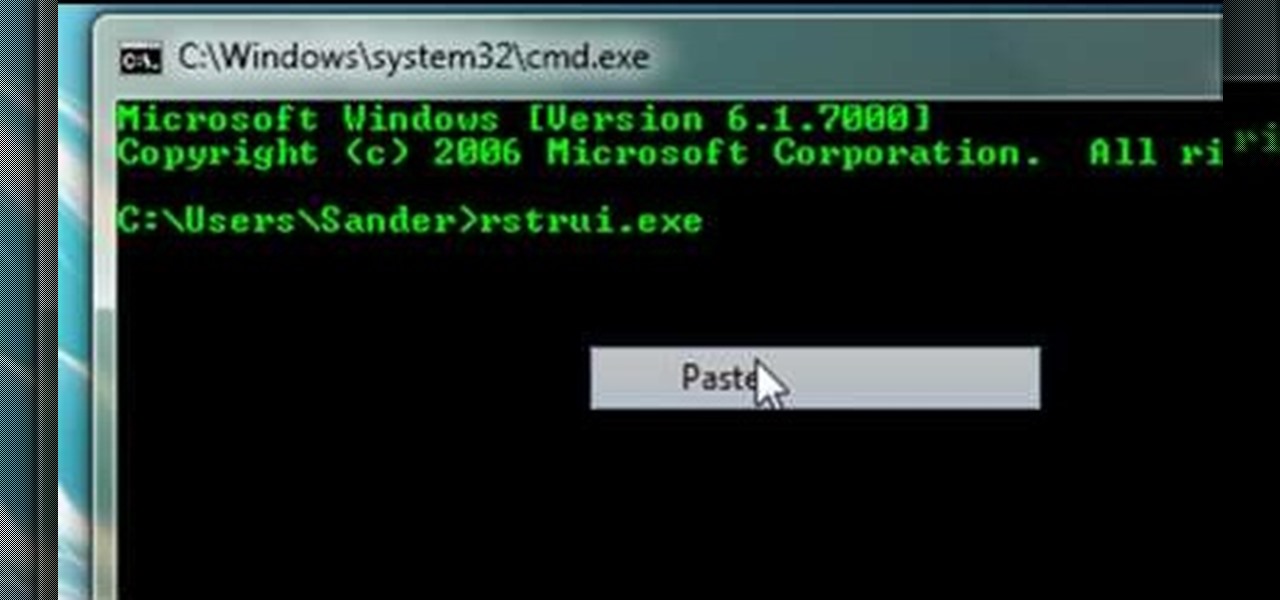
Computers aren't perfect. Just like people, they have their set of flaws and issues that can be resolved quickly and easily. You just have to take the right approach. So in this tutorial find out how to use command prompt on your computer to help restore it. Enjoy!

With the help of designer Jeffrey Fisher, Style at Home transforms this small space into an organized and stylish setting. Coordinate your small space. Accessorize your bedroom with mirrors and balance the room with reflective additions to make your room look bigger. Reflective elements open up the room. The storage issue is necessary to keeping your space clear of clutter.
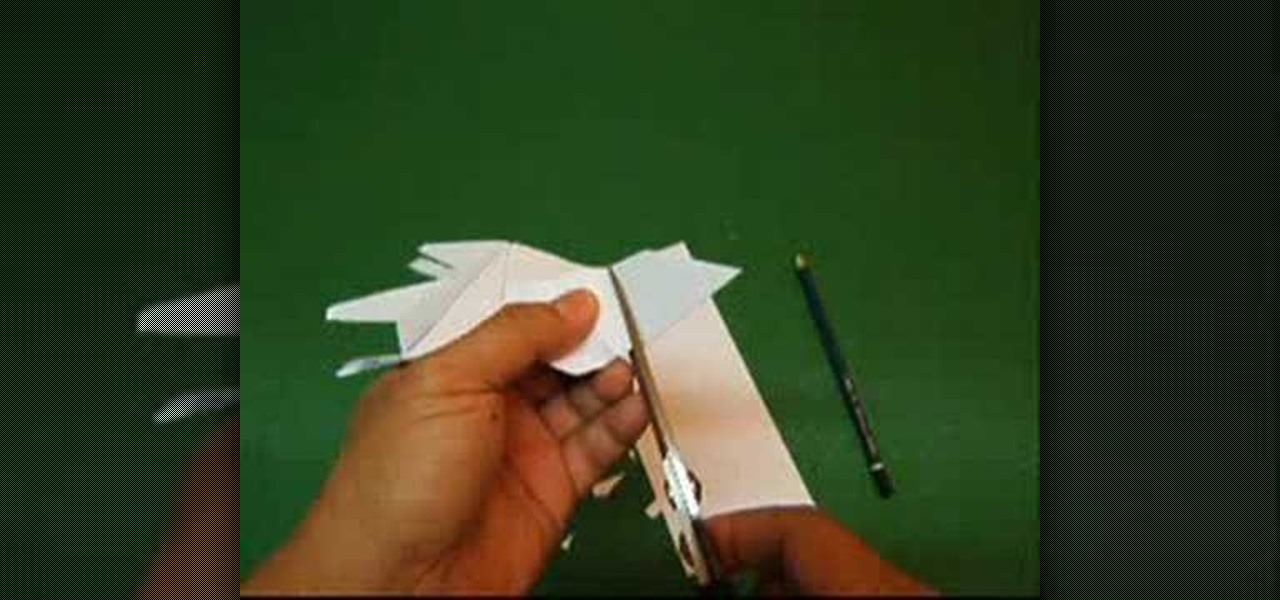
This video origami tutorial shows how to fold and snip an advanced paper airplane: the JKF-168 jetplane. Be the envy of all your class or office mates who are stuck folding their standard issue paper airplanes. Learn how to craft the JKF-168 jetplane paper airplane by watching this instructional video.

Even cinema greats like Steven Spielberg and Quentin Tarantino need to hit the cutting room floor before they issue the official copy of a new movie. In no way does everything you film, after all, end up in the final cut.

Watch this video to learn some nice stretches for the lower back. Skip moving the hips or the cross over stretch if they have spinal issues with the lower back.

Having trouble with those baggy shirts? Can't find a decent pair of jeans that fit? This week we answer a viewer's question and solve some size issues, plus how to make a duct tape body form with Anda Lewis.

An annotated bibliography is very important when writing a scholastic paper or essay. In this tutorial, learn how to create an annotated bibliography, step by step.

Watch this science video tutorial from Nurd Rage on how to make a lithium thionyl chloride battery, which is capable of generating 2.8v with enough current to power a LED.

In a welcomed Wednesday twist, iOS 13.4 public beta 3 follows the release of developer beta 3 by just three hours. While that isn't super uncommon for most beta cycles, it is for this one. Apple waited 24 hours between dev beta 2 and public beta 2, and five full days between dev beta 1 and public beta 1. It's nice to see these betas coming out on the same day again.

Apple's iOS 13 has been quite the disrupter. The initial update featured over 200 new features and changes, while its successor, iOS 13.1, brought another 22 to the mix. With the company's latest update, iOS 13.2, you'll see an extra 22 amendments on your iPhone, including new emojis, Deep Fusion on iPhone 11, 11 Pro, and 11 Pro Max, and Announce Messages with Siri, just to name a few.

Public beta testers are in for a treat today. While Apple is extremely inconsistent with the release schedules for the developer and public betas, the company has once again released both versions of iOS 12.2 beta 5 today, March 11. If you're a public tester, you now get to experience all of iOS 12.2's new additions for yourself, instead of needing to read about them for up to 24 hours in advance.

While developers received iOS 12.2 beta 3 on Feb. 19, public beta testers had to wait one extra day, following suit with previous iOS 12.2 beta releases. The third beta update includes fixes for Group FaceTime and the missing date on the lock screen, as well as a few tiny app updates.

Right before the Labor Day weekend, Apple issued iOS 12 developer beta 12, which comes four days after dev beta 11 and public beta 9, and just one day after announcing the Sept. 12 event. This update primarily fixes a bug where you would be continuously prompted to install a new iOS update even when none existed.

Sometimes we need to share screenshots, but don't want to reveal the entire screen. This usually requires some editing that isn't typically easy to do on a smartphone. BlackBerry recognized this issue and created a tool called Redactor that makes it easy to hide your data before sharing.

Apple released the third beta for iOS 11.4 on Tuesday, May 1. This update comes exactly two weeks after the release of the second beta, which, in addition to adding a new wallpaper, fixed issues with AirPlay, Music, and Keychain. The only noticeable change in beta 3 is a fix for unresponsive 3D Touch.

Although the initial reception for the Galaxy S9 has been generally positive, recent reports paint a potentially bleak image — some S9 owners are complaining that their new devices have "dead zones" in their displays, which don't register their touch inputs. Luckily, there are steps you can take to fix this problem.

One of Apple's best products is iMessage, which allows for quick, creative, and free messaging between iOS and Mac devices. However, users are reporting that conversation threads in the Messages app are occasionally out of order, which is equal parts confusing and annoying. Luckily, we have some ideas on how to fix the problem.

Because of Android's new SafetyNet system, certain apps can now block rooted users or prevent you from accessing them altogether — but at least for now, there are still ways around these restrictions.

The new USB Type-C standard was supposed to revolutionize smartphone charging, but so far, it's done more harm than good. Many cable and charger manufacturers are struggling to keep their products in line with the proper USB-C specifications, so as a result, we now have to check to see if a cable is compliant before purchasing one.

If you use a wireless mouse or keyboard, you could be leaving yourself open to attacks from hackers. Researchers at Bastille had discovered in January 2016 that attackers could make use of a cheap $15 antenna to sneak into your computer through a wireless mouse or keyboard dongle (receiver).

Installing tweaks or themes onto your jailbroken iOS device is a pretty fun and exciting experience, but if you do it for long enough, you're bound to come across a bug that will cause your operating system to crash.

Linux may not be the most popular consumer operating system out there, but what it lacks in consumer app variety, it definitely makes up for in flexibility and security. And if you've ever tinkered with a Linux distro, you know how easy they are to install—most of the time, I skip standard installation and boot directly from a CD.

If you've just upgraded to an HTC One M8, chances are you've got some media files you want transferred over from your computer or previous phone. Even after you've done that, there will be times when you want to transfer content back to your computer for safe keeping.

At some point, we all need to back up our device. Maybe it's time to take it in for repairs or maybe you're just cautious and paranoid. Maybe you're trying out a new ROM on your Nexus 7—then you definitely need to back up. The most secure way would be to use a custom recovery like ClockworkMod or TWRP, but if you're not rooted or planning to root, then you'll need an easy alternative.

I remember how fast my Nexus 7 was the first time I turned it on. Boy, do I miss it. Now my tablet is pretty buggy and crashes happen frequently, and I'm sure that goes for many of your Nexus 7s as well. Even if you upgrade to the new Nexus 7 next week, it will eventually develop similar issues.

When people upgrade their windows few software don't run on new OS. How to fix the problem? Setting program compatibility solves the issue. Watch the video we made and submitted earlier in You tube.