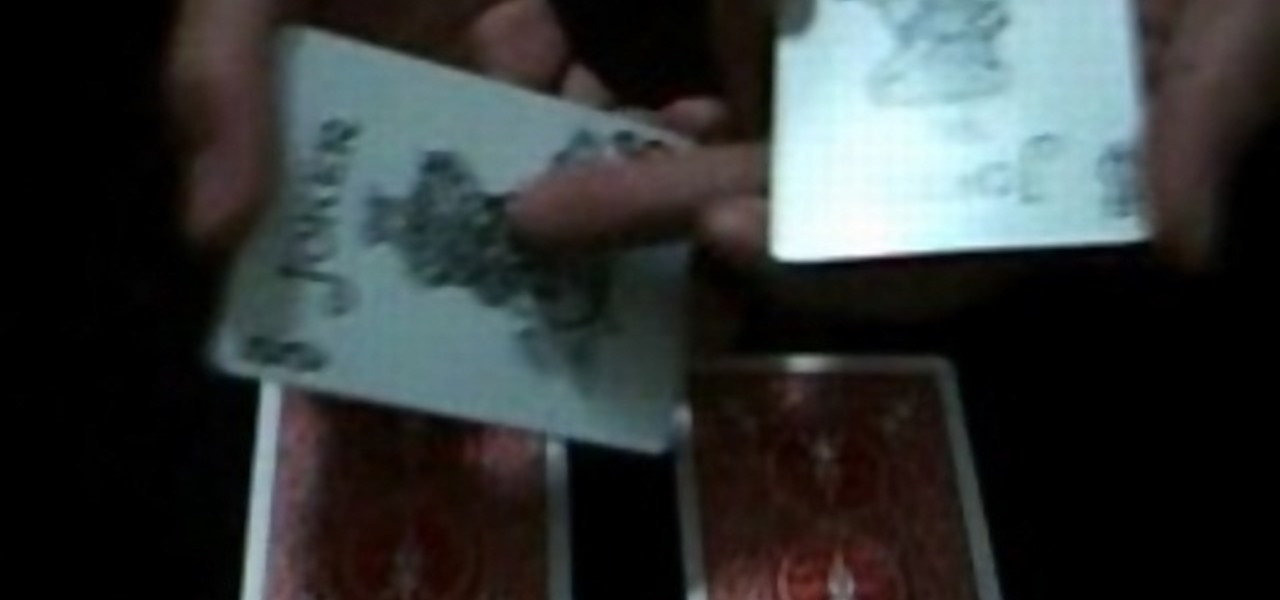Inserting darts can instantly make a baggy piece of clothing fit like a glove. Dart placement, in all cases, depends on your body - you only use darts where you need "shaping" or when a garment needs "curves". In this video, learn how to sew easy darts into a garment that needs adjusting.

This video presents us with some excellent simple dollar bill origami tails.

Announce your arrival home in style by stepping in via a brand new door. Whether you're tired of your old one or it "fell" off during a particularly heated argument, installing a new door helps to instantly update a room.
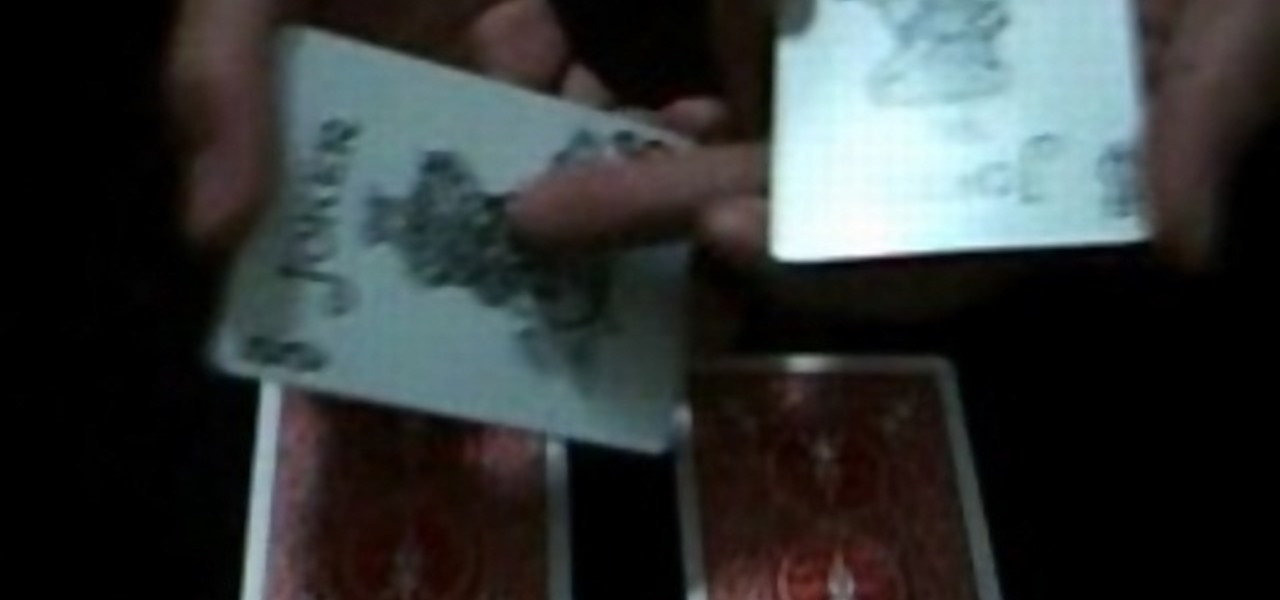
Check out this card trick tutorial video to learn how to perform the "Thunderstruck" effect. In this card trick, four jokers instantly transform into four queens. This is one of the coolest card tricks to perform. Please practice it, put your skills to the test, and use it to amaze others.

Applications on the blink? In this tutorial, Gary Rosenzweig looks at various ways to force broken applications to quit. He also shows some handy keyboard shortcuts for logging out, restarting, shutting down and quitting instantly.

Learn how to stop a nose bleed and treat skin cuts from pharmacologist Joe Graedon in this how to video. You can use pepper to instantly stop a bleeding nick or cold keys to stop a nose bleed. These two home remedies that anyone should try out.

Learn how to instantly change the colors of objects in images using Adobe Photoshop.

Easy steps to make a super cool shutdown icon! This icon instantly shuts down your computer. Must have Windows XP for this trick!

How to make an instant, in-cell bar graph in a Microsoft Excel spreadsheet to make comparing data instantly visible.

How to instantly bond with anyone and persuade them

Face ID does an excellent job with keeping your iPhone safe, boasting a million-to-one odds against unauthorized access when compared to Touch ID, which is 20 times less secure. However, it's far from being truly hands-free, as you still need to swipe up the lock screen once it detects your face to access apps. But if you have a jailbroken iPhone X, this issue can easily be remedied.

All to often, many of us are struck with a brilliant idea out of nowhere, only to forget about it moments later thanks to the distractions of daily life. Sometimes, the actual process of jotting these ideas down in our iPhones can be a holdup, as the idea we want to record fades from memory before we can even unlock our devices and open Notes to get started.

There are plenty of Android apps for creating reminders, to-do lists, and taking notes—but the vast majority of these are all-in-one apps that may actually have too many features. When a thought randomly crosses your mind and you'd like to remember it for later, the most important thing is to be able to jot it down quick, fast, and in a hurry.

How would you like to be able to watch all of the movies and television shows available on the Netflix watch instantly service on your HD2 Android phone? Check out this video to learn how to download the Netflix app.

The runaway chainsaw family of glitches for Gears of War 2 enable the player to chainsaw a target to death instantly, without having to wait through the tedious process of watching their victim being sawed in half vertically. This video will teach you how to use the glitch in multiplayer, whether hosting or not. Like most of the game's glitches, this isn't all that useful in the game, but if you've finished all the other content, it's time to turn to the glitches!

Comfortable doesn't have to mean frumpy. Learn how to make the most of your go-to jeans, T-shirts, and belts by watching this video.

This is amazing how cats reacts... Just try it ! This technique is simple and involves the rubbing of each of your kitty's ears in circles. Then press on the sides of his head gently. This will soothe his stress and he should start purring instantly.

If you're buried in e-mail (and who isn't?), Instant Search in Microsoft Office Outlook 2007 can save the day for you. The new Instant Search helps you quickly find e-mail messages, appointments, contacts, or any Outlook item. You don't even need to know which folder the item is in. Watch the demo to see how to use this fast search feature in Outlook 2007, and start finding what you want instantly.

French pleated drapery adds decorative touches to any window treatment and room. Watch this Home & Garden how-to video to learn how to instantly create triple pinch pleats with 4-Prong drapery hooks and deep pleat tape. Once you learn to use the four prong drapery hook you will want to create French pleats on all your window treatments.

Learn how to instantly switch two card between each other. Amaze and stun your friends and family with this easy to learn magic card trick

This is a useful tutorial for handling transposition and key changes. It works just as well on other stringed instruments like mandolin, tenor or plectrum banjo, whatever.

You may wish to block websites from being accessed on your computer for any number of reasons. Maybe you're a concerned parent who wants their kids to browse the internet safely. Maybe you're an employer who wants to secure office computers or blacklist innapropriate websites.

The iPhone has always been hamstrung by its alignment with AT&T, the worst of the big 4 US cell service providers. If you have an iPhone and are planning on unlocking it for use with another provider, or just want to use it without being connected to AT&T's network, this video is here to help. It will show you how to activate an iPhone instantly without a service plan using any AT&T SIM card.

One of the best (for Apple) and most dangerous (for you) features of the iTunes media distribution system is that it allows you to buy things with a click of the mouse that are delivered to you instantly. The potential for making rushed buying decisions that you'll regret later is massive. Fortunately, and not many people know this, you can actually return content that you've purchased from Apple to them for a refund! This video will show you the process for returning and getting refunds for ...

Christmas just wouldn't be Christmas without the spicy, warm aromatic smell of cookies and gingerbread-scented cupcakes baking in the oven. Along with the scent of pine needles on your Christmas tree and freshly fallen snow, festive baked goods instantly propel our senses into the season and remind us of fond childhood memories.

A better body image in six steps, and dieting isn't one of them. This video will show you how to build a better body image.

Right out of the box, iPhone is incredibly easy to use. If you want to get the most out of every feature, you’ve come to the right place. This video tutorial straight from Apple will teach you how to shop iTunes on the Apple iPhone 3G. The iPhone redefines what a mobile phone can do.

All Things Come to He Who Waits: After parting ways with Leonardo, break into the walled-off area to the northeast and trigger this mission via a waypoint on the parapet walk. After the cut scene, you need to trail a courier that zigs a zagging path through the city. Stay far enough behind him that he doesn't get curious, but also be sure to keep him in your sights. If he gets separated from you by a wall, a countdown timer hurries you to catch back up.

Every now and then, we are stuck with a situation when all we have is the perfect lipstick shade, but in gloss! So what can we do to make this lipstick matte instantly? Check out this video to know the process - the results will thoroughly amaze you!

After six betas, iOS 11.4 was officially released to everyone with a compatible iPad, iPhone, and iPod touch. Some features are ones that Apple promised over eight months ago when iOS 11 was first pushed out. This update makes sense since iOS 12 will be announced at WWDC on June 4, and you can't announce a new version like that without first delivering on promises made for the one before it.

Google Glass is all about transforming the world around us with little to zero interaction from the wearer. Much of this is done using augmented reality—a live view of physical, real-world environments that are augmented by computer-generated input in the form of graphics, sights, and sounds.

It's a well-known, time-honored interior design rule that putting things under glass makes them look more precious and special. Just like adding a spotlight to feature the soloist in a choir, placing a glass cloche or dome on top of a group of ornaments or a floral arrangement instantly adds fashionable curiosity.

These cupcakes are like the tropics in a cupcake liner. Made from yummy sweet mangos and coconuts, these mango coconut cupcakes will instantly transport you to relaxing by the cabana in Cabo.

We've all heard about lipstick ladies who would rather die than leave the house without their warrior red lips painted on. Red lips, they know, instantly pull your look together and make even the dullest complexions look bright and glowy.

Facials are like magical wonders in a jar - slather some on at home, or get one professionally done at a spa, and you instantly go from tired and beat to a girl ready to take on the world. But purchasing a spa-quality facial, or even buying a "facial in a jar" at a store, can cost quite a lot of money.

Katy Perry is a stunner in both senses of the term: She shocks with unexpected looks like oompa loompa nails and blue wigs, and of course she's hot as hell. And the singer doesn't fail to impress and shock in her music video for the single "California Gurls."

This vinyasa yoga move is quite possibly the simplist yoga move out there, but that doesn't mean it isn't effective. In fact, the belly roll is one of the most effective exercises you can do to reduce stress, relieve menstrual cramps, get rid of insomnia, or just recover from a long and grueling workday glued to your chair.

Jam tracks/backing tracks act like an instantly available band: while you play riffs on the lead guitar, backing tracks add the bass line and help ground your beat. This allows you to practice anything from major scales to minor scales. A drum beat is included to keep you strumming on the right beat.

In this tutorial, learn all about how to make the most of your iPhone camera when on the street. Sometimes on vacations or trips, it is difficult (and dangerous depending where you are) to carry around a big, heavy camera all day. Did you know that you can take great photos with a pocket-sized iPhone? In this clip, Lisa will show you where to aim and how to set up your shots with an iPhone to get the best pictures possible. The best part about mobile picture taking? You can upload your images...

Most people don't commit to an exercise program because it seems too strenuous to do either before work (which means in the wee hours of the morning) or after work (when you've had a dull pain gnawing at the back of your head the entire day and had a shitty day at work and commute home).