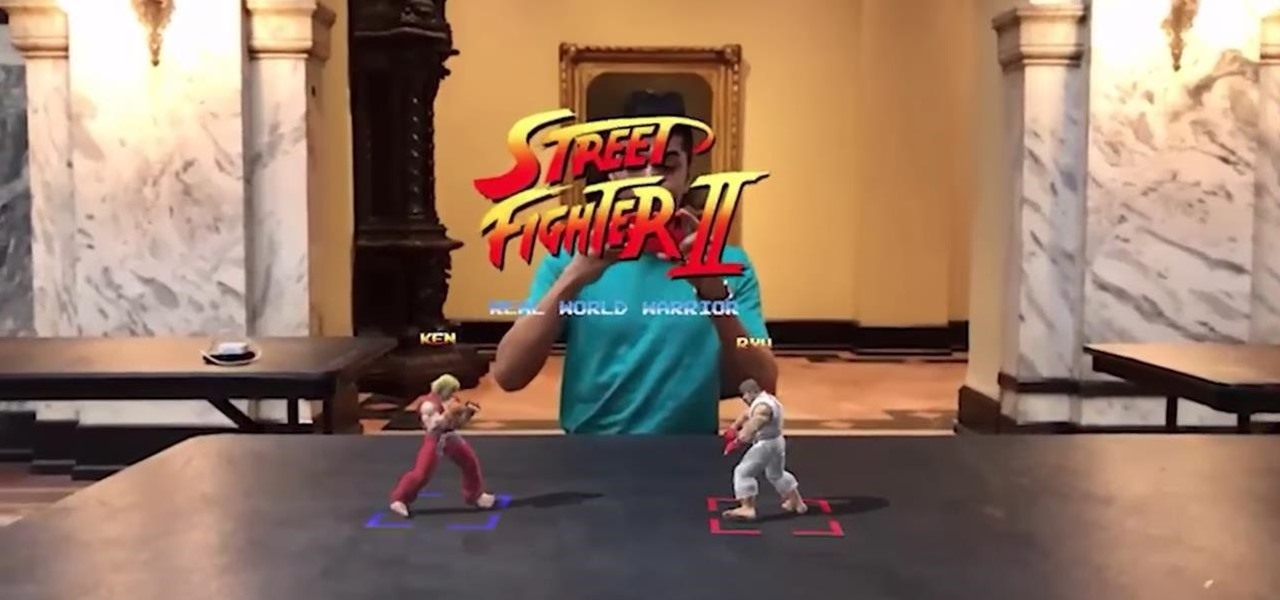Postural problems can lead to all sorts of problems, from back, hip, and neck pain to heartburn and digestive issues. Over time, balance problems, insomnia, fatigue, and even jaw misalignment can emerge. How you carry yourself matters.

A QR code is a fun and convenient way to link people to a website or app. On iOS, you have a few ways to scan these codes. You can download a QR scanner to get the job done, but Apple has one built into iOS. Or you can add the QR Code Reader tile in Control Center, but that's not even necessary. There's a better way, one that requires basically no effort to pull off.

Ever since the iPhone X, Face ID has been the standard way to unlock your iPhone. For the most part, it works remarkably well and adds a layer of security that Touch ID can't match. That said, the tech isn't perfect. If you're finding that Face ID isn't working for you, there might be an iOS setting to blame.

When you set an alarm on your iPhone, you assume it'll go off at the set time. However, that's not always the case. There's one quirk in how iOS handles alarms that, if gone unchecked, will silence every alarm you set so that you won't wake up on time.

The first thing any Android power user does with their phone is unlocked the Developer options. The hidden menu has many low-level tweaks, such as forcing Dark mode on all apps, speeding up animations, or enabling hidden Quick Setting tiles. And most modifications require nothing more than hitting a toggle.

If you've ever run out of storage on your iPhone, you know how much work it can be to free up space. But all that work isn't necessary. Your iPhone can remove content automatically so you won't get any "storage full" warnings anymore — as long as you enable the option first.

By default, as soon as you join a meeting on Zoom, both your microphone and camera turn on, sharing your audio and video to the other chat participants. While that isn't usually a problem, it can be an issue if the meeting hasn't started or you're entering in the middle of a class, and you don't want to disturb the video conference.

Using a strong password is critical to the security of your online accounts. However, according to Dashlane, US users hold an average of 130 different accounts. Memorizing strong passwords for that many accounts is impractical. Fortunately, password managers solve the problem.

You're halfway through reading an article on your iPhone, when the display just turns off. Frustrated, you open the article again, only for the display to go black again. You shouldn't have to keeping touching the screen to keep your iPhone from going to sleep. Luckily, you can delay or even stop your iPhone from doing so with just a few taps.

When you think about your Apple Watch, what comes to mind? Fitness tracking? Replying to texts? There are a lot of things Apple Watch is good for, but social media doesn't appear to be one of them based on the App Store. If that's your perception, however, it's time for a reality check because you can start browsing Twitter and Reddit on your Apple Watch right now.

Less than a month after the worldwide launch of HoloLens 2, call center consultant BellSystem24 has already prepared an augmented reality solution for one of its clients.

As efficient as your iPhone is, it doesn't hurt to fully close running apps from time to time to free up memory and keep background processes to a minimum. Force-closing is also a great way to troubleshoot buggy apps, and can often resolve minor issues without having to restart your device.

iPhones aren't immune to occasional bugs. But starting with the iPhone X, performing a reboot to fix minor issues has gotten a little more tedious. Thankfully, iOS 13 has a hidden option that makes the process a whole lot simpler.

Prior to this year, Time primarily relied on image markers in the magazine to trigger its special augmented reality features

Samsung may have beaten Apple to the punch in introducing a system-wide dark theme with One UI, but they left out the ability to schedule night mode to kick in automatically. It's nothing that a little update can't fix, however, and that's exactly what Samsung just did to remedy this issue.

Introduced to Apple Podcasts back in iOS 11.2, whenever one episode of a show ends on your iPhone the next one begins right away for an uninterrupted experience. While the continuous playback feature for each show or station is incredibly useful for lengthy commutes, long drives, or to catch up on what you've missed, it may not be ideal for other situations.

With both iOS 13 and Android 10 around the corner, system-wide dark mode is moments away from hitting your phone. In preparation, many developers have been adding a dark mode to their apps, including the official Reddit app.

It's an exciting time to be an Apple fan. Monday saw not only a major announcement of new Apple services and subscriptions but also the official release of iOS 12.2. If you're a beta tester, you probably watched 12.2's evolution over the last two months. Well, get ready to do it all over again — Apple just released the first developer beta for iOS 12.3 today, Wednesday, March 27.

We've been expecting the latest Android Pie update for current Samsung flagships like the Galaxy S9 and Note 9 for some time now, but Samsung's running behind schedule in the United States. Thankfully, it appears that One UI has finally started rolling out for some lucky S9 owners.

Facebook has a new dark mode for Messenger, and it's a true OLED black theme. It's was hidden away in earlier versions and you needed to either run a root hack or send a moon emoji to activate it — but now, you can enable dark mode by toggling a simple switch in Facebook Messenger's settings.

The New York Times has made a habit of publishing augmented reality stories throughout 2018, and now the media giant's magazine is getting into the act, too.

Cinemark may not be as big as AMC Theatres, but it also has a subscription if you want cheaper access to movie tickets. There aren't as many theaters, but if there's no AMC around you, there will likely be a Cinemark to save the day. But is the price of its Movie Club plan worth it?

Apple released the latest update for iPhones, iOS 12.1.1, on Wednesday, Dec. 5. It introduces a few new features to iOS 12 as a whole. The software has been in beta testing since Halloween of this year, spending just over one month in the hands of beta testers.

Microsoft has informed HoloLens users that the company will begin rolling out a mandatory update for HoloLens as part of its Windows 10 October 2018 release that brings a number of new features and quality-of-life improvements to the headset.

Burning Man 2018 is underway, but Intel and the Smithsonian American Art Museum are giving those not in attendance the ability to view the art from the event through Snapchat.

One of iOS 12's biggest attractions is Group FaceTime, which would allow up to 32 people to video chat together at the same time. It's quite the pitch, and many iOS users are excited to see in action. Unfortunately, Apple has confirmed that Group FaceTime won't be included with iOS 12 when it launches, leaving everyone to chat one-on-one just a little bit longer.

If you've upgraded your phone to Android 9.0 Pie, you might notice some intermittent problems with your internet connection. That's because "Turn On Wi-Fi Automatically," while available with Android Oreo on select phones, is now enabled by default on all phones running Android Pie. If your Essential or OnePlus device is acting up, you'll want to check this out.

With the launch of the Magic Leap One looming over summer's horizon, on Wednesday, Magic Leap released an essential component that will differentiate it from current augmented reality platforms.

Pixar's Incredibles 2 has entered the fray as the latest sequel in a summer of highly anticipated follow-up films and, like its peers, it also has an augmented reality experience to promote its presence in theaters.

The company behind Japan's beloved Gozilla, Japan's Toho Studios, has for years tried to give fans the sense of what a giant, nuclear-powered lizard invading Tokyo might feel like. Until now, those attempts have been limited to the movie theater, but now, with the help of the Microsoft HoloLens, Godzilla is finally getting its chance to invade the actual city, with terrified fans looking on from a safe distance.

Hulu has a lot of content — with thousands of movies and TV series, there's bound to be a few titles here and there you simply don't like. If Hulu is inexplicably recommending garbage you don't want to watch, there's a new way to stop that from happening.

The Android world exploded when it was discovered that Facebook was logging the call and text histories of many of its users, although the company claims those users had explicitly given Facebook permission to log that data. The case remains that many users were unaware of this activity, which occurs on both Messenger and Facebook Lite. Luckily, it's very easy to disable.

Flying under the radar during Magic Leap's big week at the Game Developers Conference, the company settled a potentially ugly lawsuit with a former employee.

While much of the technical specifications of the Magic Leap One: Creator Edition still remain a mystery, some clues to its internals are hidden among the guides in the now freely-accessible Creator Portal.

Apple's TrueDepth camera made its debut in the premium-priced iPhone X late last year, and since then, the reviews have been pretty positive. Now, Apple might be preparing to make the Animoji-friendly sensors available in more iPhones, as well as the iPad Pro, later this year.

Apple released the sixth beta for iOS 11.3 on Friday, March 16. It comes as a surprise, considering the company released the fifth beta only four days ago — an unexpectedly short time between updates. This new beta, much like beta 5, appears to bring minor patches and bug fixes.

The guy who recreated Super Mario Bros. as a first-person obstacle course is back with an augmented reality take on another classic game.

All the cash Magic Leap is amassing is probably going a long way toward hardware development and manufacturing, but it's also becoming increasingly clear that a large portion of that cash will be devoted to content. The latest proof is a new partnership between Magic Leap and the UK's Royal Shakespeare Company (RSC).

Soon, kids young and old aspiring to imitate Iron Man will only need to learn how to duplicate Tony Stark's snarky wit, because Hasbro will now supply the augmented reality helmet.

Waze is the go-to navigation app for millions of drivers, and it's easy to see why. Benefits such crowd-sourced traffic data, police trap locations, and road work avoidance are just the tip of the iceberg. It can almost be overwhelming, but with these simple tips, you'll master Waze and start navigating like an expert in no time.