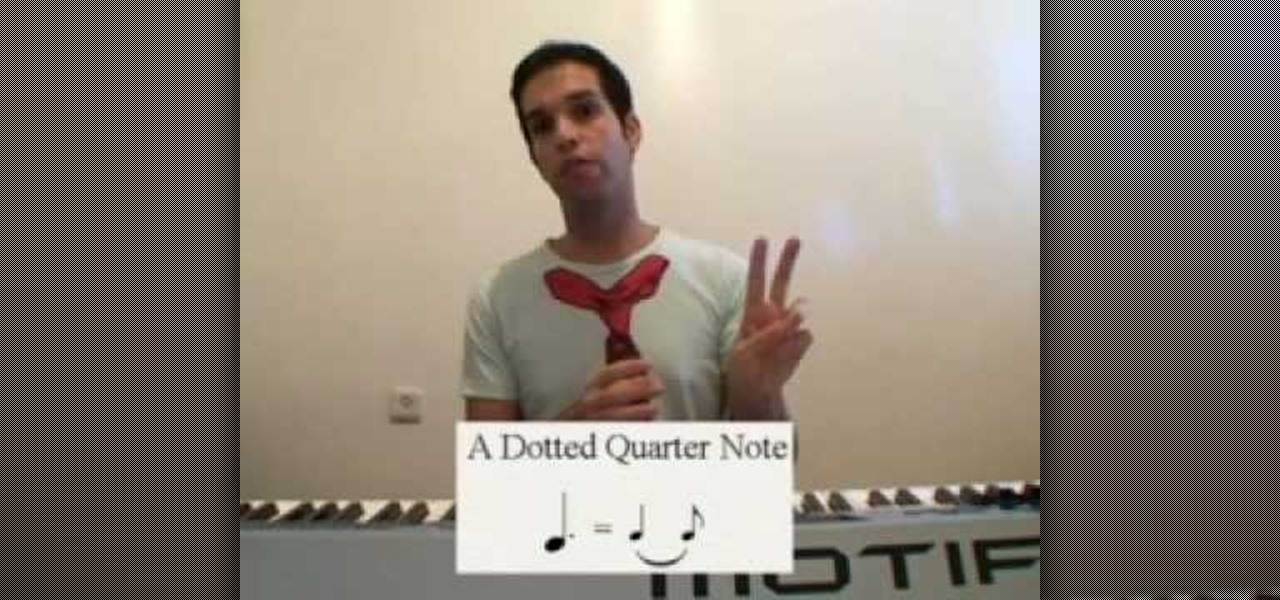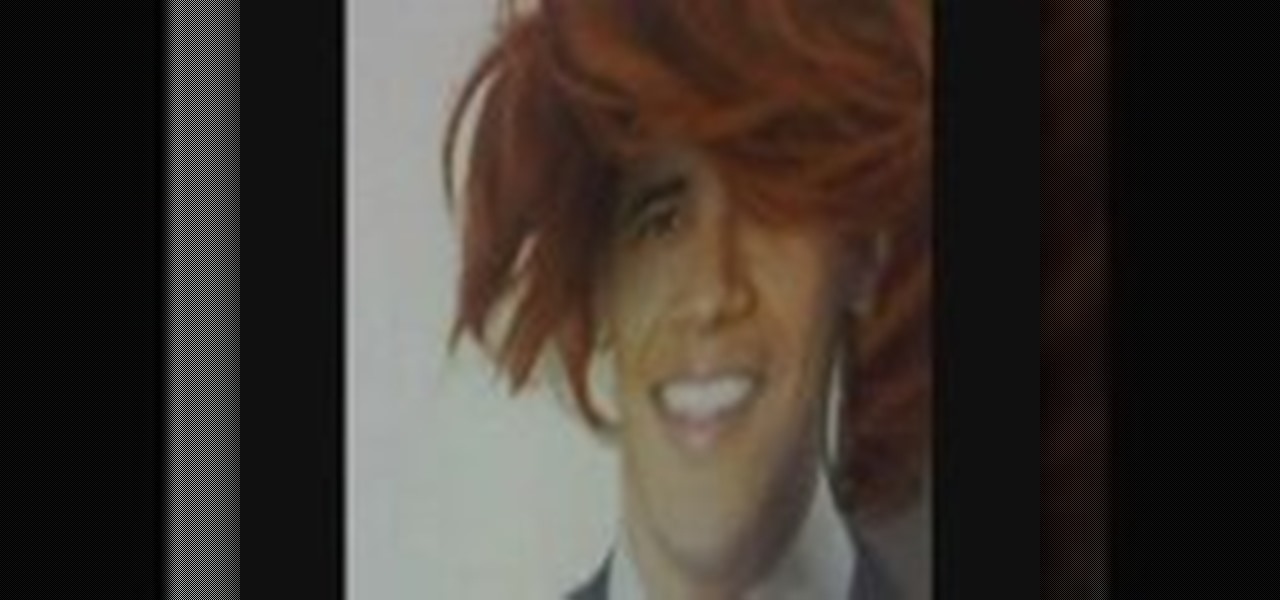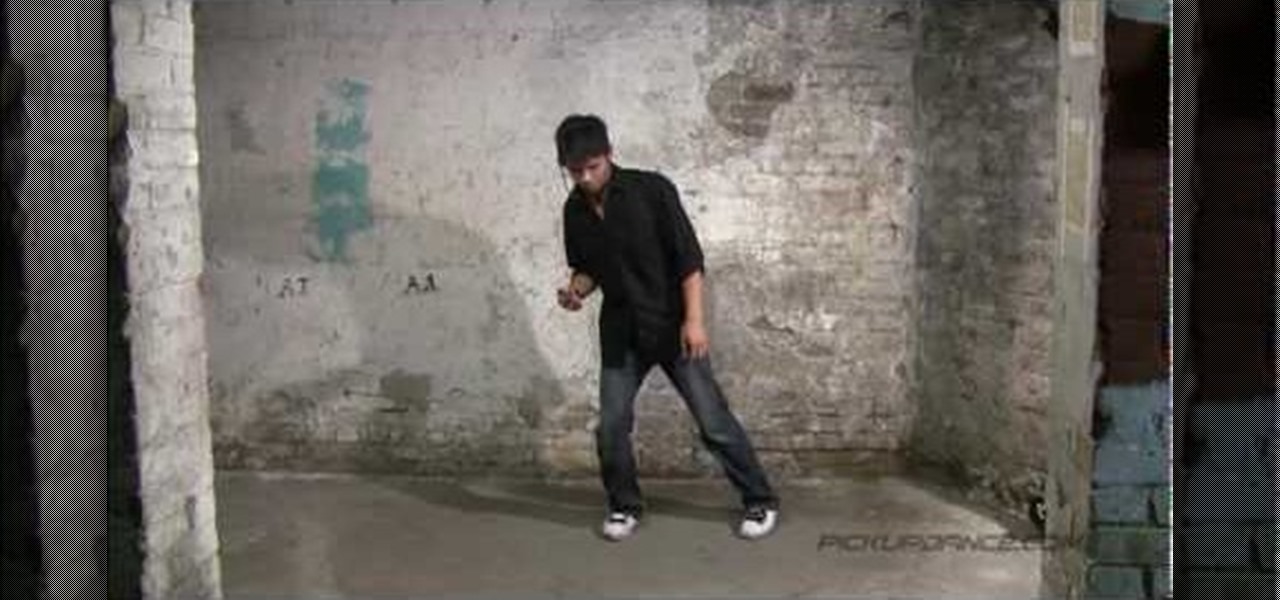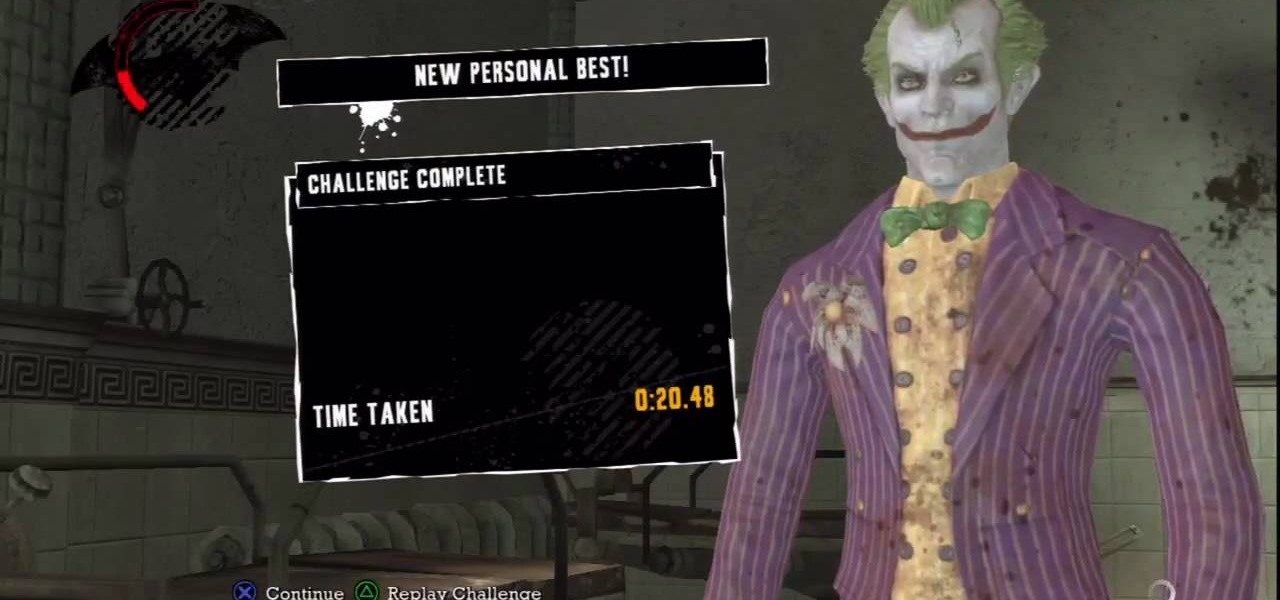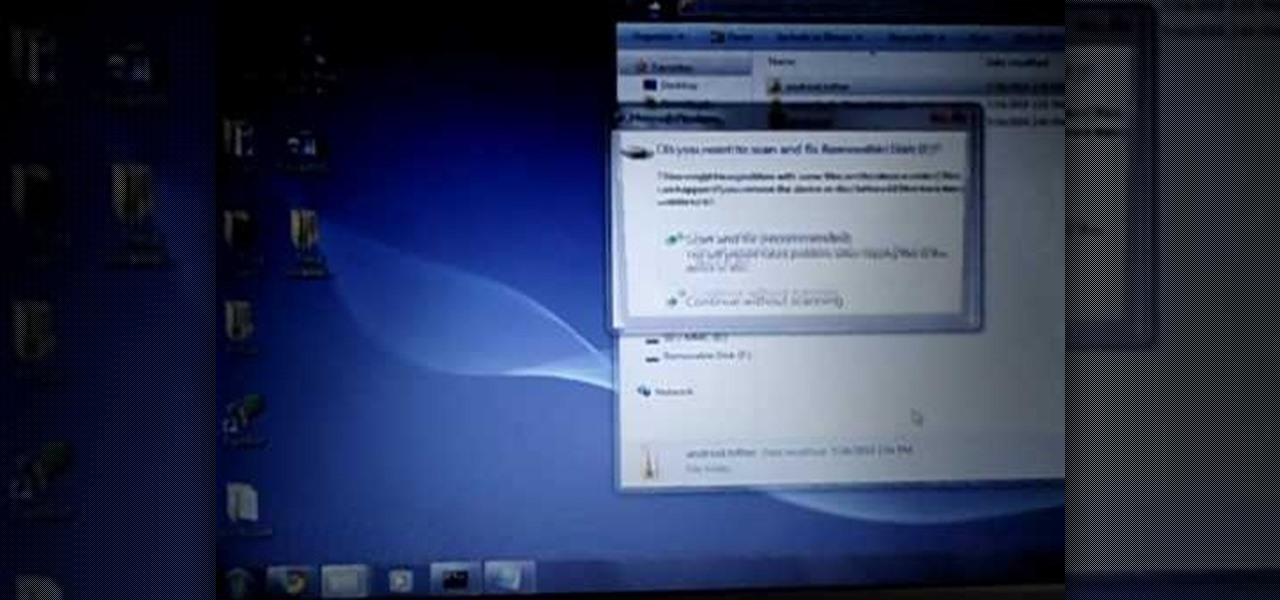In this tutorial, we learn how to play "What It's Like" by Everlast on acoustic guitar. First, take the D minor chord with the middle finger chord on the second finger. Play this and pick the D, G, and B. Make sure the pinkie is on the third fret of the high E for the first hit of the string. This will lead you through the intro of the song. Once you start the first verse, you will be using the same chords throughout the entire song. Start to sing in the lyrics with the song, then when you re...
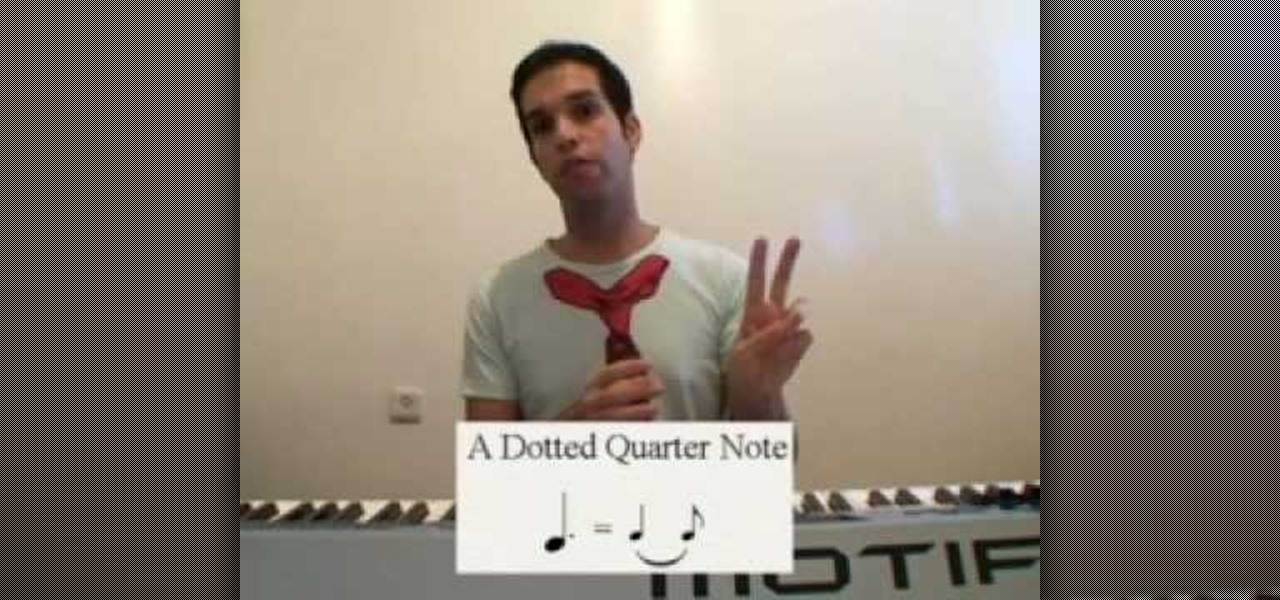
In this tutorial, we learn how to understand dotted notes (Dotted whole, half, quarter). Dotted notes are a dot after a note that add more to the duration of the note. A whole note is four notes, adding the dot adds two more beats to the note. A whole note with a dot is worth six beats. Basically, you will have to read the music to see if it's a half a note or a whole note, then subtract the dot from the note to see how many notes that specific part of the song is. You will need to be familia...

Once you've generated a world, picked a fortress location, and prepared seven dwarves, you're ready to start playing! This video will show you how the world map works and how to use it. It also covers how to rename your dwarves.

It's officially football season, which means of course it's also all-American comfort food season. After all, hot dogs, french fries, chips, and beer are as American as the game itself.

Need some help figuring out how to join multiple frames in Adobe Photoshop CS5? It's easy. And this clip will show you precisely how it's done. Whether you're new to Adobe's popular raster graphics editor or a seasoned designer looking to better acquaint yourself with the new features and functions of the latest iteration of the application, you're sure to benefit from this free software tutorial. For more information, and to get started combining frames yourself, watch this video guide.

It's nigh impossible to go through any Halloween party without listening to the classic Halloween tune "The Monster Mash" at least once. Verbally painting a proverbial spooky scene with a mad scientist and his monstrous creations, the song is creepy and kooky all at once, making it the perfect anthem for a day of treating and trickery.

In this video, we learn how to fertilize your lawn. First, you need to pick out what kind of fertilizer you need. You need to know how to read the numbers that are on the bag, so you can choose the right kind for you. After this, go to the store and look at the different fertilizers that are in stock. Look at the back of the bag and read to see if it's the correct type for your project. After this, look up the right time to apply the fertilizer to your project. When spreading it, make sure it...

Bohemian hair makes us happy. Maybe it's something about how "undone" it looks: Loose, wavy, and with stray hairs all over the place, it's the ultimate romantic hairstyle and somehow always elevates you from just woken up sleepy mole person to ravishing fairytale princess.

Aprils Fool's Day is, as the creator of this video so insightfully points out, the only day of the year where you can make up something completely outrageous, tell everyone it's true, then laugh and tell them that it's fake later. This video will show you how to take advantage of this fact and get some laughs by creating a fake online news sensation. By using blogs, fake video testimonials, and calling news stations, you can convince the world of nearly anything, if only for a short time.

Want to know how to make precise selections with the Magnetic Lasso tool in Adobe Photoshop CS5? It's easy. And this clip will show you precisely how it's done. Whether you're new to Adobe's popular raster graphics editor or a seasoned designer looking to better acquaint yourself with the new features and functions of the latest iteration of the application, you're sure to benefit from this free software tutorial. For more information, watch this video guide.

Want to know how to make clean hair selections when working in Adobe Photoshop CS5? It's easy. And this clip will show you precisely how it's done. Whether you're new to Adobe's popular raster graphics editor or a seasoned designer looking to better acquaint yourself with the new features and functions of the latest iteration of the application, you're sure to benefit from this free software tutorial. For more information, watch this video guide.

Want to know how to increase the size of a selection when working in Adobe Photoshop CS5? It's easy. And this clip will show you precisely how it's done. Whether you're new to Adobe's popular raster graphics editor or a seasoned designer looking to better acquaint yourself with the new features and functions of the latest iteration of the application, you're sure to benefit from this free software tutorial. For more information, watch this video guide.

Want to know how to remove unwanted objects from a digital photo with the content-aware fill tool in Adobe Photoshop CS5? It's easy. And this clip will show you precisely how it's done. Whether you're new to Adobe's popular raster graphics editor or a seasoned designer looking to better acquaint yourself with the new features and functions of the latest iteration of the application, you're sure to benefit from this free software tutorial. For more information, watch this video guide.

This crafty project is inexpensive, it's easy to do and it's really handy for attaching things like letters, photos and to-do lists. This isn't like a cork memo board, because you won't need any push pins or cork pins! Watch and learn how to make this French memo board. This is the pretty alternative to drab store-bought memo boards.

Love pictorialism? Want to create a pictorialist effect after the fact with Photoshop? It's easy. And this clip will show you how it's done. Whether you're new to Adobe's popular raster graphics editor or a seasoned designer looking to better acquaint yourself with the new features and functions of the latest iteration of the application, you're sure to benefit from this free software tutorial. For more information, watch this video guide.

Interested in using a satellite picture of the Earth as the background on your Microsoft Windows desktop computer or laptop? This clip will show you how it's done. It's easy! So easy, in fact, that this handy home-computing how-to from the folks at Tekzilla can present a complete overview of the process in about two minutes' time. For more information, including detailed, step-by-step instructions, take a look.

Free up space on your hard drive while protecting your privacy by deleting all of the temporary files on your MS Windows desktop computer or laptop. This clip will show you how it's done. It's easy! So easy, in fact, that this handy home-computing how-to from the folks at Tekzilla can present a complete overview of the process in about two minutes' time. For more information, including detailed, step-by-step instructions, take a look.

Want to browse pictures in a Flickr photo gallery like they were photos on your Windows XP/Vista/7 hard drive? This clip will show you how it's done. It's easy! So easy, in fact, that this handy home-computing how-to from the folks at Tekzilla can present a complete overview of the process in about two minutes' time. For more information, including detailed, step-by-step instructions, take a look.

Looking for a quick guide on how to make your computer shut down or restart at a specified time? This clip will show you how it's done. It's easy! So easy, in fact, that this handy home-computing how-to from the folks at Tekzilla can present a complete overview of the process in about two minutes' time. For more information, including detailed, step-by-step instructions, take a look.

Wish there were a way to use Apple-style keyboard shortcuts on a Windows 7 PC? Well, there is! And this clip will show you how it's done. With maComfort, It's easy! So easy, in fact, that this handy home-computing how-to from the folks at Tekzilla can present a complete overview of the process in about two minutes' time. For more information, including detailed, step-by-step instructions, take a look.

Here in California, we Wonder How To writers don't get much snow. In fact, during the holidays we get excited just see frost on the windows and that it's cold enough that we can't wear shorts outside. Obviously during Christmas this is a bummer, because this means no snow angels, no snowmen, no sledding.

Want to get on Santa's "nice" list this year? It's never too late when it's cookies we're talking about (Santa's favorite treat!). Whether you have a Christmas party you're itching to get some easy and delicious treats for or you're prepping a few batches of cookies for friends, these Christmas wreath cookies fit the bill.

Want to save a Flash CS5 project in an uncompressed format you that your collaborators can work on it? It's easy! And this clip will show you how it's done. Whether you're new to Adobe's popular Flash-development platform or a seasoned web developer looking to better acquaint yourself with the new features and functions of the latest iteration of the application, you're sure to benefit from this free software tutorial. For more information, watch this video guide.

Looking for a way to improve your development speed? With the Flash CS5 code hinting feature, it's easy! And this clip will show you how it's done. Whether you're new to Adobe's popular Flash-development platform or a seasoned web developer looking to better acquaint yourself with the new features and functions of the latest iteration of the application, you're sure to benefit from this free software tutorial. For more information, watch this video guide.

Want to bring something from InDesign CS5 into Flash CS5? It's easy! And this clip will show you how it's done. Whether you're new to Adobe's popular Flash-development platform or a seasoned web developer looking to better acquaint yourself with the new features and functions of the latest iteration of the application, you're sure to benefit from this free software tutorial. For more information, watch this video guide.

Have you ever been getting your thang on at a club, totally impressing your lady and just feeling the music until you decide to switch from one dance move to another and instead of solid flow you either fumble or have to stop and start again? It's easy to get taken off the beat when you're transitioning from one dance move to another, which is why the sidesteps dance move was invented.

Batman: Arkham Asylum was widely considered the game of the year for 2009, and it's popularity has endured largely because of it's many challenges and goals for advanced players to complete. In the PS3 version of the game, there are a number of challenges where they player can take the role of the Joker and cause some of the mayhem that Batman fights so hard to stop. This video will show you how to complete the Paging Dr. Joker challenge as quickly as possible.

The Droid Incredible is the hottest new handset on Verizon, and it's a great one. Do you want to unlock the true potential of it's amazing processor and other capabilities? Watch this video. It will show you how to root a Droid Incredible with one click using some software you can download here. Now load a ROM and start really enjoying your phone!

It's flattering enough to be complemented on your pretty bag. So how awesome would it be to get compliments on a bag you made yourself? Not many people endeavor to craft a homemade bag (for fear of loose ends, things falling out of random holes, etc.), even though it's actually pretty easy.

If you've figured out your short-field approaches and landings, then it's time to tackle "soft-field" approaches and landings. As a pilot, you need to be able to perform all types of landings, and you have to be prepared for inadvertent reactions in the air and on the ground.

Interested in adding curtains to a wall in Revit Architecture 2011? It's easy. And this clip will show you how it's done. Whether you're new to Autodesk's popular CAD building information modeling application or a seasoned professional merely looking to better acquaint yourself with the newest features and functions of Revit Architecture 2011, you're sure to bell well served by this free video software tutorial. For more information, including detailed, step-by-step instructions, watch the vi...

In this free video language lesson, you'll learn how to ask how to tell someone that it's nice to meet him or her. Interested in learning Spanish but haven't got the time to take a weekly class? No problemo! The Internet is awash in free, high-quality video lessons like this one. For more information, and to get started using this phrase yourself, watch this helpful video guide for Spanish students.

Interested in hacking the power button on your Windows PC to put your computer to sleep instead of shutting it down? This Windows 7 tutorial will show you how it's done! It's easy! So easy, in fact, that this home-computing how-to can present a complete overview of the process in just over a minute's time. For more information, including detailed, step-by-step instructions, watch this Win 7 user's guide.

In this tutorial, we learn how to pronounce consonants in Brazilian Portuguese. "S" has several pronunciations and sounds the same as English when it's used at the beginning of a word. Using "s" between two vowels makes it sound like a "v". At the very end of a word, it either sounds like an "s" or "sh" sound. Sometimes words with "s" come before other sounds, if the "s" at the end of the word comes before a voiceless consonant, it's going to have an "s" sound. Using these tips and hearing th...

The lamb persillade is a favorite of many households because it's both tasty and easy to make. Composed of lamb covered with a delicious persillade made of parsley, garlic, herbs, oil, and vinegar, it's succulent for any time for the year.

Want to rename a group of files on your Mac computer without going through them one at a time? Rename them en masse with a free application! This clip will show you how it's done. It's simple! So simple, in fact, that this home-computing how-to can present a complete, step-by-step overview of the process in just under two minutes. For more information, including complete, step-by-step instructions, take a look.

Having trouble reading menu fonts in Mozilla Firefox? Make them bigger with Theme Font Size Changer! This clip will show you how it's done. It's simple! So simple, in fact, that this home-computing how-to can present a complete, step-by-step overview of the process in just under two minutes. For more information, including complete, step-by-step instructions, take a look.

Looking for a quicker way to use IMDB in Chrome? On today's Tekzilla Daily, Veronica shows you how to use GoToIMDB for the best way to look up films with a single click.This clip will show you how it's done. It's simple! So simple, in fact, that this home-computing how-to can present a complete, step-by-step overview of the process in just under two minutes. For more information, including complete, step-by-step instructions, take a look.

Want a more interesting screensaver? If you find any Shockwave Flash file, turning it into a screensaver is as easy as a single click with InstantStorm! This clip will show you how it's done. It's simple! So simple, in fact, that this home-computing how-to can present a complete, step-by-step overview of the process in just under three minutes. For more information, including complete, step-by-step instructions, take a look.

Have you ever secretly pined away for a career in interior design, even though you're currently stuck in law school because, well, your parents forced you and gave you no other option? Because law school can be a bit rigid in terms of what you learn (pretty much it's just facts and figures and learning sound logic), it's important to indulge your creative side ever once in a while.