
How To: Style a simple chunky puff (aka afro puff)
Here's my way of doing a puff. You can modify it according to your length or desired outcome. AKA afro puff. Watch this video to learn how to style your own puff.


Here's my way of doing a puff. You can modify it according to your length or desired outcome. AKA afro puff. Watch this video to learn how to style your own puff.

Here's an easy way to create an afro puff hairstyle. You can do it yourself! Follow these steps and style your own afro puff.

This is a hair styling tutorial on how to create an afro puff. Simple and cute hairstyle. Follow these instructions to create your own afro puff!

How to play Facebook's Farm Town: Money guide. Description of the app on Facebook:
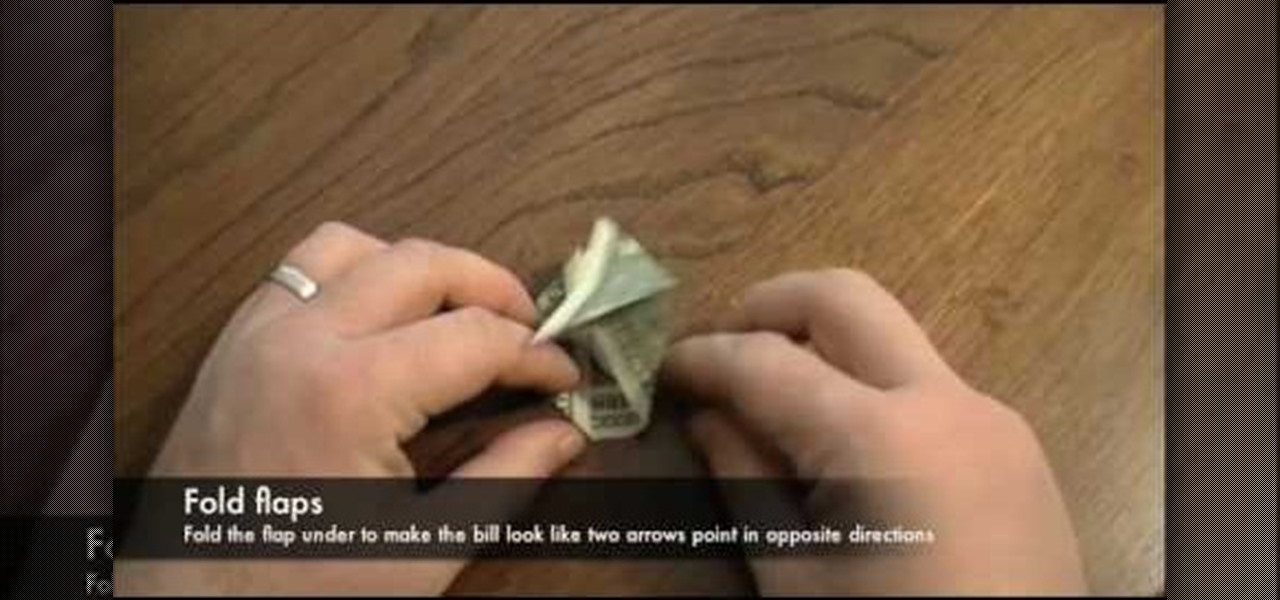
Easy how-to video showing step by step how to fold a dollar bill into a space ship. All you need is a dollar! Pay attention and learn how to fold your own origami spaceship.

This is a quick guide on how to use Krylon Fusion to Custom Paint an Xbox 360 Controller. Krylon spray paints are basic and found at Home Depot.

This video tutorial from Shooting Eggs demonstrates a hack that will allow you to convert a cheap 5 mW green laser pen into a 100 mW monster. Watch out, don't burn your carpet! Check out this hacking how-to and learn how to build your own high-powered laser on the cheap.

Ever wonder what happens to a penny when an electrical charge is applied to it? Well, you'll find out in this science lesson that shows you how to dissolve a penny with a power adapter.

This week Rob and Corinne are hangin with our favorite DIY'ers, Ruffeo Hearts Lil Snotty, and they're showing us how to make a super rad space helmet hoodie to keep you warm this winter. Threadbanger shows you how to make your very own space helmet hoodie.

Internet CeWEBrity Leslie Hall gives us a glimpse into her fabulous world of Gem Sweater magic. Plus, Corinne shows you how to make a gem sweater of your own. Jump on the gem sweater bandwagon. It's time to embrace the magic of gem sweaters (with a little help from the Gem goddess herself - Leslie Hall).

Check out this video tutorial to learn how to tap a maple tree from seventh generation maple farmer Arnold Coombs, from Coombs Family Farms. It will explain what you'll need and how easy it is to begin making your own delicious pure maple syrup, the small family farm way.

Sick of making BORING two-dimensional movies? In this video tutorial, an episode of Indy Mogul 4 Minute Film School, you will learn how to shoot and edit a 3D movie.
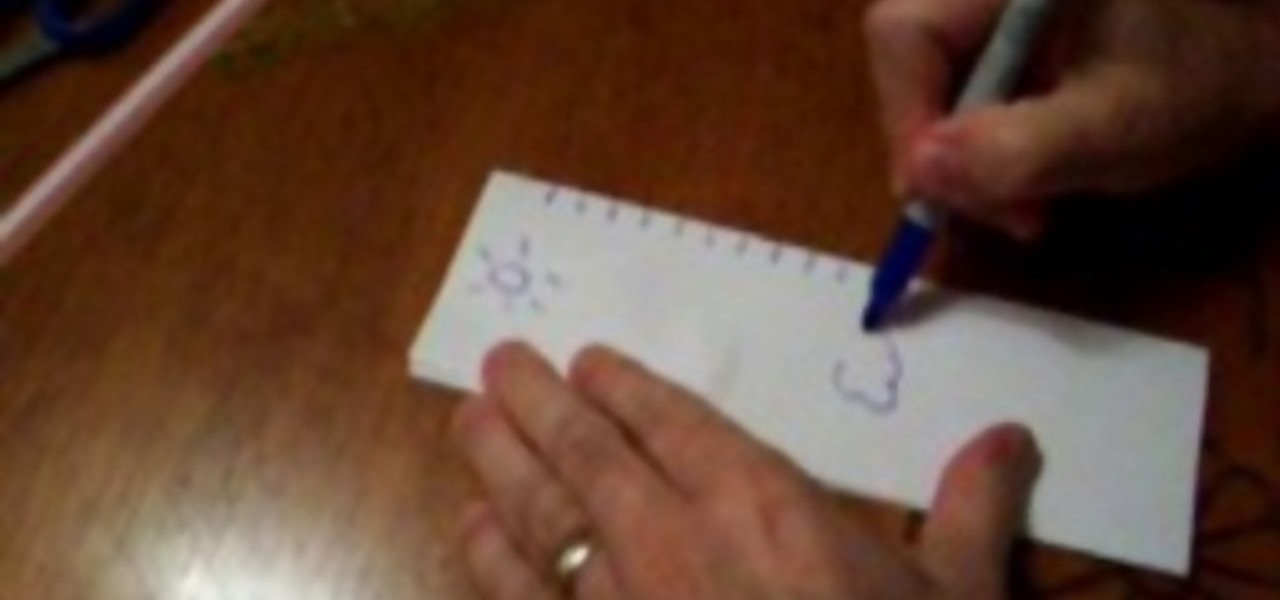
Forget about the weather channel. Radio and TV seem not able to predict the darn weather anyway. Make Your own barometer within the next few minutes! Become the weatherman of the house! You will need an empty jar, scotch tape, a balloon, a tubber band, scissors, a straw, a ruler, a sheet of paper and a marker.

Learn how to make a copper sulfate crystal. Warning: Copper sulfate is not good for your skin, so if you get any on it, clean well with water. If you eat it, call a doctor. You will need once cleaned out egg with a hole in the top, some copper sulfid (you can get it in garden shops), and 60 ml of hot water. Easy way to make your own crystals.
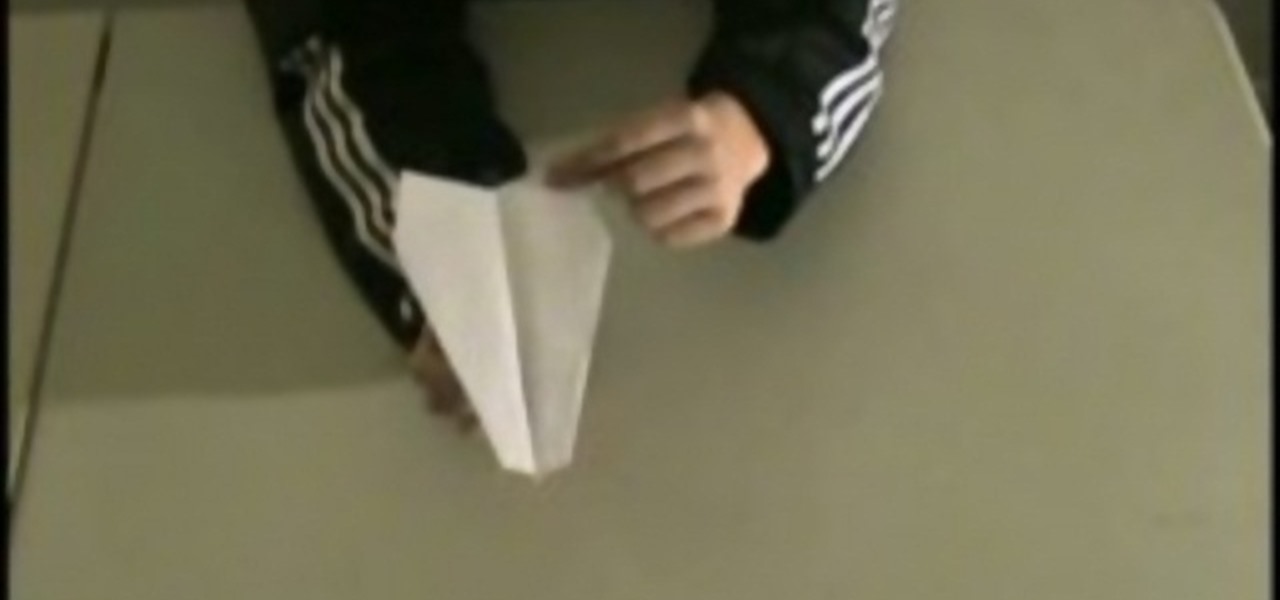
Make a paper airplane that can act like a boomerang or do flips or just soar for a long long time. This Paper trick plane is the best kind ever! Watch this how to video to learn how to make a paper airplane of your own.

How to make an origami spinner which you hold in each hand with the tips only of your palms and then blow on it and it will spin. Follow along with this visual demonstration to learn how to make your own origami spinner.
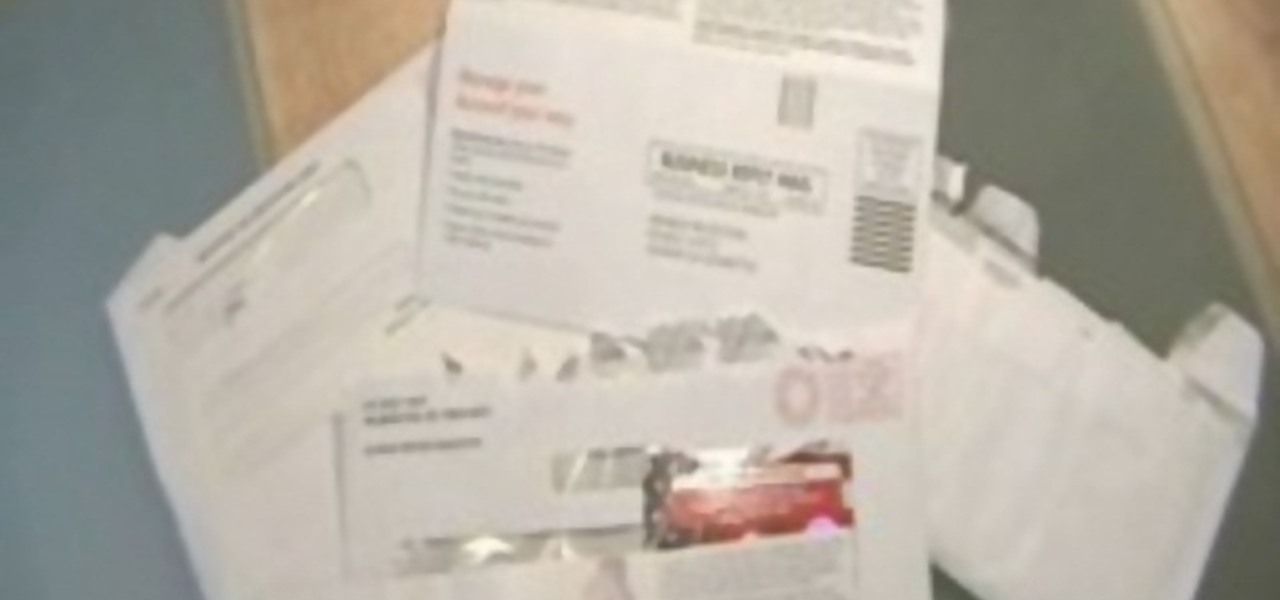
This guy shows us how to stop annoying junk mail FOREVER and get rid of his own junk at the same time! Great trick for getting back at snail mail spammers. Use this as inspiration for one of your April Fools Day pranks!

Here’s the scary thing about body odor: You can’t smell your own. Make sure you’re not stinking up the joint by reviewing your hygiene habits. Watch this Howcast how to video to figure out if you have B.O.

In this video tutorial you'll learn how to play the Three Dog Night version of Hoyt Axton's "Joy to the World" on the ukulele. This video lesson covers both the song's chords changes and various strumming patterns. For more information, and to get started playing Three Dog Night's "Joy to the World" on your own ukulele, watch this helpful video guide.

Learn how to play Wyclef Jean's "Sweetest Girl (Dollar Bill)" on the ukulele with this free video lesson, which covers chords as well as strumming patterns. While this lesson assumes at least some chords knowledge, it's beginner friendly and easy to follow. For more information, and to get started playing Wyclef's "Sweetest Girl" on your own ukulele, take a look!

Once you've gotten comfortable on the uke, you might want to take your show on the road. In this tutorial, Nathan Melcher of the Uncle Ukulele Improv show gives seven tips on improvising lyrics when playing the ukulele. Get started improvising your own songs with this helpful how-to.

logger is a free blog publishing tool from Google for easily sharing your thoughts with the world. Blogger makes it simple to post text, photos and video onto your personal or team blog. This video tutorial will walk you through the Blogger signup process. For more information, and to get started creating your own blog, watch this video guide.

AccessDiver is a website security scanner. It incorporates a set of powerful features that will help you to find and organize vulnerabilities and weaknesses in your own site. This video tutorial presents a guide to its use. For more information, as well as to get started using AccessDiver for yourself, watch this video tutorial.

With Halloween and Thanksgiving around the corner, why not make a festive crocheted pumpkin? Follow along with this how-to video and make your own. This cute pumpkin will make your decor much more festive and celebratory. Just watch this video and you'll have a cute accessory.
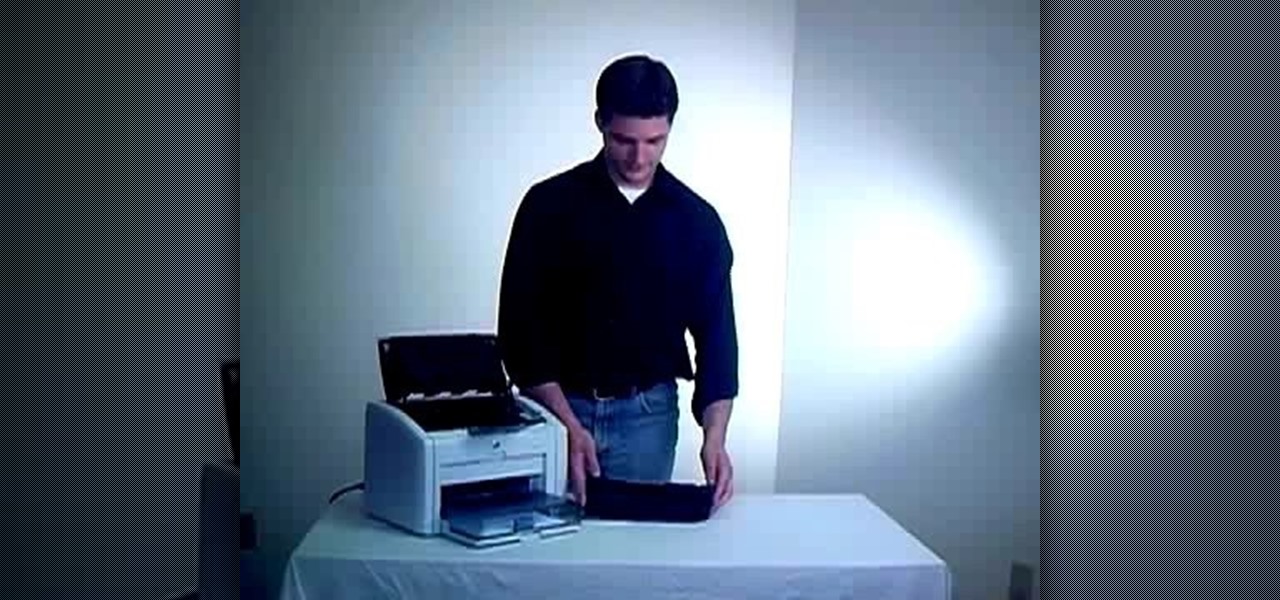
Running low on toner in your HP LaserJet 1022 printer and having trouble installing the new toner? In this video tutorial, go through the few steps to make the LJ1022 toner replacement quick and painless. For more information, and to get started replacing your own LaserJet printer cartridges, watch this helpful video guide.

In this video tutorial, you'll learn exactly what you need to do to set up your new Okidata C 3600n MFP printer. This guide includes all steps necessary to set your new printer up, from taking the printer out of the box to installing the toner cartridges. For more information, and to get started setting up your own Oki 3600 color printer, watch this video tutorial.

In this video tutorial, you'll learn exactly what you need to do to set up your new Okidata C 6150n MFP printer. This guide includes all steps necessary to set your new printer up, from taking the printer out of the box to installing the toner cartridges. For more information, and to get started setting up your own Oki 6150 color printer, watch this video tutorial.

Forget about buying the store bought chicken stock, it has so much sodium. Why not make your own, it is so easy to do. CHOW contributor Daniel Duane identifies which parts of the carcass make a great stock in this cooking how-to video. Follow along and learn what parts of the chicken make great homemade stock.

Have you ever used custom brushes in Photoshop? Have you ever created your own? Maybe you don't know how to use custom brushes or don't want to waste time making them from scratch. Don't worry, you don't have to! Watch this tutorial and learn how to find custom Photoshop brushes online and then download and install them in Photoshop.

The Microsoft Office Access 2007 relational database manager enables information workers to quickly track and report information with ease thanks to its interactive design capabilities that do not require deep database knowledge. In this Microsoft Access video tutorial, you'll learn about basic table setup in MS Access. Several different fields used and lookup wizard used are used in this tutorial. For more information, and to get started creating your own tables in Access, watch this how-to.

The Microsoft Office Access 2007 relational database manager enables information workers to quickly track and report information with ease thanks to its interactive design capabilities that do not require deep database knowledge. In this Microsoft Access video tutorial, you'll learn about adding an individual graphic to each record in MS Access. To get started using OLE objects in your own tables and forms, watch this MS Access video how-to.

The Microsoft Office Access 2007 relational database manager enables information workers to quickly track and report information with ease thanks to its interactive design capabilities that do not require deep database knowledge. In this Microsoft Access video tutorial, you'll learn about using a query rather than a table to create a form and select records. For more information, and to learn how to create a form from your own Microsoft Access queries, watch this how-to.

The Microsoft Office Access 2007 relational database manager enables information workers to quickly track and report information with ease thanks to its interactive design capabilities that do not require deep database knowledge. In this Microsoft Access video tutorial, you'll learn about passing parameters to queries in Microsoft Office Access. For more information, and to get started running your own parameter queries, take a look.

The Microsoft Office Access 2007 relational database manager enables information workers to quickly track and report information with ease thanks to its interactive design capabilities that do not require deep database knowledge. In this Microsoft Access video tutorial, you'll learn about using the Boolean logical operators AND OR and NOT in queries in Access. To get started using Boolean operators in your own Access queries, take a look.

The Microsoft Office Access 2007 relational database manager enables information workers to quickly track and report information with ease thanks to its interactive design capabilities that do not require deep database knowledge. In this Microsoft Access video tutorial, you'll learn about disabling the close, minimize and maximize control buttons and record selectors as well as adding your own graphical icon and program title. For more information on modifying control buttons in Microsoft Off...

PureChat 2008 ships with an OnTime plug-in that allows you to quickly turn live web chat conversations into defects, feature requests, incidents or tasks in OnTime -- with just a few mouse clicks!

Remote Server is a very handy tool for users wishing to utilize OnTime Windows and OnTime VS.Net without having direct access to SQL Server. This installment from Axosoft's own series of video tutorials on the OnTime Project Management Suite covers Remote Server in detail and how to set it up. Take a look.

One great feature of OnTime 8.1 is the ability to add color schemes to the main grids of OnTime Windows and OnTime Web. This installment from Axosoft's own series of video tutorials on the OnTime Project Management Suite covers how to activate this functionality to allow color changes for items based on their Priority, Status, Severity, and Workflow.
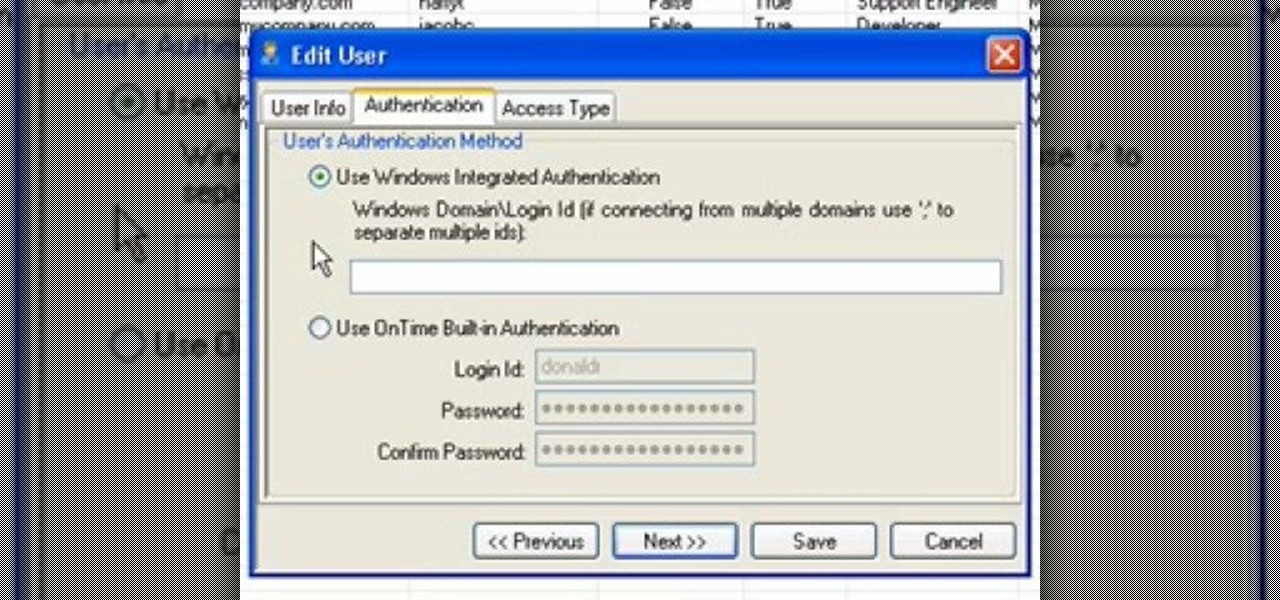
There are two different methods of Authentication in OnTime, and each method has two different ways that the authentication can take place. In this installment from Axosoft's own series of video tutorials on the OnTime Project Management Suite you'll learn about these forms of authentication.

Did you know that OnTime includes tools to help you backup and restore your OnTime database? This installment from Axosoft's own series of video tutorials on the OnTime Project Management Suite covers the basics of restoring and backing up a database through the OnTime system. Take a look.