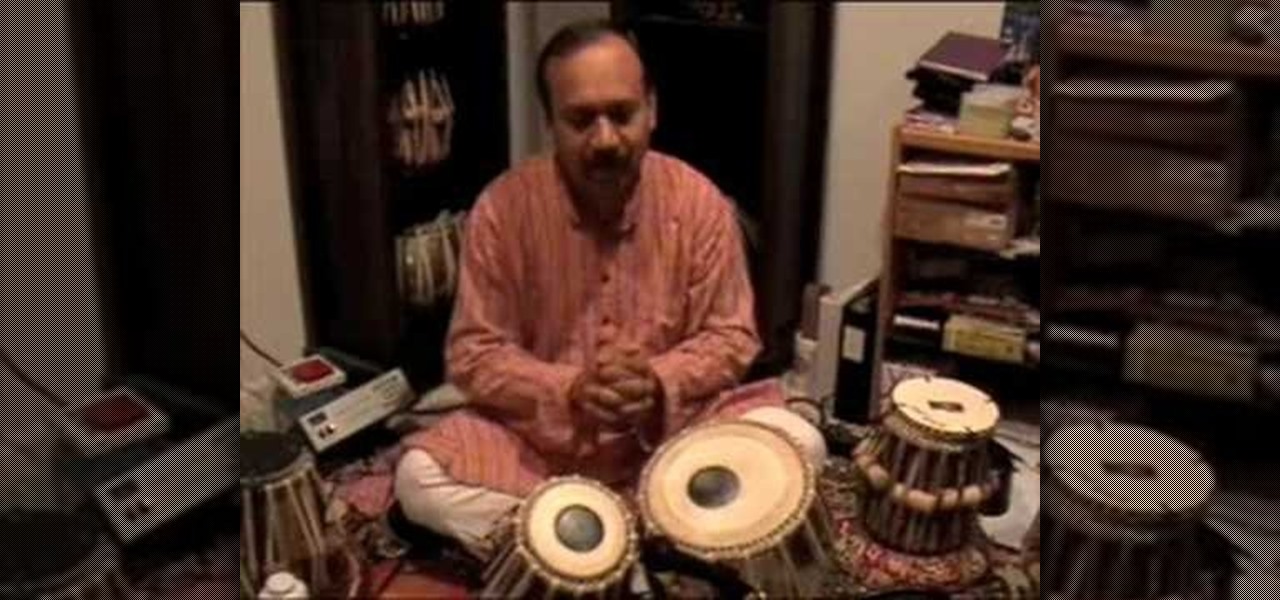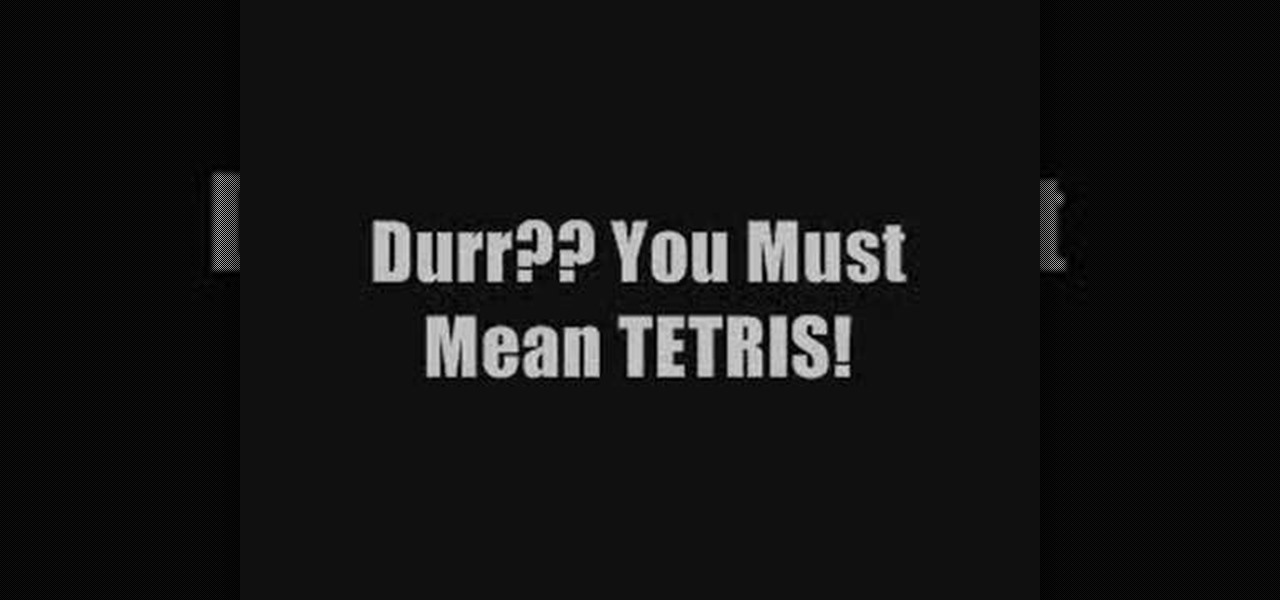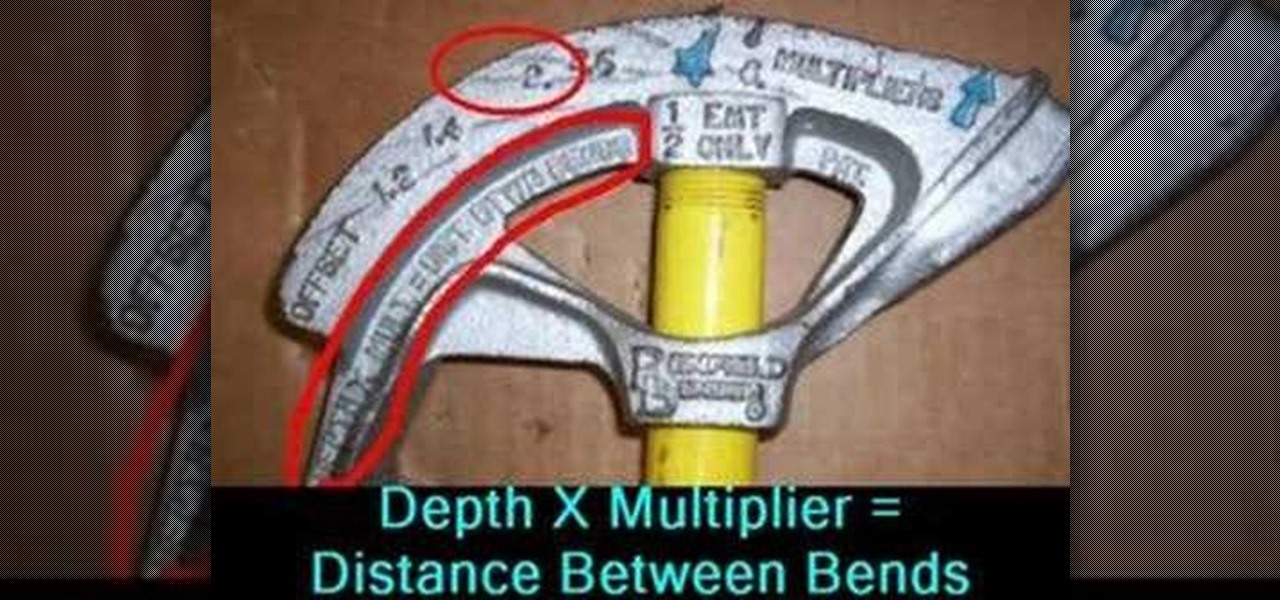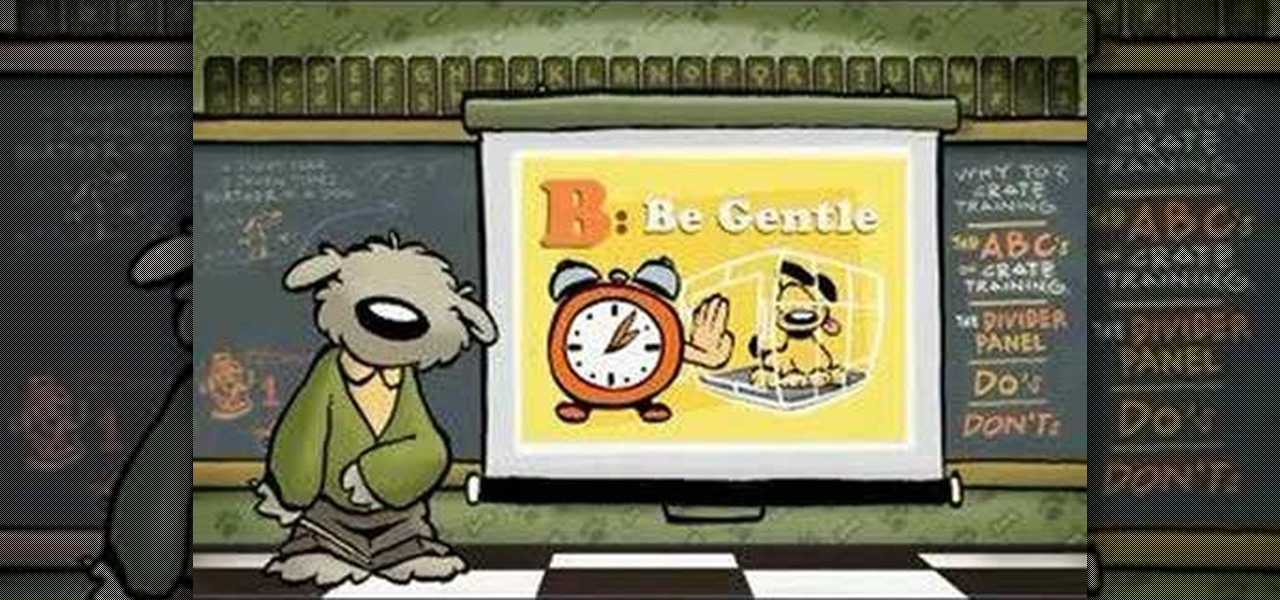Did you know that field templates can be applied two different ways? And that the two "edit" buttons on the main interface tie directly into how these field templates are used? This installment from Axosoft's own series of video tutorials on the OnTime Project Management Suite discusses these topics and how to control such permissions through security roles.

Filters are a powerful mechanism in OnTime used for searches and other forms of data manipulations. In this installment from Axosoft's own series of OnTime Project Management Suite video tutorials, you'll focus on the simplest application of filters: searching data in your main grid in OnTime 2008.

Want to cut marble, porcelain, slate, granite or any natural stone tile with a diamond wheel cutter? This video guide will show you how. For detailed, step-by-step instructions, and to get started cutting your own title with a wheel cutter, take a look.

If you have a blocked sink, there are multiple solutions. This video tutorial will see to it that you find the right fix for your clog. For more information, as well as to get started unblocking your own sink, watch this helpful plumbing tutorial.

Interested in learning how to play the tabla? In this installment from his video series of free tabla lessons, Debu Nayak introduces the rela and demonstrates how to play one. While these tutorials are geared towards absolute beginners, even seasoned percussionists are likely to pick something up. To get started playing relas on your own tabla, take a look.

Interested in learning how to play the tabla? In this installment from his video series of free tabla lessons, Debu Nayak introduces the kaida and demonstrates how to play it. While these tutorials are geared towards absolute beginners, even seasoned percussionists are likely to pick something up. To get started playing kaidas on your own tabla, take a look.

Interested in learning how to play the tabla? In this installment from his video series of free tabla lessons, Debu Nayak introduces the peshkar. While these tutorials are geared towards absolute beginners, even seasoned percussionists are likely to pick something up. To get started writing your own peshkars on the tabla, take a look.

Interested in learning how to play the tabla? In this installment from his video series of free tabla lessons, Debu Nayak demonstrates how to play the teen tall, or 16-beat, theka on the tabla. While these tutorials are geared towards absolute beginners, even seasoned percussionists are likely to pick something up. To get started playing the teen tall theka on your own tabla, take a look.

Interested in learning how to play the tabla? In this installment from his video series of free tabla lessons, Debu Nayak instroduces the tabla and demonstrates how to play an uthan, an opening flourish. While these tutorials are geared towards absolute beginners, even seasoned percussionists are likely to pick something up. To get started playing uthans on your own tabla, take a look.

This software tutorial shows new users how to get started with Adobe Bridge CS3. See how to use the Bridge as an in-between application to organize and manage the images and photos you use in your other CS3 applications. If you own Photoshop, you have Bridge, but you may not have known it. Don't worry, this tutorial will get you started.

This Photoshop tutorial explaine the simple use of Match Color Adjustment in any version of Photoshop. Before starting this tutorial please create a .PSD file and add at least a dozen or more high res, high quality, vivid color photos and place each photo into it's own layer inside the .PSD file. Once you have your Photoshop file ready, follow along with this tutorial and learn how to use the Match Color adjustment tool in Photoshop on color photos and black and white photos.

In this Boris Continuum Complete 5 plug-in tutorial you will learn how to create animated video backgrounds in Final Cut Pro. Save money on pre-made video backgrounds! Quickly design and animate your own unique video backgrounds by combining Boris Continuum Complete 5's Prism filter with your favorite Apple Final Cut Pro Generator.

Get bent with this instructional circuit bending video that provides a short introduction to circuit bending for the beginner. Circuit bending is taking any existing electronic device that is capable of generating audio signal and manipulating it and altering the schematics to produce some sort of sound other than the original intended sound. There are endless possibilities for the devices that can be used to experiment with your own circuit bend sounds.

Wondering how to use an old-timey oscilloscope? Learn how with this video tutorial, which offers step-by-step instructions on setting up and adjusting an old cathode ray tube oscilloscope for the measurment of signals. For more information, or to get started using your own oscilloscope, take a look.

Have a Samsung flip phone and an affinity for Slavic video games? You're in luck! This how-to presents complete, step-by-step instructions for playing the Tetris theme song on most any Samsung flip-form cell phone. For easy reference, the keypad tab is as follows: 6 345 432 236 543 457 4 222. Play the Tetris themesong on your own Samsung phone with this video tutorial.

There is a security flaw with any Apple iPhone running firmware version 2.0.2. This flaw potentially gives a person access to your email account and contacts when you have your iPhone locked. This video demonstrates a simple, but impermanent, fix for stopping others from accessing your private information. To protect your own Apple iPhone, watch this tutorial.

Master this essential salon service in the comfort of your own home with this how-to video from Elle magazine. Instead of spending lots of money on a professional spa treatment, do one yourself. Watch this video skin care tutorial and learn how to give yourself a facial at home.

Want to learn how to make offset bends? This video tutorial will walk you, step by step, through the process of making an offset conduit bend. For more, or to get started making your own offset bends with an EMT, or thin-wall, conduit bending tool, take a look.

This software tutorial shows you how to use pyro Audio Creator to record audio on your PC. You can use pyro Audio Creator to create podcasts, business meetings, even your own music. All you need is pyro Audio Creator, a PC and this tutorial!

This free guitar video lesson is all about harmony and melody. It goes over how to create dual guitar harmonies, using thirds and other intervals. The goal of this lesson is to teach you how to take any melody and harmonize it. For more, or to get started harmonizing your own favorite melody lines, take a look!

Interested in jockeying discs? Compact discs? If so, you'll want a CDJ, which will let you do with your CDs what your turntable permits you to do with your records. In this tutorial, you'll learn how to spin back on a CDJ turntable while simultaneously setting up cue points. For more, and to get started using advanced spin back techniques on your own CDJ , take a look!

Artifical harmonics are a little different from natural harmonics as each requires two fingers to create one note. In this video violin lesson, you'll learn how to finger and play artificial harmonics on your own violin. For more information, or to get started, press play! (NB: When playing artificial harmonics, the finger's contact with the string should be reduced to the smallest point possible.)

Suffering because of a leaky washing machine valve? It may be easier to fix than you think so, before calling a plumber, watch this DIY instructional video from handyman Hub Kirkpatrick. For step-by-step instructions on repairing your own leaky washing machine valve, take a look. Save money, and grief, with this handy how-to.

Watch as Jordan, a 4-Her from Louisiana, shows you how to make a solar oven from a Pringles can. You can cook anywhere with this great oven; all you need is the sun! For more, as well as step-by-step instructions for building your own solar oven from a disused Pringles potato chip can, take a look!

If you work with the Adobe Air Collada format a lot, and have certain formats you want to bring into Collada and into Papervision through that Collada file format, you'll need to compare Collada files and graphics, which requires that you createa viewer. This video tutorial offers instructions on doing just that. For more information, and to get started making your own Collada Papervision3D viewer in Flex 3, take a look!

Why let all the photos you've taken over the years with your digital camera sit on your computer in loose piles, forsaken? In this video tutorial, you'll learn how to use Roxio's free photoshow application to create impressive photographic slideshows. For more information on photoshow, or to get started creating your own slideshows, watch this Internet how-to!

This tutorial covers installing the WAMP (that is, Windows-Apache-MySQL-PHP) all-in-one package and creating a MySQL database using the import function of phpMyAdmin. For step-by-step instructions on the WAMP installation process, or to get started installing your own WAMP serve, take a look.

Watch this quilting demonstration of how to sew the Snail's Trail quilt block. The Snail's Trail is an intricate quilting design that will teach you how to manage fabric piecing. Watch this instructional quilting video to properly sew the Snail's Trail quilting block with a minimal amount of errors. You can also print out the quilting block pattern for your own reference.

Watch this quilting demonstration of how to sew the Ghostwalk quilt block which includes curved patches. The Ghostwalk quilt block is a spooky pattern that you can download and print out for your own reference. Once you learn how to sew this curved patterns, you can add regular curves to any patchwork quilt.

Make a great ball toy from chemicals, that are not hard to get. The result, if you follow along with this how-to video, is a very bouncy ball. You will need, ethanol, water glass, rubber gloves, beakers and a popsicle stick. Watch this video toy tutorial and learn how to make your own super bouncy ball.

Learn how to make books! It's easy to construct your own books to use as journals, scrapbooks, notebooks, or sketch books. This is a five stitch method of bookbinding. You will need two pieces of cardboard, writing paper, and old calendar, embroidery floss, a ruler, scissors, rubber bands, double stick tape, Mod Podge and a craft knife.

Let The Home Depot show you what it takes to install a replacement window and the tools needed for this quick and easy job. Since replacement windows fit into existing window frames, it should take you less than an hour to complete this simple DIY project. For more, or to get started on your own window replacement project, watch this video tutorial.

Let the Home Depot show you exactly what it takes to hang a storm door and the tools needed for this relatively easy task. Go step-by-step for adding this door to a brick-molded opening. For more, or to get started on your own storm door installation project, watch this DIY video tutorial.

Sometimes you want to burn to a CD-R multiple times to make the best use of the available space on the disc. In Mac OS X Leopard, you can create what's known as a multi-session disc and burn to a CD-R multiple times. For more, and to learn how to create your own multi-session discs, watch this video tutorial from Apple.

With .Mac Sync, you can ensure your contacts, bookmarks and other information is synchronized between all of your Apple devices. For more, and to learn how to synchronize your own Apple devices using .Mac Sync, watch this video tutorial from Apple.

Did you know that it's really easy to add objects, such as shapes and tables, to your Pages documents and Keynote presentations? All you'll need to do is click on the objects button in pages, or the shapes button in Keynote and select your shape. For more, or to get started placing and sizing shapes in your own Apple Keynote presentations and Apple Pages projects, watch this video tutorial.

Mac OS X server includes a calendar server for users and groups to coordinate events, schedule meetings, reserve resources and use time more effectively. To get started using iCal Server on your own Mac OS X Server, watch this video tutorial.

Why pay for delivery when you can make your own pizza at home? This way you can make the pizza the way you like it. In this cooking how to video our hosts show you how to make a homemade pizza with store bought dough. Some of the other ingredients you will need for this pizza are: garlic, artichokes, olive oil, mozzarella, and tomatoes.

In this video, Tim Heuer demonstrates fundamentals of ensuring that end users have a good installation experience when installing Silverlight 2. He walks through a few deployment methods and demonstrates tips on how to test your own experience. For more information on installing Microsoft Silverlight 2, watch this video tutorial.

Dogs naturally want to have a den, so a crate gives him his own space. Puppies will get security and comfort from a crate. Because a dog will not want to go to the bathroom where they sleep, they won't make a mess in their crate, making it useful for housebreaking a dog. Watch this video pet care tutorial and learn how to crate train a dog.