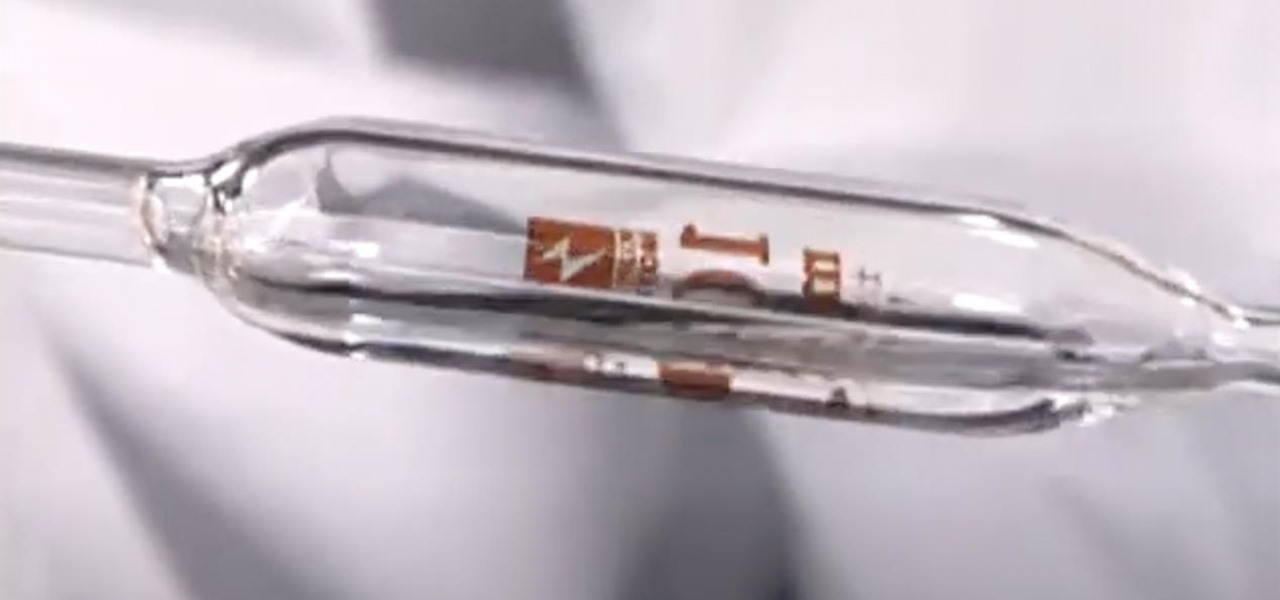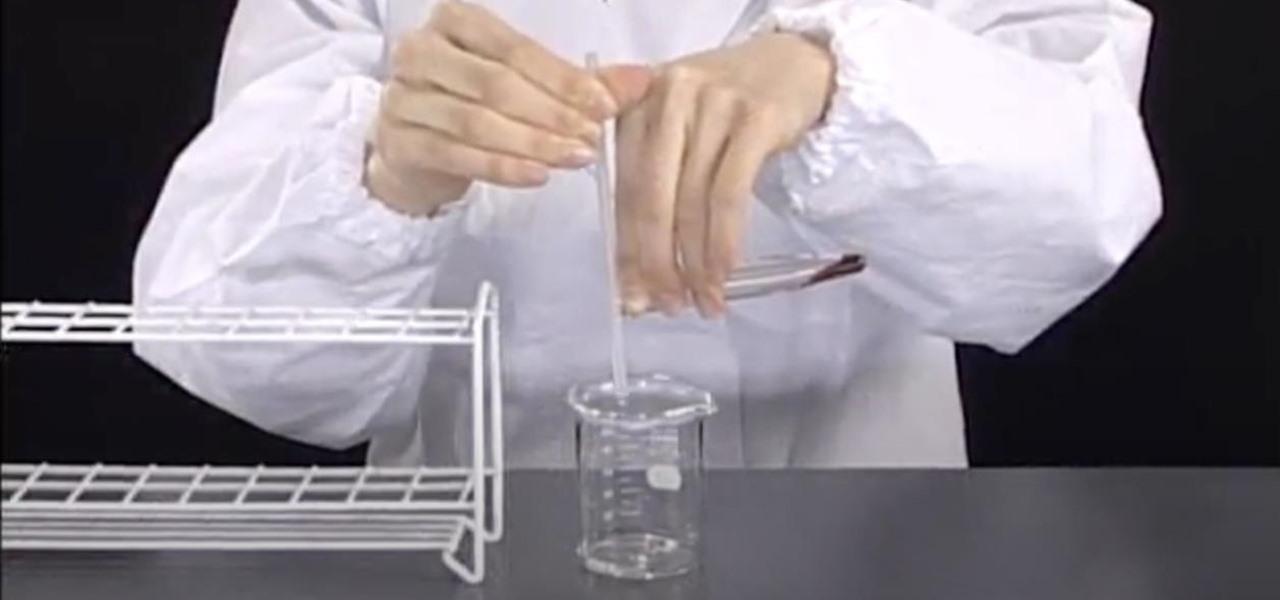In the following video, I demonstrate how to create a device capable of charging the body of anyone who wears it with static electricity, allowing a powerful shock to be discharged into anything that is touched. This grants the wearer the ability to do some pretty amazing things, some of which are shown in the first segment of the video.

Everyone loves using their cell phones for everything except actually making phone calls. Whether it's watching streaming video, listening to music or playing video games, it would seem that calling people is almost an afterthought to cell manufacturers in this day and age.

Motors. The word screams of complexity. They're everywhere and in everything, from car engines to airplanes to toys and electric wristwatches. But sometimes the most complex things can be really simple, as in the case of the homopolar motor, where the main point is a magnetic field. The only items you'll need to make a DIY homopolar motor are a AA battery, copper wire and a rare earth neodymium magnet. This tutorial will show you how to build this simple motor.

In this tutorial, we learn how to use torrent software like uTorrent. First, go to the website, Burn OSX, and download their software, then install it. After this, go to isohunt. When you get to this website, type in the name of the item you are searching for. When you find it, click on it and it will start to download through uTorrent. When finished, you will be able to open up what you downloaded and then use it how you wish. It will then start seeding, which means that it is being shared w...

In this tutorial, we learn how to make sodium acetate. First, pour a bottle of vinegar into a large pot on a stove. Next, add in baking soda slowly until it is completely dissolved into the vinegar. Stop adding the baking soda once the mixture doesn't bubble anymore. Now, turn the heat to medium and let the mixture boil down until you get a rich gold color. Now, grab a box of activated filter carbon and pour it into the bowl with vinegar and baking soda. When finished, mix the product togethe...

In this video, we learn how to perform corrective stretching to help knee pain. Perform these stretches on each leg for 1-5 minutes each. The first exercise you can do is with a step or a slightly elevated item. First, elevate your toe and stay on the heel, then bed at your hips and squeeze the quad of the front leg. Bend down so your arms touch the ground, remembering not to bend your knees. Next, place a mat on the floor and kneel onto it, placing your foot on a chair that's behind you. Hav...

Fashion Television is responding to viewers request to learn how to bleach jeans. First, you need a spray bottle. Any bottle will do, and you want to fill more than half the bottle with bleach, and the rest of the bottle with bleach. If you use only bleach, you will ruin your clothing. Go outside to bleach jeans because it is dangerous to use it in the home. You must bleach items in a well ventilated areas. All you have to do is just spray the jeans. Wait for it to dry, and if you do not like...

How to Decompress an Archive File.

In order to make a natural colon cleansing drink in your own home you only need a couple of easy items. First, you need cranberry juice (about a full cup). Next, you need to add in about a tablespoon of volcanic gas. This will help aide in breaking up the material on the colon's wall. Next, add Selium holes that breaks up the material also. As soon as you have all of your ingredients mixed and broken together, drink down the drink quickly. Finally, use liquid chlorophyll to now cleanse out yo...

This is a clever video that teaches you how to make a craft that is both fun to make, and also a useful item to have around the house- soap! This is from Living a Simple Life Blog and details how to make soap, just like the pioneers. To do this, you will need some equipment, a scale, scent, colorant, lard, lye, coconut oil, plastic containers to hold ingredients while you weigh them, a stainless steel pot, safety glasses, rubber gloves, a miter box, scraper, curing racks, a funnel and a plast...

Perform your own fun and exciting science experiment from the comfort of your own home. With the help of this instructional video, create a beautiful Borax snowflake with simple household items like boiling water, string, pip-cleaners and pitcher. Fun for both kids or adults, this step by step guide will give you exact measurements and in less than twenty four hours, anyone can have a unique gift or decoration! You can even add food coloring to make a rainbow of delicate snowflakes that are p...

The easiest way to change your mouse pointers using Deviant Art artwork is explained in this informative and easy-to-follow video.

How to hack Yoville! Yoville cheats, tricks, hacks. Watch this video tutorial to learn how to find the widget factory in YoVille (09/25/09).

How to hack Yoville! Yoville cheats, tricks, hacks. Watch this video tutorial to learn how to hack costumes with Yoville pals (09/12/09). This is how to use filters and how to put costumes on with your own skin.

How to get 199 energy on yoville. How to hack Yoville! Yoville cheats, tricks, hacks.

How to hack Yoville! Yoville cheats, tricks, hacks. Yoville is a game that can be played on Facebook or MySpace. In the words of Yoville's Facebook app, YoVille is a world where you can buy new clothes for your player, purchase items for your apartment, go to work, and meet new friends. Yoville is a city building simulation game.

How to hack Yoville! Yoville cheats, tricks, hacks. Yoville is a game that can be played on Facebook or MySpace. In the words of Yoville's Facebook app, YoVille is a world where you can buy new clothes for your player, purchase items for your apartment, go to work, and meet new friends. Yoville is a city building simulation game.

Restaurant City is a Facebook game that allows you to create your own restaurant. Watch this video tutorial to learn how to hack cash in Restaurant City (07/02/09).

How to hack Yoville! Yoville cheats, tricks, hacks. Watch this video tutorial to learn how to get 9999 speed/energy/drunk in Yoville (01/30/09) with WPE Pro.

Use a motor to make a fan and a speaker. People often take for granted the common items and devices they use in everyday life. Looks can be deceiving. It's not what things appear to be, it's what they can become.

Are your gold necklaces looking dull? Are your gold earrings looking slightly faded? Restore your beautiful gold items with a little trick, with no special cleaner to buy! If you want your gold to glitter, polish it with toothpaste, rinse it off, then use a dry rag to buff it to a shine! Ta-ta tarnish!

Find out how everything in a chemistry lab works, from pipettes to burners to recrystallization to storage. You'll get precise instructions on how to work and perform certain scientific duties in the chem lab, whether it's chemical or just ordinary high school science.

Find out how everything in a chemistry lab works, from pipettes to burners to recrystallization to storage. You'll get precise instructions on how to work and perform certain scientific duties in the chem lab, whether it's chemical or just ordinary high school science.

If you've ever used your iPhone's hidden Field Test mode to view your signal strength in decibel-milliwatts, locate the tower you're connected to, or find out the radio frequency in use, you no longer have to dig through all of the confusing-looking data every time you need to check. Apple updated Field Test's interface in iOS 15, and one improvement gives you more control of the Dashboard.

Apple released the third public beta for iOS 14.5 today, Wednesday, Mar. 3. The update introduces a new "Items" tab in the Find My app that hints at the company's long-rumored "AirTags," a new Apple Watch icon when unlocking your Face ID iPhone with your watch, as well as small UI updates.

If you use iCloud Photos, Apple's iCloud link feature is meant to make sharing multiple photos and videos faster and easier, but it's not as great as you might think. Luckily, there's a way to stop your iPhone from creating them automatically, as long as you're running iOS 13 or later.

We might not be able to hang out with friends in-person during a mandatory lockdown or self-quarantine, but we sure can in "Animal Crossing: New Horizons." Snapping pictures with the new NookPhone feels almost as personal as taking selfies in real life, so, naturally, we want those memories to live on our real phones as well. In pure Nintendo form, however, it's not easy.

It's pretty much a given at this point that Facebook has a lot of data on us. While you might be conscious of the data you share with Facebook when you post, upload photos, or chat with friends on Messenger, you might not be thinking about all the data it receives from websites and apps you use outside the social media giant. Now, you can actually do something about it.

Sudo is a necessity on most Linux systems, most of which are probably being used as web servers. While the principle of least privilege is typically applied, sudo misconfigurations can easily lead to privilege escalation if not properly mediated. Which brings us to SUDO_KILLER, a tool used to identify sudo misconfigurations that can aid in privilege escalation.

Starting Sept. 13, you can preorder the iPhone 11, 11 Pro, or 11 Pro Max from Apple, wireless carriers, and various e-commerce websites. However, unlike with Android smartphones, there is only one set of iOS phones that come out each year, so they're pretty hot items. That means being the first to get your hands on one could be a challenge, but we're here to help you out.

Can lightning strike twice? Niantic is betting that it can with its latest augmented reality game based on the best-selling multimedia franchise Harry Potter.

In Telegram — as with all instant-messaging apps — threads and conversations can pile up quickly. But you don't need to stare at all of your open chats on the main screen of the Android and iOS app. Instead, you can archive any conversation you like, keeping your main chats view relevant to your day-to-day communications without needing to delete any for good.

There's no doubt iOS 13 has dominated the talk around the Apple community this month. Since the announcement and release of the first developer beta, we iPhone users have had a treasure trove of new features and changes to explore and discuss. Now the fun continues with iOS 13 dev beta 2. Who's ready to start up the conversation all over again?

Before you go ahead and delete your Facebook — don't lie, you've been thinking about it — consider this. Facebook offers users a wide variety of privacy options to mess with, which can help you find a little control over your information. We're not saying this solves Facebook's privacy crisis, but it might be a more reasonable option than throwing in the towel entirely.

Snapchat is an app built on sending quick-to-disappear pictures to your friends and family. Sure, this is the primary function of the app, but sometimes users want longer-lasting Memories while interacting with Snapchat. While My Story allows snaps to stick around for 24 hours, they still disappear in time. This is where Memories come in handy.

Microsoft recently released "Seeing AI," an app aimed to help the blind understand their surroundings. As Microsoft puts it, "the app narrates the world around you by turning the visual world into an audible experience."

Hello null_byters, after some time out here we are again with another tutorial, continuing our beautiful series, today we will write our first real world bash script.

It would only make sense that Google is one of the most active app developers on the Android platform, particularly when you consider that they develop the platform itself. From my count, there are an astounding 117 unique apps that the search giant and its subsidiaries have published on the Google Play Store.

There's nothing in this life that we love more than making one ingredient or one food tool do multiple things. It saves money! It saves time! It makes us look smart at cocktail parties!

It's that time of year where you need to break out the grill and cook food over red-hot coals, whether it's the beginning, middle, or end of summer. Even if you're not a grill master extraordinaire, you can use these hacks to fool your friends and family into thinking that you're a barbecuing badass.