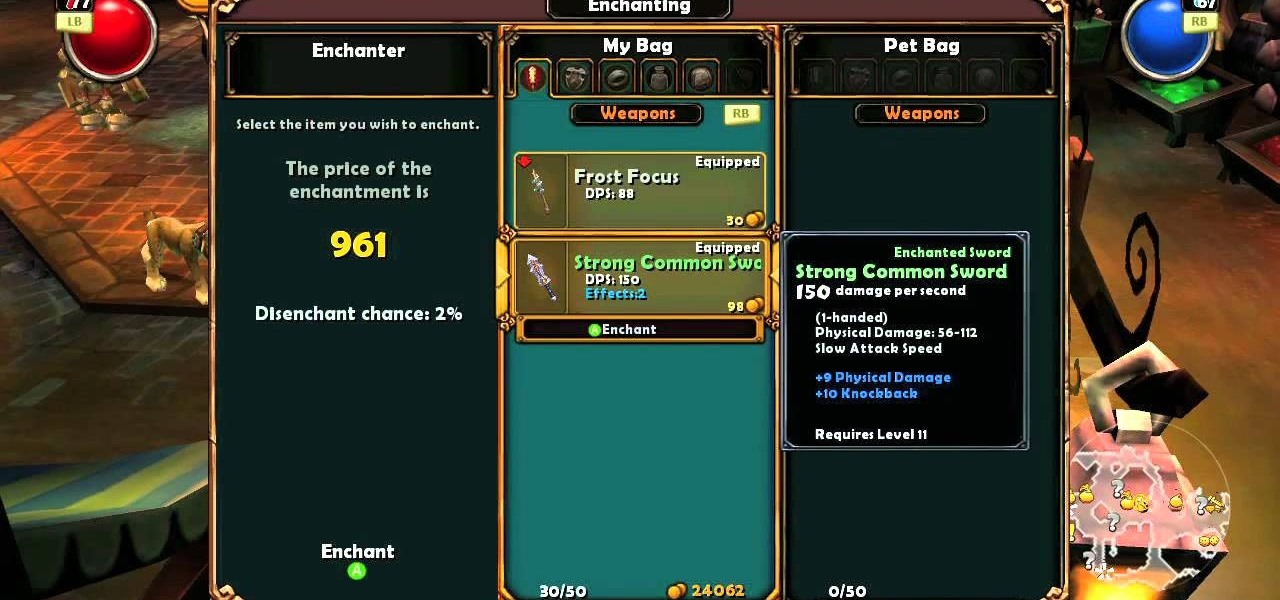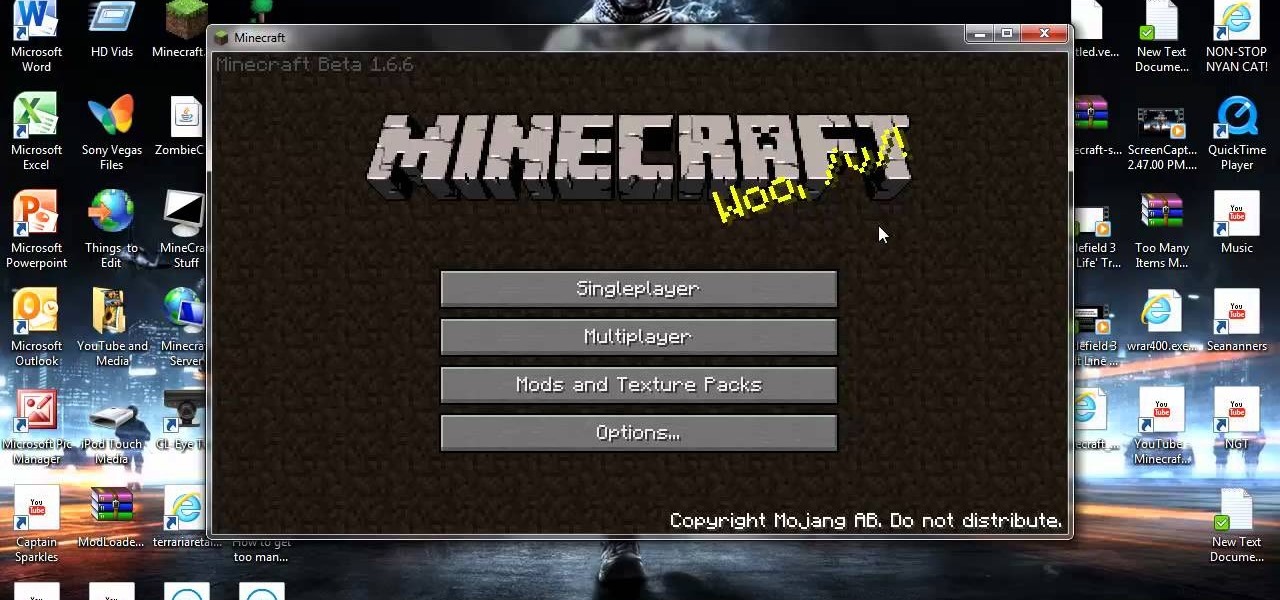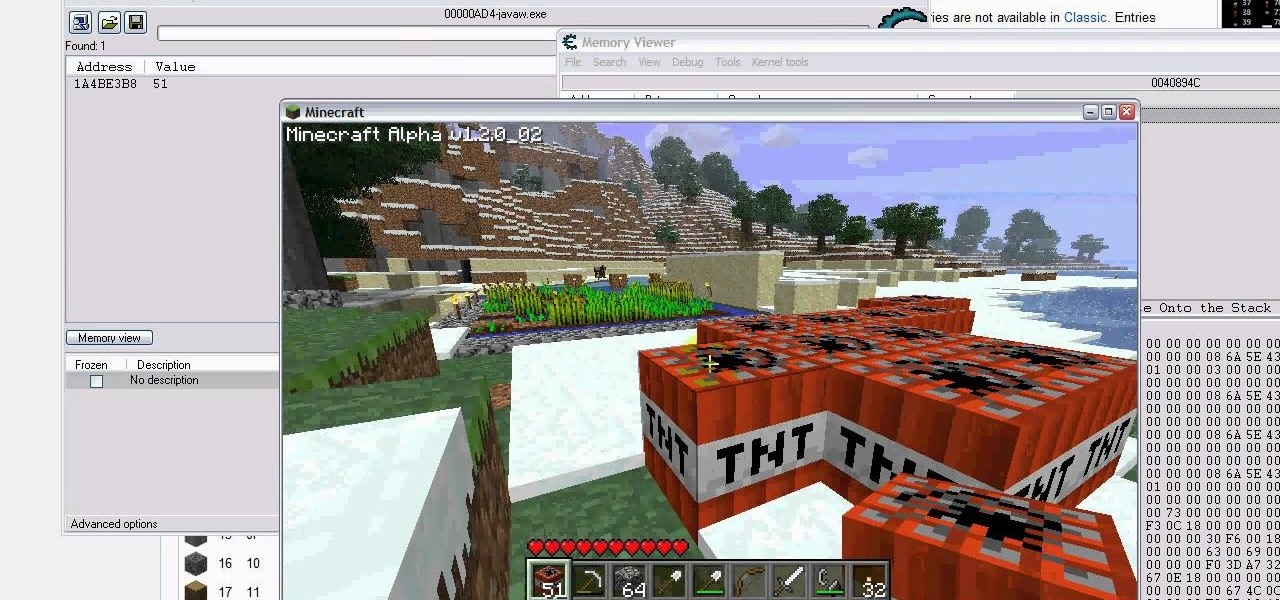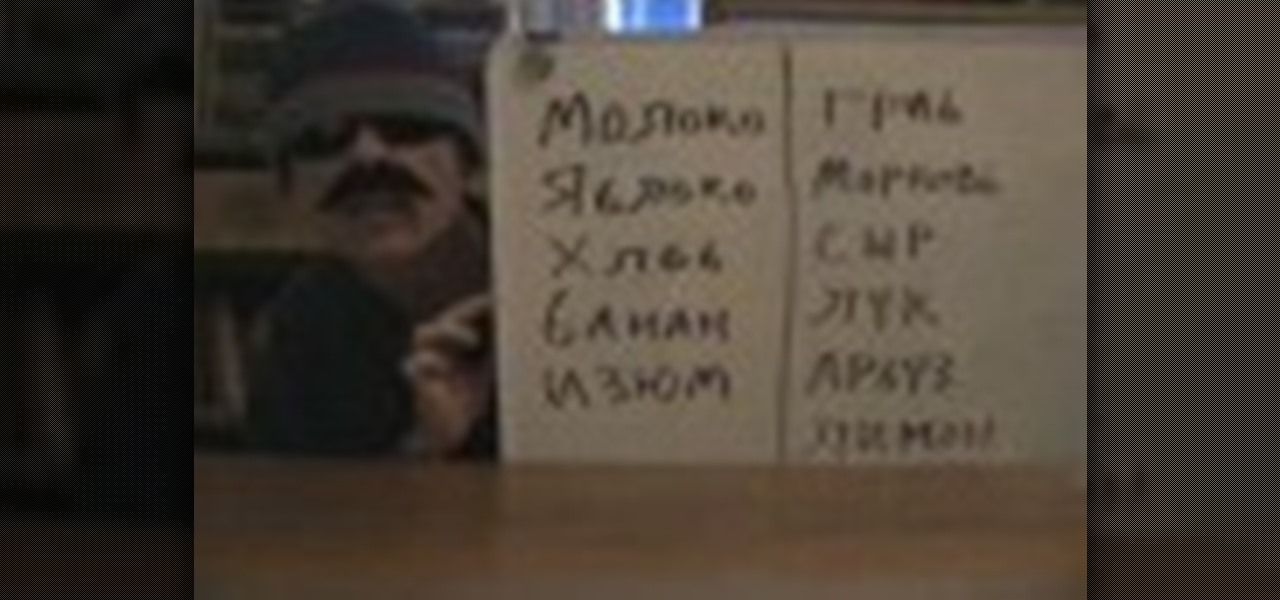To-do list and reminder apps are a dime a dozen on Google Play, so trying to find the right one for you could take hours as you sift through hundreds of similar apps and widgets. Well, search no more, as we've found one of the most well-designed and easy-to-use reminder apps out there.

I check my email every morning as part of my daily routine (usually while I'm brushing my teeth, if you really want to know). As a result, there have been many, many times where I've read an email on my phone or computer and forgotten to respond in a timely fashion.
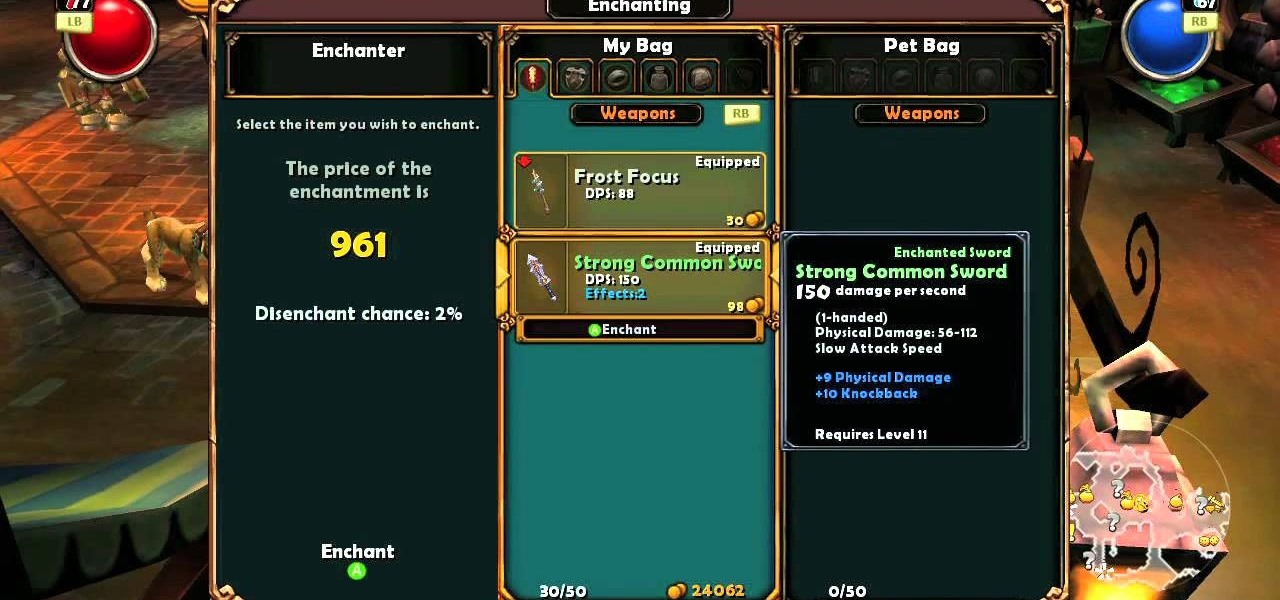
Enchanting items in Torchlight is one of the many Diablo-like elements that make the game so damn fun, but enchanting a single item 10 times to get the Enchantment Overload achievement is really hard for no reason other than that every time you enchant an item it has a chance of breaking. This means that the chance of an item making it through 10 enchantments are slim, making this a hard achievement to get. This video, fortunately, will give you some handy tips on getting it done without spen...

In this tutorial, we learn how to pack for mountaineering and backpacking trips. You will need a large backpack that fits your body, then lay out all of your items in front of you. Place your sleeping bag on the bottom of the backpack first, rolling it up tightly. Next, place climbing gear into the backpack and then fuel for the stove. After this, add rope to the bag, then a first aid kit. Next, add in a space blanket and some other clothing items you may need. Next, take a thermal foam pad a...

Forget tables, start using list items and some css to start styling your forms. In this CSS tutorial, you learn just that. Whether you're using a fancy WYSIWYG (or what-you-see-is-what-you-get) page editor like Adobe Dreamweaver CS5 or a barebones text editor like Notepad, if you want to build websites, you'll need to have some understanding of HTML (for the structure of your web pages) and CSS (for their style). And this free coder's guide will get you started along that path.

After you launch Outlook 2010 in your computer, you will see the Ribbon strip immediately in the main window. The button for writing a new e-mail is separated from a button for creating new items in the calendar, contact list or task manager. An independent Quick Steps section offers functions allowing you to move a message into different folders, to save it into a calendar as a meeting reminder, to quickly forward it to a chosen person or to more people and to forward it with a FYI note. If ...

This SUPER cool video shows how to make some fantastic percussion instruments out of items you can easily find around your house, or for cheap around your neighborhood. From plastic pails, PVC pipes, tin cans, buckets, 45 gallon drums and more. This video is short, but very inspiring when you see what cool things you can build on your own. Musical instruments can cost thousands of dollars, but with this video you can make dozens of instruments from items around your home!

Apple's Keynote is a great piece of software, but one of the tricks is setting up transitions between slides. This how-to shows you clearly the way to get the look you want as you make your presentation.

One of the many cool GUI effects that you can create on your website using jQuery is the slide effect, whereby information can cascade out from one item and the other items on the page will slide up or down automatically. This video will show you how to create slide effects with jQuery and little bit of CSS3.

While playing Fortnite Battle Royale, you may have noticed a few players wearing different outfits or using fancy dance moves. These are cosmetic items that can only be obtained by unlocking them. However, unlocking items in Fortnite is a little different than many free-to-play games.

Apple has finally given us a decent file manager in iOS 11. The new "Files" app replaces the not-very-old iCloud Drive app that appeared in iOS 9, but you can still access your iCloud Drive files in the new Files app, as well as files from third-party cloud services. A nice improvement, right?

You've definitely heard about the Too Many Items mod for Minecraft, watch this video to learn how to get it on your PC. You'll want to download Win-Rar and the Too Many Items mod so that you can follow along.

Yes, this cheat will also work with Minecraft Beta! Hack all the items in your inventory. Get unlimited supplies of diamond or redstone, or make your items impervious to damage. All you need is the most current version of the hacking program Cheat Engine.

Want to change the stats or skins for any item in Fallout: New Vegas? If you have the mod manager for the game, you can open it up and use it to alter the stats for any item in the entire game.

This video shows you how you can earn the Treasure Hunter Achievement for the game Trine by finding all the secret locations for the treasures. There are about two per level, and this video shows you how to get even the trickiest ones.

The biggest thing that scares us when we're out to make something from a recipe is, well, the recipe. Usually you can't get away with anything less than ten items on the ingredients list, all of which we have to scour for in our pantry or purchase at the store.

In this video, we learn how to clear Firefox location bar and browsing history. To get rid of an individual one, use your keyboard to go to the one you don't want. Then, press shift+delete and that one will be deleted. To remove them all, go to tools then click on "clear private data". Check the box of the browsing history, then click on the button to clear all the data. If you still have items in the list on your browser, then that means you have those websites bookmarked. To remove those, y...

In this video, we learn how to back out the tax from a receipt. If you have a receipt where you see how much you paid and know the tax rate, except you want to figure out the cost of the item before the tax. First, take the cost of the item including tax and what the tax rate is. To figure out the original price, let x equal the cost of the item. Add the tax to the cost of the item which will equal the cost you paid. Perform the equation 1x+(tax rate)= (total price). After you figure this equ...

In this tutorial, learn how to take old jewelry that is broken, out of style and otherwise unwearable and combine it with other household items to make hip, funky new accessories. You can use anything you find - broken items, trash, old pieces, coins, clothing items - anything! Have fun with it and maybe borrow some of Elizabeth's ideas.

Do you have bed bugs hiding throughout the home? If they've gone from your blankets and bedding to say, you're child's toys... you might be a tad clueless as to how about cleaning items you can't throw in a washing machine. In this video presented by Bed Bug Central, learn how to clean those items with bed bugs you can't throw in a washer.

This video shows you how easy and convenient it is to use the Office clipboard in MS Word 2007. Go to the "Home" tab. Then click on the little

This video shows you how to change the background color and watermark in your Word 2007 document. Both settings are found on the Page Layout tab. The background color can be chosen from a wide palette. The most frequently used colors are immediately applied to the current page as a preview. You can also choose to add a fill effect, like a color gradient, by clicking the Fill Effects item in the Page Color list. The watermark feature allows you to add either a predefined notice, an image or a ...

Moving items in and out of your cafe is the main way to customize your Cafe World experience. Take an active stance on item management, and your cafe will become more productive!

Check out this Russian language tutorial video that covers the vocabulary for food items in Russian. Learn how to say juice, salt, sugar, meat, pancake, and vinegar as well as a few phrases including "Povtorite pozhaluysta" and "Konechno." Practice your Russian language skills with Rusky Ed as he covers the basic words for food items in Russian with this instructional language video.

This video will teach you how to dry emboss paper items such as a little box. This is a useful technique that will add a nice touch to your boxes and paper items. Your work will be looking professional once your items are embossed.

For years, Apple's Notes app has been a reliable way to jot down important ideas, tasks, plans, and more. While there are apps on the market that advertise themselves as being more feature-filled than the stock iOS option, Apple is now giving them a run for their money. Here are 14 new features and changes you'll see with Notes in iOS 13.

With the growing list of products Apple offers, the number of devices connected to your Apple ID can get quite extensive. Having all those devices connected to your Apple ID helps you keep track of them, but when it comes time to part ways with an Apple TV or Apple Watch, those devices can still be attached to your Apple ID. In some cases, this could affect the overall security of your account.

The internet is chock-full of fun and interesting content, but there's only so much time in the day for consuming it. That's when saving webpages for later comes in handy. If you don't want your bookmarks and favorites folders to clutter up fast, consider using the "Reading List" feature built right in Safari on your iPhone.

Audiobooks are great because they require little-to-no effort on your behalf. When driving in traffic, why not listen to George R.R. Martin's lengthy A Feast for Crows instead of repetitive, commercial-laden radio? Maybe it harks back to prepubescent bedtime readings, but having things read to me is a very satisfying experience.

New to Microsoft Excel? Looking for a tip? How about a tip so mind-blowingly useful as to qualify as a magic trick? You're in luck. In this MS Excel tutorial from ExcelIsFun, the 729th installment in their series of digital spreadsheet magic tricks, you'll learn how to lookup an item when multiple lookup items are in a single cell with the LOOKUP and SEARCH functions.

In this video, we learn how to save time and money at the grocery store. At holiday time, grocery shopping can be extra tough. First, make sure you bring your own reusable bags. Then, place in your soda and water in the cart first so you don't have to re-arrange. Make a list before you go to the grocery store so you don't wander around the store. Also, see if you can place your deli order ahead of time so you don't have to wait around. Have your grocery clerk group like items together so unpa...

Make homemade trading cards of your family! These won't look exactly like baseball cards, or even feel like them, but they're cute and somewhat artsy depictions of your favorite photographs. You only need a few items (listed below), but make sure you have a nice photograph to transfer over. It won't look exactly like the picture, but it will look roughly hand drawn, but not quite. Definitely an interesting paper craft. Try it out. Experiment.

In this tutorial, we learn how to apply for unemployment in New York. You can do this either by phone or by going online. You will need personal information to file, including: social security number, drivers license number, mailing address, phone number, and W-2 form. Even if you don't have every item on the list, you can still file a claim. You will get a four digit pin number, then have an agent gather all of your information. If you do call to file, there are people who work there that sp...

This quick clip demonstrates how to use the toolbar feature in QuicKeys to automate menu bar items in an application. QuicKeys toolbars are a great way to add more functionality to an application. Whether you're new to Startly Software's popular macro and automation application or are merely looking to pick up a few new tips and tricks, you're certain to be well served by this free video software tutorial. For more information, including detailed, step-by-step instructions, watch this video g...

In this video tutorial, viewers learn how to negotiate with a credit card company. There are 3 main items that users can negotiate. The first item is the date of payment. Users are able arrange a more convenient date for payment. The second item is the annual fee. Users are able to work out a way to not have to pay an annual fee for using a credit card, which will help save money. The third item is the interest rate. Users can negotiate and try to lower the interest rate that they must pay. T...

This video tutorial by HelpVids, Dave Andrews shows you how to use the transfer files and settings wizard in Windows XP. This program enables you to transfer your documents and settings from various programs and the 'My Documents' folder between computers if you wanted to do so. First go to the start button select all programs, accessories, system tools and select the files and settings transfer wizard. Click next and check old computer to select the PC your currently on and click next. Wait ...

First the item list is as follows: three wreaths (small, medium, and large), two sticks, gloves, a scarf and a hat. You will also need some wire to hold the wreaths together, and the arms to the body. The first step is to use florist wire to tie the bottom, largest wreath to the medium wreath to form the lower section of the snowman. Then you repeat the same process for the head to the body. You then put a colorful hat, the scarf, and gloves and you have yourself a wreathy snowman.

This video shows “How to get over a big break up”. Even if you are in love with the other person, you have to remember that they might not be in love with you. What may help you is to write a list of all the bad things about that person, for example the things that didn't satisfy you in the relationship. You could make some changes in your life, remove the things that remind you of the other person. You could take the things that remind you of that other person, and write a negative memory on...

This tutorial shows you how to use Pinnacle Studio to add a menu screen to your video for a DVD. They have a list of preset menus you can use, which each have different appearances. First you select the menu you would like, and drag it to the start of the "video line" which is where the movie you want to add a title screen to sit. After you have selected a menu, the how-to show you how you can edit the menu items and change the titles of the chapters. It then shows you how to write your disk ...