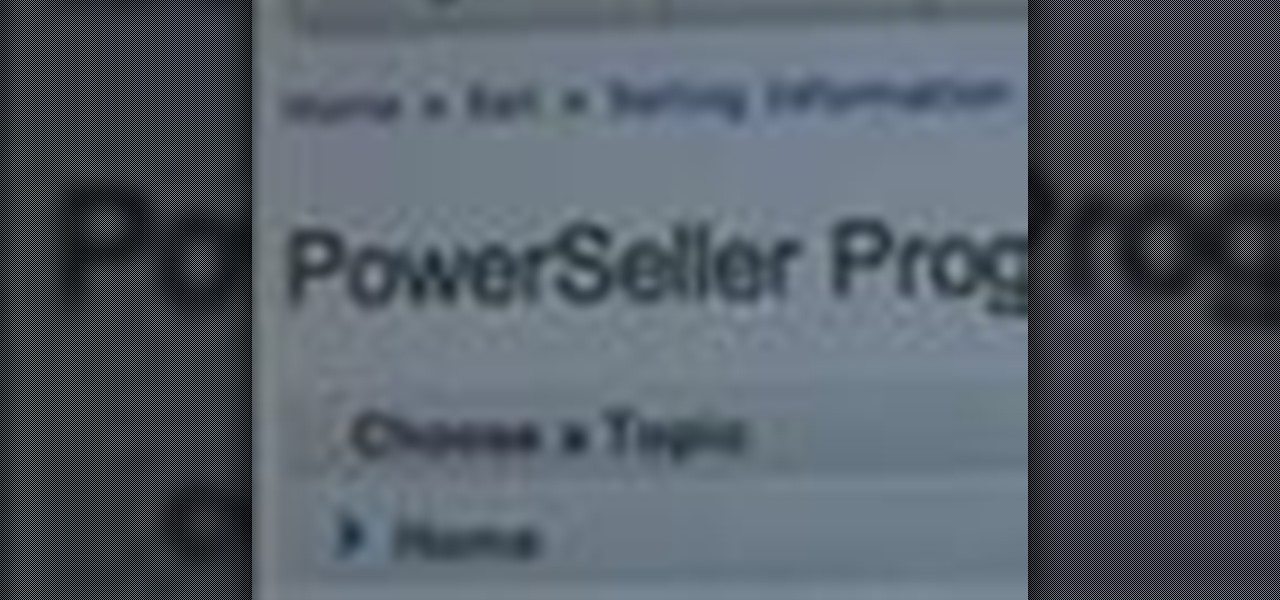Steps adopted to bypass Windows Genuine Advantage Notification in Windows NT are:1. Open my computer2. Open the Local Disk (Where the Operating system is currently installed).3. Open windows folder and enter into the folder, system 32.(Shortcut: My Computer>Local Disk C>System 32)4. After entering system 32 (Folder), find and delete the file-wgatray.exe5. After deleting wgatray.exe file, go to the start menu and launch the run application6. In run, type in regedit and click OK,7. In regedit, ...

In this video tutorial, viewers learn how to block certain users from seeing their Facebook account. Begin by logging into your account and go to your home page. Click on the Setting tab and select Privacy Settings. At the bottom of the page, under Block List, there will be a space for users to type in a persons name to block and click Block. Select the person from the list of people and click Block. This video will benefit those viewers who use Facebook, and would like to learn how to block ...

Watch this instructional video as Alishan Mao takes you through a step by step tutorial on how to rebuild a 2-Stroke Wi X 18 Nitro Engine Clutch. The host provides you with a full list of tools needed to complete the job, as well as a list of common replacement parts. From here he shows you how to break the piece down, replace old and worn out components, then restore it to it's normal working order. Helpful tips include how to avoid damaging internal parts during repair, reattaching those tr...

Have you ever wanted to hook back up with your ex-boyfriend or girlfriend, but aren't sure of how to do it? Vanae has some words of wisdom to share with you, as well as some great tips on how to get back with your ex. In her video, she explains the importance of self acceptance and being happy with yourself initially. Then, she adds that it is a good idea for you to write down a list of the problems you and your ex had during the relationship. This list is important because it can give you an...

In order to send invitations to other people via email to Google wave do the following: Go to your inbox then look for a wave that says "invite other to Google Wave" then insert the person's email list that you wish to send invitations to for the Google Wave. When entering the email addresses the bottom of the page should have a list of people that you have already invited to Google Wave. You will not be able to resend invites to people if they were already sent an invite. Please follow the d...

This video shows the method to recover deleted files in Ubuntu using Testdisk. The demonstration is done by deleting a set of pictures and recovering them later. The test disk is installed at first. Then we click on the terminal icon and go to the list options available. These include selecting the list of drives available, partition table type and the type of file system in the original photos. Then the system asks you to select the part to be analyze and destination folder. The tool then re...

This is a tutorial segment on how to remove or block friends in Facebook. It's easy and simple. Follow these simple steps. Firstly, open the homepage of Facebook. Then go to the settings on the upper right side. Then click on “Privacy Settings.” Then type the names of your friends to be blocked in the “person” field or type the email in the “email” field and click “block.” A list of your friends will be displayed then. Choose the names of your friends to be blocked or removed from the list an...

In this video tutorial, viewers will learn how to create a table for the VLOOKUP function in Excel. Create a dynamic table for the VLOOKUP function as well as a dynamic lookup area so that as you add new data or columns to the Lookup table. Create dynamic ranges using the Excel Table feature and Table Formula Nomenclature for the Data Validation drop-down list, the VLOOKUP table and the MATCH table. See an IF function formula that creates new labels as new columns are added to the lookup tabl...

Learn how to send an instant message on your iPhone. Tap the Messaging Icon with your finger. To compose a new message, tap the New Text icon in the upper-right hand corner. Enter a phone number or a name from your contact list into the "To:" field. Type in text message using the keyboard at the bottom of the screen. When message is complete, tap Send. To return to message list, tap the Messaging Icon again. To text a reply to a previous conversation, tap on that conversation, add text and ta...

This video tutorial shows you the proper way to find the GCF, or greatest common factor. While this is not necessary, the video shows a method of drawing a T chart. List both the numbers that you need to find the GCF, then list there factors, including the number 1. Once you display your factors of both numbers it is a clear cut visual of what the GCF is. In the case of the problem on the video the number 4 has factors of: 1, 2, 4 and the number 20 has factors of: 1, 2, 4, 5, 10, and 20. Ther...

Bucky from The New Boston serves up this Python video tutorial on how to program slice lists in Python. This is the program you use to write all of your Python code down. Slice Python!

Whether you're a social type with a loooonnng list of friends or a PR gal with a bunch of people you've got to contact all at once to notify them of an event, it can often get time-consuming to type out the name of every single person you have to send the same email to.

This video takes us through a process of speeding up our internet connection using OpenDNS.com. Open the webpage and go to solutions and click on the icon open the DNS page and it lists computer or router, she selects computer and list of operating system is listed, she selects vista. She goes to start and selects control panel, click on view network status and connection, in that select view status and then click on properties and on the networking page, go to internet protocol version 4 and...

This tutorial shows you how to take advantage of a glitch in the Minecraft game so you can easily and quickly duplicate your items. Don't worry about using Cheat Engine or INVedit, just follow this easy procedure for more inventory items!

Is your fridge getting out of control? Can't identify that raunchy smell that has invaded your ice box? Can't find your ketchup? The best way to alleviate these problems is by organization. Organizing and keeping your fridge tidy is the best way to go, but it could be hard in a roommate situation where one said roommate will never give a damn. Nonetheless… chill out! Use these helpful tips to get your refrigerator organized.

If you are looking to sell a lot on eBay, while maintaining satisfaction and product integrity then you are in prime position to be an eBay PowerSeller. As long as you stay within the bounds of the requirements, you can hold this particular title.

When you dislike or hide a song in Spotify, you'll never hear it again in the playlist or radio station that you blocked it from. If you bury it for the entire app, it won't play anywhere. But that doesn't mean you can't get it back if you change your mind.

Snapchat is probably used to Facebook copying its features by now, but Apple borrowing a page out of its playbook is likely a bit more surprising.

Whether you've made a resolution to try and read more books this year or are just looking to set time aside to listen to an audiobook a little bit each day, building good reading habits can be tough with a busy life. However, with iOS 13, Apple Books includes reading goals, which might give you that little extra bit of encouragement and accountability to help you reach your goals.

Apple Pay can be used at retail stores, restaurants, markets, and millions of other locations in the US and abroad. It's used to buy everything from clothing to groceries and vending machine snacks, so it's important to ensure that the cards in your Wallet are always up to date with the correct billing and shipping addresses.

All of your partially written, unsent emails live in your "Drafts" folders, in limbo until the day they are sent off or deleted. In Apple's Mail for iPhone, you can access all drafts from all accounts in a combined "All Drafts" folder from the app's main Mailboxes list — but only if you added it manually. But there's an even better way to access all of your drafts in Apple Mail in iOS; it's just not obvious.

Most of us have had a cloud-connected address book for years now. The result of this is an ever-growing contact list that will continue to get harder to navigate and manage. With the increased size of our contact lists, it becomes more important to sort contacts in a way that works best for us.

Increasingly, cutting-edge platforms like blockchain technology and augmented reality are overlapping, forging new digital frontiers that promise to change the way we interact with the virtual and the real world.

In Apple Music, loving and disliking songs is a great way to teach Apple's subscription service what type of tunes you like and which you don't. While it also seems like it should be an excellent way to keep track of songs you enjoy in the wild, there's no clear way to view all of your loved tracks in one convenient list. There is a way, however, but easy it is not.

From the first moments of booting up Harry Potter: Wizards Unite to the hours of walking you're bound to experience, one thing is clear — encountering Foundables and defeating their Confoundables is a significant plot point of the AR game. While you receive rewards each time you retrieve a Foundable, the real treasure comes from completing parts of the Registry, called "Families."

Many of us know that you can make a few bucks from Amazon by helping the company sell its wide array of products, but now there's a very different way to make a buck with the company, and it involves 3D technology.

Mobile app publishers are using augmented reality to solve everyday measurement problems from measuring the length or height of items to previewing furniture in the home.

AMC Theatres was never a fan of MoviePass and even predicted its unsustainability. After the struggling MoviePass turned off diehard fans with too many new restrictions to combat its cash problems, AMC stepped in to save the day with its AMC Stubs A-List subscription for cheaper movie tickets.

Electronic Arts is inviting players of The Sims Freeplay and their friends to visit the homes of their Sims in augmented reality with a new AR mode that supports multiplayer and persistent content using ARKit 2.0.

After the limited initial release of the massively popular game on the Android platform, many users have been stuck waiting to play Fortnite. That's because, initially, Epic Games only released the game to Samsung Galaxy devices, and asked non-Samsung users to join an invite list. Well, the wait is finally over.

Samsung's Good Lock app has has breathed much needed life into its TouchWiz UI by giving us the ability to customize our Galaxy phones in ways that previously would've required root or a custom ROM. One companion app in particular even lets you personalize your lock screen to set it apart from the rest of the crowd.

With the World Cup in Russia fast approaching, you're probably wondering how to keep track of your country (unless that country is the USA). While there are a ton of apps that do just that, there's one that stands above the rest if you're looking for World Cup coverage — and it's not ESPN, Yahoo, or CBS.

In the new Android P, the multitasking view is reminiscent of webOS days. As a result, enabling split screen mode no longer works as it once did. However, it's still easy to use, whether or not you're using the new "Swipe up on Home button" gesture or have stuck with the old-style navigation buttons that include the "Recents" aka "Overview" softkey.

The latest update to the Christie's app for iPhones and iPads extends its augmented reality capabilities to the famed private art collection of David and Peggy Rockefeller.

The future of augmented reality isn't on your smartphone or face, it's in the everyday items all around us. At least that's the belief of Gordon Meyer, the vice president of marketing at New York-based startup Lampix.

If you're a console or PC gamer, you may be quick to ignore the mobile version of Fortnite Battle Royale. The lower graphics and the switch to touchscreen controls may be enough reason to dismiss this version of the game. But don't be so quick to judge — there are actually some clear advantages to playing on mobile.

Longtime Next Reality readers may remember my Wish List for Microsoft early last year. It was a post in which I put my head together with a number of other community developers to create a list of features that would make Windows Mixed Reality and HoloLens better for developers. It would seem that one of the most sought-after features is finally here ... well, sort of.

The past year brought about a number of trends in the smartphone space. More immersive displays, better processors, and portrait mode for cameras come to mind as big steps forward. One of the most polarizing trends that continued in 2017 is the removal of the 3.5 mm headphone jack from flagship phones. The number of manufacturers that have completely dispensed with wired audio is staggering, so let's run down the full list!

When Apple announced the iPhone X, 8, and 8 Plus, they had a laundry list of new features to talk about. They discussed the improved camera, the new screen, wireless charging, and many other things, but they curiously failed to mention that they just matched one of biggest features Android has touted over Apple for years — fast charging.

Let's say you want to send out a message to all of your friends. Normally, you'd have to put all of the recipients into one giant group thread to do this. But when people started responding to your message, everyone in the group would get a notification, so your friends would probably be annoyed that you started the group thread in the first place. Luckily, if you're using WhatsApp, this isn't an issue.