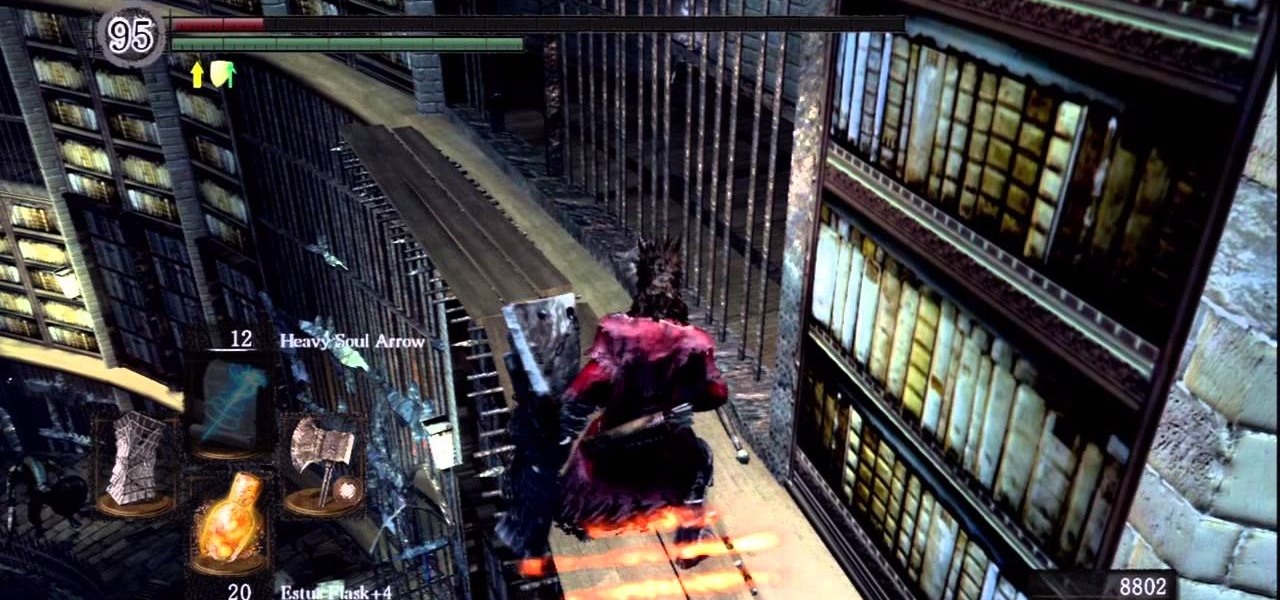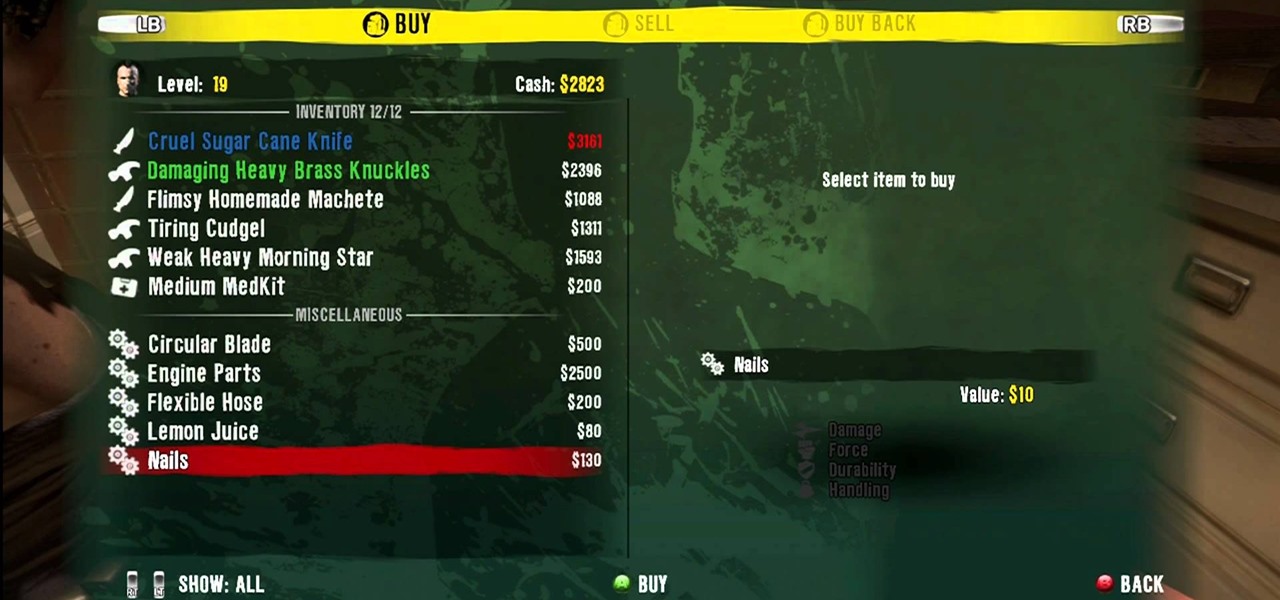Making your own clothes or items from scratch has its advantages. One being able to wear clothes that don't cost very much and will fit you perfectly and the other being that you can design them to look like whatever you want.

If you've purchased a Nook (the Barnes and Noble e-reader), then you probably want to keep it safe and free from cracks or scrapes. While you can certainly purchase a Nook cover from the store, why not personalize it instead by making your own Nook cover?

A great gift to offer someone for Valentine's Day is something you make yourself. In this tutorial, learn how to make a celebrity style keepsake box using decoupage techniques. This box can hold anything from gifts to precious items to little trinkets.

New to Microsoft Excel? Looking for a tip? How about a tip so mind-blowingly useful as to qualify as a magic trick? You're in luck. In this MS Excel tutorial from ExcelIsFun, the 90th installment in their series of digital spreadsheet magic tricks, you'll learn how to write a formula that will return multiple items when there are two criteria for the data extraction. Also see an INDEX and MATCH functions formula that uses the SUMPRODUCT, COUNTIFS, IF, ROWS, INDEX, MATCH, SMALL, IF, and ROW fu...

This video shows how to enter values into cells using Excel macros and Visual Basic. This includes a sample Expense Report that is used in this demonstration. In this demonstration, we will create the macro that inputs a title as "Expense Report", Three columns i.e. "Date", "Item" & "Amount", and the summery field as "Total Expenses", as well as the formulas located at the respective cells. Now, we're going to use two keyboard shortcuts i.e. "Alt + F11" to open-up the VBA window and "Alt + F8...

To make a Christmas wreath with poinsettias, by using synthetic materials you will need a Christmas wreath, pine cones, ribbon, berries, poinsettias, and any other picks you may want to use. You can purchase these items at any craft store. First, shape wreath, make bow out of Christmas ribbon (or pre-purchase bow), and attach on wreath. Next, wrap excess ribbon around Christmas wreath and align evenly poinsettias around wreath. Then, wrap around wire from the ornaments, pine cones, berries, a...

In this video from MacTipsOrg we learn how to print directly form your desktop on a Mac making printing very quick and easy. First, open your system preferences, and then click on print and fax. Now take the printer icon you see there and drag it to you desktop. Place it anywhere on your desktop. Whenever you need to print now, you can take your item, drag it, and drop the item right on the printer that is now on your desktop and it will print! This is a quick time saving technique to use for...

Backpacking through Europe is a great way to see a new country. This video tutorial shows male travelers what to include in a travel backpack and offers insightful tips on enjoying a trip through Europe. As a general rule, you'll want to reach a balance between light packing and thorough preparedness. Create a packing system based on item demand, dividing items into the bottom, middle, and top sections of your bag. Finally, bring a journal to record important information and for writing down ...

Backpacking through Europe is an exciting and affordable way to see a new country. This video tutorial shows female travelers what to include in a travel backpack and offers insightful tips on enjoying a trip through Europe. Create a packing system based on item demand, dividing items into the bottom, middle, and top sections of your bag. As a general rule, include clothing that may be easily layered for colder climates.

Using multiple layers of clay, garden of imagination shows how to make a hamburger and fries out of polymer clay. This decorative item would then be placed into a miniature dollhouse being displayed as a food item. She rolls a peppercorn on brown clay to give it the texture of meat. She mixes together green and whit clay for lettuce, and uses another piece of clay to ruffle the edges of the lettuce. She uses small round cuts of clay for tomatoes. Using an embroidery needle with a clay handle ...

In this video from middiablo we learn how to combine multiple PDF files into one document on a Mac. Navigate to where the PDF files are in the finder and command click on them and then open with preview. Make sure the thumbnails button is checked at the bottom right. In order to select them all, click on one page, hold down shift and then click on the last page. It will select every page. Now click and drag and you can put the pages anywhere you want. Now go to File and Save. An even easier w...

The people at Garden of Imagination demonstrate how to make a miniature cream puff. Using a mixture of polymer clay, clay icing, pastel paints and a variety of tools, including a paintbrush, a scalpel, and tweezers, a miniature cream puff is born. This mini item is perfect for any number of occasions. When used in combination with other mini foods and pieces, it makes a cute and cheap decorative item. Creating a tiny and affordable State Fair has never been easier!

The Knit Witch shows you how to do wet blocking to a knitted piece. With specific tools like a blocking board with a grid, a tape measure, and a few other items. The items used can vary based on what kinds of material you are using so it's important to know what each one needs. Reminders and tips are explained when the pertinent step is reached so that you can keep them in order and apply them when needed. Wet blocking will be a breeze after watching this video and following the steps closely.

The organizer pouch, a flat, rectangular, often multi-compartmented, nylon bag with zipper closure(s) is a great item that is becoming hard to find. They sometimes include see-through mesh panels, and are available in a variety of colors. These are terrific for avoiding what could otherwise be a cluttered mess in your bag. Give a little thought to organizing your belongings into categories and storing them in the pouches. This will help you keep track of those small items that have a way of g...

Learn how to play Graves as a ranged carry in League of Legends with this Champion Spotlight from Riot Games. In it, you'll learn what items, armor, runes, and masteries to get on Graves so that you can do the most damage.

The SOFLAM is a gadget that you can use in Battlefield 3. It is a team based gadget that you deploy and use to laser target. It is different than a mortar and can be a little hard to use. This guide will show you how to get the most out of a SOFLAM so that you can tear up the other team.

The Duke's Archives level of Dark Souls contains a couple of secrets, including the location of the Maiden Gear and White Seance Ring items for your character. This guide will show you where to go in the archives to find both the Maiden Gear and the ring.

If you're headed through the firey hell region of Dark Souls, you may encounter the Ceaseless Discharge boss when you pick up the item in the corner. If you want to defeat the boss, take a look at this guide from IGN on utilizing a safe spot.

The Titanite Demon boss fight in Dark Souls is pretty frustrating, but this IGN guide makes it easy. You'll want to use range to take him out, so try using your bow and arrow or magical spells. Defeating the Titanite Demon will provide you with the Demon Titanite item. Go figure.

In this Champion Spotlight from Riot Games, Phreak builds Singed as an AP caster with a rod of ages, sunfire cape, and other tank and caster items. If you want to know how to play Singed, the Mad Chemist as your champion in League of Legends, take a look at this guide!

The start menu in Windows 7 is highly customizable- you can pin items to it, change it's appearance, and more. This video guide will walk you through the process of changing your Windows 7 start menu to your heart's desire.

Riven is quite a fighter with her giant shattered sword. If you're trying to figure out how to build Riven's runes, masteries, or items, take a look at this Champion spotlight by Riot Games.

The 'I Want One Of These' achievement in Dead Island is available after creating several items using the workbench in the game. Probably the easiest way to unlock the achievement is by creating 25 Deo Bombs using Duct Tape and Deodorant. Take a look at this quick guide to learn more.

Farming in Minecraft isn't the most exciting part of the game, but it's essential for making the high-level food items like cake so you'd better get used to it. This video will walk you through all aspects of Minecraft farming, including getting seeds, using your hoe to til the soil, planting the crops, and then using bonemeal to make them grow fast.

Finding all of the electroflies and newsbots hidden throughout Bulletstorm is great way to up your score and explore the game. This video will show you how to find all of the hidden electroflies and newsbots in Act 3, then kill them.

Canvas shoes like Vans and Converse are the most popular casual shoes in the world, and have become high-style items over the years as well. They are easy to paint, cheap, and make perfect canvases for custom shoe art. Watch this video for three great tips that will improve you custom canvas shoe painting projects and ensure your kicks come out as fly as possible.

You can easily make an inexpensive silicone mold in your kitchen for cheap! This is a great project to do with your kids, or just for fun! You can also use this method to easily make theatrical props and prosthetics.

New Super Mario Bros Wii appears to have taken an interesting cue from old-school JRPG's: you have to walk into all of the walls in the game if you have any hope of finding all the secret items. This video will show you how to get all of the Star Coins in World 1-3 of the game.

If you play Mario games and don't try to collect all of the collectible items like Star Coins, you're really not getting your money's worth. Watch this video to learn how to get all three Star Coins in World 2-End Castle of New Super Mario Bros Wii.

Mario games were some of the first to take advantage of gamers' compulsive desire to collect items, and in New Super Mario Bros Wii the Star Coins are the most important of several types of collectibles. Watch this video to learn where to find all three Star Coins in World 1-1.

If you recently unearthed your silver from storage hoping to use the pieces to set your holiday table, you may have been a bit disappointed at how tarnished all those spoons and forks look.

For all you achievement hunters, getting absolutely everything is key, and some of the pets in Castle Crashers are hard to find if you don't know where you're going. Let this video show you the way! It'll give the locations, and items needed, of all 26 animals that you will need to get the "Animal Handler" achievement and a cool 20G!

The slide effect is a popular feature of many websites that allows information to cascade out from an item on a page and the rest of the page to adjust accordingly. This effect is created using the SlideToggle() function in jQuery, the popular Javascript library. This video will teach you how to use it to make your website much easier for your users to access.

In this video, Justin Kredible will teach you how to perform a ton of cool magic tricks using items you already have around the house. Justin is a master illusionist and in this clip he shows you some of his easiest (yet still fascinating) magic tricks. Like Justin says, he doesn't reveal secrets..he teaches magic. Have fun!

River rafting is a fun, exciting trip. In this tutorial, from the professionals at OARS, you will learn how to make a checklist for your trip and how to pack them. You will need to make sure you are packing light, taking the right items for safety and keeping everything dry.

Dull and drab bulleted lists are no longer necessary with the help of PowerPoint 2008 for Mac. When you make a bullet list in PowerPoint, you can now transform those boring text charts with actual visual charts and graphs and more. The Microsoft Office for Mac team shows you just how to convert text to a SmartArt graphic in this how-to video.

A step-by-step guide that will walk you through Mail Merge on a Mac computer. You will gain how to prep and print envelopes, letters or any document that you need to send to different names and addresses on each item. You can pull the data from your address book or from a Numbers Spreadsheet and will see how to modify and merge the information you will need to successfully set up your documents.

Gnats seem to come out of nowhere - one day your house is clear and the next you're covered in a million little pests. They get in your eyes and nose and all over your food.

Pixel Perfect is the "perfect" show to help you with your Photoshop skills. Be amazed and learn as master digital artist Bert Monroy takes a stylus and a digital pad and treats it as Monet and Picasso do with oil and canvas. Learn the tips and tricks you need to whip those digital pictures into shape with Adobe Photoshop and Illustrator. In this episode, Ben shows you how to content-Aware scale and create 3D objects in Photoshop.

In this how-to video from Household Hacker, we show you how to disguise a common household item as a safe to hide all your goodies in.