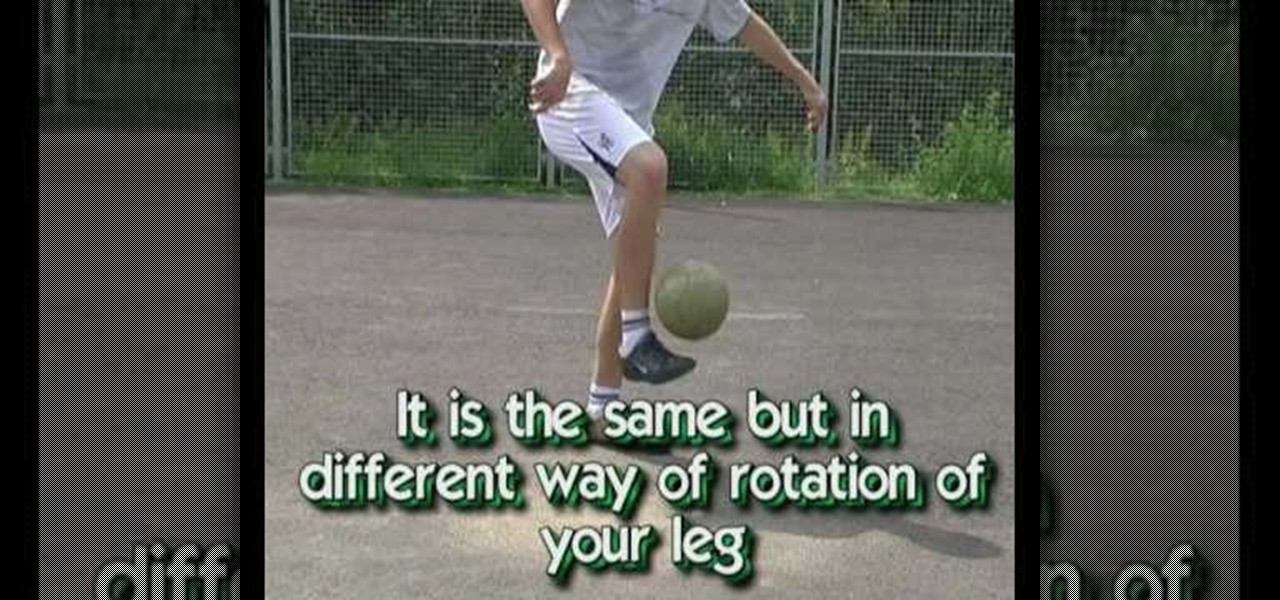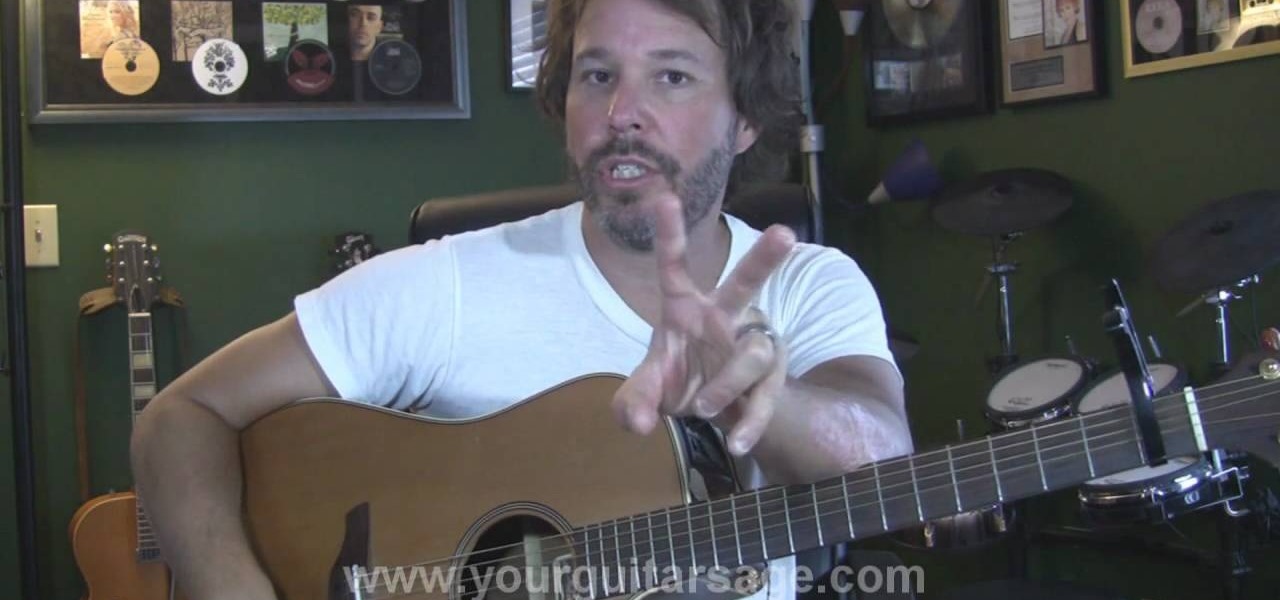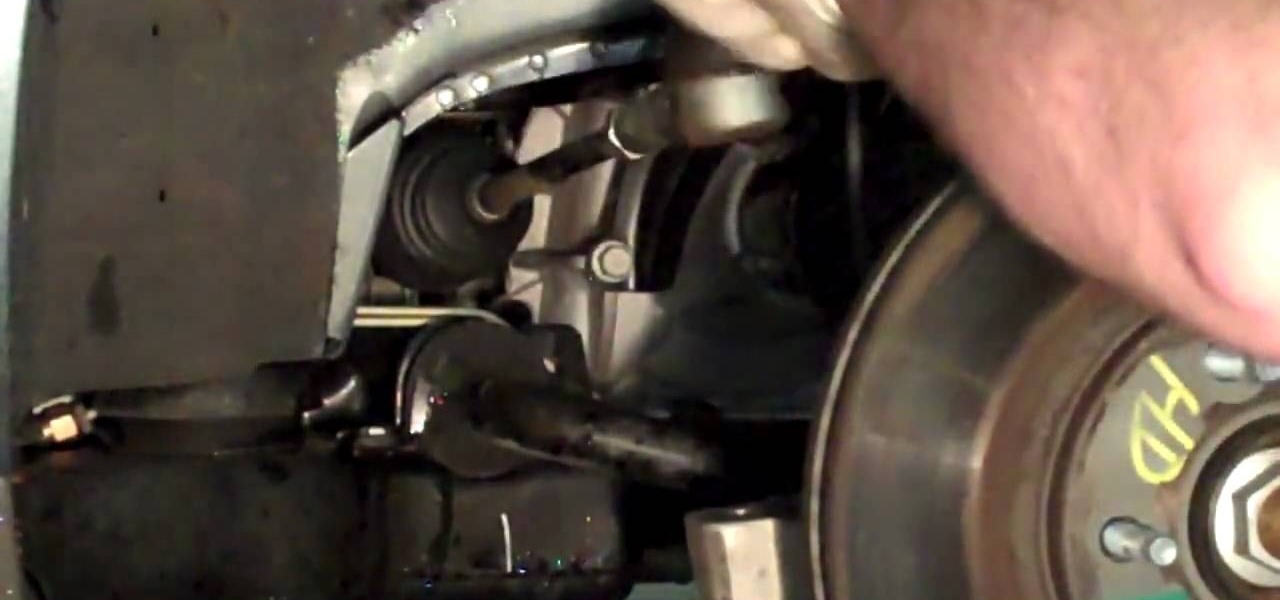The latest iOS 7.1 update is going to be coming out soon, but from what we can tell, there are still a lot of basic options and settings missing that we iPhone users should have. Some of them are pretty obvious, like being able to delete all of something at once, like notifications, running apps, and messages.

I listen to Pandora as I slowly drift off to sleep, so why not have the popular music app wake me up as well? Pandora only recently introduced the Alarm Clock feature on iOS, and now they've brought that same feature to Android—only it's better.

The days of D batteries and bulky Maglites are over thanks to that handy little device in your pocket called a smartphone. Everyone has one, and thanks to the Control Center in iOS 7, your iPhone now has an easy-to-access flashlight, no matter what screen you're on. Just swipe up from the bottom of your home, lock, or app screen and tap on the flashlight icon. As easy and quick as this is, there's one problem.

Out with the old, in with the new—but sometimes that phrase is reversed. Just take a look around and you'll see some high-top fades from the '90s and some hipster wearing his great grandmother's Depression-era reading glasses.

Your new Samsung Galaxy S4 is fast, but it can definitely be faster. One issue that carried over from the Samsung Galaxy S3 is Home button lag. Instead of it being an instantaneous response, it takes a split second for the action to take place—and a split second is enough to irritate the best of us. The culprit here is S Voice. The built-in voice assistant is great, but whether or not you use it, one of its features remains persistent—its strenuous use of the Home button—where you double-tap ...

PRL, or Preferred Roaming List, basically tells your phone which towers to connect to first. Changing PRLs can improve reception and data speeds, and in some cases even give you access to corporate/test towers.

Last week, Google updated the YouTube layout to be more in tune with other Google properties. One thing that's different is the new, more Google+ look of your YouTube homepage. Though some may like the change, some definitely do not. Also new is the "Guide" on the left side when you're watching a YouTube video. for you folks looking to get back to the normal YouTube layout, it's as easy as copying and pasting some code into your browser.

It's good to password-protect your PC to make sure that your personal files, folders, and important documents are safe and can't be modified without your permission. Though, entering the password all of the time before using your computer might frustrate you.

With some Samsung Galaxy S III owners still waiting for the Android Jelly Bean 4.1 update to hit their device, Google has wasted no time in releasing information on their next operating system update—Android Jelly Bean 4.2, which will come stock with the newer Nexus 7 and 10 tablets, and the all-new Nexus 4 smartphone. While the two Android updates are fairly similar, one of the big features in Jelly Bean 4.2 that sets the two apart is the new camera application, which has a feature called Ph...

This guide makes beating the Widowmaker in Times Square easy enough, so picking up the 'In This Together' Resistance 3 trophy shouldn't be that hard either right? If you head to the location of the Chimera you kill at the beginning of the fight and then walk towards the edge of the map, you can actually fight the Widowmaker without it being able to hit you.

This video is specifically for the C530 Slate cell phone from AT&T, though this procedure will probably work on similar models of phone. You can hack, or jailbreak, your phone to allow you to use third party apps or switch to a different service provider. You will need a non-AT&T sim card for this hack to work (T Mobile is shown in the video). Then turn it on, hit the unlock key and then enter in your unlock code. Make sure you get it right!

Spanish hottie Penelope Cruz is a master of the red carpet. Okay, yes, she's been in the biz since she was a young girl, but she's one of the few stars who don't need a stylist to hit the red carpet looking like a million bucks.

In this tutorial, we learn how to make a popular sashimi salad with Kitchen Access. First, you will grab the salmon and slice it into strips, the thinner the better. Now, grab yellow tail and cut it into thin slices as well. Next, grab the tuna and cut it into thin strips too. From here, you will set these on the serving dish and put fresh lettuce into a mixing bowl. Then, add in pomegranate seeds, lemon, sea salt, and lemon oil. Toss this and then place on the serving dish. serve this to you...

In this video, we learn how to download torrents on the iPhone 2.0 or 2.1. Before you do this, you will need: Cydia, Mobile Terminal, C Torrent, Safari Download Plug-in, and Mobile Finder. to start, you will first go to a torrent site and find the torrent that you want to download. Then, click on the download torrent button. From here, you will see a warning appear on the screen. Choose to download this and then go to your Mobile Finder. Find where you saved the torrent to. Then, hit the home...

In this video we learn how to sync your Powertap. First, go to your setup screen by pulling down mode and select and going through the find. Then, click clear and find your main menu. Use the select button to scroll until you get to the number 5. Hit mode and then your hub ID number can be entered in. From here, hold down the select button for two seconds until it starts to blink. Then your hub will start to become activated. If you have a wireless speed sensor do the same thing as well. This...

In this video, we learn how to cut side swept fringe bangs. To do this, you will either need hair scissors or a razor that is meant for cutting hair. Start off by having dry and straight hair. Next, you will curl the bangs so they are to the side of your head, using your blow dryer and a large round brush. Next, decide where you want your bangs to hit on your face. Then, brush your bangs down with a comb and use your razor or your scissors to cut the bangs to the right length. When you are fi...

In this tutorial, we learn how to operate the backup camera on the 2010 Prius. The Prius models can come equipped with a navigation and a backup camera. When you shift into reverse, the navigation screen will change to show what the camera sees behind the vehicle. You will also hear a repeating beep to indicate that you are going in reverse. This is a great tool to use while you are backing up your vehicle, which can help you avoid small things in the road. This is also a great tool to help a...

In this tutorial, we learn how to use clip envelope modulation in Ableton. This allows you to change parameters over time. You can access this by selecting your audio clip, then hitting the "E" button in the lower left hand corner. Now, you will see the envelope section where you will be presented with drop down menus. These will allow you to choose parameters and modify the tuning or position. This is an easy way to do extreme tuning changes in your audio. Continue to play around with the cl...

Betty Draper may have a lot of drama in her hands - three kids, a cheating husband - but she somehow always manages to look breathtakingly perfect without a single hair out of place. Of course, she does have the help of Hollywoo'd top stylists, aestheticians, and hair stylists.

In this video, we learn how to use Ableton Live 8: Quantizing audio. To find the bars you want to use, find the up and down arrow keys. These will jump the loops back and forth based on the width of the loop race itself. Press play to search around for the best four bar section in your music. Now, set your first attack in your loop by zooming in on the hit. Hover over the audio and create a warp marker to drag from each of the bars. Label it as the beginning of your clip to the end, then save...

In this video, Nick teaches us how to use effects automation in Garageband. Any effects you use on your track will allow you to change the effects over time if you change how you want it. First, load up your track and loop it up by clicking on the loop button. Once finished, load up effects so you can automate them later. Hit the "i" button, then go to the details tab on the bottom. Now, change the effects you would like for automation. For the first one, go with the "au" filter, then for the...

In this tutorial, we learn how to create a warm grunge background in Photoshop. First, create a large circle on a burnt orange background in Photoshop. Now, go to layer, adjustment layer, then levels. Hit "ok" then the level's adjustment layer will be masked. Now, go grab the bottom black slider and brighten up the middle. Use the overlay to create a center glow. Next, bring in texture using a brushed metal texture from this photo. Now, even the image out by going to image, then image rotatio...

A maxi dress, or a loose dress with an empire waistline, is not only a summer staple. If you add some length to the bottom hemline then you can easily wear a maxi dress during the fall that'll keep you warm, comfortable, and gorgeous looking.

Indie band The Script went from fledging, unknown band to Billboard 100 and massive concert sellouts after releasing their first big hit, "Break Even." A bittersweet message paired with strong guitar riffs and vocal stylization, "Break Even" captured the hearts of teenage girls everywhere.

In this video, we learn how to play "No Woman No Cry" by Bob Marley on acoustic guitar. You will need a C chord, G chord, A minor, and an F chord. These are the only chords you will need to play the entire song. You can add in your own unique lick while you are playing to give the song a personal touch as you are playing. The lick is based off of a G minor chord where you will hit the open A string with your finger off of the strings. Once you finish this, you will complete the song, enjoy!

So we have to admit something. We're not entirely sure what this project is. It looks like one of those Sweedish straw ornaments you hang on the tree during Christmas, but then again it could also just be an abstract representation of the sun.

During the summer it's almost impossible to not wear skimpy clothing to the beach, whether you're a guy or a girl. So whether you're planning to look in a bikini or swim trunks, it's important to appear toned and at your best.

In this video tutorial, viewers learn how to do the Around the World soccer trick. When doing this trick, users are able to do an inner rotation known as Inside Around the World or an outer rotation known as Outside Around the World. Begin by hitting the ball with your toe and start rotating you leg. The ball needs to go up with the foot, but the foot should still be above the ball. Now end the rotation by landing the ball on the tip of your toe and continue to juggle. This video will benefit...

Learning how to play popular songs on the guitar gives you all the trappings of rock stardom - swoon-worthy finger dexterity, girls, and unkempt hair - without the drug addictions and STDs. Become a small town hit by learning how to strum Michael Buble's single "Haven't Met You Yet" on the guitar.

In this drum lesson for beginners, you'll learn how to play a snare drum. Regardless of your preferred style of music, if you want to be great, you'll need your head and hands on the same page. And there's no better way to get your head and hands on the same page than to practice. Happily, the Internet is awash in video tutorials like this one. For more information, watch this free video drummers' guide.

In this software video tutorial you will learn how to create drop down menus in Excel using Data Validation. This example will show you how to display a list of parts in a drop down menu. Create the list of parts somewhere in your worksheet. Then in the cell underneath the one where you want to display the parts, go to the data validation window and enter the data. For this select the cell and then press 'Alt + D + L' to bring up the data validation box. Here you click on 'settings' and selec...

As the Disney Channel hit "Hannah Montana" rolls into its last season, millions of fans across the country will mourn the loss of their favorite pop star/ordinary kid (sort of). If nothing else, if you're a teen then you grew up on Cyrus' catchy tunes from the show, like "One in A Million" and "Life's What You Make It."

In this tutorial, we learn how to learn the "Fight Song" for cheerleading. Start off by trotting with your right leg first, then clapping for an 8-count. On 1 you will hit a high touch done. On two, you will make a t and on three you will look to the left. On four you will make a high beam, then on five you will step out, and on 6 you will do a high kick. For counts 7 and 8, you will stand ready. The rest of the turns involve spinning for eight counts, then you will yell "go big blue". When y...

Sometimes those pale neutrals and cookie cutter cat eyes get a little boring. Spice up your makeup routine and really stand out whether you're shopping with your gal pals or hitting up a frat party by adding more color to your face.

In this Sports video tutorial you will learn how to take away your slice in golf. Pam explains the potential causes and cures for the shot that goes to the right. A lot of people take the club too early to the inside thereby taking all width and circling to the right side. When you take the club inside, you will have to compensate to get back to where you want to be. To correct this, you can do a simple drill. Place another ball one and a half to two feet behind the target ball. The goal is t...

In this video, Cesar and Sheena teach us how to dance New York style salsa. Your basic step is going to consist of 8 different counts, but you are only stepping on 6 of those counts. On your non-stepping counts, you are traveling instead of stepping. It's important to count with the music and count your numbers while you are doing this so you are performing the steps correctly. When dancing, always remember that you have a partner and you need to be cautious of their body around you. Know whe...

In this video tutorial, viewers learn how to replace the outer tie rod of a 200 Cadillac De Ville. Begin by unscrewing the 5 bolts on the wheel and remove it. Users are able to shake the out tie rod with the wheel on it, and feel the looseness. Now break lose the jam nut at the back of the tie rod with a wrench to be able to disconnect the supporting nut. Then hit the steering knuckle with a hammer to loosen the tie rod. Now rotate the outer tie rod off of the inner tie rod and place on the n...

Sure, you could hit up Target and purchase a large bag filled with cookie cutter ribbons and bows, but why not adorn your next special gift with something a bit more, well, special? In this beginner origami tutorial, you'll learn how to craft a green ribbon banner that can be used to top anything from gift boxes to gift bags.

Who is Chavo del Ocho? Well, Chavo del Ocho was a hit Mexican sitcom that gained popularity in Mexico as well as Brazil, Spain, and the United States in the 1970s. Chavo del Ocho was also a character in this show, an orphan who is kind but also gullible.

If you live in an area where the winter months can leave a toll on your home, it's important to prepare before the first drop of snow hits. This is important because not only will you have a home that is safe for you and others to live in, but it will also make sure that you don't have to worry about paying for damages to your home afterwards.