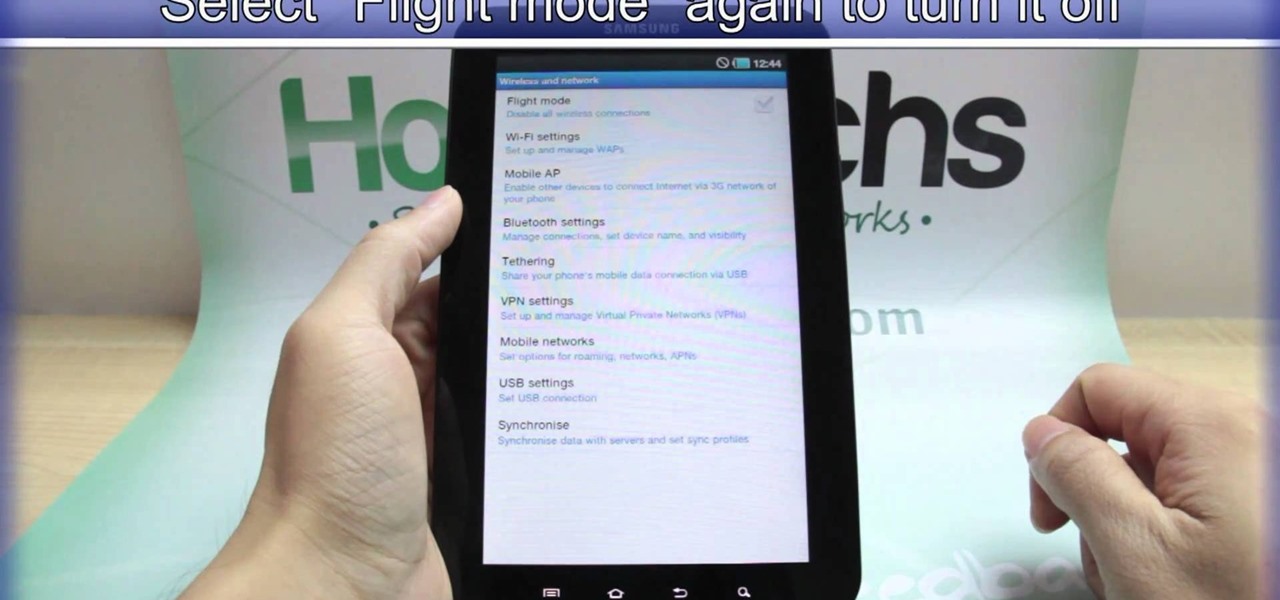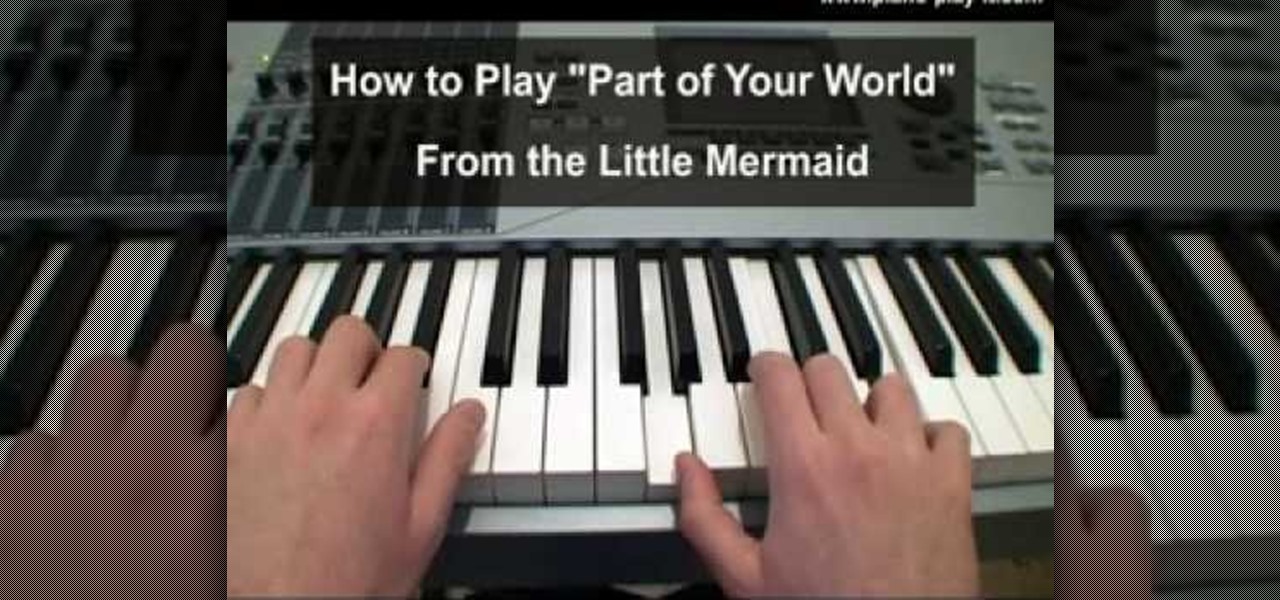If you've never replaces a CV joint in a front wheel drive vehicle, it may seem like an intimidating task. But it can actually be easy if you have a good place to perform the work and have all the tools necessary to complete the task. And some good instructions, of course. Watch below for all the tools you'll need to properly change CV joints on a car, then hit up the link below to see the rest of the videos in this free series.

Trim down your water bill and do the planet a favor by adjusting the water height in your toilet tank. The Fluidmaster's float cup on the fill valve can easily be adjusted to set water height in the cistern, just by fine-tuning the water level adjustment clip. This process is very similar for regular fill valves, too, with float balls instead of float cups. All you need to do is hit the sweet spot—the lowest water height needed to properly flush the toilet.

Friendship can't be bought with money or gifts, but an existing friendship can certainly be bolstered by some handmade wrist wear. While you can totally hit up Claire's and purchase their twosome friendship bracelets, the special letter-embellished bracelet in this video is so much more personalized.

There may only be one thing hotter than a disco inferno and that's learning how to play the bass line from 'Disco Inferno'. Throw down some heavy tones and watch them shake it on the dance floor. This disco classic will show you how to play the bridge section of this classic disco hit.

Hitting up Tao in Vegas to celebrate the New Year? How about attending your super trendy friend's Christmas Eve party in New York? If you're destined for glitzy occasions, then it only makes sense that you should be dressed to the nines and look the part.

Do you have hard to curl hair that barely stays curled even before you've hit that fancy holiday soiree? Join the club. Lots of girls - especially those with pin-straight hair - face this problem, which is a big one now considering that it's the holiday season and parties are aplenty.

Taking a trip soon? Well, make sure you can still enjoy your Samsung Galaxy Tab up in the air. Turning on the Airplane Mode allows you to use your device safely mid-flight. This video shows you exactly how to active it on your Android tablet. Hit MENU < SETTINGS < WIRELESS & NETWORKS and then select FLIGHT MODE at the top. This will activate it. You can press it again to deactivate it. You can also turn on or off FLIGHT MODE by pressing the power button on the side.

The new Samsung Galaxy Tab isn't a cell phone, but that doesn't stop you from making phone calls! With this Android tablet, it's a breeze to make phone calls. Just hit the PHONE icon on the homescreen and dial your number. Press CALL and wait for the connection. You can MUTE the mic, use a HEADSET or MINIMIZE the dial pad. See how!

In this video, we learn how to connect your Xbox 360 using a USB modem. First, plug in your Xbox to the USB and then plug that into your computer. From here, go to the network connections section of your computer. You can do this by going to the start menu on the right hand side column. When this window comes up, go to properties and then click the advanced tab at the top. From here, click on the box underneath the sharing section, then hit the 'ok' button again and you will be able to connec...

Comfort food is delicious at any hour of the day. And there's no comfort food more savory and tangy than BBQ. BBQ ribs, pork, chicken - frankly, we love it all, but these Fat Man's BBQ ribs are so delicious they're sure to find their way into your regular dinner rotation.

Everyone does it. And, apparently, everyone does it late. Procrastination is a problem that affects everyone, from middle schoolers waiting until the last minute to put together their science project to grown men who wait until an hour before to write their marketing pitch.

In this tutorial, we learn how to start a Twitter account. First, go to Twitter, then click on 'get started'. From here, fill in the blanks and hit 'create account'. After this, you can scan your e-mail contact list to see if anyone you know is on Twitter. Now you can personalize your account by going to the settings section and then adding a picture. You can also type in where you live, a short bio, and hometown information. Once finished, you can start to add friends to tweet with! This fun...

In this video, we learn how to count cards in Blackjack. In blackjack, the cards 2-6 are counted as plus one. Seven through nine are counted as plus 0 and the rest are counted as plus zero. What this means, is if you have two cards, they can cancel each other out depending on what "plus" they are. The counts that are minus one will give the edge to the casino, not to you. You want the edge to be a plus, because this means there are higher cards that are in the deck. Simply look at the counts ...

In this tutorial, we learn how to make a fast and easy tennis ball trebuchet. This tool will throw tennis balls easily so you can hit them without having a partner around. This only needs a few pieces of wood and 2x4's along with dumbbells. There isn't a whole lot to this, it's very simple to build. Use two 10 lb dumbbells clamped with a hose clamp onto the top of a 2x4. Use a dowel to go through this, so it will help it rotate. Down at the bottom is the release mechanism and on the sides wil...

In this tutorial, we learn how to play "Part of Your World" on a piano. First, you want to start out with the introduction to the song. You should have each of your hands on the piano sitting next to each other. The middle finger of the right hand should hit the "C" chord. Once you have this down, start to play in the rest of the parts of the song. Play the different notes as they are shown on the paper. Then, you will continue to play until you have it finished! Just practice and run through...

In this tutorial, we learn how to begin using a woodcarving knife. Before you go into the detail, you will want to make sure you have it carved right. The carving all starts in the block of the wood. There will be a couple initial cuts that you will do with a knife after marking the wood with a pencil. Do repetitive cuts to get the right shapes. Also do an 's' curve and hit the lines right. If you want to make this look like a v-tool then you just need to make it with your knife. Have fun and...

In this tutorial, we learn how to draw substitutions in Toon Boom Animate. When you are inside of the program, you will see the 'drawing substitution' preview window on the side of the screen. Create the animation how you like it, using different shapes, colors, etc. You can use the high camera map to see how it looks an make a mat to put around the stage. Once you're finished, save this to your computer and then extend out the timeline. To animate him, hit F5 and then drag out the length of ...

In this tutorial, we learn how to solder for cheap. Start out by forming the wire to get it ready to solder. The trick here is to create some tension between the two ends, do this by going back and forth hitting the wires. Now, grab a torch and start to flex the wire while holding it in front of the open flame. After this, grab some of the flux you keep in a bottle and apply it to the piece. Continue to apply heat to the wire until it turns cherry red, then apply the solder with the connectio...

Update your cheats on your R4/M3 card

In this tutorial, we learn how to cook fried chicken breasts. First, place your chicken on a paper towel and then hit it with a meat tenderizer. From here, you will salt the top and bottom evenly. Finish this off with some black ground pepper and any other seasonings that you would like on the chicken. From here, you will put potato starch on both sides of the chicken until it's evenly coated. Now, beat an egg and place the chicken into the bowl with the egg. Then, dip it inside a bath of pan...

In this tutorial, we learn how to draw a peach blossom. First, draw the vine where the flowers will be. Then, draw the petals for the flowers, creating a basic outline. From here, you will color in the middle of the flowers with black and then a darker color of what the petals will be. After this, color in the petals and then create the background of the drawing. Next, color the vine in where the petals are on. Then, add white to the edges of the petals to show light hitting them. When finish...

In this video, we learn how to pierce your lip with a flat or round back. First, purchase some flat backs from the store, don't use normal earrings because this will damage your skin. Flat backs don't hurt when you pierce them. To start, you will need to find the spot where you want to pierce, don't hit a vein. After this, use ice to numb the spot until you think that you are ready. Then, poke the needle through the hole after cleaning it off with alcohol. Make sure to clean the lip area when...

In this tutorial, we learn how to ollie on a skateboard for beginners. To start, your front foot needs to be right behind the front bolts with the ball of your shoe hanging off. Your back foot needs to be on the end of the skateboard. Now you will try to do the ollie. Put your feet into position and then bend down. From here, you will pop the skateboard gently by pressing your foot back on the lip of the board. Don't try to hit it as hard as you can when popping it. From here, you will finish...

In this tutorial, we learn how to remove a program from your startup menu in Windows XP. First, hold down the start key on your keyboard, then hit 'r'. After this, type in 'msconfig' into the box that appears. Click 'ok' and then go to the start up tab. Find the applications that you don't want to start on your computer when you restart or turn it on. Check the check mark next to the ones that you want and remove it for the ones that you don't. When you're finished and have all the correct bo...

Arrabiata sauce, of Roman origin, is a tomato sauce seasoned with garlic and red chili. It's tangy and spicy all at once, which means you can whip the sauce up and toss it onto any type of pasta for a taste explosion.

The great thing about dressing up as a forest nymph/wood nymph/fairy/mermaid this Halloween? You can more or less get away with doing the same makeup look for all of them, with a few modifications, of course.

This mummy-shaped cupcake will be a ka-razy big hit on your Halloween buffet table. Flat, noodle-like layers of icing create a bandaged mummy effect, while an assortment of blue and red candies mimic the mummy's creepy eyes and mouth.

In this video, Rick show us how to cut monitor feedback with StudioLive 16.4.2. First, assign your microphone to ox 1. Then turn it up and go to the master output of Ox 1 and turn it up until you hear feedback happening. Then, hit the select button on Ox 1 and you can change the compression for any channel. Take out low rumble by putting the low band on and putting it in shelf mode. This will create a high pass filter. Take out frequencies below 130 hertz and then go back to ox 1 master and t...

In this video, we learn how about routing FX using the StudioLive with Brandon Hays. To recall an effect, select the effect button and then page down to gt the list of effects for A and B. Once it's been selected, hit the recall button and then find the mono delay for the vocalist in B. Now, send the channels to these effects and add a snare drum to channel two. Then, add send different levels of drums to channels six and seven. You have sixteen channels to assign different effects to. As soo...

If you're a dancer, gymnast, cheerleader or tumbler, then you definitely need to know this gymnastic move. It's called a back handspring, but before you try and do one, you need to perfect a basic handstand. Also, a back bridge.

In this tutorial, we learn how to make stencils in GIMP. Start with heads or faces if you are new to this. Then, use the rectangle tool to select the head. Then, go to image and fir canvas to selection. Now, remove the background by using the background tool. Once finished, go to colors, then threshold. The image should turn black and white. Turn the dial to the right, then turn it to the left to make it lighter and darker. Find the spot to where it shows detail but it's not distorted, then h...

In this video, we learn how to draw an eye step by step. First, draw the curve of the eye on the top and on the bottom. Then, draw in the pupil of the eye and the inner corner of the eye. Use a light touch with the pencil to make the circle in the middle of the eye. Then, draw around it with a bolder line. After this, draw the crease above the eye, then draw shading to show where the crease line is. Next, fill in the pupil and add in a circle to make the eye appear glossy or that light is hit...

Dancing salsa is like making love on a wood floor. Interested? If so,then check out this easy to follow dance video which will guide you step by step through how to dance salsa. From sashaying your hips sexily to the correct basic forward and backward step, this video covers it all.

In this video we learn how to infight the "shoe shine" in boxing. The shoeshine is when you have two hands to the side of the body and are moving very quickly. This will make you a great fighter and will also create openings for you to throw good shots. The other person will have no alternative but to defend themselves from all the throws that you are shooting at them. While they are doing this, you can use it as an opening to hit the other person in the face or knock them out. Practice doing...

In this tutorial, we learn how to make Google go bananas. First, go to Google and search for "how to make Google go crazy". Once you type this in, click on the first link that you see. Now, you will be presented with a page that has instructions. Follow the instructions that are listed on this website. Once you finish and hit "enter" you will start to see Google go crazy on you! This is a cool way to have fun with your computer and also it's a great trick to show your friends. Have fun with t...

This is a video tutorial in the Computers & Programming category where you are going to learn how to defrag your computer using CCleaner and disk defrag. First go to CCleaner and download the free program. After that install it and launch the program. Click on "analyze" and it will tell you how much of disk space you will gain by removing temporary files. Hit "run cleaner" and then OK and the cleaning will be done. Now go to control panel and click on "disk defragmenter" under "maintenance". ...

In this video we learn how to delete cookies from your hard drive. First, go to your start menu and then your computer. Next, open up your D drive and click on documents and settings. From here, click on what user you are and then click on the cookies box. Once this opens up you will see all the cookies that are listed on your computer. Hold down control + A at the same time and then hit the delete button. Wait for the computer to finish deleting all of these from the hard drive, then you wil...

In this video we learn how to prepare a wall for drilling. First, check for pipes and cables in the wall using a digital detector. After this, it's a good idea to tape some masking tape with an envelope on the wall to catch and dust and debris that falls off while you are drilling. When you're finished drilling the hole, remove the envelope from the section you are on and continue on to the next part of the wall. It's just that easy to drill a hole in the wall once you know you won't be hitti...

In this video we learn how to find the IP address of your computer. First, go to your desktop and click on the network in the lower right hand corner. The network and sharing center will now pop up on your computer. Click on the link that says "local area connection". Then a new window will pop up, click "details". Once the information comes up you will be able to see your IP address along with a ton of other information about your network. Another way to find your IP address is to go to the ...

In this tutorial, we learn how to put a spin on your ball in World Golf Tour. This will help control the roll of the ball when it hits the surface. Putting backspin on the ball decreases flight distance of shot and reduces roll. To put backspin on the ball, move the green dot towards the bottom of the ball in the bottom right hand corner of the ball. For topspin, move the green dot towards the top of the ball. Knowing where to put the spin on your ball is difficult and takes a lot of practice...