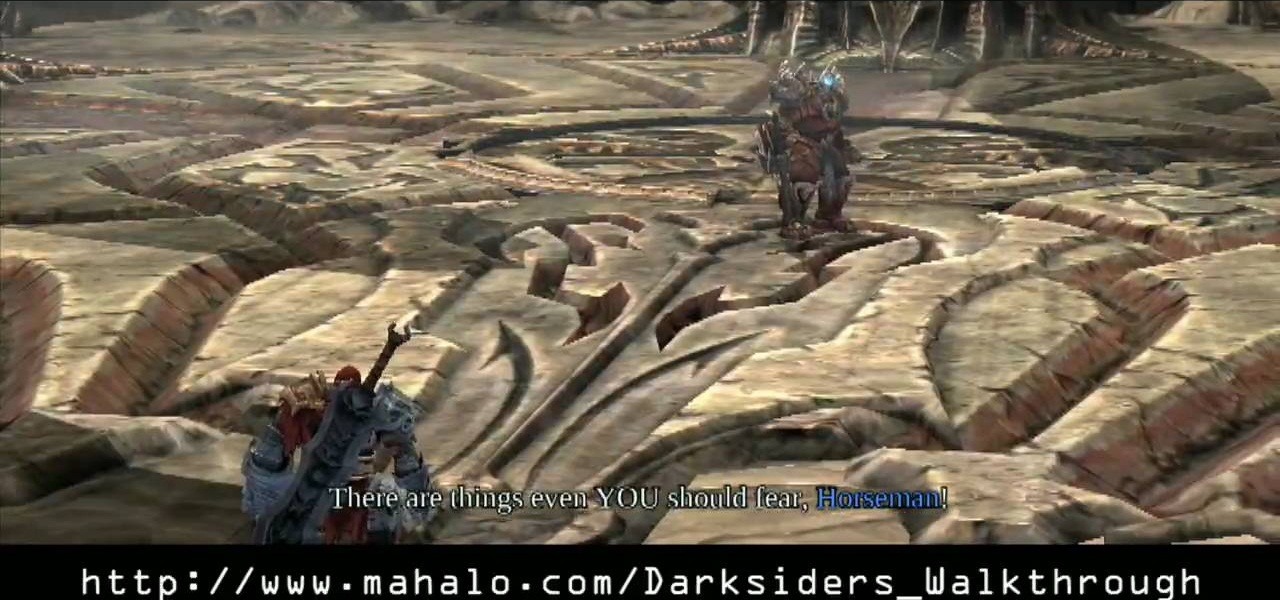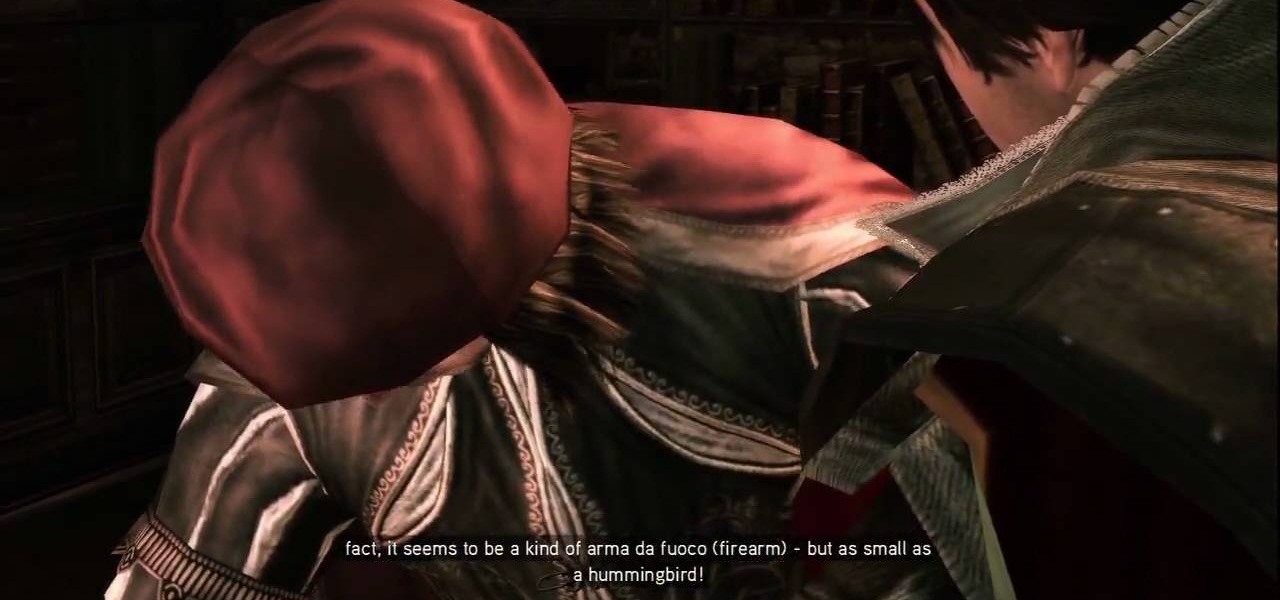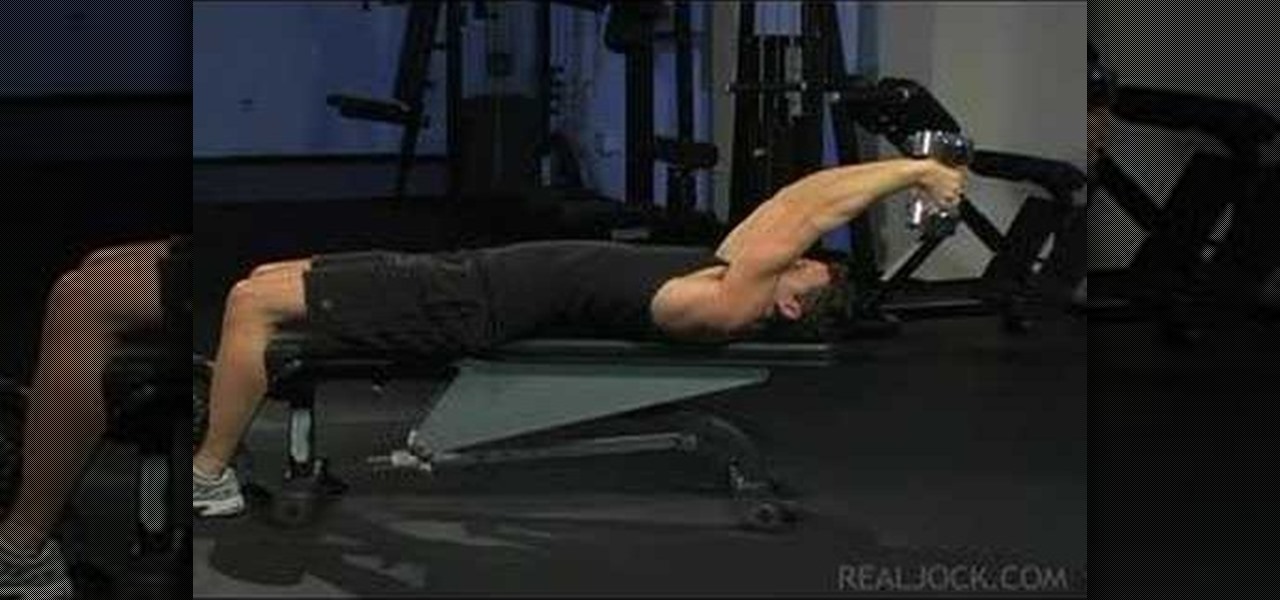First of all open an image which shows many different lights in a night background. Now make a new layer now set the color of background to black by first and the foreground color set to white. Click the background for the bottom of the left bar and then pressing 'd'’. Next select the 'gradient' tool. Make sure to select the style from the foreground to background. Select the 'mode' to 'normal' and ‘opacity’ to '100%'. Now drag the top right hand corner to the bottom of the left hand corner. ...

In this video from DavidWygant he teaches about using the ultimate opening line with women. He talks about approach anxiety and how you can talk to women about that very thing. He also talks about the 10 PM rule. Talk to the girls before 10 pm because by around 10 she will be so annoyed by being hit on all night. You can even approach her early in the night and discuss about maybe who she is meeting up with. Make a joke about your phones! Maybe you both receive text messages from your friends...

To do a join-up with your horse, first drive the horse away from you to keep it moving until it is ready to join-up. A join-up may take a very long time, especially if your horse has never done one before. Keep as square to the horse as you can. Use a lunge whip, lead rope or your hands to drive the horse away but never hit or touch the horse. The join-up method creates mutual respect and communication between the rider and the horse. The horse is ready to join up by turning its inner ear tow...

This video will go over how to insert a check box in Microsoft Word for printing or for electronic distribution. With just a few clicks you can get a check box. You can even add different symbols or styles for your check box.

This video will show beginners in piano an exercise that will help in building strength and flexibility in the fingers. The exercise is called the five-finger exercise. The narrator in the video begins by showing you how to play with one hand and then both at the same time. The narrator advises to keep your fingers curled and to make sure you hit the keys with the tips of your fingers. To begin, you place your right-hand thumb on the C note. You then play each note from C to G in order and th...

This video is about sliding an object from left to right in Flash. We will be creating a simple, core animation in Flash. First, let's import an image to our scene. Place it here. Now, let's convert our image into a movie clip. Change the frames per second value. Now, go to the frame and enter the key frame. Bring the image here. Let's rotate our image a little bit using the free transform tool. That will give more dynamic animation. Go to frame 30 and hit F6. Now, we need to add motion. Chan...

This how-to video is about how to darken an over exposed image in Photoshop.

After beating Silitha, you'll have to return its heart. Watch this walkthrough of Darksiders on the Xbox 360. After Silitha's death, you'll find yourself in a cave two levels below where you originally fought her. Use the Crossblade to hit the crystal blade on the rock platform to make it rise and fall through the hole Silitha made. It will go up and down twice. Use the Abyssal Chain to ride it up to the middle level (one below the original) and here you'll find a Soul Chest and an Artifact. ...

If you can't beat Silitha in the Xbox 360 video game Darksiders, then perhaps you should check out this video on accomplishing just that. Silitha is a gigantic and ugly spider-like creature that dwarfs War. She can teleport around the arena and likes to appear directly above War and attempt to crush him beneath her. Silitha will appear around the edge of the room and taunt War. Get just about past the middle of the room towards her then use your Abyssal Chain to pull yourself directly at her ...

Want to stop accidentally calling people with your BlackBerry device? Want to cure butt-dialing? There's a simple explanation. Best Buy has answers. The Best Buy Mobile team explains how simple it is to lock and to unlock your BlackBerry keyboard to prevent dialing calls from inside your pocket.

Battery life is a precious thing on your BlackBerry. You use your phone for all types of tasks, so you need your battery to keep up with your pace. But how? Best Buy has answers. The Best Buy Mobile team explains how you can save battery life by closing applications that are running in the background of your BlackBerry device.

Syncing your bluetooth earpiece to your BlackBerry device can be tricky. But pairing your bluetooth enables BlackBerry with your earpiece is actually quite easy. Best Buy has answers. The Best Buy Mobile team explains how to connect a Bluetooth earpiece to your mobile device. See how to access connections set-up on your Blackberry and also see how to wear a Bluetooth headset.

Scott Cutaneo reveals how to make a flaky pie crust.

The Phantom General isn't all you have to watch out for in the Xbox 360 game Darksiders. He'll send tons and tons of soldiers in the Scalding Gallow - Phantom General level. The real inconvenience here is that the general will summon Phantom Guard Soldiers into battle with him. When other enemies on in the arena, you main focus should be to take them out as fast as possible. It's hard to concentrate on the general when other enemies surround and hit you in the back. Use the Earthcaller to kee...

Solve the challenging 13th puzzle, entitled "I Am Become Death, the Destroyer of Worlds", in Assassin's Creed 2. Code wheel puzzle: This one’s even trickier than the last one; starting with the hint that 9 (next to the tower) equals “triangle” (up and to the left from the bomb), you need to figure out which symbols would fill in the blank spots on the wheel, going by the symbols next to them. Image 1: Just hit the button. It’s not hard. Image 2: Use the Geiger-counter clicks to guide you. For...

All Things Come to He Who Waits: After parting ways with Leonardo, break into the walled-off area to the northeast and trigger this mission via a waypoint on the parapet walk. After the cut scene, you need to trail a courier that zigs a zagging path through the city. Stay far enough behind him that he doesn't get curious, but also be sure to keep him in your sights. If he gets separated from you by a wall, a countdown timer hurries you to catch back up.

And They're Off: Time's crucial in this missions, so be careful. You've got a limited amount of time to complete this fairly challenging obstacle course. A series of waypoint show up one after the other, and you've got to run through all sixteen of them, quickly. The first four are on ground level, so you don't waste time climbing any buildings. The fifth waypoint will start you on an ascent up the side of a building, and from then on you can expect next bunch to require some careful platform...

Knowledge Is Power: But can power be knowledge, too? Pay a visit to Leonardo and he'll cook up a new weapon for you based on a mystery codex. After the cut scene, move out to the yellow map marker and you'll get some directions on how to use your new pistol. Lock onto the three dummies across the river and shoot 'em. Holding down the fire button builds up your accuracy, making it possible to hit the distant targets. When all three targets are shot, return to Leonardo to complete the mission. ...

Wolves in Sheep's Clothing: So, yes, that means there are more than one wolf in sheep's clothing. Hit the map marker and this mission will immediately kick off. You need to check the nearby street in front of a large, regal building to find a certain somebody. The area is marked green on your map, so don't waste time anywhere else. Just turn on eagle vision and, once you've spotted the target, a cut scene will take over.

Pull off this easy prank, and – without causing any permanent damage – watch your coworker squirm with frustration.

Newton Virus is the first art virus by Troika. In the beginning were harmless computer viruses. Viruses born out of the wit of early computer adopters, viruses whose sole purpose was to surprise and amuse. A non-destructive form of artificial life.

This is a common embellishment for back ochos and takes a little practice to work up the speed to do it but once you do you'll find lots of places to fit it in. During back ochos, beat your free foot in front as it passes the other on the "&" count (halfway through the beat), before stepping behind into the next step. (You should feel the achilles tendon at the back of the free leg hit the lower part of the shin of the standing leg, just above the ankle.) Try not to let your legs turn-out as ...

Watch a 4 part series on Spore's Cell Stage. This is the first stage in this new hit game of evolution and creation! How will you create the universe?

K'NEX is one of the most popular construction toys on the market, right next to Lincoln Logs and LEGOs, but what makes K'NEX stand out is the fact that children can build mechanically derived toys. Instead of blocks or little logs, kids use interconnecting plastic rods and connectors, which give them tons of contraptions to build and play with. Today, K NEX has even more possibilities with wheels, pulleys, panels and flexi-rods to make amusement park roller coasters, airplanes, animals, bikes...

Do you like music? Do you like television? How about the acoustic guitar? How about Friends? How about the Rembrandts? Well, this video tutorial will show you how to play the theme song from the hit TV sitcom Friends. This instructional guitar lesson will teach you a few tips and tricks for playing the song.

Learn from our expert how to make a variety dinner party appetizer recipes that are sure to make your next party a hit in this free cooking video series on dinner party appetizer recipes.

Learn to make your own super effective bass traps and acoustic panels with materials from your local hardware store, just by watching this home audio video tutorial.

Learn how to do a single cable handle high, alternate swim stroke, with a wide pull-down, and squat. Presented by Real Jock Gay Fitness Health & Life.

Learn how to do dumbbell skull crushers. Presented by Real Jock Gay Fitness Health & Life. Benefits

In this tutorial, we learn how to create a new Windows partition with GParted software. First, insert your boot CD into your computer, then turn your computer off and it will automatically boot. Next, hit enter to select the first option, then wait for the scan to complete. When done, select your type of keyboard, then hit enter. After this, select your language and then continue to wait for the boot to continue. Once loaded, you will see the main partition. To split this, select it and click...

In this tutorial, we learn how to find your computer's IP address. An IP address is used to know the exact location of someone using a computer with internet access is located at. First, turn your computer on and go to your main desktop. Then, click on "start", (which is located on the lower left hand side of the tool bar at the bottom), then click "run" and once that opens up, type "cmd" into the white empty space. Hit "ok" and when this comes up, type in "IPConfig" and hit "enter". Your com...

In this video Jay Golden talks about what the numbers on a golf ball mean. The different numbers do not mean that the ball is a different weight or size or dimple pattern. The major purpose for different numbered balls is so that you know your ball when you are playing golf. If two players have the same numbered ball normally a dot is put on one of the balls with a magic marker so that you can know which ball belongs to each player. If you hit the wrong ball it's a two stroke penalty. If you ...

This video demonstrates the pre golf tips by Bobby Cole. The instructor is explaining about the problem of the people that they can not take the ball to far. The reason for this is reverse weight. It can be achieved by putting the weight in same direction where you want to hit the ball. It will increase the power and distance. The good tip to achieve this is to be in a good setup with a ball , turn your left foot out .Keep you right foot at ease and clay your hips and hit the ball. Your weigh...

Without realizing it, you may be giving away the GPS coordinates of your home, workplace, school, and other important or secret locations. Unless you've blocked the feature on your iPhone, location data is stored in almost every photo and video you take, and anyone you share the content with can find out where you are or were. But there are a few things you can do to safeguard the information.

Google Meet might not have virtual backgrounds like Zoom, but it hits all of the other basics, from hosting many multiples of video participants to sharing your screen, that you'd expect from a robust video conferencing platform.

Software issues occur more frequently on jailbroken iPhones, though, they're usually minor bugs that can be fixed easily with a respring. But if your device freezes up, restarting is the only way to get back to normal, which also means having to re-enable your jailbreak. There is one way, however, to respring without interacting with the touchscreen and having to re-jailbreak.

The Asana mobile app lets you manage your projects with the same functionality as the website. Most features are pretty straightforward, thanks to Asana keeping the same design cues from the web app. However, one element is very easy to miss: adding subtasks.

There are two main ways to view how much battery is remaining on an iPhone: the battery level icon and battery percentage. Out of the box, the second-generation iPhone SE only shows the battery level icon in its status bar, which only gives you a rough idea of how much juice is left. But there are ways to view the exact percentage instead.

Apple added a Bedtime Mode to its Screen Time tool for curbing smartphone distractions. Google's version of Screen Time, called Digital Wellbeing, actually predates Apple's, but a recent update is finally bringing in Bedtime Mode.

Working from home has its perks. You don't need to commute, you can work in your pajamas, and you don't even need to clean your house, especially if you're using Zoom for video meetings on your smartphone. Instead of clearing toys from the floor or moving that pile of clothes on your chair, you can take advantage of Zoom's virtual background feature to hide what's really behind you.