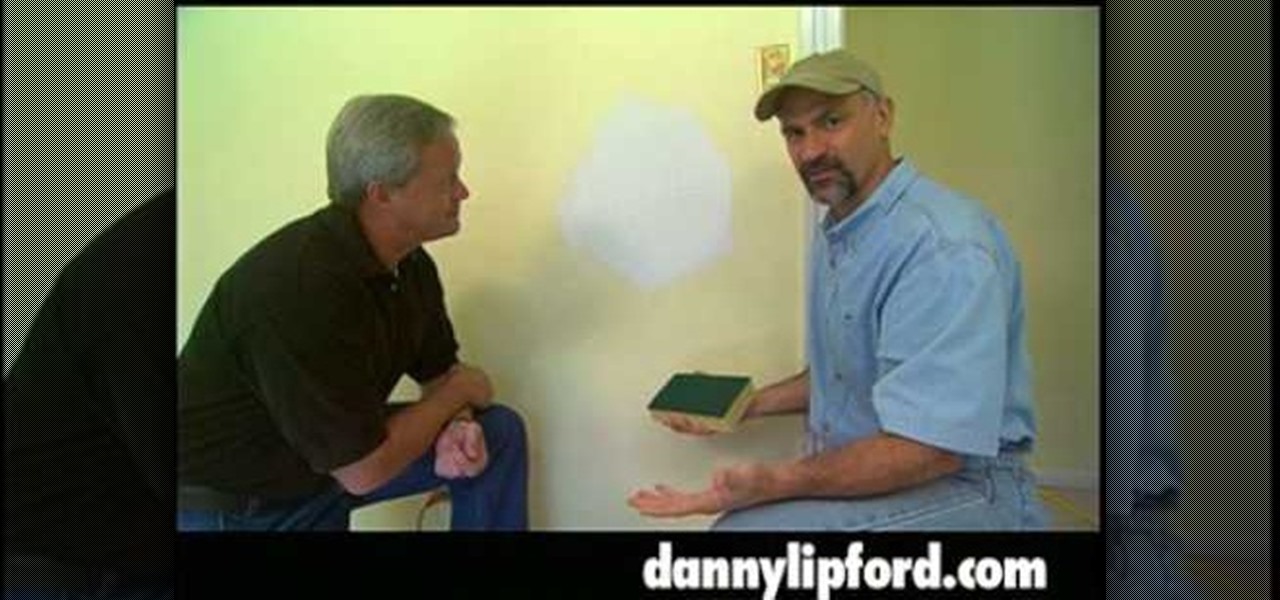Editor's Note: The claims by Vani Hari which were originally detailed in the article below about azodicarbonamide were unscientific in nature. This article has been updated to reflect that and provide more scientific context on the issue.

If you thought humans were reading your résumé, think again. Robots do, and their one solitary objective is to systematically crush the hopes and dreams of those who don't make the cut. Instead of paying a few humans to read thousands of résumés over a couple weeks, many companies use computer programs that can do the job in less than an hour. In fact, at least 90 percent of Fortune 500 companies use what they call an applicant-tracking system, aka rejection machines.

If you don’t have any little children to blame for an inadvertent or misguided app, book, or music purchase from Apple, you might still have a fighting chance. Apple has a very strict return policy, specifically stating that all sales and rentals of products are final for purchases made in the iTunes Store, Mac App Store, App Store, and iBookstore. But if you play it carefully and do a little digging, a return and full refund may still be possible.

RFID chips are everywhere. They're in passports, credit cards, and tons of items you've bought in the last 5 years or so. Big retailers like Walmart started using tracking products with RFID as early as 2004, and today, they're used in everything from mobile payments to hospital record systems. Chances are, unless you're a hermit (in which case you wouldn't be reading this anyway), there's an RFID tag within a few feet of you. Photo by sridgway

It's not brain surgery, but teeth whitening systems still hits the pocket books hard. However, there is a cheaper alternative to have the whitest teeth in the neighborhood, and it's called Photoshop. With Adobe Photoshop, you can have whiter teeth in seconds! Really. It's definitely the best tooth whitening remedy for those behind the camera lens. But remember… Photoshop is only a digital cure. You still might have to hide that smile in public… or consult a dentist.

Starting a business has to involve a desire to benefit someone else other than you. If all your reasons for starting a business are to benefit you, chances are good that you have missed the big picture. At least one reason you have to want to stat a business needs to be to help someone else. Either use proceeds from the business to help a charity of your choice or to solve a problem or provide a solution to a need for the target group that your business serves. Focus on one issue to start wit...

We've all seen this warning message at one time or another while playing around on the internet in the Mozilla Firefox web browser:

Hack the hex code in Bejeweled Blitz for a higher score! Everyone wants the top score in this popular web game, but it all comes down to how you get it. Do you have what it takes to come out on top? Check out this video tutorial to learn how to hack Bejeweled Blitz (07/24/10).

Kids will be kids, which means they'll always be getting into trouble and they'll always be getting hurt. But that's just a part of growing up. Don't worry about preventing these mishaps, just be prepared for when they happen. Children are so active that there’s always a chance they will get cuts, scrapes and bruises. Stay calm and follow these tips to get your child back on their feet.

In this how to video, you will learn how to use the Nerf Gun Long Shot. First, you will need to know about the magazine. These can hold 8 shots and are spring loaded. Do not load 8 shots, as it will jam. Instead, load 6 shots to prevent this. The shots can be used in other guns, but the Long Shot magazine can only use this shots. The holes in the shots make a whistling sound. If you get shot, you will feel it regardless of distance. The gun has a trigger, a mount, a quick grab design, a hidde...

Whether you're at a concert or on a road trip, sometimes you need to camp out. Check out this video if you are planning a car trip where you will be camping along the way. Car camping requires plenty of preplanning and patience but will be totally worth it in the end when you have one sweet road trip!

Starting an independent record label, like starting any other business, requires a well-conceived plan with clear goals. Check out this tutorial and learn how to take your love of music and turn a profit.

Cars are expensive to buy, replace or repair. Check out this video and learn how to avoid the most statistically dangerous parking areas. There is no guarantee that no one will touch your vehicle, but by take precautions you are much less likely to be targeted.

Oh no! You've just accidentally deleted an important computer file! Have no fear. When you delete a file on your computer, it is not necessarily destroyed. This video will show you how to search for and restore your file before it is lost forever.

The economy is rough at the moment, and we all need our jobs more than ever. Check out this tutorial, and learn how to make yourself so valuable at your job that no one would ever want to fire you.

Sick of living life on the sidelines? Ready to make more friends? This tutorial will give you a few key tips to help you achieve popularity.

Have you ever gotten a friend request on MySpace, Facebook, YouTube, or Twitter from a hot girl and thought, "Wow! This is almost too good to be true!" Well, chances are, it is. In this short tutorial, learn some tricks and tip-offs to spot a fake.

This is part 1 of 2 on how to complete the Takedown mission and get the Tag Em And Bag Em achievement. The Tag Em And Bag Em achievement is earned by completing the Takedown mission, so check out this video if you want to see how to complete this level.

If you've lived in your house for a number of years, chances are you got yourself a drywall patch, which when sanded, will create a lot of dust in the room. Watch this video tutorial from home improvement expert Danny Lipford to see how to sand a drywall patch with a wet sponge to prevent dust.

In this clothing care video series, learn how to iron and press a dress shirt, so that you never find yourself in this scenario and potentially ruin your chances at career advancement. Our expert will show you how to use and ironing board, how to fill the iron with water, starching tips, how to iron under buttons, how to press sleeves and cuffs, and more tips to make ironing a snap. Show the world how much pride you take in your appearance by learning how to press a dress shirt.

Snapchat doesn't prevent you from taking screenshots of snaps received, but the other user will get an alert either as a prominent push notification or a subtle note in the app. Snapchat has improved its screenshot detection abilities over the years, so it's much harder to circumvent its technology for truly undetected screenshots — but not impossible.

There's not much to the Messages app for iPhone when it comes to finding the right conversations. It did get some enhanced search capabilities in iOS 13, but beyond that, there's no good way to find the threads you need aside from just scrolling through the main page, which lists newer ones first. However, there is a tweak that gives you the power to group like-minded chats together.

With the early launch of Google Stadia for cloud-based gaming, there was bound to be a slight learning curve for most people. Many didn't realize that the average TV is not suitable for gaming by default. This is why there is a separate game mode you must use when playing on the big screen. Luckily, your Chromecast Ultra can actually take care of this for you automatically.

Second-generation AirPods just went on sale with the best prices since Black Friday's deals. So if you missed your shot at snagging a set of AirPods with the Charging Case or Wireless Charging Case, you've got another chance. But you'll need to act quickly to take advantage.

When you're trying to pioneer a brand new category of technology, sometimes it's not enough to just have great tech. You also need to be able to tell a great story. You need to be able to capture the imagination.

Introduced to Apple Podcasts back in iOS 11.2, whenever one episode of a show ends on your iPhone the next one begins right away for an uninterrupted experience. While the continuous playback feature for each show or station is incredibly useful for lengthy commutes, long drives, or to catch up on what you've missed, it may not be ideal for other situations.

After more than a year of teasing and testing, Niantic and Warner Bros. are finally ready to release Harry Potter: Wizards Unite to muggles of the world.

A major software tool first promised during the reveal of the HoloLens 2 earlier this year is finally available.

The potential of augmented reality is often shown in science fiction movies, but a new exhibit marries the genre with very real-world AR technology, to great effect.

With plans to compete with Niantic and other augmented reality game developers, game developer WarDucks has closed a $3.8 million funding round.

The mystery surrounding the release of the next version of the HoloLens has been swirling for months, but at least some of that mystery may removed in the coming weeks.

As great as passcode and biometric security features like Face ID are for preventing unwanted access, they aren't needed 100% of the time. When you're at home with a locked door between you and anyone you wouldn't trust with your phone, they really only serve to slow you down. Android has long had a solution for this, but a new Cydia tweak has now brought a similar solution to iPhones.

Players of Pokémon GO on Android now have a reason to turn on AR mode with the release of AR+ support via ARCore.

Have you ever wondered what it would be like to try to survive The Purge as depicted in the popular movie series? Well, thanks to augmented reality, now you can.

If you've ever wanted to download YouTube videos directly to your iPhone, there's an easy solution — just update to iOS 12 and install Apple's new Shortcuts app. With the Workflow-replacement app, you can add a shortcut that lets you download any YouTube video you want, without needing to jailbreak or use shady third-party tools.

In iOS, the Control Center is an easy way to toggle settings such as Wi-Fi, Do Not Disturb, and Low Power Mode. Its Android counterpart is called "Quick Settings," which provides much of the same functionality with a few bonuses. If you're curious about how this toggle menu works or miss having it before you made the switch from Android, you can test it out on your iPhone right now.

Incoming phone calls and FaceTimes, whether you want to answer them or not, will take over your entire iPhone's screen — no matter what you're in the middle of doing on the device at the moment. You could be browsing the web, playing a game, or chatting on social media. It doesn't matter, you'll get interrupted. But you don't have to put up with it anymore.

By far, one of the biggest advantages to having a jailbroken iPhone is being able to apply custom themes to Apple's user interface and truly set your device apart from the rest of the crowd. And if you want to change your iPhone's app icons from rounded squares to circles for an entirely unique look, there's nothing stopping you.

If you've upgraded your phone to Android 9.0 Pie, you might notice some intermittent problems with your internet connection. That's because "Turn On Wi-Fi Automatically," while available with Android Oreo on select phones, is now enabled by default on all phones running Android Pie. If your Essential or OnePlus device is acting up, you'll want to check this out.

If you're a part of Generation X or a Millennial, there's a good chance that the first mobile game you played was Snake on an old school Nokia phone. Now, you can relive that nostalgia of monochrome and push buttons in augmented reality with the Facebook Camera.