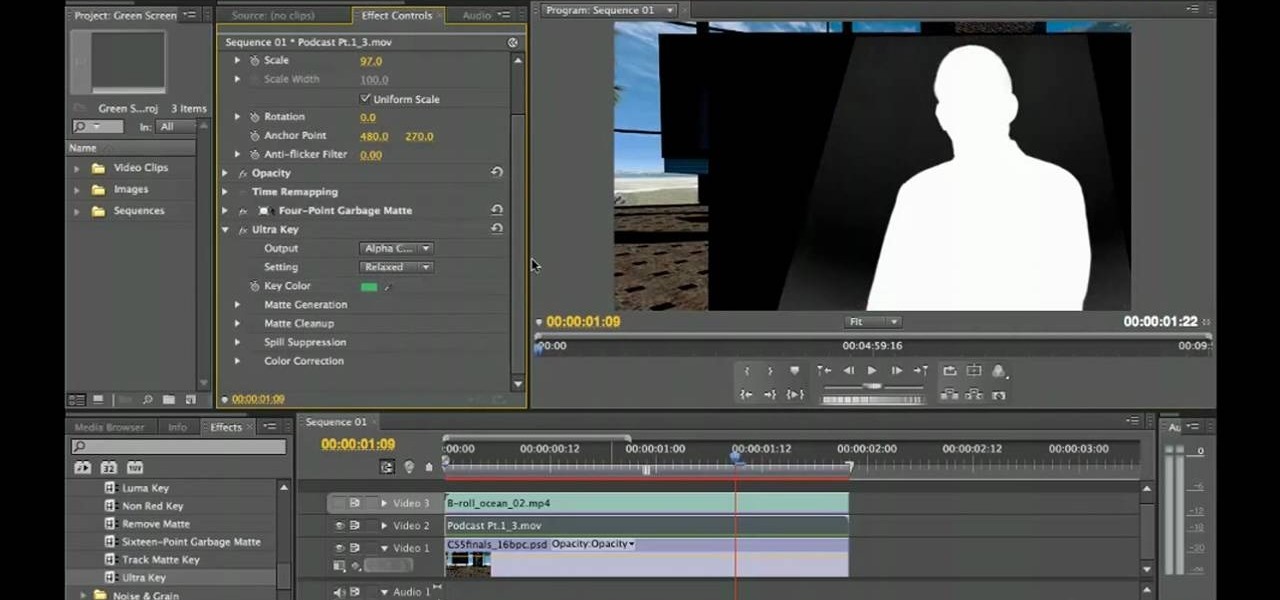Dreams are often very fun to shoot, as they allow the filmmaker a lot of freedom to include otherworldly content and visual styles. This video will help you make your dream scenes even more dreamy by teaching you how to add some dream effects (including blur and little bit of motion) to your footage using Adobe Premiere Pro.

Jeff Schell walks you through, step by step, how to create a handful of different track mattes in Premiere Pro CS3. Schell discusses where you can apply a track matte, how to expand it, how to apply and expand a blur, and what track you want to borrow the shape from. He also shows us how to apply a track matte with a title, and details the effects of a luma matte.

When we think of jam, we usually think of luscious, thick strawberry or raspberry preserves, made rich and saccharine with loads of molasses or table sugar. But did you know you can actually add other interesting ingredients to your jams, including herbs and spices?

In this video tutorial, we learn how to create and work with animations in Premiere Elements 9. Whether you're new to the light version of Adobe's popular non-linear editor or a seasoned digital video professional looking to better acquaint yourself with the new features and functions of the latest iteration of the application, you're sure to benefit from this free software tutorial. For more information, watch this video guide.

Fancify your digital video clips by applying effects and filters in Premiere Elements 9. Whether you're new to the light version of Adobe's popular non-linear editor or a seasoned digital video professional looking to better acquaint yourself with the new features and functions of the latest iteration of the application, you're sure to benefit from this free software tutorial. For more information, watch this video guide.

In this video tutorial, we learn how to capture video within Photoshop Premiere Elements 9. Whether you're new to the light version of Adobe's popular non-linear editor or a seasoned digital video professional looking to better acquaint yourself with the new features and functions of the latest iteration of the application, you're sure to benefit from this free software tutorial. For more information, watch this video guide.

In this video tutorial, we learn how to get started using Photoshop Premiere Elements 9. Whether you're new to the light version of Adobe's popular non-linear editor or a seasoned digital video professional looking to better acquaint yourself with the new features and functions of the latest iteration of the application, you're sure to benefit from this free software tutorial. For more information, watch this video guide.

In this video tutorial, we learn how to do basic greenscreening within Adobe Premiere Pro CS5. Whether you're new to Adobes's popular NLE (non-linear editor) or simply looking to pick up a few new tips and tricks, you're likely to be well served by this free video lesson. Take a look.

Make it look like your camera is shaking and add in a flashing, color-changing light (great for music videos!). You can create this effect (without losing any video quality) using the software program Premiere Pro using this easy technique and by altering some of the color filters.

This clip offers instructions on how to create and manipulate title text within Adobe Premiere CS4 or CS5. Whether you're new to Adobe's popular non-linear editor or a seasoned video professional just looking to better acquaint yourself with the program and its various features and filters, you're sure to be well served by this video tutorial. For more information, including detailed, step-by-step instructions, watch this free video guide.

Need help figuring out how to export a video clip from Adobe Premiere CS4 to your desktop? This clip will show you how it's done. Whether you're new to Adobe's popular non-linear editor or a seasoned video professional just looking to better acquaint yourself with the program and its various features and filters, you're sure to be well served by this video tutorial. For more information, including detailed, step-by-step instructions, watch this free video guide.

In this clip, learn how to import stills into Adobe Premiere CS4 for stop motion animation. Whether you're new to Adobe's popular non-linear editor or a seasoned video professional just looking to better acquaint yourself with the program and its various features and filters, you're sure to be well served by this video tutorial. For more information, including detailed, step-by-step instructions, watch this free video guide.

Want to export H.264 video from Adobe Premiere Pro? See how it's done with this quick clip. Whether you're new to Adobe's popular non-linear editor or a seasoned video professional just looking to better acquaint yourself with the program and its various features and filters, you're sure to be well served by this video tutorial. For more information, including detailed, step-by-step instructions, watch this free video guide.

Want to show two separate scenes at once? Learn how to create a split screen effect in Adobe Premiere Pro. Whether you're new to Adobe's popular non-linear editor or a seasoned video professional just looking to better acquaint yourself with the program and its various features and filters, you're sure to be well served by this video tutorial. For more information, including detailed, step-by-step instructions, watch this free video guide.

Making cool, animated titles is one of the most popular tasks among online video cognoscenti. Don't miss out on the fun! This video will show you how to make basic animated titles using Adobe Premiere Pro CS3. Give your web videos a more professional look by applying the tips from this video.

The bleach bypass effect is a classic, and is large part of what gave Saving Private Ryan it's distinctive look. This video will teach you how to apply bleach bypass yourself using Adobe Premiere Pro. Give your video that old-school look using the most modern of technologies.

Adobe Premiere Pro is one powerful piece of software if you want to make your videos look professional. This video will teach you how to use preset styles with the software to create cool visual effects like those in the movie 300 and others. Download the project file to get the presets, then apply them to your films and see what you get!

You might think that an idyllic shot like the one of the Bahamas in the thumbnail for this video doesn't need any modification to make it look tropical. You would be wrong! This video will teach you how to use Adobe Premiere Pro to give a tropical photo a more tropical look by adjusting the colors, the brightness and contrast.

Just happen to have some video footage in AVCHD format? That would be "Advanced Video Coding High Definition"—you know—HD video files. If you've got some of those MTS files (like from a Canon HG10 camcorder) you want to open in a program that doesn't support them, like QuickTime or Premiere Pro, then you're going to have to convert them to a different format. Here's a way to convert them without losing the quality. You'll be converting the MTS files into HD WMVs at 4,000 kbps with a program c...

This tutorial shows you how to adjust a video or audio effect over time using keyframes in Adobe Premiere.

Branon presents a step-by-step tutorial on creating montages in Adobe Premiere.

Learn how to burn a DVD or save a movie with the Adobe Premiere Elements application. Very simple and easy!

Jeff Schell introduces you to the ins and outs of the Time Remapping video effect that is new to Premiere Pro CS3. Jeff shows you how to use the Time Remapping controls in the Timeline panel to change the speed of a clip.

Jeff Schell walks you through the necessary steps to edit video from multiple cameras, when you have multiple cameras set up and all of the cameras are shooting the exact same scene. Premiere Pro CS3 has a built-in Multi-camera editing mode, ideal for shoots where multiple cameras are taping the same event--such as a sports, theater, or a wedding.

This Premiere Pro CS3 tutorial walks you through a few of the quickest and easiest methods for copying motion properties and video effects from one clip in a sequence to other clips.

Jeff Schell demonstrates how to use the Write-On video effect in Adobe Premiere Pro CS3 to create the illusion of text being "hand written" on the screen, one letter at a time. The key to this effect is animating the position of the Write-On effect, by creating keyframes in the Effect Controls panel.

In this tutorial you will learn how to use the "write on" effect in Premiere Pro CS3. Specifically you will learn how to create an animated line that goes across a map to show the route taken.

Don Schechter explains how to capture your footage from your camera to your computer and log it for easy access later on. You can use Adobe Premiere to capture your movie, but you can not forget to put your tape in your camera.

Don Schechter gives a rundown of system requirements and how to start, save, and choose settings for new projects using Adobe Premiere. To send your scratch disc, open the capture window by going to file and then capture.

This how-to video from Curtis Owens of Performance Tackle gives step by step instruction on how to tie a San Diego Jam Knot. This is a strong knot to connect a hook to a jam line. Watch this video knot-tying tutorial and learn how to tie a San Diego jam knot for fishing.

In this video you are shown how to fix garbage disposal jams. Jams or electrical surges in your garbage disposal may make it appear that it is no longer working which is in fact not the case. Many people buy whole new units when that is unnecessary. If your garbage disposal jams, you can take a jam buster, which is basically an Allen wrench, and insert it into the small hole in the center of the bottom of your disposal. Twist until the jam, or whatever is obstructing your disposal, is broken....

Whether you're new to Adobe After Effects or a seasoned digital film professional after a general overview of CS5's most vital new features, you're sure to be well served by this official video tutorial from the folks at Adobe TV. In it, you'll learn how to turn spoken dialogue into searchable text either by synchronizing content with your Adobe Story script, or by using reference scripts that are optimized for your content. Also see how to accelerate editing by marking in and out points in t...

Justin teaches you how to play Pearl Jam's "Better Man" on the guitar (acoustic or electric). The finger-picked slash chords in the verses, the chords and strumming in the chorus and the song structure are all covered.

So you've got hours and hours of footage for your home video, and now you want to make it into a usable product that you can put up on YouTube! Or, you know, onto a tape that you can bore your family with (heh heh heh). But you need to at least edit them down a little so that way you can get the point of your story across. In this video you will learn how to use the editing tools in Adobe Premiere.

This clip explains how the Adobe Premiere Pro CS4 Media Browser panel can save you time and keep your projects tidy. Also learn about Equalize Volume within Soundbooth to make volume matching files easy. Whether you're new to Adobe's popular non-linear editor (NLE) software or a seasoned video professional just looking to better acquaint yourself with the program and its various features and filters, you're sure to be well served by this video tutorial. For more information, including detaile...

The scrolling, synopsis-giving titles of the sci-fi epic Star Wars might be the most famous set of titles in the history of cinema. All most people need to see is deep space and yellow letters to immediately think of Star Wars. This video will teach you how to make similar titles for your own films using Adobe Premiere Pro. This is MUCH easier than what the Star Wars staff did to make the original titles, so fire up your computer and make your own!

You don't have to be a member of Pearl Jam to be able to play some of their songs. Guitarist Marty Schwartz shows us how simple it is to play the guitar part of Pearl Jam's song "Last Kiss" with only a few chords and a simple series of strokes. The chords needed are G, E minor, C, and D played in a down-down-up and up-down-up succession. In just a matter of minutes, you can learn how to play the guitar part of a Pearl Jam song.

Just hearing "brie" and "baguette" were enough to get us interested in this delicious summertime recipe, but Food Network host Sandra Lee amps up the classic baguette topped with brie recipe by adding raspberry jam.

Need to hide the identity of an informant in your video? Maybe doing a spot for COPS or the Discovery Channel? Well, this tutorial shows you how to create a mosaic blur effect to cover someone's face in Premiere.

This video gives some tips on creating a good workflow when using both After Effects and Premiere.