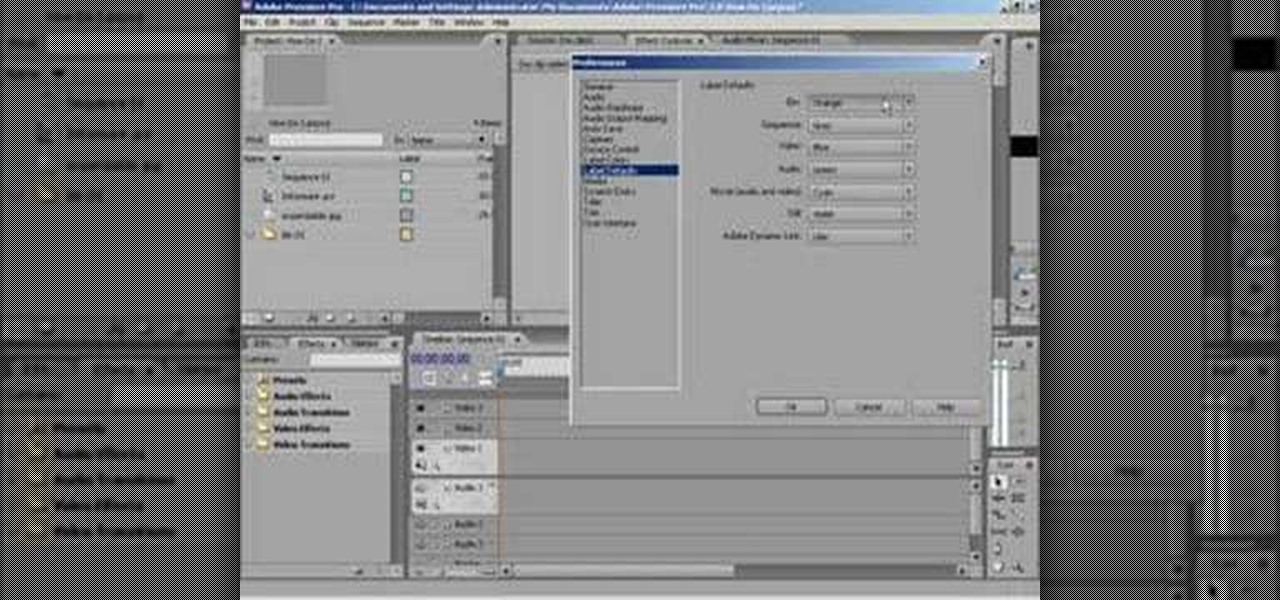
How To: Change the colors on footage labels in Premiere
This tutorial shows you how to change the colors on the labels for each footage type in Premiere.

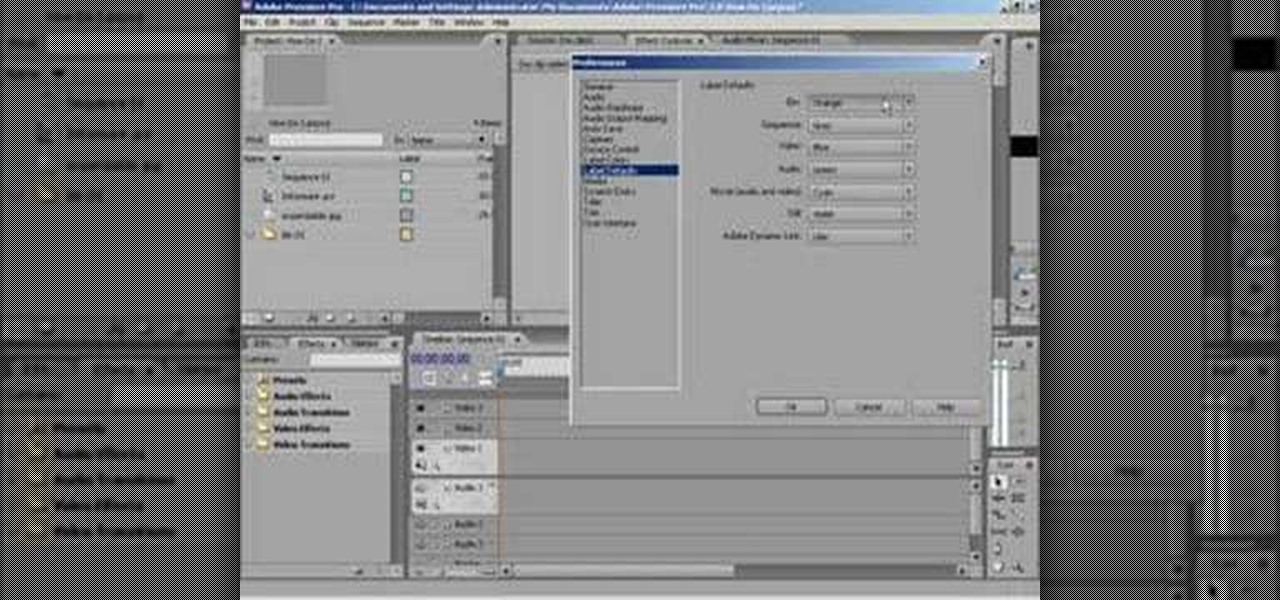
This tutorial shows you how to change the colors on the labels for each footage type in Premiere.

This video shows you how to unlink the audio from the video in a piece of footage in Premiere.

This is a tutorial on basic chroma keying with Adobe Premiere .

Jeff Schell shows you some of the options and configurations available when working with images that do not match the dimensions of your program monitor in Premiere Pro CS3. In addition, Jeff will introduce you to the 'Automate to Timeline" feature that helps you quickly create a photo montage or slide show with the click of a button.

Stroke overlays allow you to put semi-transparent lines over you video while it is playing, creating a cool artistic look. This two-part video tutorial will teach you how to use apply stroke overlays to an image using the Adobe Premiere Pro video editing software. This is a very popular technique for fashion videos, so if you are involved in making those then this video should be very useful to you.

In this video we learn how to use Premiere Elements 8 Instant Movie. Once you open the program, you will be able to open up a clip and it will add in all the movie action for you. Go to the tasks panel and then go to the organize and media buttons. You can then choose clips that you want for your movie. Then, click the instant movie button with templates that you can apply to your movie. Click on a thumbnail to get a preview for each of the different options. Then, go to "edit" to change the ...

This clip will show you how to do a picture-in-picture inside of Premiere Pro CS3 or later. Use this technique to start stacking your videos in a vertical fashion as well as opening new creative doors for your expression! Whether you're new to Adobe's popular non-linear editor or a seasoned video professional just looking to better acquaint yourself with the program and its various features and filters, you're sure to be well served by this video tutorial. For more information, including deta...

Making different software suites work together properly is one of the big challenges involved in creating really good multimedia on the computer. This video will teach you how to import objects created using 3D Invigorator in After Effects to Premiere Pro, enabling you to add them to your film in the editing console. Easy, useful, and very cool-looking.

The fisheye lens is one of the oldest and most popular of effects lenses. They are also expensive, and you can't attach one to your cell phone! If you find either of those things to be a problem, this video will help you to alleviate them by teaching you how to simulate a fisheye lens effect using the Adobe Premiere Pro video editing suite. Don't waste your money, watch this video!

This how-to video demonstrates a double San Diego jam knot, as shown by Curtis Owens from Performance Tackle. This knot doubles the line to make a strong knot for heavier lines. Watch this video tutorial and learn how to tie a double San Diego Jam knot for fishing.

Old TV's were not famous for their high-fidelity color, but the brown-saturated look they made standard now evokes a lot of nostalgia among viewers. Because of this, it may behoove you, the filmmaker, to know how to simulate that color effect without having to actually use crappy cameras or televisions. This video will show you how to create an old TV effect while editing using Adobe Premiere Pro CS3. Embrace the nostalgia!

In this video tutorial, viewers learn how to create a light-saber effect using Adobe Premiere Elements. Begin by adding your video into the program. Then go to the effects and select the lightning effect. Configure the effect settings to the settings provided in the video. Now play the video frame by frame until you see the sword in the video. Then go to the start and end points, and drag the points to the sword. Go 1 frame forward each time and click the split button. Then drag the points to...

Check out this video to learn all you need to make fruit tea to go with your homemade rhubarb jam, including: 1 teaspoon of fruit, boiling hot water, hibiscus, apple, rosehip, raspberry, strawberry and cherry pieces.

Marty Schwartz teaches novice guitar players how to play Pearl Jam's "Black." Whether you can read sheet music or not, this is a great video for those who are trying to master playing the guitar. Marty moves slowly through the song, giving chord by chord finger instruction; you will never feel lost during this tutorial, and Marty's laid back persona will help you feel completely comfortable and confident while learning to play this fan favorite song that you will soon be able to play for all ...

Jam tracks/backing tracks act like an instantly available band: while you play riffs on the lead guitar, backing tracks add the bass line and help ground your beat. This allows you to practice anything from major scales to minor scales. A drum beat is included to keep you strumming on the right beat.

It's odd how something that filmmakers fought for so long to get rid of, blurriness in their film, is now so sought after by new filmmakers who wish they still had it. This video will teach those new digital filmmakers how to diffuse images using track and color mattes. If your film needs to look lower-quality, the tips in this video should be very helpful to you.

In this clip, learn how to tie up your bait like a pro. You will get step by step advice on tying a traffic jam trico cluster for flyfishing. If you would like to catch the big guys, you will need to use this tutorial to get started.

BMX: Catch Some Air If Ernest Michaux, inventor of the modern bicycle, could see what people are doing with his creation, he'd freak out. The art of creative biking has never been more challenging and rewarding than it is now. Check out the tricks for a guide to BMX mayhem. Watch this video tutorial to see how to perform a foot jam endo on a BMX bicycle.

Besides being one of the super nutritious "superseeds," chia seeds also absorb liquid and then take on a jelly-like texture. These properties make chia seeds the perfect hack for an easy, healthy jam compared to the normal jam-making process—which usually requires lots of sugar, pectin, and boiling for thickening.

Increase the functionality of your Adobe Premire Pro CS5 by unlocking the program to make it usable with almost any NVIDIA graphics card. This shows you the exact process to use on your computer's back end to make Adobe compatible with your chosen graphics card.

Brandon gives a step-by-step tutorial on how to use the Chroma Key effect in Premiere Pro and Final Cut Pro.

In this video, we learn how to play "Last Kiss" by Pearl Jam on guitar. Start with a G chord, then Em, C, and D. Once you have these, put them together to start the introduction to the song. You will move up and down with the chords of the song to create a different sound on the notes. On the breaks, play a G chord, then wait for a few counts and start the intro chords over again. This will make the melody for the song. Add in the lyrics to the melody, then you will have learned this Pearl Ja...

Need to install some foam sealant insulation? In this tutorial, Mark Donovan of HomeAdditionPlus.com shows you how to install foam sealant installation between window and door jams. Traditionally most contractors would stuff batting insulation into jams by hand, a process that takes a lot of time. Here, we learn a better way.

The sweet aroma of cooked fruit filling your kitchen is one of the trademark scents of summer. Yet attaining the perfect consistency for homemade jam can be difficult to master. Often it ends up a watery mess or over-solidifies into thick mystery goo that is destined for the trash, not topping your toast.

In this clip, learn how to access and use the JAM! app for your iPhone or iPad to update your website from afar. Keep your visitors up to date on the go with this handy application. This tutorial will walk you through the steps you need for connecting JAM! to your computer and getting started.

Watch this instructional knitting video to work jams out of your knitting machine. In the event of a jam, you can pull down on your work or jiggle the carriage. Try tapping as well. If you knit with a knitting machine, this is an essential trick for getting started with larger projects.

Wait, don't dump that milk! It may have a slightly sour smell and be expiring tomorrow, but you can still put it to good use by making sour milk jam.

While the song might have come out a little past Michael's prime, the video for "Jam" featured one of his classic looks, with the bandoleers of bullets around his shoulders and waist. Watch this video to learn how to start making a DIY Halloween costume of this classic outfit.

When your printer jams, it can destroy your productivity and even your professional life! If you want to be able to fix the problem quickly, watch this video. It will give you ideas for steps to take to repair the problem and get your document.

Working with sounds in Premiere Pro is just as important as working with video. This video will show you how to use some basic techniques to adjust your sound effects in Premiere Pro CS3, including how to use audio filters and create a simple echo effect on some dialogue. Not very advanced, but if you're new to this powerful editing software this video is a good place to get started.

Lookin' to improve yer chops? How 'bout yer licks? This free video guitar lesson is so great, it'll improve your chops AND your licks! It presents a detailed overview of how to get started jamming and soloing in a D blues scale on an electric guitar. Take a look.
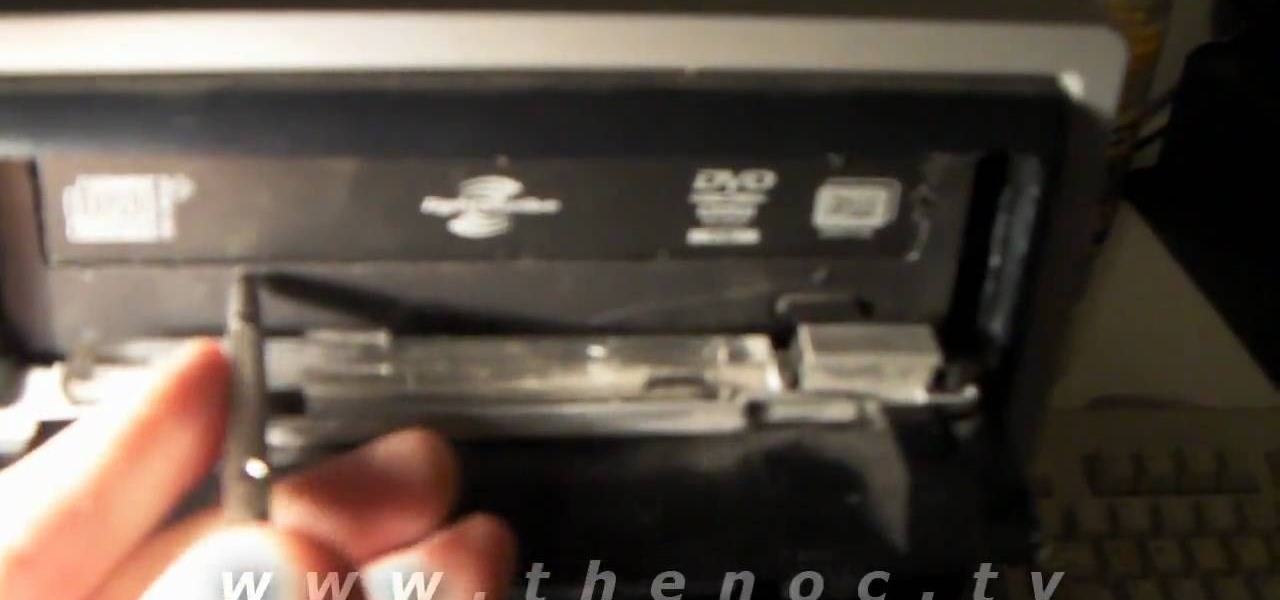
This video will show you how to manually open a jammed CD or DVD drive on your computer. Follow these instructions to open up a jammed CD or DVD drive on your computer: You will need a fine tipped Allen wrench, very thin screwdriver or even a paper clip. Find the very small hole on the front of the drive, and carefully insert your screwdriver in there. Push it all the way to the back and the tray will slide out, either half way or all the way.

Check out this instructional acoustic guitar video that shows you how to practice playing a 7th position G7 arpeggio along with a one chord jam track. To play, use the up and down as quarter, eighth, eighth note triplets and sixteenth notes at 106 bpm. Arpeggios should be a daily part of your practice routine. They help with technique, learning the fretboard and getting familiar with what notes belong to what chord. Most importantly they train your ear to hear chord tones. Improve your guitar...

Check out this instructional harmonica video to learn how to jam in E on the harmonica. This tutorial explains how to know what key you are playing in when playing in second position, or cross harp, in the key of E on the A. To play cross harp, you are playing the harmonica in a key other than the key in which the harmonica is labeled.

BMXer Allistar Whitton teaches you the foot jam nose pick, which is a front wheel stall where you brake using your foot on the tire.

How to make cool opening titles to add a degree of professionalism to your movie or film. Uses the title designer.

Jeff Schell walks you through a few quick methods of making your titles appear less "computer-generated." This includes adding a linear gradient fill to the title as well as adding a soft Gaussian Blur to reduce the "computer crispness" of the text.

Jeff Schell shows you how to create a spinning headline or front page of a newspaper. You'll see how easy it is to build this special effect for any type of image or clip using a pair of rotation keyframes and scale keyframes, and by specifying your keyframes in reverse order.

In this tutorial, learn how to get a messy sideways French braid like Kristen Stewart wore on the red carpet for the New York City premiere of Twilight: Eclipse. Get Bella's real life locks with this how to clip and try out this sweet summer style.

Learn how to create an eye-catching gradient wipe transition effect within Adobe Premiere Pro CS4 or CS5. Whether you're new to Adobe's popular non-linear editor or a seasoned video professional just looking to better acquaint yourself with the program and its various features and filters, you're sure to be well served by this video tutorial. For more information, including detailed, step-by-step instructions, watch this free video guide.