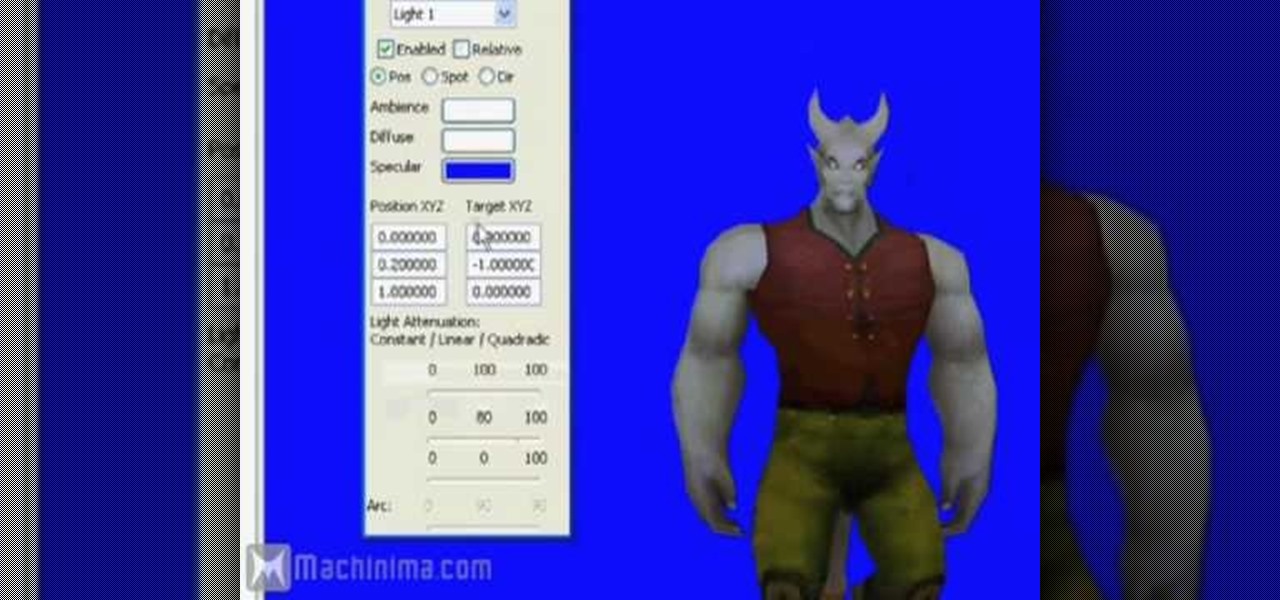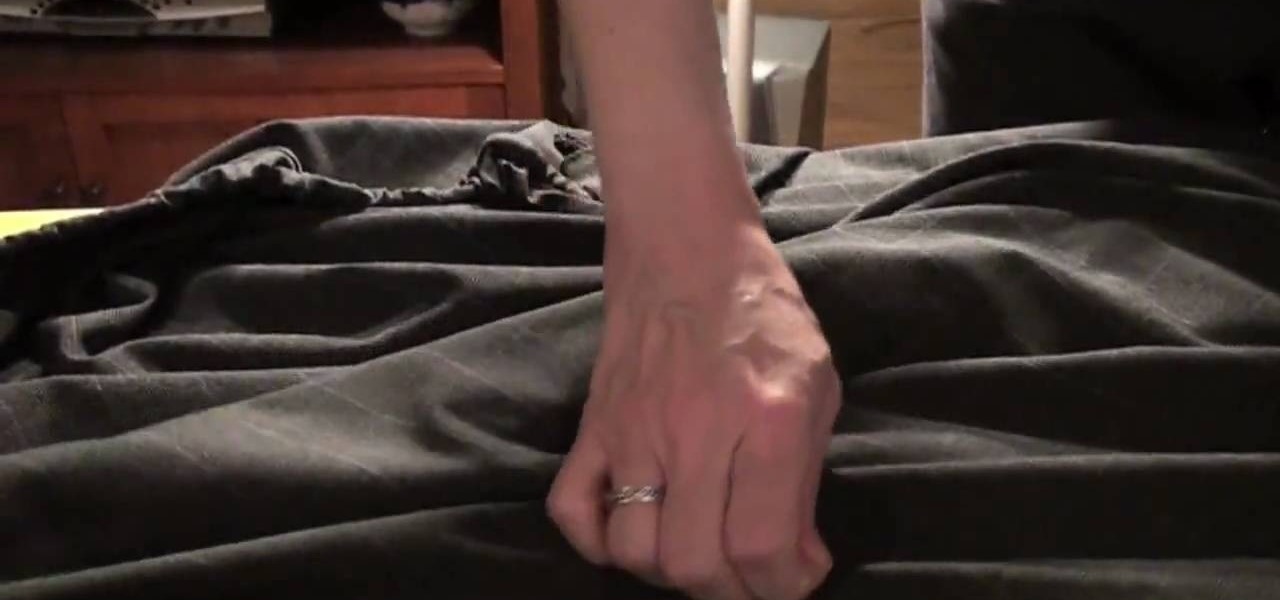This 2 part video will show you to make a classic Victoria sandwich sponge cake. Follow along as this sweet afternoon tea snack is put together. Fans of raspberry jam will be delighted to get a nice sweet filling. It's a lot easier than it looks! Just follow the recipe and the video!

Use content taken from a variety of different sources or file types and transcode them so you can begin working with them in Premiere Pro. This tutorial shows you how to use a software program called MPEG Streamclip to achieve this on a Mac computer.

Learn how to use the new Ultra Keyer tool in Adobe Premiere Pro CS5. This clip will show you how it's done. Whether you're new to Adobe's popular non-linear editor or a seasoned video professional just looking to better acquaint yourself with the program and its various features and filters, you're sure to be well served by this video tutorial. For more information, including detailed, step-by-step instructions, watch this free video guide.

You've got your crisp, clean video and now you want to mess it up with some cool blur effects. Here's how to use Adobe Premier Elements to make it happen. It's a simple trick that can give you some professional looking results.

Does your little kid love peanut butter and jelly sandwiches? Somehow we're thinking that's a definitive "yes." After all, with the sweet jam flavor, crunchy and salty peanut butter, and light balancing taste of bread, they're sugar and salt all in one, a kid's foodstuff dream.

Bangs are the hottest hair trend for spring and summer, but who wants to drop $100 for trim at a salon?

Are you looking for a way to take your salad to the next level? Try making your very own vinaigrette salad dressing to impress your family and friends. This great recipe will give you the inspiration to be creative in the kitchen.

Learn how to do the Advanced Skills in Fifa 09 and play the beautiful game as it should be. This will prepare you for playing on XBOX Live online. Learn offense and defensive moves like the scoop turn, rainbow, heel flick, Rabona fake, Ronaldinho sombrero flick and other legends from English premiere league, Euro league and World Cup play.

In this video GamingGuy118 shows how to do the Shi No Numa Hell Hound Zombie Glitch on Call of Duty 5. This glitch will make it a breeze to kill the hell hounds as what it does is jam you and your buddy in the doorway so you can both just stand there and kill any hell hounds that come in your way. This glitch was founded by Troll200 who is also in the video helping to be the second man jammed in the doorway. So if you're having troubles with the hell hounds or are just looking to mess around ...

There's a lot of questions floating around about Magic Bullet Looks and color grading. Here is a brief run through and then the "A Day At The Beach" clip with before and after shots of each clip.

James from Handsome Alvin, the Australian, acoustic duo band who perform in pubs and clubs around Brisbane, wants to teach you an acoustic guitar lesson.

Want to play "Elderly Woman Behind the Counter in a Small Town" by Pearl Jam on baritone ukulele? Learn how with this video tab, which presents a complete breakdown of the song's component sections, chords and strumming & picking patterns. For all of the details, and to get started playing this Pearl Jam song on your own baritone uke, watch this free video ukulele lesson.

In this tutorial, we learn how to play the bass line from "Jamming" by Bob Marley. For the intro, you will set your metronome at 90, then start to play the notes. The first bar is a B at the seventh fret of the E string, playing a rhythm with that. The second bar is E on the seventh fret of the A string. Play these together, then start with the third bar of the song. The third and fourth bar are played together, and are D and F# on the third fret of the G string. Once you start to do this, yo...

In this video, we learn how to play "That's Entertainment" by The Jam on guitar. Start with a B flat for the intro, then go down to a G minor, followed by a C minor, and A flat. An easier way to play this is with a capo on the third fret. With this, replace the chords with a G, E minor 7, A7, and F major 7. As you play this, you will feel the melody that will be the same through the rest of the song. The sounds will go up and sown as you play, just add in the words and feel the song to get th...

This is a video tutorial in the Computers & Programming category where you are going to learn how to avoid traffic jams using the Google Maps button on the Toolbar. Click on the Google Maps button on the toolbar. This will bring up the maps window. Here you type in the area in the search box, for example, "mountain view, ca" and click 'search'. On the next window click on the 'traffic' button and the map will then show you the roads that are clear of traffic jams in green color. There you go!

In this tutorial, we learn how to sharpen your chainsaw with a hand file. First, take the cover off of the chainsaw and jam something into place so the chain stays in place. Put gloves on before you touch the chain, and use a hand file to file down on the chain. Look for the shortest tooth and put the file in, holding it well and giving it two or three strokes. When filing, be consistent on each different tooth you are sharpening. You will be able to feel the blade being taken off. You might ...

Do you dream of standing on stage in front of millions of fans with a guitar in your hand? You could make this dream come true, if only you could play the guitar! This guitar tutorial series from Robert Renman teaches you the basics of guitar playing along with a few beginner and intermediate techniques. You can learn how to play a Em7add13 funk chord groove with this guitar lesson. This Em7add13 funk chord groove is a nice little groove that you can jam on for a while. You can be jamming on ...

Smartphones are becoming pocket computers, jammed full of data essential to our personal and professional lives. With AT&T's 360 Backup app you can protect your important information with the push of a few buttons.

Make sure and watch this episode as we tackle another heavily requested effect... making someone look blown in half! Jam packed with cheap special effects, Frisbee fun, and a Test Film guest directed by Maniacal Rage!

Ellen Page has grown up a lot since her "Juno" days. The once punky little girl who swore by her Chucks and a ponytail now knows how to glam it up good on the red carpet.

There are few celebrities who dare attend a movie premiere or other industry event without a full head of hair...fake hair, that is. Like the rest of us, many celebrity babes weren't born with naturally lush locks, so they turn to extensions to boost their volume.

Ian Beckman of Azerothian Super Villains fame introduces the third installment of How 2 Machinima. This series of tutorials is aimed to introduce both the fundamentals and advanced techniques of WoW machinima-making. Use Adobe Premiere to model machinima and create proper machinima or video game films. Change the lighting to diffused, specular or ambient lighting.

This software tutorial shows you how to use the plug-in Colorista to color correct in Final Cut Pro. This is an introductory tutorial which will cover the basics for new Colorista users within the Final Cut Pro software. An easy-to-use color correction plug-in that delivers great results quickly from within Final Cut, After Effects, Motion, Premiere Pro, or Avid systems.

This software tutorial shows you how to use Magic Bullet Frames plug-in. The plug-in is available for After Effects, Final Cut Pro,k Premiere Pro and Motion. Magic Bullet Frames allows you to take interlaced video and get the 24p look of film, right from within your editor — at high speed and high quality. Get started with Magic Bullet Frames in this After Effects tutorial.

Crossfades are a great way to get from one scene to another. They bridge the gap between two video clips in a fresh, fun way. But can you even use this transition in a smartphone editor? You bet you can, and it's extremely easy.

British bombshell Kiera Knightly loves wearing her chestnut colored strands in an updo. But since the lean actress is a fan of indie-inspired, bohemian chic, she never makes her hair looks overdone or overstyled.

Learn 3D text in Illustrator! Then use it in Premiere Pro or Photoshop and give it a "wiggle" inside of After Effects. Whether you're new to Adobe's popular vector editor or a seasoned graphic arts professional just looking to better acquaint yourself with the program and its various features and filters, you're sure to be well served by this video tutorial. For more information, including detailed, step-by-step instructions, watch this free video guide.

This software tutorial shows you how to use the Colorista plug-in for After Effects to do basic primary color correction. Colorista is an easy-to-use color correction plug-in that delivers great results quickly from within Final Cut, After Effects, Motion, Premiere Pro, or Avid systems. The tutorial is for new Colorista users.

This software tutorial shows you how to use the Radium Glow plug-in for After Effects. Radium Glow is also available for Final Cut Pro, Premiere Pro and more. Don't settle for glow effects that are just a blur. Radium Glow simulates the way real light behaves, giving you ultra-realistic glimmers and glows. If you've never used Radium Glow, get started with this tutorial.

You may have heard of a signal jammer before, which usually refers to a device that blasts out a strong enough radio signal to drown out the reception of nearby devices like cell phones. Purpose-built jammer hardware is outright illegal in many countries. Still, Wi-Fi is vulnerable to several different jamming attacks that can be done with Kali Linux and a wireless network adapter.

Adobe Premiere Clip gives mobile video editors the tools they need to make some great looking projects from their iPhone or Android device. Editors need ways to organize and trim clips, edit the look of those clips, add music, and more. For a smartphone app, Adobe Premiere Clip has these features in spades.

First, the lady in the video says just how great this recipe is and just how easy it is to make. She then begins to show us. In one large sauce pan add 125 grams of butter. She says that it's important to preheat the oven before you start your baking. She preheats the oven to gas mark four. Slowly heat the butter and when it is nearly melted, add in one hundred grams of dark chocolate. Turn the heat off and let it melt. Next, you just add the rest of the ingredients, starting with three hundr...

If you could believe, those Hawthorne berries that you see around town are actually edible! Imagine that right? Not only are they edible but they are high in anti-oxidants and are good for your heart, just don't over do it! But what do you do with them exactly? Well, you can make jellies, jams, and even syrup! In this video you will learn how to make a Hawthorne berry syrup for your pancakes or whatever else you use syrup for!

If you're a Harry Potter fan who has ever wanted to have your own Hogwarts adventure, you're in luck — Jam City is close to releasing "Harry Potter: Hogwarts Mystery," a mobile game that allows you to attend the magical school yourself. In fact, it's so close you can pre-register for the game right now.

When it comes to "Harry Potter" movie premieres, it seems that you just can't get through one without wondering if the movie theater you're at has turned into Hogwarts. The true fans always dress up in their wizarding best, from long cloaks to striped ties to Harry's famous glasses and lightning bolt scar.

In this tutorial, learn how to create a look inspired by the newest installment of Toy Story - part 3! This video will show you how to make an entire manicure to honor those cute characters from Disney's new flick. Follow along and celebrate the premiere in style, or be the mom with the hippest fingers in this video.

If you're planning to do a powerful makeup look tonight, like glittery purple smokey eyes, waterlined inner rims, and a bright red pout, then why not highlight your work - and pretty face - by getting all the hair out of your face?

You can learn how to make a cheap green screen in your home for chroma key effect. You will need a wall, a green poster frieze paper, masking tape, and blu-tac. You can use Abobe Premiere to chroma key effects on to the green screen backdrop.

Jerry Hyman has been interested in photography since he was 13 years old, and is a former professional photographer. n the premiere episode of Woven Shadows, Jerry describes the importance of positioning the subject of a photo relative to the light source.

Heading to a potlock tomorrow but can't swallow the idea of slaving over the stove for hours in the kitchen making the perfect French onion soup and olive oil drizzled baguettes? Save yourself a panic attack as well as time by baking this apple crumble.