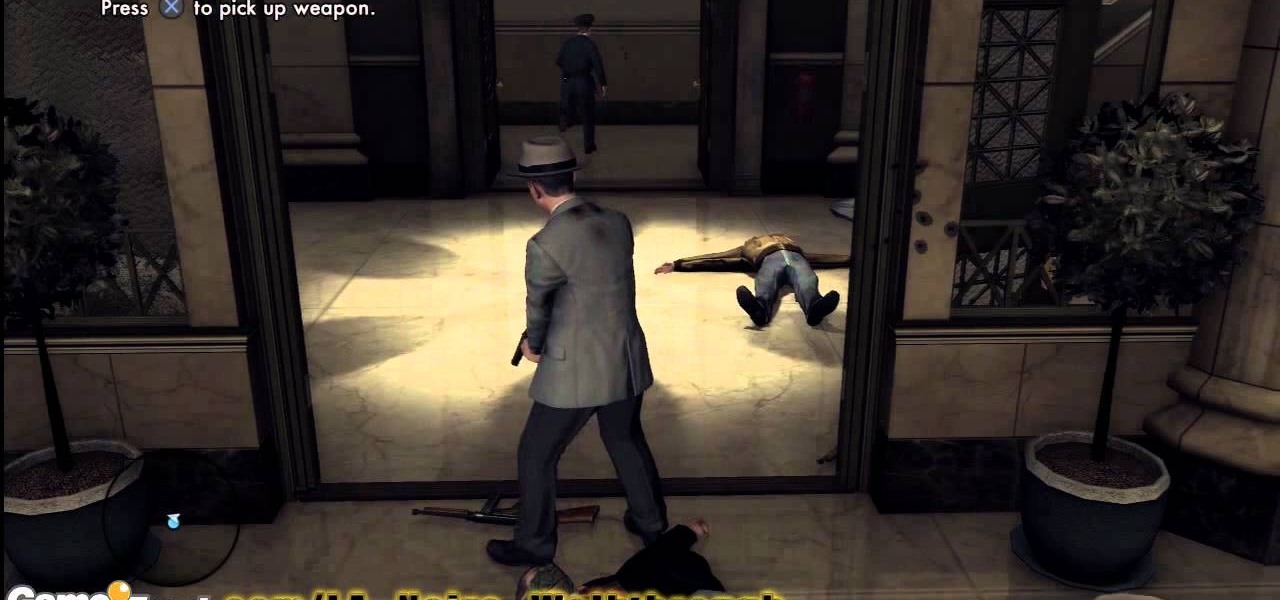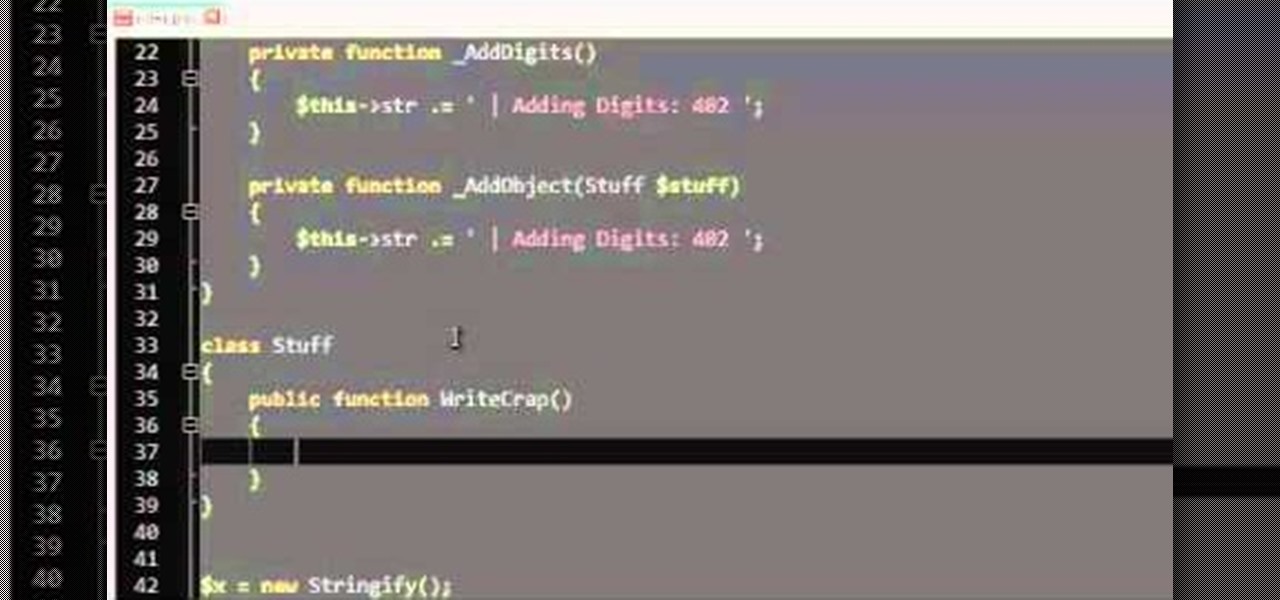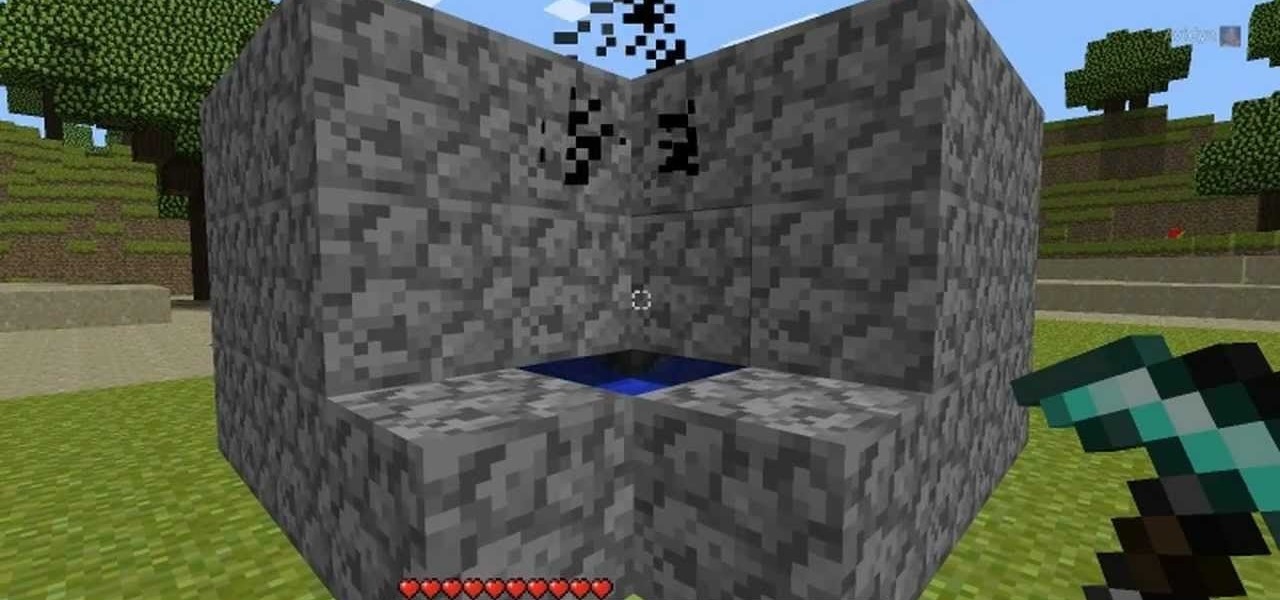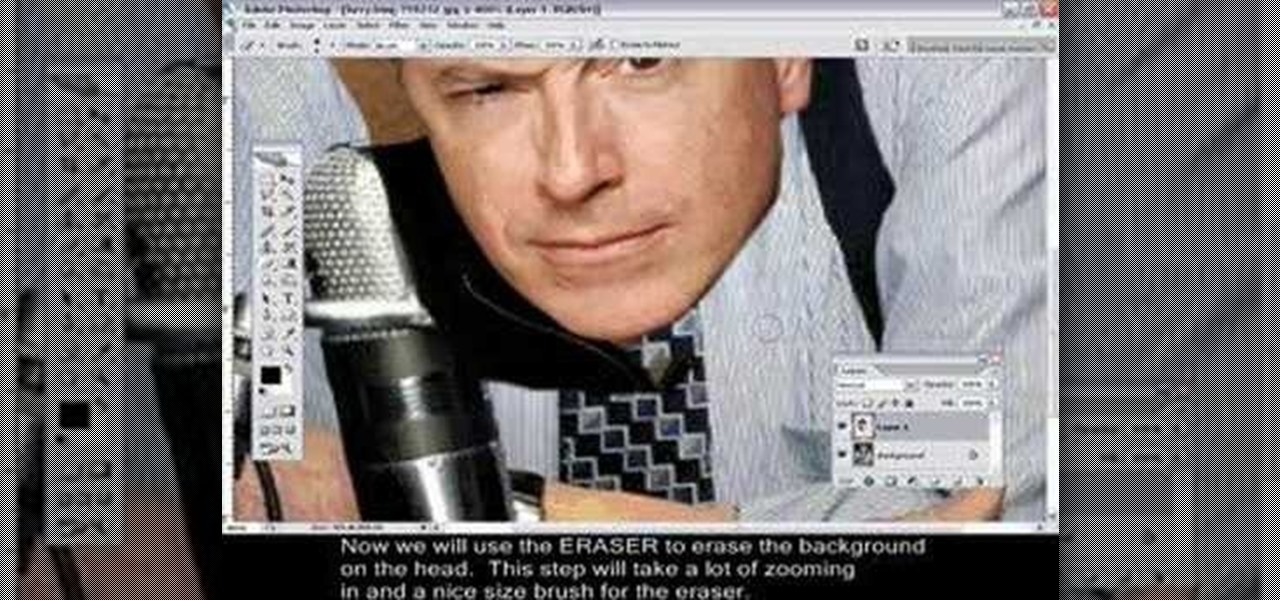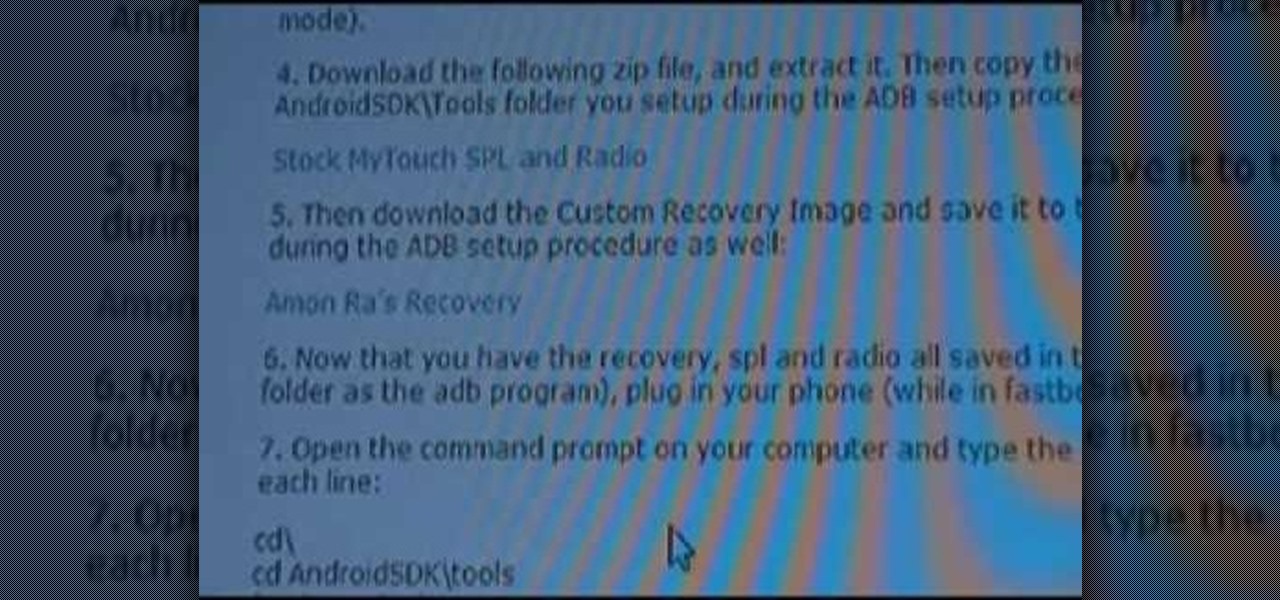Interested in learning how to play the didgeridoo? If so, this video lesson may prove a good place to begin. This tutorial will walk you through the rudiments of didgeridoo playing, including tonal techniques for varying the pitch, volume and timbre of your didge. For more information, and to get started playing didgeridoo yourself, watch this helpful video tutorial.

This tutorials shows you how to get started with Camtasia. It addresses techsmith online tutorials, audio recording devices, and basic editing (cut and insert).

Page Curl? You don't need a plugin to make a page curl in Photoshop. You need the warp tool... and a bit of detail work. Bert walks you thru a 2D and a 3D version of how to make a page curl in Photoshop.

This penguin like move utilizes the movement of the arms to lift the hoop up from waist or hip level up to the shoulders and neck. Safire, expert hula hoop dancer, walks through the simple steps of doing this stunt, breaking down each movement to exact body positions and also thoroughly explaining any of the hula hoop choreography terminology she uses. Watch this video hula hoop tutorial and learn how to perform the waist to neck shimmy move.

Getting a hula hoop to move a up and down is as easy as a shake of the hips. Safire, expert hula hoop dancer, walks through the simple steps of doing this stunt, breaking down each movement to exact body positions and also thoroughly explaining any of the hula hoop choreography terminology she uses. Watch this video hula hoop tutorial and learn how to perform a knee to waist raise while hooping.

The colors on a dead fish can get a bit dull, but a little bit of acrylic paint will add a life-like vibrancy to the stuffed taxidermy mount. The demonstrator walks through the steps of adding fresh and realistic color to a perch mount with the help of some paint. Watch this video taxidermy tutorial and learn how to paint a stuffed perch with acrylic paints.

Do you have guests coming over on short notice? All you need is 10 minutes and a little direction, and you can have your house looking like a cleaning crew just walked out the door.

Doesn't it feel like any time you need your lip balm, your favorite tube seems to have grown legs and walked away? Stop standing in line at the store to buy new ones and learn how to make your own beeswax balm at home.

Bathroom exhaust fans don't have to be in the bathroom ceiling. You can have a bathroom fan that works like a central vacuum system, where the motor is hidden up in your attic so that it's whisper quiet. Tim Carter of Ask the Builder walks you through the basics of those new bathroom exhaust fans.

Chef Tony Miller walks us through making his Seared Jumbo Sea Scallops with Black Thai Rice, Spinach, Mushrooms, in a Coconut Curry Sauce in the kitchen at Latitude 41 in downtown Columbus, Ohio.

Ray Mears from the BBC demonstrates how to make a snow shoe and explains the vital importance of improvisation in making snow shoes. Any wood will work, as long as it is flexible. How far could you walk in deep snow?

Also known as the Line of Action, the 180 Degree Rule is an important fundamental to communicating the action through careful camera positioning. Jennifer O'Rourke walks us through it.

Stephen Linn, self proclaimed 'Ultimate Tailgater' give a 2 Minute Drill on hosting that quintessential stadium side affair. Here he walks you through the things to remember when you layout your tailgate party.

Jeff Schell walks you through, step by step, how to create a handful of different track mattes in Premiere Pro CS3. Schell discusses where you can apply a track matte, how to expand it, how to apply and expand a blur, and what track you want to borrow the shape from. He also shows us how to apply a track matte with a title, and details the effects of a luma matte.

This video demonstrates a Reiki session, the passing of Reiki energy into a patient. The video walks you through transmitting your Reiki energy into a person at important parts of the body.

Kim Johnson Gross demonstrates how you should dress for work if you are a man. The video walks you through various business dress codes and explains how you should dress for them.

This video demonstrates how to work the medial deltoid muscles on an ordinary gym machine, the lateral raise. This video walks you through setting up the machine to your body type and doing the excercizes correctly on the machine.

As a doctor, sometimes it will be necessary to perform a neurological examination of your patient to rule out any neurological disorders. Your objective is to identify abnormalities in the nervous system, to differentiate peripheral from central nervous system lesions, and to establish internal consistency. This is a great video less that outlines the complete neurological exam procedure. It's great for medical students or doctors, and even nursing students can learn a thing or two.

If you're playing Madden NFL 12 and you're looking for a good offensive option, why not try Singleback Tight Slots? You can then follow that up with an HB Dive play. This guide will walk you through the controls and methods of executing both.

Check out this awesome video to learn how to build a Hackintosh, from scratch, that's the same size as a NAS. This article will walk you through the video and if you follow all the instructions you'll have a Hackintosh Mini in no time.

Imagine being able to walk into your living room and have your Xbox 360 recognize your face and sign into your Xbox live account. Actually, don't imagine it- watch this Kinect ID video guide and learn how to make it happen today.

A guy walks into a bank with a shotgun and tries to shoot his way into the vault. It's not a joke, it's the kind of crime that you're standing up against when you play L.A. Noire for PS3 or Xbox 360. Watch this walkthrough video to learn how to beat the Bank Job Street Crime mission.

Penguins are chubby and their booties sway from side to side when they walk, and as such we have deemed them the cutest creatures in the world. If you have a penguin lover in your life, then he or she will simply delight over these chubby origami penguins.

This trap is best built on a patch of ice - no monsters will spawn there, and you can still walk and build on it. You will also need quite a lot of stone to make this mob trap in Minecraft.

In Minecraft, traps provide an easy and safe means of harvesting monster-specific resources. This gamer's guide will walk you through the construction of a simple fire trap. For complete instructions, watch the video!

This tutorial from JREAMdesign reviews the Facade design pattern and how it specifically relates to PHP programming. In the facade pattern, a complex subsystem and calling class are hidden from each other through the use of a Facade class. This video guide walks through the construction of a Facade and demonstrates its use.

In Minecraft, traps provide an easy and safe means of harvesting monster-specific resources. This gamer's guide will walk you through the construction of such a trench-style trap. For complete instructions, watch the video!

In Minecraft, traps provide an easy and safe means of harvesting monster-specific resources. This gamer's guide will walk you through the construction of a simple lava trap. For complete instructions, watch the video!

Want to build a cobblestone generator but would prefer that it not take up too much space? This gamer's guide will walk you through the construction of a lean cobblestone machine. For complete instructions, watch the video!

In Minecraft, traps provide an easy and safe means of harvesting monster-specific resources. This gamer's guide will walk you through the construction of such a trap. For complete instructions, watch the video!

If you have video footage that was recorded upside down, you can use Windows Movie Maker to rotate it 180 degrees using the Mirror Horizontal and Mirror Vertical video effects. This instructional video walks you through step by step to show you how it is done!

On your wedding day you should most definitely be the most beautiful thing to walk across that aisleway. If you've gotten your makeup look down and have finally chosen the perfect Dior gown, check out this hairstyling tutorial to learn how to create an elegant hairstyle.

Flubbed a line in an otherwise perfect take? Punch in over the part you want to replace and keep the rest. It's easy and this free software tutorial from the folks at Beat Class will walk you through the entire process.

Thor is not just a tool for synthesizing sound. You can also use the Thor software program how to use the filters and effects to patch, route and process audio tracks. This tutorial walks you through precisely how to do that, and even gives you a few patches at the end.

Changing heads is a fun, easy, and valuable technique for beginners that can help build up their confidence in Adobe Photoshop. This Photoshop video tutorial will walk you through the process of extracting the head from one body, resizing it, and blending it on to the body of another picture. By the end of this tutorial, you will become familiar with some basic tools used in Adobe Photoshop, and at the same time, you will learn how to successfully switch heads from one body to another.

Want to know how many bars you're getting on your HTC 7 Trophy? Though not immediately intuitive, it isn't so hard as you might fear. This quick, unofficial HTC 7 Trophy owner's guide will walk you through the process. Learn how to see your HTC 7 Trophy's signal strength with this helpful tutorial.

Customize the colors of your homescreen icons on your HTC 7 Trophy Windows 7 smartphone! It's easy and only takes a few seconds. This WP7 user's guide will walk you step-by-step through the process. For more information, and to learn how to set up custom-colored icons on your own HTC 7, watch the clip!

Like its Google-branded Android counterparts, the HTC 7 Trophy Windows Phone 7 smartphone supports voice searching and speech recognition. Interested in using voice searching on your own HTC WP7 smartphone? This HTC 7 Trophy owner's guide will walk you through the entire process.

Unlock your MyTouch 1.2 or Fender MyTouch Google Android's hidden potential by rooting it! Don't know how to root an Android phone? Not a problem. This guide will walk you through the entire process. For all of the details, and to learn how to hack your own MyTouch Android mobile phone, watch this video rooting walkthrough.

Root and run custom ROMs on your Nexus One! This four-minute guide will walk you through the entire process. For all of the specifics, including step-by-step instructions, and to learn how to hack your own Google Nexus One Android mobile phone, take a look!