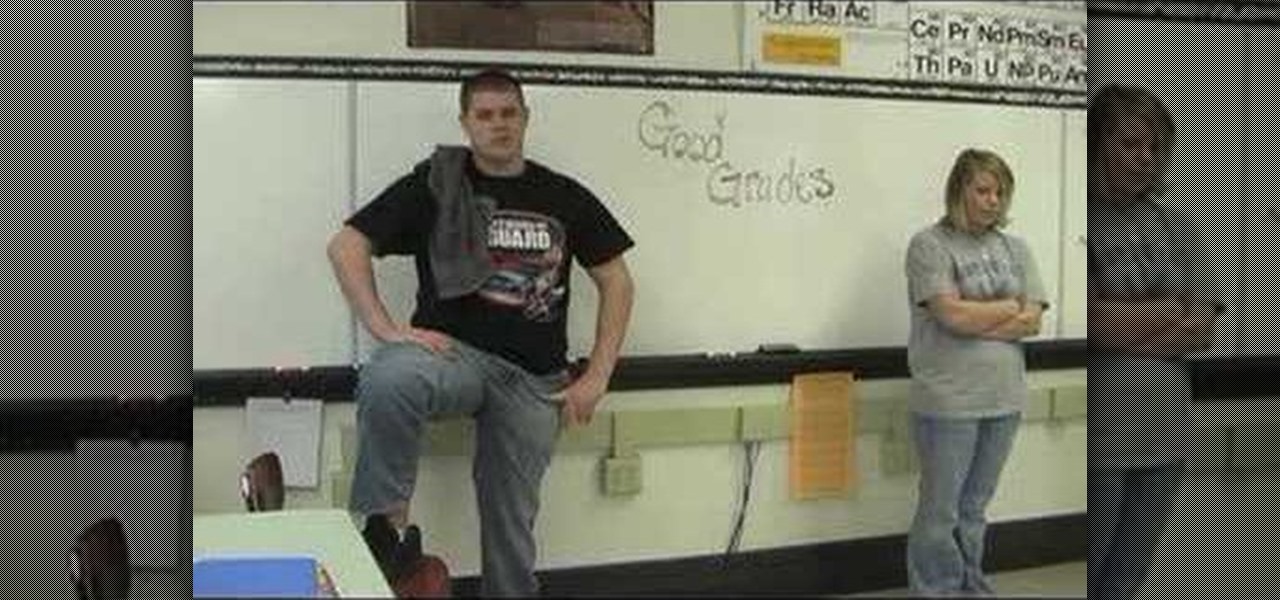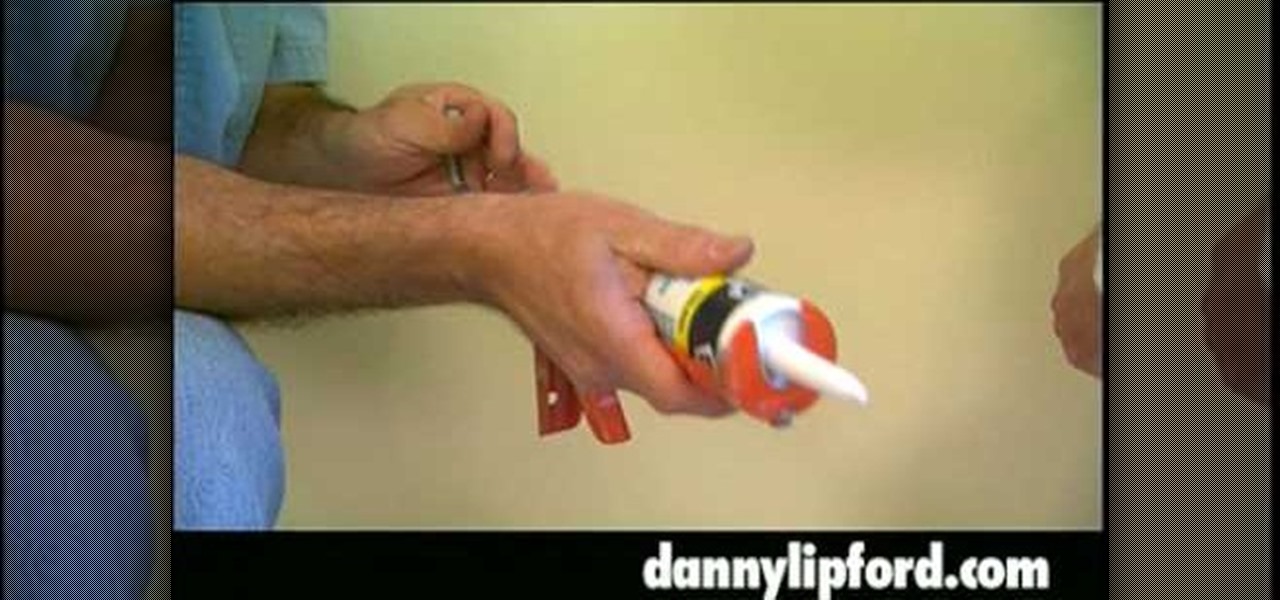Watch this automotive video tutorial to see how to clean the mass air flow sensor in a Toyota FJ Cruiser. These detailed instructions will show you exactly how to remove and clean the MAF (mass air flow) sensor in the FJ Crusier, to ensure that your engine runs at peak performance.

This video tutorial from Live Monarch shows you how to fix a live butterfly's broken wing. You can help restore flight to a butterfly in need -- you can be a hero and make a real difference.

Until you decorate, your house won't feel like a home, but when you start hanging picture and frame on your living room walls, you should watch this video from Lowe's for some pre-hanging tips!

If you've just finished your paint job on your vehicle, then you're not done yet— you still have to clean up, and making sure the paint gun you used is properly cleaned is the key to successful future spray painting. This video shows you how use clean the spray gun with a paint gun washer.
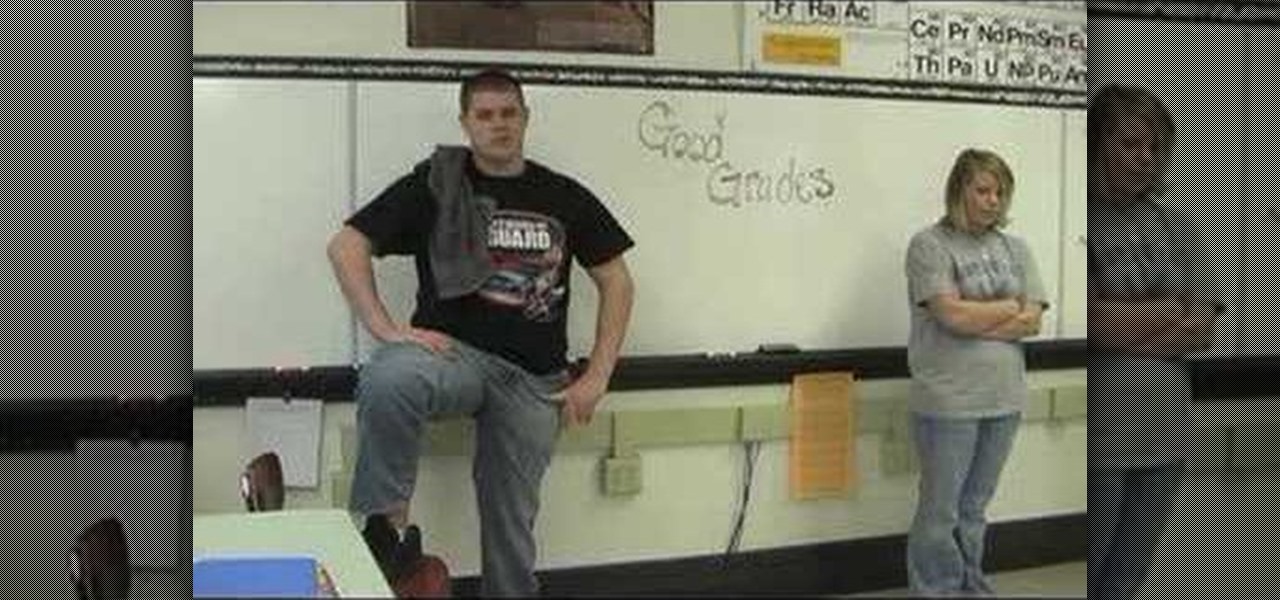
In this tutorial, we learn how to get good grades in high school. First, make sure you get a good nights sleep and have a good breakfast. Also, make sure you are sitting next to people you don't want to chat with. Also, make sure you do your homework and have it ready before you go into class. Don't wait until last minute to study for your tests and always have a good attitude about school. Make sure you sit at the front of the class, and you will get better grades and listen to the teacher m...

Heartbroken? If your girlfriend threw in the towel before you were ready, there are a few ways you can try to win her back. Follow along with this tutorial and try to mend your broken heart.

Cloth diapers are a little bit more work than the disposable kind. No need to worry, with some regular laundry detergent and vinegar your baby will be happy as a clam in his clean and irritant free diapers.

Is a Bridezilla driving you crazy? Whether the bride gone wild is your sister, daughter, or BFF, you can stop the insanity. Here are some tips offered on how to deal with an out-of-her-mind bride.

Hack Mafia Wars. Mafia Wars hacks, glitches, cheats. Mafia Wars is a popular facebook app / game. Watch this video tutorial to learn how to mass add hundreds of Mafia Wars family.

Dolphins are some of the best, most graceful swimmers in the sea. Majestic and beautiful, they achieve both speed and form while looping from wave to wave.

Caring for cats is a full time job, especially if they have diseases or are injured. Learn some basic information to care for cats with urinary problems, heart diseases, and dental illnesses in this free video series that includes how to give cats medication.

Learn how to apply makeup to achieve this Celine Dion inspired drag queen look with this two part tutorial. You will need Jane Liquid Foundation in Bisque, Jane Powder Foundation in Colorless, CoverGirl Cheekers Blush in Plumberry Glow,

Learn how to create this gold and black eyeshadow look with this step by step makeup tutorial. This is a bold and dramatic look to wear for a night out on the town. The products used to get this look are as follows:

Home improvement expert Danny Lipford talks about a caulk tube extender. Check out this video tip to see how to get everything out of your caulk tube.

Learn how you can achieve this sexy black smokey eye look with this how to video. This makeup tutorial uses the following products: a matte black base (Blacktrack fluidline), a matte black powder eyeshadow (Carbon eyeshadow), a matte highlight that's similar to your skintone (Performance eyeshadow), another matte highlight that's similar to your skintone, but darker than the one before (Malt eyeshadow), a black eye kohl (Graphblack technakohl, Blacktrack fluidline) and [optionally] a shimmery...

From Smart Web Printing to recyclable HP inkjet cartridges, it's never been easier to be environmentally conscious.

Okay, so this doesn't exactly teach you how to audit as a Scientologist... but I think it is the closest to an explanation we are going to get. So, listen up & try to learn.

With the unemployment rate hovering at around 9.8% in California, many of us are still unfortunately without a job. Ergo, you must treat every meeting as an opportunity to network and find job leads. Which is why carrying business cards around is an absolute necessity. But given that purchasing cards cost money (and sometimes a LOT of money depending how nicely you want them done), why not save yourself cash by making your own business cards?

Tim Carter demonstrates how to install a finish nail using a hammer and nail set. Tim also shows how to do it the fast way with a powered nail gun!

AirPods not only let you listen to music on your iPhone — they let you quickly stop listening to your iPhone's audio by pulling out a single AirPod to pause. If, however, you'd rather have music, audiobooks, podcasts, and other audio files continue playing when you pull out one AirPod — or both AirPods — one settings tweak can get the job done.

When you need to type in all caps on a computer, you just press the "caps lock" key. But no such key seems to exist on iOS. The "shift" key appears to work at first but will deactivate once you type one capital letter. Holding down the shift key while you type gets the job done, but it's a pain. While it might not be obvious, enabling caps lock is actually really simple.

There are countless ways in which a talented and trained programmer and tech pro can earn a lucrative living in an increasingly data-driven age — from writing and creating apps and games to working for a cybersecurity firm or even the federal government.

A QR code is a fun and convenient way to link people to a website or app. On iOS, you have a few ways to scan these codes. You can download a QR scanner to get the job done, but Apple has one built into iOS. Or you can add the QR Code Reader tile in Control Center, but that's not even necessary. There's a better way, one that requires basically no effort to pull off.

For over three decades, Microsoft's landmark program, Excel, has helped businesses accomplish tasks and problem solve quickly and efficiently. Whether you're a budding entrepreneur or navigating a remote career, Excel can help you apply your business skills at a higher level.

Pressing the side key on your Galaxy S20 wakes or locks the device, while pressing and holding the button activates Bixby. So "side key" is an apt name — it's not really a power button anymore. That begs the question, how exactly do you restart this thing?

Lenovo has done a great job preventing leaks of their new Moto RAZR. We've seen a few images here and there, but for the most part, we knew very little about the long-rumored phone. But with the announcement date just around the corner, an FCC filing has given us a look at the new RAZR from almost every angle.

Remember when typing without physical keys seemed ridiculous? Now, touch typing is the smartphone norm. That said, mistakes are inevitable on small screens. So before you start hammering on that delete key or shaking your iPhone like a madman, know that there's a better way to undo text you didn't mean to type — no shaking involved.

While the tech industry is hot in pursuit of mainstream smartglasses for consumers, another early maker of enterprise-focused AR hardware has apparently met its end.

Beyond spotlight-grabbing features like Dark Mode and computer mice support that iOS 13 contains, Apple has also made its mobile platform more user-friendly for people that exhibit sensitivity to on-screen animations. If you've always found the transitional effects between app pages jarring, your iPhone now has a setting to help with that, preventing possible motion sickness and anxiety.

When new Android versions come out, the modding community has to find new ways to root the OS. It's a fun cat and mouse game to follow, but it also means the process of rooting isn't exactly the same as it was the last time you did it. Android 10 changes how root works on a system level for some devices, but luckily, the developers are already on top of things.

Many tech insiders are waiting for augmented reality to go mainstream, but if you look around hard enough, you'll find that it's already gone as mainstream as possible, thanks to talk show host Ellen Degeneres.

Slow motion recording is an incredibly handy feature that works by capturing moments at a higher frame rate than they're played back at. Timing is everything when recording in this setting, so if you want a user-friendly app that keeps device interactions to a minimum and leaves you to focus on capturing your subject, Google Camera will surely fit the bill.

Arthur van Hoff, former CTO and co-founder of Jaunt, is taking his immersive content talents to Cupertino.

Have you ever wondered what it would be like to try to survive The Purge as depicted in the popular movie series? Well, thanks to augmented reality, now you can.

One of the best aspects of the Magic Leap One is the spatial audio, a feature that enhances the overall sense of immersion when interacting with virtual objects and content through the device. Now the company is aiming to boost the quality of that component by partnering with one of the leading names in high-quality audio.

One of the neatest tricks available in Google Lens, an app that can identify and interpret real world information, is the ability to copy text from the app's camera view and paste it into a digital document.

Among a treasure trove of new developer information on the Lumin OS that Magic Leap recently published on its Creator Portal appears to be the official confirmation of the Magic Leap Mobile Companion App.

The old school staple of many US homes with children, the remote control race track, has been given new life in augmented reality thanks to the Room Racer app for iPhones and iPads.

Augmented Reality beauty tools have become quite popular lately, and while CoverGirl's didn't exactly turn heads, the new Wanna Nails app by Wannaby looks like a great tool for anyone who uses nail polish.

Ramadan, the Islamic holy month of fasting and prayer, is underway, and Google has rolled out several tools to help Muslims commemorate the event, including an augmented reality app.