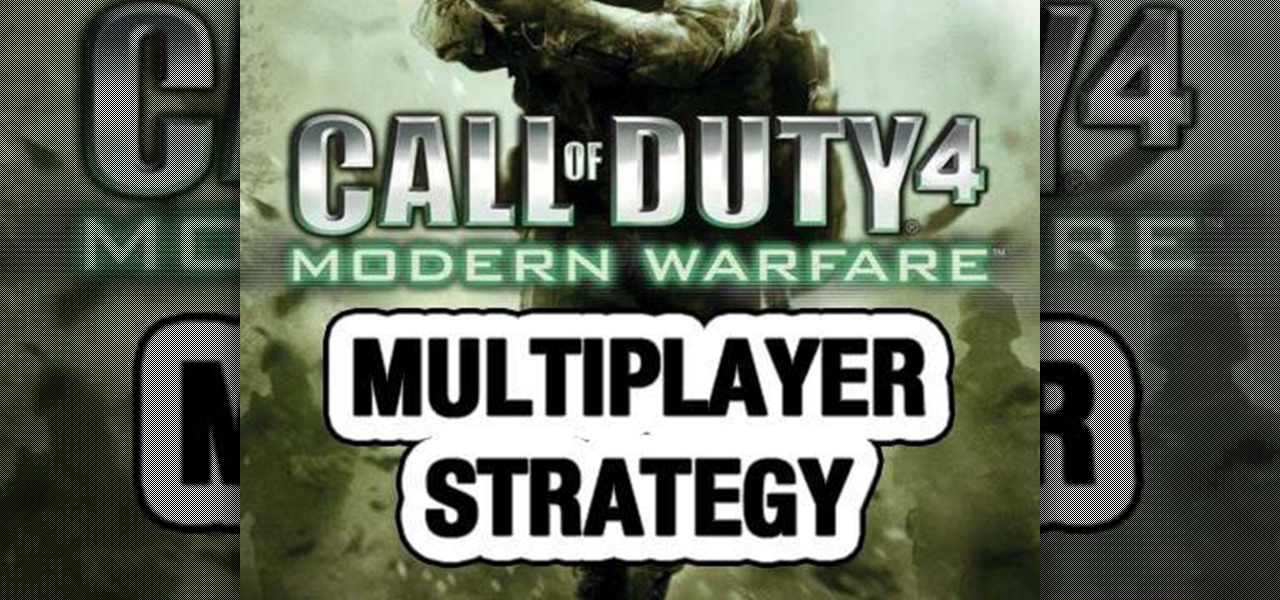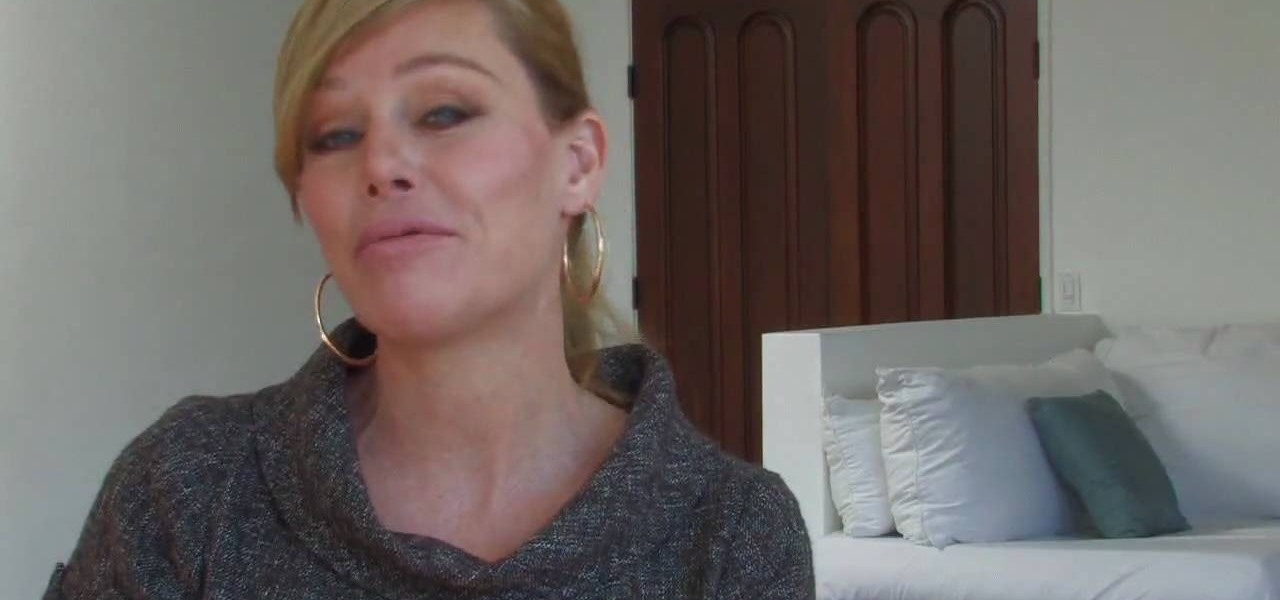Know how to French braid? Then you're already set to complete this bohemian French braided hairband hairstyle with ease. Based on the hippie hairstyle favored by stars like Nicole Richie and Sienna Miller, this French braided hairband is so princessy and will make you feel dolled up without the time commitment.

One of the new features of Adobe Photoshop CS5 is the content-aware fill feature. For instance, if your photograph was taken at an angle, but you want to level it out without losing any of the image, this tutorial will demonstrate how you can achieve this effect.

Watermarks enable to you to 'stamp' your work and signify that it belongs to you. There are several different ways to create and automate your own watermark. This video goes into the various techniques you can use to achieve this effect.

Cross processing is an old photography technique where the actual film is developed using the 'wrong' chemicals. It can add a unique color variation, like giving your subject green-tinted skin. It's possible to replicate this cross processing technique using Adobe Photoshop, and this tutorial demonstrates how.

By now, everyone knows who Megan Fox is now. She's got that temptress sex appeal to her, and her makeup reinforces it. So, if you want to look simply irresistible, standing out in the crowd, then this makeup tutorial all for you. Watch the whole video for the products used and the tips to achieving this makeup look that will have you looking "Fox-y".

When it comes to origami, does it get more basic than the crane? Well, other than an origami box, an origami crane is one of the essential beginner origami projects that origami students learn on their way to achieving folded bliss.

To own the Broadcast map, you have to know the Broadcast map. Check out this video from NextGenTactics to learn how to move about the multiplayer map in Call of Duty 4: Modern Warfare and achieve a high kills per death ratio. If you're dying more than you're killing, then you need to watch this!

In this FCP-user's guide, you'll learn how to create a picture-in-picture in Final Cut Pro or Express. Whether you're new to Apple's Final Cut Pro non-linear video editor or just want to better acquaint yourself with the popular video editing program, you're sure to benefit from this video tutorial. For more information, including detailed, step-by-step instructions, watch this tutorial.

In this clip, you'll learn how to create a cloning effect within Final Cut Pro or Express. Whether you're new to Apple's Final Cut Pro non-linear video editor or just want to better acquaint yourself with the popular video editing program, you're sure to benefit from this video tutorial. For more information, including detailed, step-by-step instructions, watch this tutorial.

Learn how to achieve a slo-mo effect within RealFlow with this video guide. Whether you're new to RealFlow's popular fluids and body modeling software or are just looking to get better acquainted with the application its various features and functions, you're sure to enjoy this free video software tutorial. For more information, and to get started using this trick in your own RealFlow projects, watch this 3D modeler's guide.

Organizing your closet can be tough work: What do you take out, what do you toss, and what do you keep and where? It's easy to just stuff all of life's little odds and ends in your closet, but you'll achieve a much more peaceful state of mind when things are in order.

Want to stand out? Try the eye-catching purple smokey eye look demonstrated in this beauty guide from YouTube's Queen of Blending. It's easy! So easy, in fact, that this free video tutorial can present a comprehensive overview of the process in just under three minutes' time. For detailed instructions, and to try this look yourself, watch this helpful how-to.

Looking to achieve an icy text animation within Apple Motion 4? This clip will show you how it's done. Whether you're new to the Apple's popular motion graphics editor/compositing application or are a seasoned digital video professional simply wishing to get better acquainted with Motion 4, you're sure to find value in this tutorial. For more information, and to get started creating icy title text yourself, take a look.

The world of hardcore Rubix Cube solving is a competitive and insular one. This video, clearly made for the Rubix enthusiast, is a discussion of multislotting and some ways in which this technique can be used to break up bad pairs on the cube. It moves very, very fast, so newbies need not apply, but if you are serious about solving Rubix Cubes quickly, this video should help you achieve your goal.

Learn how to achieve a stunning glass text effect. Whether you're new to the GNU Image Manipulation Program, GNU's popular free graphics editor, or a seasoned designer just looking to pick up a few new tips and tricks, you're certain to enjoy this free video software tutorial. For more information, including detailed, step-by-step instructions, and to get started creating glass-like text headers in GIMP yourself, take a look!

This technique uses layers, blending modes, and brushes to achieve selective lightening & darkening of an image. Whether you're new to Adobe's popular graphics editor or a seasoned design professional looking to get better acquainted with the industry-standard app, you're sure to benefit from this free software tutorial. For more information, watch this designer's guide.

In this tutorial, Damien Hobgood shows you how to acheive a perfect backside snap on a surfboard. Damien will show you exactly how to hold your body to do this move and how to achieve the best balance. In this tutorial, Damien shows you examples and gives you great tips and advice.

Lara Croft is a hot, butt kicking superhero and in this tutorial, you will learn how to style your hair like Angelina Jolie in the Tomb Raider films.

Rihanna and Cassie popularized the faux hawk by shocking everyone on the red carpet with a half-shaved head and hair sticking straight up. Achieve the shock factor of a faux hawk without going prison chic with the shaved head by watching this tutorial.

Curling irons tend to give your round curls. If you prefer zig zag loose curls that are natural and bouncy watch this video to learn how to achieve that look using a flat iron. Using this method helps your curls to stay longer and does not damage your hair has much.

Kim Kardashian has great style. In this double edged tutorial, learn how to do both Kim's makeup AND hair! You will be glamourous like a budding starlet in no time with this step by step video on how to achieve Kim Kardashian's signature style.

Sometimes taking the perfect photos can be difficult to achieve.There are so many things that can go wrong, it's great to have a software program like Photoshop in your computer. With it, you're not only able to lighten skin color and get rid of unwanted blemishes, but you can also add some color to a pair of dull lifeless eyes. Find out how to to brighten eyes using Photoshop. Enjoy!

In a world filled with video games, arts and crafts is more important than ever. It's important to make sure kids are getting the right stimulation needed to help them later on in life. This video tutorial helps not only achieve that, but give them a great toy to play with as well. Find out how to make cool looking pom-pom chicken from scratch. Enjoy!

This is an arts and crafts project that is sure to be used in classrooms all over. It's easy to do and can be achieved by children as young as 5. This tutorial uses an old toilet paper roll to make a cool looking bumble bee.

Whether you really need to do laundry, got stuck overnight somewhere with no daytime clothes, or are trying to bring back the "K-Fed" look, this tutorial will help you dress up a white t-shirt and make it more feminine.

When applying makeup for the first time, it's all too easy to overdo things. This free video guide will help you teach your teenager moderation when it comes to all things cosmetic. Help your teen to achieve a natural makeup look with the help of this free video tutorial.

Wrapping your bike's handlebars with bar tape might not sound like a complicated enterprise but it's much trickier than you might expect. Fortunately, this video presents a complete overview of the bar-wrapping process and will help you to a achieve a finished, even wrap every time. For more information, including step-by-step instructions, watch this free cyclist's guide.

Are you working out non-stop in pursuit of that hot beach bod you've always wanted? Are you tired of being the one with your t-shirt on because you are embarrassed about your man boobs. This great video, takes you on the journey to knowing everything you need to know to achieve that hot bod and get rid of your man boobs in no time.

You might have difficulty installing Windows XP on a computer that has Windows Vista because it will say it’s incompatible. You’ll have to make a cd with an extracting software. You’ll need several more programs and software. It’ll take some effort but if you follow along this video you should be able to achieve the goal.

This tutorial teaches any girl how to achieve Audrey Hepburn's "power brow" look. An elegant, sophisticated, and classic look for every girl to wear. Amy teaches you exactly how, what, and where to apply each product to guarantee a successful result.

In this instructional video hosted by Click Here Photography, learn how to photograph moving vehicles, trucks, or cars at night to capture a light beam effect. Equipment, how to set-up, and additional props are gone over. Although this effect takes some time to set-up, it is a very easy look to achieve. Learn how to experiment with your camera and maximize your photographic eye with the advice, tips, and information given here.

Going to the salon to get bangs and layers can get expensive, so this video shows how one girl transformed her hair from all over length to having swooping bangs and face framing layers. To create this look, she separates out her hair and uses hair scissors to cut small pieces at a time to achieve the desired style. This is not aimed at being a how-to video, but this is a good one to watch if you are contemplating cutting your hair at home.

Ron Hazelton from "Ron Hazelton's House Calls" brings us this quick and easy tutorial on how to take on the household project of removing and replacing our old mildewy tile grout. In under two minutes Ron shows us the tools we will need and techniques to make this do it yourself project at home a snap. If you are thinking about taking on a home project like this, this video will help you achieve the perfect results you are looking for.

This tutorial teaches you how to create a mosaic photo made up of many smaller photos in Photoshop. It explains the use of the crop tool, image resizing, use of sharpen filters and of fading command. It also handles creation of custom patterns with the use of the define pattern command as well as later use of the said pattern for a custom pattern fill. Finally, it describes the use of the overlay blend mode for achieving the desired effect.

Kim Strother returns with a progressive ab workout that will work that tummy flat!

A cool trick bar to do with your friends. The Delpitos 5 Toothpicks and a Star trick is a mind teaser style trick that involves creative and innovative thinking. Can you rearrange the toothpicks and achieve the goal?

Mistress Didi brings you an instructional video on how to have graceful hands. These are simple exercises for beauty and function. Graceful hands can create greater comfort and beauty in your self-expression. Use these exercises if you want to achieve graceful hands.

Celebrity natural food chef, Bethenny Frankel, shows you how to make the perfect scrambled eggs in this cooking how-to video. A simple recipe that will help you achieve a delicious breakfast. Follow along and learn how to make the perfect scrambled eggs every time.

Want to bring some light to your garden and make it look fabulous at night? You may want to consider installing garden lights. As for what sort of lights to install, that depends on your garden and the type of effect you wish to achieve. For detailed instructions on choosing the right garden lights for your home, watch this video guide.

This hair styling tutorial, brought to you by ELLE magazine, shows you how to get long, straight, sleek hair. Achieve this easy look for everyday with this how to video.