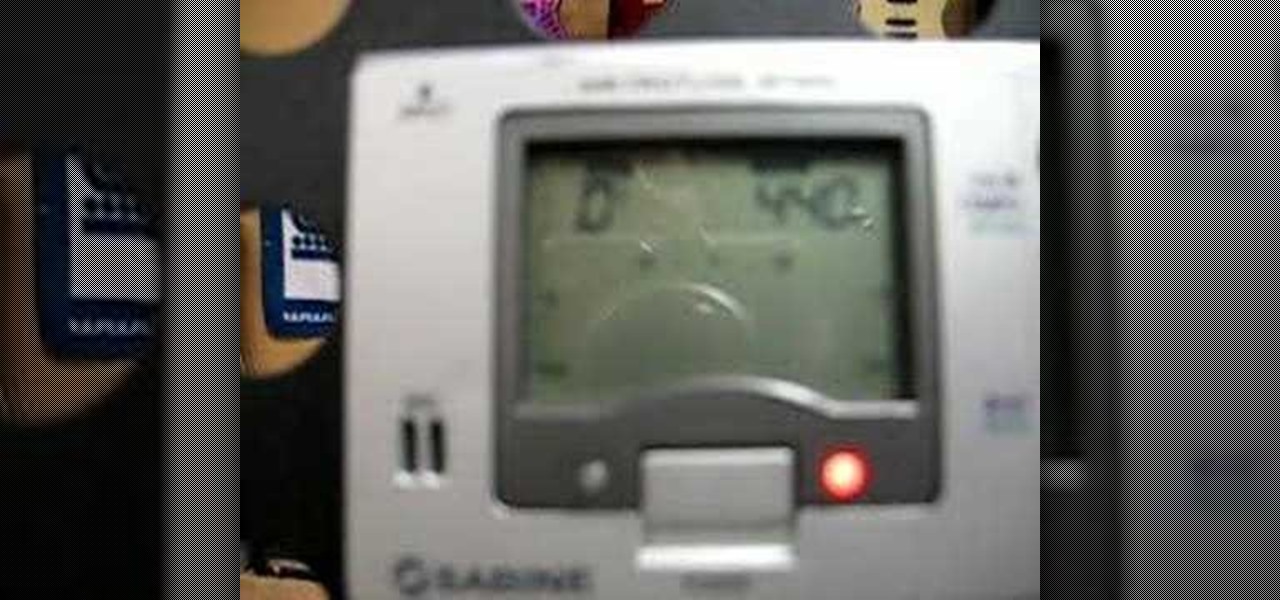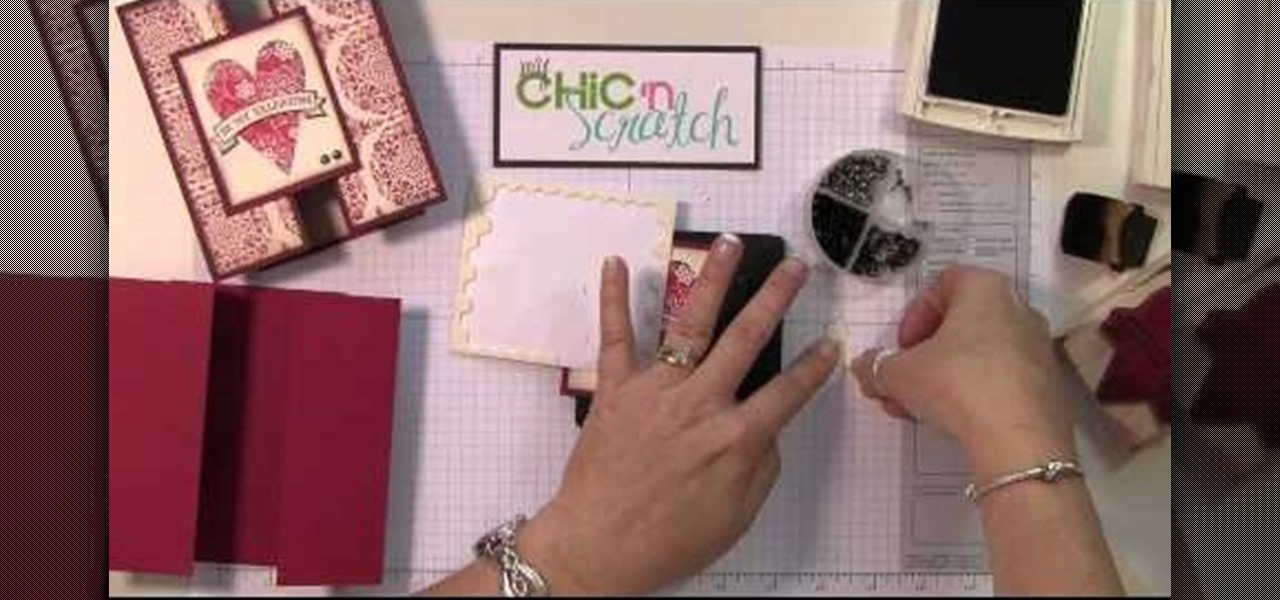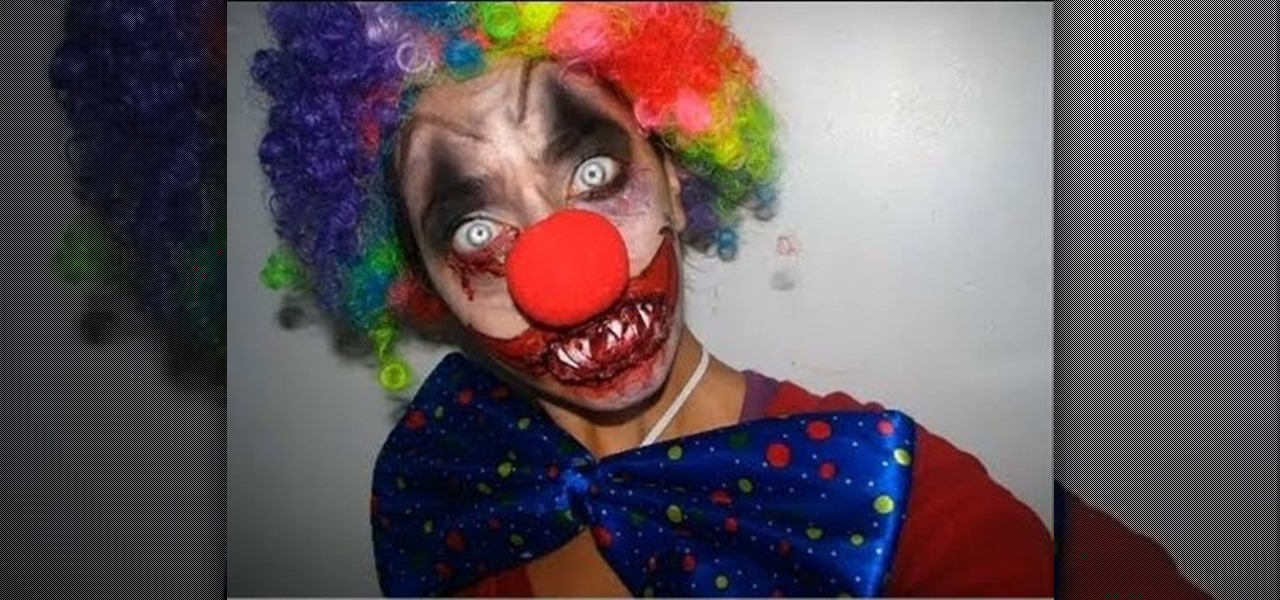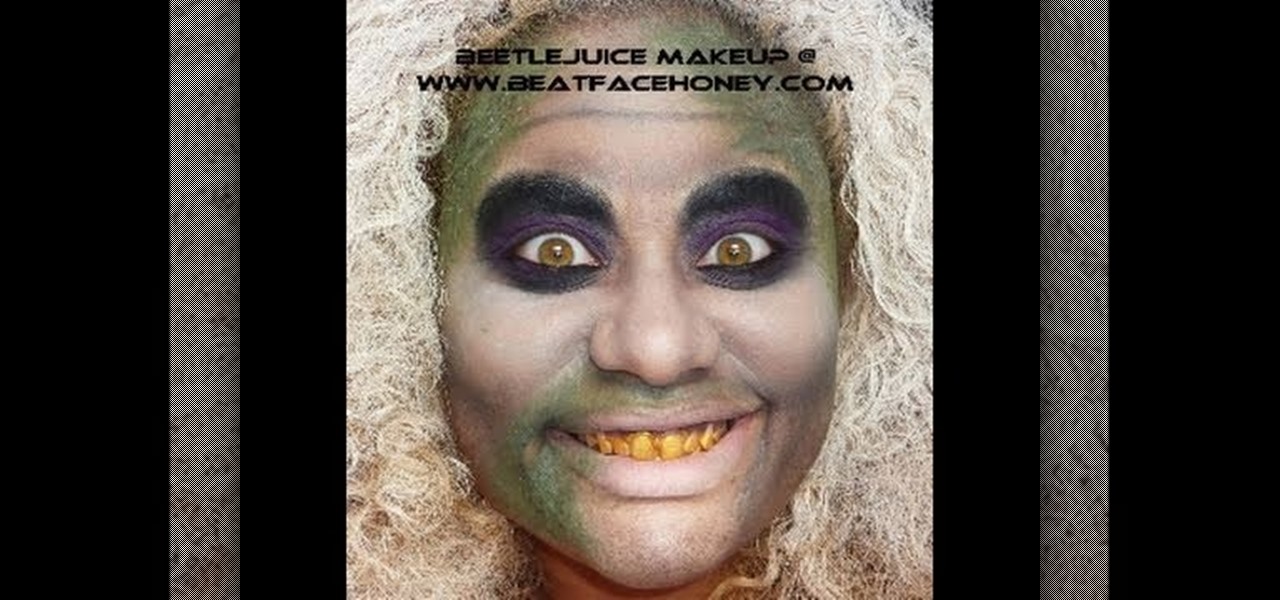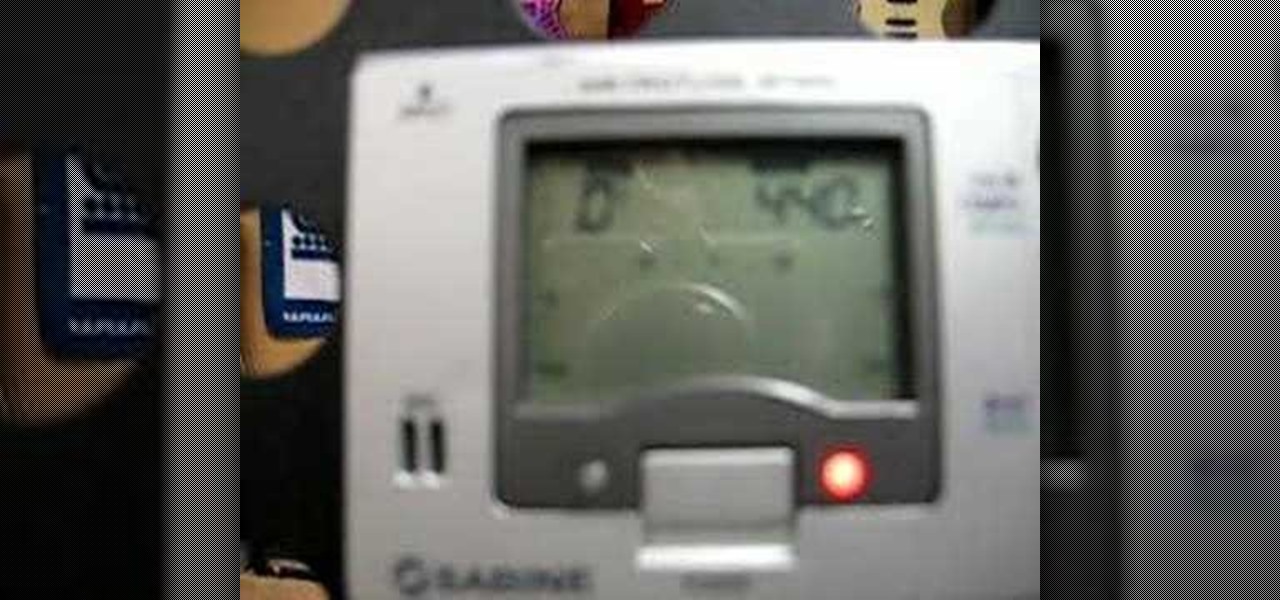
Guitars will need to be tuned continuously to ensure that it is tuned for the correct scale and notes so your music makes sounds the way you intend. If you haven’t been playing forever, you will probably need the assistance of an electric tuner to find the note. This video will show you how to tune your guitar using a tuner.

AirPods not only let you listen to music on your iPhone — they let you quickly stop listening to your iPhone's audio by pulling out a single AirPod to pause. If, however, you'd rather have music, audiobooks, podcasts, and other audio files continue playing when you pull out one AirPod — or both AirPods — one settings tweak can get the job done.

With iOS 13, Apple introduced system-wide dark mode for the first time on the iPhone, and there are several ways to activate it. You could use the brightness slider to change the theme, have Siri do it for you, or adjust it straight from the Settings app. But there's one way that's faster than all others so that you can switch from light to dark in no time.

There's a lot of résumé writing happening right now. While it's a confusing and frustrating time, you don't have to wait to search for new opportunities. Maintaining a clear head and being proactive in your next career steps are two qualities that are necessary at this moment.

Snapchat isn't the only tech company transforming landmarks with augmented reality for Pride Month. About four miles southwest of New York's iconic Flatiron Building, which is getting its own Pride makeover via Snapchat's Landmarker AR, Stonewall National Monument is also receiving some augmented reality treatment by way of the Stonewall Forever mobile app published by the Lesbian, Gay, Bisexual, and Transgender Community Center (better known as The Center) in partnership with Google.

On Oct. 19-20, the MOC Exhibition Center in Munich, Germany will play host to the Augmented World Expo (AWE) Europe 2017.

Bugs are usually bad news for phone owners, ranging from mild annoyances to downright dangerous. Sometimes, the patch released to fix the problem messes things up even more. An iOS bug discovered Monday might not fit into any of these categories, as it is difficult to activate. Nevertheless, it will still freeze your iPhone.

This weekend, Atlanta, Georgia will be the battleground for a large group of HoloLens designers and developers. HoloHack, a 24-hour hackathon put on by elevator manufacturer ThyssenKrupp, will be taking place at The Garage, and the design theme will be smart cities.

There's one thing that I've always liked about iPhones, and that's their centered digital clock in the status bar at the top of the screen. On Android, it's always on the right side by default, and there's no easy setting that lets you just change it to the center position. But if you have a Google Pixel XL, there's a simple modification you can perform to get exactly that—a centered status bar clock.

The world's most commonly-used desktop operating system is getting a huge makeover in the form of Windows 10. While there are many sweeping changes in this new version, some of the smaller tweaks may prove to be the most useful.

Job interview success can be a difficult thing to measure. Is confidence a job-winning trait? Or were the interviewer's questions not answered as fully as they had hoped? Maybe you weren't sure how your big, happy smile went over with such a formal setting.

Using shortcuts to control the playback of your music on your computer makes life just a little bit easier. Instead of needing to open up an app, we've shown you how to use keyboard shortcuts, a Notification Center widget, and even Siri to control music on your Mac. Now we're going to show you how to use your iPad, iPhone, or iPod touch as a remote control.

How many times do you think you press the Home button on your iPhone? You probably can't place a number on it, but you know it's a lot.

A few months ago, we showed off a great third-party keyboard for iOS 8 called CooolKey which lets you customize the keyboard itself with any background image you want. Well, take that idea and apply it to the Control Center and we have CCBackground.

On mobile devices, the Notification Center received a huge facelift when iOS 8 was released, but it wasn't until Yosemite that its Mac OS X counterpart received the same amount of love—especially the much needed ability to add custom widgets, like a FaceTime dialer.

Back in the days of iOS 6, iPhone users were able to send a quick tweet from their notification center, but that has long since been removed. This convenient feature was missed enough on iOS 7 for devs to create a jailbreak tweak in its absence. Thankfully, due to the new widget capabilities of iOS 8, we can have Twitter back in the Notification Center along with Facebook.

With the introduction of the Control Center in iOS 7, we finally had a way to access common system toggles like Wi-Fi, Airplane Mode, and best of all, Flashlight. Of course, there were plenty of adequate flashlight apps in the iOS App Store, but none that made it available straight from the lock screen.

Many of us were left scratching our heads when the iOS 7 update removed the Twitter and Facebook options from the Notification Center. Allowing you to quickly tweet and post Facebook updates, these were features used, and missed, by many—including me.

Cards that fold open from the front? Pssh, that's SO last year. Make 2011 novel and interesting by sending this funky trifold Valentine's Day card to your lover.

Is your dog the apple of your eye? Then integrate some doggy decor into your life by crafting this useful and highly cute binder clip. Embellished with an adorable scalloped stamp featuring a teeny blue bone in the center, this binder clip is possibly the chicest we've seen.

Toor daal is the name of traditional Nepali, Indian, and Pakistani yellow Pigeon peas. These delicious peas are usually used in curry recipes, but in this video they take center stage in a quick and easy toor daal fry.

There's something so eerily creepy about clowns. We know they're supposed to be the center of children's birthday parties and are meant to be jesters, but their snarling mouths, bulbous red nose, and creepy eye makeup make us shiver.

Thanks to the movie "Beetlejuice" we will never say "Beetlejuice" three times in a row - ever. The campy, morbid flick centered on its title character, Beetlejuice, a "bio-exorcist" from the underworld with really bad teeth.

Polar panorama has images radiating out from the center of the picture. Starting with a regular panoramic image, this tutorial shows you how to use the free GIMP image editing software to create this 'polar panorama' effect for your next project.

There's a reason you feel so coddled, warm, and fuzzy when you visit your Gram Gram's house. Her crochet scarves, thickly woven Afgan blankets, and awesome crochet coasters create an air of love and care.

There's a reason you feel so coddled, warm, and fuzzy when you visit your Gram Gram's house. Her crochet scarves, thickly woven Afgan blankets, and awesome crochet coasters create an air of love and care.

Admittedly, kawasaki roses are cute little things, but if you're tired folding the same origami roses as everyone else and want to try something exotic and original then try folding this gorgeous origami aquilegia flower.

The UK tv series "Skins" is centered on a group of teenagers living in Bristol, England, and their lives as they struggle with eating disorders, family dysfunction, homosexuality, and mental illness. Basically, your typical prime time drama.

Crochet loopy granny squares will indeed remind you a little bit of your Gran Gran's favorite knitted coasters that she collected en masse throughout her lifetime. But the snuggly, historical and vintage quality of these granny squares is exactly what makes them so delightful.

Peonies are a flower evocative of the freshness and exuberance of spring, with bouncy, silky leaves, buoyant hues, and a bright yellow center/stamen.

Yoginis have the best balance, able to balance an organic fruit basket on their heads while juggling hammers and riding a unicycle. Absorb this zen-centered bliss by watching this yoga routine.

When interviewing for a job, it is important to stay calm and answer the questions honestly. Answer interview questions with applicable information to the position, and be clear and concise with the answers with tips from a career adviser in this free video on job guidance.

Get bikini ready with a few tips from the experts. In this fitness how-to video SELF Magazine gives you a full-body workout centered around swimming exercises. Watch to learn how to dive into the pool to do the following exercise: egg beaters, stair star, water taxi, toe touches, kick board climb, surf's up, mogul jumps and deck dips. Strengthen and tone your core, legs and arms.

Take a journey to the center of a vortex. A beautiful whirlpool is created by the magnetic coupler inside a tall CD cover, driven by the Tesla CD Turbine on faucet water pressure.

With social networking systems, YouTube comments chains, chat rooms, bulletins boards, Twitter updates... It seems as if almost everyone has at one time publicly stated an opinion on the Internet. Nearly half of all prospective employers research job applicants online. Make sure that what you’re posting today doesn’t cost you a dream job tomorrow!

Yoga is centered on centering you, both physically and emotionally. If you're a yoga practitioner then you know how relaxed and rejuvenated you feel after a vinyasa yoga class.

One problem that happens quite frequently with most Apple iPod products is freezing. Nobody likes a frozen screen, because you can't do anything! Well, if you have an iPod Nano (5th Generation), then this video will show you how to reset and restart it by pressing and holding the Menu and Center buttons. If you this doesn't work, you can try restoring the software via iTunes. If that doesn't fix the frozen iPod, then you'll need to contact Apple or a repair technician.

If you still have one of the older iPods, like the iPod Classic or the iPod Video, then you might have some problems with them freezing up occasionally. If that does happen, this video will show you the quick steps to restarting your Apple iPod by pressing and holding the menu and center buttons. If you this doesn't work, you can try restoring the software via iTunes. If that doesn't fix the frozen iPod, then you'll need to contact Apple or a repair technician.

In this video tutorial, viewers learn how to fix an iPod with corrupted files on a Windows PC. To fix the corrupted files on an iPod, users will be resetting their iPod. Begin by holding the center and Menu button for about 10 seconds until the screen on the iPod turns black. Then immediately hold the center and Play/Pause button until a check mark appears on the screen. To prevent an iPod from getting corrupted files, do not disconnect an iPod when it is connected to the computer. This video...

Jennisse uses an item called a Bowdabra which was purchased at Michaels to create beautiful holiday bow. First she uses a wire covered in gold and places it in the center of the Bowdabra. She uses two rolls of ribbon, making sure the wire on the sides is thick. Use a long piece of the ribbon to make longer legs on the bow. Facing down, she places it into the Bowdabra, twist the end, and make sure the ends are the same size. Press down the center of the Bowdabra making it tight, lift the wire,...