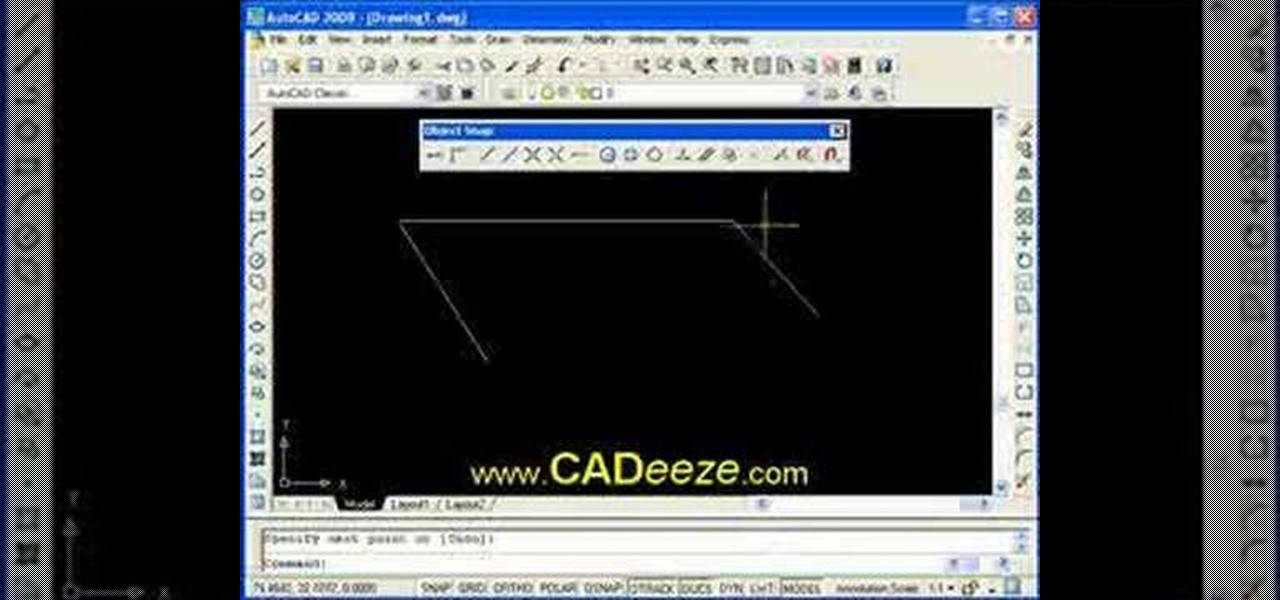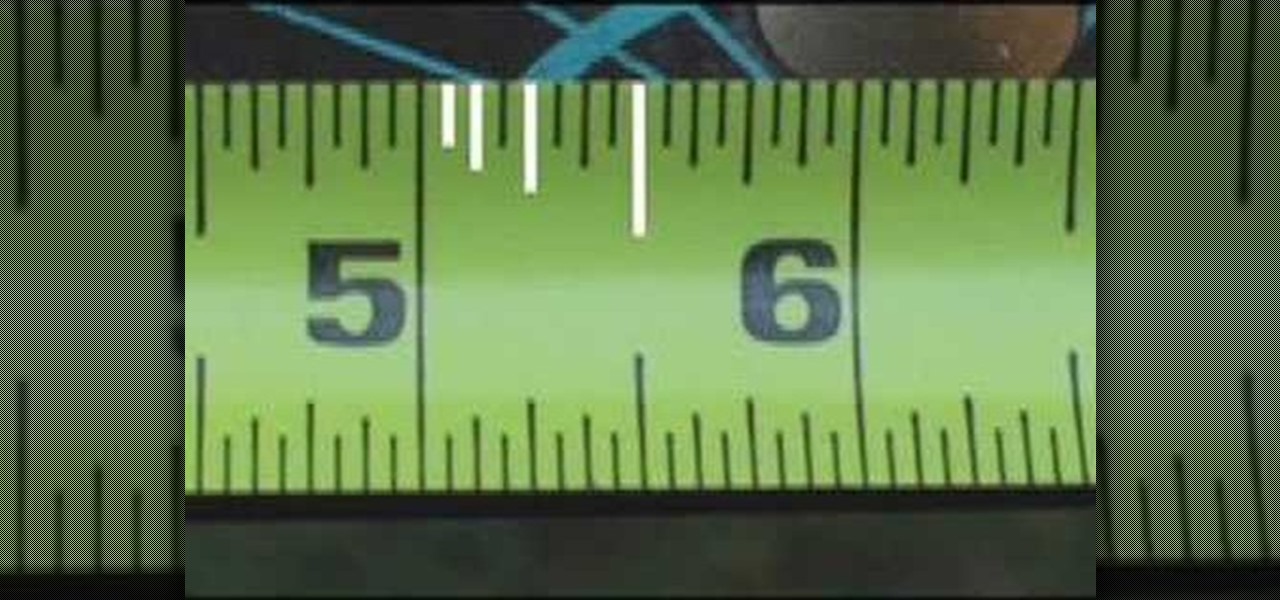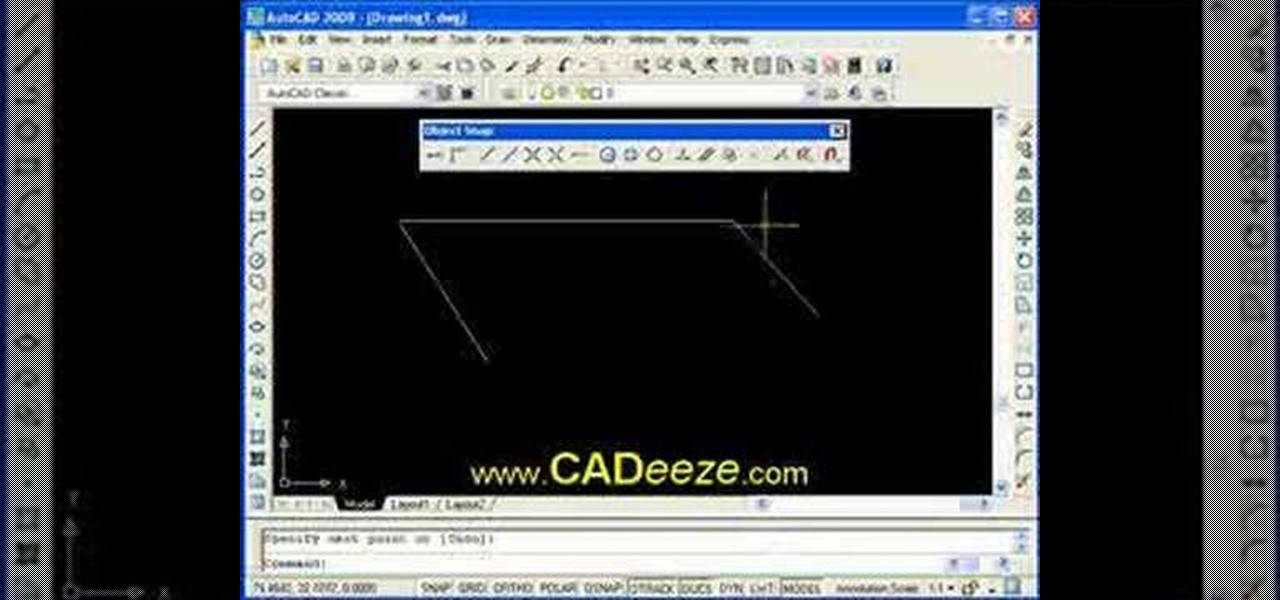
This AutoCAD 2008 tutorial covers making your drawing more precise using Object Snaps, Endpoint, Midpoint, Intersection, Perpendicular. Part two covers Using Object Snaps, Center Point, Quadrant, Tangent.

Check out this video to learn how to make a tea towel chicken. First, roll your tea towel into the center and eventually--voila, you have a chicken!

I explain how to view and control your computer from your iPhone/iPod Touch. This works over Edge and Wifi connection, but obviously the better your connection the faster it will go. If you are having problems connecting try going to control panel then security center then turn your firewall off. Also try turning off anything like virus protection.

Check out this video to learn how to origami a small yellow flower with a purple dot in the center (of course, you have to have the right paper).

Are some of your memorable pictures in need of shaping up? Keep your scrapbook photos clean and centered by cropping them.
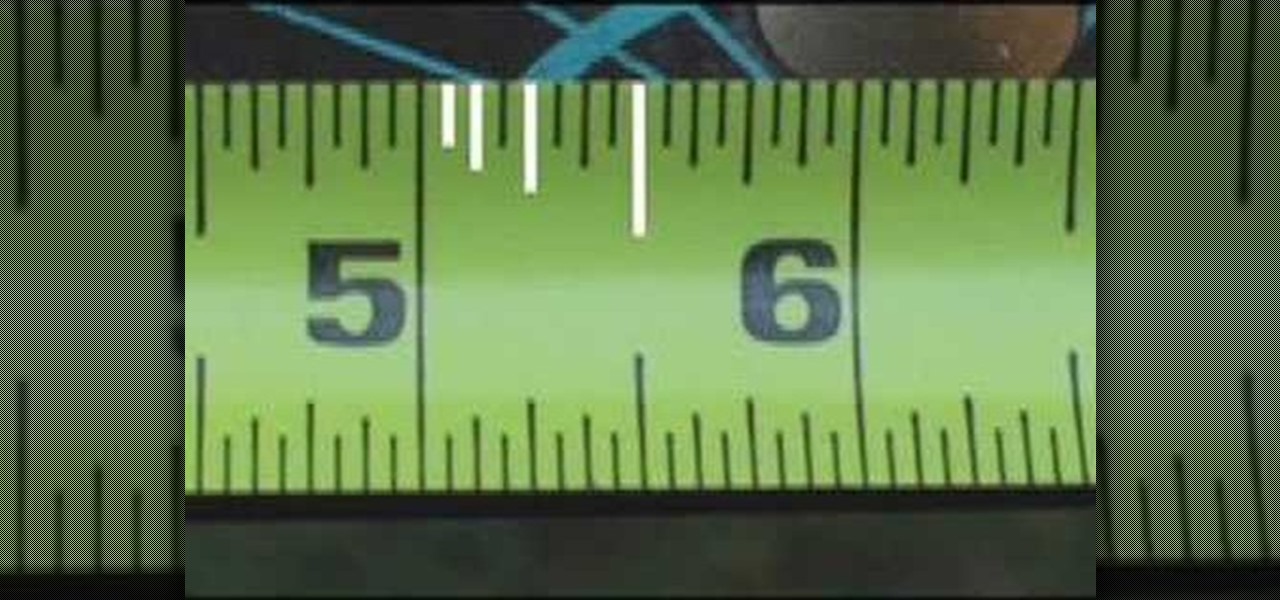
This video explains how to read a tape measure. Discover how tape measures are divided into different fractions. Color coding is also used to help with spacing things 16 inches on center.

Every Christmas, the fireplace mantel is transformed from a simple shelf to a center of tradition, beauty, and elegance. Watch Julie's tips on how to create an easy-yet-stunning mantel garland, complete with candles.

Solve the 4x4 Rubik's Cube, finally! Part one demonstrates how to solve the centers and pair the edges.

NLP Lie Detector Eye Accessing Cues Explained. This technique is used by the Federal Law Enforcement Training Center FLETC.

By themselves, crow (kakasana) and crane (bakasana) aren't all that exciting. They're good for wrist strengthening and concentration, but the best thing about these poses is that they teach you where your center of mass is. That's what this video is all about!

Watch and see how to make long continuous laces from a square piece of leather with a lacemaker. Cut a starting hole in the center of the piece first. A 4 inch square can yield 8 feet of lacing.

The dessert for this particular event was to be individual chocolate cakes, but someone took them out of the ovens to soon and the centers where not cooked enough and still liquefied. Well, there was no time to take them off the plates and cook them more, so the Chef simply had his wait staff introduce the dessert as Chocolate “Lava” Cake! Brilliant!

A tutorial on how to properly strike small kote in Kendo while maintaining your center.

Have you ever wanted followers to take money from that worship YOU and will give you their bodies as well? Now is your chance. The cult awareness and information center wants to help. Join us.

Projector Lamp Center presents a quick how-to demonstration on how to properly replace a bulb or lamp in your projector.

A quick clip on installing external components like your fuel pump, water pump, and thermostat housing. It's usually easiest to have the harmonic balancer set at top dead center for your fuel pump.

Get your photos, movies and music off of your desktop and into your living room using the little white Nintendo Wii.

Watching DVDs on an Xbox is much more enjoyable when you don't use the game controller. Learn how to control your XBox 360 with a universal remote or media center remote.

Shawn Clement, Director of the Richmond Hill Golf Learning Centre and Canadian PGA Professional, shows you how to transfer weight through your swing to allow you to hit massive drives and crisp iron shots.

Take a lesson from CPGA Professional and Director of the Richmond Hill Golf Learning Centre, Shawn Clement, who shows you how to get the feel for the short chip shot close to the green.

Shawn Clement, Director of the Richmond Hill Golf Learning Centre, and CPGA Pro, shows you how to hit the hybrid clubs. He discusses and compares them to your regular irons and demonstrates their best use.

Many craft projects for children center around kids making soap. Recipes often call for Soap Flakes and people wonder how that would work. Especially note how only a little water is needed to bind the Soap Flakes together into a dough-like ball.

This excellent version of "Ambitious Card" uses a clever slight-of-hand move that looks hard to learn, but it really isn't. Give it a try. The spectator will see his card placed smack in the center of the deck, and suddenly pops up to the top. The method is shown very carefully and slowly, but note that there are some audio problems (which doesn't affect the explanation.)

Rock gardens are a great way to add color and texture to your lawn. Learn how to build a rock garden in your yard. Common goal is to add interest to your yard. You will need rocks, top soil and plants. If you don't know what type of plants talk to your nurseyman at the garden center.

Watch and learn how to solve this metal mind puzzle. These metal puzzles never seem to go away. This one is 2 horshoe shaped rings with a connector in the center. Watch as you gently fold the horse shoes to free the ring within.

A long-standing request for the iPhone has been a way to quickly browse and connect to available Wi-Fi networks and Bluetooth devices without having to dig through the Settings app. With iOS 13, Apple has finally built this essential feature into Control Center, giving you quick access to wireless settings from anywhere, including the lock screen.

While the Smart Invert feature was an excellent first step toward a dark mode, it's nowhere near what a true dark mode should be for iPhone. After years of rumors and disappointment, Apple finally has the dark mode everyone's been wanting, and it's one of the most significant new features in iOS 13.

Apple's stock Podcasts app in iOS remains my go-to for all of my podcast-listening needs, but skipping around during an episode can be frustrating. Scrubbing audio along the timeline is often an imprecise maneuver, which is why the skip buttons can be so useful and efficient. Without customizing skip lengths, however, you may find yourself tapping far more than you need to.

Facing mixed reviews for the Magic Leap One, Magic Leap has already returned to the lab to improve on the device's successor.

While numerous examples exist of hospitals deploying the HoloLens to assist doctors, surgeons, medical professionals, and students while treating patients, California's Lucile Packard Children's Hospital Stanford is actually using the augmented reality headset to improve the patient's experience.

With the arrival of iOS 12, Do Not Disturb has received long-overdue enhancements to make the feature more user-friendly. Among these changes is a subtle but incredibly convenient feature that helps ensure you remain undisturbed for short periods of time to more focus on your task at hand — without having to worry about turning it off manually or messing with complicated settings.

On all other iPhone models, you go to "Battery" in the Settings app and toggle on "Battery Percentage" in order to see the exact amount of power left in the status bar. On the iPhone X, XS, XS Max, and XR, however, that option no longer exists since there's not enough room up there to show the percentage indicator because of the notch for the TrueDepth camera system. But that doesn't mean it's gone entirely.

Now that iOS 11 is official, everyone can enjoy all of the great new features available, but there are certainly a few bad seeds in there that you'll probably find annoying. Luckily, a lot of these disagreeable quirks can be changed for the better.

Augmented and virtual reality continues to be a hot commodity among tech investors, with more than $800 million invested in AR/VR companies in the second quarter alone and global tech leaders like Samsung focusing their investment strategies on the emerging field.

With products and solutions offered by the likes of Scope AR, Trimble, DAQRI, VIATechnik, and others, augmented reality is becoming a hot commodity for improving productivity while maintaining safety in the construction and manufacturing industries.

Could the technology that powers games like Pokémon GO be used for surgery in the near future? Researchers at the University of Maryland think so.

User interfaces for computers have evolved over the years, from the introduction of the keyboard and mouse on the personal computer, to touchscreens on mobile devices, to natural voice recognition. However, the same cannot be said for robots or drones—until now.

You've probably noticed artichokes at the front and center of your local grocery store or farmer's market recently, as spring is artichoke season; They may look like strange, complicated vegetables if you've never cooked them before.

If you updated to iOS 8.4 already to try out the new Apple Music service, there's one important change you need to know about—there's no longer a "Shuffle" option for all songs in your library.