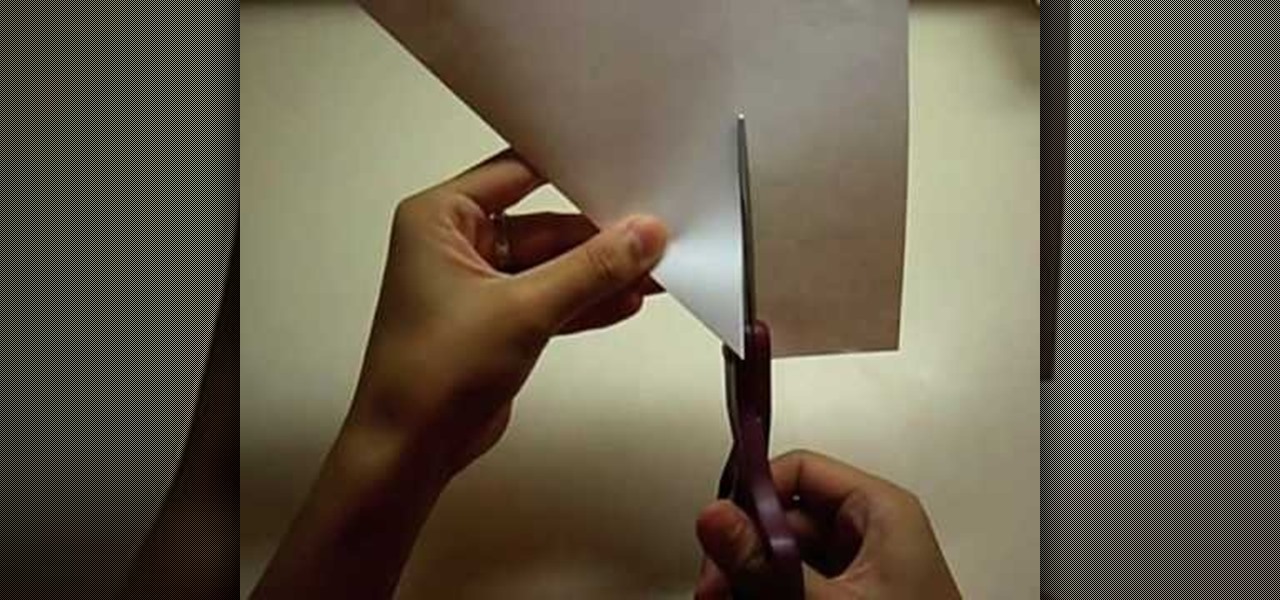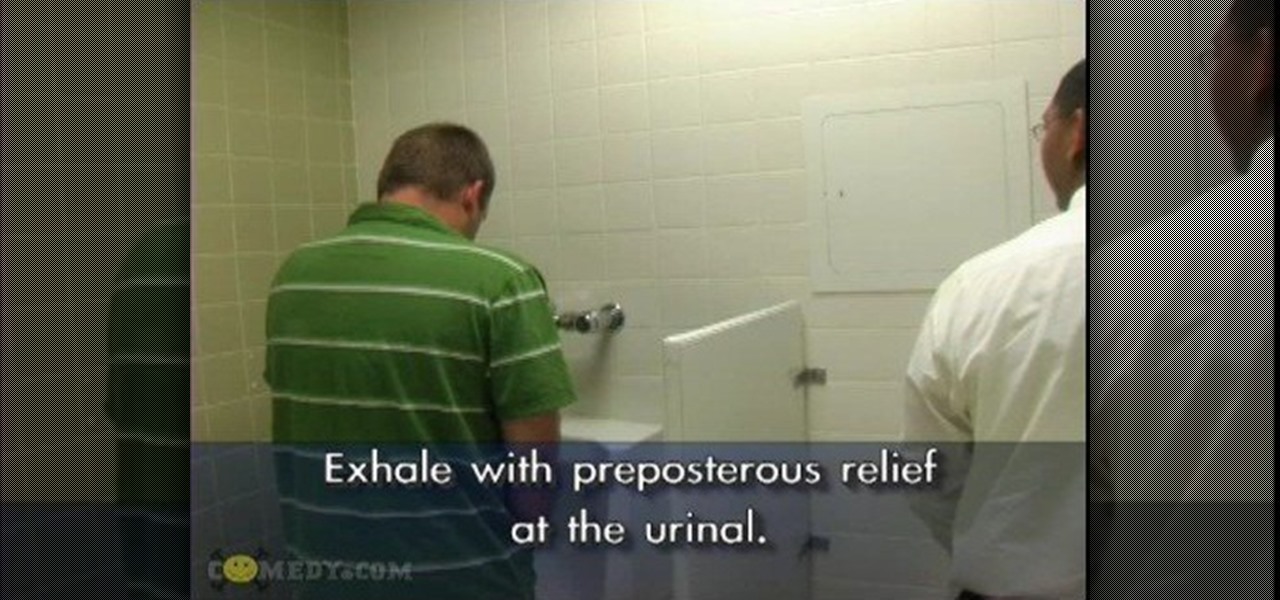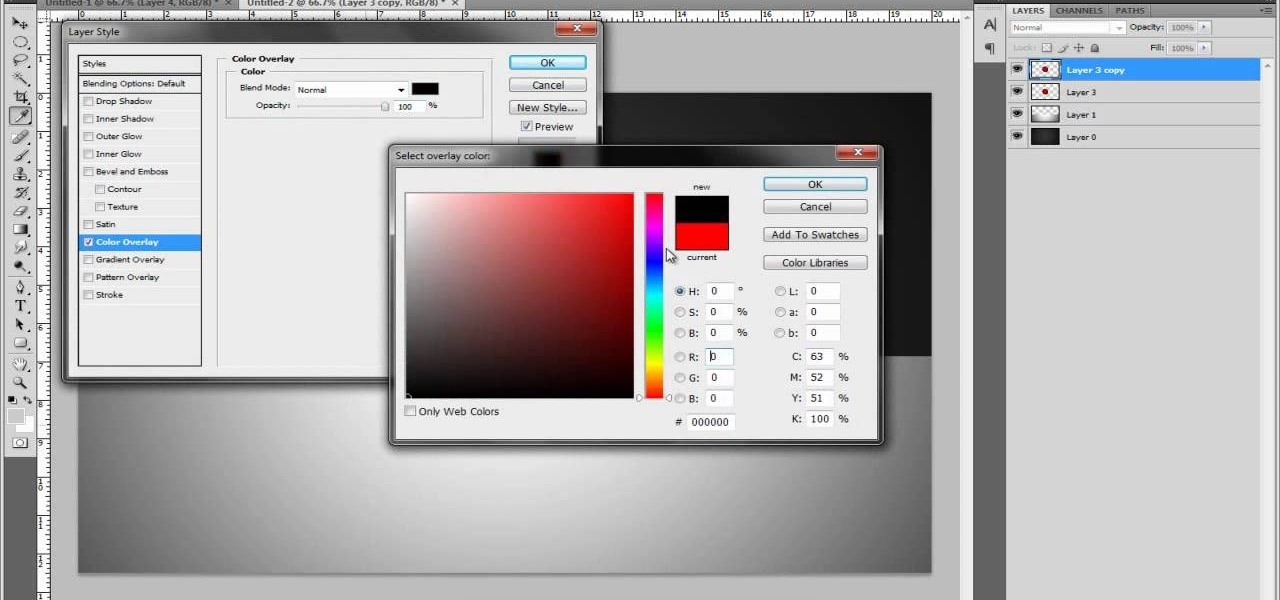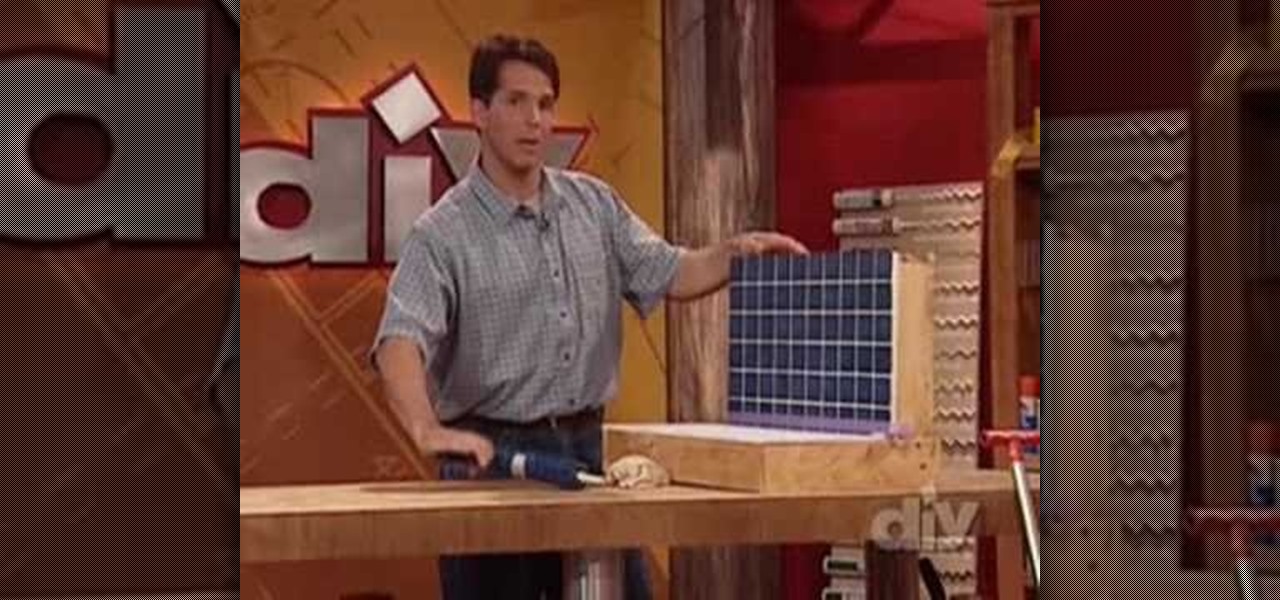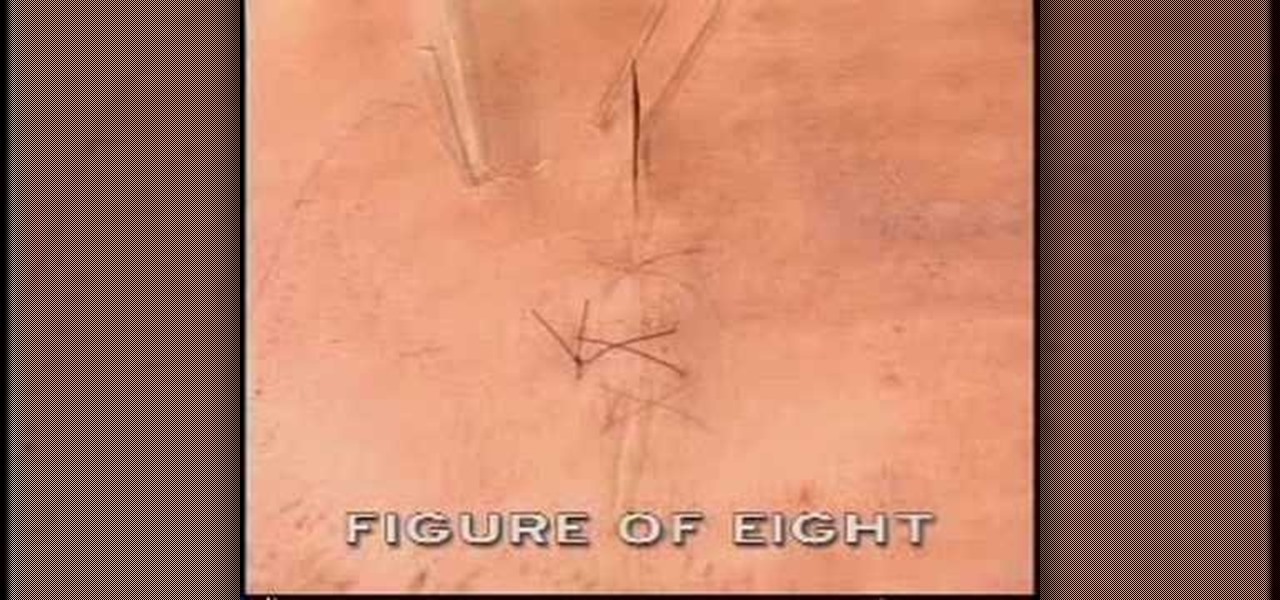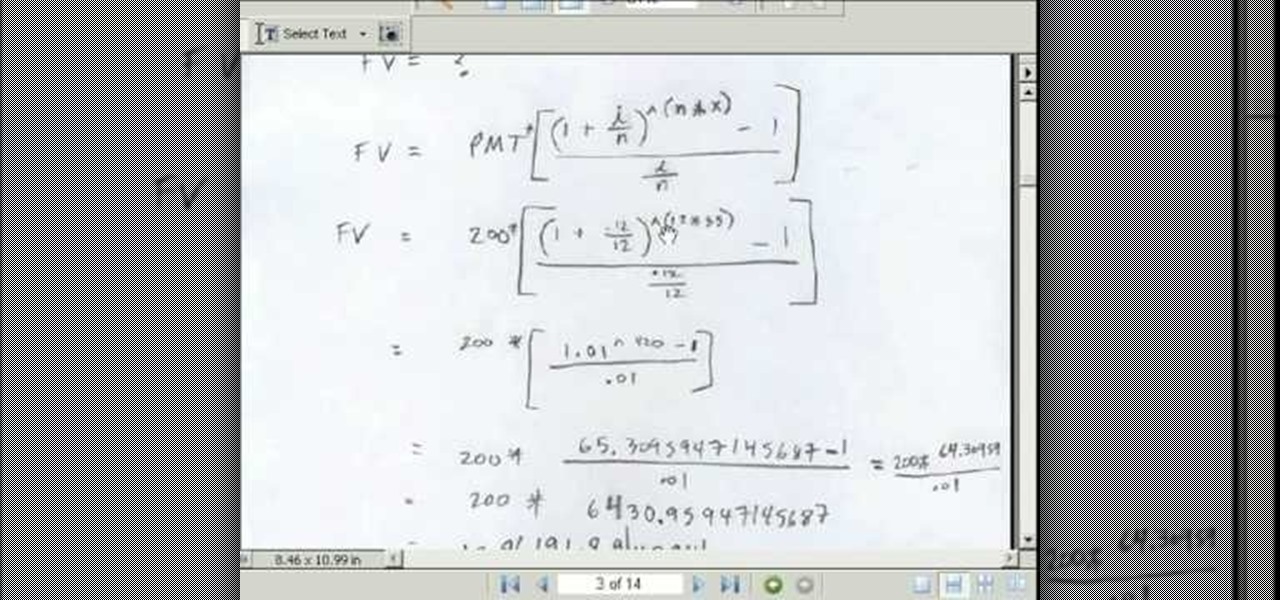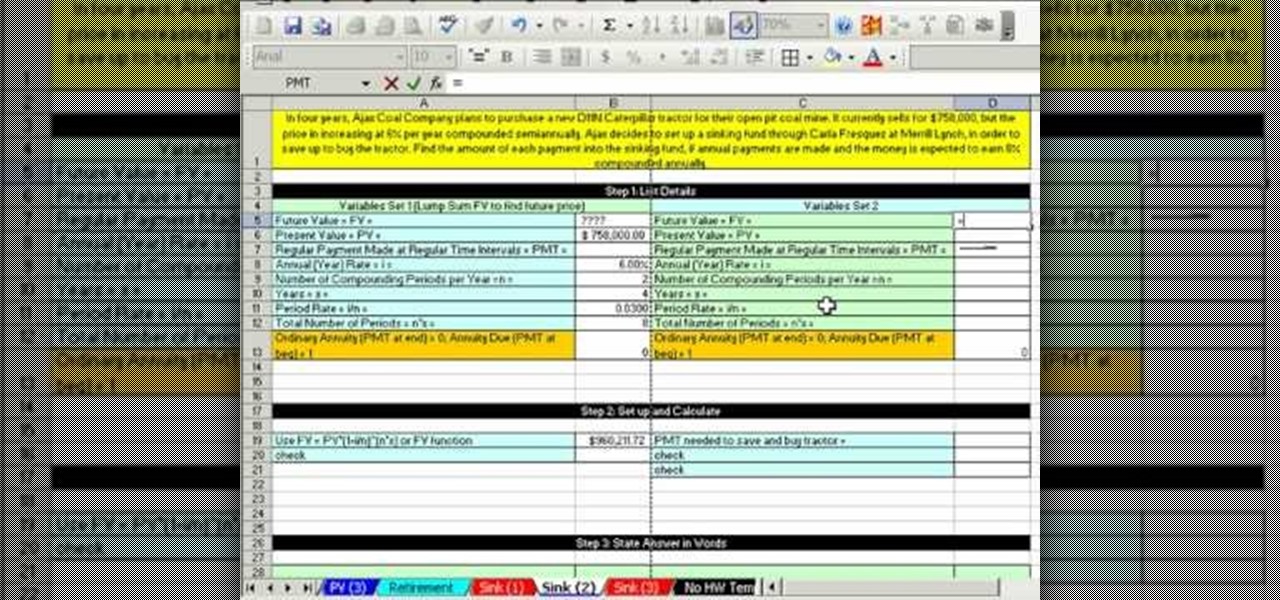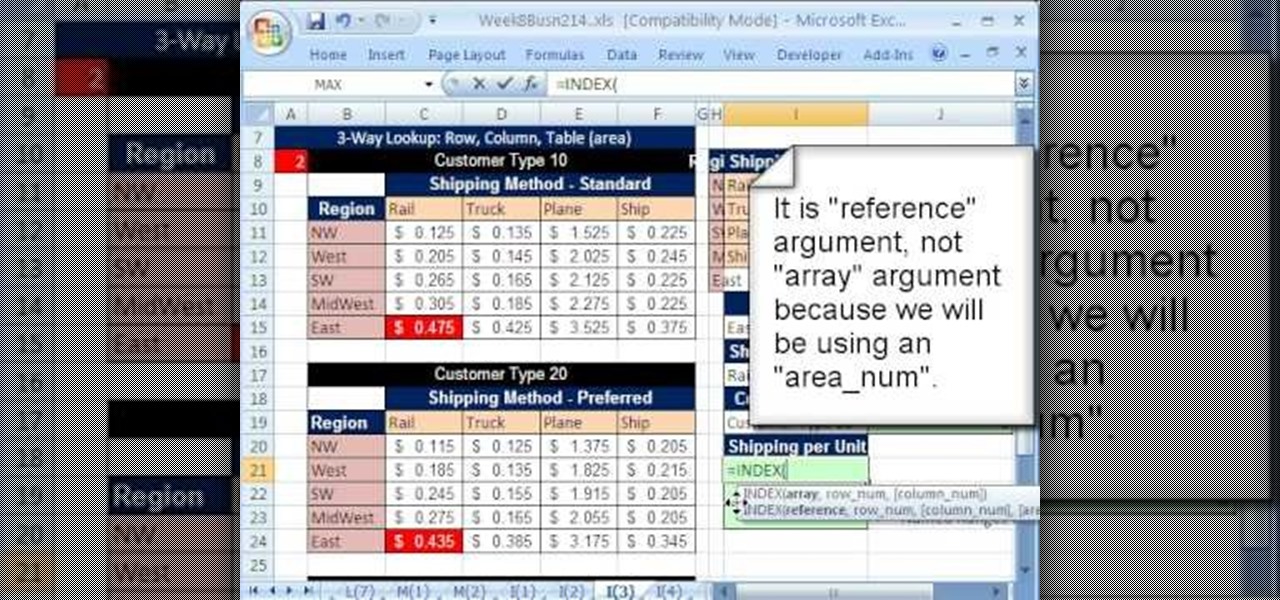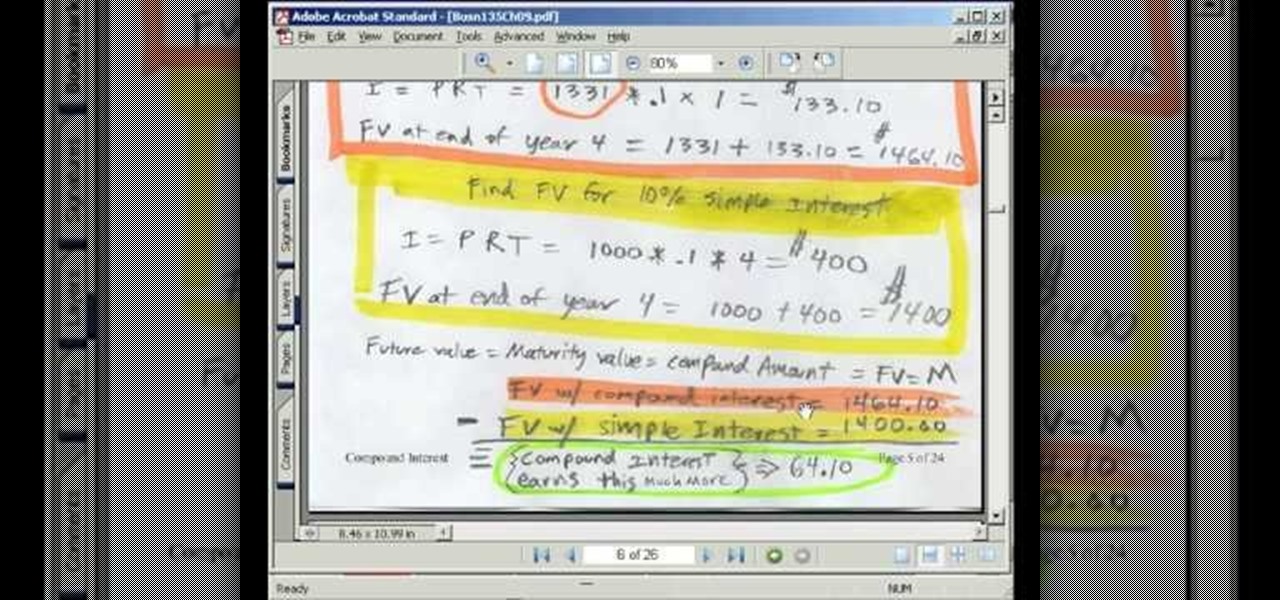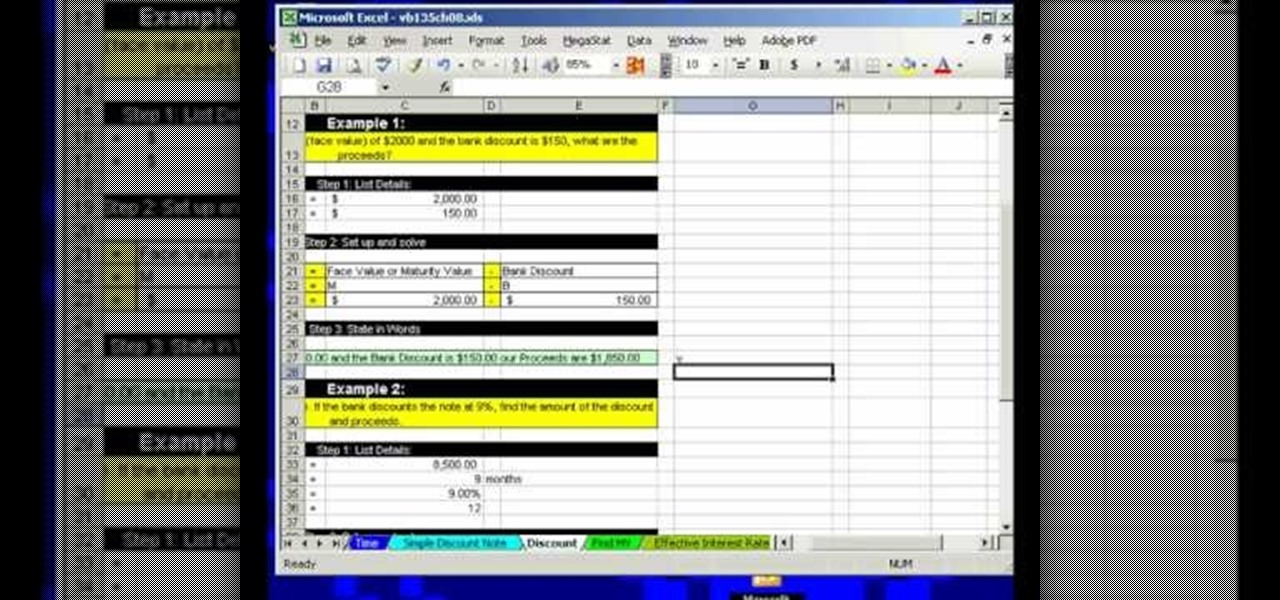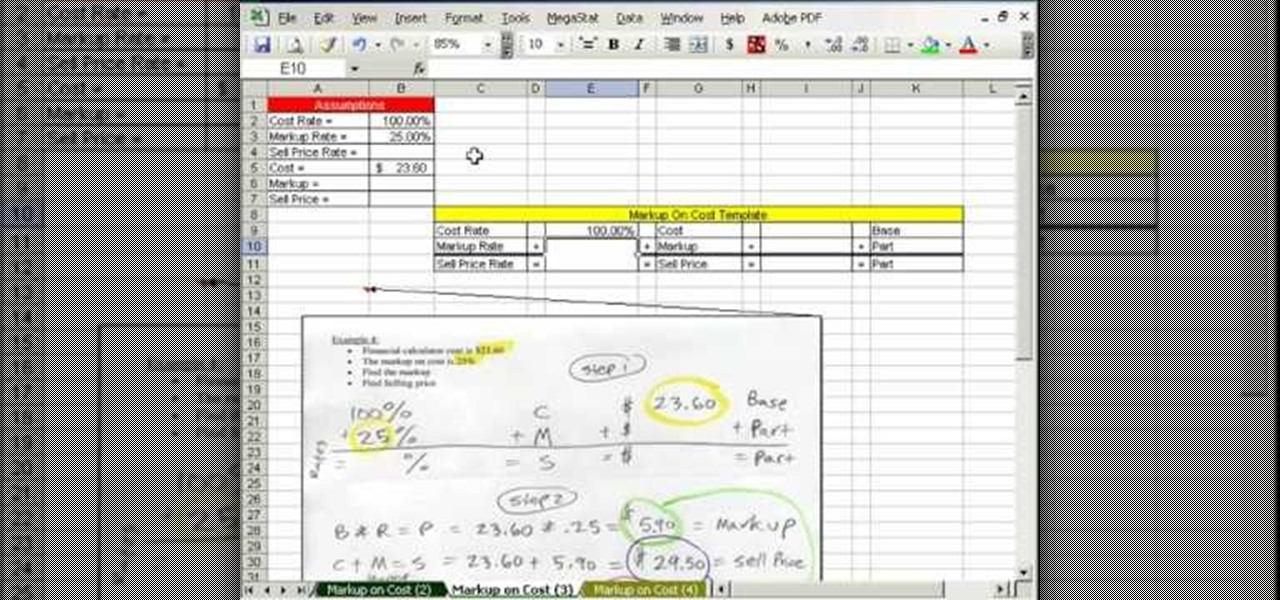An app called Launcher was released for iOS 8 last September that let users open any installed app directly from a widget in the Notification Center pull-down. For some reason, Apple didn't take too kindly to this and banned Launcher from the iOS App Store just a few days after its release.

As an Android user, there aren't many elements of my friend's iPhone that I find myself envious of, because anything he can do on iOS, I can surely find a way to do on Android...often better.

There is no built-in way, or any options in the iOS App Store, to customize the vacant top half of the screen that appears when the newer Reachability feature is triggered in iOS 8. However, there are many Reachability tweaks for jailbroken iPhones, one of which lets you use the feature on devices other than an iPhone 6 or 6 Plus.

WhatsApp is the go-to application for sending a message (or 100) to friends at home and abroad. And the best thing is, the service has remained true to its roots after Facebook acquired the company for $19 billion.

Cooks both humble and great are constantly trying to figure out how to get the most juice out of lemons and limes. Why? Because they add so much freaking flavor to everything and are endlessly useful in cooking. Sometimes, it's even a matter of squeezing the most out of your money (earlier this year, the price of limes quadrupled, though it only lasted a few months).

The latest software update to the Amazon Fire Phone packed a lot of new and enhanced features, one of which makes the Carousel (a favorite feature of mine) much more useful.

In photography, stereographic projection is a geometric technique that projects a sphere onto a plane, which is mostly used in the mapping of spherical panoramas.

Apple has acknowledged a problem with the sleep/wake key, better known as the power button, on a certain number of iPhone 5's manufactured through March 2013. As a result, the company has announced the iPhone 5 Sleep/Wake Button Replacement Program, which will replace the power button mechanism, free of charge, for certain iPhone 5 models.

Buns make the look of a woman highly fashionable and cool. Transform your appearance into highly swanky and dashing by following this simple tutorial to make an awesome Long Hair Messy Bun and instantly transform your simple look into a fashionable one. Step 1: Comb Your Hair and Make a High Pony. Now Take Small Section of Hair from the Pony and Start Backcombing the Surface Side. Step 2: Now with Your Fingers

So you're ready to spray primer on the car you've been working hard on. You're almost ready to paint and complete the job. SO what could go wrong now?

This video is about folding an abstract, flexible origami shape

In order to make an Anemone with Fondant/Gum Paste, you will need the following: fondant, a rolling pin, tweezers, luster dust, a sponge, gum paste, glue, a roller, a small round cutter, and paint brushes.

This 2 part video will show you to make a classic Victoria sandwich sponge cake. Follow along as this sweet afternoon tea snack is put together. Fans of raspberry jam will be delighted to get a nice sweet filling. It's a lot easier than it looks! Just follow the recipe and the video!

This video demonstrates how to fold a newspaper seedling container using a simple origami method. This is a free idea that incorporates recycling. Not only do these paper containers stand up well to moisture, they also will break down in the soil if you place it directly into your garden. Begin by using one half sheet of black and white newspaper. Lay it out length wise and fold it in half from top to bottom. Then fold it left to right. Next turn the paper so it is horizontal with the open si...

Fifty cent coins and quarters made before 1964 were made of 90% silver. This is considered jeweller's quality silver so can easily be made into a ring. Kennedy Half Dollars can be found at coin shops or on ebay for four or five dollars a piece. Begin with an anvil which can clamp onto a table. This will allow you to hammer without damaging the table. If you don't have a anvil, you can use any flat surface that is sturdy and made of metal. Next, take a small hammer, position the coin on its ed...

In this video tutorial, viewers learn how to make paper cube. Begin by folding the paper diagonally in half and cut the bottom bottom edge off to make a squared paper. Open the paper up and fold diagonally on the other side. Open it up and pinch in the two upper corners. Align the two corners together and fold the inside to flatten it out. Do the same on the other side. Grab a corner and fold it up to the center. Do the same for the rest of the corners. Grab a flap and fold it to the center a...

This video shows the viewers how to create a wicked spider pattern on a tie dyed shirt. Our instructor starts by demonstrating on a square piece of fabric. Start by folding your shirt in half sleeve to sleeve. Next, choose the placement of your spider design by picking the twist point, either in the center or slightly higher. Then, start twisting your fabric into a tight spiral using either your fingers or rotating around your table. After tightly tying your finished spiral, prepare your dyes...

MacOSG demonstrates how to install memory in a 2009 Mac Pro. When performing this upgrade, be sure to take precautions for static by discharging static electricity before beginning. Shut down, unplug and place the Mac Pro on a static-free surface. To access the memory, you need to open the side access door by lifting the latch located on the rear of the Mac until it locks in the open position. You can then the door forward and then remove from the body. The memory is attached to the processor...

Simple and easy way to fold an origami crane from paper! Use a flat sheet of paper. Fold into a triangle then into another triangle then open it up. push up on the one side so it turns into a square. Push up on the one side. Fold it in the opposite direction. Push it over. you have a square base. Take one of the flaps. Fold it over then unfold the crease. Open it up then with the crease fold it in, push it in. Lay it flat then crease. Open it up then crease it in the center. Fold it over. The...

If you had to answer the following statement, which answer would you choose? Water is:

Learn how to create a warm, grungy background in Photoshop. - Open up a brand new document at 1280 x 720.

The V-Cube 6 puzzle is a uniquely designed and constructed skill game. V-Cube 6 is a multi-colored, multiple-layered cube, rotating smoothly on based axes. The player is required to discover a strategy to achieve uniform color sides on her or his V-Cube, but in this process, the Rubik's Cube-like puzzle may break, especially if you're in the process of speedsolving.

You may think of ponytails only as gym staples - great for hot yoga when you need your hair out of your face, but not so great for job interviews or cocktail parties. But we ask you to reconsider.

Not everyone has the aplomb to stage name themselves after a color and keep their hair that color forever, but Pink has done just that. If you want to imitate her remarkable good looks without the dye job, watch this video to learn how to do your makeup like hers in the music video for her song "Raise Your Glass".

As you might guess, one of the domains in which Microsoft Excel really excels is finance math. Brush up on the stuff for your next or current job with this how-to. In this tutorial from everyone's favorite digital spreadsheet guru, YouTube's ExcelIsFun, the 19th installment in his "Excel Finance Class" series of free video lessons, you'll learn how to calculate return on equity, assets, and profitablility — return on investment (RoI).

As you might guess, one of the domains in which Microsoft Excel really excels is finance math. Brush up on the stuff for your next or current job with this how-to. In this tutorial from everyone's favorite digital spreadsheet guru, YouTube's ExcelIsFun, the 15th installment in his "Excel Finance Class" series of free video lessons, you'll learn how to generate a common-sized financial statement within Microsoft Excel.

In this installment of the online prank video institution Do Unto Others, you will learn a wide variety of great ways to mess with people in a variety of situations. Some of these situations include at a job interview, at the gym, when meeting a new roommate, and when using a public restroom. All are sure to add a little spark and concern to your fellows' day.

In this tutorial, you'll learn how to choose the best brush shape for your application in Adobe Photoshop CS5. Whether you're new to Adobe's popular raster graphics editing software or a seasoned professional just looking to better acquaint yourself with the program and its various features and filters, you're sure to be well served by this video tutorial. For more information, including detailed, step-by-step instructions, watch this free video guide.

If you're interested in learning how to create certain things in Adobe Photoshop, check out this next tutorial. In this video you'll find out how you can easily create a 3D ball using the popular program. It's not too difficult to create and may come in handy when looking for a job or just wanting to have some fun. So good luck, pay attention, and enjoy!

Caulking can seem like a tough job that requires a lot of patience and skill. In fact, it only requires a couple of tools: caulk, some tape, and a wet rag. In this tutorial from the DIY network, you'll find out how to caulk like a pro using those tools listed. It's an easy task that will have your kitchen or bath looking brand new. Good luck and enjoy!

If you're planning on restoring an old car, it's important to know what goes where and how to put it back on. Stripping the vehicle's parts can help when it comes to the paint job and makes things easier. So in this helpful video tutorial, you'll be finding out how to organize the parts to your car, in this case a VW Beetle, when stripping it. So pay attention, good luck, and enjoy!

There are a lot of different types of sutures out there, as any of your doctors, nurses, and medical students know, and performing them properly is a vital part of your job. This video details how to perform a figure of eight suture on a surgical patient. It is definitely made for the professional or student, so please, do not try this at home!

Nothing is scarier than an evil baby doll except maybe an evil Barbie! This Halloween, transform America's sweetheart into her creepy cousin. This tutorial will show you exactly how to apply false lashes and makeup to pull off this beautifully crazy look. So, have fun with it and add "psycho" to Barbie's list of many jobs.

Need to know how to tie a necktie for a formal event like a wedding or fancy job interview? Try an old classic—the full Windsor knot (sometimes referred to as the "double" Windsor). This video tutorial presents a careful, slow-motion overview of the knot tying process and will have you tying perfect full Windsor knots in no time at all.

As you might guess, one of the domains in which Microsoft Excel really excels is business math. Brush up on the stuff for your next or current job with this how-to. In this tutorial from everyone's favorite digital spreadsheet guru, YouTube's ExcelIsFun, the 59th installment in his "Excel Business Math" series of free video lessons, you'll learn what an annuity is and how to make calculations for annuities.

As you might guess, one of the domains in which Microsoft Excel really excels is business math. Brush up on the stuff for your next or current job with this how-to. In this tutorial from everyone's favorite digital spreadsheet guru, YouTube's ExcelIsFun, the 48th installment in his "Excel Business Math" series of free video lessons, you'll learn how to use the Excel functions FV and PMT to make a future value calculation for a sinking fund.

As you might guess, one of the domains in which Microsoft Excel really excels is business math. Brush up on the stuff for your next or current job with this how-to. In this tutorial from everyone's favorite digital spreadsheet guru, YouTube's ExcelIsFun, the 44th installment in his "Excel Business Math" series of free video lessons, you'll learn how to run 1-way, 2-way & 3-way lookups using the INDEX and MATCH functions.

As you might guess, one of the domains in which Microsoft Excel really excels is business math. Brush up on the stuff for your next or current job with this how-to. In this tutorial from everyone's favorite digital spreadsheet guru, YouTube's ExcelIsFun, the 56th installment in his "Excel Business Math" series of free video lessons, you'll learn how to make calculations for future value and total interest earned.

As you might guess, one of the domains in which Microsoft Excel really excels is business math. Brush up on the stuff for your next or current job with this how-to. In this tutorial from everyone's favorite digital spreadsheet guru, YouTube's ExcelIsFun, the 55th installment in his "Excel Business Math" series of free video lessons, you'll learn how to make basic discount and proceed calculations in Microsoft Excel.

As you might guess, one of the domains in which Microsoft Excel really excels is business math. Brush up on the stuff for your next or current job with this how-to. In this tutorial from everyone's favorite digital spreadsheet guru, YouTube's ExcelIsFun, the 49th installment in his "Excel Business Math" series of free video lessons, you'll learn how to make calculations for markup on cost in MS Excel.